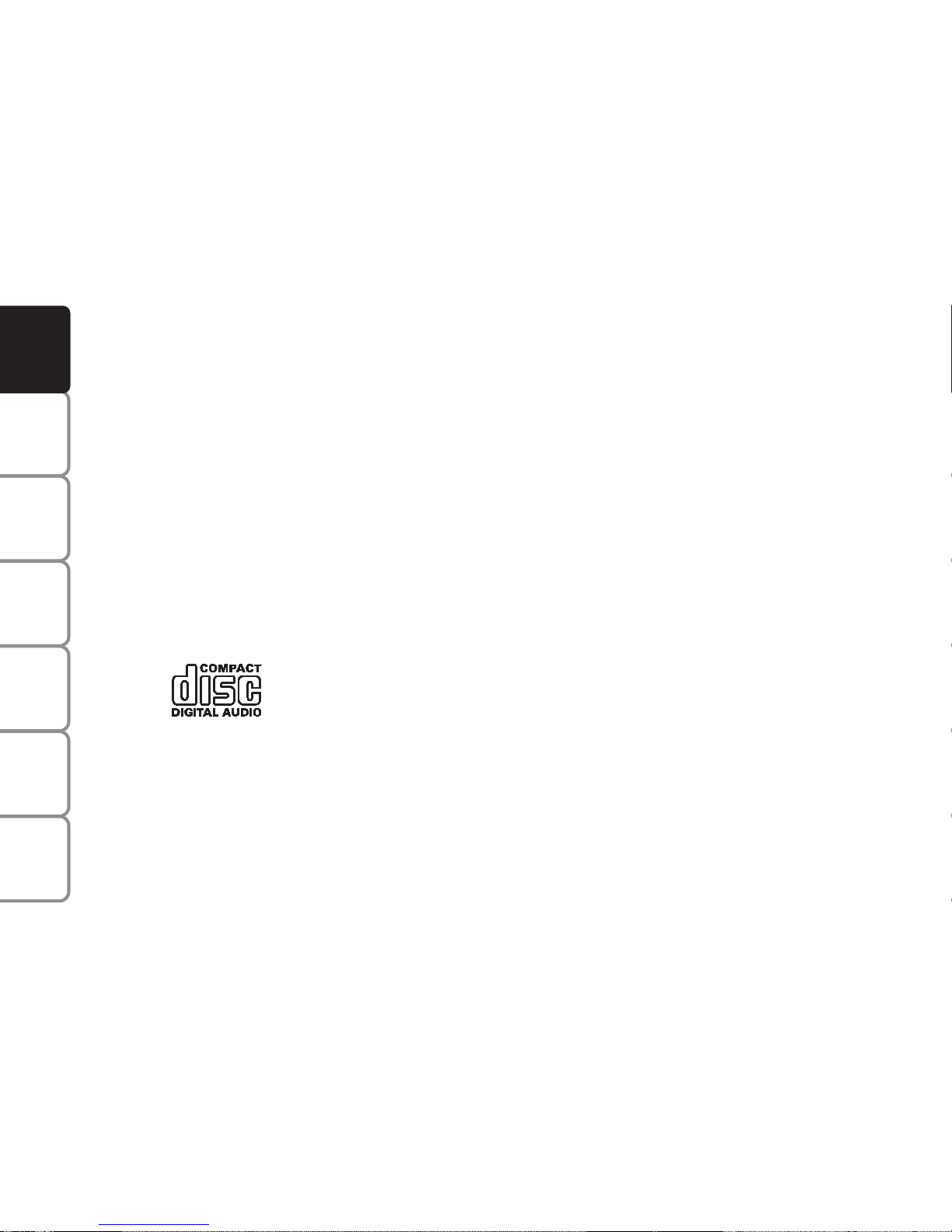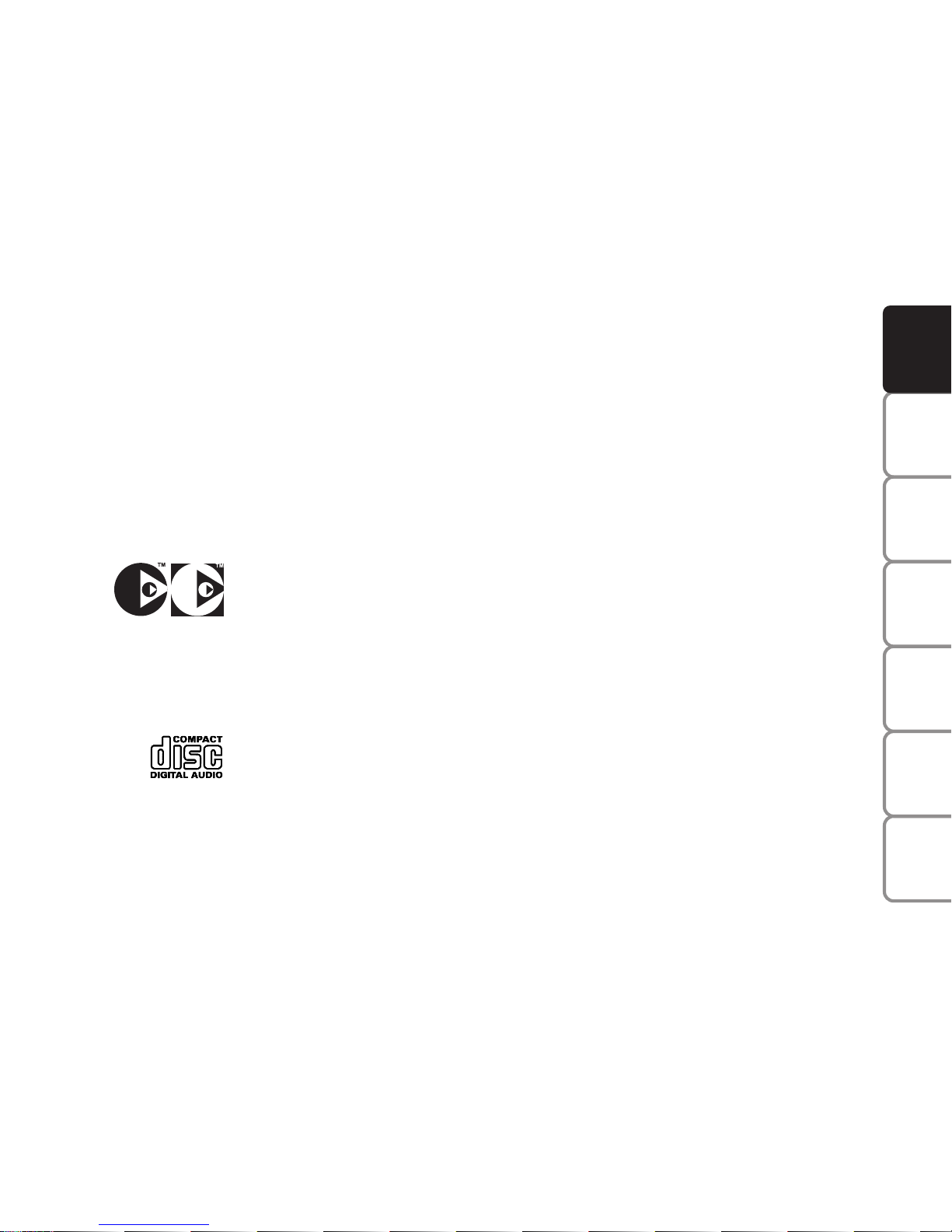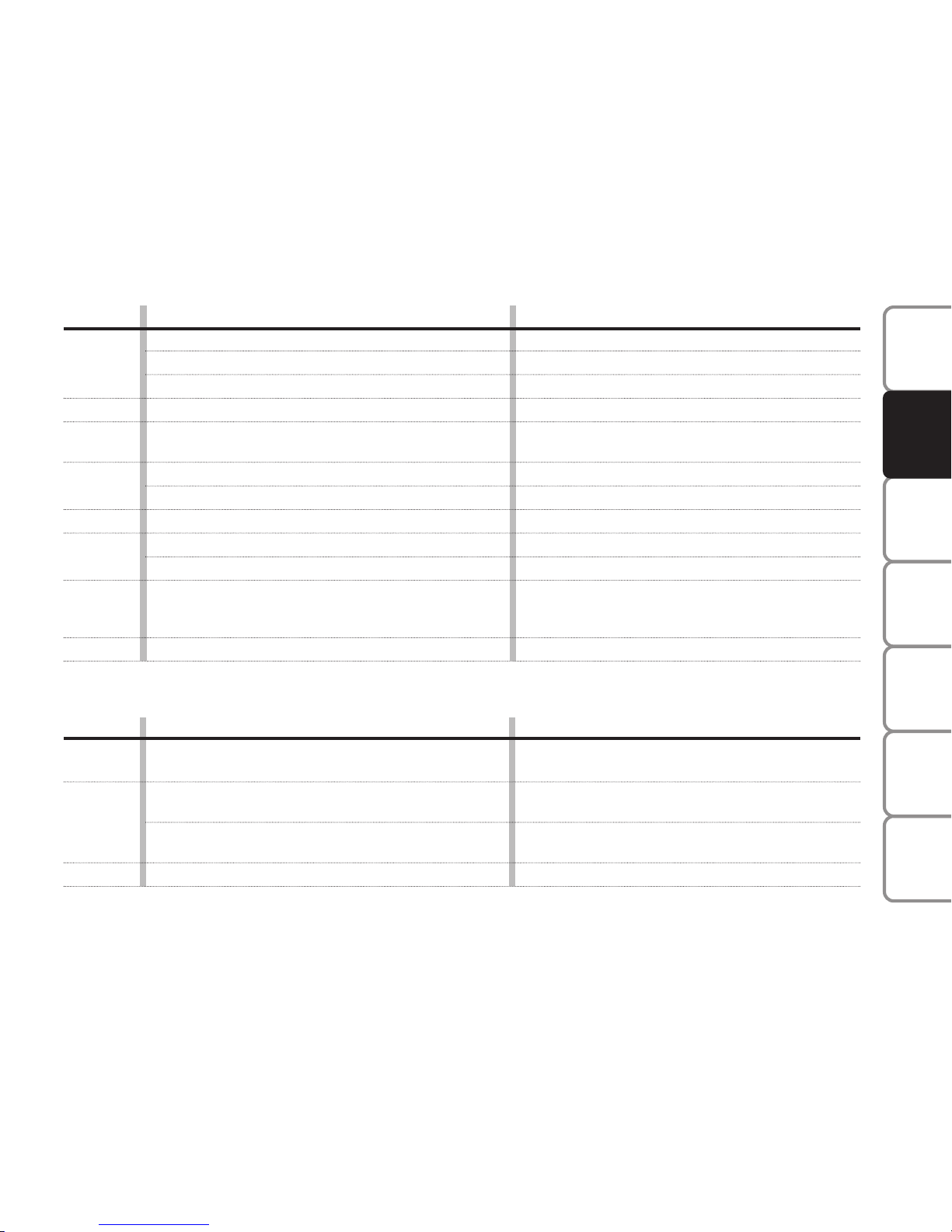FADER adjustment .................................................................... 14
LOUDNESS function ............................................................... 14
Telephone p ovision ................................................................ 14
RADIO (Tune ) ......................................................................... 15
P esetting buttons .................................................................... 15
Sto ing the last station hea d.................................................. 15
Automatic tuning ...................................................................... 15
Manual tuning ............................................................................. 16
SCAN function ........................................................................... 16
Scanning p eset stations ........................................................... 16
Manual station sto age ............................................................ 17
AUTOSTORE function............................................................. 17
Listening to sto ed stations .................................................... 17
AF function ................................................................................. 18
TA function ................................................................................ 18
PTY function .............................................................................. 19
Menu ............................................................................................ 20
Available settings ....................................................................... 21
COMPACT DISC PLAYER .................................................... 25
Int oduction ............................................................................... 25
Selecting the CD playe .......................................................... 25
Loading/ejecting a CD ............................................................. 25
Display info mation .................................................................. 25
T ack selection .......................................................................... 25
Fast fo wa d/backwa d ............................................................ 26
CC
CCOO
OONN
NNTT
TTEE
EENN
NNTT
TTSS
SS
INTRODUCTION ................................................................... 3
Advice .......................................................................................... 3
- Road safety .............................................................................. 3
- Reception conditions ............................................................ 3
- Ca e and maintenance .......................................................... 4
- Compact Disc ......................................................................... 4
Technical data ............................................................................ 5
QUICK GUIDE ......................................................................... 6
Stee ing wheel cont ols .......................................................... 9
Gene al info mation ................................................................. 10
- Radio section ........................................................................... 10
- Compact Disc section .......................................................... 10
- MP3 CD section ..................................................................... 11
- Audio section .......................................................................... 11
FUNCTIONS AND ADJUSTMENTS .................................. 12
Tu ning the sound system on ................................................. 12
Tu ning the sound system off ................................................. 12
Selecting Radio/CD/CD Change ......................................... 12
SOUND SOURCE MEMORY function ............................... 12
Volume adjustment .................................................................. 12
MUTE function............................................................................ 13
SOFT MUTE function ............................................................... 13
Tone adjustment ........................................................................ 13
Balance adjustment ................................................................... 13
PRESET/XX EQ SET*/ CLASSIC/ ROCK/JAZZ function .. 14