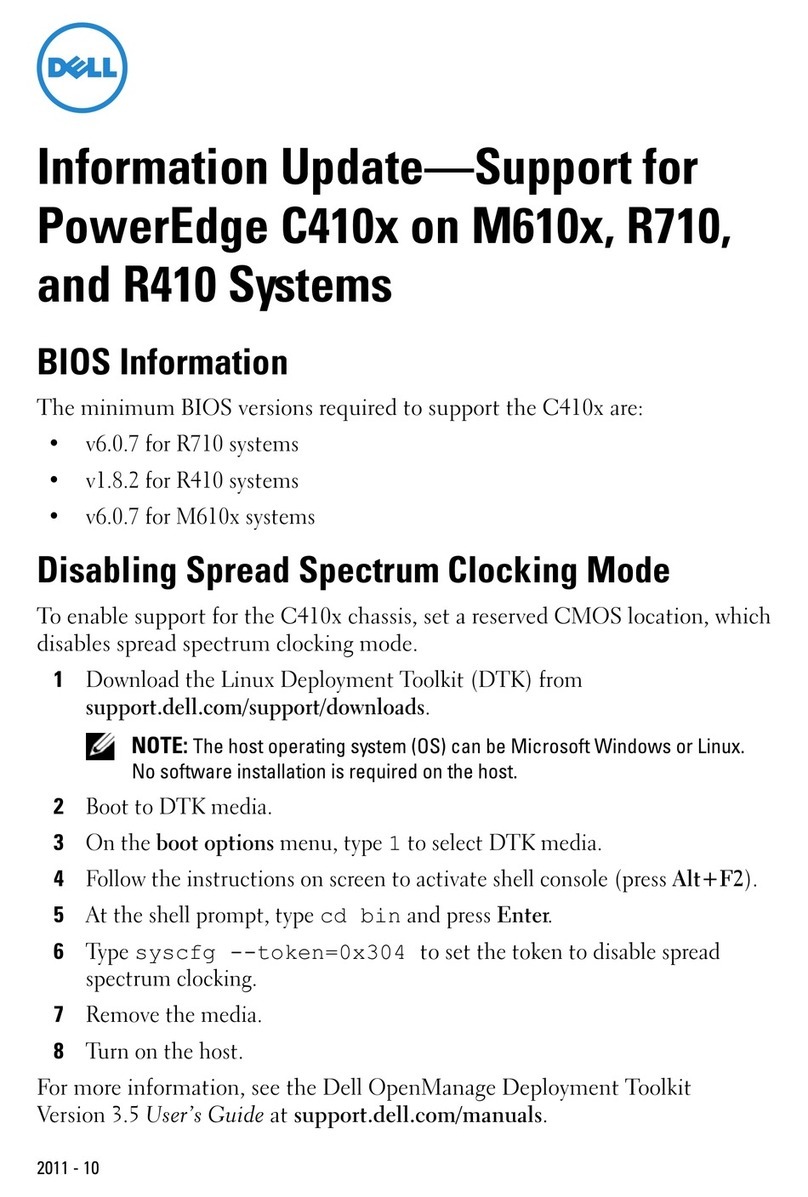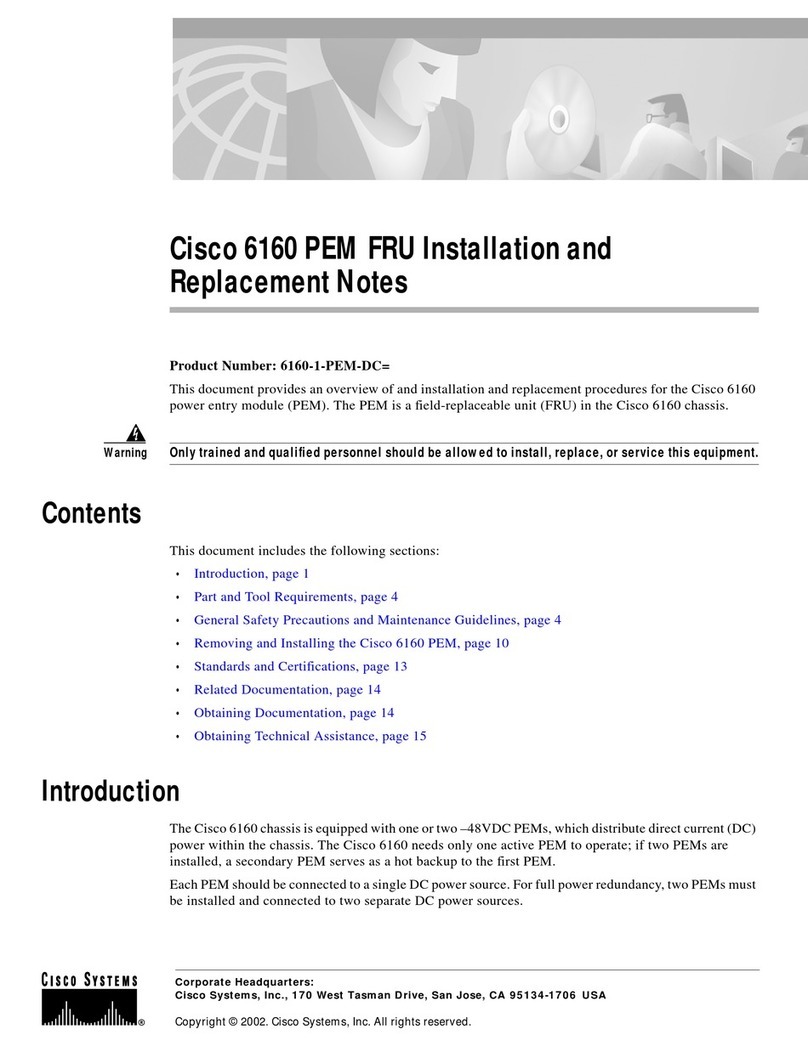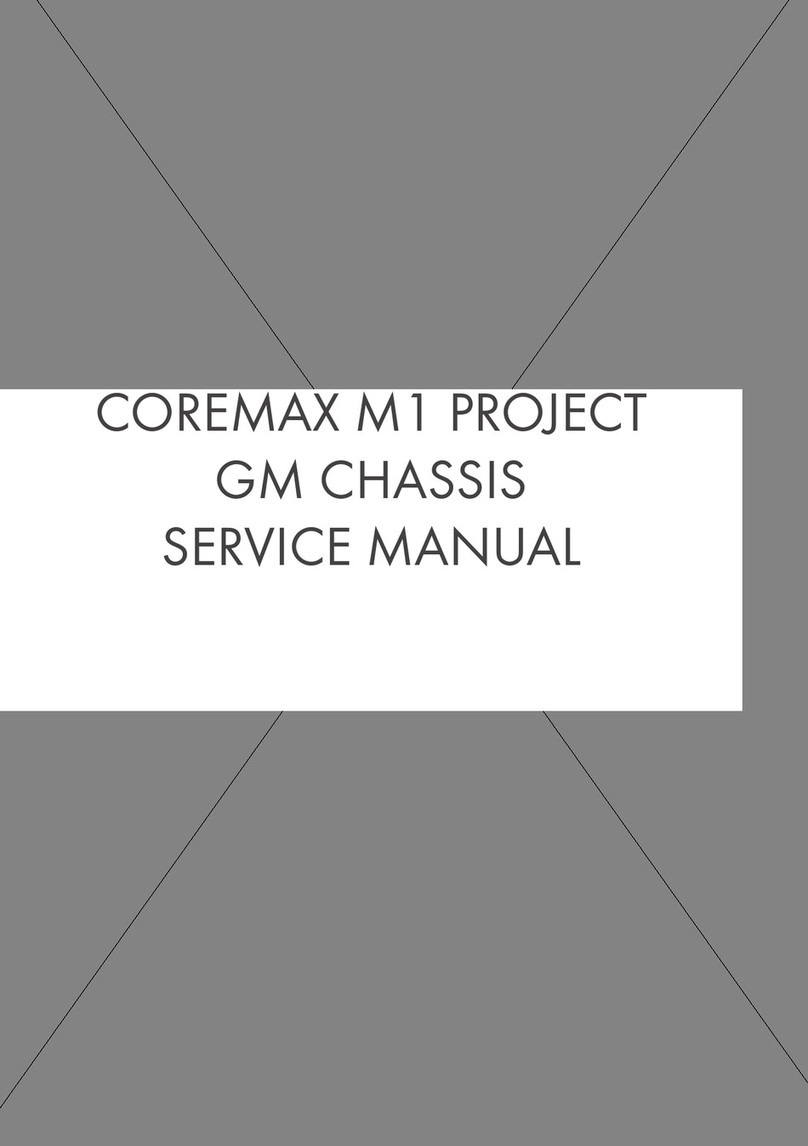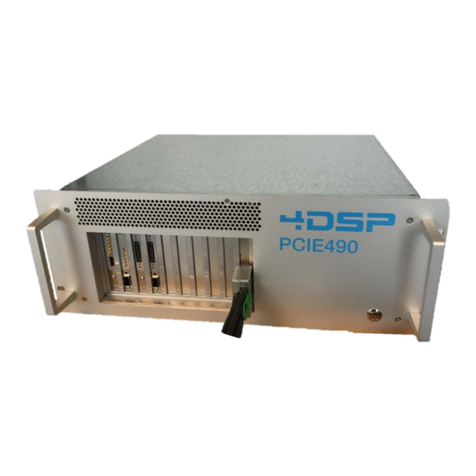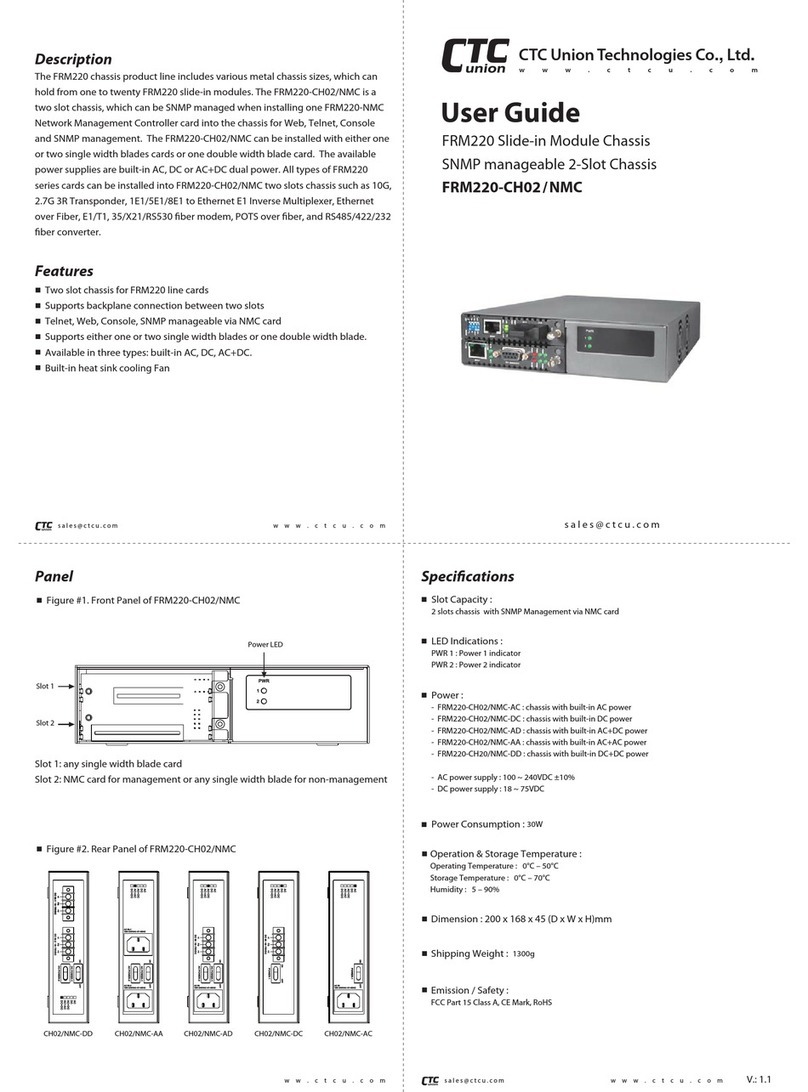Fiberplex SAC?1?AC User manual

USERMANUAL
StandAloneFOMCardChassis
SAC‐1‐AC
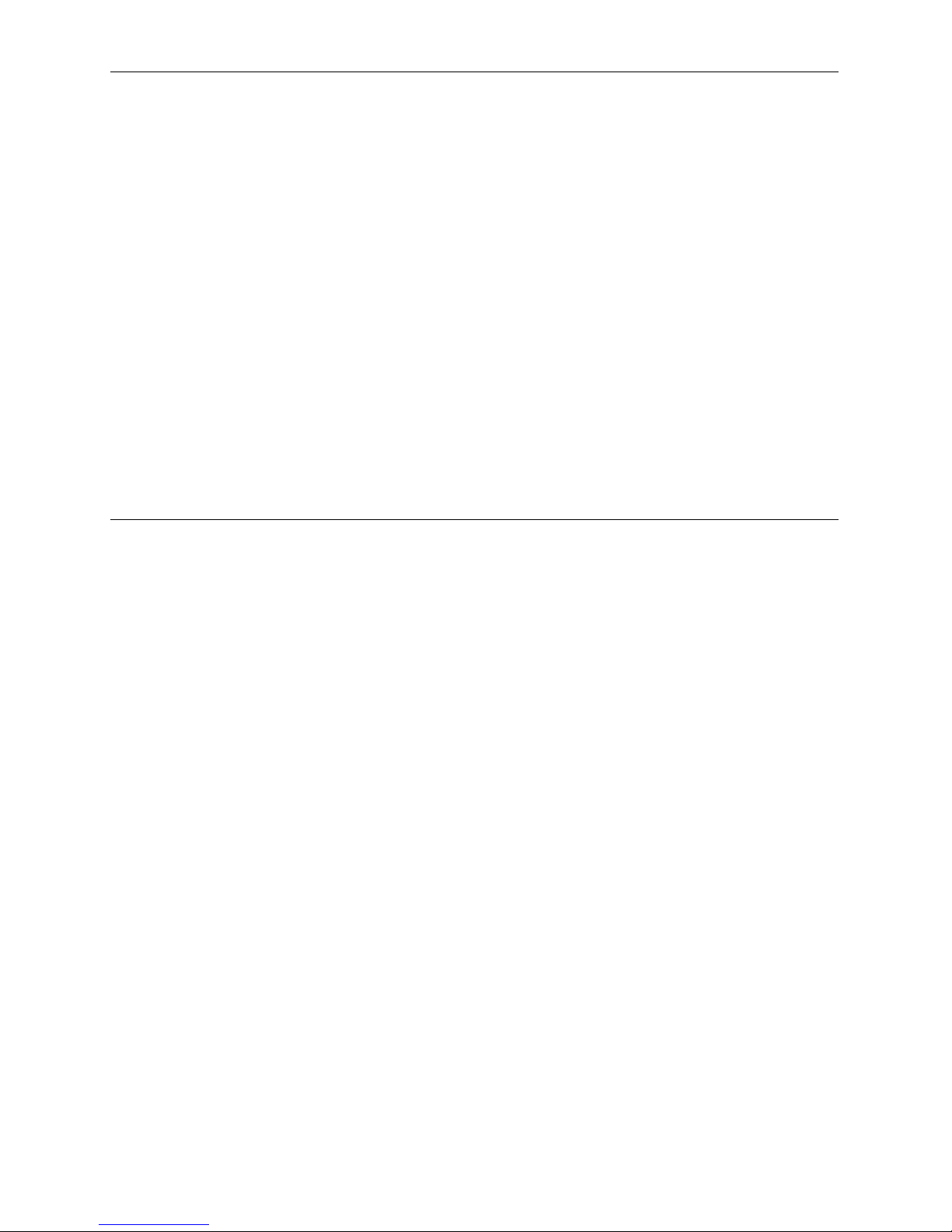
WarningforYourProtection
1.Readtheseinstructions.
2.Keeptheseinstructions.
3.Heedallwarnings.
4.Followallinstructions.
5.Donotusethisapparatusnearwater.
6.Cleanonlywithadrycloth.
7.Donotblockanyoftheventilationopenings.Installinaccordancewiththemanufacturer’sinstructions.
8.Donotinstallnearanyheatsourcessuchasradiators,heatregisters,stoves,orotherapparatus(includingamplifiers)thatproduceheat.
9.Donotdefeatthesafetypurposeofthepolarizedorgrounding‐typeplug.Apolarizedplughastwobladeswithonewiderthantheother.A
groundingtypeplughastwobladesandathirdgroundingprong.Thewidebladeorthethirdprongisprovidedforyoursafety.Iftheprovidedplug
doesnotfitintoyouroutlet,consultanelectricianforreplacementoftheobsoleteoutlet.
10.Protectthepowercordfrombeingwalkedonorpinched,particularlyatplugs,conveniencereceptacles,andthepointwheretheyexitfromthe
apparatus.
11.Onlyuseattachments/accessoriesspecifiedbythemanufacturer.
12.Useonlywiththecart,stand,tripod,bracket,ortablespecifiedbythemanufacturer,orsoldwiththeapparatus.Whenacartisused,use
cautionwhenmovingthecart/apparatuscombinationtoavoidinjuryfromtip‐over.
13.Unplugthisapparatusduringlightningstormsorwhenunusedforlongperiodsoftime.
14.Referallservicingtoqualifiedservicepersonnel.Servicingisrequiredwhentheapparatushasbeendamagedinanyway,suchaspower‐supply
cordorplugisdamaged,liquidhasbeenspilledorobjectshavefallenintotheapparatus,theapparatushasbeenexposedtorainormoisture,does
notoperatenormally,orhasbeendropped.
Theapparatusshallnotbeexposedtodrippingorsplashing.Noobjectsfilledwithliquids,suchasvases,shallbeplacedontheapparatus.
“WARNING:Toreducetheriskoffireorelectricshock,donotexposethisapparatustorainormoisture.”
GeneralInstallationInstructions
Pleaseconsiderthesegeneralinstructionsinadditiontoanyproduct‐specificinstructionsinthe“Installation”chapterofthismanual.
Unpacking
Checktheequipmentforanytransportdamage.Iftheunitismechanicallydamaged,ifliquidshavebeenspilledorifobjectshavefallenintothe
unit,itmustnotbeconnectedtotheACpoweroutlet,oritmustbeimmediatelydisconnectedbyunpluggingthepowercable.Repairmustonlybe
performedbytrainedpersonnelinaccordancewiththeapplicableregulations.
InstallationSite
Installtheunitinaplacewherethefollowingconditionsaremet:
Thetemperatureandtherelativehumidityoftheoperatingenvironmentmustbewithinthespecifiedlimitsduringoperationofthe
unit.Valuesspecifiedareapplicabletotheairinletsoftheunit.
Condensationmaynotbepresentduringoperation.Iftheunitisinstalledinalocationsubjecttolargevariationsofambient
temperature(e.g.inanOB‐van),appropriateprecautionsmustbetaken.
Unobstructedairflowisessentialforproperoperation.Ventilationopeningsoftheunitareafunctionalpartofthedesignandmust
notbeobstructedinanywayduringoperation(e.g.‐byobjectsplaceduponthem,placementoftheunitonasoftsurface,or
improperinstallationoftheunitwithinarackorpieceoffurniture).
Theunitmustnotbeundulyexposedtoexternalheatsources(directsunlight,spotlights).
AmbientTemperature
UnitsandsystemsbyFiberPlexaregenerallydesignedforanambienttemperaturerange(i.e.temperatureoftheincomingair)of+5...+40°C.
Whenrackmountingtheunits,thefollowingfactsmustbeconsidered:
Thepermissibleambienttemperaturerangeforoperationofthesemiconductorcomponentsis0°Cto+70°C(commercial
temperaturerangeforoperation).
Theairflowthroughtheinstallationmustallowexhaustairtoremaincoolerthan70°Catalltimes.
Averagetemperatureincreaseofthecoolingairshallbeabout20C°,allowingforanadditionalmaximum10C°increaseatthe
hottestcomponents.
Ifthecoolingfunctionoftheinstallationmustbemonitored(e.g.forfanfailureorilluminationwithspotlamps),theexhaustairtemperaturemust
bemeasureddirectlyabovethemodulesatseveralplaceswithintheenclosure.
GroundingandPowerSupply
Groundingofunitswithmainssupply(classIequipment)isperformedviatheprotectiveearth(PE)conductorintegratedinthreepinPhoenix™
connector.Unitswithbatteryoperation(<60V,classIIIequipment)mustbeearthedseparately.Groundingtheunitisoneofthemeasuresfor
protectionagainstelectricalshockhazard(dangerousbodycurrents).Hazardousvoltagemaynotonlybecausedbydefectivepowersupply
insulation,butmayalsobeintroducedbytheconnectedaudioorcontrolcables.
Thisequipmentmayrequiretheuseofadifferentlinecord,attachmentplug,orboth,dependingontheavailablepowersourceatinstallation.If
theattachmentplugneedstobechanged,referservicingtoqualifiedpersonnel.

Warranty,ServiceandTermsandConditionsofSale
ForinformationaboutWarrantyorServiceinformation,pleaseseeourpublished‘TermsandConditionsof
Sale’.Thisdocumentisavailableonfiberplex.comorcanbeobtainedbyrequestingitfrom
[email protected]orcalling301.604.0100.
Disposal
DisposalofPackingMaterials
Thepackingmaterialshavebeenselectedwithenvironmentalanddisposalissuesinmind.Allpackingmaterial
canberecycled.Recyclingpackingsavesrawmaterialsandreducesthevolumeofwaste.Ifyouneedto
disposeofthetransportpackingmaterials,recyclingisencouraged.
DisposalofUsedEquipment
Usedequipmentcontainsvaluablerawmaterialsaswellassubstancesthatmustbedisposedof
professionally.Pleasedisposeofusedequipmentviaanauthorizedspecialistdealerorviathepublicwaste
disposalsystem,ensuringanymaterialthatcanberecycledhasbeen.Pleasetakecarethatyourused
equipmentcannotbeabused.Afterhavingdisconnectedyourusedequipmentfromthemainssupply,make
surethatthemainsconnectorandthemainscablearemadeuseless.
Disclaimer
Theinformationinthisdocumenthasbeencarefullycheckedandisbelievedtobeaccurateatthetimeof
publication.However,noliabilityisassumedbyFiberPlexforinaccuracies,errors,oromissions,norforlossor
damageresultingeitherdirectlyorindirectlyfromuseoftheinformationcontainedherein.

HardwareContents
InadditiontotheSAC‐1‐ACchassisandpowercord,thefollowinghardwarepartsareincludedto
facilitateallofthepossiblemountingoptionsfortheSAC‐1‐AC.Pleaseinspectyourpackageto
ensureallpiecesareavailable:

Introduction
TheFiberPlexSAC‐1‐ACisastandaloneFOMcardchassis,providingpower,enclosureandsecure
mountingforasingleFiberOpticModule.EachSAC‐1‐ACmayberack,wallordesktopmounted
utilizingtheincludedcomponentsoftheSAC‐1MountingSystem.
Possiblebracketconfigurationsare:
Mountingtoadesktop,wallorsimilarsurface
Rackmountinginasingleinstallation,occupying1Uofverticalspace
Rackmountinginadualconfiguration,occupying1Uofverticalspace
KeyFeatures
ClearfaceplateallowssafeviewingoftheFOMstatusdisplaywhilethemoduleremains
protected
PowerentryandFOMinterfacecablesarelocatedattherearoftheunit
Mountingconfigurationrequiresnodisassemblyofthechassis
Coolingairflowispassiveforsilentoperation
GettingStarted
InitialInspection
Immediatelyuponreceipt,inspecttheshippingcontainerfordamage.Thecontainershouldbe
retaineduntiltheshipmenthasbeencheckedforcompletenessandtheequipmenthasbeen
checkedmechanicallyandelectrically.Iftheshipmentisincomplete,ifthereismechanical
damage,oriftheunitfailstooperatenotifyFiberPlexandmaketheshippingmaterialsavailable
forthecarrier'sinspection.
ChassisMounting
Mountthechassisusingtheincludedbracketsystem.Allfastenersnecessaryforthevarious
installationoptionsareincluded.Ensurethatspaceexistsbelowandabovetheventilationslotsat
theinstalledposition.Thechassisshouldbelocatedinanenvironmentwhereanambient
temperaturebetween0°and50°Ccanbemaintained.

FrontIndicators
Figure1SAC‐1‐ACFrontFace
SmokedGlassFacePlate–AllowsviewingofFOMstatusdisplaypanelandprotectsinterior
fromdustandforeignobjectintrusion.
RearIndicators/Connections
Figure2SAC‐1‐ACRearFace
StandardIEC‐320PowerInlet–Fordetachablepowercord(included).
FOMMountingHoles–CaptivescrewsonFOMrearfacesecurehere.
InternalEdgeConnector–MateswithFOMgoldfingeredgeconnectors.

PowerRequirements&FOMInstallation
TheSAC‐1‐ACpowersupplymoduleacceptsvoltagesfrom100‐240VAC,50/60Hz.Maximum
powerconsumptionisapproximately16WfortheFOMswiththegreatestcurrentdraw.The
chassispowersupplyisfusedinternally;nouser‐serviceablefusemaybeaccessedfor
replacement.
AlthoughtheFOMcardsaredesignedandratedforhotswapcapability,itisoptimalpracticeto
insertthemoduleintothechassispriortotheapplicationofACpower.
TheFOMinstallationisshownbelow:
SurfaceMountConfiguration
TheSAC‐1‐ACcanoptionallybesurfacemountedonanyflatsurfacesuchasclosetwall,rackwalloreventhe
sideofadesk.Allofthepartsnecessaryforsurfacemountingare
includedinthepackage.
1. AttachtheSurfaceMountingFlange
(118462)toeachsideofthebottom
of(1)SAC‐1‐ACusing(4)Flat
HeadMachineScrewsas
shown,(2)screws
oneach
flange.
2. Mount
completed
assemblyon
surfaceusingsupplied
WoodScrews.
Figure3InstallingaFOMCardintotheSA
C
‐1‐
AC
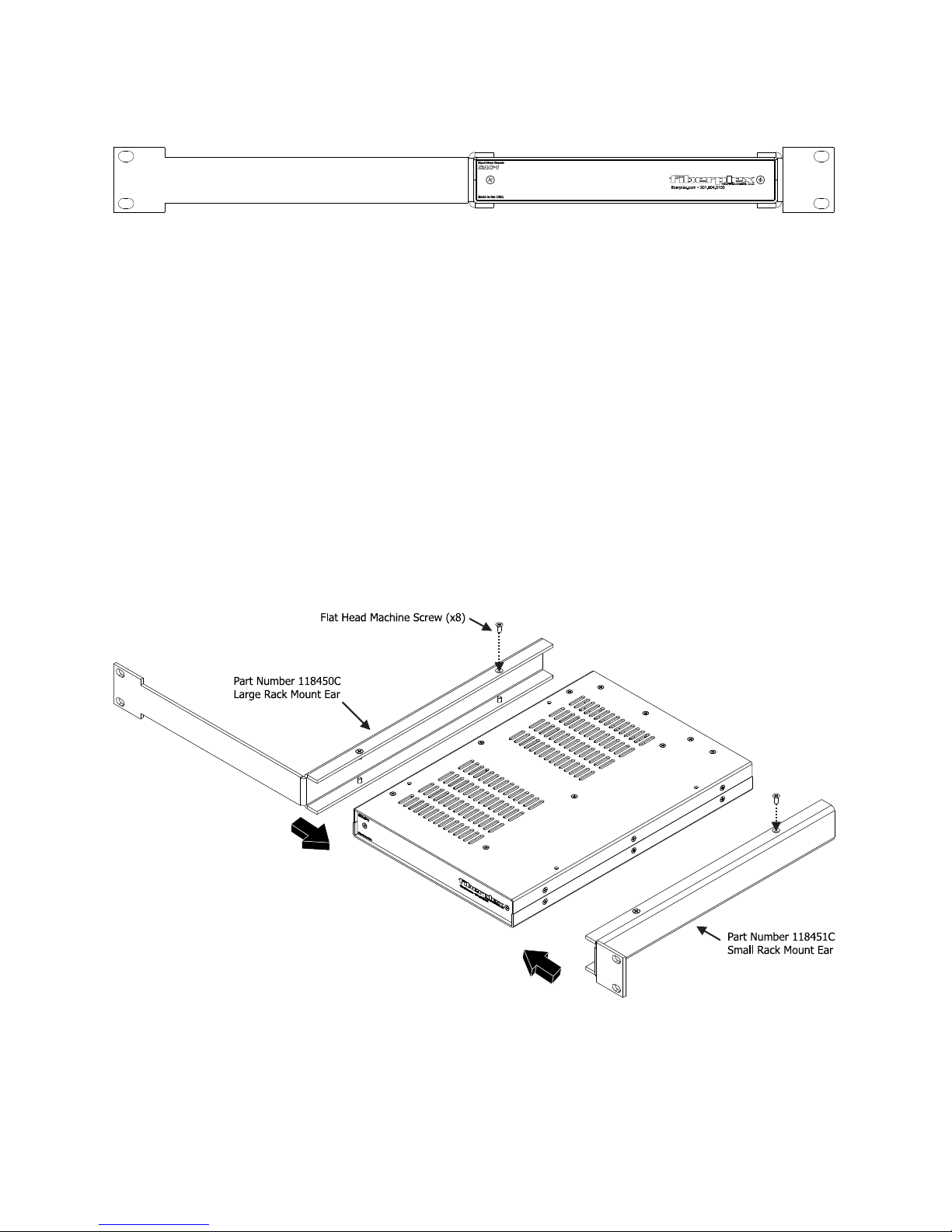
SingleRackMountConfiguration
AllthepartsnecessarytomountaSAC‐1‐ACina1Urackspaceareincludedinthepackage.
1. AttachtheSmallRackMountEar(118451C)totheSAC‐1‐ACusing(4)FlatHeadMachineScrewsas
shown,(2)screwsontopand(2)onthebottom.
2. AttachtheLargeRackMountEar(118450C)totheoppositesideusing(4)FlatHeadMachine
Screwsasshown,(2)screwsontopand(2)onthebottom.
3. Mountthecompleteassemblyintoastandard19”rackusingcustomersuppliedrackscrews

DualRackMountConfiguration
Halfofthepartsnecessarytomount(2)SAC‐1‐ACina1UrackspaceareincludedineachSAC‐1‐ACpackage.
Together,allpartsneededaresupplied
1. AttachtheSmallRackMountEar(118451C)totherightsideof(1)SAC‐1‐ACusing(4)FlatHead
MachineScrewsasshown,(2)screwsontopand(2)onthebottom.
2. AttachanotherSmallRackMountEar(118451C)totheleftsideoftheotherSAC‐1‐ACusing(4)Flat
HeadMachineScrewsasshown,(2)screwsontopand(2)onthebottom.
3. AttachtheBindingPlate(118473)totherightSAC‐1‐ACusing(4)FlatHeadMachineScrewsas
shown,(2)screwsontopand(2)onthebottom.
4. Pushthe(2)SAC‐1‐ACtogetherandinstallthe(4)FlatHeadMachineScrewsintheremainingholes
ontheBindingPlateasshown,(2)screwsontopand(2)onthebottom.
5. Mountthecompleteassemblyintoastandard19”rackusingcustomersuppliedrackscrews

Specifications
AllunitsareInches[mm]
Figure4SAC‐1‐ACDimensions

PHYSICALSPECIFICATIONS
LengthWidthHeightWeight
CaseDimensions(1U)11.97in(304mm)8in(203mm)1.21in(31mm)2lb(0.9kg)
ELECTRICALSPECIFICATIONS
MinTypMax
PowerRequirement VoltageRange(VAC)90‐230
PowerConsumption(W)‐1216
EnvironmentalStorageTemperature(°C)‐40‐85
OperatingTemperature(°C)0‐50

• 301.604.0100
UMSAC1
150105
Table of contents
Popular Chassis manuals by other brands
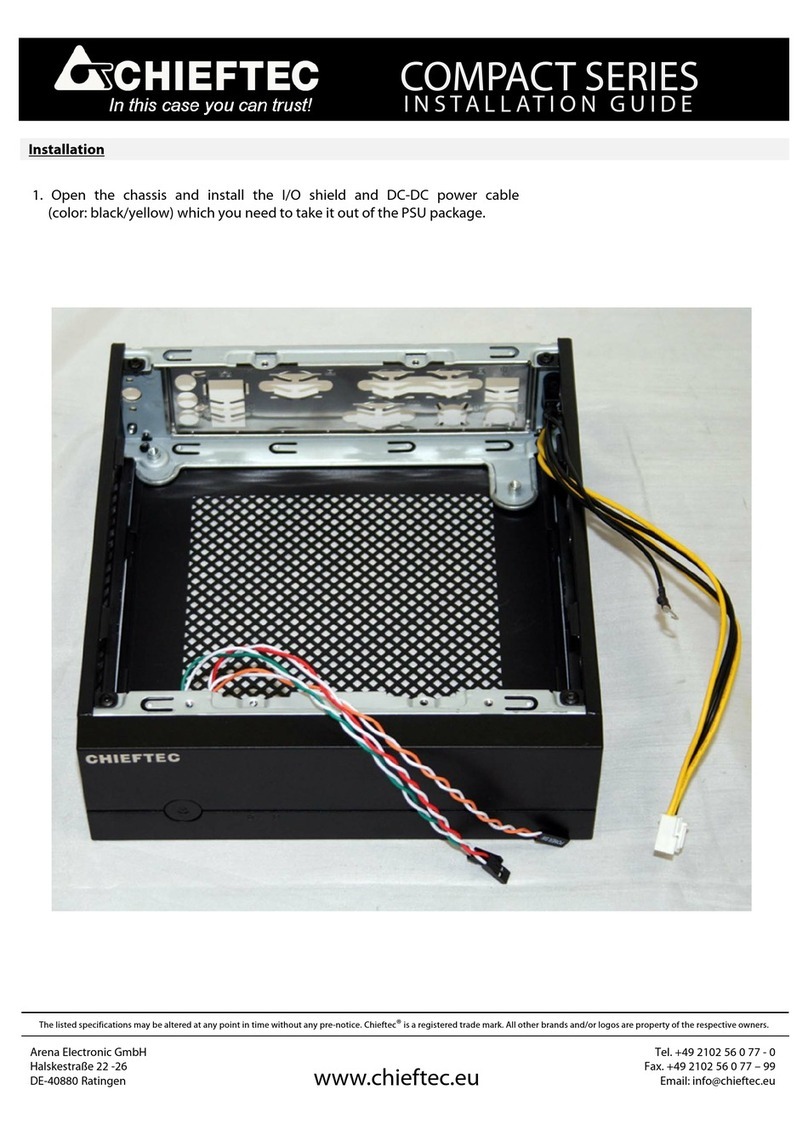
Chieftec
Chieftec Compact Series installation guide

iStarUSA
iStarUSA E2M8 Product Quick Guide

Chenbro
Chenbro ES34069 user manual

National Instruments
National Instruments PXI Express Series user manual

CTC Union
CTC Union FRM220-CH08 Hardware installation

National Instruments
National Instruments PXI-1042Q user manual

Supero
Supero CSE-503-200B user manual

Advantech
Advantech ACP-2020 user manual

National Instruments
National Instruments PXI 1000B user manual
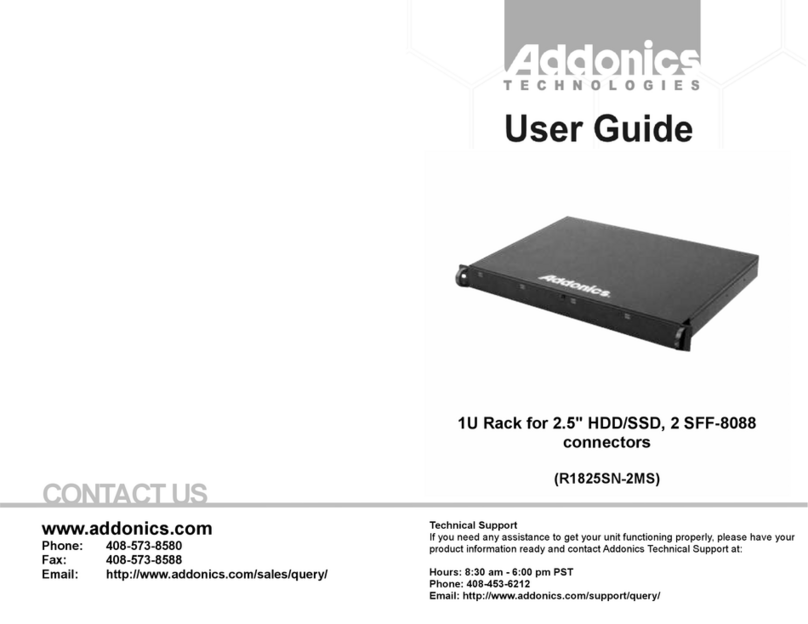
Addonics Technologies
Addonics Technologies R1825SN-2MS user guide

Cisco
Cisco ASA5500-HW - Hardware Accessory Kit Network... Hardware installation guide
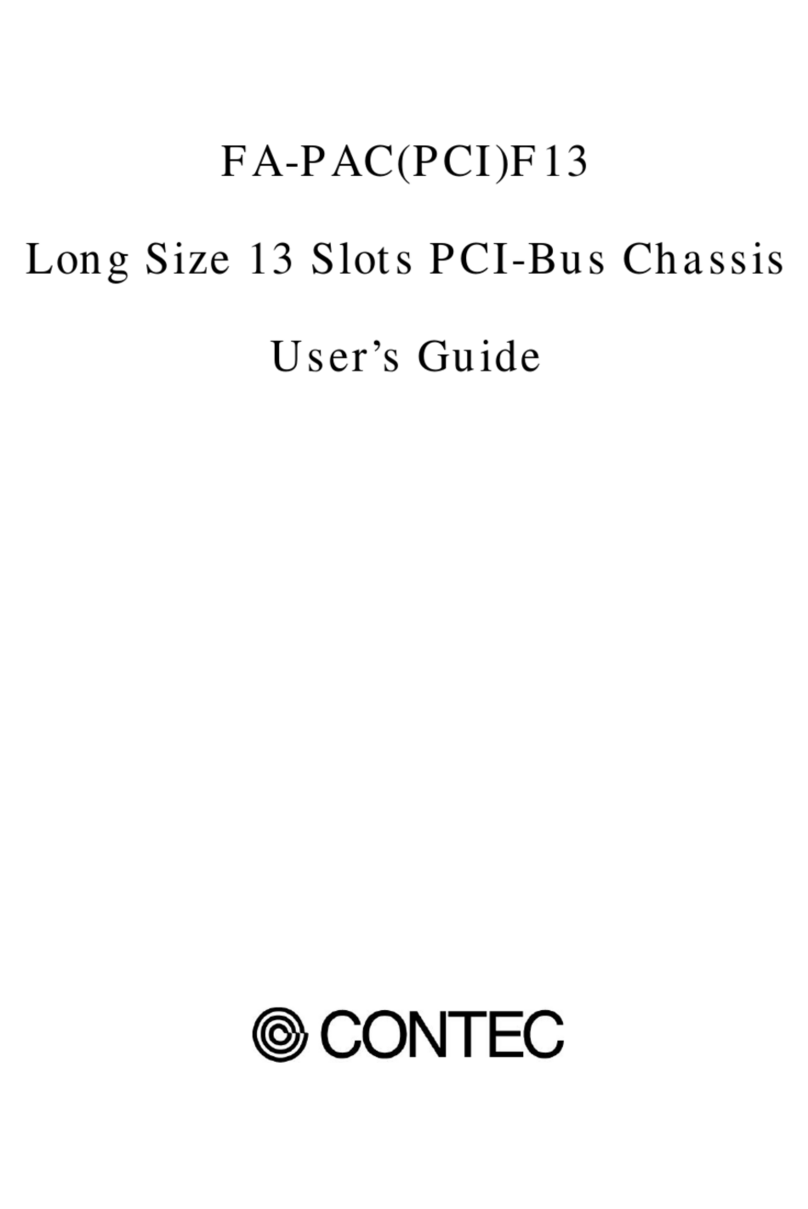
Contec
Contec FA-PAC(PCI)F13 user guide