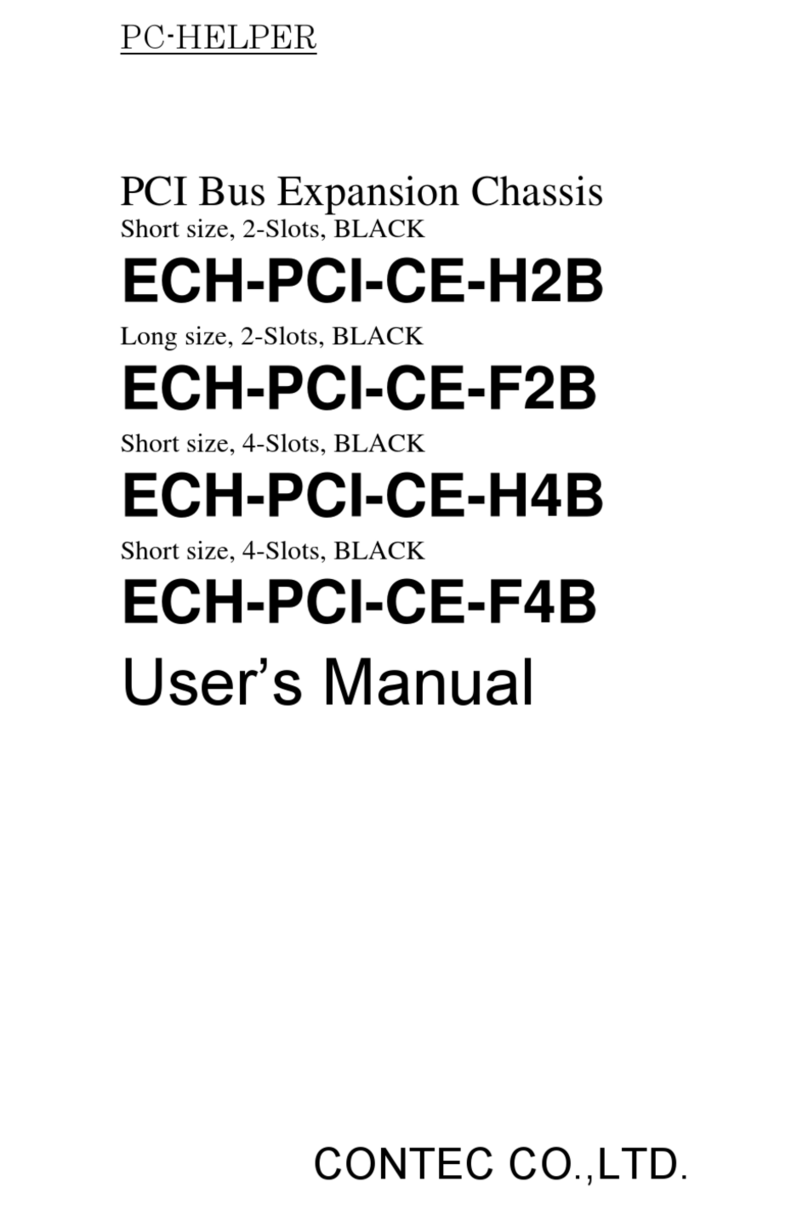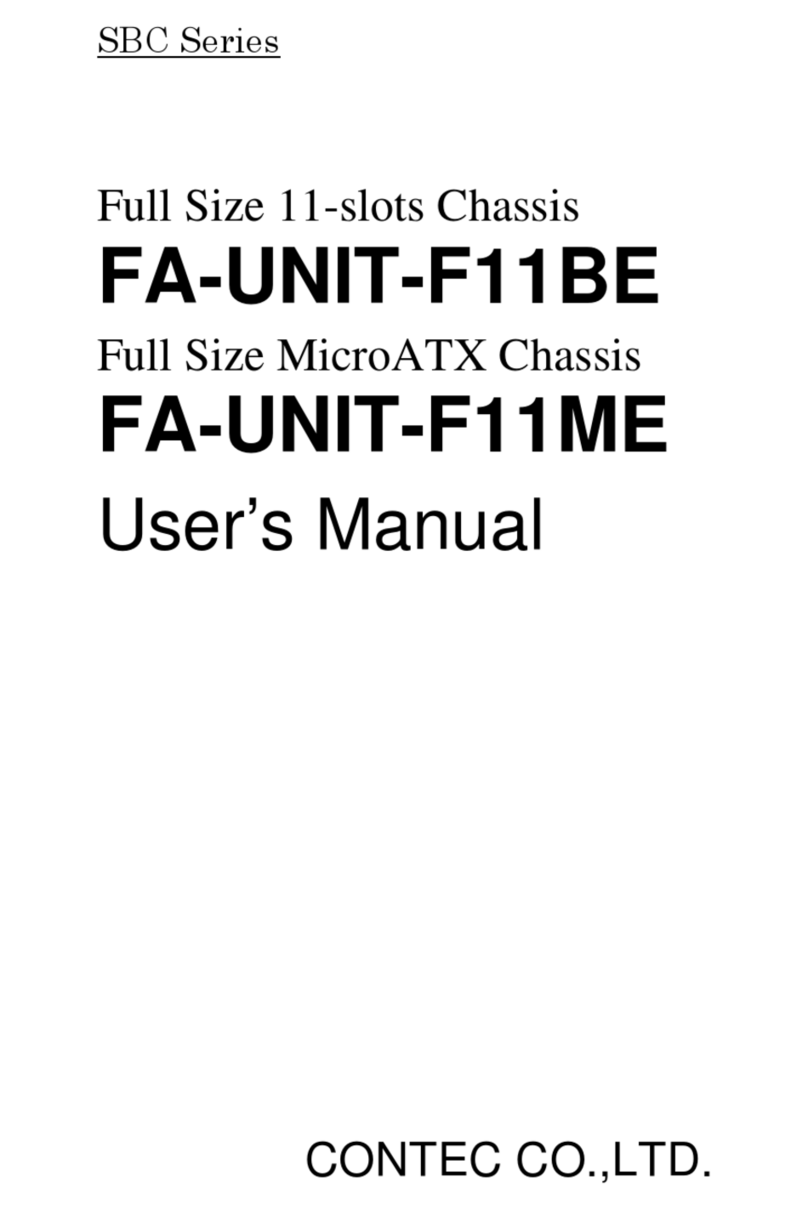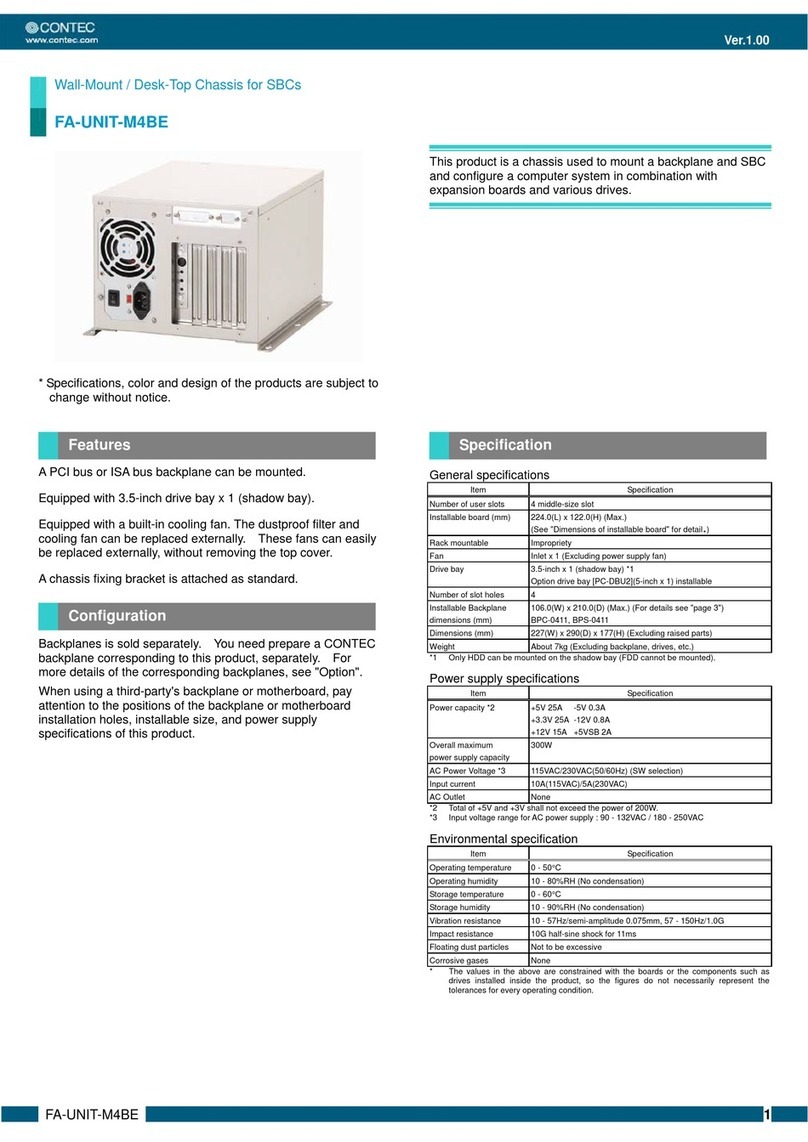Introduction
FA-PAC(PCI)F13 3
Handling Precautions
Please be careful to observe the following precautions whenever
handling this product.
-Do not subject the board to physical shock or bending. This can
damage the board.
-Do not attempt to modify the product in any way.
The manufacturer will not be responsible for any products that
have been modified.
-Do not touch the gold-plated contacts (edge connectors) with
your bare hands. This can prevent proper connections. If the
contacts have been touched, they should be wiped clean with an
industrial alcohol solution.
-Install the BUS-PC(PCI) in a PCI-compliant expansion slot in the
PC main unit.
-Do not plug or unplug the board into/from the slot with the PC
main unit or FA-PAC(PCI)F13 powered, or it may cause a fault.
Be sure to turn off the PC main unit or FA-PAC(PCI)F13 before
plugging or unplugging the board.
-The total current consumption by the boards installed in
expansion slots in the FA-PAC(PCI)F13 must not exceed the
maximum power capacity of the power supply of the
FA-PAC(PCI)F13. Otherwise, it may cause a fault.
-The external supply voltage or drive current must not exceed the
rating.
-Do not connect any signal other than specified to the on-board
connector, or it may cause a fault.
-Plug the board into the specified expansion slot.
-When plugging or unplugging the power cable, be sure to hold
the plug itself.
-Since the I/O expansion unit is a precision device, do not store or
use it where it is either subject to shock or vibration. Also avoid
any place where the unit is exposed to direct sunlight, extremely
high humidity, or much dust.
-Do not use or store the unit where it is exposed to any chemical
directly or as vapor in the air.
-The unit has ventilating slits to prevent it from being heated
excessively. Avoid using the unit with the ventilating slits
blocked or in an ill-ventilated place.