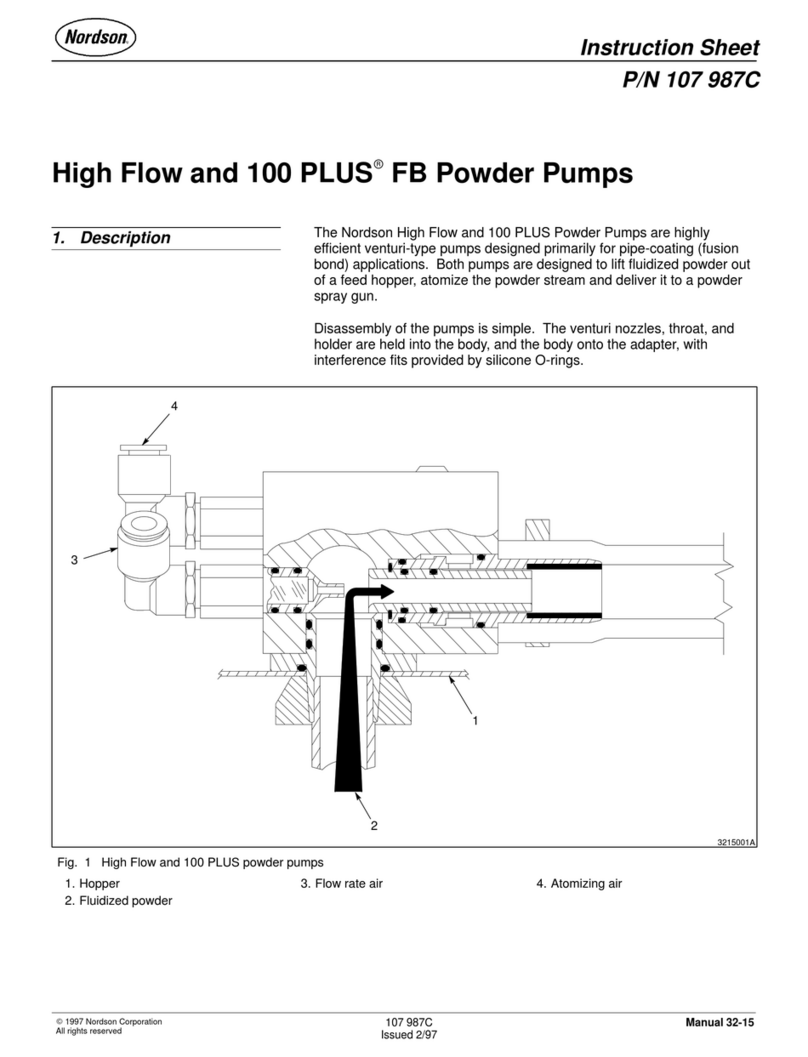FIBRO PGX+ PG1010 User manual

PG Dosing Unit
PG1010
Manual
December, 2019 IMPORTANT! Before taking this instrument
in use we strongly advise you to read this
manual carefully.
48
S1
S2
S3
C1
C2
C3
F
2
FWD
REV

| 2
INDEX
1 PG Dosing Unit 3
1.1 Unpacking 3
1.2 Power connection 3
1.3 Filling the liquid system 3
1.4 Installing the syringe 3
1.5 Selecting an Operation Mode 3
1.6 Liquid purging 4
1.7 LED Indicator messages 4
1.8 Functions 4
1.9 Syringe Designs 4

3 |
1 PG DOSING UNIT
The PG Dosing Unit is a standalone pumping device designed to deliver
liquid droplets from a disposable one mL syringe. Before you start using the
Dosing Unit, please take a few minutes to read these guidelines to familiarise
yourself with the different functions
1.1 Unpacking
The PG Dosing Unit is delivered in a hard case including the following
accessories:
- Five disposable syringes
- Five PTFE tubings 1.5 / 0.9 mm with PINK dispensing tips
- Five PTFE tubings 1.5 / 0.5 mm with RED dispensing tips
- Five PTFE tubings 1.5 / 0.2 mm with LILAC dispensing tips
- 12 VDC power adaptor for 100-240VAC
1.2 Power connection
Connect the power adaptor to an electrical outlet of 100-240 VAC.
1.3 Filling the liquid system
Fill the syringe with the selected test liquid. Liquids similar to water can be
filled with the tubing attached to the syringe. Higher viscosity liquids must
be filled with the dispensing tip removed.
Alternatively, liquids of high viscosity can be poured into the syringe after
the plunger has been pulled out from the syringe.
Turn the syringe with the tip pointing upwards and tap gently on the
dispenser to bring air bubbles inside the liquid to the top. Push the plunger
slightly forward to remove the air at the tip.
Make sure there are no visible air bubbles inside the liquid system.
To avoid contamination it is recommended to use separate
dispensing units for each test liquid!
1.4 Installing the syringe
Line up the moving pusher with the MODE selector in position F (Fill) and
press one of the buttons FWD or REV. A momentary key press will adjust the
position a short distance.
If one of these buttons is kept depressed the pump will switch into a higher
speed. In the reverse direction the pump will then continue until it reaches
the end position unless one of the keys FWD/REV is pressed a second time.
Insert the syringe into the PG Dosing Unit and tighten the locking screw
firmly at the end of the piston.
Insert the tubing end into the PG instrument so it extends slightly outside
the visible end of the drop applicator. Then tighten the locking nut.
PG Dosing Unit – GuideLines October 19, 2007
1.5 Selecting an Operation Mode
The PG Dosing Unit offers different pump modes. Some of these will pump
out a fixed, preset droplet volume whereas other modes are programmable
by the operator. Some of the programmable modes are based on a pump
cycle where the pump will reverse automatically to offer measurements of
wetting hysteresis using the advancing/receding contact angle method.
The list below describes the available operating modes:
FILL (F) is used when a new syringe is loaded into the PG Dosing Unit.
- Press button FWD/REV momentarily to pump out a small volume
- Keep button FWD/REV pressed to enter high-speed motion.
To stop the REV motion before it reaches the end position, press the FWD/
REV button a second time.
FIXED ( 2/ 4/ 8 ) pumps out a single droplet of the preset size.
If the mode selector is switched to one of these positions, the indicator light
remains green.
Press the FWD button to pump a droplet of the preset size.
SINGLE (S1, S2, S3) pumps out a single droplet of programmable size.
If the mode selector is switched to a position with a programmed volume,
the indicator light remains green. Press the FWD button to pump out the
programmed volume. If the selected position has no programmed volume,
the indicator light becomes orange and no pump action can be initiated
with the FWD button. To program a new droplet volume, press REV + FWD
and the indicator will start to blink. Press the FWD button one or more times
to enter the new droplet size. When the REV button is pressed, the new
droplet size is stored and the indicator turns green.
CYCLE (C1, C2, C3) offers programmable pump cycles.
A pump cycle contains three phases; advancing, receding and ’top-up’.
The initial ‘advancing’phase pumps out liquid and the growing droplet
advances across the dry surface. At the programmed droplet size, the pump
halts for a short while before the pump flow is reversed. Now the decreasing
droplet will recede from the wet surface until the droplet has lost
its contact with the surface. Finally, the ’top-up’ phase reverses the pump flow
again and a small volume is pumped out to restore the missing liquid volume
at the dispensing tip before the next pump cycle.
If the mode selector is switched to a position with a programmed cycle, the
indicator light remains green. Pressing the FWD button once then carries out
the complete pump cycle.
If the selected position has no programmed volumes, the indicator light
becomes orange and no pump action can be initiated with the FWD button.
To program a new droplet volume, proceed as follows:
a) Press REV + FWD and the indicator will start to blink.
b)Press the FWD button one or more times to enter the advancing droplet
size.

| 4
1.9 Syringe Designs
The PG Dosing Unit has been designed with disposable low cost syringes in
mind to avoid cleaning and contamination issues. These disposable syringes
are equipped with a rubber plunger, which may not give exactly the same
volume for each new pump cycle. Other very accurate syringes will fit into
the PG Dosing Unit such as P/N860325, which contains five syringes with
PTFE plunger and PTFE tubing with a steel cannulus fitted to the free end.
Use of a PTFE or glass plunger is highly recommended for measurement of
wetting hysteresis (advancing/receding contact angles) where the pump
flow is reversed.
Please note the droplet should reach the surface and then it should
advance sufficiently across the surface without reaching the edge of the
image.
c) Press the REV button one or more times to reverse the pump flow. Please
note the droplet should now be receding until the liquid has disappeared
well inside the dispensing tip.
d)Press FWD again until the liquid appears at the dispensing tip and is ready
for a new pump cycle.
e) Press REV to finish the programming cycle.
1.6 Liquid purging
If the PG Dosing Unit has been left standing for a short time, some of the
droplet volume might be missing at the dispensing tip. Switch the mode
selector to position ‘F’(Fill) and press momentarily on the FWD button until
the liquid reappears at the dispensing tip.
1.7 LED Indicator messages
Off No power connected
Green Ready to operate
Green Blink Pumping
Orange No program entered for this mode
Orange Blink Programming in progress
Red Syringe is empty
1.8 Functions
Mode Button Function
F(Fill) (FWD) Purges a small volume when pressed
momentarily
(REV) Reduces the droplet volume
FWD Pumps out liquid until released
REV Backs the syringe to its end position if kept
pressed
-Abort operation by pressing FWD or REV
2, 4, 8 FWD Pumps out a droplet of the preset size
(e.g. 4 μL)
S1,S2,S3 FWD Pumps out a droplet of programmed size
Programming
REV+FWD Enters programming mode
FWD* Enters the requested volume
REV Exits programming mode
C1,C2,C3 FWD Performs a full pump cycle as programmed
Programming
REV+FWD Enters programming mode
FWD* Enters the requested advancing volume
REV* Enters the requested receding volume
FWD* Enters the requested ’top-up’volume
REV Exits programming mode
* Can be pressed repeatedly to increase the volume setting
www.bro-system.com
Popular Water Pump manuals by other brands

SAINT-GOBAIN
SAINT-GOBAIN MDP 50 operating instructions
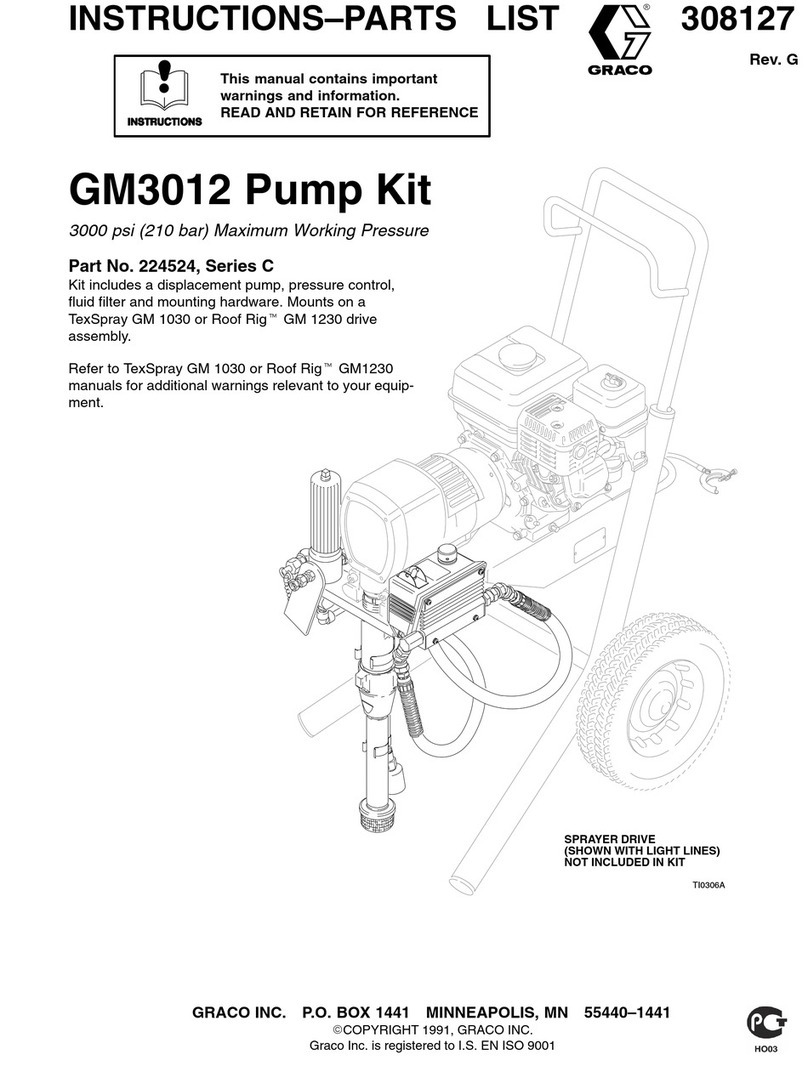
Graco
Graco C Series Instructions-parts list

Blue Angel
Blue Angel DF12VSM Operating instructions and parts manual

K2 Pumps
K2 Pumps SPA02501VDK owner's manual

BUSCH
BUSCH COBRA NC 0600 C instruction manual

Liberty
Liberty PROVORE 380 Series installation manual