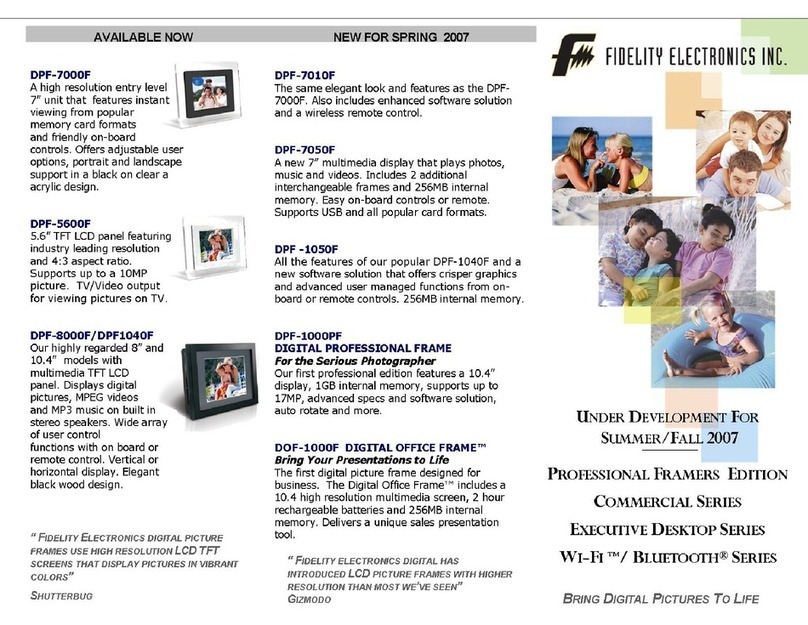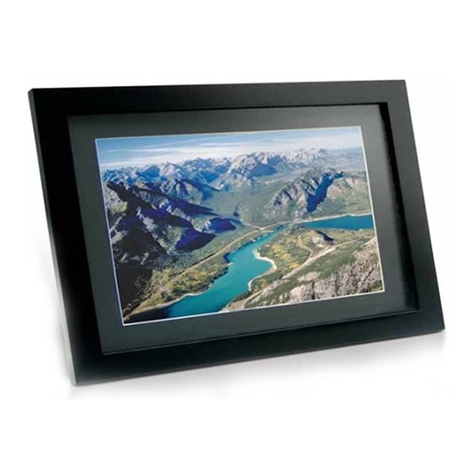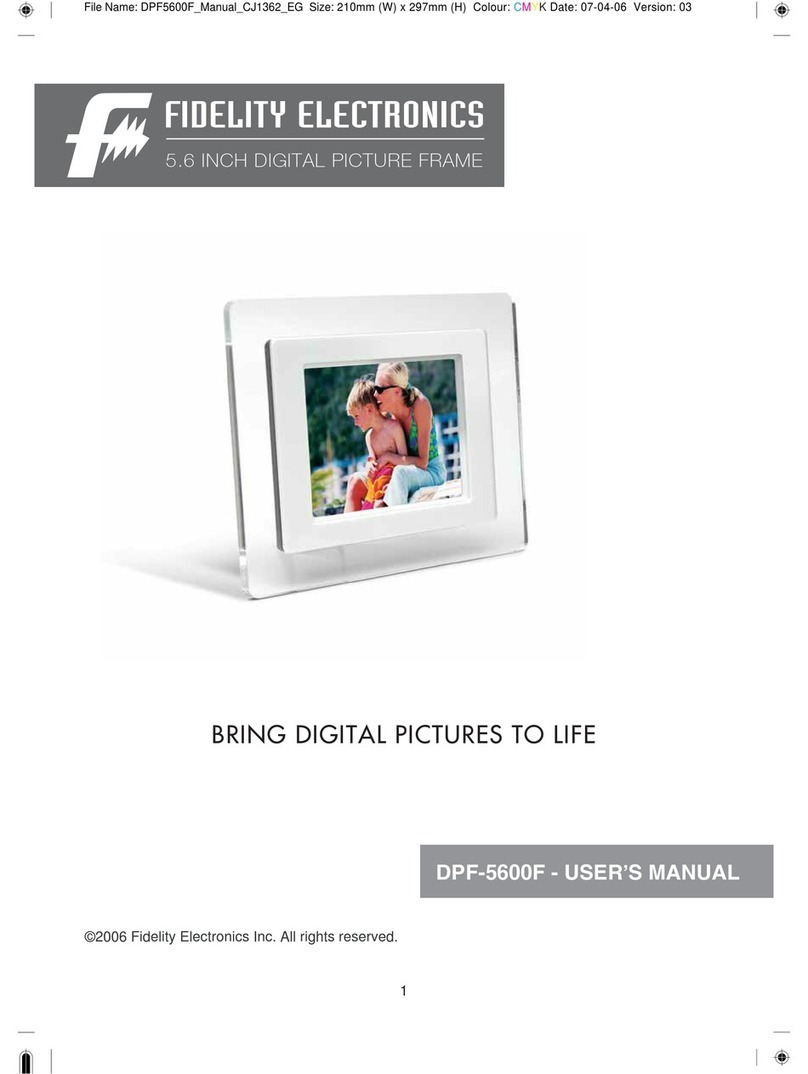7 INCH DIGITAL PICTURE FRAME
10
Service and Warranty
Your warranty
Dear Consumer,
Thank you for purchasing Fidelity Electronics 7” Digital Picture Frame, which
has been designed and manufactured to the highest quality standards.
If, unfortunately, this product malfunctions, Fidelity Electronics guarantees
free of charge labour and replacement parts during a period of 12 months
from the date of purchase.
This guarantee applies granted that the product is handled properly and has
been used only as intended, in accordance with its operating instructions and
upon presentation of the original receipt, indicating the date of purchase,
retailer’s name, model and serial number of the product.
The warranty may not apply if:
• The documents have been altered or made illegible;
• The model or serial number on the product has been altered, deleted,
removed or made illegible;
• Unauthorized service organizations or persons performed repairs, product
modifications, or alterations to the unit.
• Damage is caused by means not relating to the design or manufacturing of
the product including water or fire, lightning, misuse or neglect.
Please note that this guarantee is void in any case that modification have
been made in order for the product to comply with local or national technical
standards which apply in countries for which the product was not originally
designed or manufactured for.
In case your product is not working correctly or is defective, please call
Fidelity Electronics Inc Service Department at 905-660-5577 or send an email