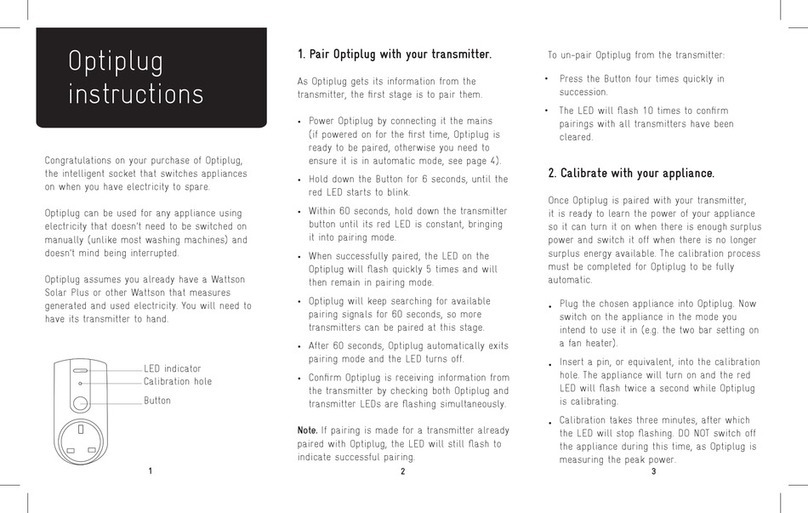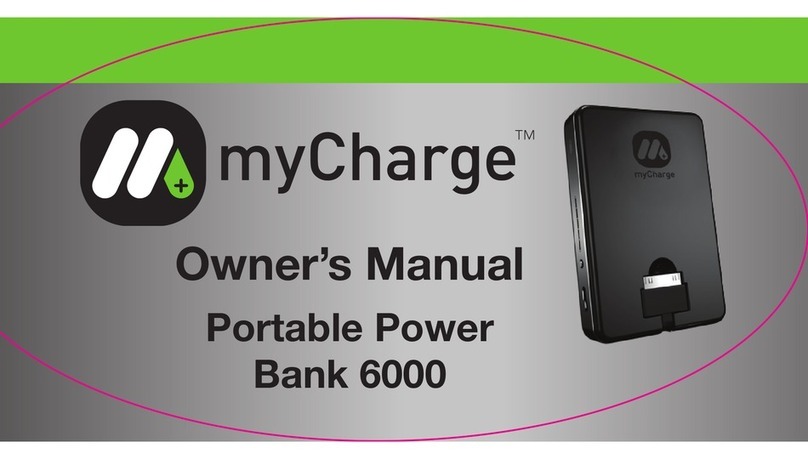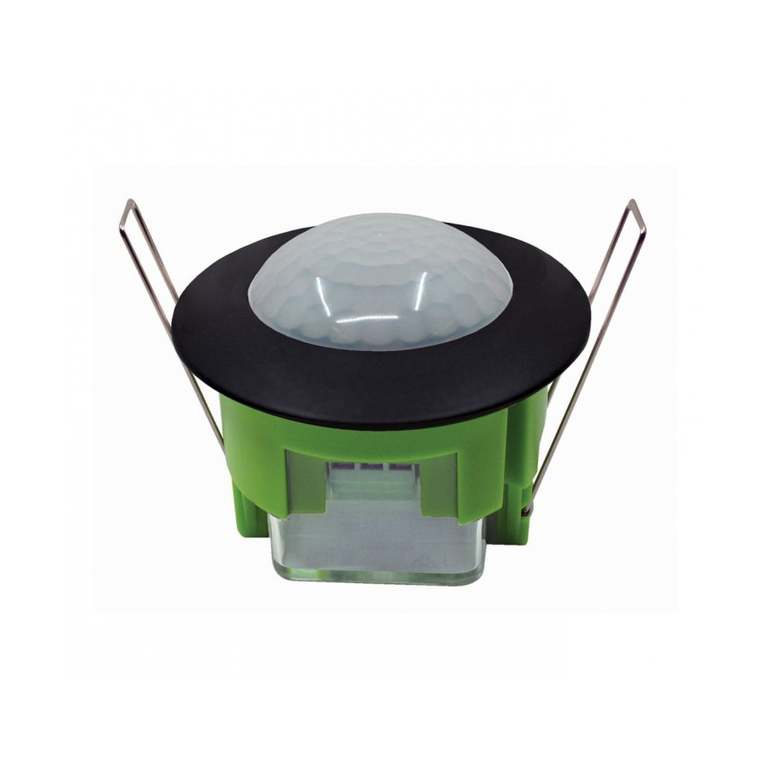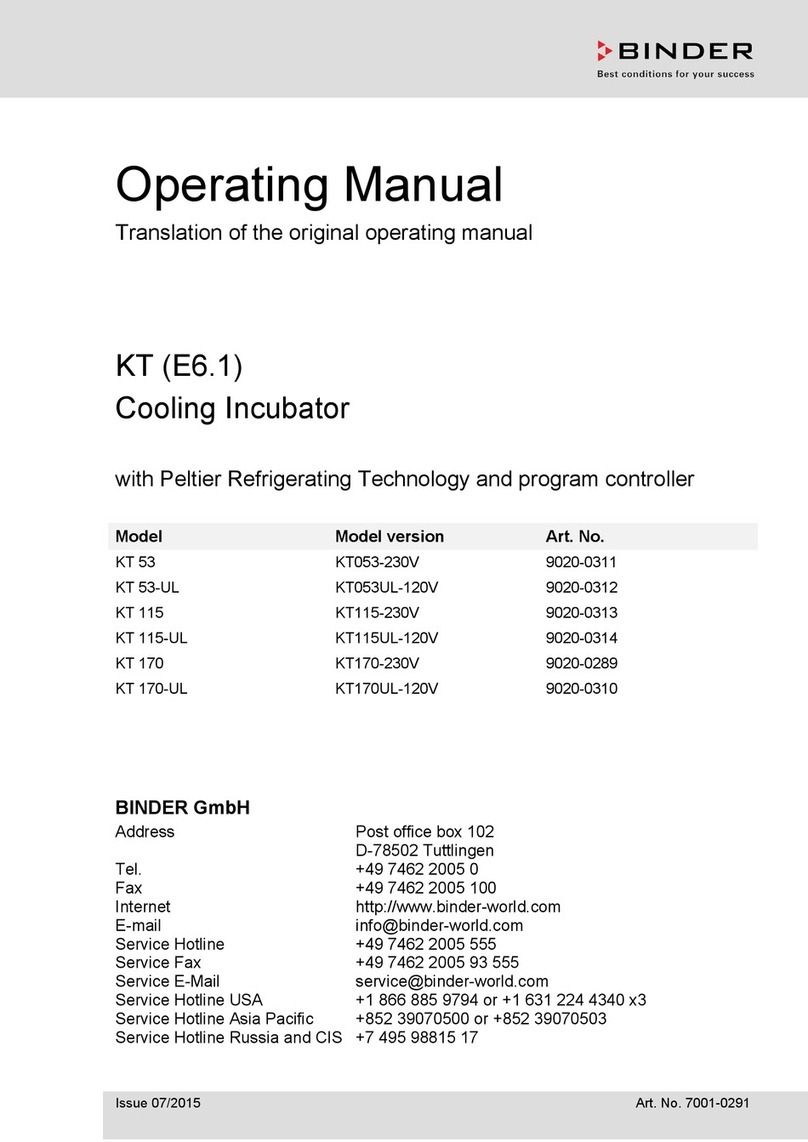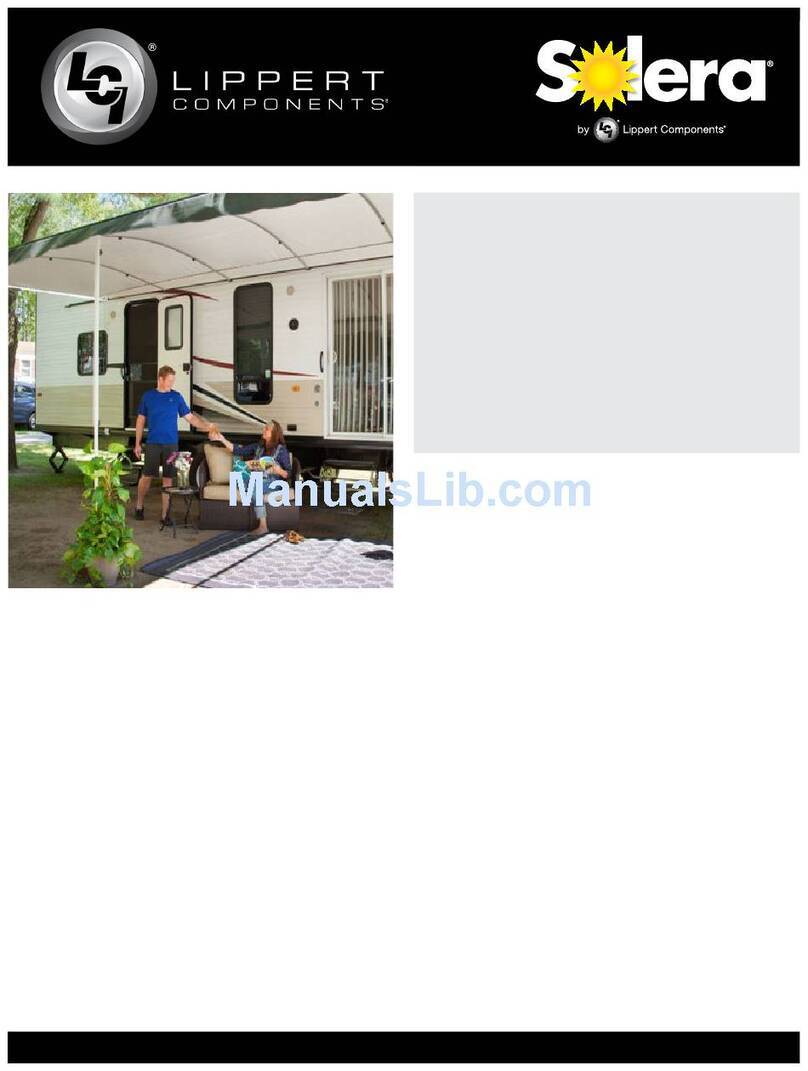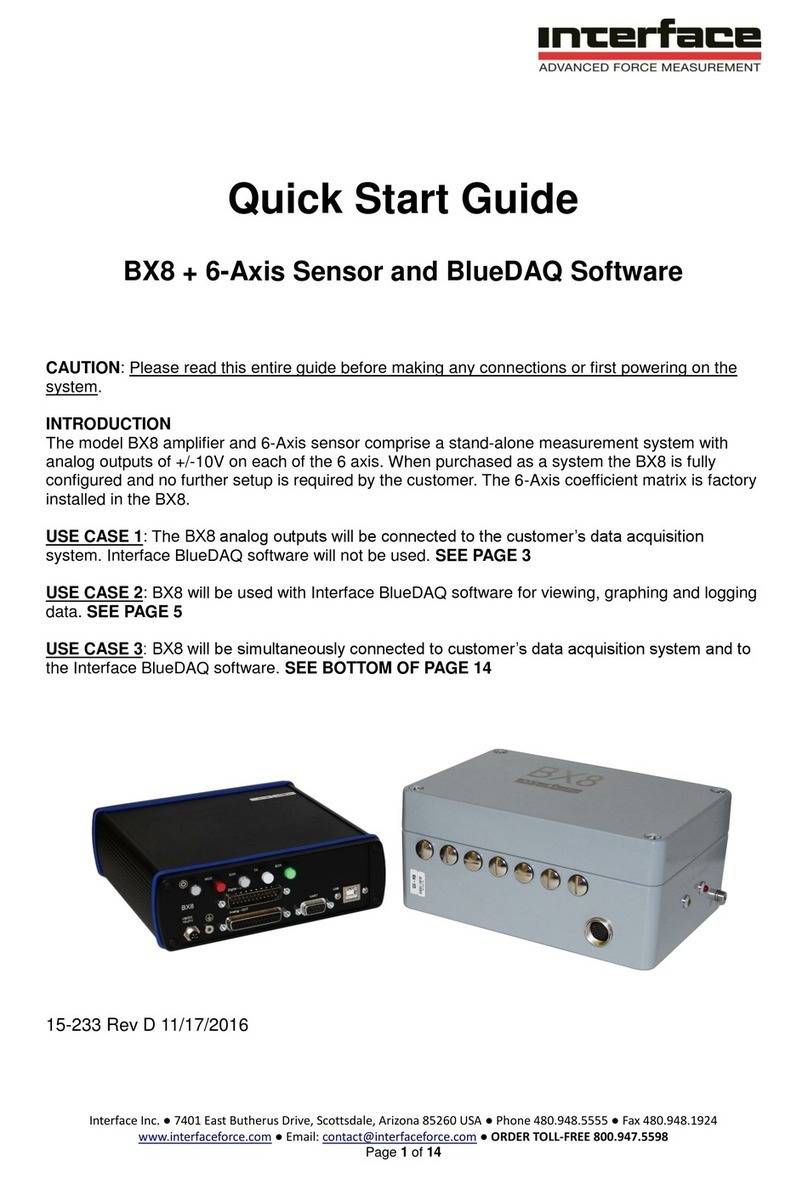Field Controls TM-2000 User manual
Other Field Controls Accessories manuals
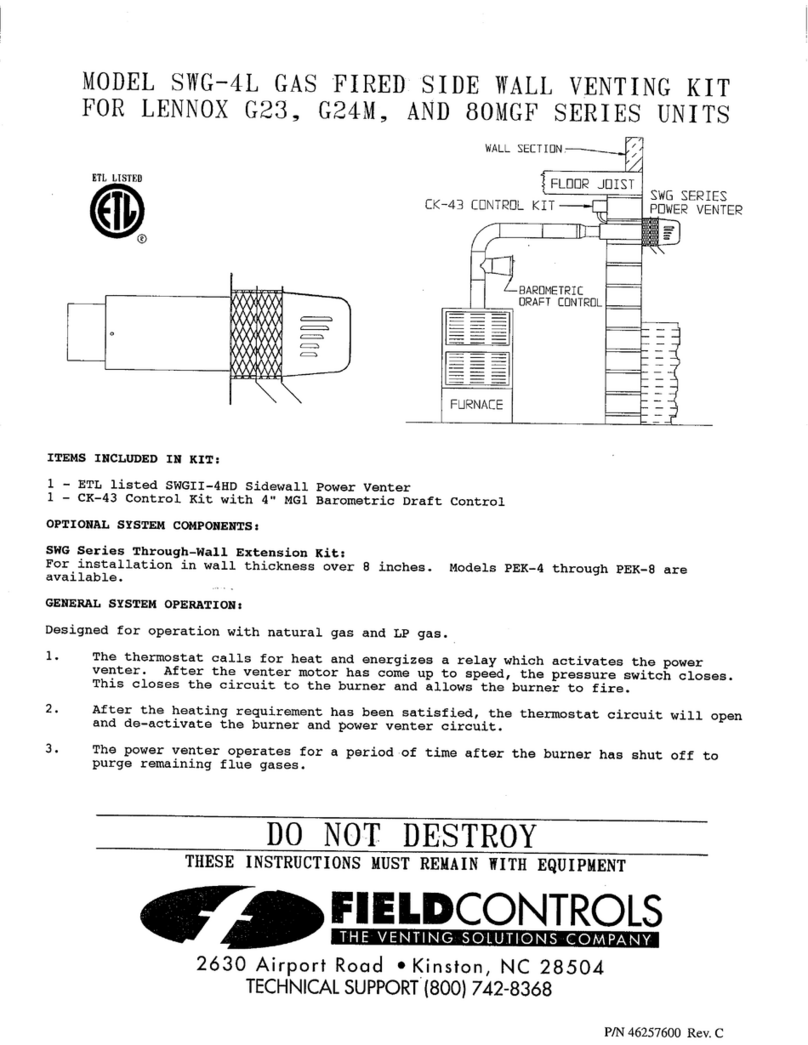
Field Controls
Field Controls 46257600 User manual

Field Controls
Field Controls 46285000 User manual
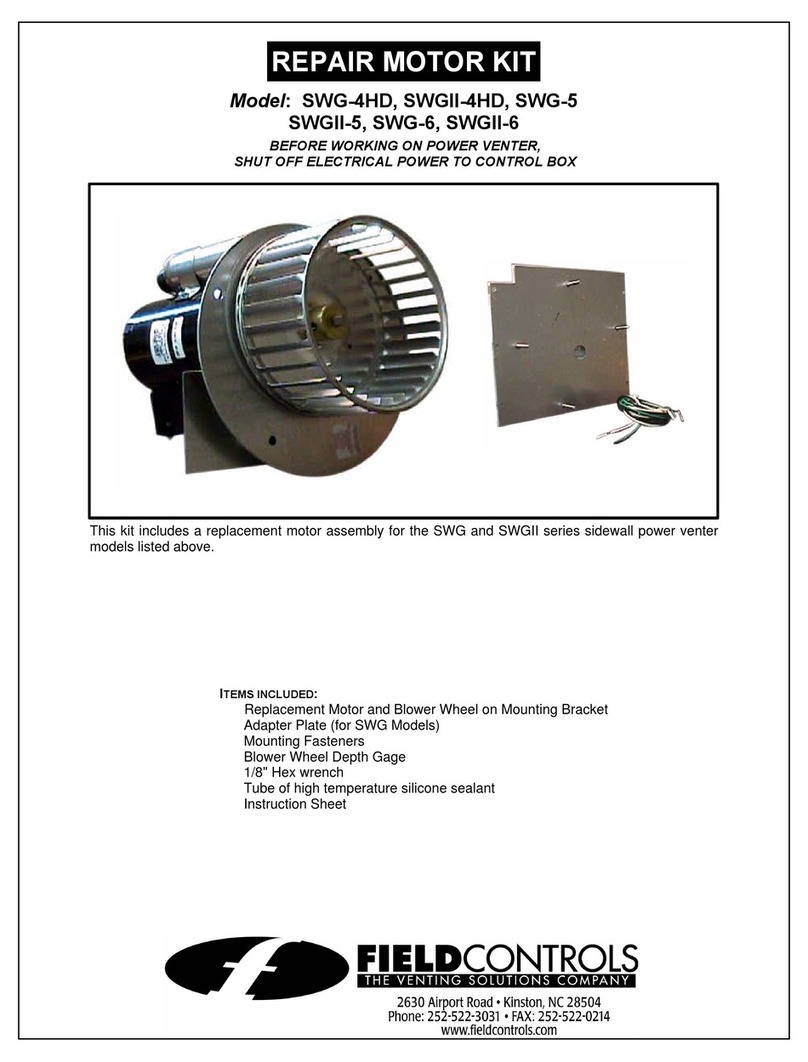
Field Controls
Field Controls SWG-4HD User manual
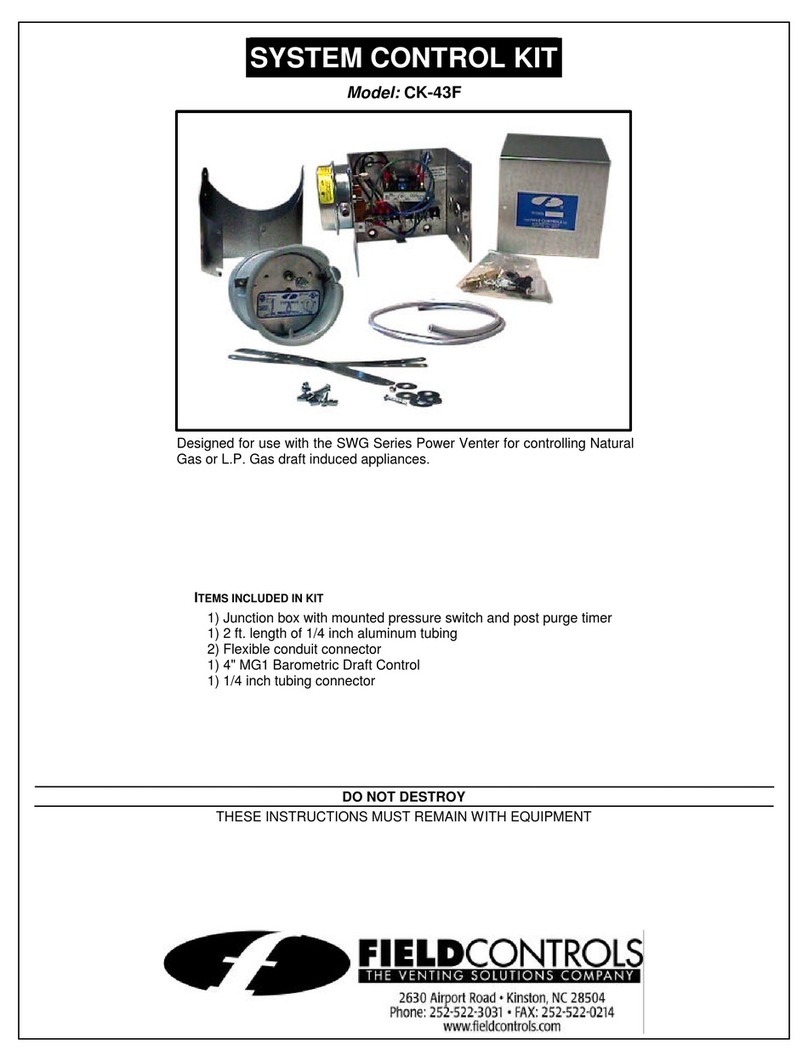
Field Controls
Field Controls CK-43F User manual

Field Controls
Field Controls 46285300 User manual

Field Controls
Field Controls 46206700 User manual
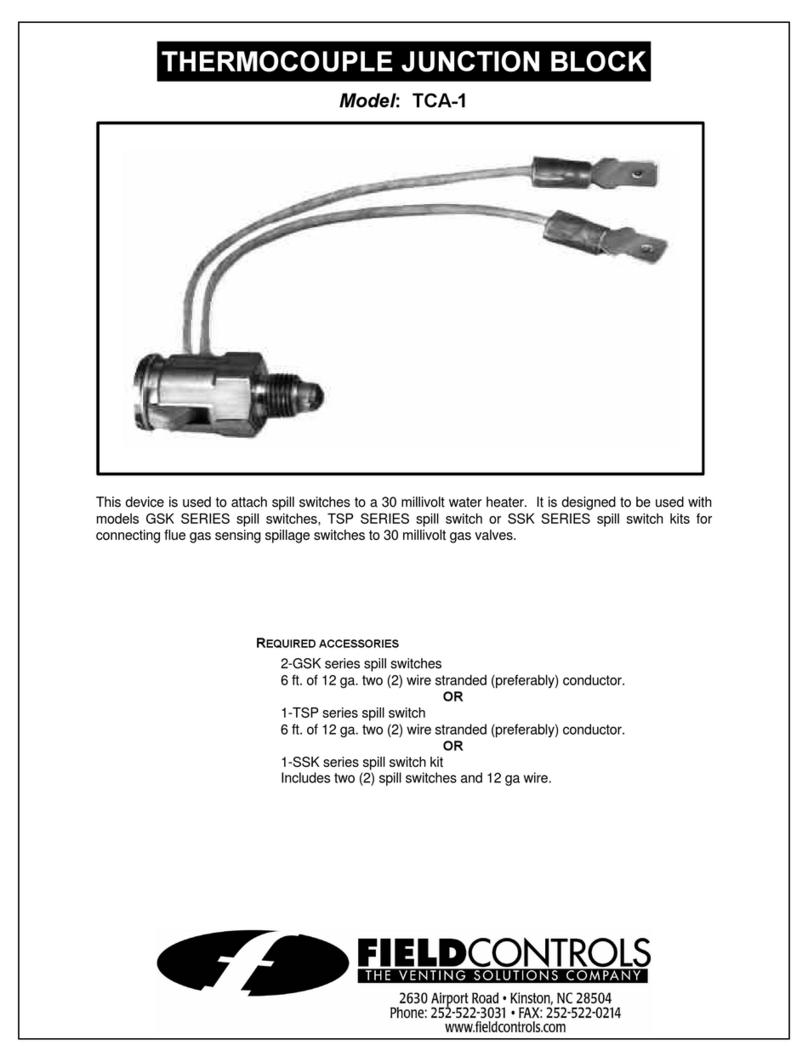
Field Controls
Field Controls 46244900 User manual
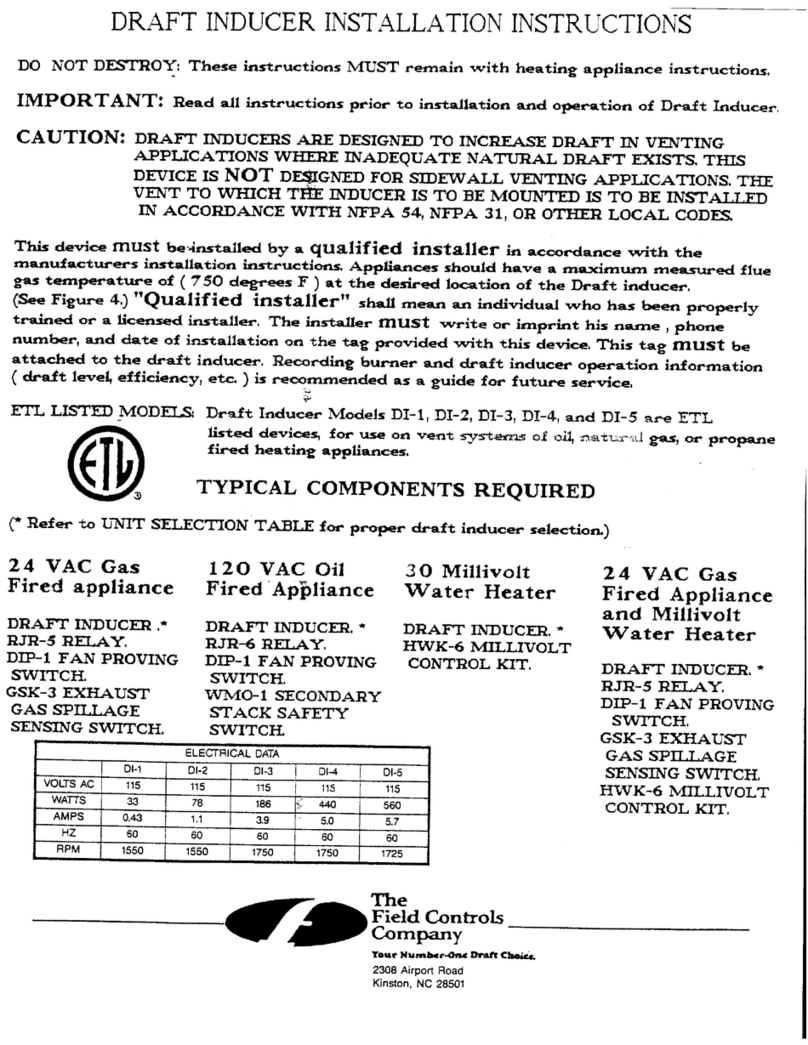
Field Controls
Field Controls 46200700 User manual