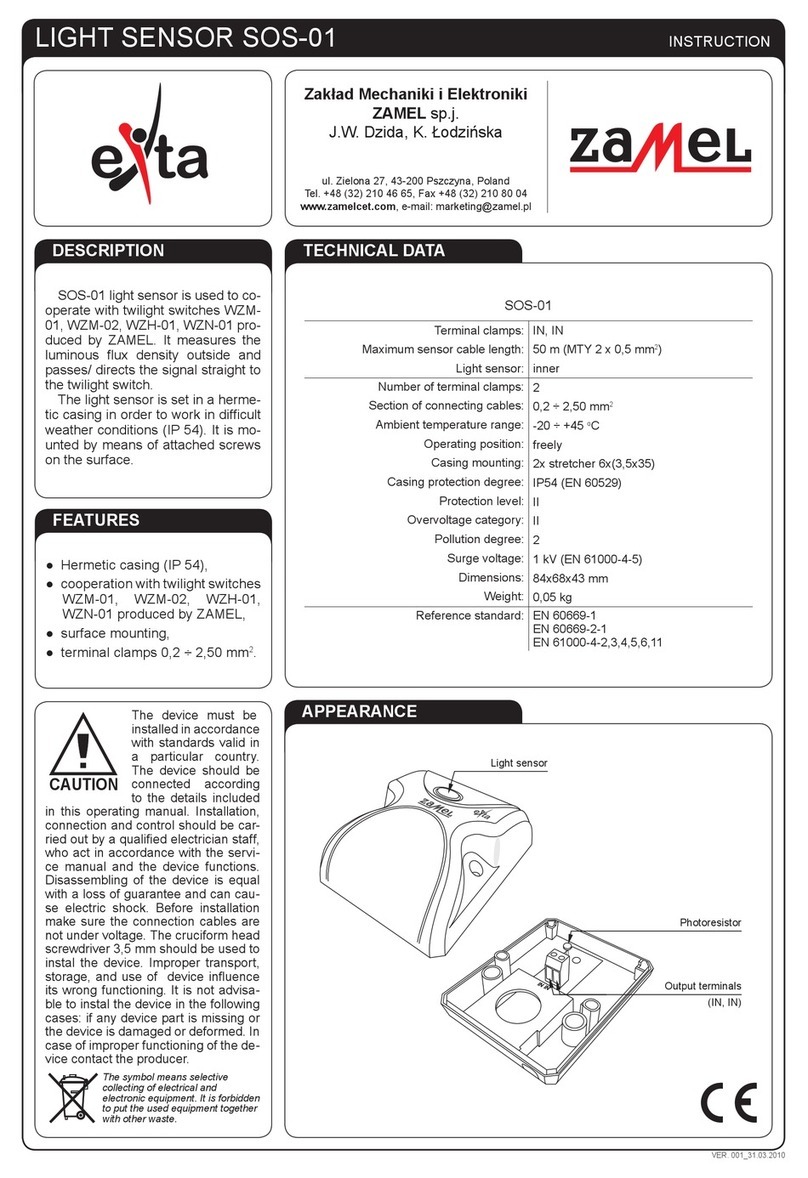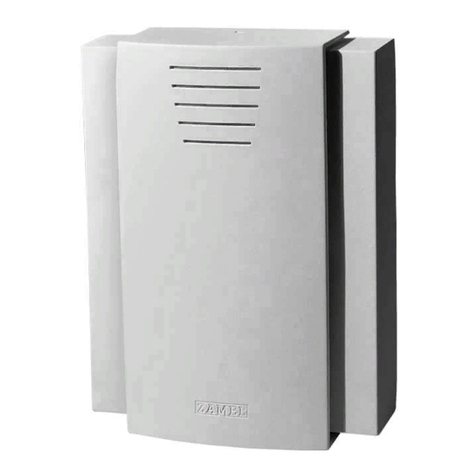PIR 360° MOTION SENSOR FOR INSTALLATION
IN SUSPENDED CEILING MCR-07 USER MANUAL
ZAMEL Sp. z o.o.
ul. Zielona 27, 43-200 Pszczyna, Poland
Tel. +48 (32) 210 46 65, Fax +48 (32) 210 80 04
plik: mcr-07_inst_ext_gb | modykacja: 14.05.2020
APPEARANCE
FEATURES
DESCRIPTION
NOTE
• The detection angle is 360 degrees.
• Device installation in suspended ceiling
board.
• Motion detection within approx. 5÷6 m
from the sensor.
• Lighting time setting from 10 seconds
to 15 minutes.
• Built-in lighting sensor tripping thresh-
old setting within 10÷2000 lux.
• Low power consumption - below 0.5 W.
MCR-07 motion sensor is used for
automatic control of lighting or any other
electricity receiver. Its design is based on
a state-of-the-art passive infrared sen-
sor (PIR). The device detects motion in
the monitored area within the radius of
approx. 5 m, 360° around the sensor. In
addition, it checks the ambient lighting
intensity condition. If the device detects
motion and the lighting level is below
the set value, the sensor will turn on the
lighting, start measuring the set time and
then turn off the lighting automatically.
This way, the sensor ensures optimum
control of energy ow, optimising costs
of illuminating passageways, toilets, util-
ity rooms, etc. The device design enables
easy installation of the sensor directly in
suspended ceiling and plasterboard.
Read this User Manual carefully before connecting and operating the device. The device must be installed by a qualied electrician.
Connect this product to a single-phase power system according to applicable standards. See this Manual for the wiring instructions. The
activities related to the installation, connection and adjustment should be performed by qualied electricians, familiar with the User Manual
and functions of the device. Do not open or otherwise disassemble the product enclosure; otherwise the product warranty will be void and
an electrocution hazard may occur. Prior to installing and wiring this product, make sure that the wiring to be connected is not live. The
conditions and methods of transport, storage and operation of this product may affect its performance. Do not install the products if any of
its components are missing, the product is damaged or deformed in any way. If any malfunctions are found, consult the manufacturer. The
manufacturer is not be liable for any damage resulting from improper installation or operation of the device. Any repairs or modications
made independently will void the warranty. Since the technical data are subject to constant modications, the Manufacturer reserves the
right to change the product characteristics and introduce other design solutions for the device.
TECHNICAL DATA
Supply voltage: 230 V AC
Supply voltage frequency: 50 Hz
Motion detection angle: 360°
Maximum operating area: 6 m
Light switch time: 3 s ÷ 15 min
Time measurement accuracy: 10 s ±3 s - 15 min ±2min
Light sensor setting range: 3 ÷ 2000 lux
Permissible load:
Traditional lamps: 1200 W
Compact uorescent lamps (CFL): 300 W
LED lamps: 60 W
Power consumption: <0,5 W
Installation height: 2-4m
Operating temperature: -20 ÷ +40 °C
Permissible humidity: < 93% RH
Dimensions: 75,6 x 76 mm
Weight: 0,5 kg
Do not dispose of this device in the trash can
with other waste! In order to avoid harmful
effects on the environment and human health,
store used device in specially designated
places. Household electronic waste can be
returned for free and in any amount to the
collection point established for this purpose, and also to
the shop when buying new equipment.
Strain relief Mounting springs
Light switch
time adjustment
Light sensor
adjustment