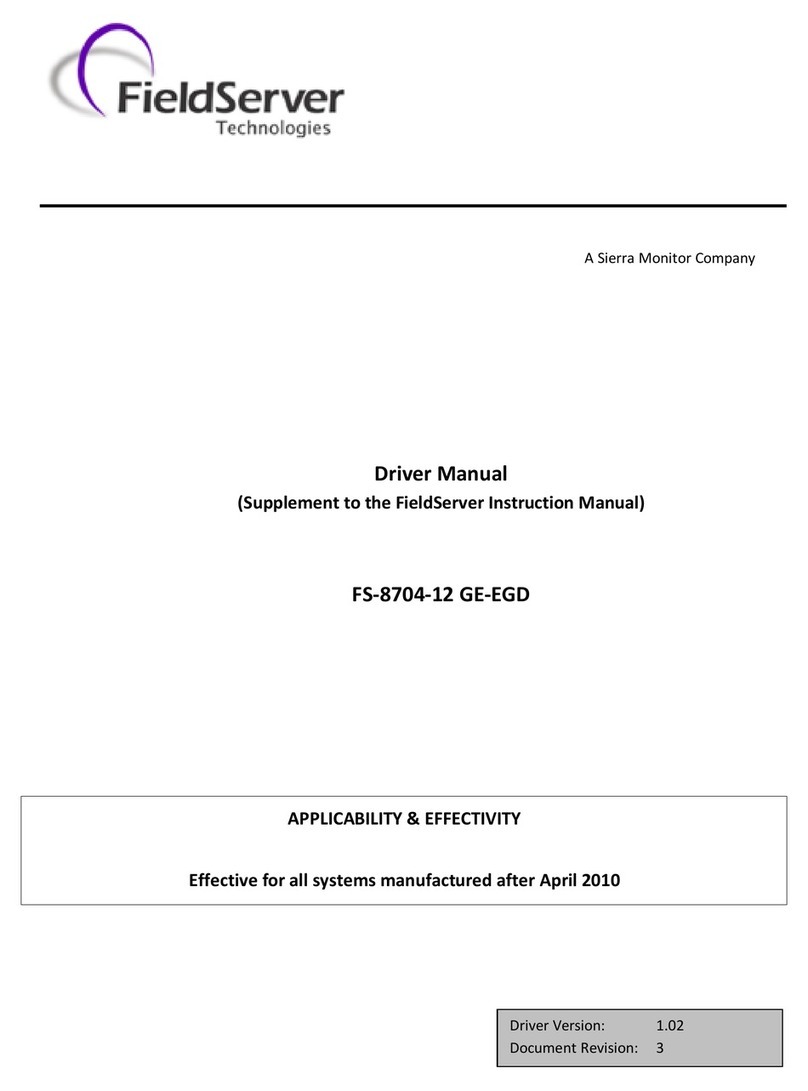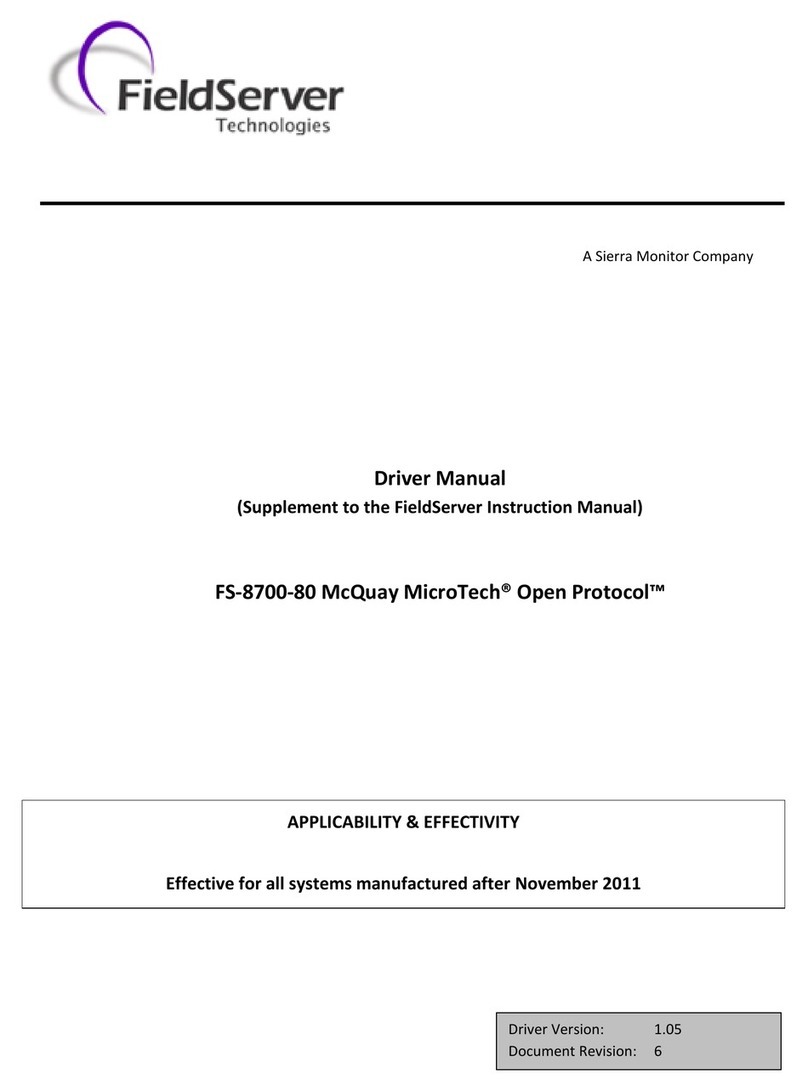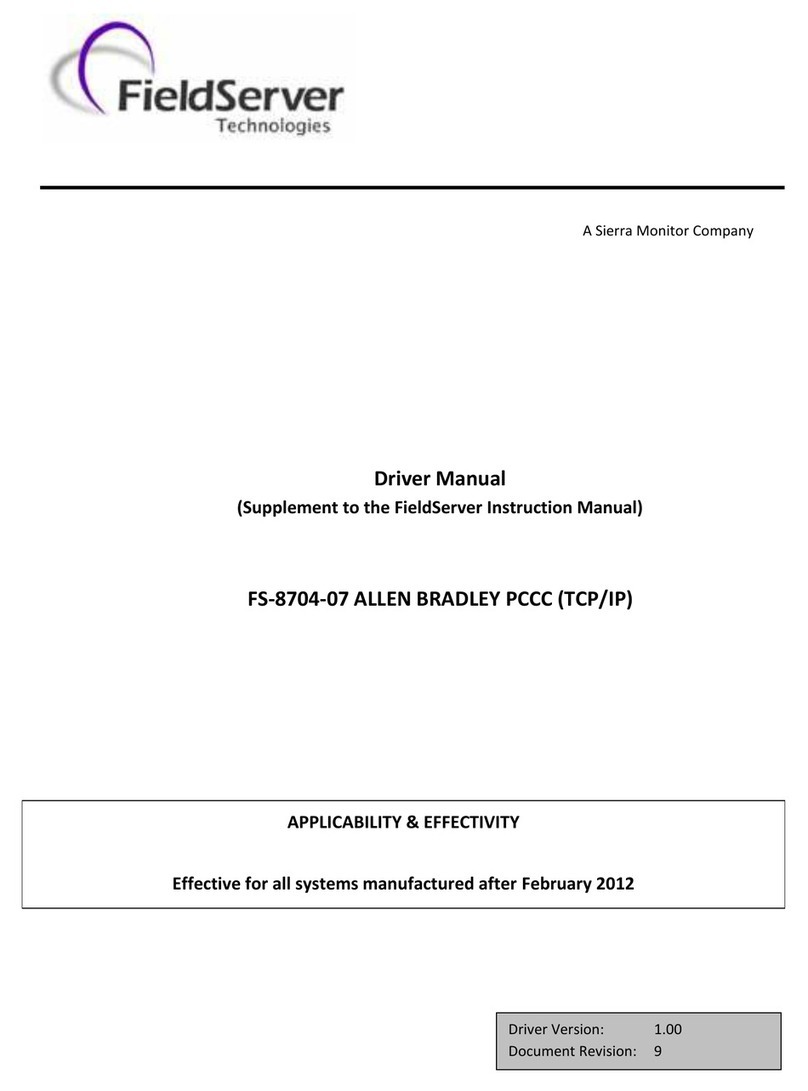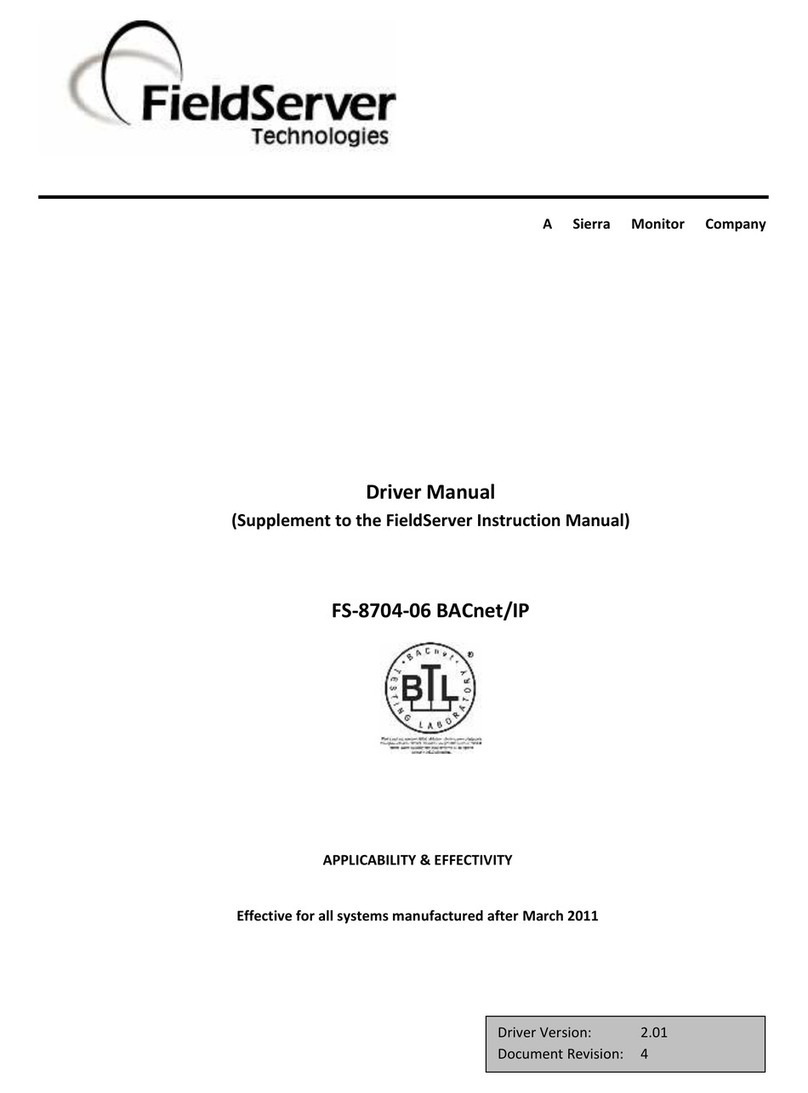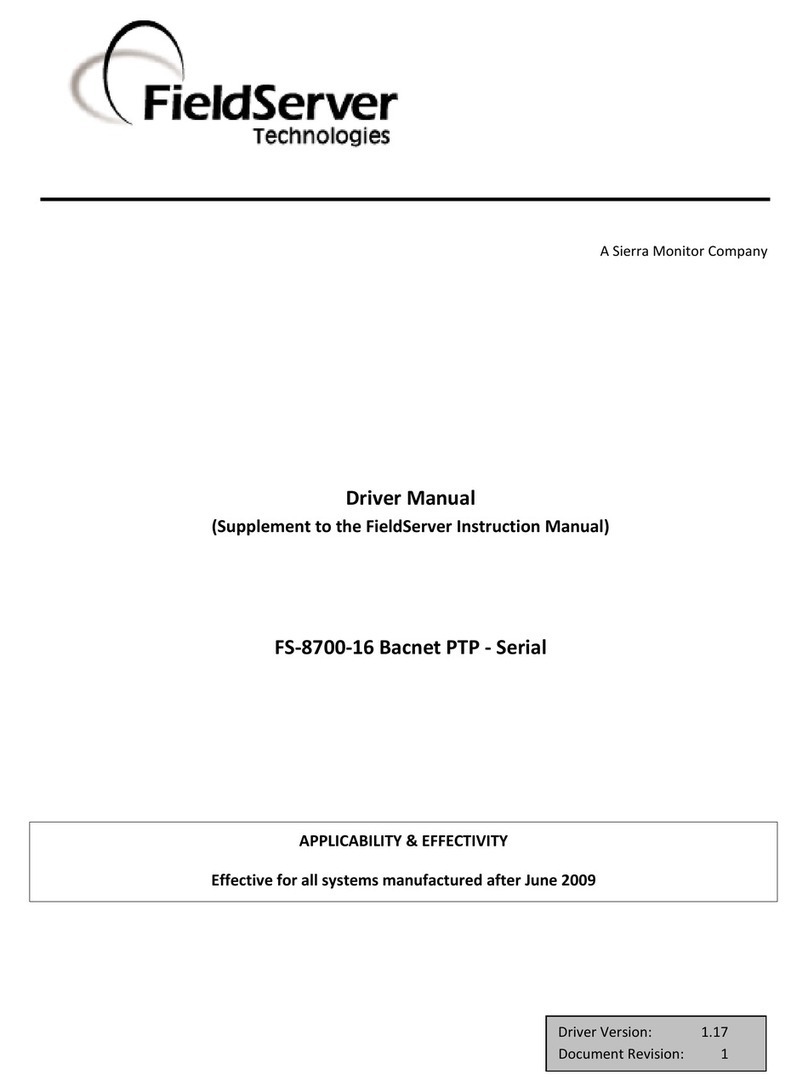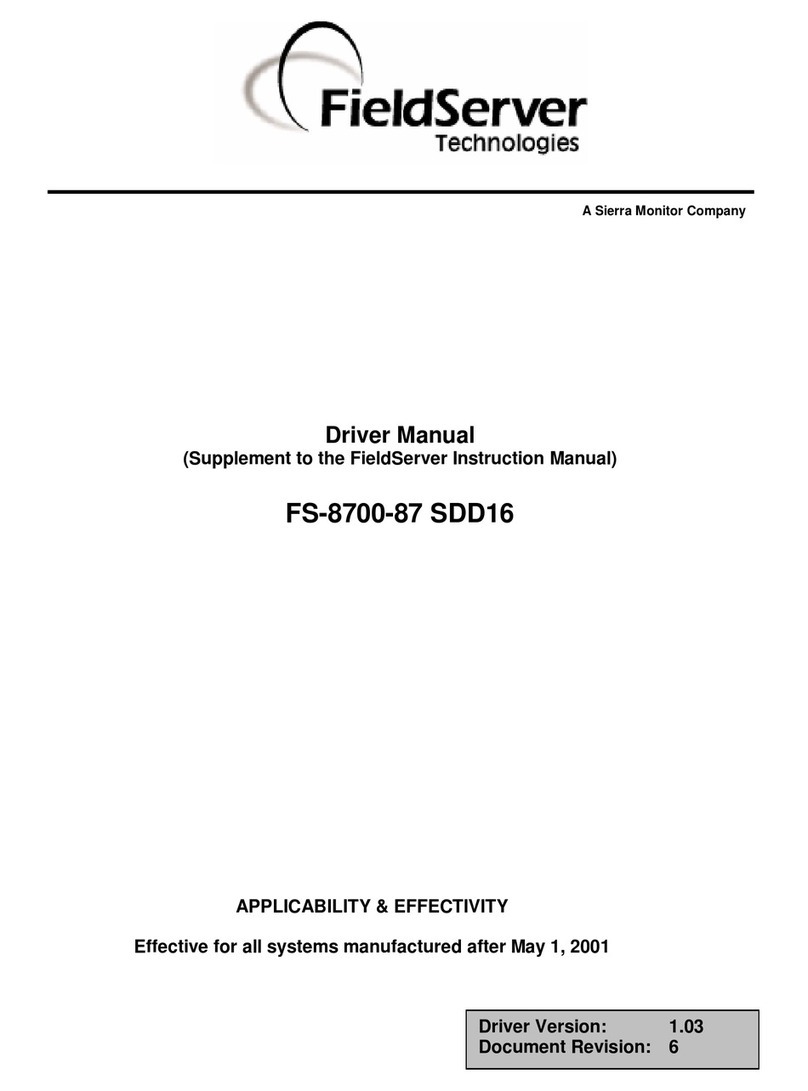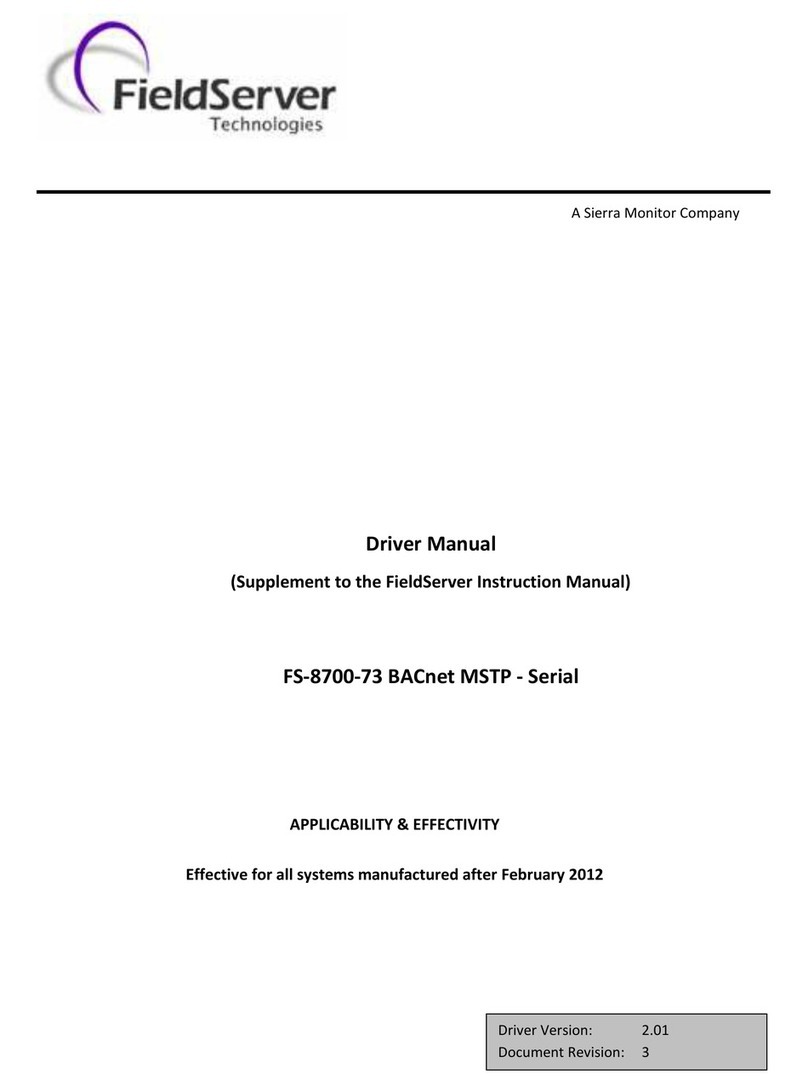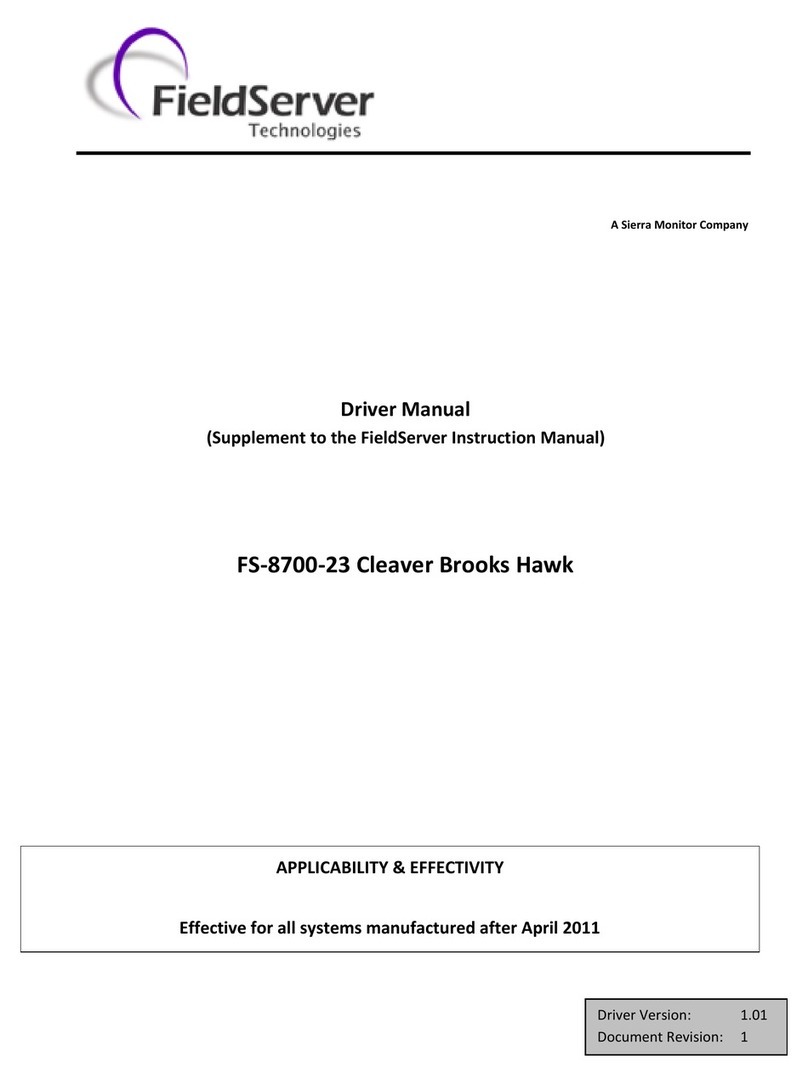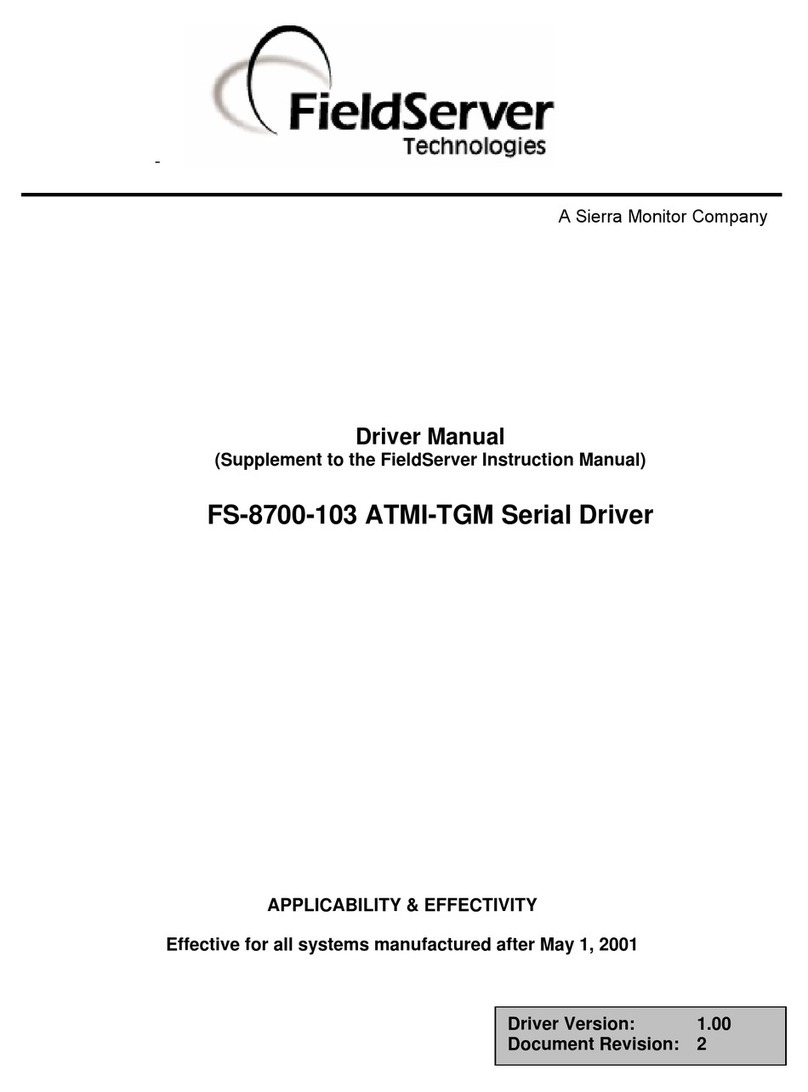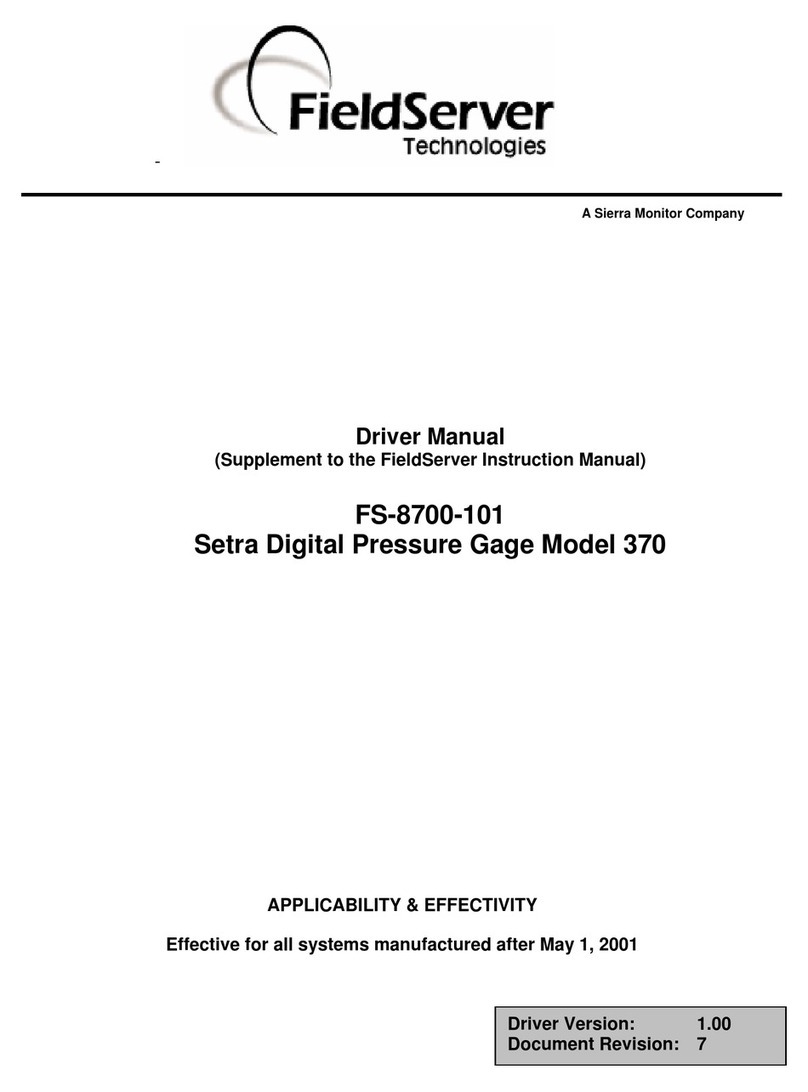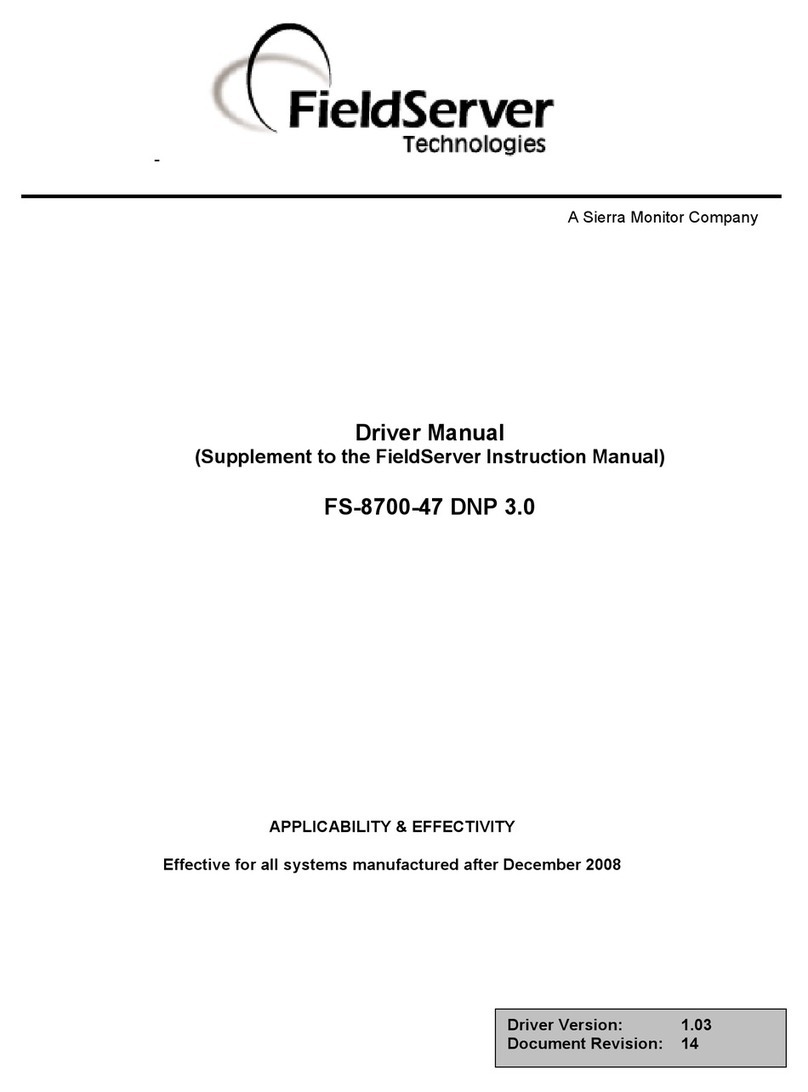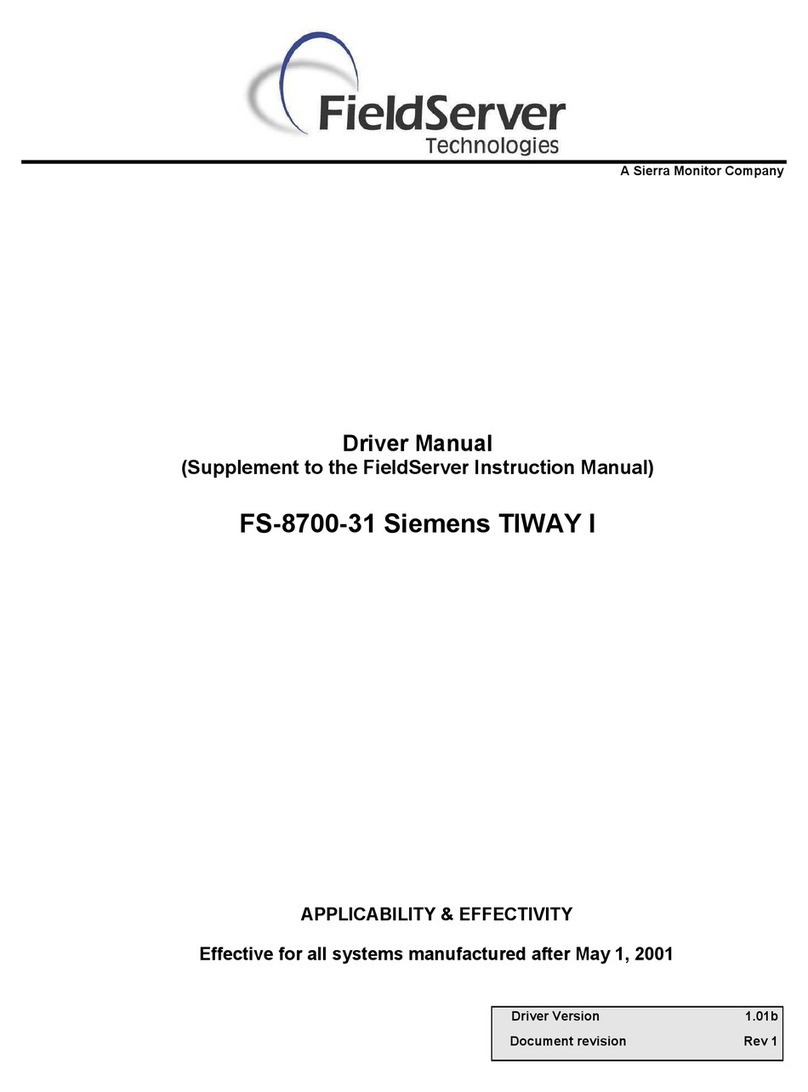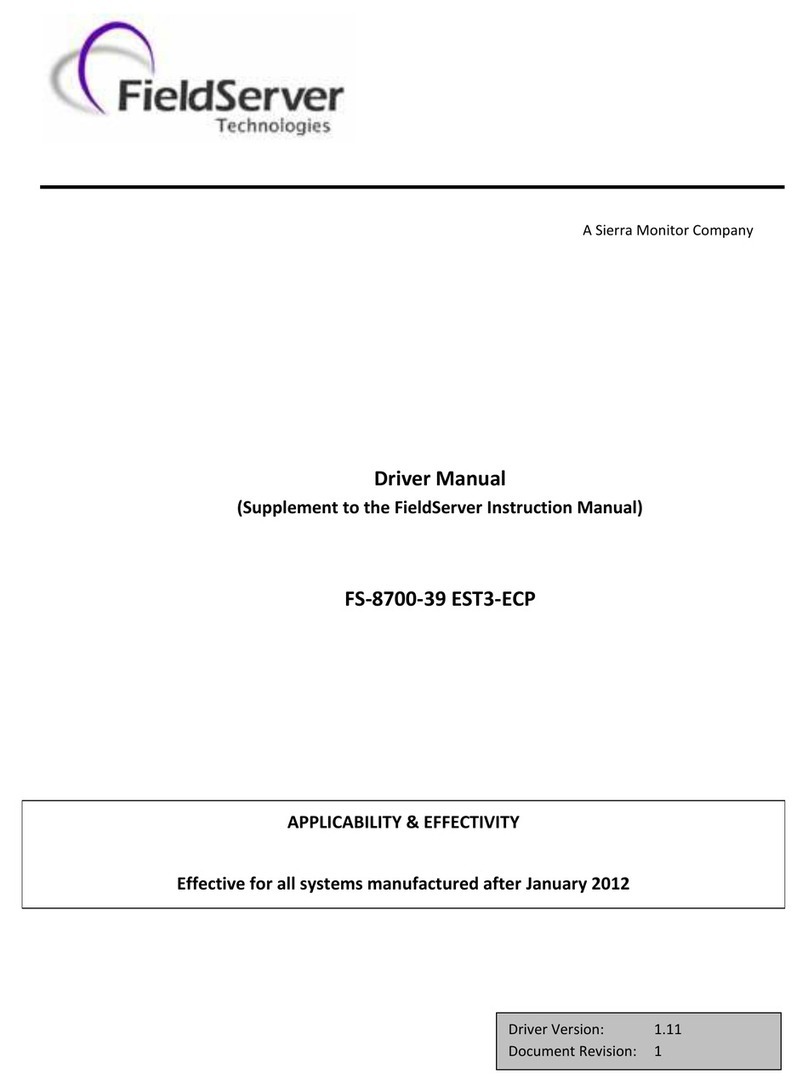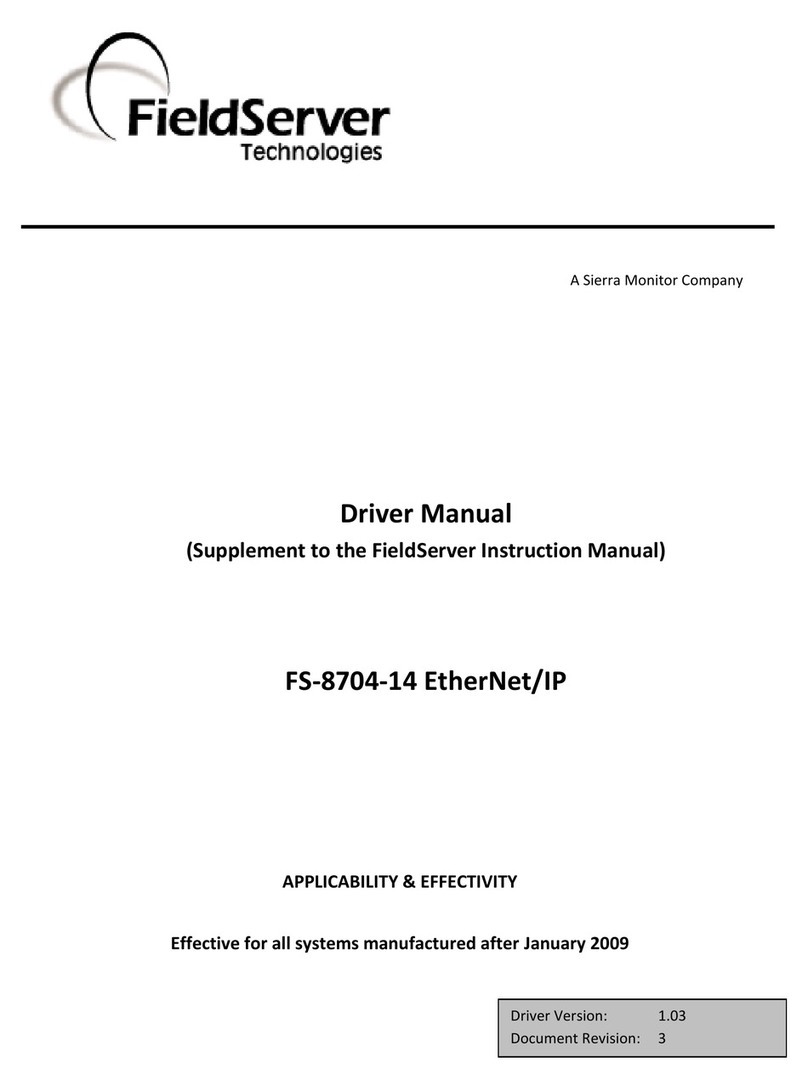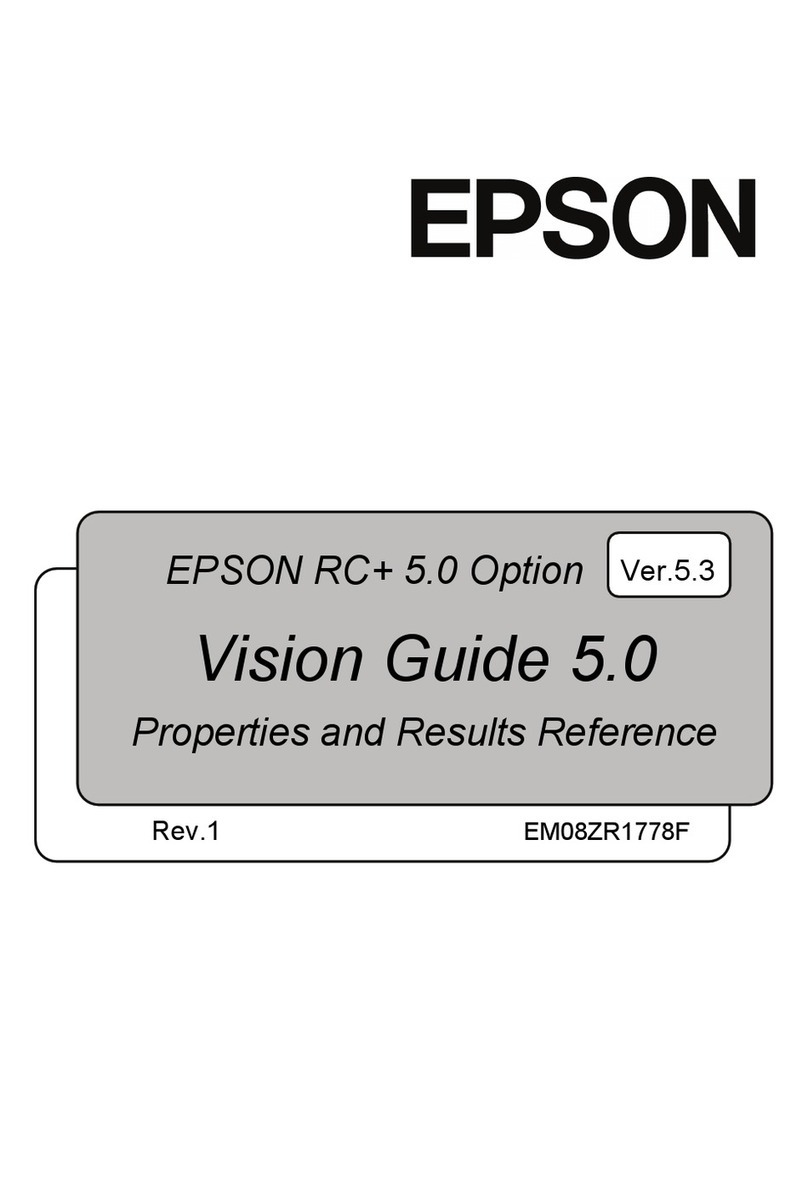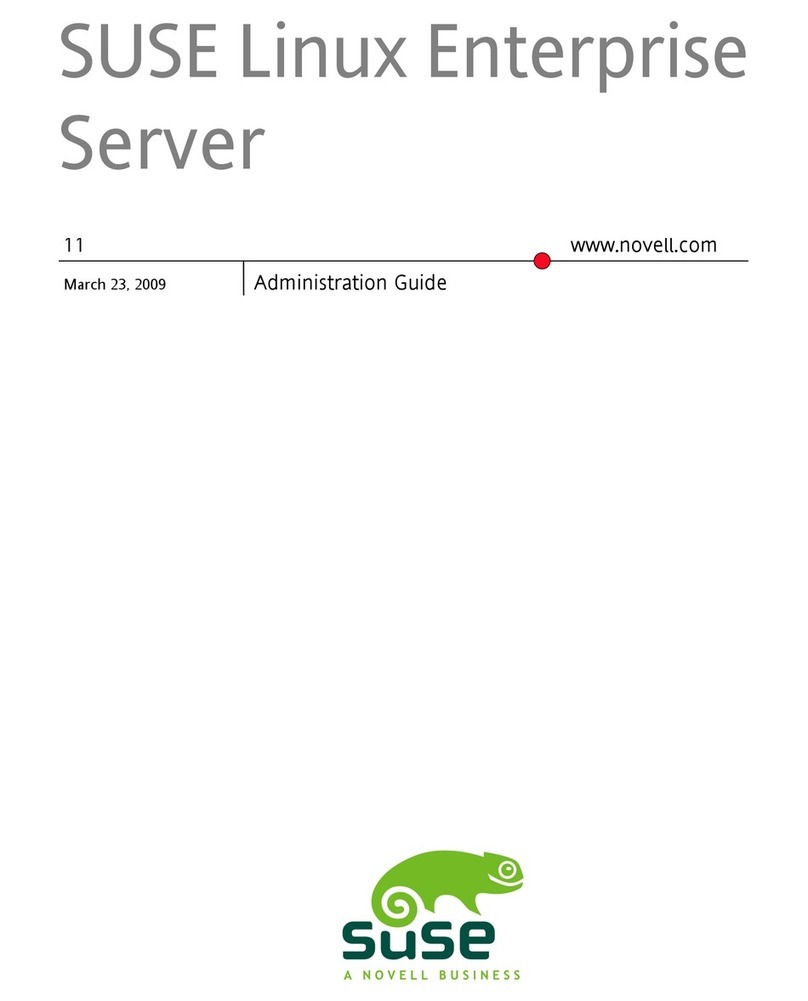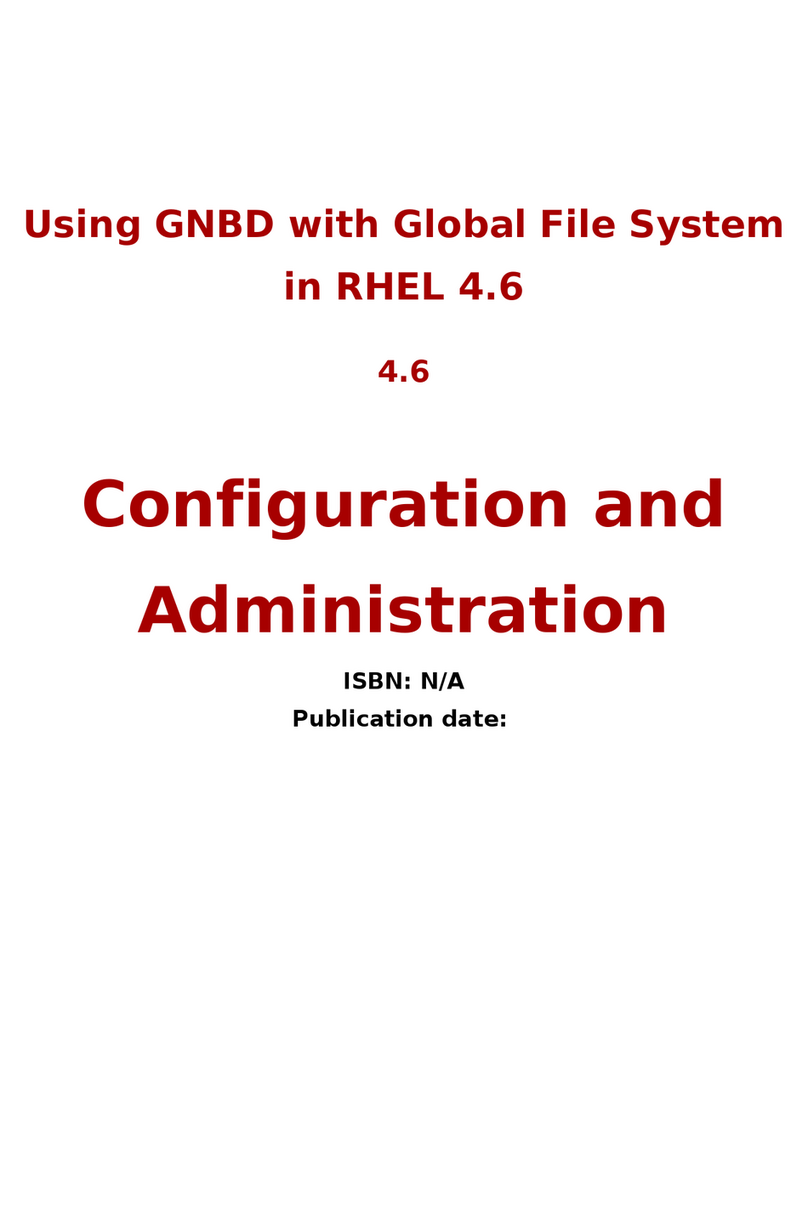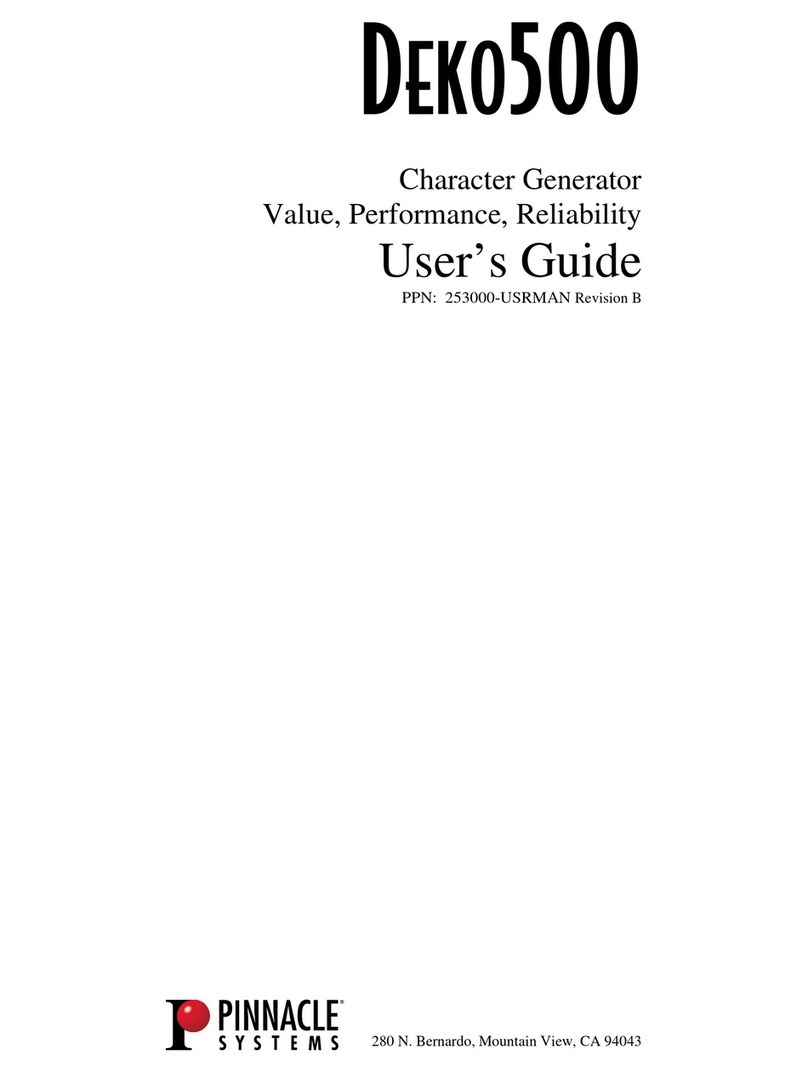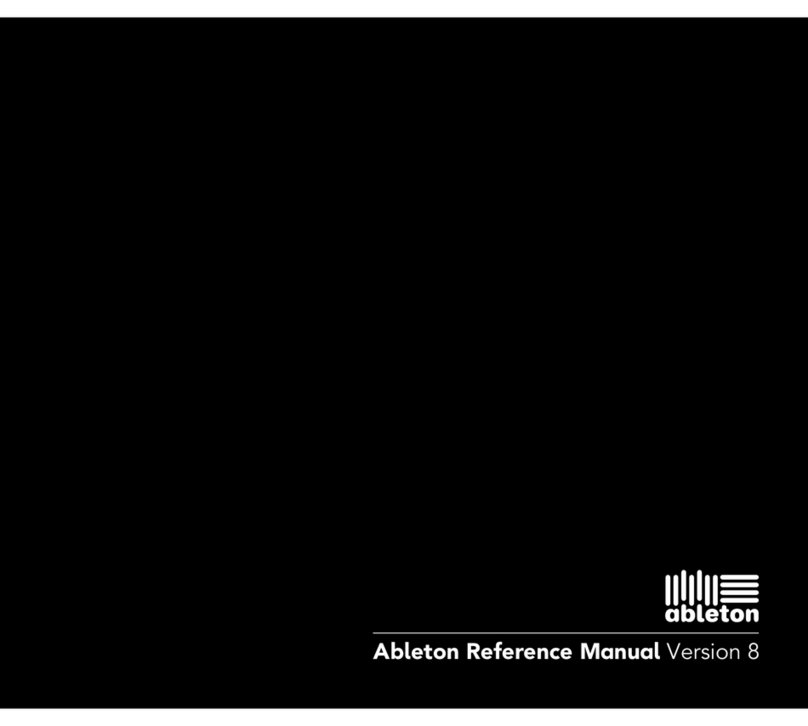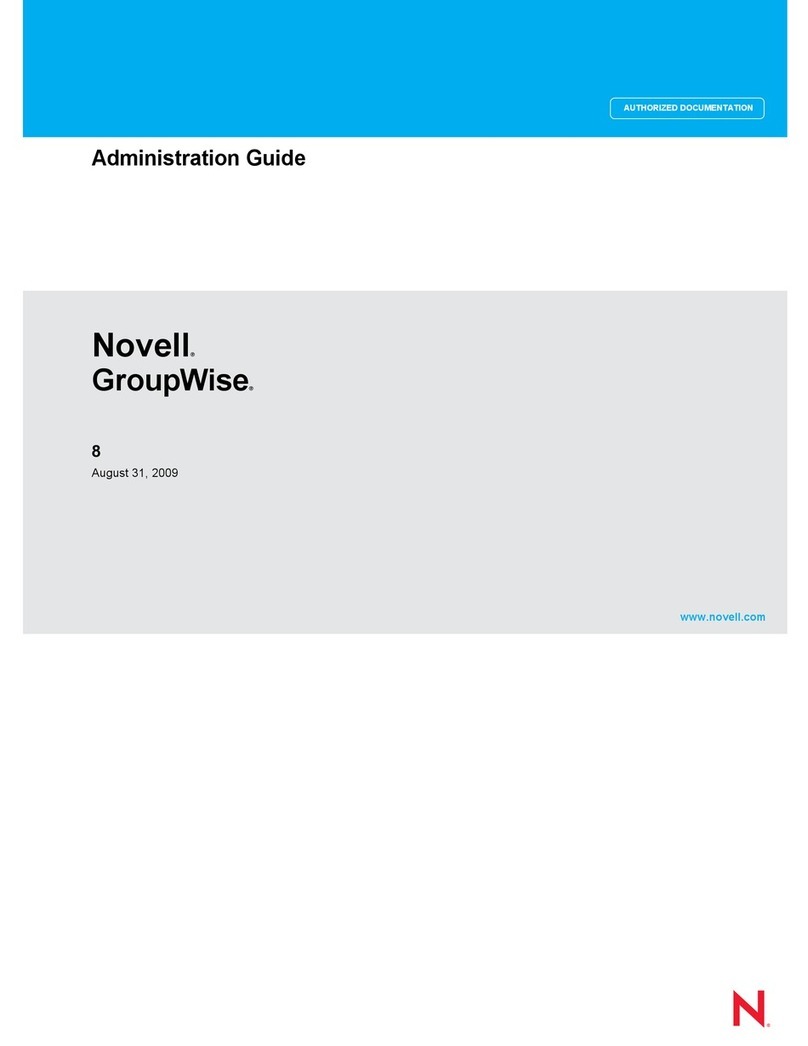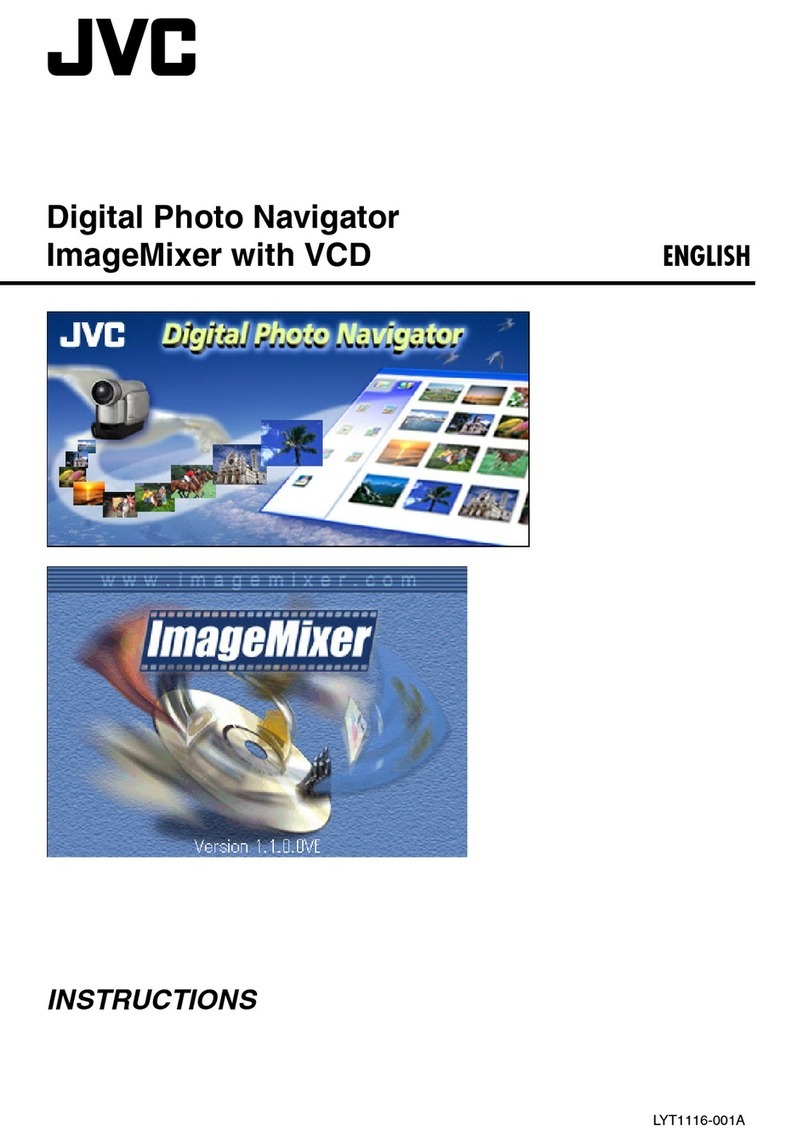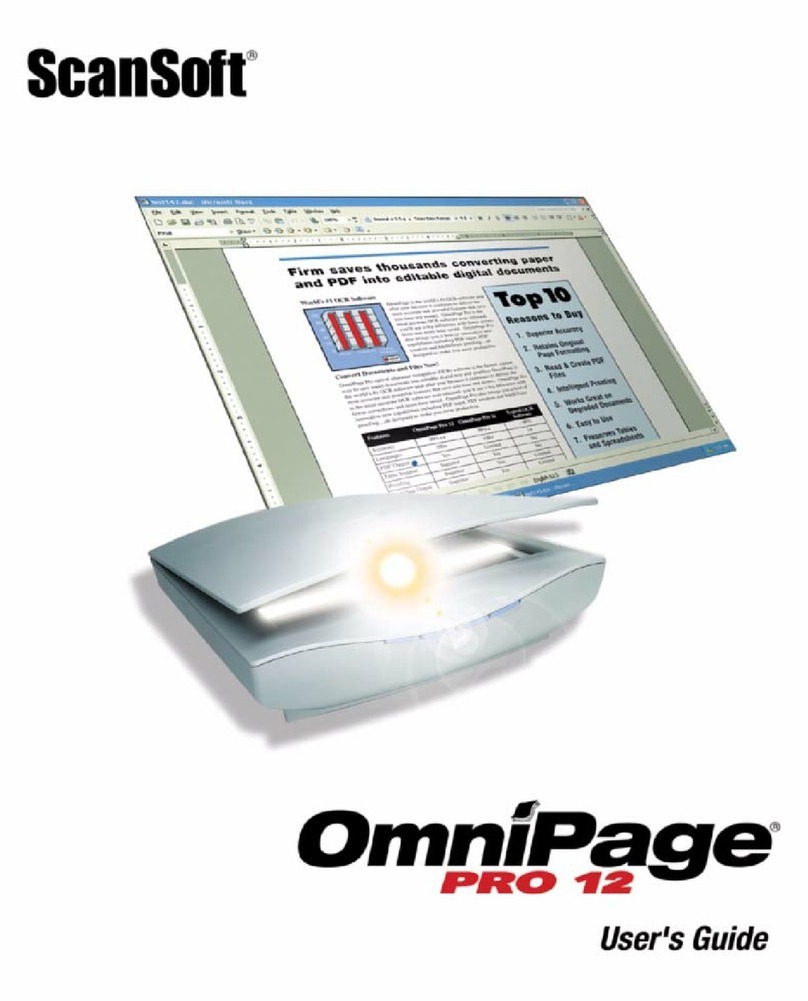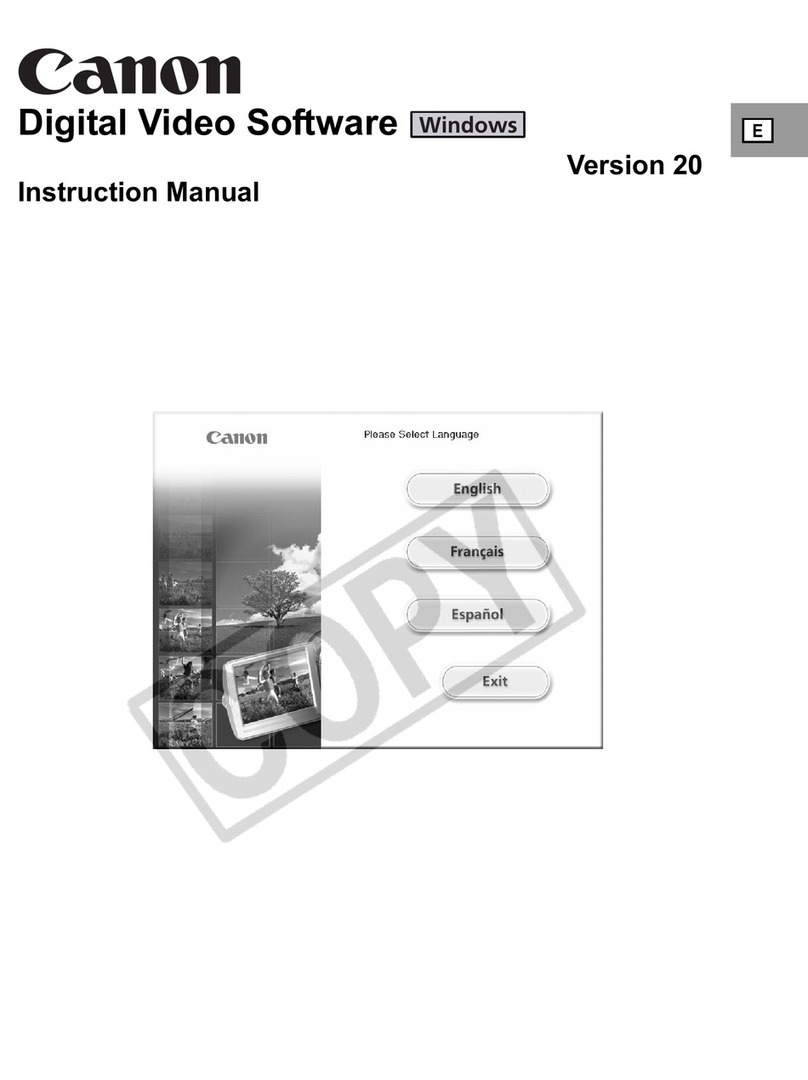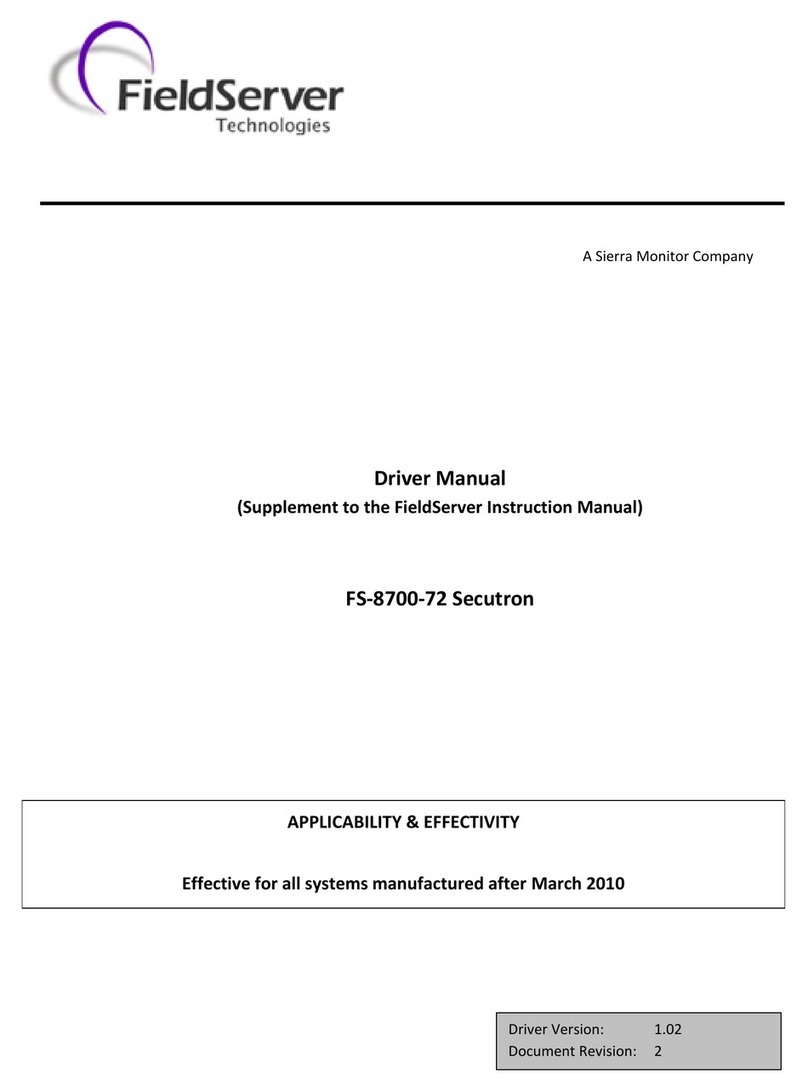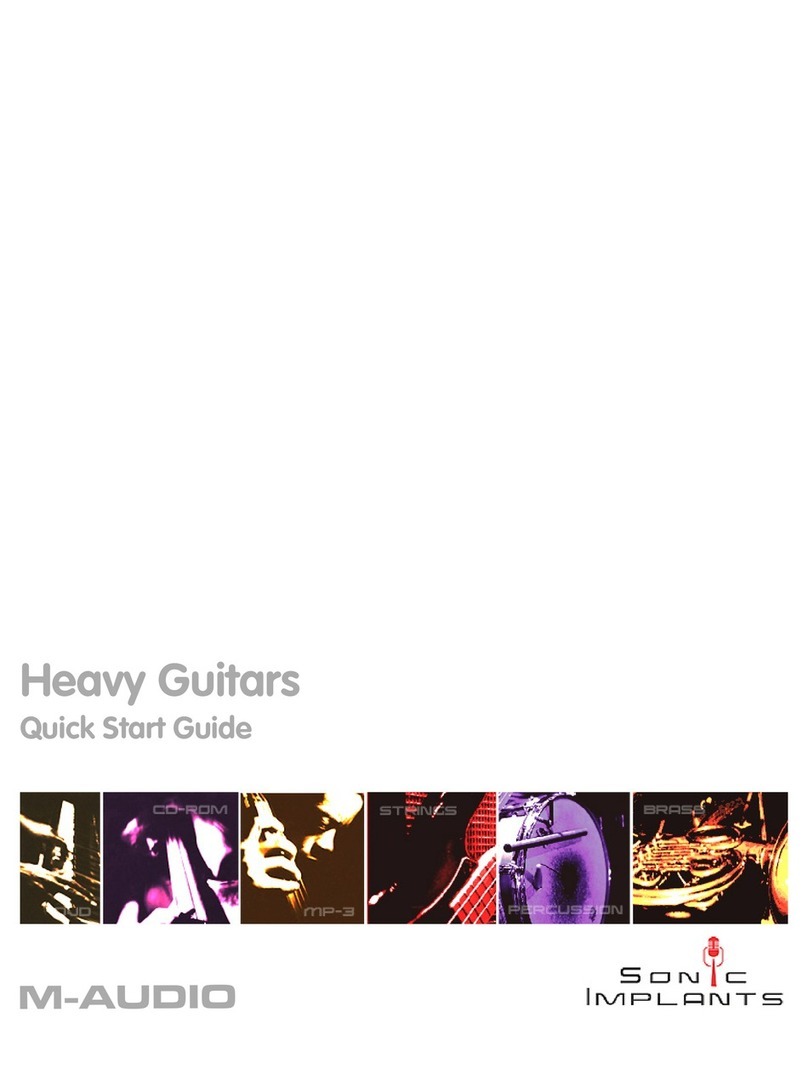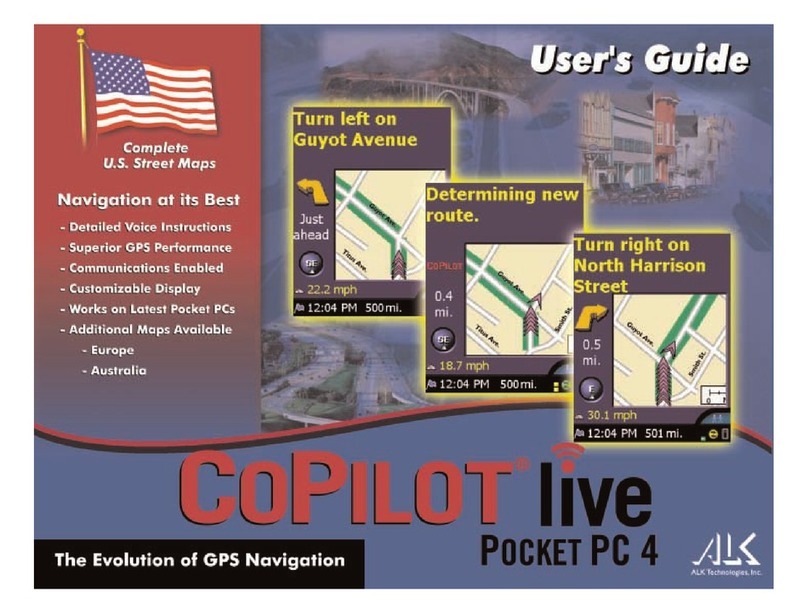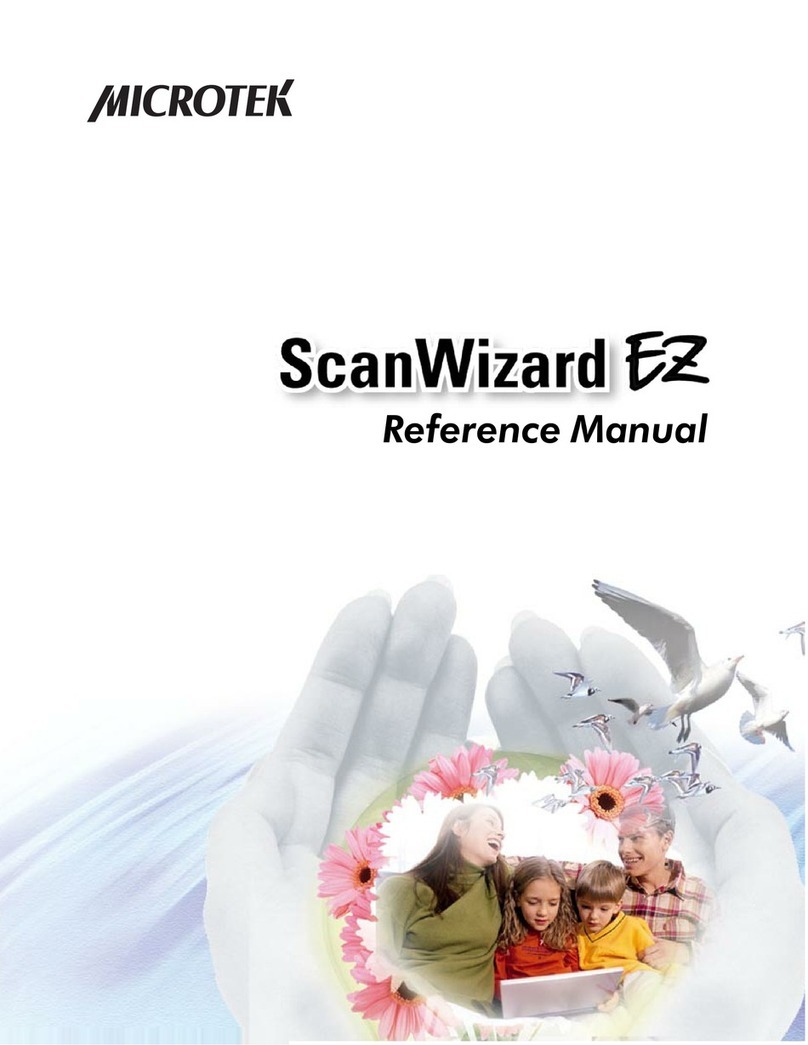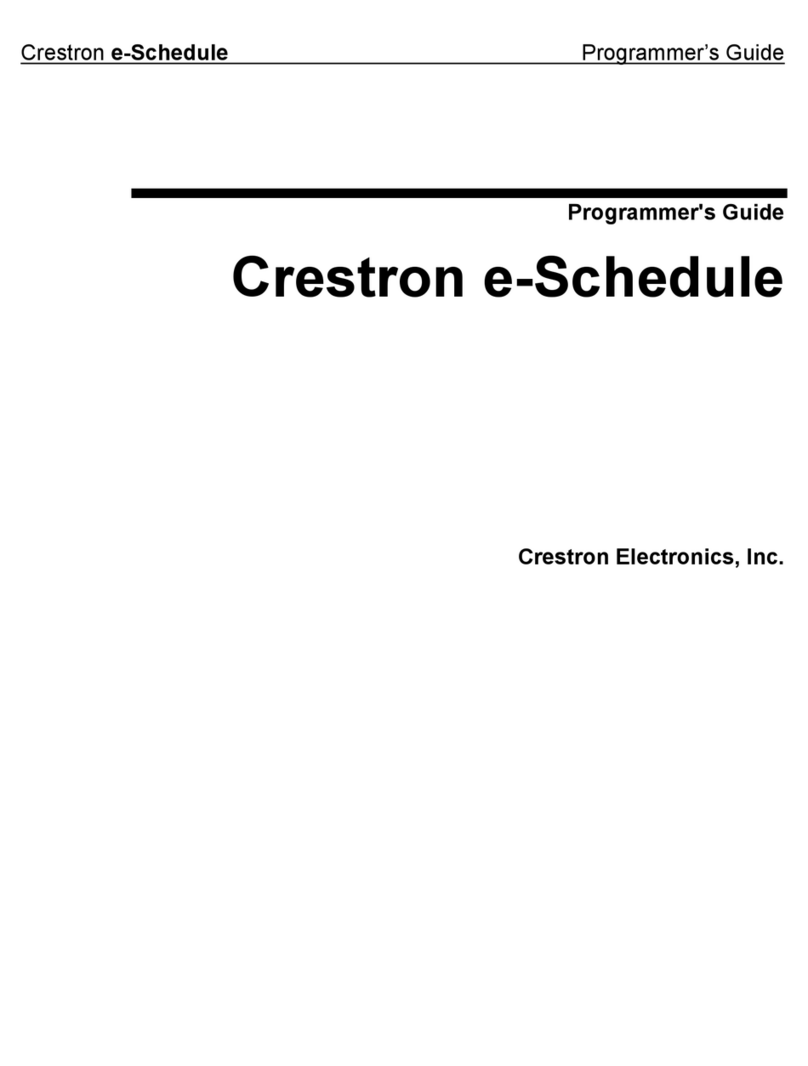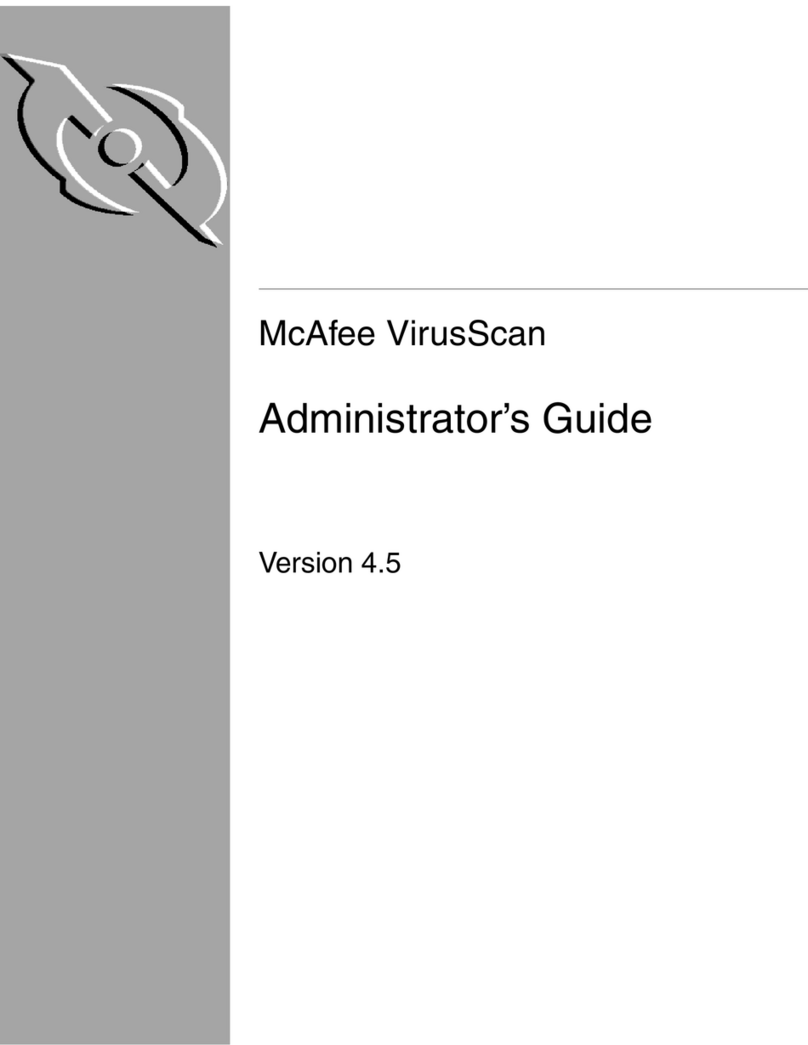FS-8700-40 SBT FSI Driver Manual Table of Contents
FieldServer Technologies 1991 Tarob Court Milpitas, California 95035 USA Web: www.fieldserver.com
Tel
: (408) 262 2299 Fax
: (408) 262 2269 Toll Free: (888) 509 1970 email
: [email protected]m TABLE OF CONTENTS
1SBT-FSI Description ........................................................................................................................................ 3
2Driver Scope of Supply ................................................................................................................................... 3
2.1 Supplied by FieldServer Technologies for this driver.....................................................................................3
2.2 Provided by the Supplier of 3rd Party Equipment .........................................................................................3
2.2.1 Hardware ...............................................................................................................................................3
2.2.2 Required 3rd Party Configuration ...........................................................................................................3
3Hardware Connections................................................................................................................................... 4
3.1 Using the NIM-1R or NIM-1W for MXL ..........................................................................................................4
3.2 RS-232 Connection to the XLS Panel..............................................................................................................6
3.3 FSI Connection Notes.....................................................................................................................................7
4Data Array Parameters................................................................................................................................... 8
5Configuring the FieldServer as a SBT-FSI Client............................................................................................... 9
5.1 Client Side Connection Parameterss............................................................................................................11
5.2 Client Side Node Parameters .......................................................................................................................12
5.3 Client Side Map Descriptor Parameters.......................................................................................................12
5.3.1 FieldServer Related Map Descriptor Parameters .................................................................................12
5.3.2 Driver Related Map Descriptor Parameters.........................................................................................13
5.3.3 Timing Parameters...............................................................................................................................13
5.3.4 Map Descriptor example 1 - Monitoring a MXL/XLS Device for Events ...............................................14
5.3.5 Map Descriptor example 2 –Monitoring Analog Loop Devices ...........................................................16
6Configuring the FieldServer as a SBT-FSI Server............................................................................................ 17
6.1 Server Side Connection Descriptors ............................................................................................................18
6.2 Server Side Node Descriptors ......................................................................................................................19
6.3 Server Side Map Descriptors........................................................................................................................19
6.3.1 FieldServer Specific Map Descriptor Parameters .................................................................................19
6.3.2 Driver Specific Map Descriptor Parameters .........................................................................................20
6.3.3 Map Descriptor example 1 - Emulating a MXL/XLS device with events ...............................................21
6.3.4 Map Descriptor example 2 - Emulating a MXL/XLS device with analogs.............................................22
Appendix A. Useful Features................................................................................................................................ 23
Appendix A.1. Specifying a Poller Map Descriptor length .......................................................................................23
Appendix A.2. Interpreting Panel Error Messages...................................................................................................24
Appendix A.3. Obtaining Point Addresses from the panel report ...........................................................................24
Appendix A.4. Activating and De-activating Entities ...............................................................................................25
Appendix A.5. Arming and De-Arming Entities........................................................................................................26
Appendix A.6. Request ASD or Sensitivity ...............................................................................................................28
Appendix A.7. Request % Compensation Used / % Dirty ........................................................................................29
Appendix A.8. Opcode 45 –Request List Map Descriptors that trigger at Startup or Node Offline and stop at
Node Online.............................................................................................................................................................30
Appendix B. Troubleshooting............................................................................................................................... 31
Appendix B.1. Checksum Errors...............................................................................................................................31
Appendix B.2. Recording Active Events –XLS Panel ................................................................................................31
Appendix B.3. Using Trouble Codes.........................................................................................................................31