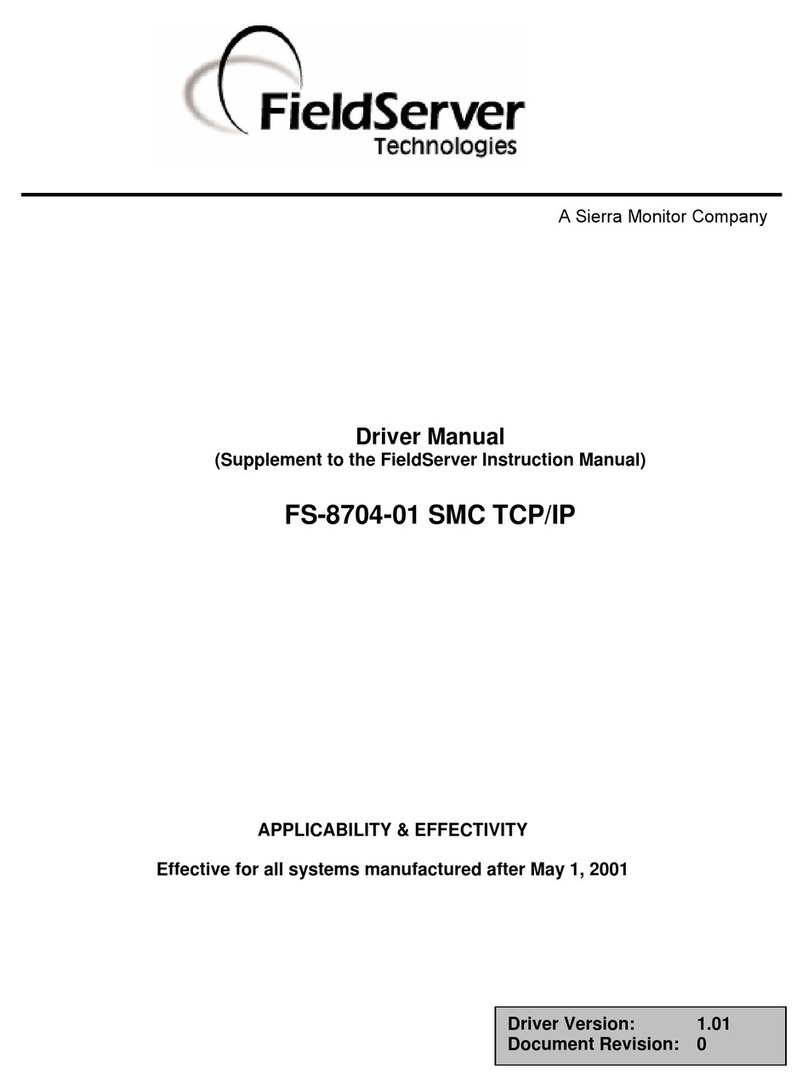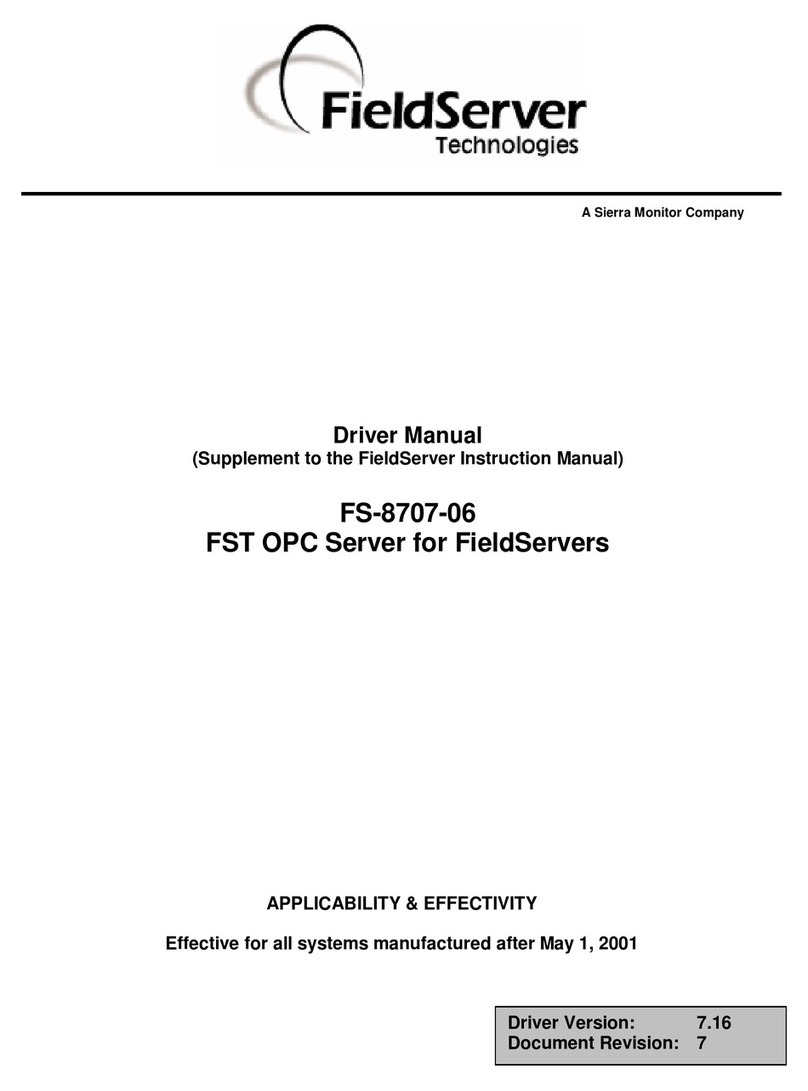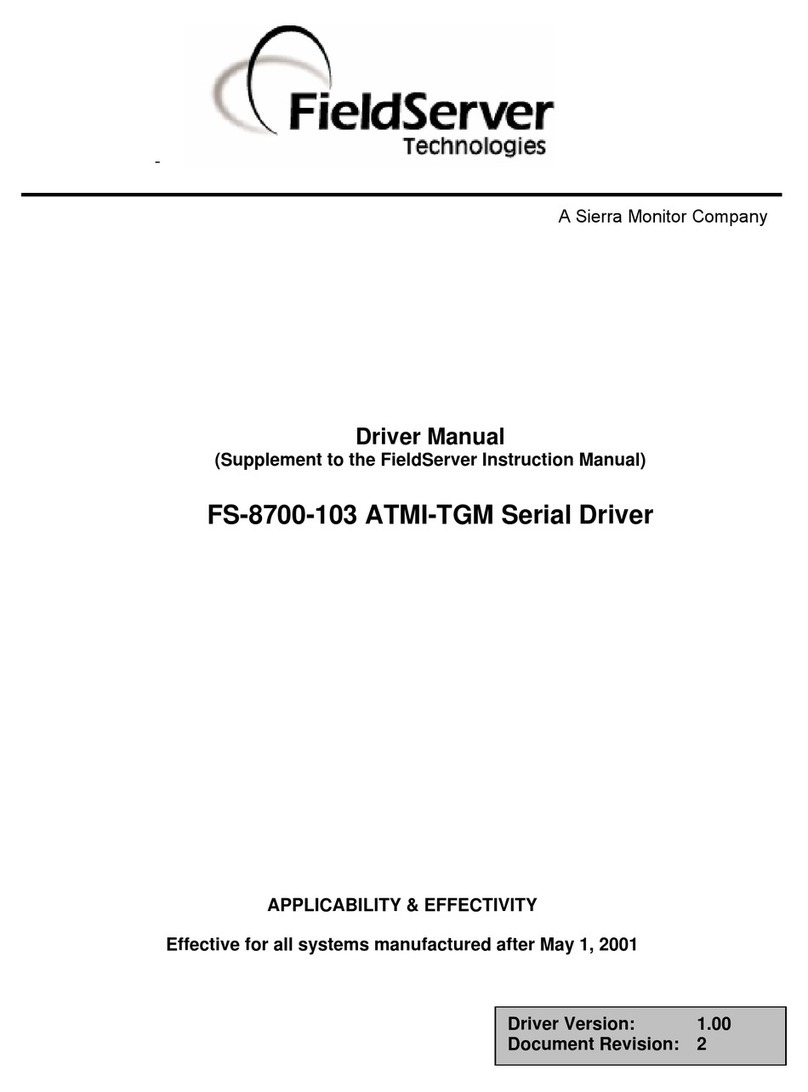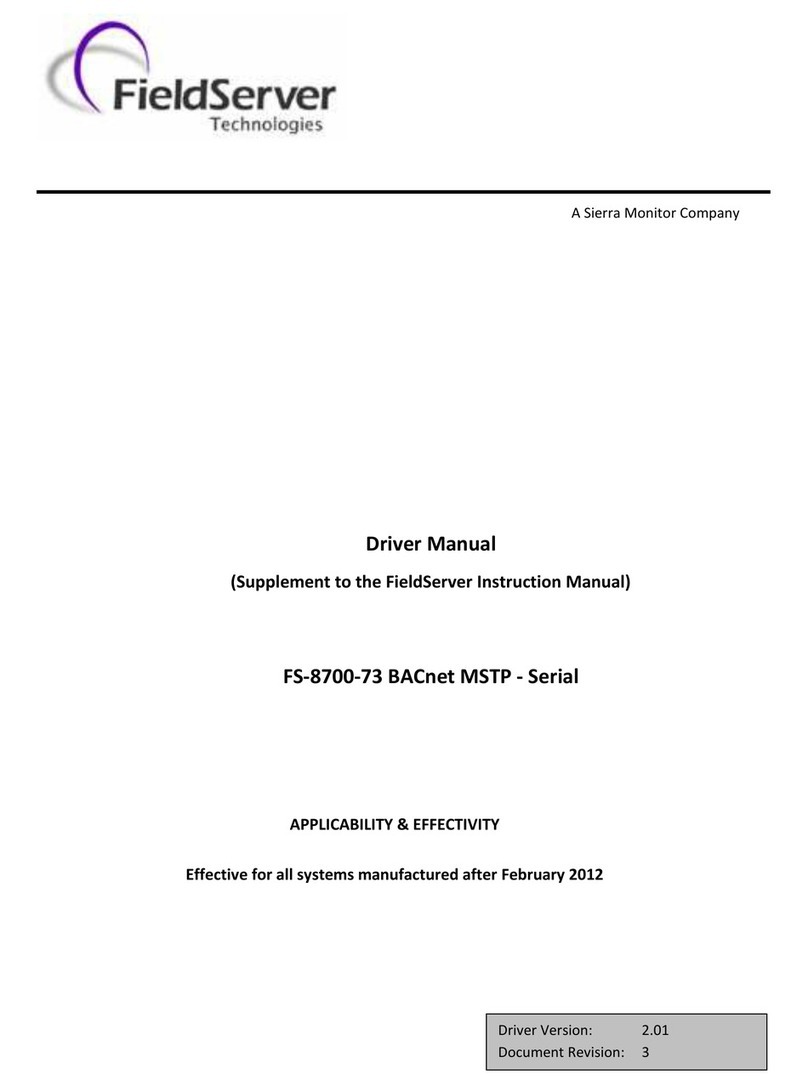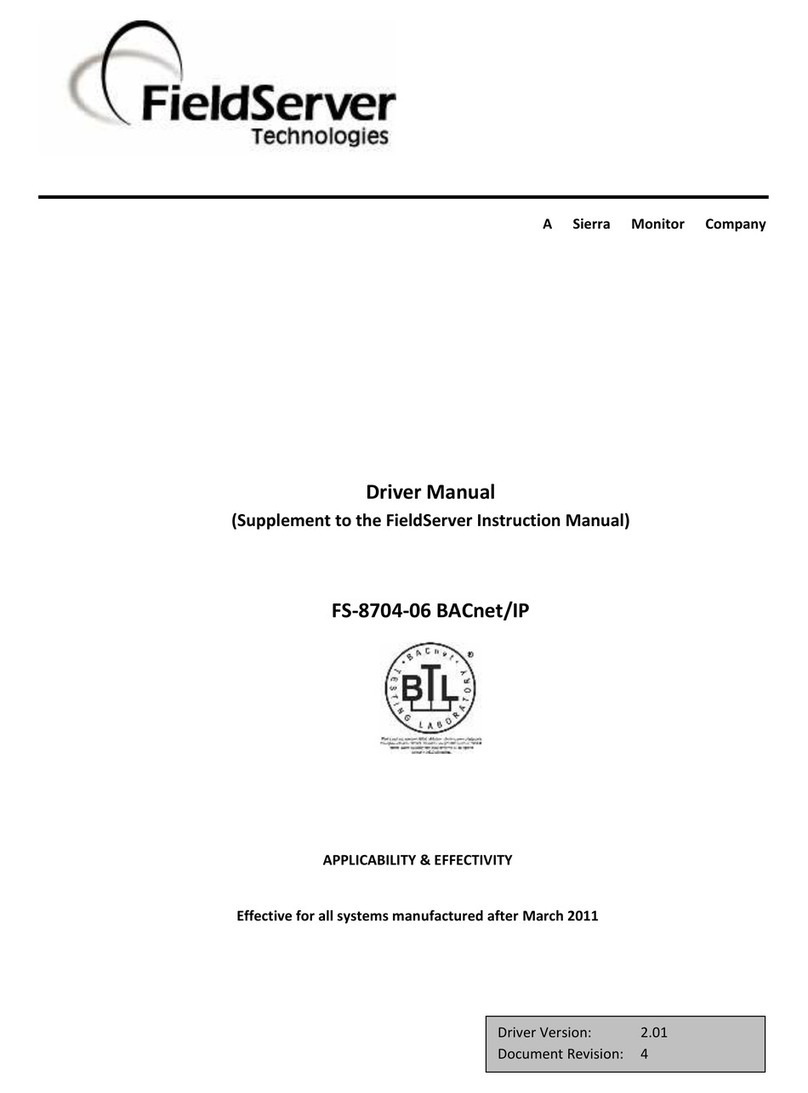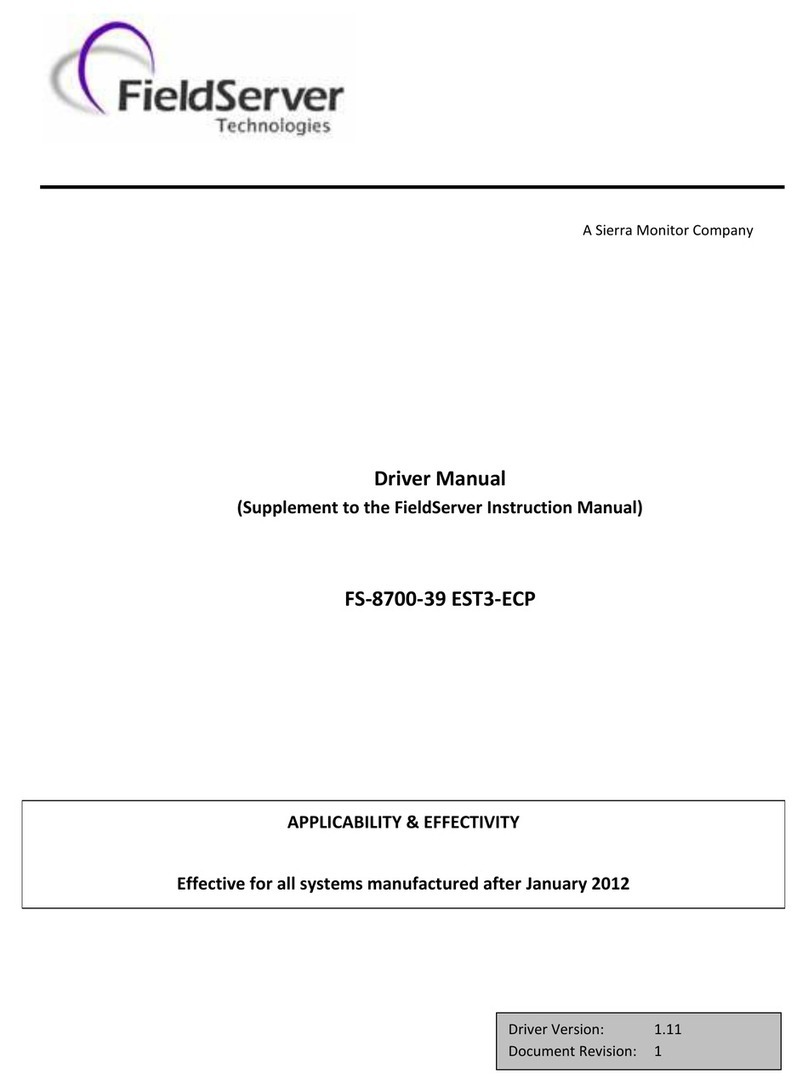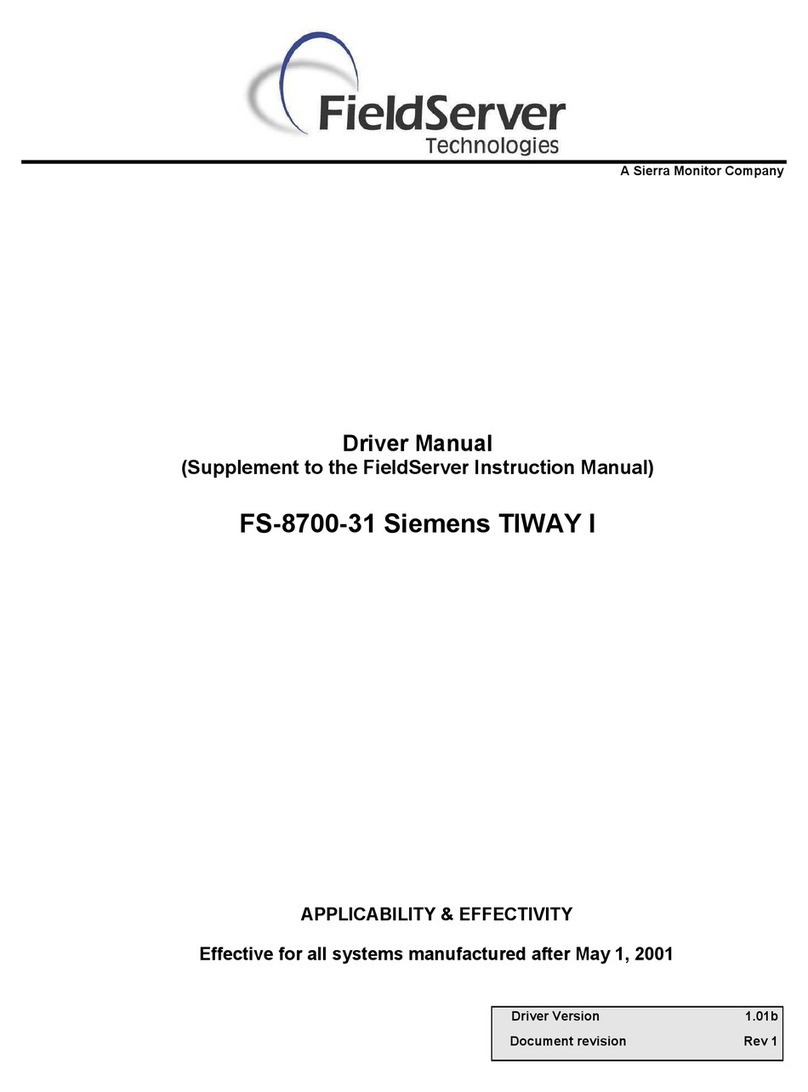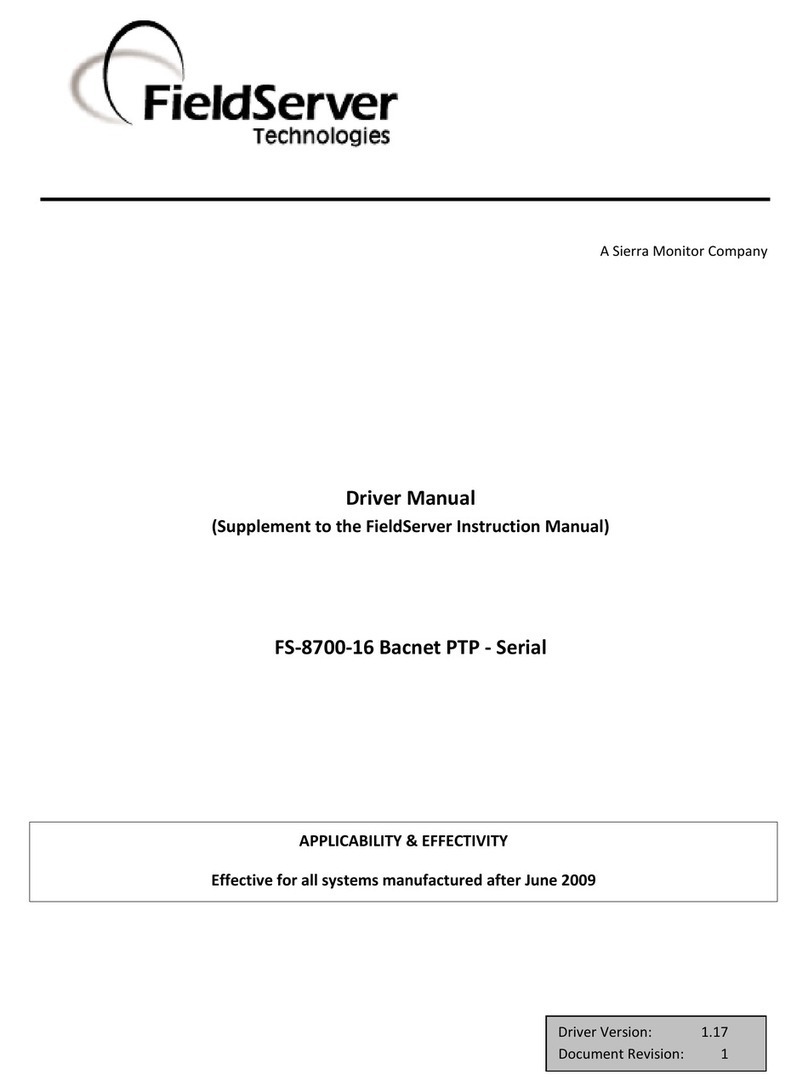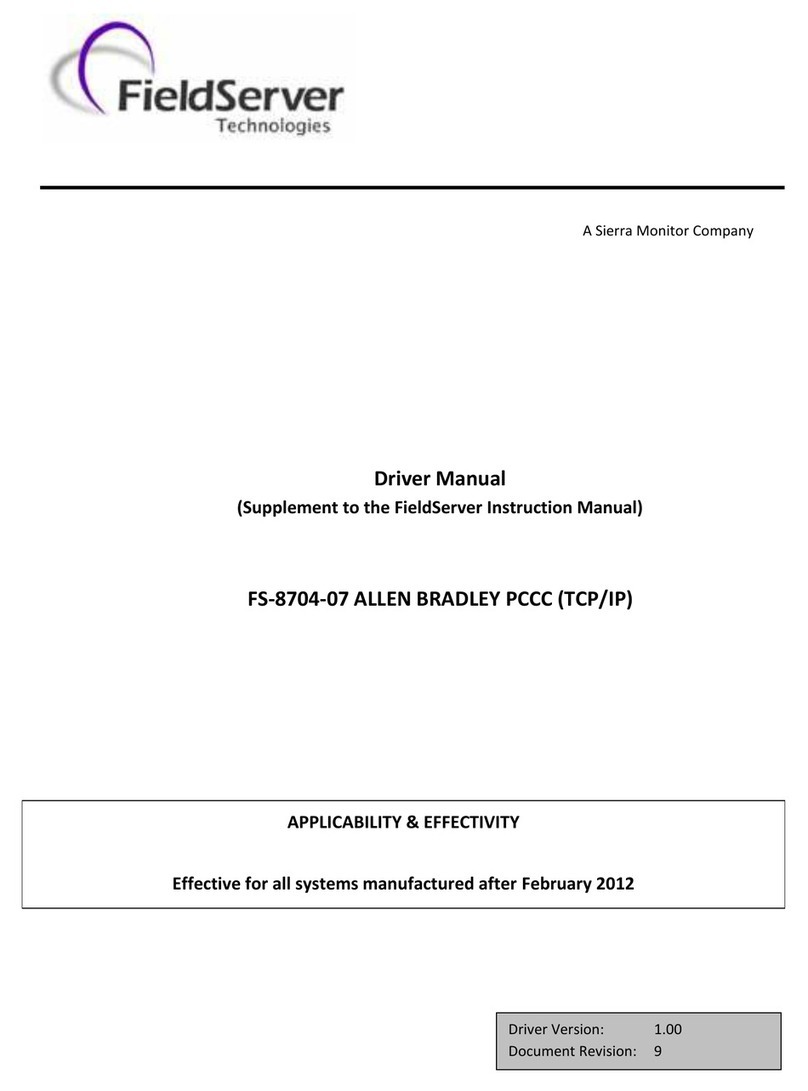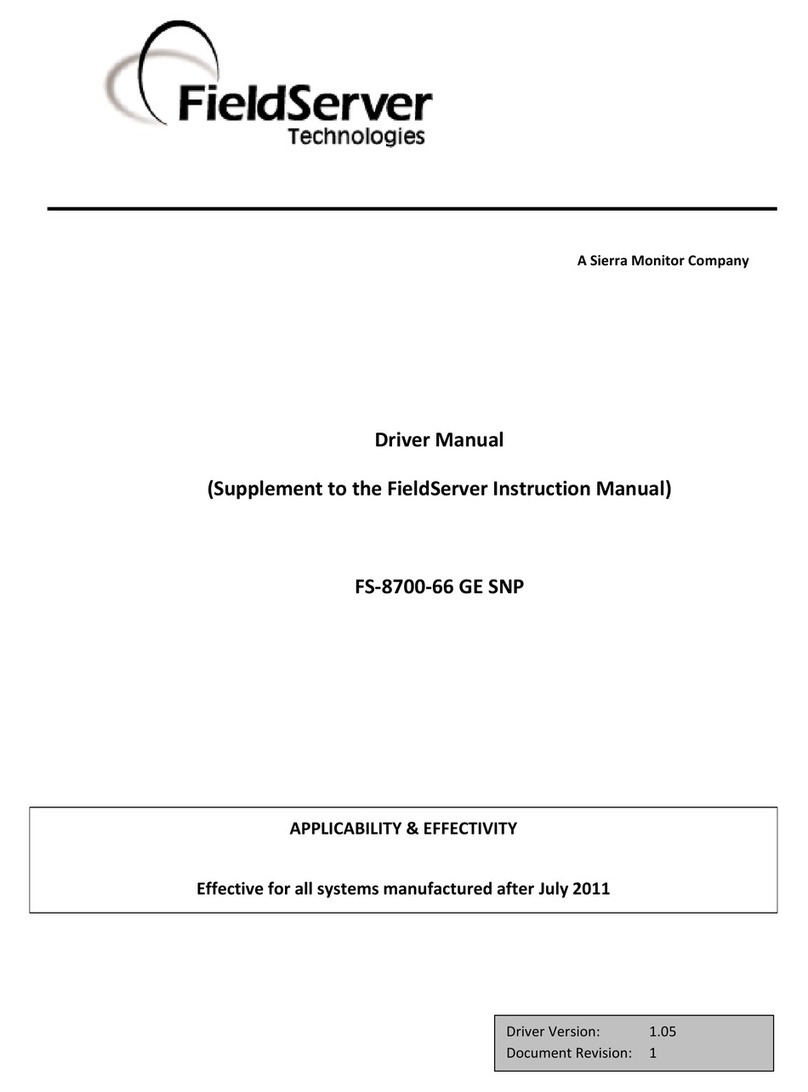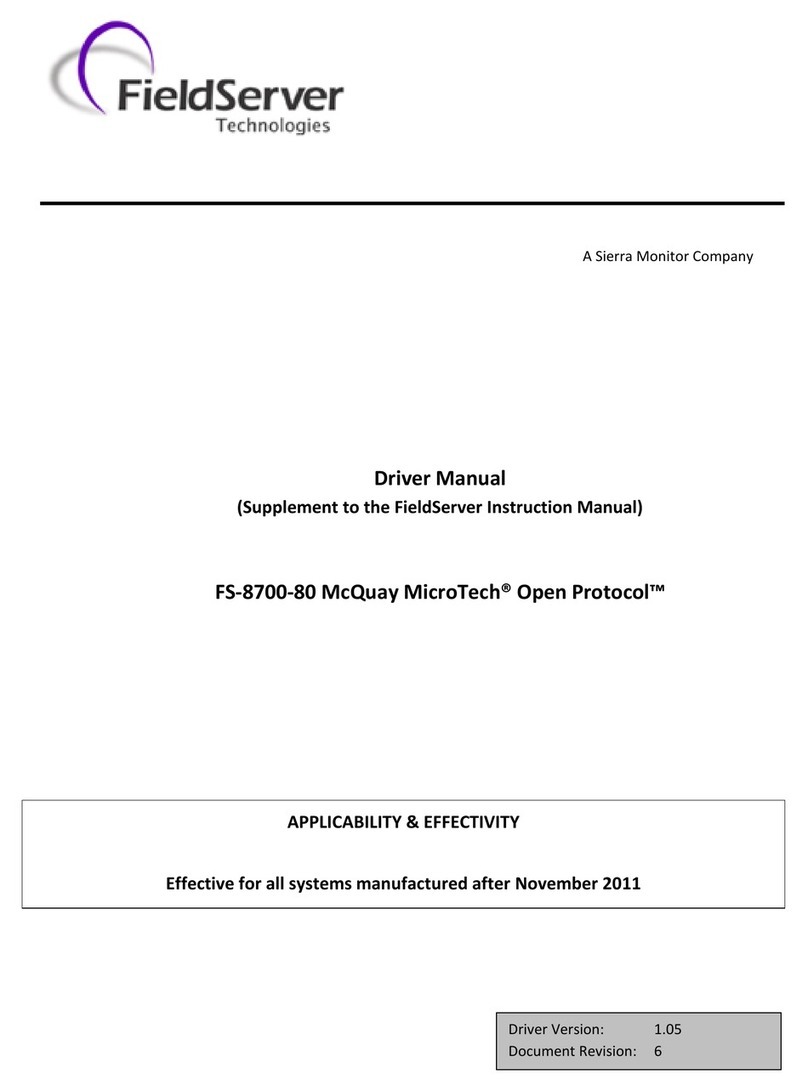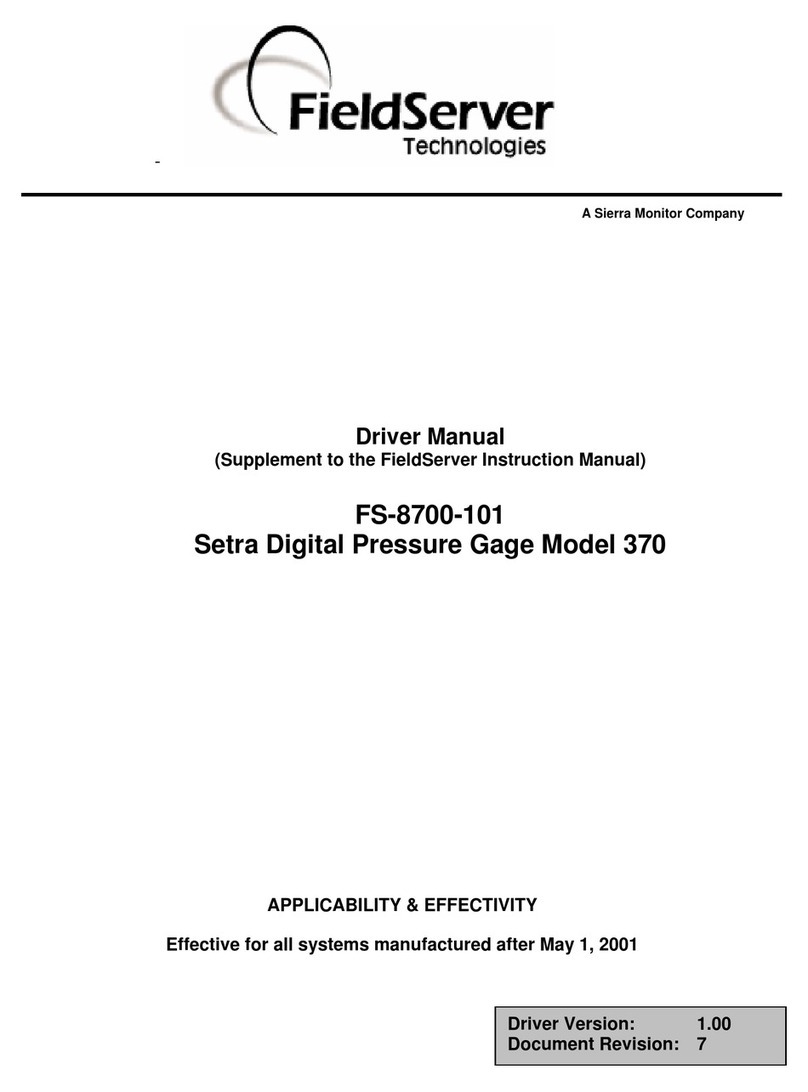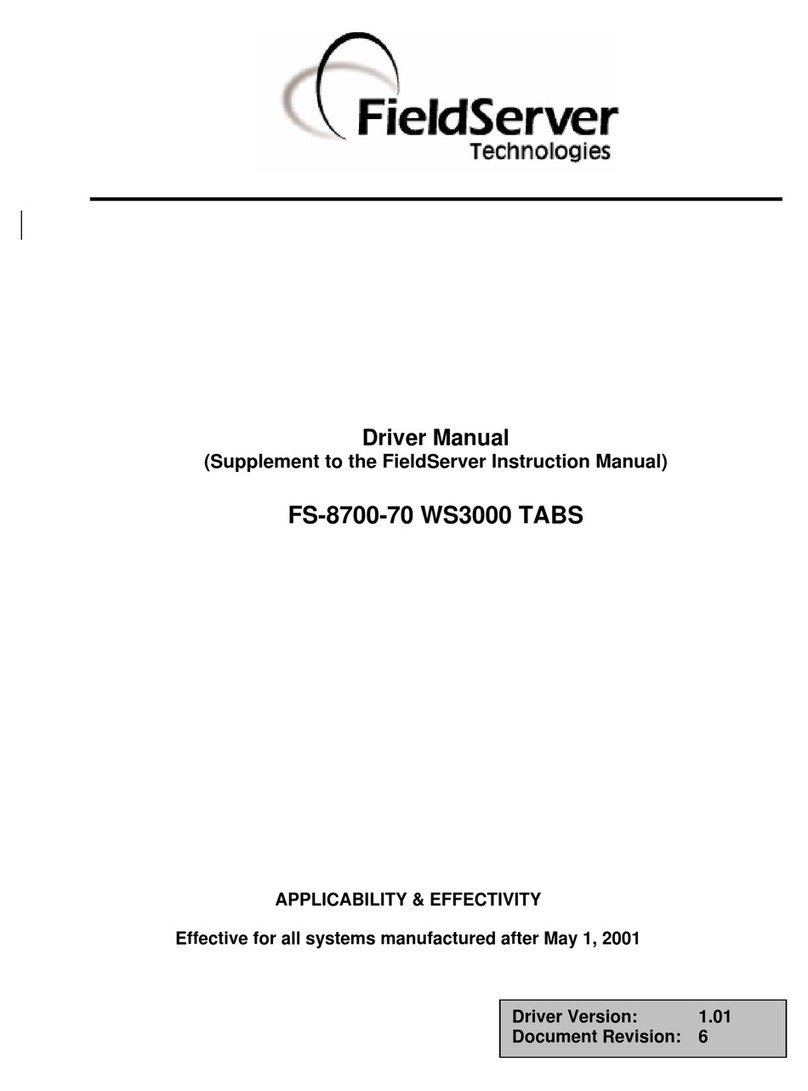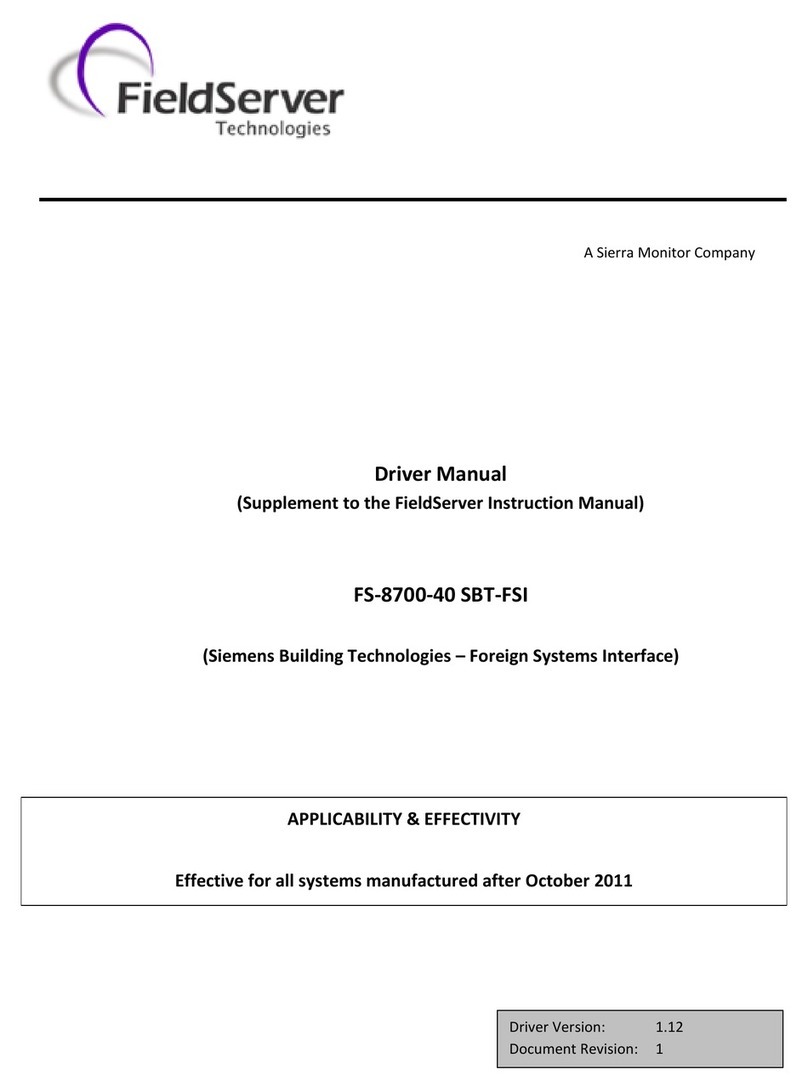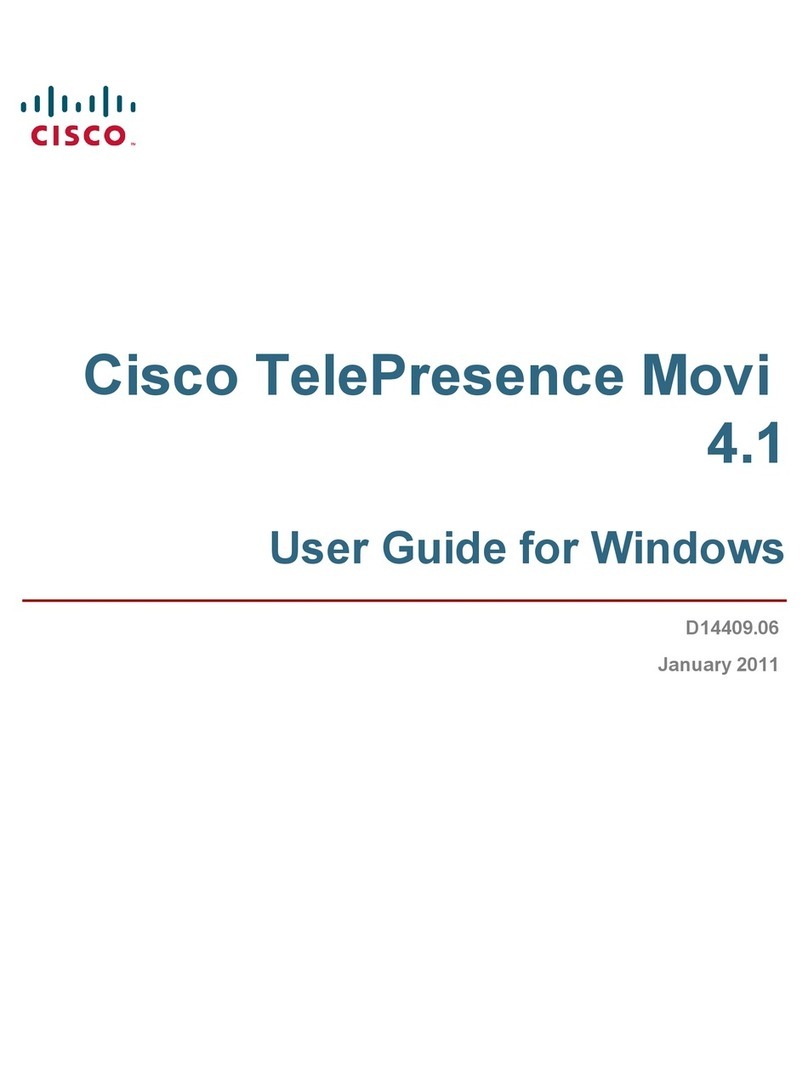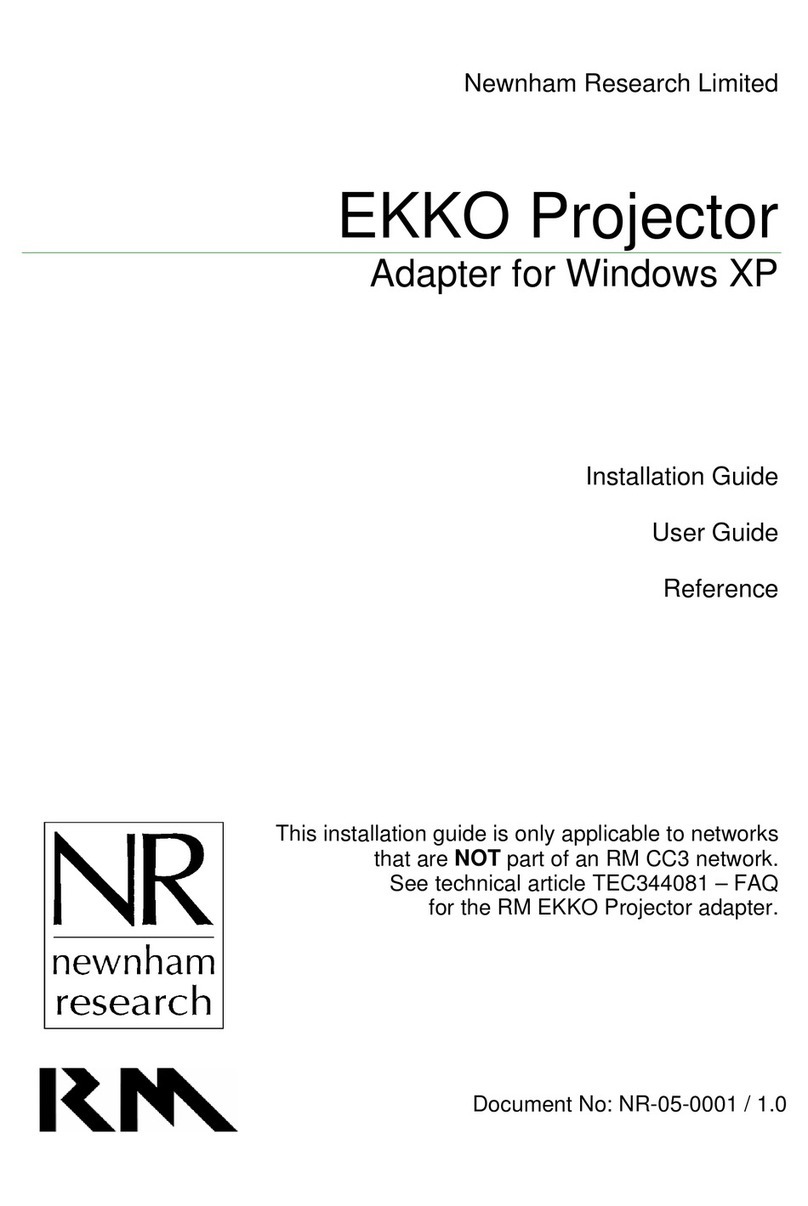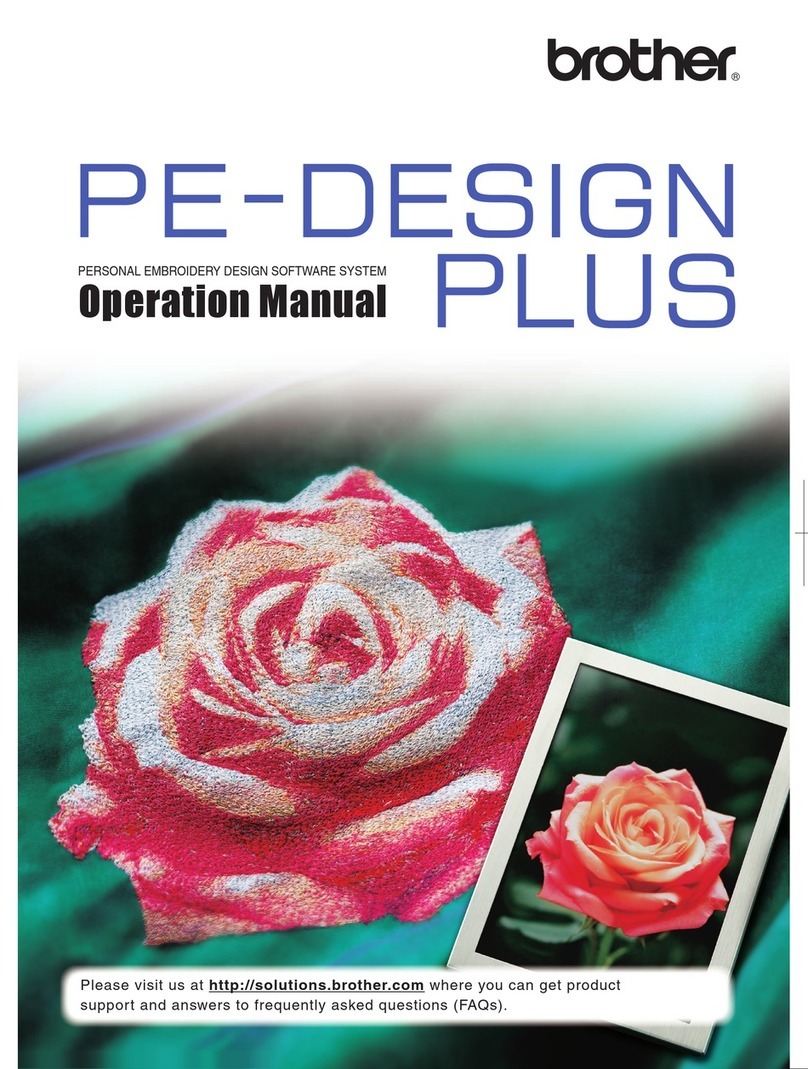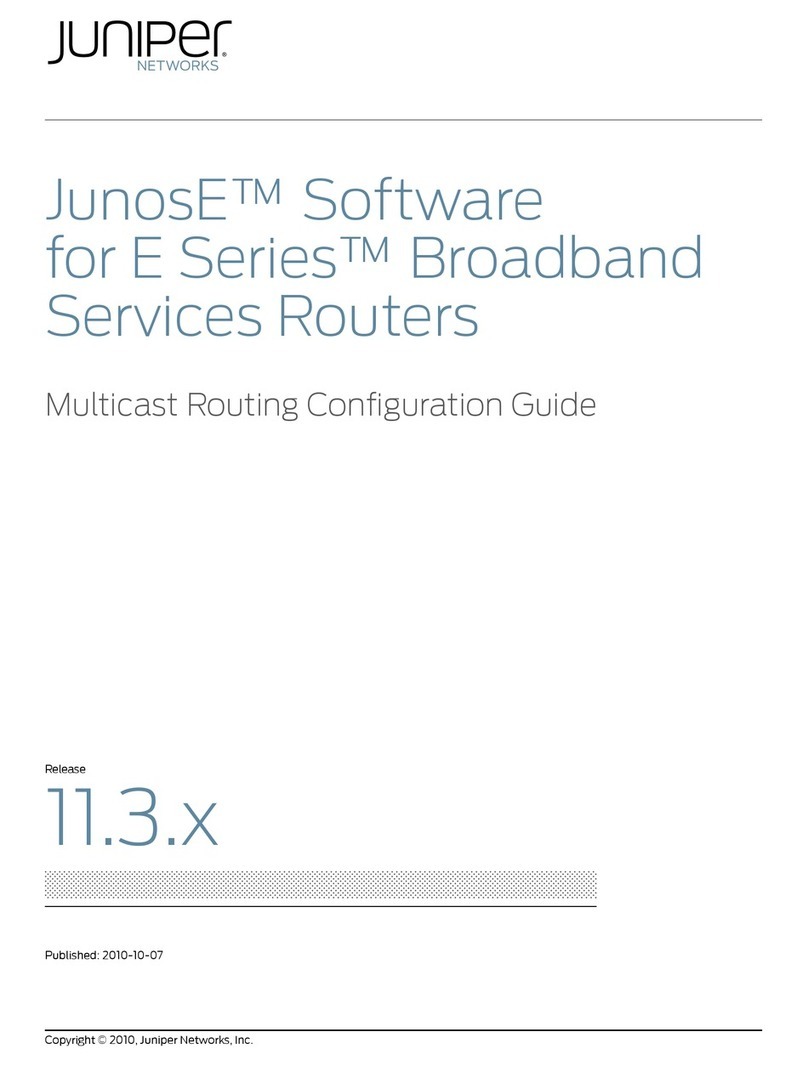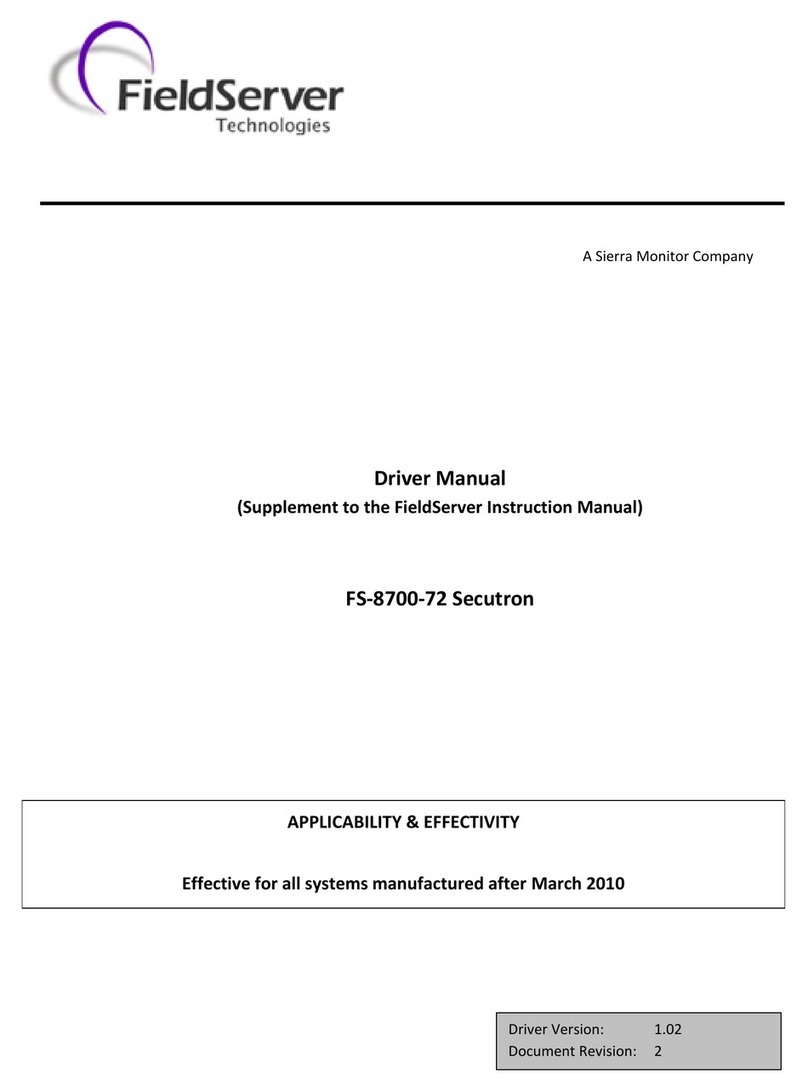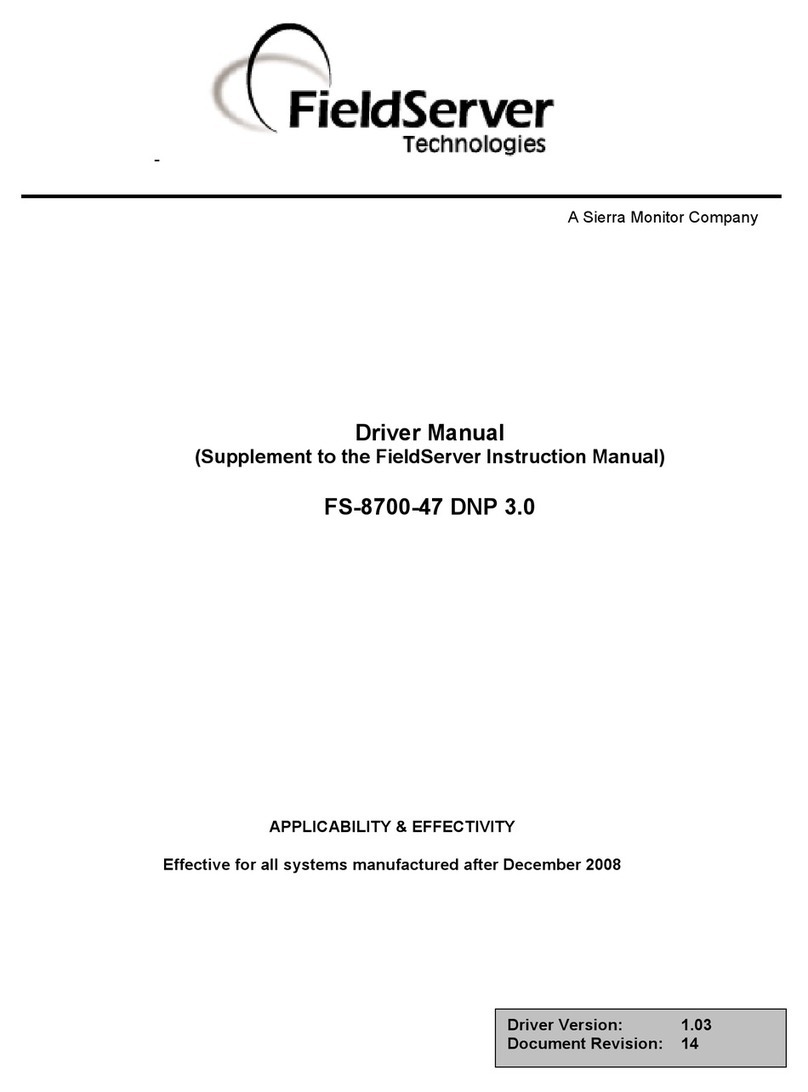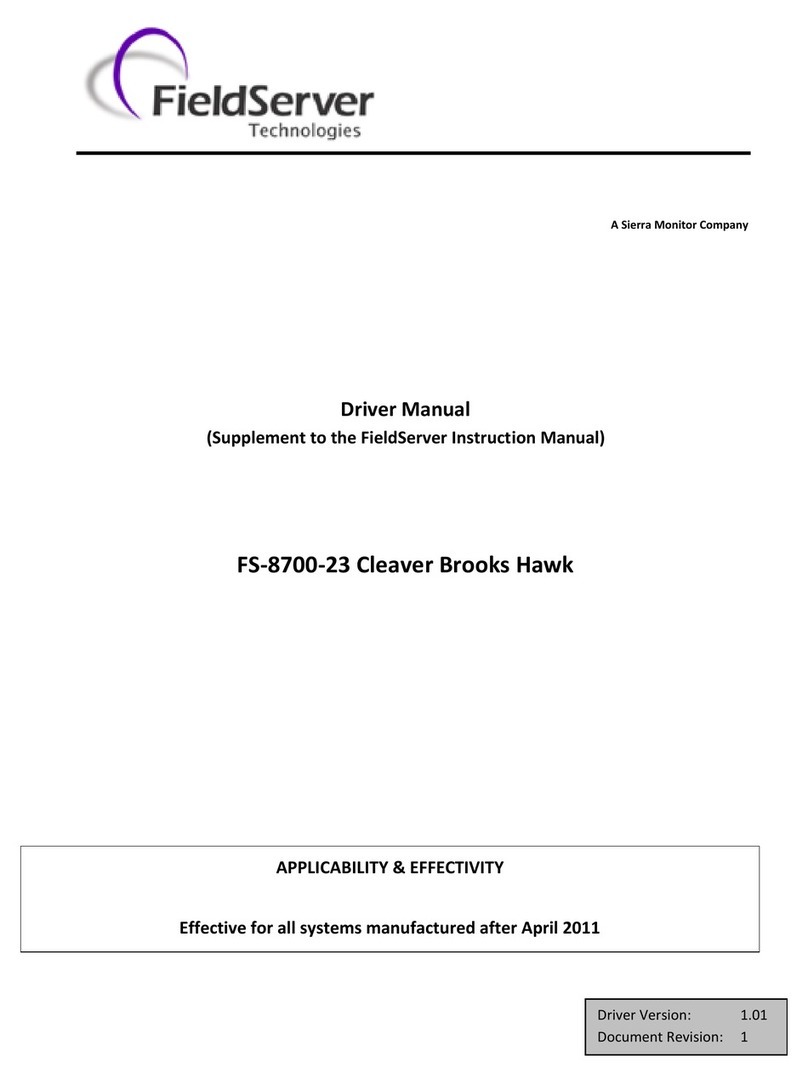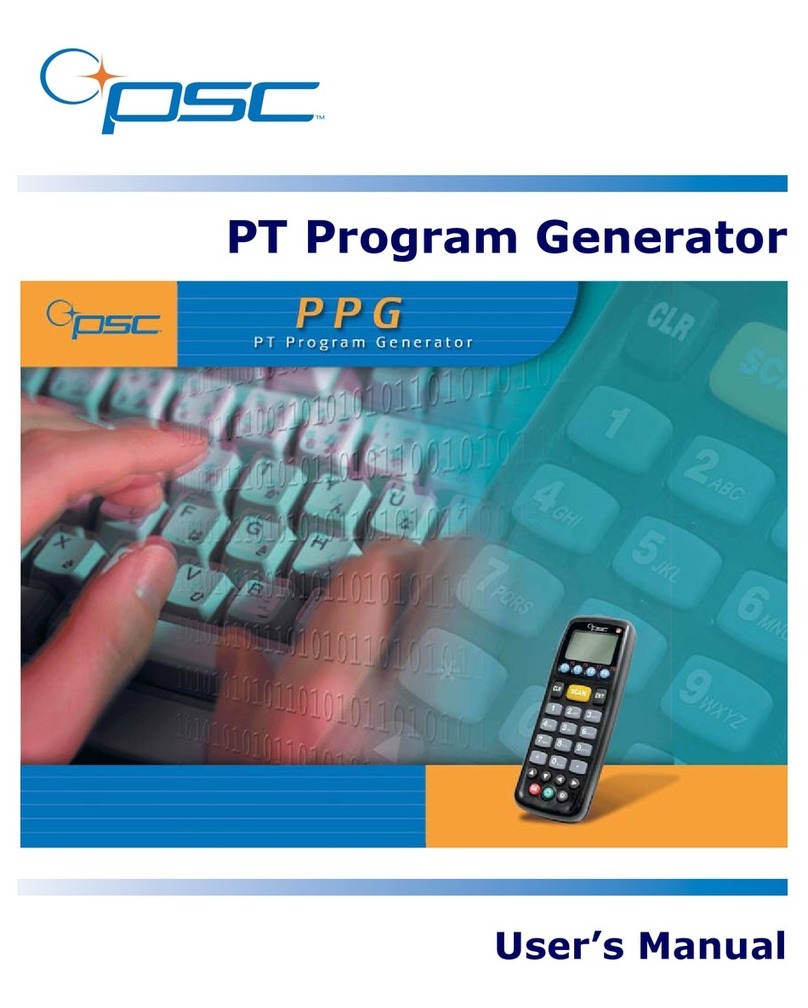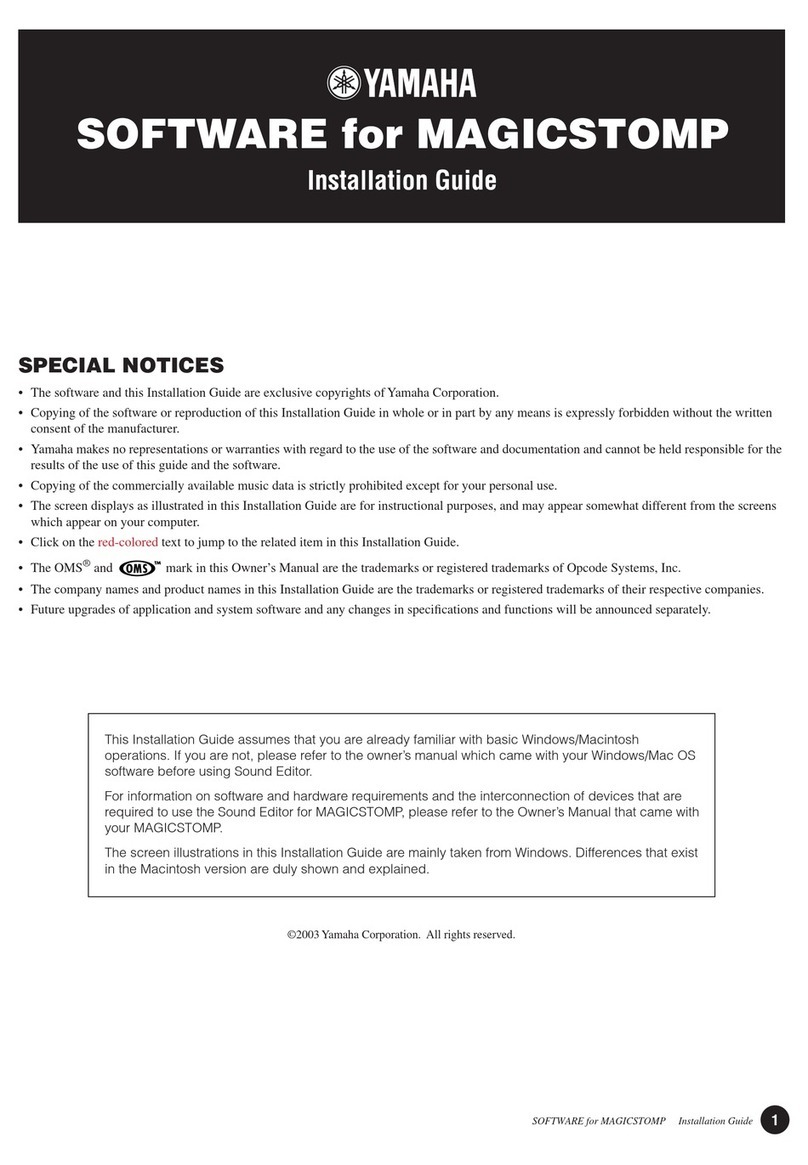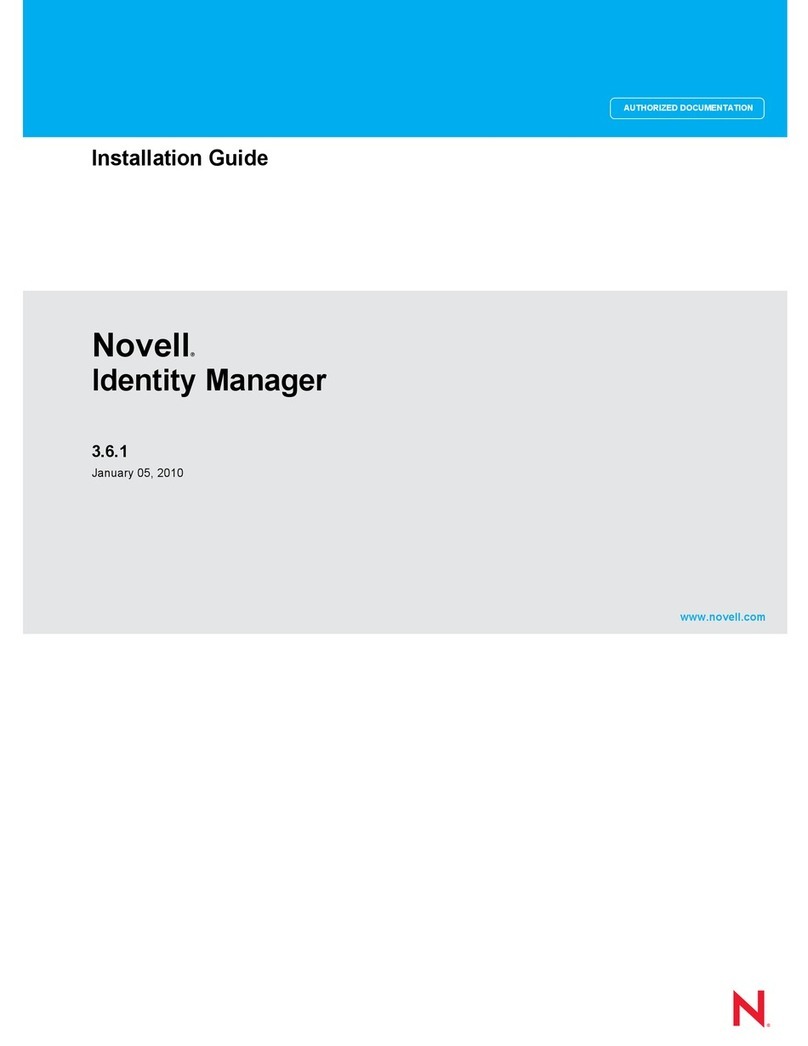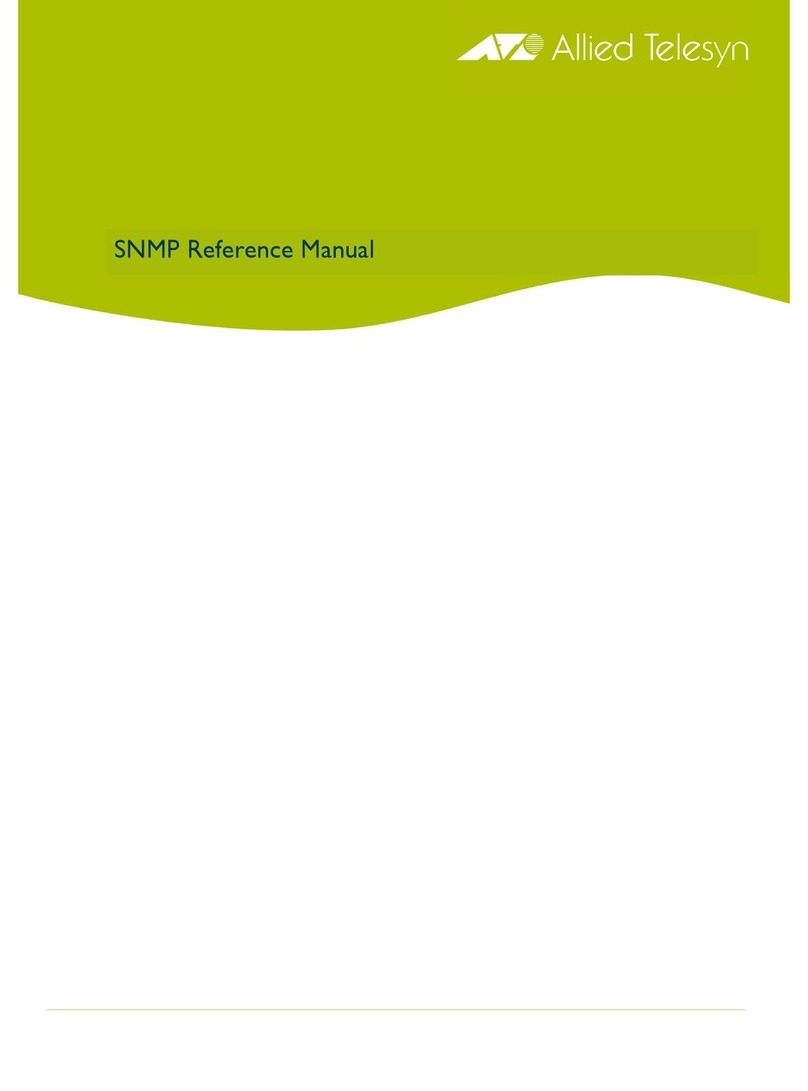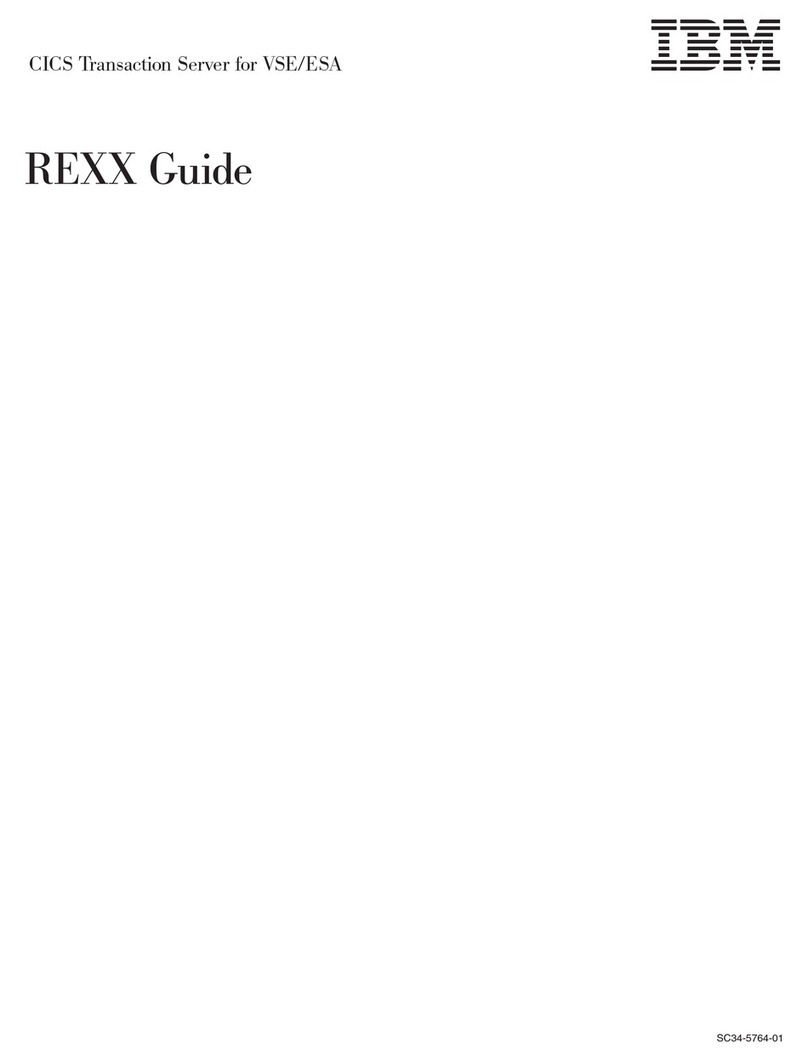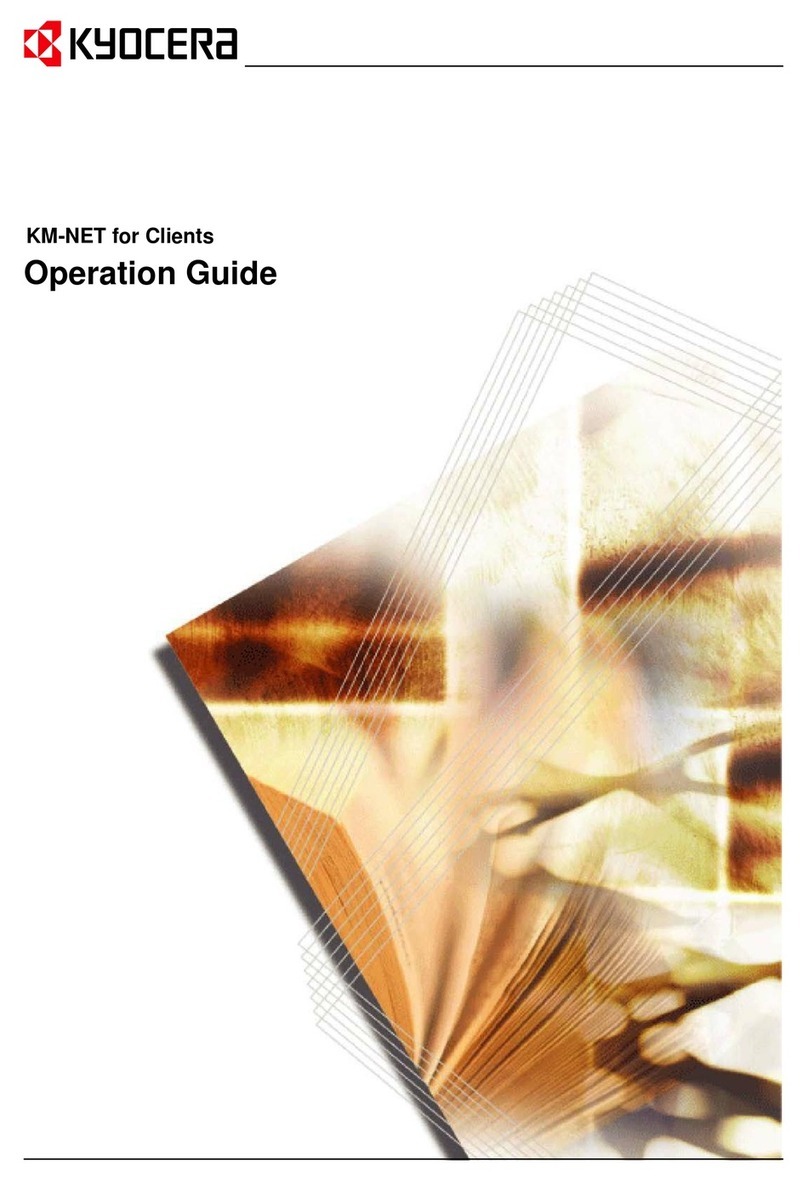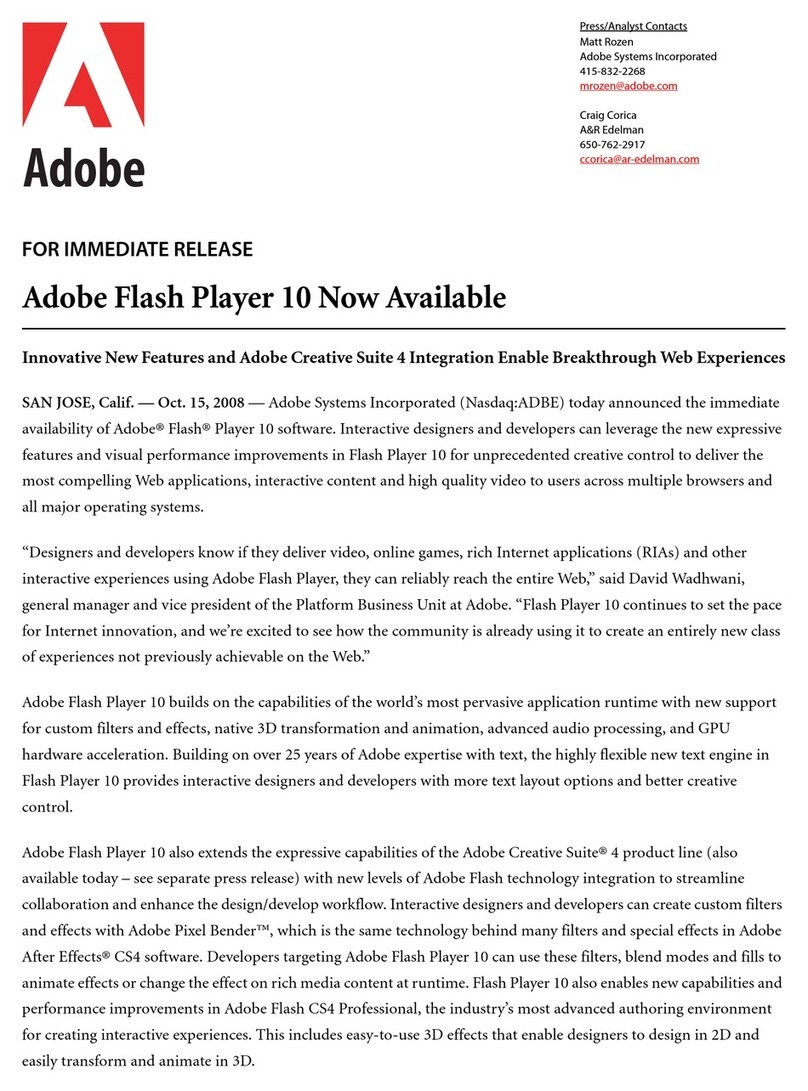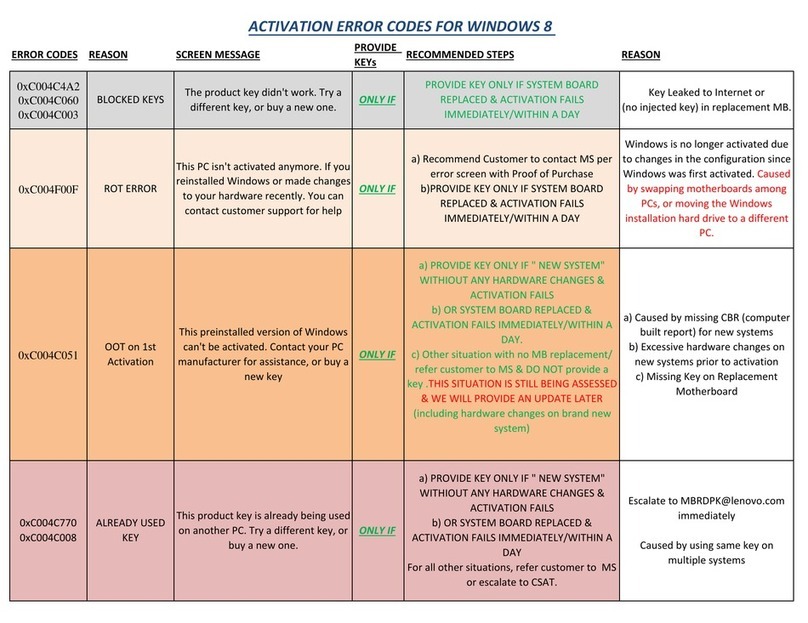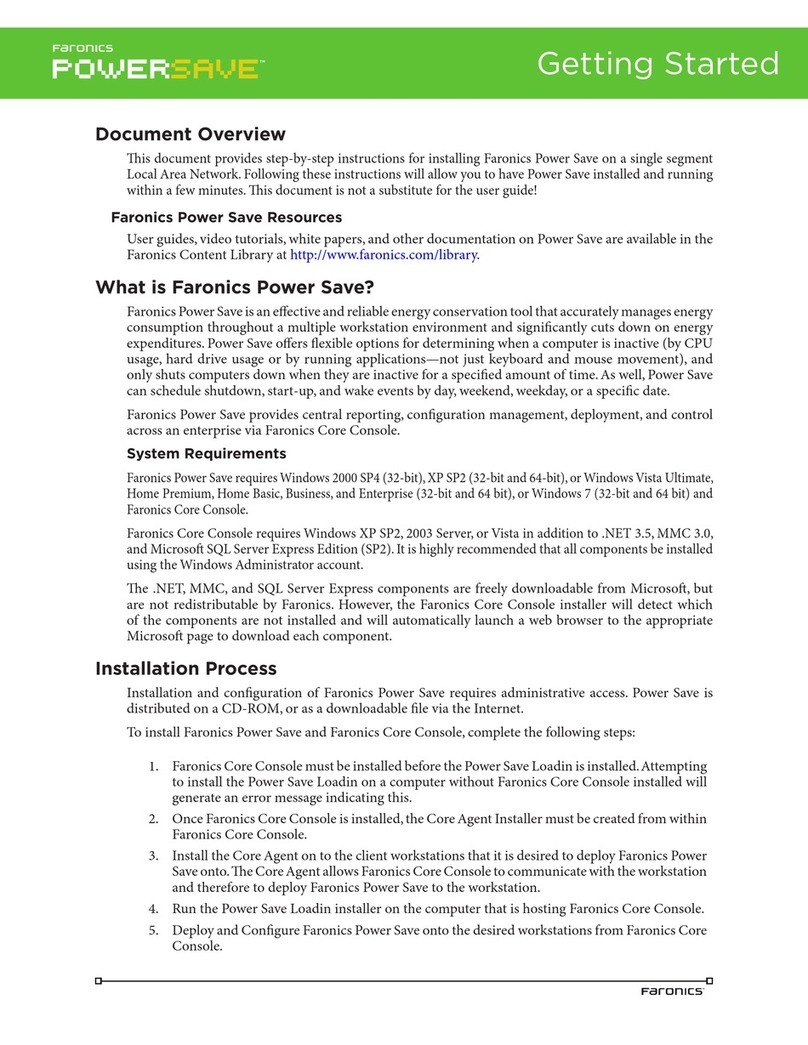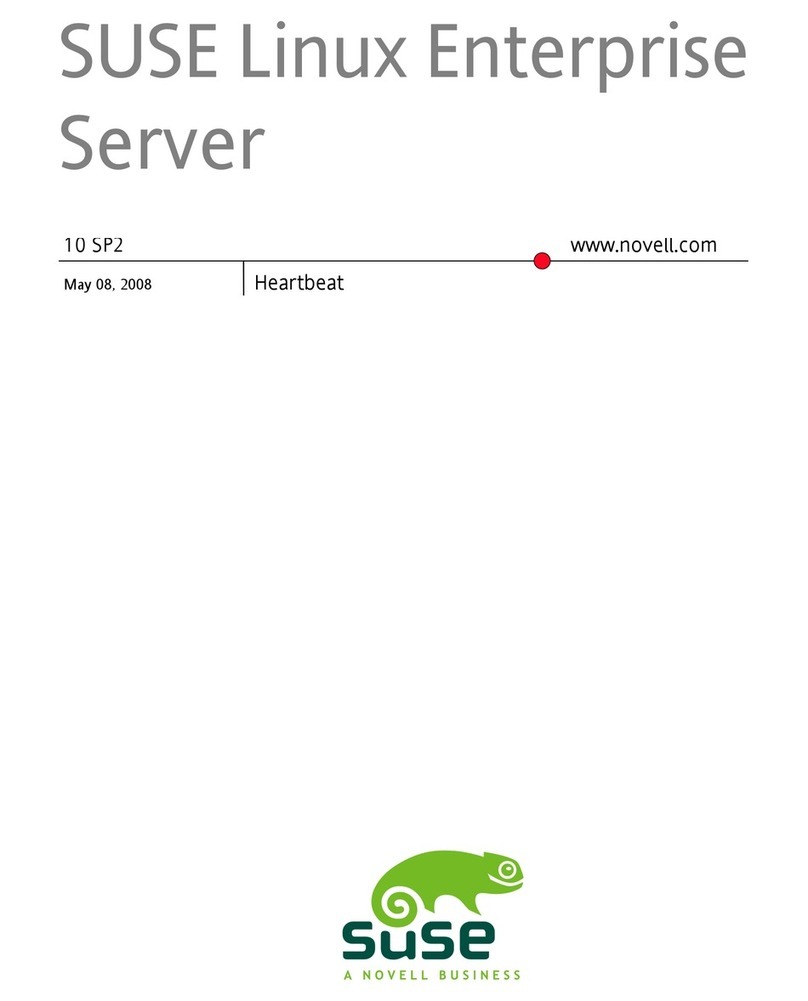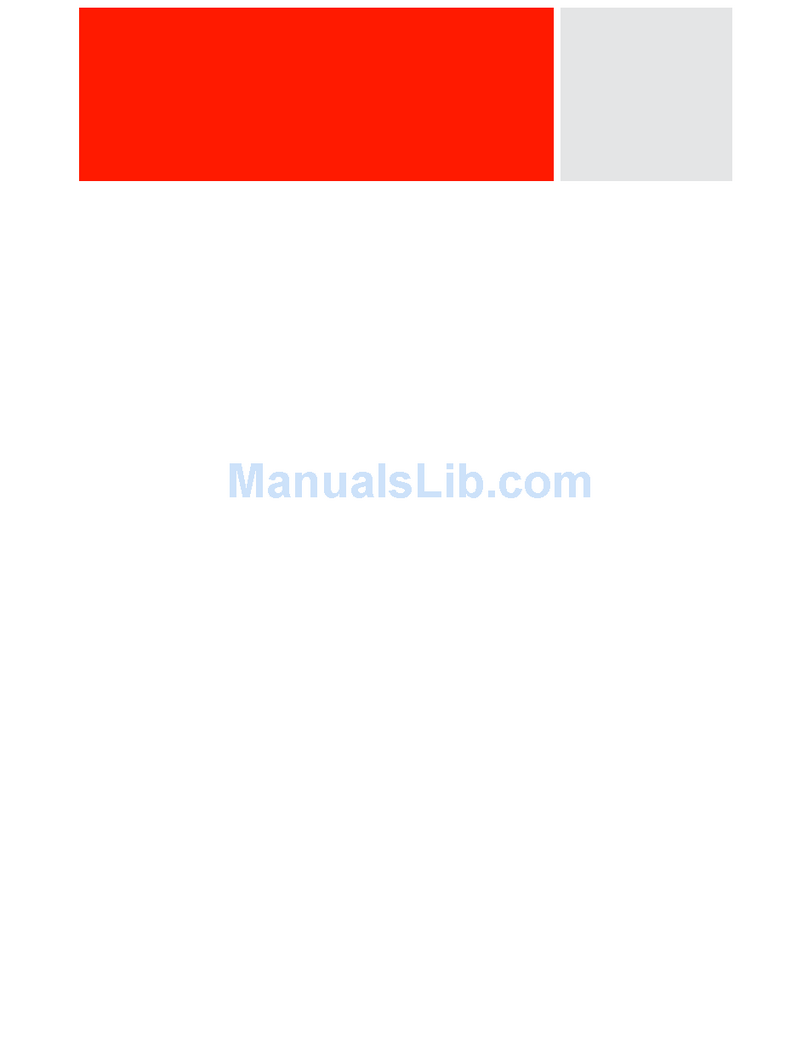FS-8700-41 Simplex Driver Manual Table of Contents
FieldServer Technologies 1991 Tarob Court Milpitas, California 95035 USA Web: www.fieldserver.com
Tel: (408) 262 2299 Fax: (408) 262 2269 Toll Free: (888) 509 1970 email: support@fieldserver.com
TABLE OF CONTENTS
1Simplex Time Recorder Company - 4100 Computer Port Protocol............................................................... 4
1.1 Supported Panel Types ....................................................................................................................................... 4
1.2 Simplex Panel Firmware Revision vs. Supported Functionality........................................................................ 4
2Driver Scope of Supply ............................................................................................................................. 5
2.1 Supplied by FieldServer Technologies for this driver ........................................................................................ 5
2.2 Provided by Supplier of 3rd Party Equipment .................................................................................................... 5
3Hardware Connections............................................................................................................................. 6
3.1 Sim4100 Panel ..................................................................................................................................................... 6
3.2 Sim4100U Panel................................................................................................................................................... 6
3.3 Connection to a Simplex 4020/4100 Panel........................................................................................................ 7
3.3.1 Communication Board ................................................................................................................................ 7
3.3.2 Serial Connection......................................................................................................................................... 7
3.4 Connection to a Simplex 4100U Panel ............................................................................................................... 8
4Data Array Parameters............................................................................................................................. 9
5Configuring the FieldServer as a Simplex Time Recorder Company - 4100 Computer Port Protocol Client....10
5.1 Client Side Connection Parameters.................................................................................................................. 10
5.2 Client Side Node Parameters ............................................................................................................................ 11
5.3 Client Side Map Descriptor Parameters........................................................................................................... 12
5.3.1 FieldServer Specific Map Descriptor Parameters .................................................................................... 12
5.3.2 Driver Specific Map Descriptor Parameters............................................................................................. 12
5.3.3 Card-Point-Sub Addressing Map Descriptor Parameters........................................................................ 12
5.3.4 Timing Parameters.................................................................................................................................... 13
5.3.5 Map Descriptor Example 1. - Read Panel Time ....................................................................................... 14
5.3.6 Map Descriptor Example 2 - Write Panel Time........................................................................................ 14
5.3.7 Map Descriptor Example 3 - Panel Revision Information ....................................................................... 14
6Configuring the FieldServer as a Simplex Time Recorder Company - 4100 Computer Port Protocol Server...15
Appendix A. Useful Features...........................................................................................................................16
Appendix A.1. How to use Data Arrays to map to/from Card-Point-Sub addresses ................................................. 16
Appendix A.1.1. Simplex Point Status Data Format............................................................................................. 17
Appendix A.2. SHOW Function Attributes and Attribute States................................................................................. 17
Appendix A.2.1. Table of Attributes recognised by the Driver............................................................................. 18
Appendix A.2.2. Attribute States recognised for Attribute Method 1................................................................. 19
Appendix A.3. Extending the List of Show Attributes.................................................................................................. 20
Appendix A.3.1. ShowResponse Attributes Driver Table...................................................................................... 20
Appendix A.3.2. Show Response Attribute States Driver Table........................................................................... 20
Appendix A.4. Map Descriptor Examples ..................................................................................................................... 21
Appendix A.4.1. ClearAll ........................................................................................................................................ 21
Appendix A.4.2. Read Point Status........................................................................................................................ 21
Appendix A.4.3. Using unsolicited messages from the Panel to determine point status .................................. 22
Appendix A.4.4. Acknowledge All Points .............................................................................................................. 23
Appendix A.4.5. Acknowledge a specific point..................................................................................................... 23
Appendix A.4.6. Silence / Reset ............................................................................................................................. 24
Appendix A.4.7. Earths........................................................................................................................................... 24