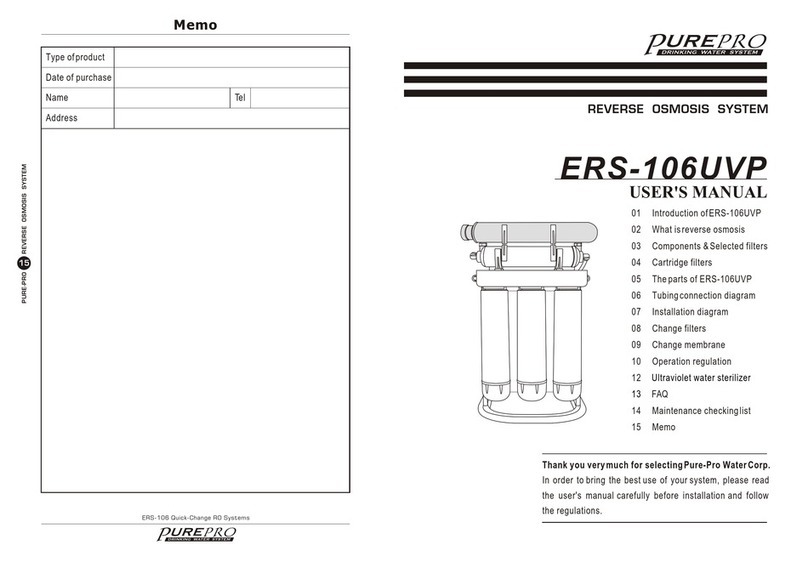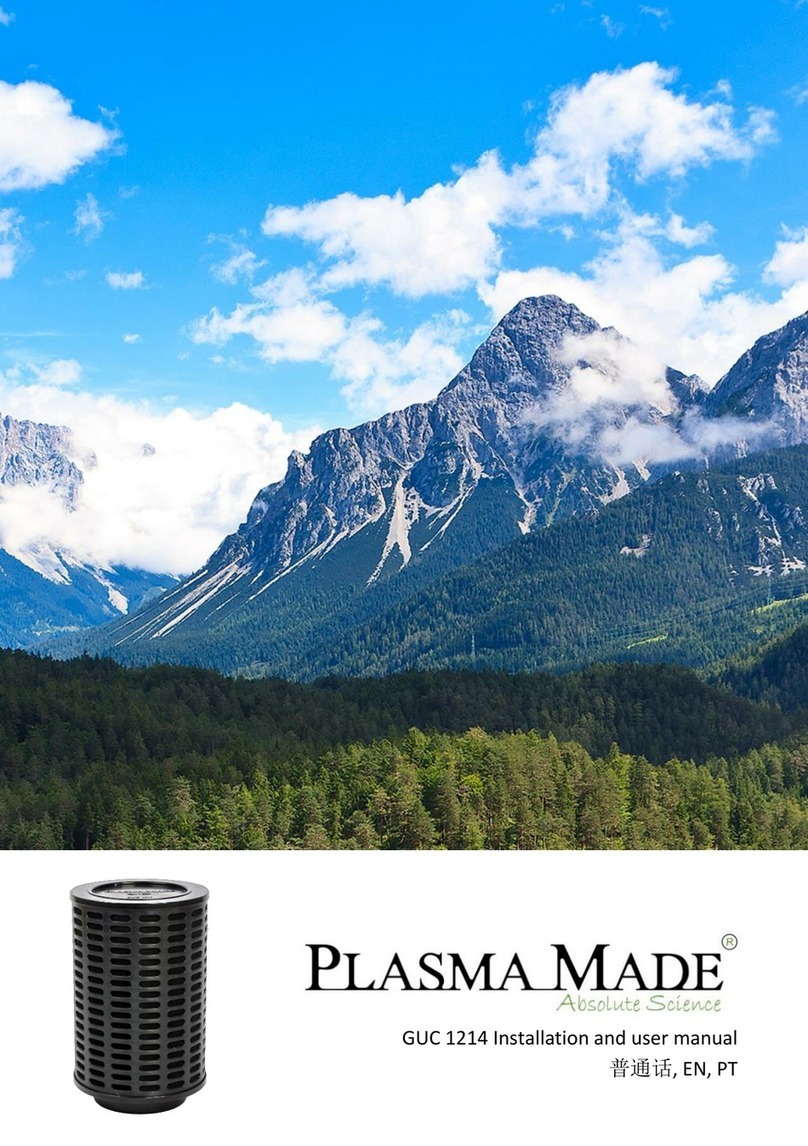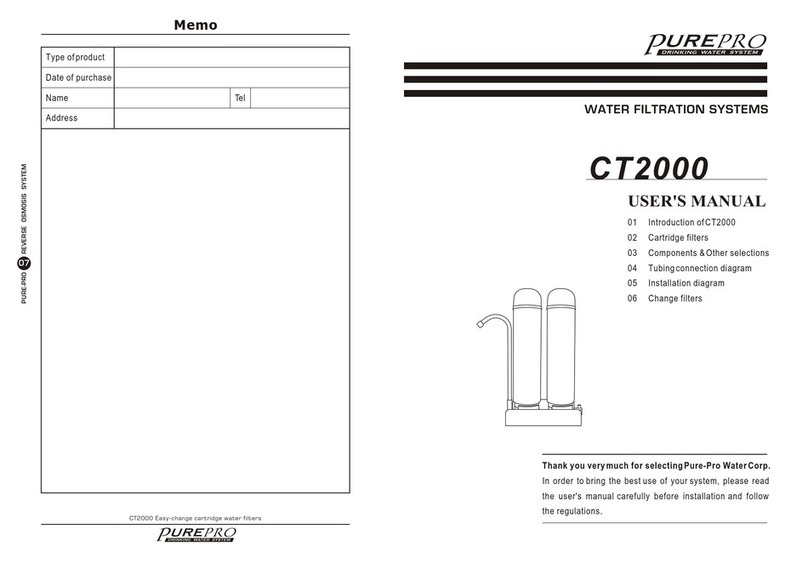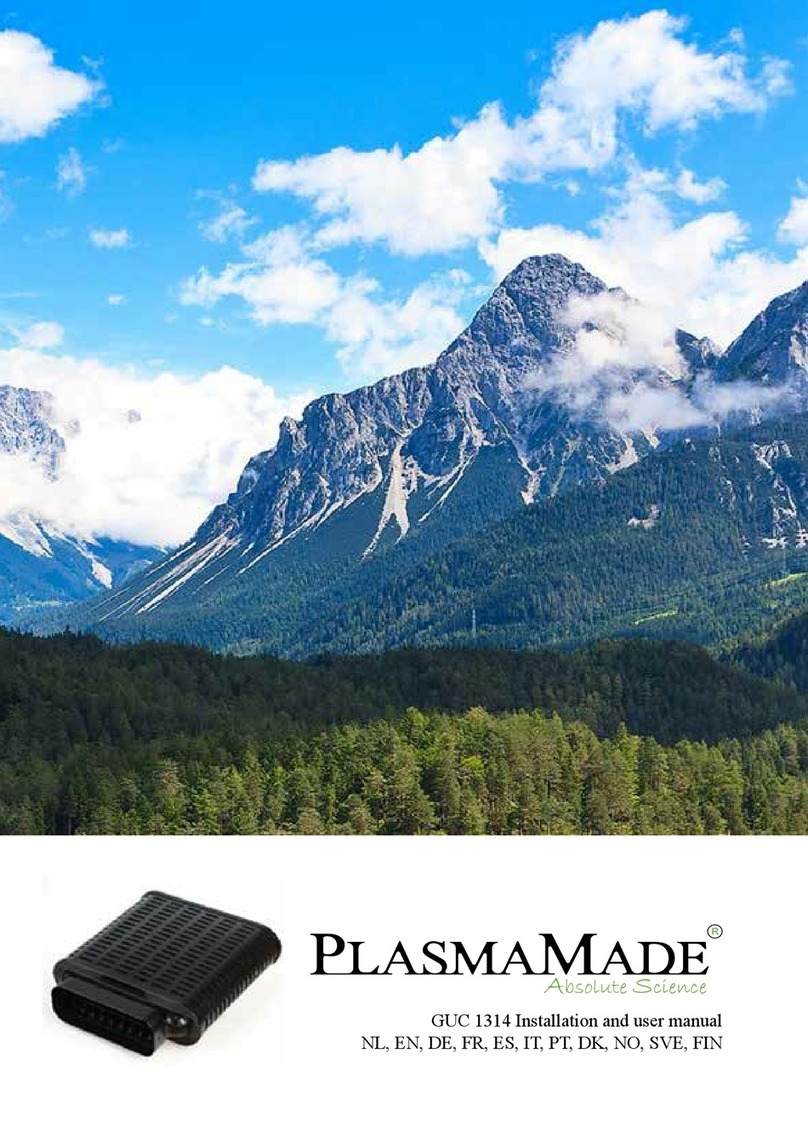Fillmaster Systems Fillmaster Filtration Troubleshooting guide

INSTALLATION
INSTRUCTIONS
AND SERVICE
GUIDE
FILLMASTER®
FILTRATION
GIVE
THIS TO PHARMACY MANAGER
FILLMASTER®SYSTEMS, LLC
www.fillmastersystems.com
619-596-9900 FAX 619-596-8700
TOLL FREE 1-888-284-7873
PO BOX 711537
SANTEE
,
CA 92072-1537

FillmasterPharmacy Water Purification and Dispensing System
Installation Instructions and Service Guide
Model Fillmaster®Filtration Assembly with Model FMD 3400, 3600 , and 2600 dispenser
IMPORTANT INFORMATION
Welcome to the Fillmaster®Family! This illustrated guide contains step-by-step instructions and service information to
facilitate installation and continued life of your new system. Average installation time is about one hour. Before beginning
the installation process, please review this guide and examine all the contents of your shipment.
If you have questions about installation steps, please call customer service at (619) 596-9900. Most situations
can be explained over the phone.
The FillmasterSystem is an Advanced Reverse Osmosis Water Purification and Dispensing System. When properly
installed and maintained (See page 11 for recommended routine maintenance) the system will provide a long life of
constant pharmacy grade measured water. Keep in mind that you may use the Air Gap Faucet located near the sink as a
source of healthy drinking water. You may dispense non-measured water with the faucet or measured water with the
dispenser. Mount your dispenser at a convenient location anywhere in the pharmacy.
Be careful not to overturn the valves on the 2600 dispenser. Follow the arrows indicating the proper way to turn the
valve knobs for filling and dispensing. Don’t forget to maintain a service schedule. Use the last page of this service guide
to write down the date when the system was installed and each time you perform any service to the system. Change the
filters and clean the system frequently. NOTE: The filters must be replaced every 12 months at a minimum. As an
added value service, we can ship the filters automatically every 12 months to you. If you would like this service please
indicate on the product registration form.
Please return your product registration form promptly! This form is needed to activate the product warranty. We
need this so we can keep constant communication with you for product bulletins and updates regarding your Fillmaster
system.
Please install as directed. Any variance from the steps outlined in this guide may void the warranty. Please consult with
our customer service department before making any modifications.
NOTE: Professional installers, plumbers and contractors:
You must make this service guide available to the Pharmacy Manager where the unit is installed.
FILLMASTER®SYSTEMS, LLC
Customer Service
619-596-9900 FAX 619-596-8700
TOLL FREE 1-888-284-7873
www.fillmastersystems.com
PO BOX 711537
SANTEE, CA 92072-1537

CONDITIONS FOR USE
This Reverse Osmosis (RO) Pharmacy Water Purification and Dispensing System has been designed for serviceability
and ease of installation and constructed with the finest materials available. Using these guidelines and paying close
attention to the parameters outlined within the “conditions for use” will ensure a successful installation. To insure the
system continues to operate at the optimum level, it is necessary to have a routine maintenance and replacement
schedule. The frequency at which the filters need changing will depend upon the quality of the feed water supply and the
level of system usage. Filters must be replaced at least every 12 months, and the membrane every 24 months.
Familiarity with RO installations and city, state, and local plumbing codes is important. In case there is a conflict between
this manual and your local plumbing code, you must follow your local plumbing code.
MEMBRANE: THIN FILM COMPOSITE (TFC)
SOURCE WATER SUPPLY
Community/Private Chlorinated/Non-Chlorinated
System 242 – 690 kPa (35 – 100 psig)
Temperature 4- 38C (40- 100F)
pH Range 3.0 to 11.0
Maximum TDS Range 2000 mg/L
Turbidity <1.0 NTU
Silt Density Index <4.0 SDI
CHEMICAL PARAMETERS
Hardness ( CaCO3 ) 350 mg/L (<20 grains/gallon U.S.)
Iron ( Fe ) <0.1 mg/L
Manganese ( Mn ) <0.05 mg/L
Hydrogen Sulfide ( H2S ) <0.00 mg/L
Chlorine ( Cl2) <2.0 mg/L
CAUTION
DO NOT USE THIS SYSTEM WHERE WATER IS MICROBIOLOGICALLY UNSAFE OR WITH
WATER OF UNKNOWN QUALITY.
NOTE
This water treatment system is for use on potable water supplies only.
Source water exceeding Chemical Parameters requires pretreatment.
1

PARTS LIST
Use the following list of components to ensure that all parts are included with your system while familiarizing yourself with
the items before installation.
Qty Part Number Description
1 FAUC1360 Air Gap Faucet
1 FITT2206 Faucet Adapter 3/8” x 7/16”
1 TANK1400 Water Storage Tank (reservoir)
1 MANI1201 FMF Fillmaster®Filtration System
Qty Part Number Description
1
DRAN1350 DLA-12 Drain Line Adapter Package
1 EZFA2400 EZ Faucet Adapter Kit
1 TUBE2355 3/8” Blue Tubing, 48” long
1 FITT2209 Reducing Tee inserted
1 TUBE2353 3/8” Clear Tubing, 48” long
1 TUBE2354 3/8” Red Tubing, 48” long
1 TUBE2350 1/4” White Tubing, 36” long
1 REGU2200*50 PSI Regulator
1 FLOW1253 1/4” FLR Red Tubing
*[ONLY for systems with FMD 3400 and 3600 Dispenser]
Qty Part Number Description
1 20126 FMD 2600 FillmasterDispenser
1 TUBE2351 1/4” White Parflex Tubing, 50’ long
1 BAGG2300 Installation Hardware Bag (see page 5)
Note: If you order two or more Dispensers you will receive
an additional 25 feet of ¼” White Tubing and
Hardware bag, per dispenser.
Fillmaster
System Components
Fillmaster
Dispenser, Tubing and Hardware
Fillmaster
Tubin
g
and Fittin
g
Kit
2

PARTS LIST (continued)
Qty Part Number Description
Installation Hardware Bag Contents
3 TIPP2310 Dispensing Tip Package
4 ANCH2301 Hallow Blue Wall Anchors
2 SCRE1300 Fillmaster® filltration Mounting Screws
4 SCRE2303 Dispenser Mounting Screws
2 SCRE2304 Dispenser Assembly Screws
4 CABL2302 Dispenser Tubing Staples
OTHER FILLMASTER®PRODUCTS
Fillmaster3400 and 3600 – Dispenser
Designed as an addition to the Fillmaster®dispenser product line, the fully computerized, battery-operated
Fillmaster®3400 and 3600 dispenser employ multiple microprocessors to provide accurate and even-flow
dispensing. By using the electronic dispenser, pharmacists increase prescription integrity by greatly reducing the
possibility of human error while dispensing prescriptions.
Script Scanner - Bar Code Scanner
The Script Scanner is a pager-sized, plug-in modular upgrade to the Fillmaster®3600 dispenser. Users simply
scan a prescription’s NDC bar code in front of the dispenser, and the Fillmaster 3600 displays the product name
and required water quantity. The prescription is then dispensed at the touch of a button. The Script Scanner’s
database contains proprietary and generic oral drug types by manufacturers including Bristol-Meyers Squibb Co.,
Apothecon, SmithKline Beecham, Eli Lilly & Co. and many others.
For more information about these or any other FILLMASTER®SYSTEMS, LLC products, please contact our sales
department at (888) 284-7873 or our website www.fillmastersystems.com
3

PRELIMINARY INSTALLATION STEPS
1. Examine the cold water feed line, usually located underneath the pharmacy sink. You will be installing an In-Line
Adapter and Ball Valve on the cold water line.
2. Determine the location for the FillmasterFiltration System. In most pharmacies the Fillmasterfilter unit will fit
underneath the pharmacy sink inside the cabinet. Mount the filter unit on the right side of the cabinet if possible. The
Water Storage Tank should fit inside the cabinet as well. If the tank does not fit, place as close as possible to the
filtration system.
3. Determine the location of the FillmasterDispenser. The dispenser requires a flat, vertical surface at least 24” high.
The end cap of a prescription bay, or close to your consulting counter are generally excellent locations for maximum
convenience. When mounting the dispenser, be conscious of varying heights among your staff. The ideal height for
mounting the dispenser is 66’’ from the floor to the top of the dispenser.
4. Determine the location of the Air Gap Faucet. If you have an unused knockout in your sink, the faucet will fit there. If
not, you will need to drill a 1¼” diameter hole through the counter next to the sink.
5. Assemble installation tools: Electric Drill with ¼” and ½” drill bits, Hack Saw, Small Adjustable Wrench, Hammer,
Flat Blade Screwdriver, Phillips Screwdriver, Razor Knife and a 1¼” Hole Saw or Spade Bit to drill a hole for the
faucet.
Standard location for Fillmaster
Filtration System
and Water Storage Tank.
Typical Fillmaster
Dispenser location.
4
Installation Tools

INSTALLATION INSTRUCTIONS
Installing the In-Line Adapter and Ball Valve
1. Turn off the cold water under your sink by rotating the cold water supply
valve in a clockwise direction. If you are not sure which is the cold water,
run both taps, then feel the tubing. The hot water feed will be noticeably
warmer. Drain the line by opening the sink faucet.
2. Using a wrench, disconnect the cold water supply where it connects to the
cold water inlet on your faucet.
3. Insert the rubber washer into the In-Line Adapter and
install the adapter onto the supply connecting to the cold
inlet on your faucet.
Washer
Cold Water Line
In-Line Adapter Ball Valve
Existing Washer
4. Align the outlet hole (in the side of the adapter)
toward the Pharmapure Unit location.
5. Replace existing rubber grommet on cold water supply
line and attach cold water supply line to the cold
water inlet on your faucet to the In-line adapter.
6. Firmly push in the stem of the Ball Valve into the In-Line
Adapter all the way until it locks (refer to Inter-Component
Connection Instructions below).
7. Insert the 3’ length of ¼” White Tubing into the Ball
Valve all the way until it seats firmly in the bottom of the fitting.
Be sure the valve is in the closed position before proceeding.
Closed position is horizontal to the ¼" white tubing.
Inter-Component Connections (Speed Fittings)
The Inter-Component Connection Fittings consist of 2 parts: a Body and a colored Collet (collar or ring). Most collet
colors corresponds to the tubing color to be used at that connection.
6To remove a tube or protective plug: Push and hold the collet against the body while pulling out the tube.
6To install a tube: Push it through the collet until it seats firmly at the bottom of the fitting.
Make sure to cut tube ends square and straight. Sharp points or scratches on a tube can result in leaking.
To Remove: push Collet against
Bod
y
to release
To Install: firmly push tube
through Collet into Body Tube must seat firmly (lock)
into bottom of fitting
5

Installing the Drain Line Adapter
1. Open and verify the DLA-12 Drain Line Adapter parts.
Qty Description
3 Slip-Joint Nuts
3 Beveled Washers
1 3-Way Repair Tee
1 Adapter
2. Check the drainpipe directly below the sink drain. Make sure that you have at least 4” of vertical pipe between sink
drain and the trap. Also confirm that the drain line adapter can be mounted above the trap outlet, but low enough so
that the 3/8” red drain tube runs “downhill” all the way to the drain, as indicated in the photo below.
The Drain Line Adapter must be above trap outlet pipe
3. Cut 1½” section from the drain tailpiece using a hacksaw.
4. Disconnect and lower (or simply loosen if you have enough
play in the system) the J-Bend of the trap, using a bowl or small trash can
to catch the water in the trap.
5. Put the Slip-Joint Nuts and Beveled Washers on the exposed
ends of the drain pipe with the beveled side of the washer
towards the cut portions.
6. Insert the 3-way Repair Tee, reconnect the trap and tighten
the washers on the Tee.
7. Insert the new drain line adapter into the side outlet of the
Tee as shown. Tighten the slip-joint nut.
6

Installing the Air Gap Faucet and FillmasterFiltration Unit
1. IMPORTANT: Installation of the air gap faucet is not optional. It must be installed. The air gap faucet is the
systems' means of drain water backflow prevention. If you have a knockout hole in your sink the Air Gap Faucet will fit
there. If not, drill a 1¼” hole in your counter. Allow enough room for the faucet base, do not drill too close to the sink.
Be sure to install faucet so that the spout empties water into the sink.
2. Assemble the faucet. Remove the protective plugs. Push the gooseneck into the base until it stops. Loosen the
brass nut on the faucet stem, remove the slotted washer and slide the white plastic spacer down to the bottom of the
stem. If the black plastic lever comes loose, it will lock in place by a metal “T” that the slotted lever will fit into.
CAUTION: The Flow Restrictor (FLR) is installed inside the 1/4” red tubing at the end connected to the manifold. DO
NOT TRIM THE END OF THE 1/4" FLR RED TUBING (END WITH FLR LABEL) CONNECTED TO MANIFOLD.
(See Figure 1)
3. Attach the red tubes to the black faucet barbs. Firmly push the red tubes all the way onto the black barbs. The ¼”
FLR red tube from the manifold will fit on the smaller barb and the 3/8” red tube will fit on the larger barb.
4. Feed tubes through the hole and drop the faucet into place. Place the slotted washer on the underside of the counter.
Move the spacer up and tighten the nut. Insert the blue tube with the “T” fitting into the faucet stem by pushing it up
into the plastic faucet connector with the blue collet.
5. Remove the protective plugs from the FillmasterFiltration Unit (See pg. 7, Inter-Component Connections (Speed
Fittings)), and mount on the cabinet wall using the two longest (#12 x ¾” PH) metal screws provided.
Step 1. Alternate location for hole.
7
Step 2. Push gooseneck down.
Figure 1
Air Gap Faucet
Step 5. Mount Pharmapure on wall.
Step 4. Drop tubes down through
Step 3. Push tubes up into the barbs.

Installing the FillmasterFMD 2600 Dispenser
1. Assemble the FillmasterDispenser by joining the lower and
upper part of the dispenser together with the two
#10 x ½” FH metal screws.
2. Ask the pharmacist where he or she would like the
dispenser mounted.
3. Mount the dispenser on the most convenient flat vertical
surface using the four #10 x ¾” FH metal screws. Average
height is 66” from the floor to the top of the dispenser.
If you need to use wall anchors (drywall or stucco), drill a ¼”
hole to accommodate the wall anchors.
4. Install one of the three dispensing tips on the white ¼” tube
on the bottom side of the control box.
5. Attach the 50’, ¼” white tubing into the elbow on the side of
the dispenser.
6. Run the white tubing from the dispenser to the filtration unit.
Trim for proper length.
Note: Dispensing tips should be sanitized and/or changed
frequently, to eliminate cross contamination. To sanitize
tips, soak in a mild bleach solution and rinse.
IMPORTANT: Be careful not to force or overturn the dispenser valves. Doing so may strip the handles with the valve
stuck in an open or closed position.
Final Tubing Connections
Finish making system connections as indicated below. (Read all steps 1-5) For a look at the completed Fillmaster®
System refer to the Inter-Connect Diagram on page 9. For all connections, make sure to trim any excess tubing to
eliminate slack and improve flow rate. Be sure all tubes are cut square and straight. Sharp points or scratches on the
tube will cause leaking. Avoid sharp changes in direction when routing the tubing. Sharp turns cause the tubing to flex
and deform which reduces the flow rate. The tubes and appropriate fittings are color coded for convenience.
1. Connect the large 3/8” red tube from the faucet barb to the DLA-12 Drain
Line Adapter. The tube must be as straight as possible so the water will
travel “Downhill” to the drain. IMPORTANT: Any sag or slack in the
drain line will cause water to back up and leak from the air gap on the
back of the faucet.
2. Connect the blue 3/8” tube from the faucet stem to the blue connector
on the back of the FillmasterFiltration Unit.
3. Connect the 1/4” white tube from cold water line to the right side of the filtration unit.
4. Connect the 3/8” clear tube from left side of filtration unit to the water storage tank.
* Make sure the drain line is straight*
8

Final Tubing Connections (continued)
5. Connect the 1/4” tubing from the dispenser to the "T" connector between the 3/8” blue tubing.
NOTE: Systems with the FMD 3400 and 3600 dispenser : Connect the ¼” tubing form the dispenser to the
regulator that is connected to the “T” connector.
FILLMASTER INTERCONNECT DIAGRAM
9
9

ACTIVATING THE SYSTEM
CAUTION: Make sure all water supply lines, drain lines, and fittings are secure and free from leakage.
1. Open source water supply valve. Close product water faucet. Check for leakage.
2. Turn tank valve one-quarter turn counter-clockwise to open valve (handle should be in line with tubing as it enters
connection).
3. Confirm system is producing water. Module will be sending rinse water to drain.
Optional AquaScan Water Quality Monitor Perform Steps 4-7
4. CAUTION: Wiring within module cover connects monitor components. If wires, circuit board, or connections are
damaged and/or wetted, monitor will not function.
5. CAUTION: Verify battery connector alignment before making connection.
CAUTION: Connect battery to monitor after system has been in production mode for at least 5 minutes. This
ensures sensing switch is in proper position to record data.
Connect battery on manifold by pressing clip onto battery terminals.
6. Replace manifold cover and tighten screws
7. Test battery connection by activating monitor. Press push button. If either indicator light illuminates, connection
is good.
NOTE: Release button or close faucet immediately after light illuminates. Test is to confirm battery connection,
not water quality.
8. Open product water faucet and let water flow until all air has been expelled from system. Lock faucet by rotating
the handle 90 degree or by lifting handle. As applicable.
9. Close product water faucet. In 30 minutes, check connections for leaks and correct if necessary
10. Allow storage tank to fill overnight.
11. WARNING: DO NOT USE THE FIRST FULL STORAGE TANK OF WATER
Discard (to drain) first full tank of water by opening product water ( and extra point-of-use) faucet until water flow
stops, then close faucet. This will flush sanitizing solution from system.
12. System is ready to use. Should there be any aftertaste or odor to water , repeat Steps 10 and 11
DO NOT USE THE FIRST STORAGE TANK OF WATER
Allow storage tank to fill overnight. Dispense this water to drain.
This process removes factory-installed sanitizing solution from the entire system and sends it to drain.
This process also sanitizes fittings and tubing used during installation
MAINTENANCE PROCEDURE PREPARATION
RECOMMENDATIONS
HAVE ALL EQUIPMENT AND REPLACEMENT COMPONENTS ON HAND AND READY BEFORE
BEGINNING PROCEDURE.
A CLEAN WORK AREA AND EQUIPMENT ARE ESSENTIAL TO PROPERLY CLEAN AND/OR SANITIZE
THE SYSTEM. (i.e,. CLEAN HANDS, TOOLS, WORK SURFACE, AND CONTAINERS)
EQUIPMENT NEEDED
Safety glasses
Rubber gloves, sanitary
Wash Cloth, Clean and Lint-free
Liquid dish soap
Household bleach – Unscented Only
(5 ¼ % sodium hypo chlorite)
Plastic storage bag
Manual Air Pump
Plastic bucket
Plastic bowl
“O” ring lube FDA Approved
Congratulations! You now have an endless supply of Pharmacy grade water, and are free from ever having to buy bottled
water again. We are confident that you will find your Fillmaster®an essential Pharmacy efficiency tool.
If you have any questions or concerns regarding your new system, our Customer Service Department is available
Monday-Friday 8am-5pm PST and after hours for emergencies. Please call us at 619-596-9900 or our website
www.fillmastersystems.com 10

RECOMMENDED ROUTINE MAINTENANCE
To insure the system operates at its maximum efficiency level, the following routine maintenance must be performed:
6Test your system frequently using the AquaScan button. The AquaScan monitor does not indicate when the filters
should be changed, it does measure the integrity of the product water and the membrane.To accurately test using
the AquaScan button, the system must be in the "make-water" mode. To do so, draw at least one quart of water from
faucet. Wait 10-15 minutes and press button.
6The Filters (one sediment and two carbon) must be replaced every 12 months, at a minimum. High usage and poor
feed water quality will dictate more frequent filter changes.
6Drain the storage tank at least once each week (best at the end of a work day) by lifting the faucet handle up, until all
the water stops, lower handle. Allow storage tank to refill overnight. This ensures that enough water passes through
the filtration system.
6The Thin Film Composite Membrane must be replaced every 24 months, or every other time you change the filters.
6The 9-volt battery for the AquaScan light should be changed every 2 years, or when you replace the membrane.
6The system should be cleaned and sanitized every time you change filters.
6Change and clean your dispensing tips frequently to avoid cross-contamination between antibiotics.
6DO NOT put anything down your drain that is not a free-flowing liquid. Too much buildup in your drain will cause a
backflow of drain water around the auxiliary faucet.
Cleaning the Dispenser
1. Open the fill valve allowing the graduated cylinder to fill.
2. Using an eye dropper, insert 2-3 full droppers of bleach in the vent , which is covered by a silver screen on top of the
reconstitube.
3. Let the solution sit for 30 minutes.
4. Flush the dispenser with water.
Changing The AquaScan Battery
The AquaScan monitor and battery are mounted inside the manifold cover.
1. Remove the cover by gently pulling it up and away from the manifold body. You may need to loosen mounting
bracket screws.
2. Disconnect the battery. The connection to the battery is a snap type connector. Remove the battery by sliding it out of
its holder.
3. Replace the battery with an alkaline 9-volt transistor battery.
4. Carefully slide the battery into its holder.
5. Press the AquaScan button to test the new battery. If either indicator light illuminates, the battery is good.
11

Cleaning and Sanitizing the System During a Filter Change
1. Mix a mild cleaning solution of dish soap and water.
2. Turn off the cold water supply and open the Air Gap Faucet. Lock the
faucet in the open position by lifting the lever to the full-up position.
This will empty the storage tank and relieve pressure in the system.
3. Unscrew each filter housing by turning it counter-clockwise. Remove
each filter and discard.
4. If you’re not changing the membrane, clean the membrane outer wrap
with cleaning solution. Do not immerse the membrane in the solution.
Do not scrub the membrane wrap with abrasive cleaners. Rinse the
membrane well with clean water.
5. Place membrane into clean plastic bag and close bag.
6. Remove the filter housing “O” rings and wash them with cleaning
solution. Rinse them well with clean water. Inspect the “O” rings for
damage (i.e., nicks or scratches). Replace damaged “O” rings.
7. Clean the inside and outside of the filter housings and the manifold. Use
a soft cloth; do not use abrasive materials. Rinse the housings and
manifold well with water. Inspect manifold and filter housing “O” ring
groove area for damage (i.e., nicks or scratches). Replace damaged
components. Use caution when cleaning the manifold cover. Do not get
the AquaScan electronics wet.
8. Lightly lubricate the filter housing “O” rings. Install the “O” ring into the filter
housing groove.
#1 Carbon Filter
#2 Membrane
#3 Carbon Filter
#4 Sediment Filter
#5 AquaScan Battery
1
2
3
4
5
4
3
2
1
5
9. Mix a sanitizing solution of 1.5 ml (1/3 teaspoon) of household bleach and
3.8 L (1 gallon) of clean water in a bucket. Mix the solution well. Excessive
concentrations of chlorine (sodium hypochlorite) may damage plastic and rubber components. Rinse all parts that
contact the bleach with clean water. Handle the sanitizing solution carefully to avoid contact with unprotected areas.
10. Add 236 ml (one cup or 8 oz.) of sanitizing solution to each of the filter housings and install them onto the manifold (do
not install filters or membrane at this time). Tighten each filter housing by hand only. Do not use a filter-housing
wrench, as this will over torque the housing. Do not use pliers, as they will damage the housing.
11. Slowly open the feed water supply valve. Leave the air gap faucet open until water starts coming out.
12. Close the air gap faucet. Leave the feed water supply valve open for five minutes, and then close the valve. This will
fill the entire system and tank with the chlorine solution.
13. After 30 minutes, fill the Fillmaster with the solution and drain then, lift and lock the air gap faucet lever in the open
position to drain the rest of the system. Remove the filter housings and dispose of the water. Rinse the housings
thoroughly with clean water.
14. Do not remove the protective plastic bag from the filters or membranes. Open the top of the bag only enough to
expose the top cap and “O” rings.
15. Holding the cartridge by the protective plastic bag, insert the cartridge into the manifold turning it 1/2 turn as it enters
the port . Slide the protective plastic bag from the cartridge and discard. Replace each filter housing as each
cartridge is installed. Be sure to tighten filter housings by hand only.
16. Turn the feed water valve to the open position. Open the air gap faucet. Let the water flow until all the air has been
expelled from the system. This will take about one hour. Close the air gap faucet.
17. Allow the storage tank to fill overnight.
18. Do not use the first tank of water! Drain the first full tank of water by opening the air gap faucet until the water flow
stops, then close the faucet. This will flush the sanitizing solution from the system. The system is ready to use when
the tank fills up. This takes up to 8 hours.
12

TROUBLE SHOOTING GUIDE
Symptom Probable Cause Solution
Leak from Air Gap Faucet Excessive slack in drain tubing (new
system) Cut off excess tubing (*Tubing #1) so that
tube runs "downhill" to drain
Tubing connections to air gap faucet
incorrect (new system)
3/8" blue tube (*Tubing #2) to plastic
fitting on very bottom of faucet, 1/4" and
3/8" red tubes (*Tubing #3 & #1) onto
faucet barbs
Blockage in drain connection
1. Turn off cold water. 2. Turn tank
handle off. 3. Disconnect 3/8" red drain
tube (*Tubing #1) from drain elbow and
remove any debris using a pipe cleaner or
swab. 4. Disconnect drain elbow and
remove any debris. 5. Turn cold water
and tank handle back on. 6. If still having
backflow, treat sink drain with Drano or
Liquid Plumber buildup remover, not
clog remover (enzyme-based and plastic
pipe approved only).
Leaks from Tubing Connections Tubing end cut at an angle Re-cut tubing straight
Tube not seated at bottom of fitting Push in tube until it seats firmly at the
bottom of fitting
Leak from Top of Filter Vessel Housing Missing or damaged vessel housing
"O" ring (recent filter change) Replace vessel housing "O" ring
No Water or Not Enough Water Not enough time to fill reservoir tank
(new system or recent filter change) Allow at least 8 hours for tank to fill
System water supply valve "off"
Follow 1/4" white tube (*Tubing #4) away
from filtration. Turn aqua handle to
parallel to white tube. If your valve is a
tapping valve (small metal "t" type
handle), turn counter-clockwise until fully
open.
Main cold water supply "off" Turn to "on" position (counter-clockwise)
Reservoir tank handle "off" Turn blue handle to "on" position (parallel
to gray or white fitting underneath)
Clogged filters or depleted membrane Replace filters annually, replace
membrane every 2 years (at a minimum)
Filter(s) installed upside down (recent
filter change) Check filters. Should have 2 "O" rings at
top of each filter.
Clogged flow restrictor
tubing/depleted membrane
Replace flow restrictor tubing (model FMF
950) flow control (FMF 940) and
membrane
Low water pressure (can be the cause
when system has never produced
enough water)
Check water pressure coming into
filtration. System will not operate at less
than 35 psi.
Low Product Water Pressure (tank is
full- heavy) Storage tank air pressure is low Empty water from storage tank and adjust
tank air pressure to 8 psi
* - Refers to the Fillmaste®Interconnect Diagram on page 11
13

TROUBLE SHOOTING GUIDE
(CONTINUED)
Symptom Probable Cause Solution
Yellow Service Light on Aquascan
Monitor
Low usage or non-usage
NOTE: The AquaScan monitor does not
check filter condition (see Routine
Maintenance, page 12)
Drain one quart of water from auxiliary
faucet. Wait 10-15 minutes and
retest.
Depleted or fouled membrane Replace membrane and sanitize
system (see page 12)
Clogged FR tube Replace FR tube
Air Noises from Air Gap Faucet Initial pressurization of system
Pressure will automatically be bled
from system over the 1st week of use.
Can speed up this process by draining
tank nightly for 2-3 days.
Hear Water Running to Drain Is normal. The reverse osmosis process
separates impurities from feed water and
transports them through water to the drain No solution necessary
Cloudy Water First tank of filtered water not emptied (new
system or recent filter change) Empty tank of water. Let refill for 8
hours.
Water has Offensive Taste and/or
Odor Sanitizer not flushed out (new system or
recent filter change) Empty tank of water. Let refill for 8
hours.
Carbon filter depleted Empty tank of water. Replace post
carbon filter.
Sediment/carbon filters depleted Replace filters, sanitize system
Membrane depleted or fouled
If AquaScan monitor reads yellow or if
TDS test shows less than 70%
rejection, drain storage tank, replace
membrane, sanitize system.
Boil Alert Issued Boil alerts are issued when there is the
possibility of microbes being passed into the
drinking water
1) Discontinue use of the
system
2) Turn off cold water supply to
system
3) The remaining water in the
reservoir tank may be used
until the tank is empty
4) Replace the 1 sediment , 2
carbon filters , sanitize, and
clean manifold
This will ensure that the system will
remain uncontaminated after the boil
alert has been lifted
Manual Dispenser Call Customer Service Call Customer Service
3400 And 3600 dispenser See 3400, 3600 and Script Scanner User
Guide See 3400, 3600 and Script Scanner
User Guide
Script Scanner See 3400, 3600 and Script Scanner User
Guide See 3400, 3600 and Script Scanner
User Guide
14

WARRANTY
Subject to the conditions and limitations described below, FILLMASTER®SYSTEMS, LLC warrants its
Fillmaster®System, Model FMF (Fillmaster® filtration) Reverse Osmosis Water Purification Unit and
Model FMD-2600, 3400 and 3600 Fillmaster®Dispenser to be free from defects in materials and
workmanship under normal use within the operating specifications listed below. For a period of two years
from the date of purchase, FILLMASTER®will repair or replace any part of this Water Purification and
Measurement System with the exception of the cartridge filters and the battery. Fillmaster®filtration
carries a five-year warranty (READ CONDITIONS OF WARRANTY). The RO Membranes carry a 12-
month prorated warranty as follows: Credit 1/12th of replacement cost for each unused month provided
the system is installed and maintained according to factory instructions. The unit and/or parts under
warranty will be repaired or replaced and returned to the customer, FOB California.
CONDITIONS OF WARRANTY
The above warranty shall not apply to any part of the Fillmaster®filtration Reverse Osmosis Unit or
Fillmaster®Dispenser that is damaged because of neglect, misuse, alteration, accident, misapplication,
physical damage, fouling and/or scaling of membranes by minerals, bacterial attack, sediment or damage
caused by fire, flood, Act of God, freezing or hot water. If the Unit is altered, modified or if it is installed in
a manner inconsistent with the attached instructions or if it is not maintained according to factory
instructions, this warranty is void.
FILLMASTER®assumes no warranty liability in connection with the Reverse Osmosis Unit or Dispenser
Unit other than as specified herein. FILLMASTER®shall not be liable for consequential damages of any
kind or nature due to the use of FILLMASTER®SYSTEMS, LLC products.
OPERATING SPECIFICATIONS
Membrane TFC
Feed water pressure 35-100 psi
Feed water temperature 40-100º F (4-38º C)
Feed water supply Chlorinated
Maximum TDS 2000
Feed water pH 3-11
The filters must be replaced every (12) months minimum and the membrane
every (24) months. Depending on the feed water quality and system usage,
the Pharmapure System may require replacement of filters and membrane at
more frequent intervals. Routine maintenance such as cleaning and
sanitizing the system at least once a year is required. See page 12 for
recommended routine maintenance.
15

MAINTENANCE SCHEDULE
Notes:
Date system installed:
___________________
Serviced Performed
By:
Filters Replaced
Date Membrane Replaced
Date Other Services Performed
Date
16

PRODUCT REGISTRATION
This form must be returned within 10 days of installation or warranty will not be valid
Company Store Number
Pharmacy Owner / Manager
Address
City State Zip
Pharmacy Phone Fax
Installation Date
Filtration Serial Number (label on the back of the filtration system hood)
3400 or 3600 Serial Number Script Scanner Bar Code Reader? Yes No
I certify that I have received the installation manual, including the warranty information and service
guide.
Signature Date
Automatic Filter Ship Program
As an added value service we can provide automatic filter shipments on the yearly anniversary of
your installation, and membrane shipments every other year. It is critical that filter changes are made
at least once a year to maintain optimum performance and system integrity. Simply sign below and
we’ll take care of the rest.
Signature (Required) Date
Print Name (Required)
Please return completed form within 10 days of installation
to validate warranty via fax or email @ www.fillmastersystems.com
FILLMASTER®SYSTEMS, LLC
CUSTOMER SERVICE DEPARTMENT
619-596-9900 FAX 619-596-8700
Fax: (619) 596-8700 TOLL FREE 1-888-284-7873
PO BOX 711537
SANTEE, CA 92072-1537

FILLMASTER® SYSTEMS, LLC
619-596-9900 FAX 619-596-8700
TOLL FREE 1-888-284-7873
www.fillmastersystems.com
PO BOX 711537
SANTEE, CA 92072-1537
Fillmaster® Installation Manual 950
Rev. JUNE 2006
This manual suits for next models
3
Table of contents
Popular Water Filtration System manuals by other brands

Berbel
Berbel BUR 125 DL installation instructions

Acqua Brevetti
Acqua Brevetti BravoMATIC FT030 Installation and operating instructions

Pontec
Pontec PondoPress 5000 operating instructions
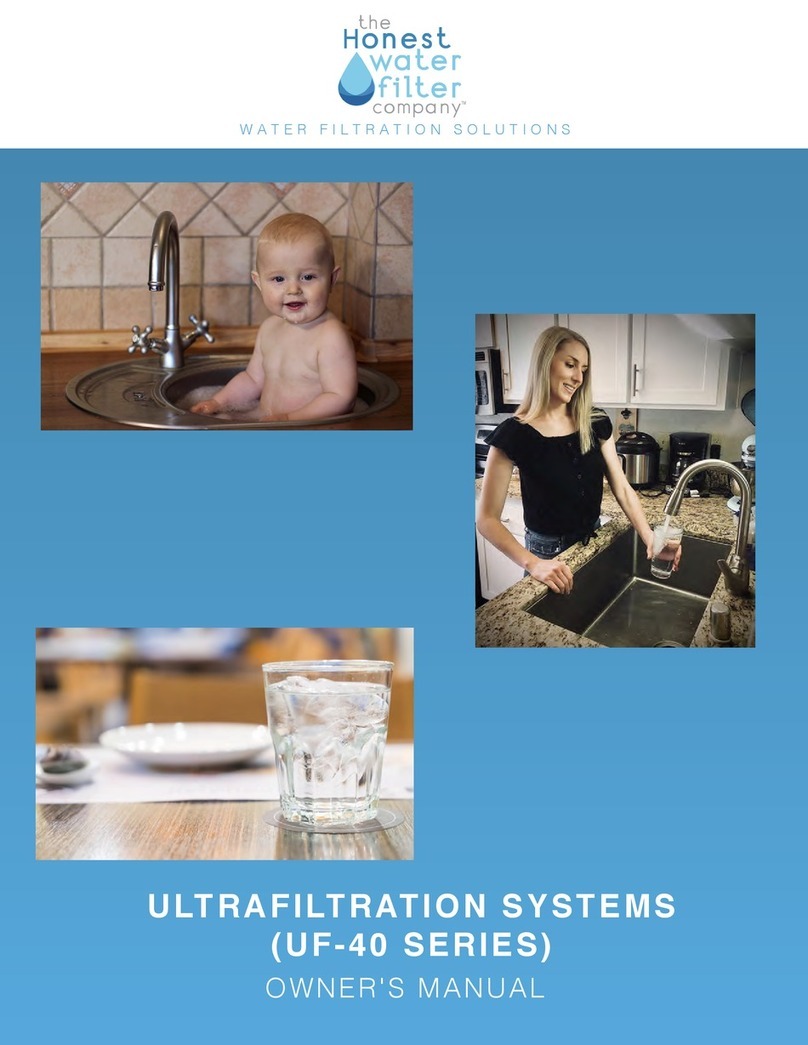
Honest
Honest UF-40 Series owner's manual

Bluewater
Bluewater Spirit Series owner's manual

WaterTech
WaterTech VOLT FX-4Li quick start guide

Spring Well
Spring Well CF+ Setup and installation guide
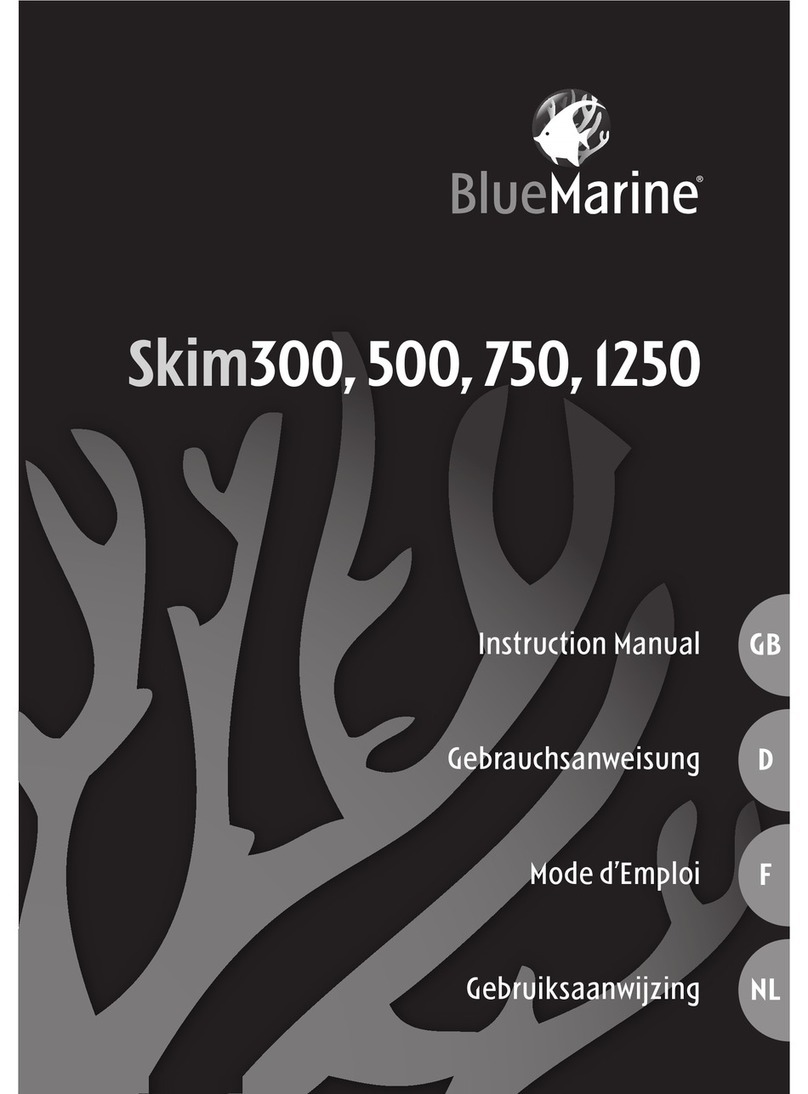
Blue Marine
Blue Marine Skim 300 instruction manual

Aquapure
Aquapure 3MFF100 Installation and operating instructions
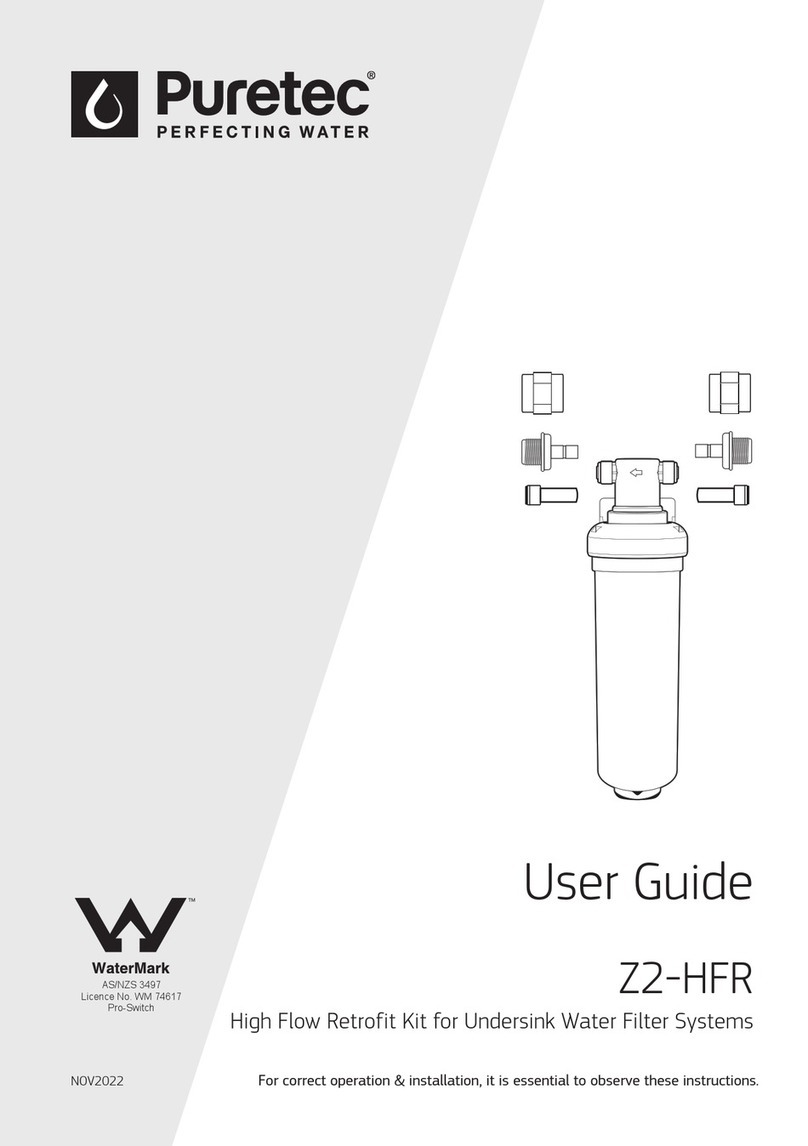
Puretec
Puretec Z2-HFR user guide

Pure-Pro
Pure-Pro PJ-103 user manual

AquaticLife
AquaticLife Classic Hydroponics 200 GPD Installation, operation, maintenance guide