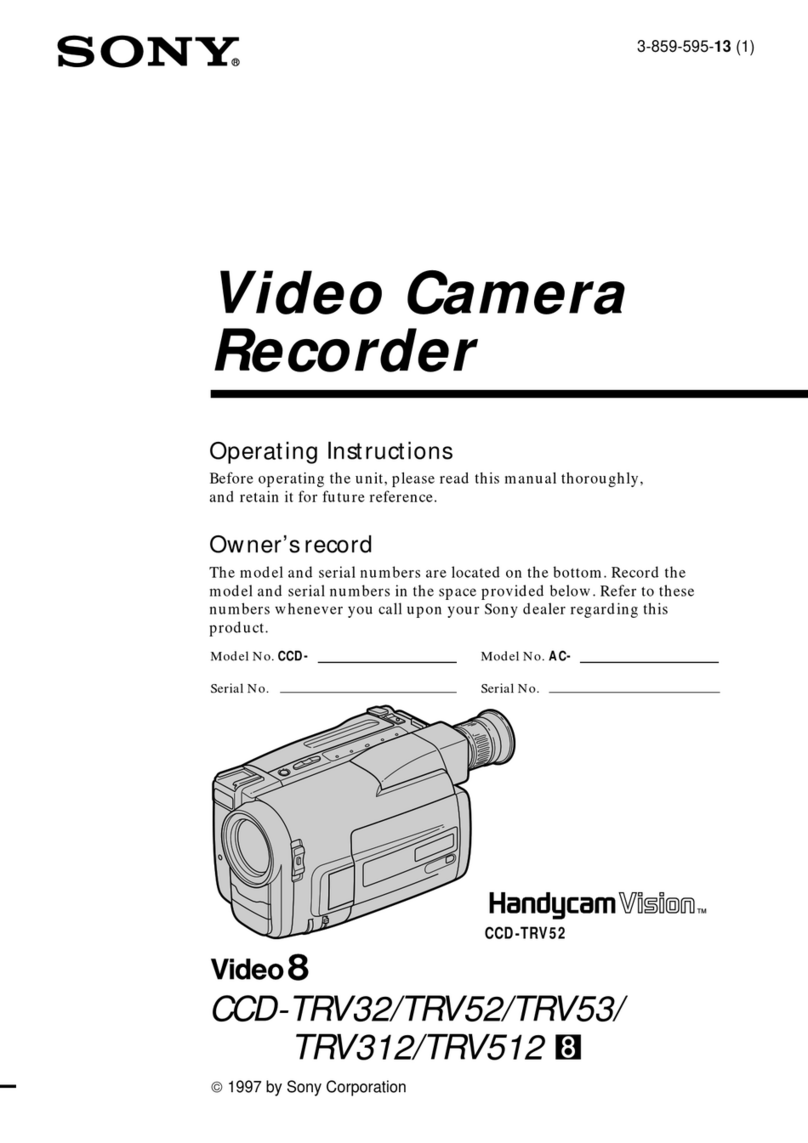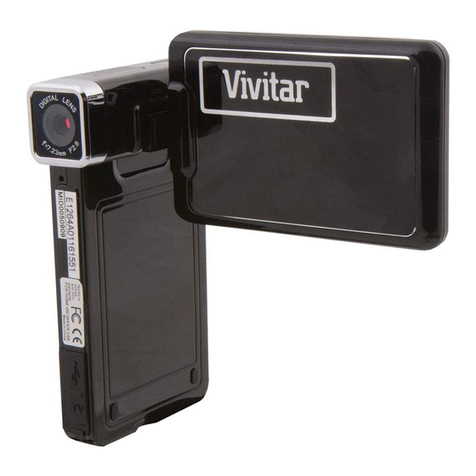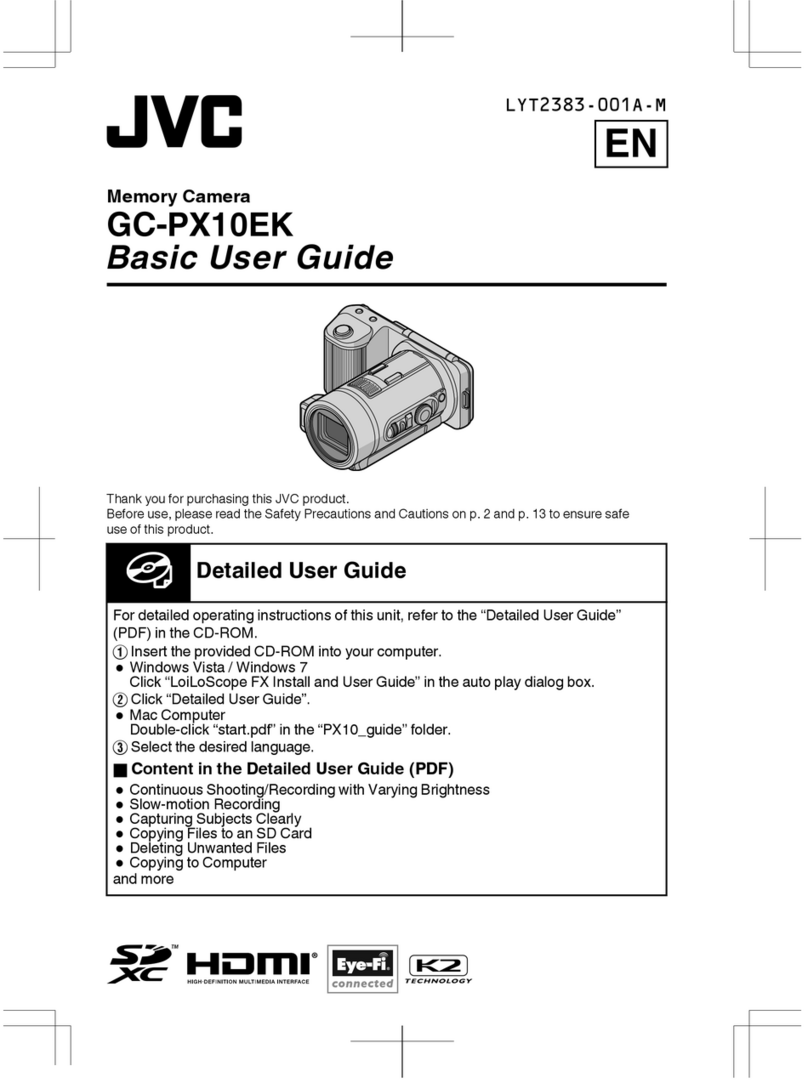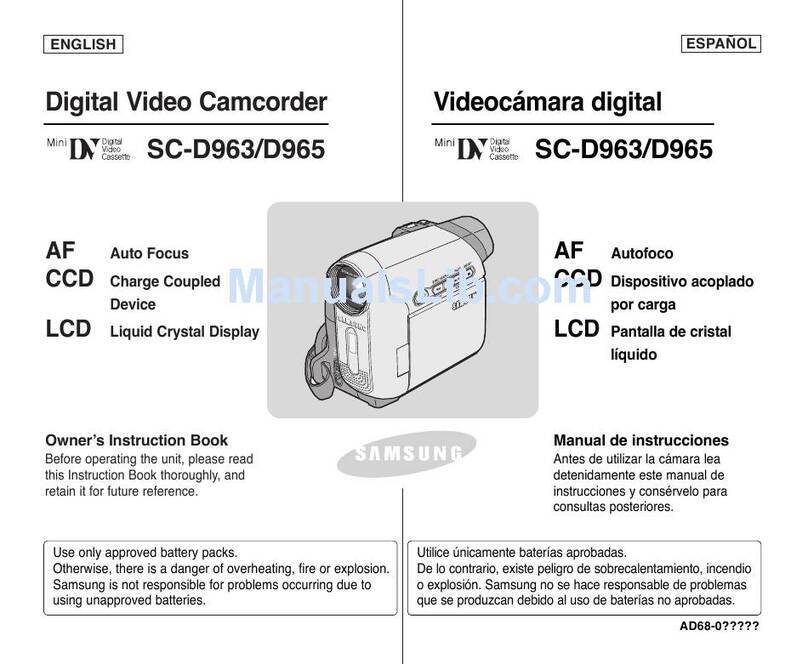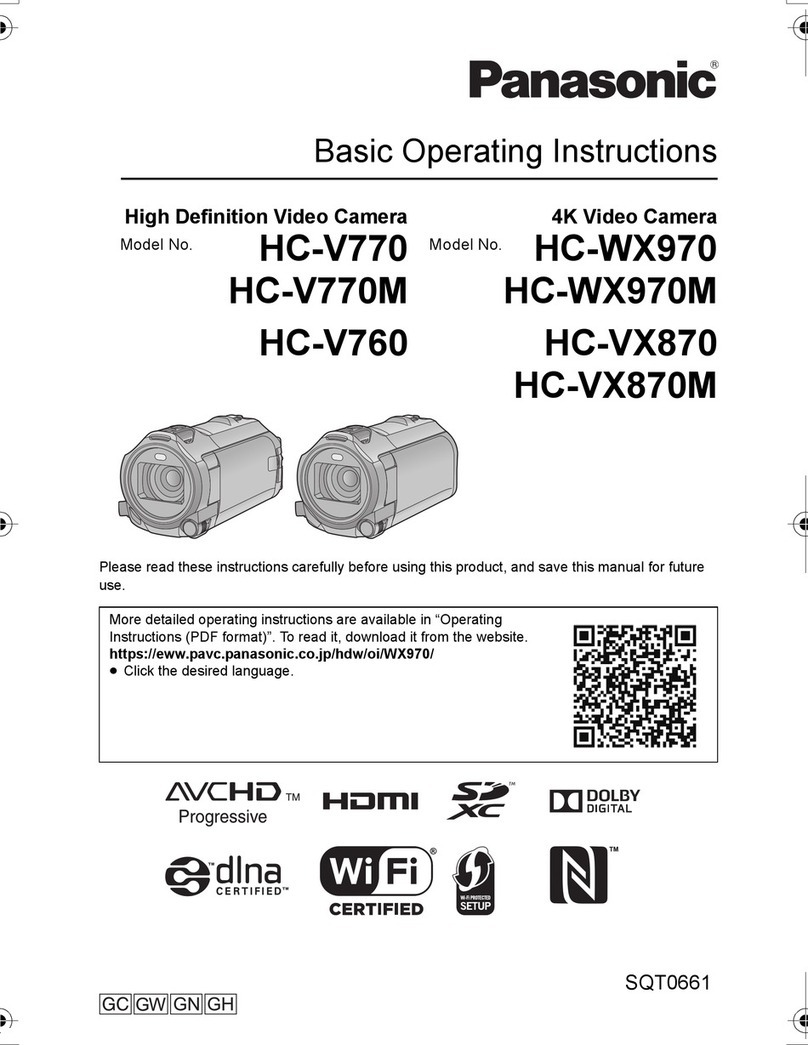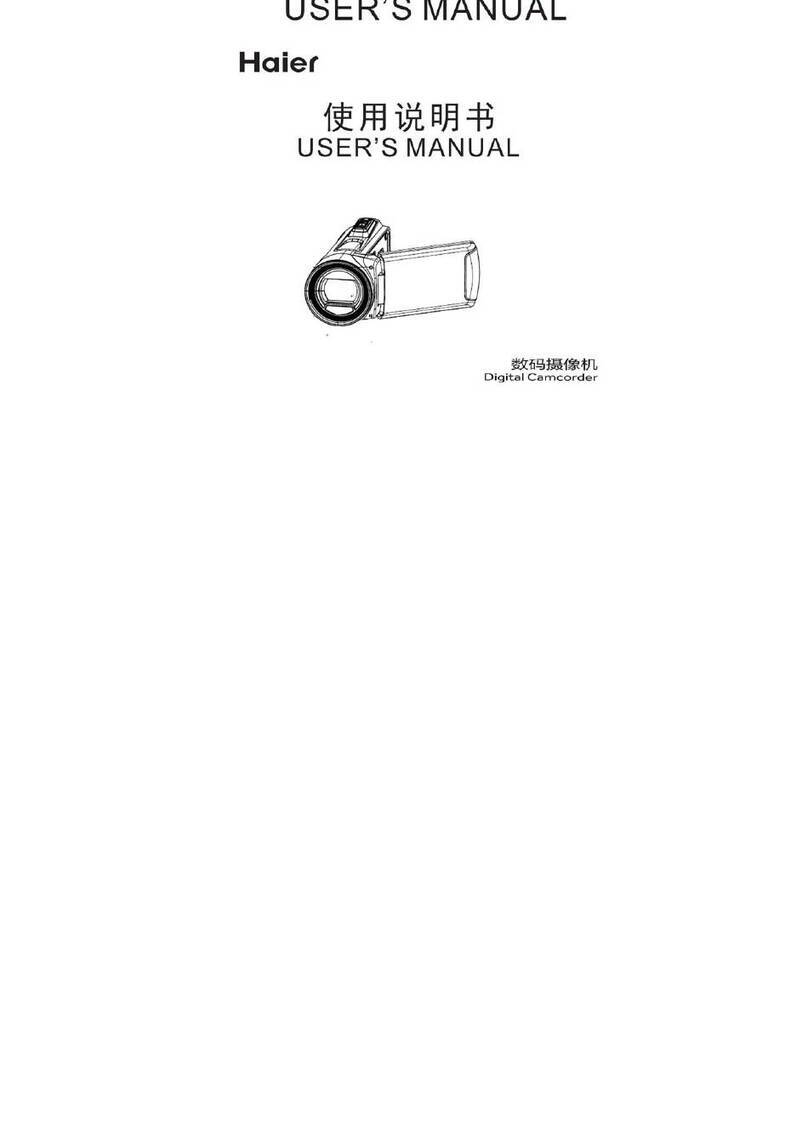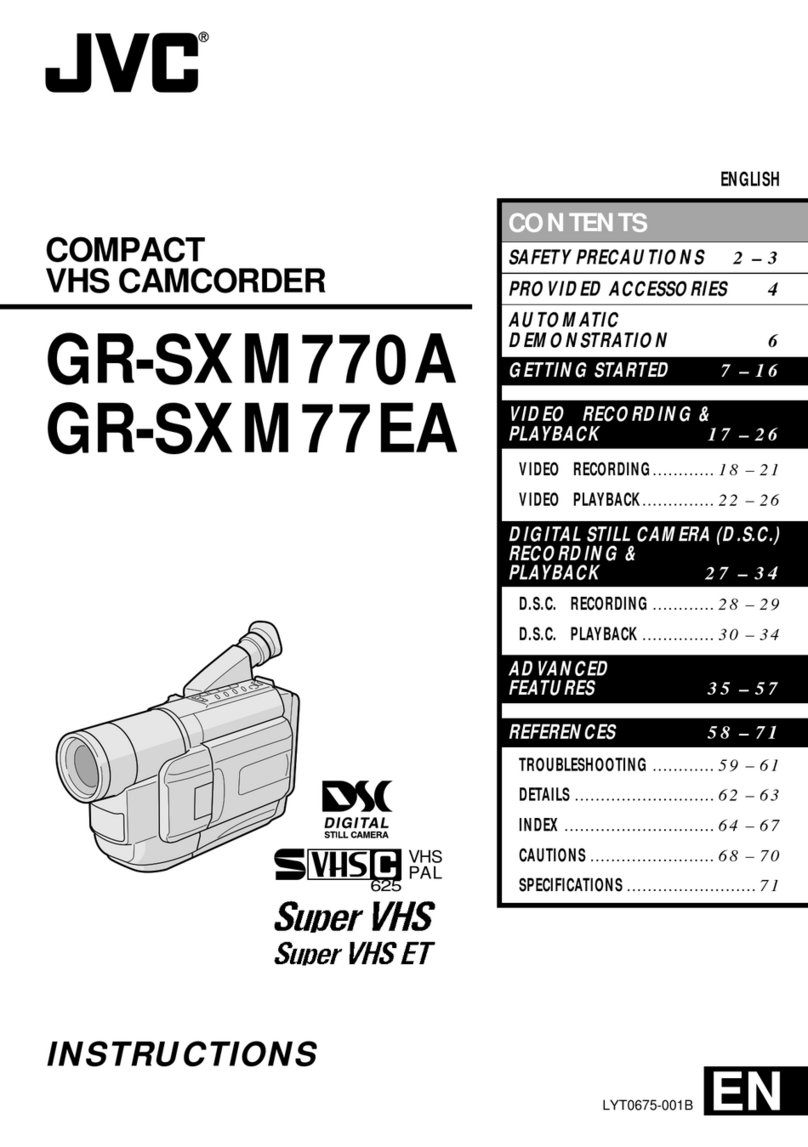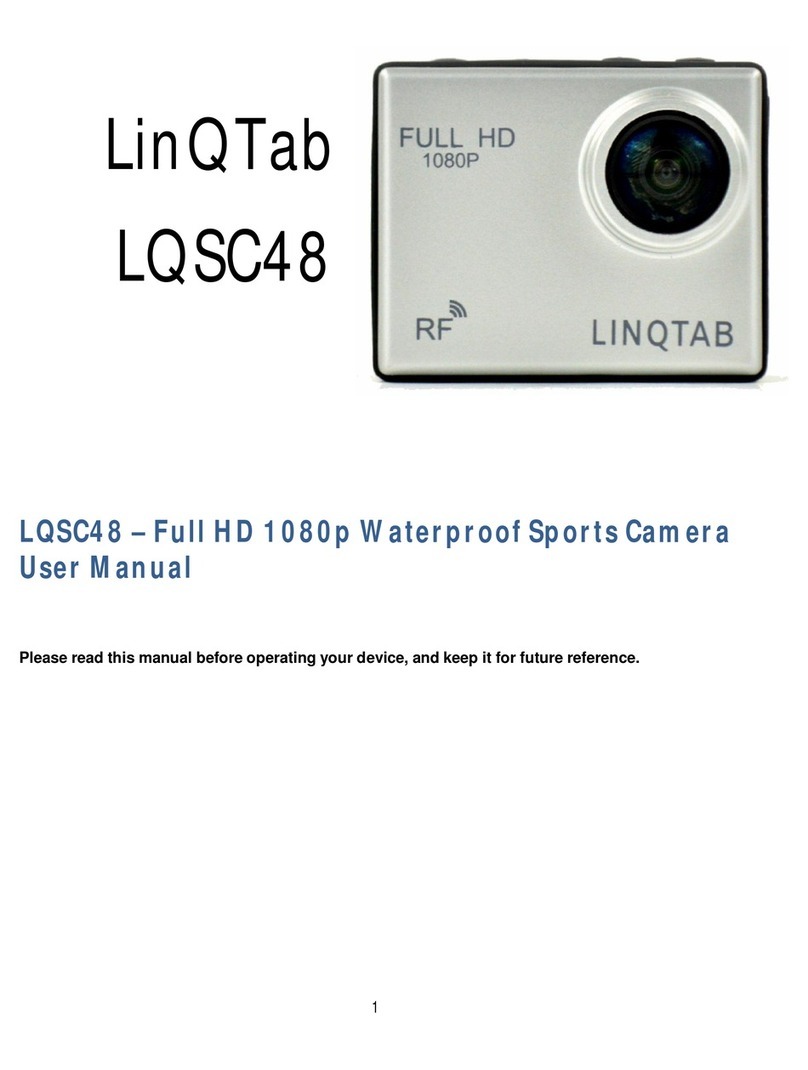FilmMe My Personal Cameraman User manual

User’s Guide
My Personal Cameraman
tv
Approximately 16 kg
258 x 258 x 600 mm
100 W
AXIS Q6035-E PTZ Dome Network Camera
1/2.8” Progressive scan CMOS
f 4.7 – 94 mm, F1.6 – 3.5, autofocus, automatic day/night, horizontal
angle of view: 54.1° – 2.9° in HDTV 1080p, horizontal angle of view:
37.6° – 2° in HDTV 720p
1/30000s – 1/4 s
100 preset positions, Pan 360° endless, 0.05° – 450°/s, Tilt: 220°, 0.05°
– 450°/s, 20x optical zoom and 12x digital zoom, total 240x zoom
H.264 (MPEG-4 Part 10/AVC), Motion JPEG
HDTV 1080p 1920x1080 to 320x180
HDTV 720p 1280x720 to 320x180
Up to 30/25 fps (60/50 Hz) in HDTV 1080p
Up to 60/50 fps (60/50 Hz) in HDTV 720p
Up to 30/25 fps (60/50 Hz) in HDTV 1080p
Up to 60/50 fps (60/50 Hz) in HDTV 720p
Wide Dynamic Range (WDR), manual shutter time, compression, color,
brightness, sharpness, white balance, exposure control, exposure zones,
backlight compensation, fine tuning of behavior at low light
IPv4/v6, HTTP, HTTPS*, SSL/TLS*, QoS Layer 3 DiffServ, FTP, CIFS/SMB,
SMTP, Bonjour, UPnPTM, SNMPv1/v2c/v3(MIB-II), DNS, DynDNS, NTP,
RTSP, RTP, TCP, UDP, IGMP, RTCP, ICMP, DHCP, ARP, SOCKS, etc.
IP66- and NEMA 4X-rated metal casing (aluminum), acrylic (PMMA) clear
dome, sunshield (PC/ASA)
Weight
Size
Power
Image Sensor
Lens
Shutter speed
Pan/Tilt/Zoom E-flip
Video Compression
Resolutions
Frame rate H.264
Frame rate Motion
JPEG
Image Settings
Supported Protocols
Casing
Specifications
My Personal Cameraman System
Camera
Video
256 MB RAM, 128 MB Flash
High Power over Ethernet (High PoE) IEEE 802.3at, max 60 W, AXIS T8124
High PoE Midspan 1-port: 100 – 240 V AC, max 74 W
RJ-45 10BASE-T/100BASE-TX PoE, IP66-rated RJ-45
SD/SDHC memory card slot (card not included)
-40 °C to 50 °C (-40 °F to 122 °F), humidity 20 - 80% RH
3.5 kg (7.7 lb.)
IPC-D2x2-C847-H320-WB-XLM-FM4U
Intel Celeron 847E 1,1GHz Dual-core
HD Graphics 2000
4GB DDR3, 1333MHz, 64-bit
320 GB HDD
Linux Mint
2 x eSATA
HDMI 1.4a (max. 1920x1200), DisplayPort (max. 2560x1600)
Stereo line in & out, 7.1 S/PDIF
2 x Ethernet 1000BaseT, WiFi 802.11b/g/n 150Mbps, two antennas
2 x USB 3.0, 6 x USB 2.0
RS-232 mini-connectors, Bluetooth 3.0, mini PCIe-slot
10...16 V / 9...19 W
19 x 16 x 4 cm
Model
Processor
Graphics Processor
Main Memory
Recording
Operating System
Storage Locations
Display Interfaces
Audio Connections
Network
Connections
USB Connectors
Serial Interfaces
Operation Voltage
and Power
Consumption
Size
Computer
Memory
Power
Connections
Additional Memory
Conditions of Use
Weight of the
Camera
FilmMe Group Ltd
Elektroniikkatie 6
90590 Oulu, Finland
Follow us at
www.facebook.com/FilmMeTv
www.twitter.com/FilmMeTv
tv

Registration of FilmMe account
You need an email account to be able to
register FilmMe. If you don’t have a previous
email account, you can create it by using e.g.
Google Gmail service.
Your email account serves as an identification
in registering the FilmMe account. You can
register your FilmMe account at www.filmme.tv
More detailed instructions for registration can
be found on the website.
Use of FilmMe
The system is ready for use after FilmMe
account has been created at www.filmme.tv
The video recording can be started when
the user of My Personal Wristband enters
the FilmMe recording area. More detailed
instructions as to how to use the wristband
can be found in My Personal Wristband
Quick Start Guide.
Environment for Use
The operating temperature of the system is -20°
– +40° Celsius. Use the system only indoors.
N.B. There is no need to switch the system on
and off separately. Do not turn off the device or
disconnect the power cord under frost period for
the drop of temperature inside the camera unit
may cause damage to the system.
It is recommended to use a Certified Power
Supply System in order not to lose recordings.
It is also recommended to acquire a fine level
of lightning protection in order to avoid any
malfunction during a thunderstorm.
Service, Maintenance and Storage
Handle the lens of the video camera with care
for it becomes scratched easily. Use only a
micro-fibre cloth for cleansing the lens. Do not
use any chemical detergents, alcohol, scouring
agents or mechanical device for cleaning the
product. Do not disassemble, short-circuit or
make any changes to any part of the system,
including the computer inside the camera unit.
Do not expose the system or the wristband to
fire, high temperatures, moisture or water. Do not
touch any parts inside the system. Do not leave
any devices with strong magnetic or electric
fields near the camera. Do not let any part of the
system drop. Do not cover the device!
Keep the camera unit and writsbands out
of reach of children. Do not let anything hit
or touch the locators! You may not use the
system, if there is flammable gas in the area.
The wristband delivered in the sales package
may not be stored in temperatures over +40°
Celsius. More detailed instructions concerning
the wristband you can find separately in the
package of the wristband.
WARNING: Do not open the cover of the
camera unit yourself! FilmMe Group Ltd. is
not responsible for a product that has been
attempted to repair by somebody not authorized
by the producer.
Guarantee
Be sure to maintain the Warranty Certificate you
received together with the system. The guarantee
does not cover any physical damage to the system.
The guarantee does not apply if the instructions for
use and storage are not complied with.
If any problems should arise, consult a representa-
tive of FilmMe Group Ltd. or the technical support
of the dealer (you will find contact information at
www.filmme.tv)
Recycling/Disposal
Faulty or unusable product must be disposed
of as electric and electronic waste.
More Details and Instructions
For more details and instructions see www.filmme.tv
Introduction
Thank you for choosing FilmMe video recording
system. We will change the world of filming!
My Personal Cameraman camera unit is the heart
of FilmMe video recording system. My Personal
Cameraman follows the user of My Personal
Wristband automatically zooming even to the
distance of 700 meters with HD quality.
For further information and directions
for use see our website at www.filmme.tv
The use and delivery of FilmMe range takes place
under the terms and conditions and the license
agreement attached.
Sales Package
•The camera unit with its contents
•Locators 4 pcs.
(extra locators available at www.filmme.tv)
•Wristbands 3 pcs.
Warning: This product contains small parts.
Do not allow small children to use the device.
© FilmMe Group Ltd. All rights reserved.