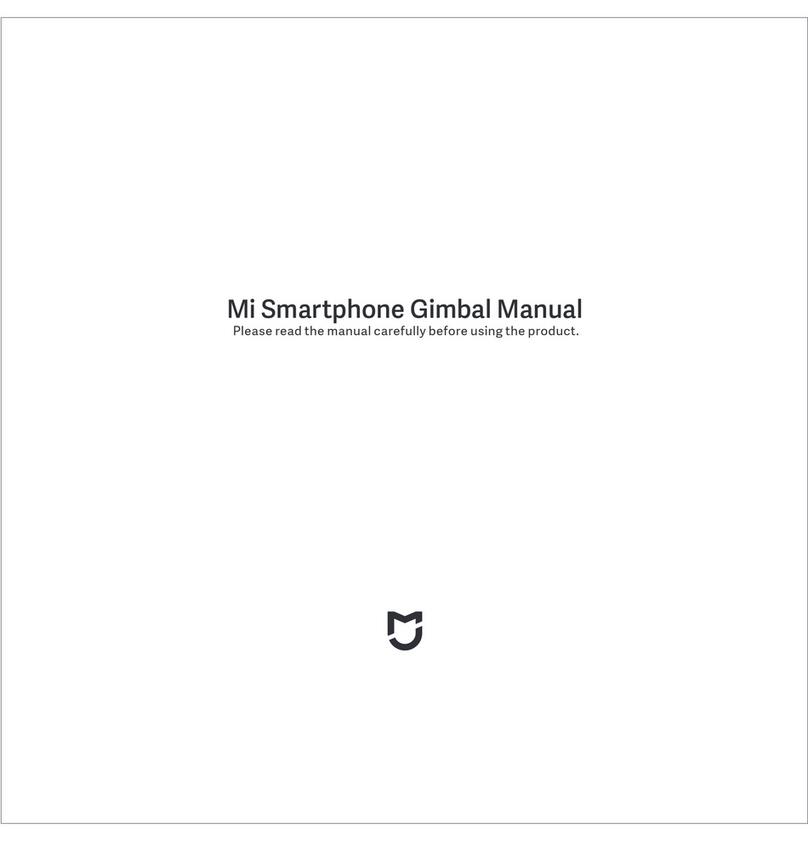FIMI SCYT01FM User manual

This product is suitable for Mi Drone Gimbal Camera 4K-YDXJ02FM only
Gimbal Camera Handle Manual
Please read the user manual carefully before using and keep the manual for future reference

1、Package list
Gimbal Camera Handle x1 Manual x1
This product is suitable for Mi Drone Gimbal Camera 4K-YDXJ02FM only
Gimbal Camera Handle Manual
Please read the manual carefully before using the product.

2、Product components
1
2
4
5
6
7
3
8
11
9
10
14
15
16
13
12
1. Protective Cover
2. Microphone
3. Status Indicator
4. Four-way Joystick
5. Photo Button
6. Video/Power Button
7. Power Indicator
8. 1/4'' Screw Hole
9. Strap Hole
10. Non-slip Pad
11. Trigger Button
12. Charging Port
13. Toggle Switch
14. External MIC interface
15. 1/4'' Screw Hole
16. Gimbal Assembly Switch

3、Mounting and Dismounting
Assembly switch
a. Disassemble Mi drone gimbal camera shock absorber: press the gimbal assembly switch, rotate
the camera counterclockwise to the unlock position in accordance with the mark to disassemble
the shock absorber.
press the gimbal assembly switch
Rotate counterclockwise to unlock position
Disassemble gimbal camera shock absorber
counterclockwise

Note: Please turn off before removing the gimbal camera.
b. Install the gimbal camera handle: Make sure that the handle is turned off. Remove the protective
cover, align the gimbal camera with the red mark of the handle, rotate the camera clockwise, and
hear the "click" sound, meaning it is installed in place.
c. Disassemble the gimbal camera handle: press the gimbal assembly switch, rotate the camera
counterclockwise at the same time to disassemble the gimbal camera.
Install gimbal camera Disassemble gimbal camera
counterclockwiseclockwise

4、Charging
Charge your Handheld Gimbal with the provided USB cable or your data cables.
Note:
a. Recommended to turn off before charging.
b. Make sure the battery is fully charged before using it for the rst time; use a 5 V 2 A power
adapter, it takes about 2.5 hours to fully charge the battery.
Charging Not provided
5、Operating Instructions
Make sure that the gimbal camera is properly connected to the handle.
a. Turn on/Turn off
Turn on: press and hold the power button to turn on the Handheld Gimbal, and the indicator goes on.
Turn off: press and hold the power button to turn off the Handheld Gimbal, and the indicator goes off.

b. Key function
Photo button
Four-way Joystick
Power / Video button
Toggle Switch
Double press to control the camera to change position.
Press and hold to lock the camera angle at pan and pitch axis.
Move the toggle to " " to increase exposure value.
Move the toggle to " " to decrease exposure value.
Trigger Button
Move to adjust camera angles.
Press to take photos in the current mode.
Press and hold to turn on/off Gimbal Camera Handheld.
Press to start shooting video in the current mode,
Press a gain to stop shooting video.
(Front)
(Back)
Note: to avoid accidental taps during moving, press and hold photo and trigger buttons for 3 secs to enter button
lock mode. To unlock, press and hold both buttons again for 3 secs.

c. Operating Modes
Vertical mode: when the handle is vertically placed at an angle of more than 30° to the ground,the
mode activates automatically.
Upside-down mode: when the handle is placed upside down, the mode activates automatically.
Trigger Button: Double press to restore the camera to the neutral position.
Press and hold to lock the camera angle at pan and pitch axis.
Four-way joystick:Control camera angle at pan and pitch axis.
Trigger Button: Double press to restore the camera to the neutral position.
Press and hold to lock the camera angle at pan and pitch axis.
Four-way joystick:Control camera angle at pan and pitch axis.
Neutral Position
Neutral Position

Flashlight mode: rotate the gimbal from the vertical mode forward or backward, the vertical angle
of the handle is less than 30 °, gimbal will automatically switch to "ashlight mode".
Trigger button:Double press to restore the camera to the neutral position.
Press and hold to lock the camera angle at pan and pitch axis.
Four-way joystick:Control camera angle at pitch axis.
Neutral Position

d. Indicators
Status
Blue light on
Red light blinking
Red light on
Description
Gimbal camera properly connected
Photo/video shooting
Gimbal camera connection error
Status indicators
Status
Lights on one by one
Lights off one by one
Lights blinking
Lights off
Description
Turning on
Charging completed
Turning off
Charging
Battery level indicators
Note: When gimbal handle is turned off, short press the
power / video button to view the current power.

6、Scan to install Mi drone app
7、Note
a. Do not use Action Camera Handheld Gimbal when the temperature is below 0°C as battery
capacity decreases tremendously in low-temperature conditions.
b. Gimbal Camera Handheld features overcurrent protection function. The motor stops working
when the device enters overcurrent protection mode, and resumes working after double pressing
trigger button.
c. Please make sure gimbal version is or above 2027, and camera version is or above 1076 before
use.

8、Name and content of hazardous material in products
hazardous material
(Pb) (Hg) (Cd) (Cr(Vl)) (PBB)(PBDE)
Name
Plastic case
Circuit board
Metal
Cable
The form is prepared according to the regulations of SJ/T 11364.
O: The content of the hazardous material in all the homogeneous materials of the part is below the required
limited content of GB/T 26572.
X : The content of the hazardous material exceed the required limited content of GB/T 26572 in at least one
of the homogeneous materials of the part.
Manufacturer: Beijing Fimi Technology Co., Ltd. (Mi ecological chain enterprise)
Address: Room 348, 3F, Complex building A1, Yongtai Park, Qinghe Street, Haidian District, Beijing.
9、Basic specication
Input: 5V 2A
Power: 8.4W
Operating temperature: 0℃ ~ 40℃
Battery capacity: 5000mAh
Product name: Gimbal Camera Handle
Model: SCYT01FM
Net weight: 183 g (gimbal camera not included)
size : 36×43×176mm
Table of contents
Other FIMI Camera Accessories manuals
Popular Camera Accessories manuals by other brands

Trojan
Trojan GC2 48V quick start guide

Calumet
Calumet 7100 Series CK7114 operating instructions

Ropox
Ropox 4Single Series User manual and installation instructions

Cambo
Cambo Wide DS Digital Series Main operating instructions

Samsung
Samsung SHG-120 Specification sheet

Ryobi
Ryobi BPL-1820 Owner's operating manual