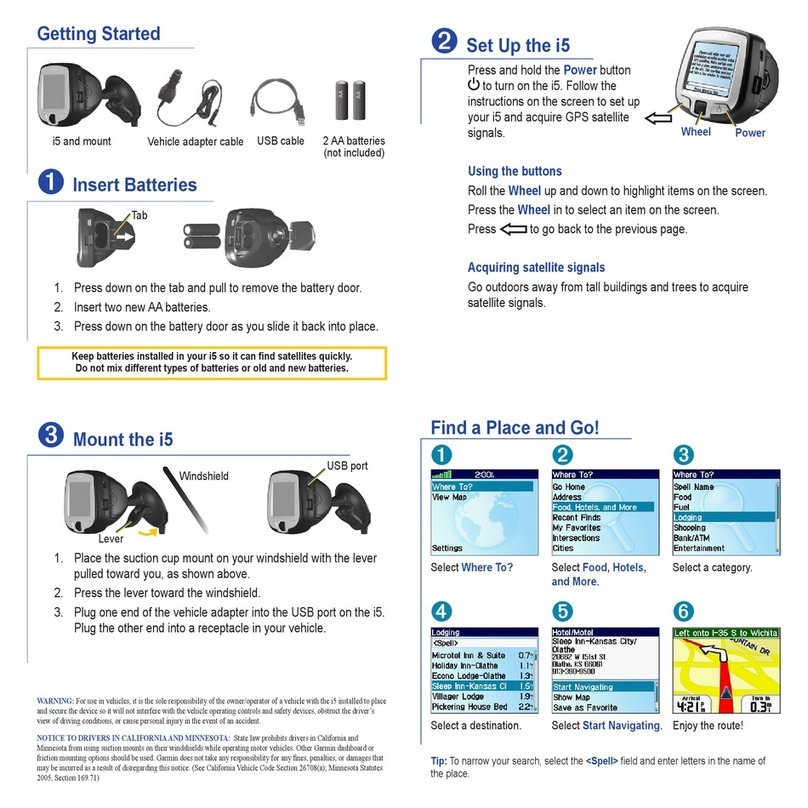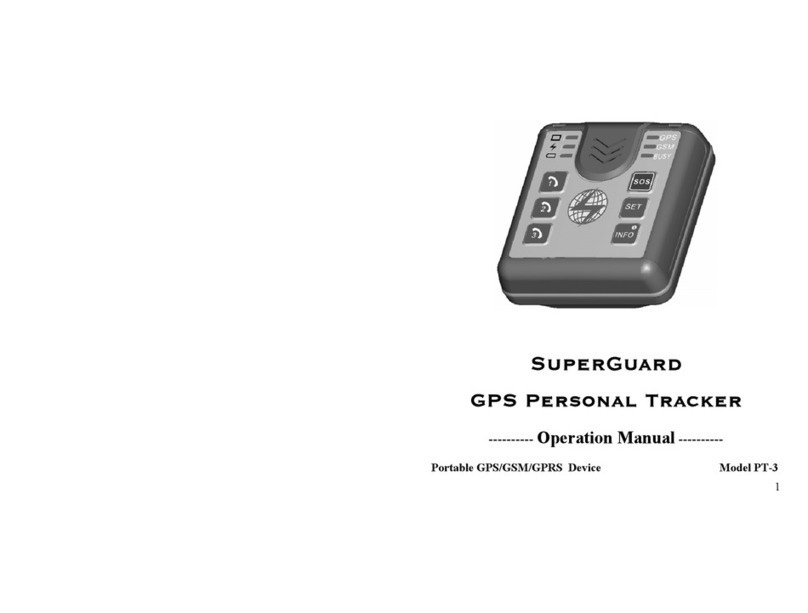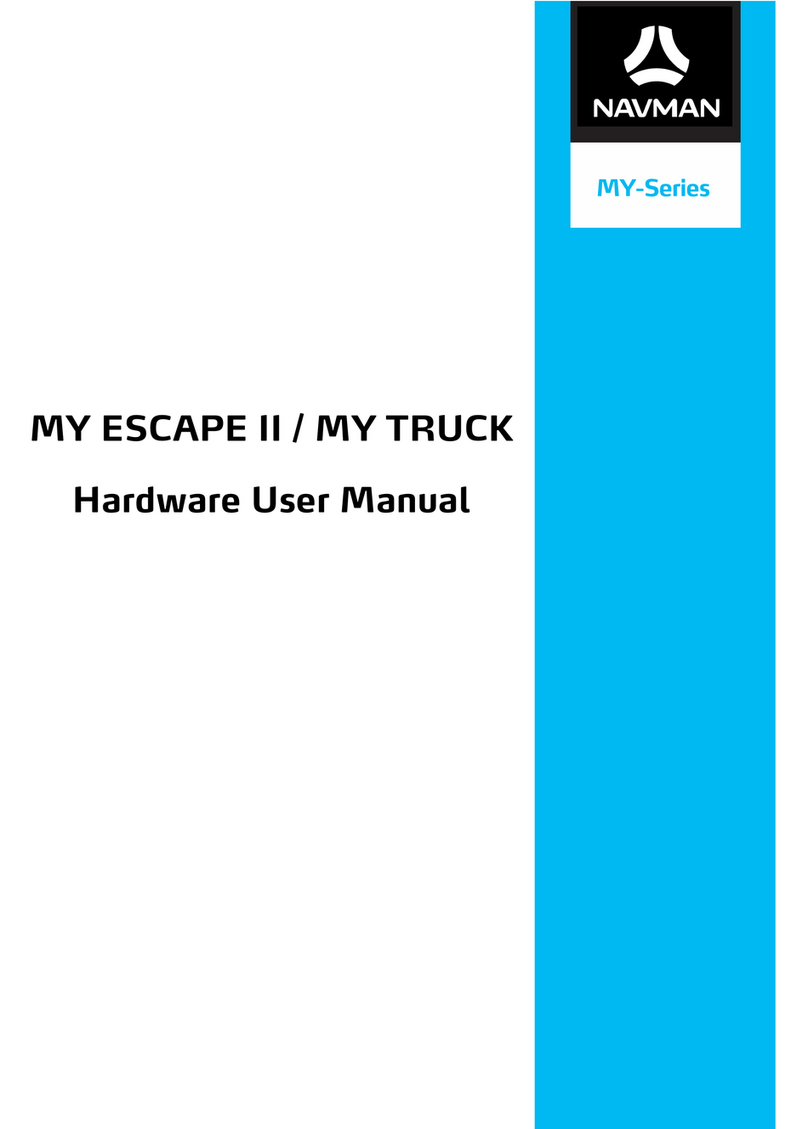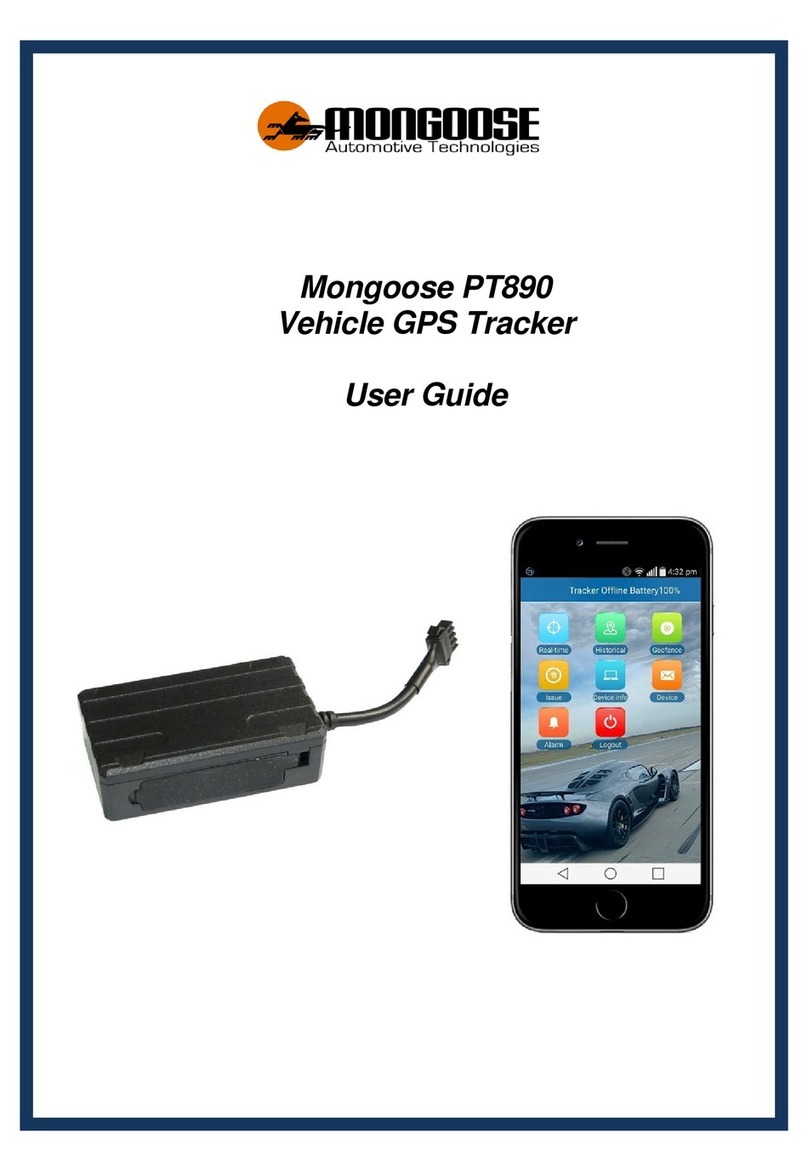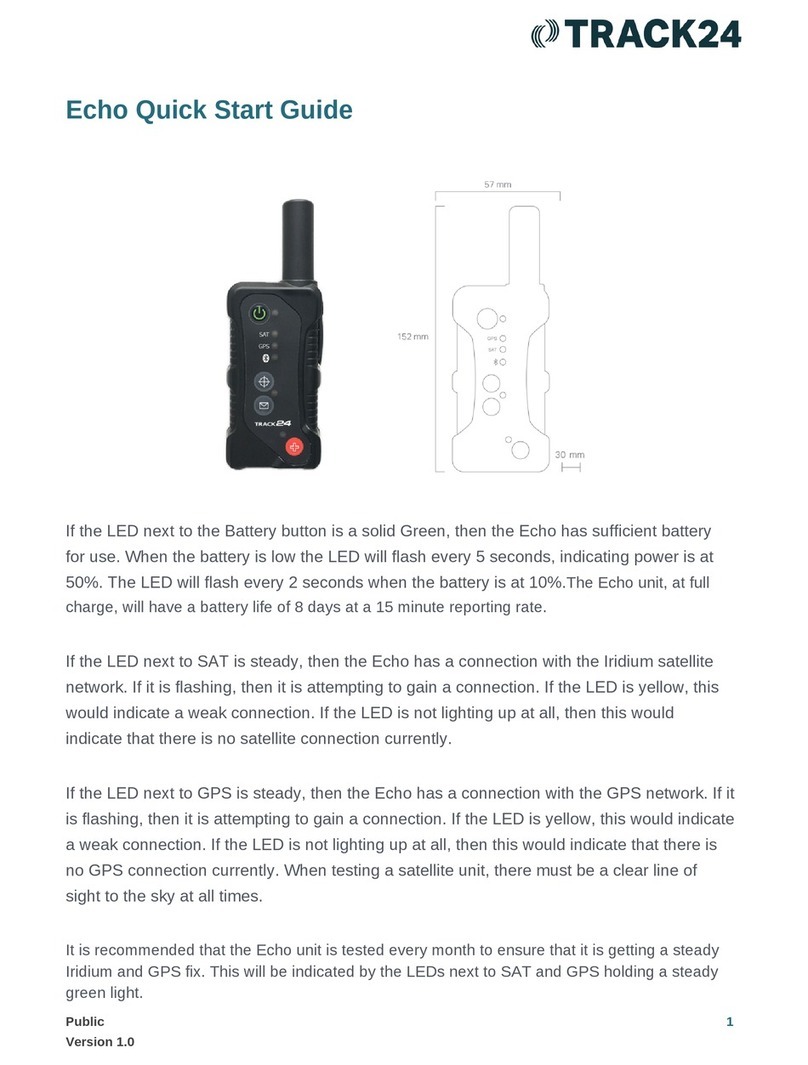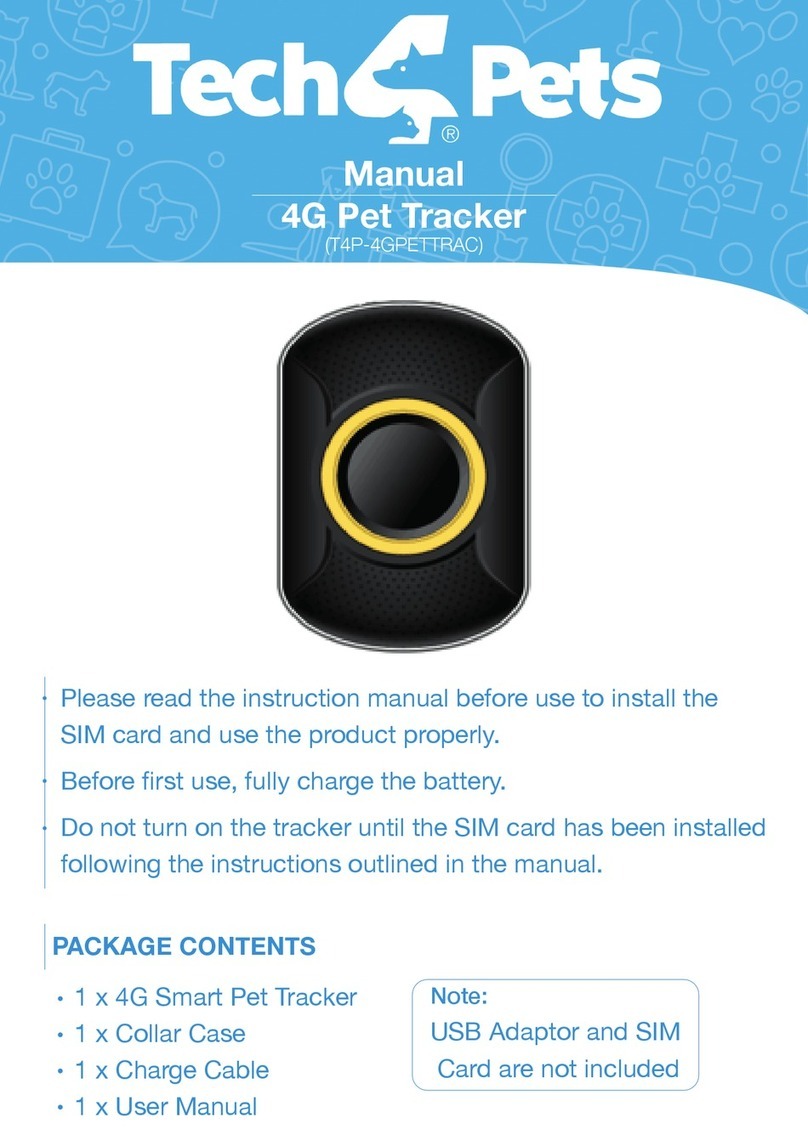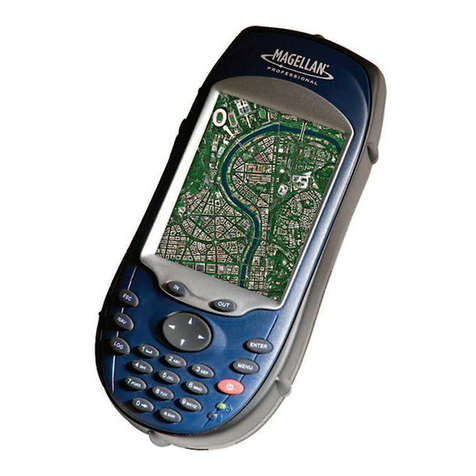find-me F2 User manual

OPERATOR’S MANUAL
ADVANCED VERSION
VERSION 1.00
FindMe F2

2
Thank you for choice of FindMe F2 GPS/GLONASS Tracking Beacon!
While developing this device, we paid special attention to such characteristics
as reliability, ease of installation and operation, and performance. FindMe team
is always in search of new effective solutions which can be useful for you! That
is why we appreciate your opinion on our device operation! You can provide us
your feedback, question, or proposal at www.911.fm. Hope FindMe F2 GPS/
GLONASS Beacon will be your reliable companion for a long time!
If during setup or operation of the GPS/GLONASS beacon you did not find
an answer for your question in this Manual, please, contact FindMe Technical
Support Center by phone 8-800-100-28-77 (free call over Russia) or by phone
+7-812-318-18-80. Working hours of Technical Support Center: from 9.00 till
18.00 Moscow time.
DEAR USER,
The manufacturer is entitled to make changes of the device design
and software not impairing its performance without prior notice.

3
CONTENTS
1.
Purpose
2. Principle of operation
3. Specifications
4. Recommendations for installation and operation
5. What to do in case of vehicle theft
6. How to operate the device with pre-installed SIM-card
6.1. How to turn on and log on the device
6.2. How to enable tracking mode
6.3. How to disable tracking mode
6.4. How to check the state
6.5. How to operate several devices
6.6. How to work with in-built accelerometer
7. Replacement of batteries
8. Replacement of SIM-card
9. How to operate the device after SIM-card replacement
(alternate mode)
9.1. How to turn on and log on the device
9.2. How to set current date and time
9.3. How to set modes and activation intervals
9.4. How to change initial password
9.5. Main operation modes
9.6. Device control commands
5
6
8
9
11
13
14
16
16
16
17
17
18
21
26
26
27
27
28
29
30

4
CONTENTS
9.7. How to use in-built accelerometer
9.8. GPRS-monitoring mode
10. Helpful information
10.1. Common troubles and remedies
11. Contacts and support
LIST OF TABLES
Table 10.1 List of SMS commands to control the device
with pre-installed SIM-card
Table 10.2 List of SMS commands to control the device
with user SIM-card
Table 10.3 LED indications
Table 10.4 Common troubles and remedies
LIST OF PICTURES
Pic. 7.1 Replacement of batteries – Removal of the device rear cover
Pic. 7.2 Replacement of batteries
Pic. 8.1 Replacement of SIM-card – Removal of back cover
Pic. 8.2 Replacement of SIM-card – Removal of batteries
Pic. 8.3 Replacement of SIM-card – Removal of antenna
and GSM-module
Pic. 8.4 Replacement of SIM-card – Removal of SIM-card
48
50
56
56
64
56
57
61
62
18
19
21
22
23
24

5
1. PURPOSE
FindMe F2 GPS/GLONASS Tracking Beacon (hereinafter FindMe) is
designed to transmit to a user its position coordinates with specified freq-
uency using SMS messages and/or GPRS.
FindMe is used to handle the following problems:
To determine position of vehicles (motor cars, motorcycles, boats,
snowmobiles, etc.);
To convoy valuable cargo;
To track position of movable targets (trash containers, doghouses, etc.);
To determine position of domestic animals;
Alarm button.

6
2. PRINCIPLE OF OPERATION
Depending on SIM-card in use, FindMe operates according to one of
two operating procedures.
Using pre-installed SIM-card, FindMe operates in one of two modes:
standard or tracking The device stays in a sleeping mode most of the
time. According to the time specified in the settings, the beacon “wakes
up”, determine its position, transmits data to 911.fm server, requests
information regarding further operation mode from the server, and again
goes to sleep. Frequency of contacts in the tracking and standard modes,
as well as the tracking mode enabling / disabling is set up in personal area
at www.911.fm. The tracking mode can be enabled / disabled also with
SMS-commands. FindMe has no functionality to receive user commands
and to transmit information to the server «by request». The device and
the server communicate only according to the schedule. When using pre-
installed SIM-card, FindMe operates only with 911.fm service.
After replacement of pre-installed SIM-card, FindMe operates with
any service selected by the user except 911.fm service. Frequency of
contacts is set up by SMS commands to be sent to the number of SIM-
card installed in the device. The message shall include a password (4
digits and separating comma) and the required command. In accordance
with the command parameters, time interval is set to awake the device
and check for SMS messages received from the user. FindMe determines
its position according to satellites of GPS/GLONASS navigation systems
and can send this data in the form of SMS message to mobile phone

7
number programmed by the user or using GPRS information package to
the monitoring server selected. Besides position data, the message can
contain IDs of GSM base stations which are the nearest stations to the
device position.
NOTE
FindMe with pre-installed SIM-card can be controlled using free FindMe
iRZ Online application for smartphones with Android Operating System.
This application is available for downloading in Google Play app store at
https://play.google.com/store.

8
3. SPECIFICATIONS
Housing dimensions:
103х45х19 mm
Device weight:
105 g
GSM-module
850/900/1800/1900 MHz
GSM-antennaGPS/GLONASS module
SIM-cardBatteries – 2 Li-SOCl2batteries
of 3600 mAh total capacity, 3.6
V, 500 mA continuous discharge,
at least 1 А peak pulse.
Self-discharge is 1% per year.
Operating temperature range:
between -30°С and +70°С

9
4.
RECOMMENDATIONS FOR INSTALLATION AND OPERATION
Installation of FindMe is one of the most important points. The trac-
king beacon installed in easy-to-access place will be easy and quickly
found and deactivated!
Install the device with front panel faced up, away from moving ele-
ments, heat-generating parts and items. Also, do not install the device
with its front panel faced to metal parts of the body.
Please, note that rate of position fix, communication quality, and bat-
tery operation time are influenced by many factors such as:
FindMe installation location;
room where FindMe is placed;
distance from GSM base stations;
ambient temperature;
weather conditions;
natural or artificial electromagnetic interferences, etc.
FindMe uses Li-SOCl2batteries to be installed and put into operation
within 5 months from the date of their manufacture. When you use batteries
manufactured 5 or more months ago, number of communication sessions
and coordinates transmitted to the server will significantly reduce.

10
NEVER:
NEVER:
use old and new batteries at the same time;
use only one battery;
use batteries with characteristics other than supplied in FindMe package.
Warning! Device operation in the tracking mode reduces
significantly operational life of the in-built batteries!
NOTE
When sending SMS commands, please, note, that storage time of undeli-
vered SMS messages at mobile operators is usually 24 hours. If activation
interval of your device is more than 24 hours, you should repeat the
command message provided that you have not any respond from the
device within 24 hours.

11
5. WHAT TO DO IN CASE OF VEHICLE THEFT
If you have found loss of your car (any tracked target), observe the
following guidelines:
1. Enable the tracking mode
If the device has pre-installed SIM-card, send blank SMS message to
number +7-(911)-770-8888. Within 3-5 minutes you will receive message
notifying that the tracking mode is enabled and informing the scheduled
time of FindMe contact.
If pre-installed SIM-card is replaced in the device, send to the device
number SMS message with a command to increase frequency of activation
intervals up to 30 minutes and to set GPS/GLONASS positioning mode:
password,Т1=30,mg
Then wait for reply SMS message about command execution.
NOTE
After sending to the device number the command to increase frequency of
activation intervals DO NOT SEND any other commands until SMS message
confirming the tracking mode activation is received, as the device executes
only the last received command! Storage time of undelivered SMS messages
at mobile operators is at least 24 hours, so when the device does not res-
pond, you can repeat SMS command only in 24 hours.

12
Warning! For your safety, it is strongly recommended not to take
any actions to return stolen property without law enforcement
employees.
2. Inform the nearest police department about theft.
3. If you received GPS position in the SMS message, inform law enforce-
ment employees about this. Set this position as search criterion on Google
Maps or Yandex Maps websites and see position of your car on the map.
If your smartphone supports web browsing, click on the hyperlink in the
message and go to the map segment with your car position.
4. If you have not contact from your device, it is most likely that the car
is inside a garage (hiding place) or intruders use GPS/GSM signals re-
jector. As soon as the car is outside the garage and rejector is OFF, the
device will be able to contact.

13
6. HOW TO OPERATE THE DEVICE
WITH PRE-INSTALLED SIM-CARD
The device with pre-installed SIM-card can operate in standard or
tracking mode.
In standard mode, the device stays in sleeping mode most of the time
and contacts the server according to the time schedule specified in the
settings. Frequency of contacts can be set in the range of 1 – 7 days (by
default once per day). You can also set time of the contact: automatically
or manually. For automatically, FindMe will contact upon expiration of 24
hours from the last communication session. With manually selected, you
can set the time of FindMe contact with the server at your own discretion
in format hh:mm of Moscow time. FindMe determines its position using
GSM base stations, battery charge level, ambient temperature. Using
GPRS technology as communication channel, the device sends all data to
the server, and then receives from the server operation mode settings you
have set. Upon saving the current settings, the device goes into sleeping
mode until the following contact.
You can enable / disable the tracking mode in personal area or by
sending blank SMS message to number:
+7-(911)-770-8888. When information about tracking mode activation
is received, the device contacts the server according to the schedule set
in personal area. The setting range is between 3 minutes and 96 hours (by
default once every 2 hours).
The device sends all data to the server, then the user receives them

14
in SMS message (if this feature is available and enabled in personal area).
After receiving the message, you can view the device position on Yandex,
Google, or OSM maps from any device including your mobile phone or
tablet PC (if such functionality is available).
Warning! Do not use SIM-card included into FindMe F2 package
without device. SIM-card cannot be topped up. Pre-installed SIM-
card has limited resource. Number of SMS notifications from 911.
fm service is limited with balance of SIM-card pre-installed.
NOTE
The device can operate with 911.fm service only when using SIM-card
installed into FindMe during manufacture. For pre-installed SIM-card ser-
vice, contact FindMe authorized service centers, full list of which is avail-
able at www.911.fm.
6.1. HOW TO TURN ON AND LOG ON THE DEVICE
To turn on and log on the device perform the following steps:
1. Press «ACT» button on the FindMe side surface. For models with
translucent housing, you will see that LED on the front panel is ON.
2. Send blank SMS message or text message with a desired name (e.g.
“Fm2”) to RN-number indicated on a sticker on the FindMe rear panel.

15
NOTE
FindMe will be controlled only from the phone number used to send
SMS message. Server will also send messages only to this number. You
can change the phone number to control the device in personal area at
www.911.fm.
NOTE
When logging on FindMe, a device name consisting of up to 15 characters
is allowable. Whitespaces will be changed for “points” (“.”) automati-cally.
3. Within 3-10 minutes after sending SMS message, you will receive a mes-
sage from FindMe to confirm successful turning on and a message from
911.fm service including log-on status and information to enter personal
area at www.911.fm. where additional settings are available.
NOTE
Any delays in SMS message reception relate to your mobile network operator.
NOTE
If during log-on you fail to receive any reply message within 30 minutes after
sending SMS message, try to turn on and log on the device once again.

16
Warning! Device operation in the tracking mode
reduces significantly operational life of the in-built battery!
6.2. ENABLING THE TRACKING MODE
You can enable the tracking mode in personal area at www.911.fm
or by sending blank SMS message to phone number +7-(911)-770-8888.
When information about tracking mode activation is received, FindMe
contacts the server according to the schedule set. Frequency of contacts
is set in personal area at www.911.fm in the range between 3 minutes
and 96 hours.
6.3. DISABLING THE TRACKING MODE
You can disable the tracking mode in personal area at www.911.fm
or by sending «Off” SMS message to phone number +7-(911)-770-8888.
When receiving information on disabling the tracking mode, FindMe
switches to standard mode.
6.4. CHECK OF THE STATE
To check FindMe state, send “S” SMS message to phone number
+7-(911)-770-8888.
In personal area at www.911.fm , you can activate user notification
about the device state to be given once per 30 days.

17
6.5. HOW TO OPERATE SEVERAL DEVICES
To log on several FindMes with one phone number, follow the proce-
dure described in “How to turn on and log on the device” for each device.
To enable the tracking mode, send text message with your device
name to phone number +7-(911)-770-8888.
For example, Fm2.
To disable the tracking mode, send the following text message to
phone number +7-(911)-770-8888:
Off Fm2
where Fm2 – your device name.
6.6. HOW TO WORK WITH IN-BUILT ACCELEROMETER
Using the in-built accelerometer, you can monitor start time and place
of the tracked target movement, as well as receive SMS alerts.
The accelerometer is enabled in personal area at www.911.fm in
FindMe parameters. When using accelerometer, the device operating
procedure in the tracking mode changes: FindMe determines and
transmits you its position at movement start, during movement, and
at stop detection. During stop, FindMe switches automatically to the
sleeping mode to save battery charge, exact positioning is not performed
at this moment. When movement starts, the beacon wakes up and
contacts the server according to settings specified for the tracking mode.
The accelerometer does not affect operation in the standard mode.

18
7. REPLACEMENT OF BATTERIES
FindMe uses two Li-SOCl2batteries (3.6 V). To replace the batteries,
do as follows:
1. Remove 6 screws (you will need mini cross screwdriver) and the device
rear cover;
Pic. 1 Replacement of batteries – Removal of the device rear cover

19
2. Replace the battery observing polarity indicated on the bottom of
battery compartment;
3. Install the rear cover and tighten 6 screws (you will need mini cross
screwdriver).
Pic. 2 Replacement of batteries
++
––

20
NEVER:
use old and new batteries at the same time;
use only one battery;
use batteries with characteristics other than supplied in FindMe package.
Warning! The batteries should be put into operation within 5
months from the date of their manufacture! When you use bat-
teries manufactured 5 or more months ago, number of commu-
nication sessions and coordinates transmitted to the server will
significantly reduce.
Table of contents