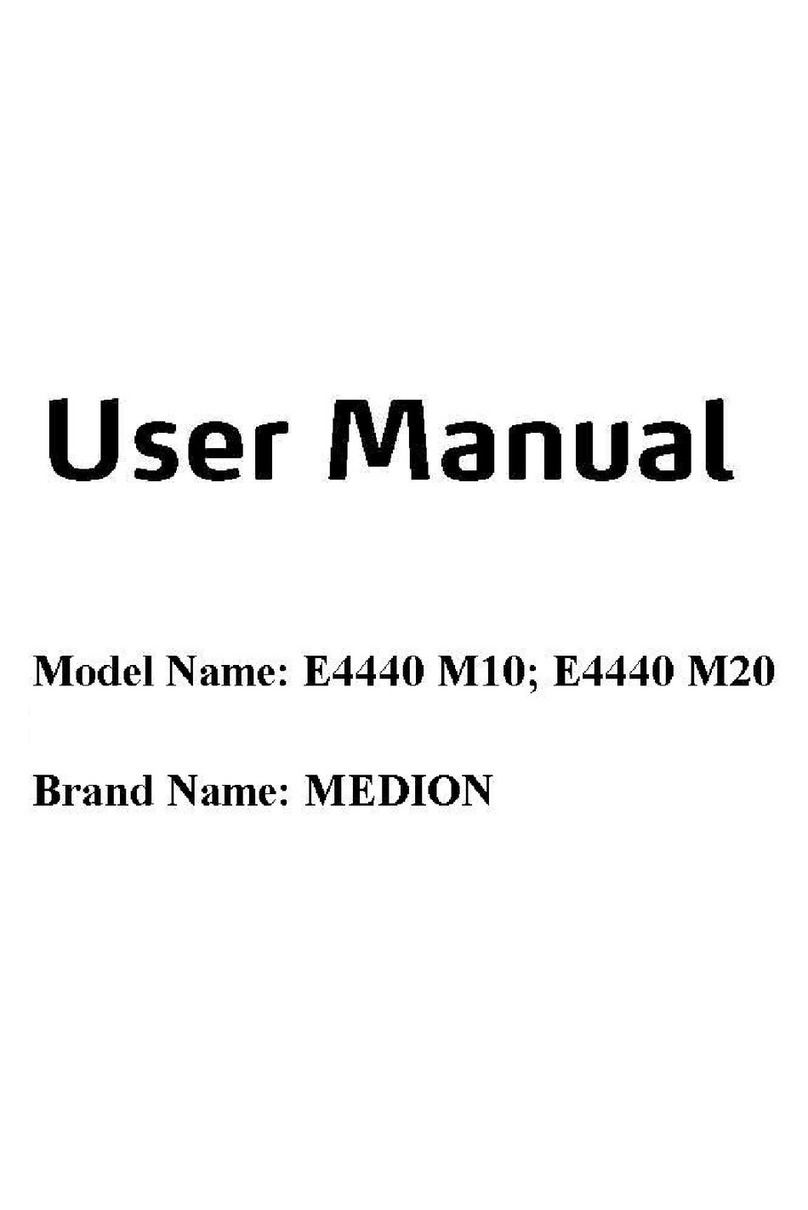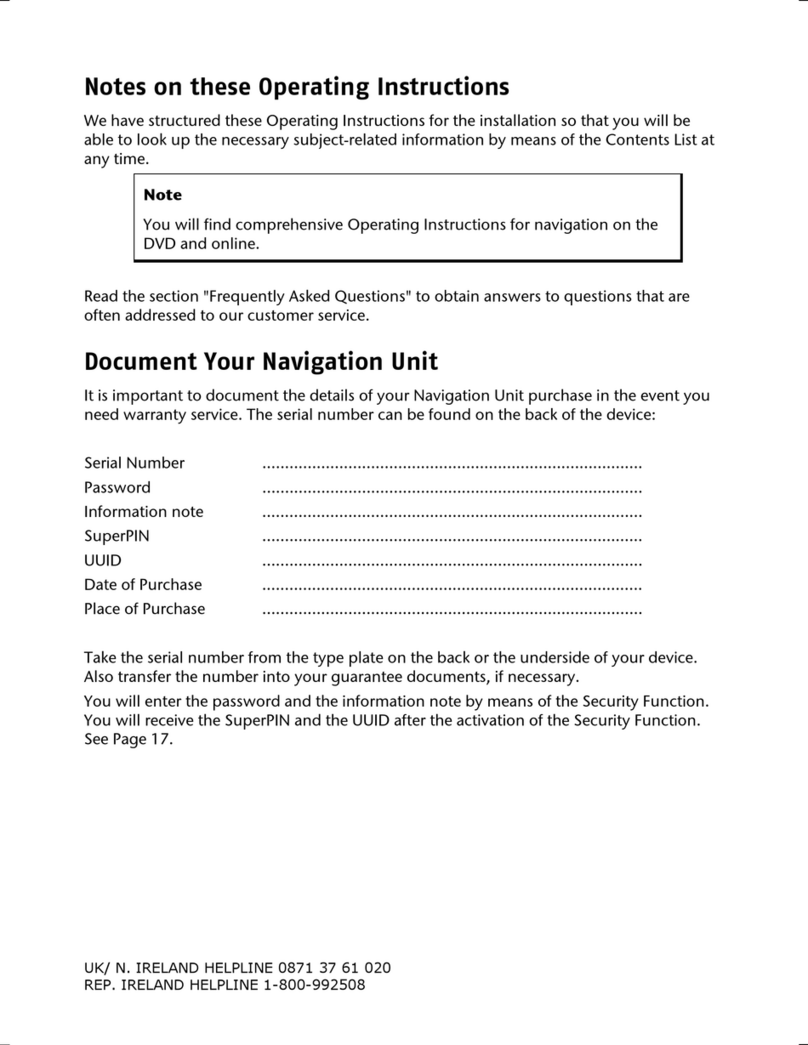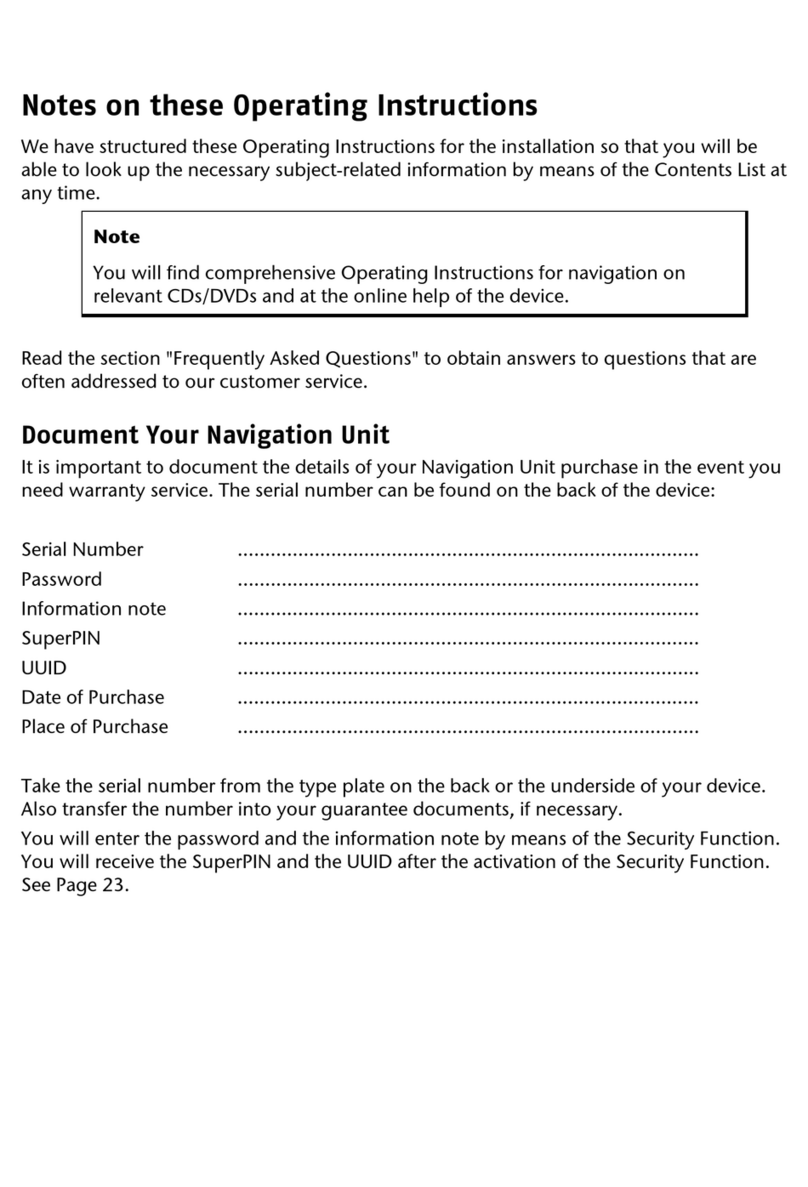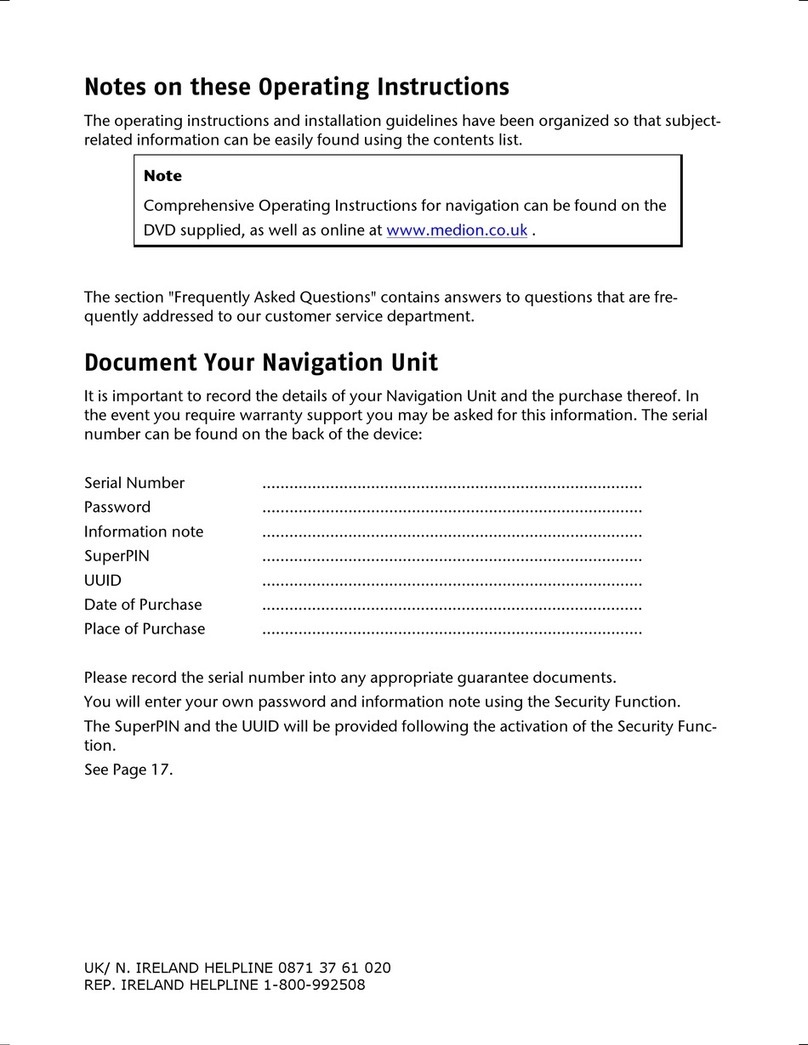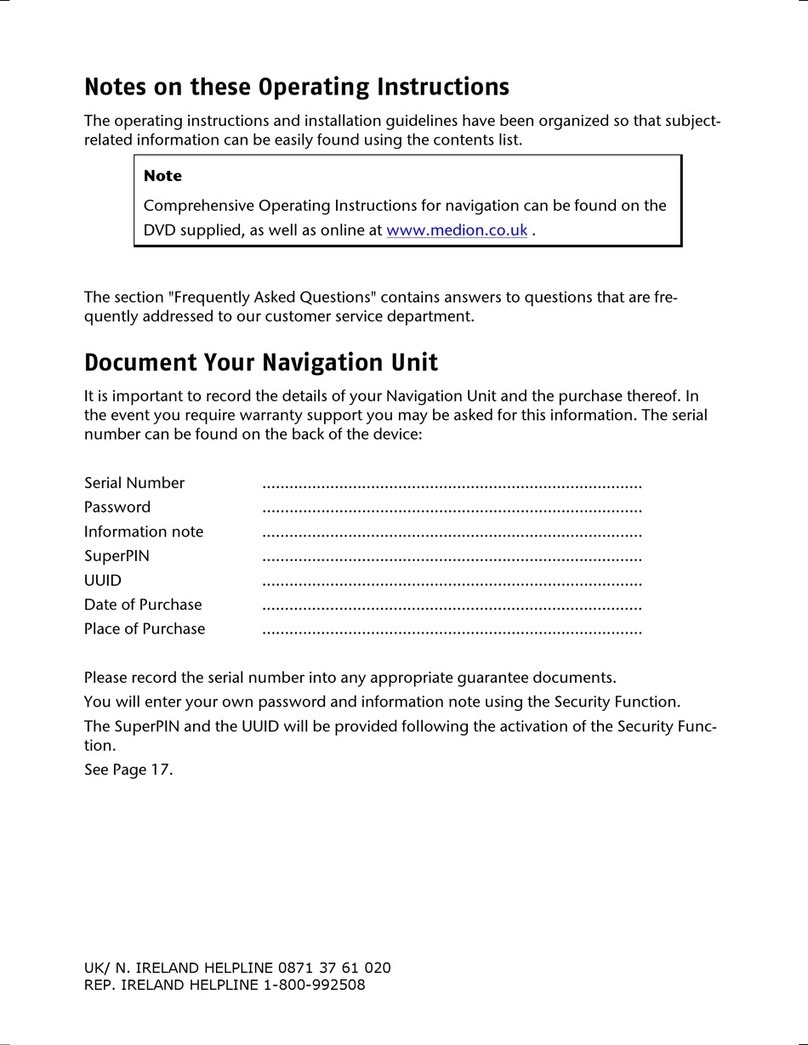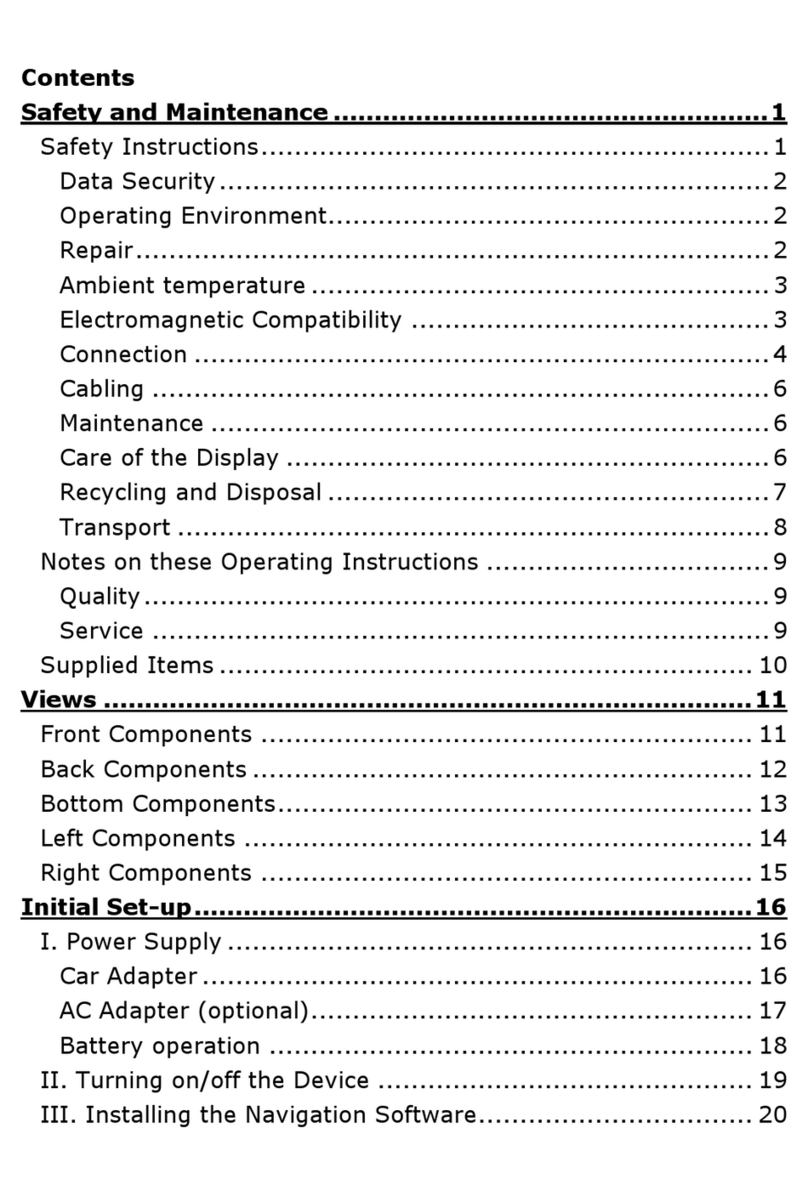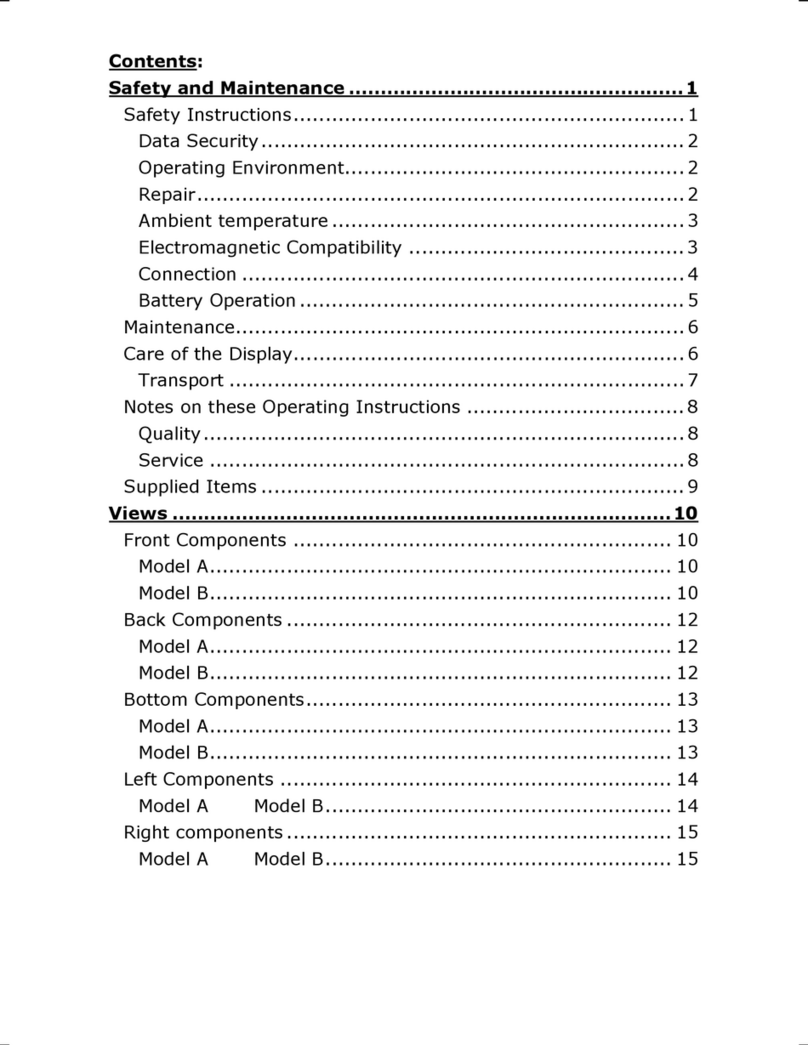2 of 82
9.2. Aerial Orientation .................................................................................................31
9.3. Mounting the Car Holder...................................................................................31
9.4. Attaching the Navigation System ..................................................................32
9.5. Connecting the Car Adapter ............................................................................32
9.6. Starting the Navigation Software ...................................................................33
10. Warning Function for Traffic Monitoring Points (optional).................... 34
11. Speech Commands (optional)................................................................... 37
12. Bluetooth (optional).................................................................................. 40
12.1. Starting the Bluetooth Application ...............................................................40
12.2. Overview of the Main Screen ...........................................................................40
12.3. Pairing the Navigation Device and the Mobile Phone............................41
12.4. Accepting incoming calls...................................................................................42
12.5. Making Calls ...........................................................................................................43
12.6. Show and Read Out Incoming Messages ...................................................43
12.7. During a Call ...........................................................................................................44
13. MP3 Player (optional)................................................................................ 45
13.1. Overview of the Main Screen ...........................................................................45
13.2. Select a Title and Move it into the List of Favourites ...............................46
13.3. List of the established bookmarks..................................................................47
14. Picture Viewer (optional) .......................................................................... 48
14.1. Operating the Picture Viewer ...........................................................................48
14.2. Main Screen ............................................................................................................48
15. Travel Guide (optional).............................................................................. 51
15.1. Overwiev of the Main Screen ...........................................................................51
16. Where am I? (optional) .............................................................................. 53
17. Eco Expert (optional) ................................................................................. 54
17.1. Overwiev of the Main Screen ...........................................................................54
18. Alarm Clock (waking function) (optional) ............................................... 56
18.1. Overview of the Main Screen ..........................................................................56
18.2. Description of the Interfaces ...........................................................................56
18.3. Selecting an Alarm Signal .................................................................................58
18.4. Setting the Volume .............................................................................................59
18.5. Snooze Function ..................................................................................................60
19. Sudoku (optional)...................................................................................... 61
19.1. Main Screen ............................................................................................................61
19.2. Description of the Switch Fields .....................................................................61
19.3. Overview of the Game Field .............................................................................62
20. Traffic Rules Europe................................................................................... 63
21. Special CleanUp Function ......................................................................... 64
22. Synchronisation with the PC..................................................................... 67
22.1. Installing Microsoft® ActiveSync® ..................................................................67
E4x70 Generic EN Gopal 7.0 Final Content.indd 2E4x70 Generic EN Gopal 7.0 Final Content.indd 2 12.12.2012 14:15:2312.12.2012 14:15:23