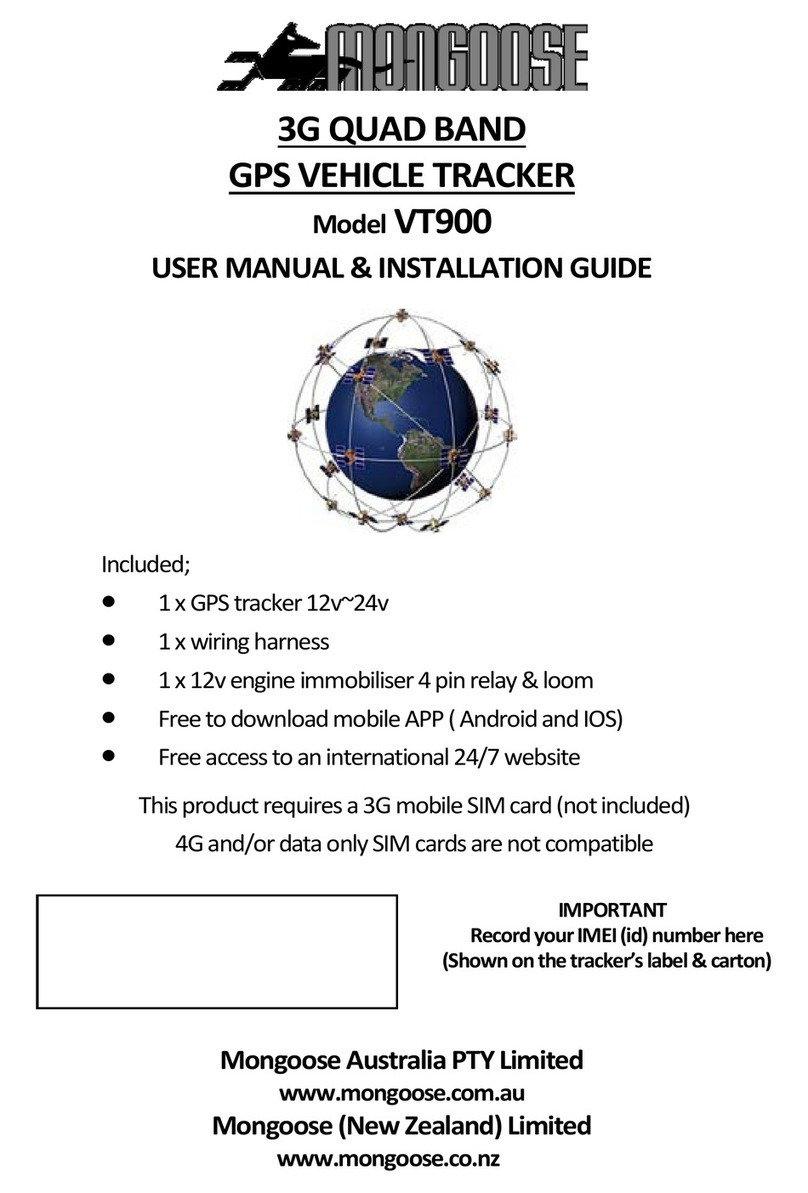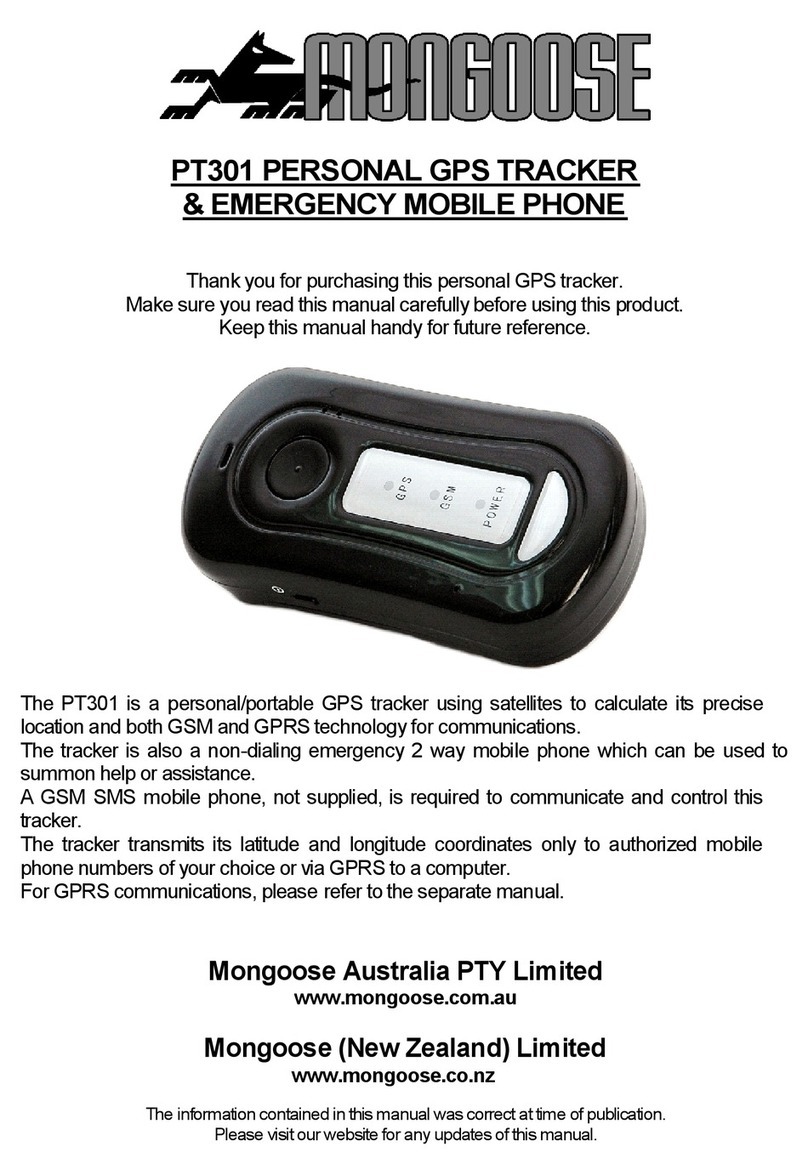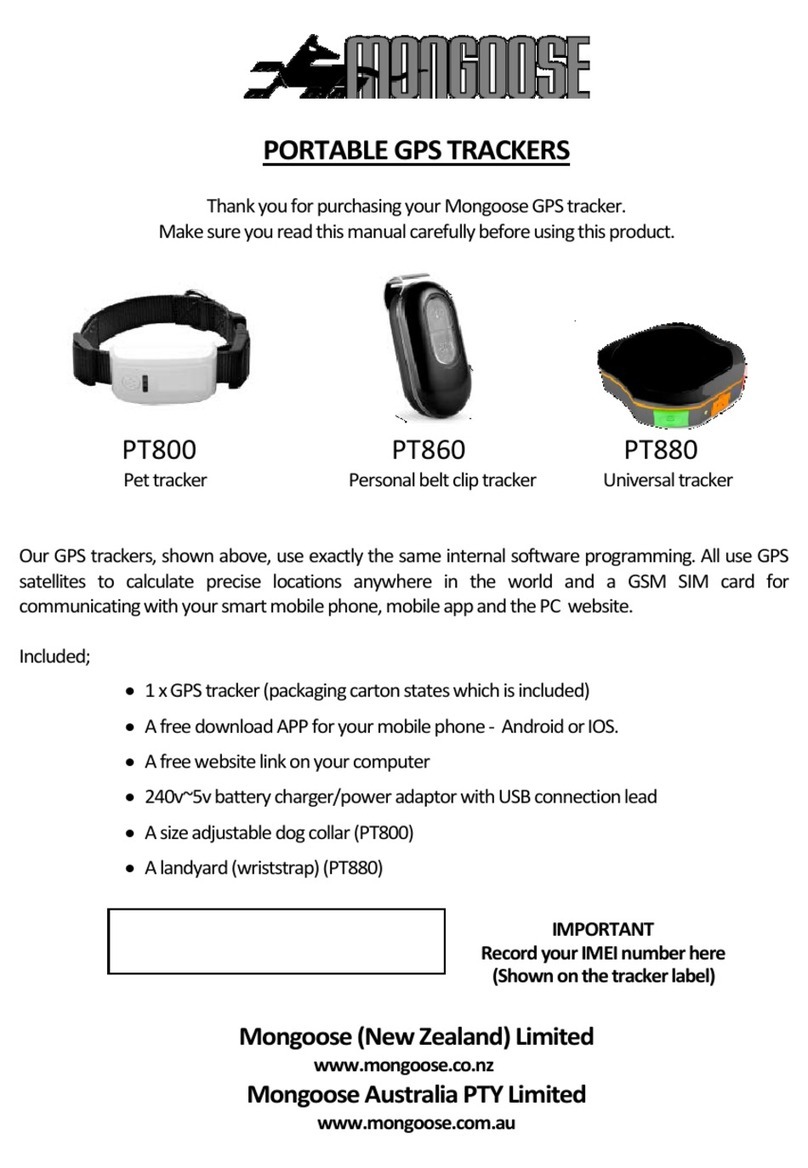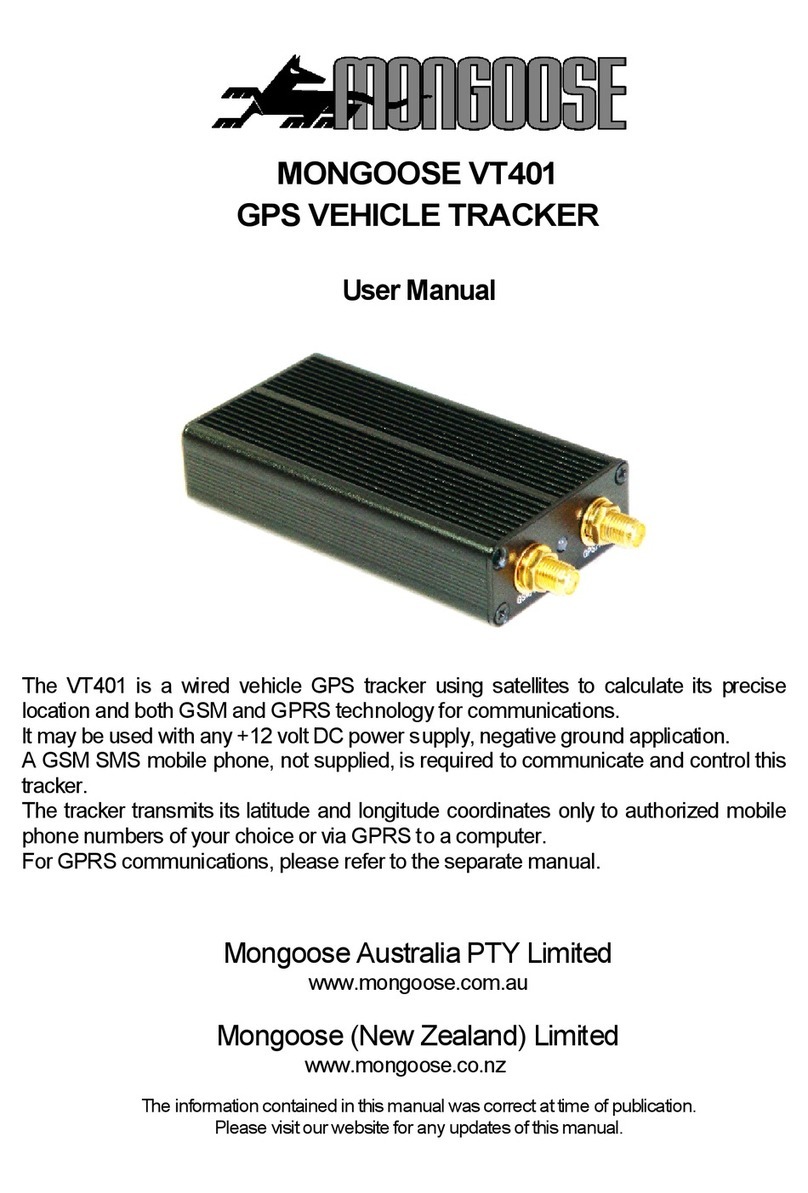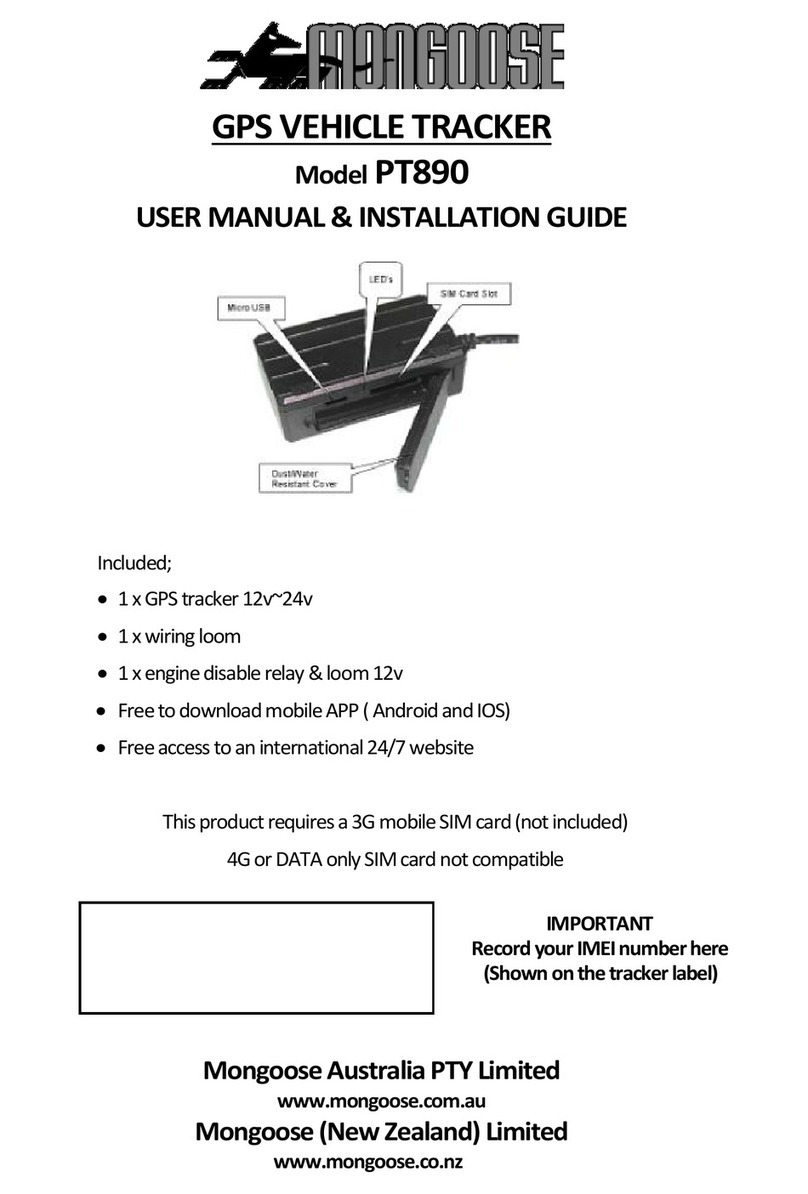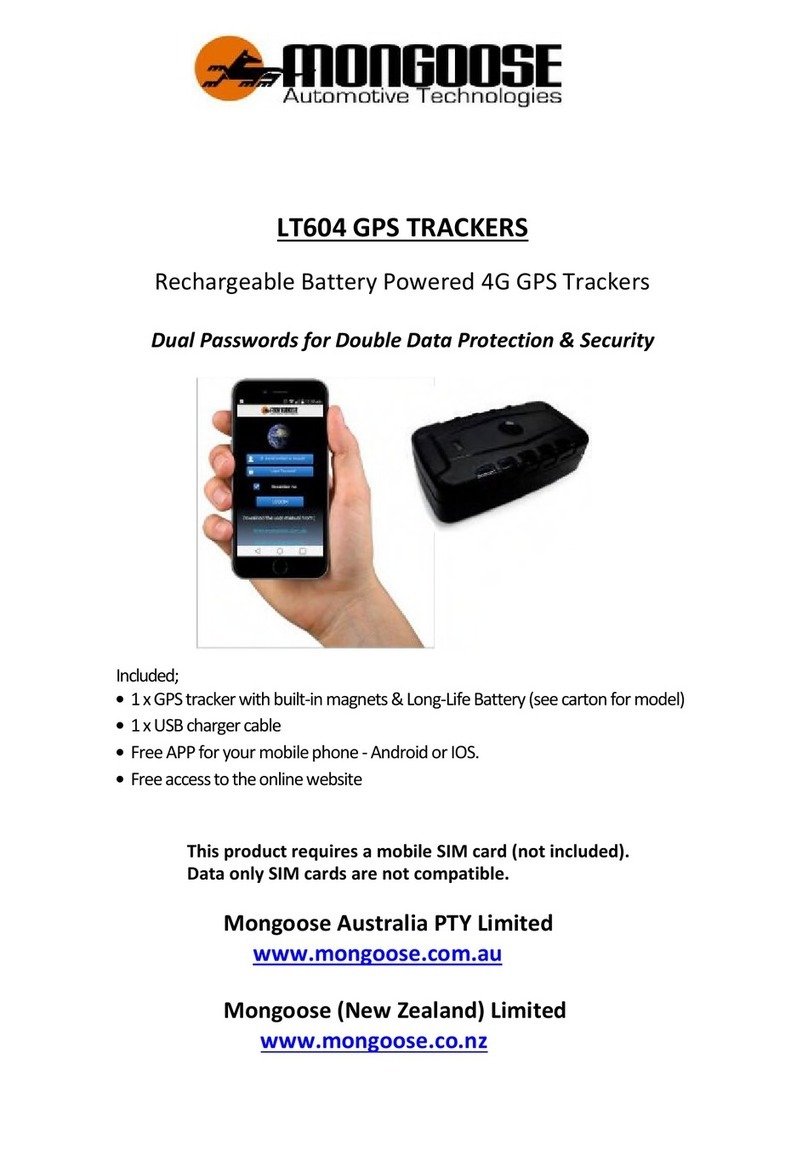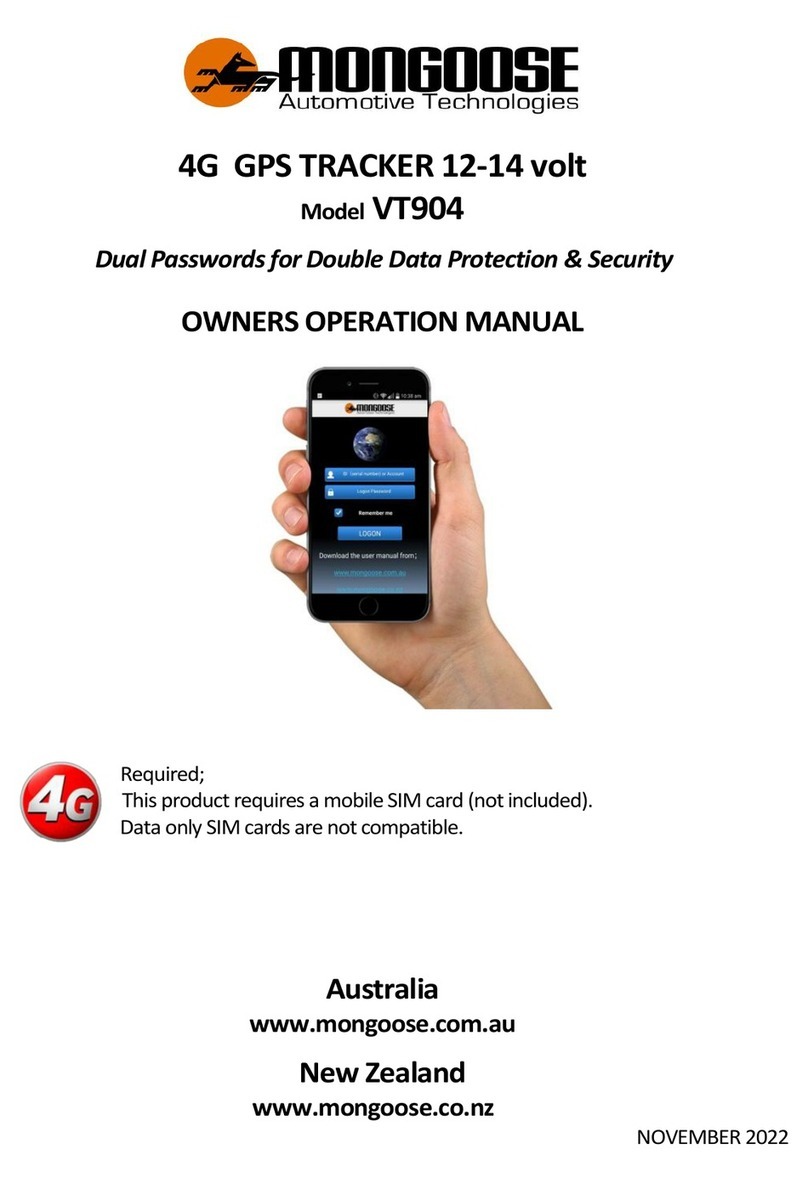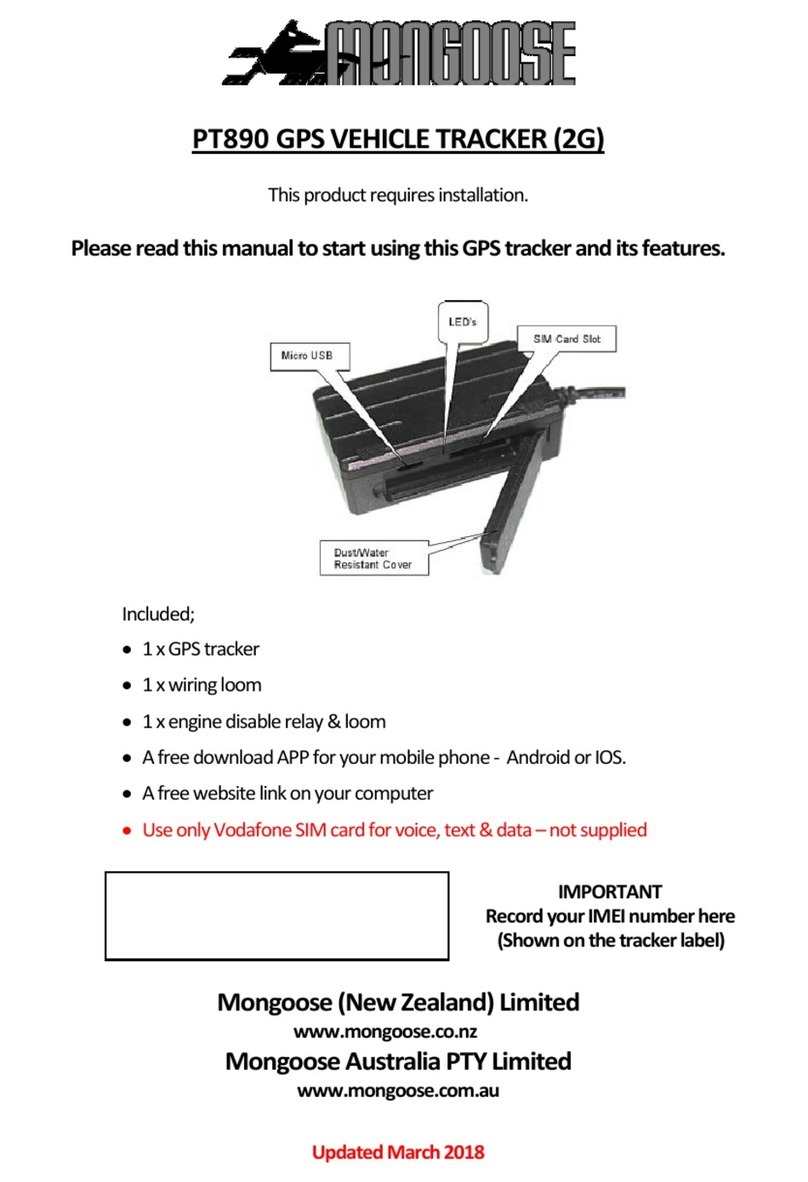Installation – Read this manual to familiarize yourself with its features and functions
If unfamiliar with vehicle electrics, we advise professional installation.
Wiring connections should be bare wire soldered and insulated.
We do not advise the use of wiring clips such as Scotchlocks.
SIM CARD INSTALLATION
Make sure that the GSM SIM card is operational (activated with its supplier) by testing in a mobile phone. It cannot be activated
when inside the tracker.
•Do not insert SIM card with power cable connected – you could damage the SIM card.
•Do not activate call transfer.
•Make sure that any SIM card PIN code is turned off.
•Do not hide your mobile phones identity.
•Keep SIM credit up to date – make a note of the top-up date.
Add this SIM to your phones ‘contacts’, such as “GPS TRACKER” so you know where alerts have come from.
SIM CARD
•Carefully lift up the SIM card/USB charger rubber cover
•DO NOT REMOVE THE DUST/WATER COVER.
•Insert the SIM card correctly, as shown. It will click into place.
•Fully replace the rubber cover to ensure a good seal.
SIM card & the battery back-up
When the SIM card is inserted, it turns on the internal battery which is used for a 2~3 hour back-up power supply.
If disconnecting the tracker, for whatever reason, remove the SIM card to avoid flattening the internal battery.
Non-removal causing a continual discharge may cause damage to the internal battery causing it not to charge.
This tracker is supplied with an engine immobiliser relay.
We advise interrupting the starter motor so the vehicle cannot be started next time.
If the ignition is off, immobilisation is immediate. If the ignition is on, this product turns the chosen circuit on and off 20 times
within one minute. If interrupting the fuel pump is chosen, this will have the effect of slowing the vehicle down.
Apart from providing accurate GPS locations, this product can also prevent theft of a vehicle due to its various alerts and engine
immobilisation. It should therefore be hidden from tampering.
1. Don't put the tracker close to other emission sources, such as alarms and other electronic vehicle equipment.
2. You can attach the tracker with a cable tie or fix with Velcro pad supplied.
3. The tracker has both GSM and GPS antennas inside. The GPS antenna needs to be able to receive signals from many GPS
satellites for accuracy.
4. Make sure the reception side of GPS is upward (patterned side) and there is no metal above shielding the tracker.
5. A good hidden area is under the dashboard below the front windshield or below rear parcel shelf.
6. Once SIM card is inserted, plug in the loom and park outdoors to get good GPS reception.
7. Verify operation by looking at the LED’s under the rubber cover.
Cautions:
1. Keep the unit dry to extend product life.
2. Always insert the rubber cover over SIM slot
3. Clean with dry cloth. Do not clean with chemicals or detergent, etc.
4. Do not paint the unit or apply metal foil stickers.
5. Do not disassemble, tamper or attempt any repair.
6. Tampering, abuse and misuse with the unit will void any warranties.
7. If disconnecting the tracker for whatever reason, remove the SIM card to avoid flattening the battery back-up.