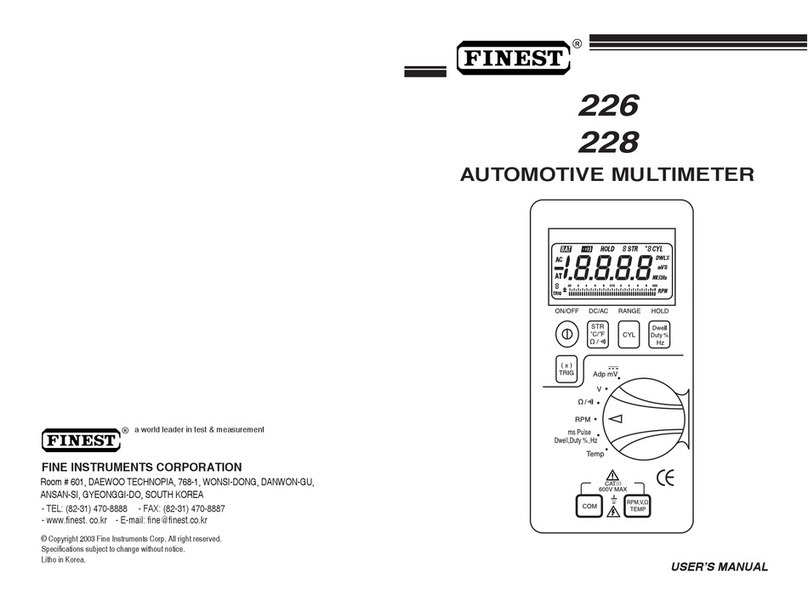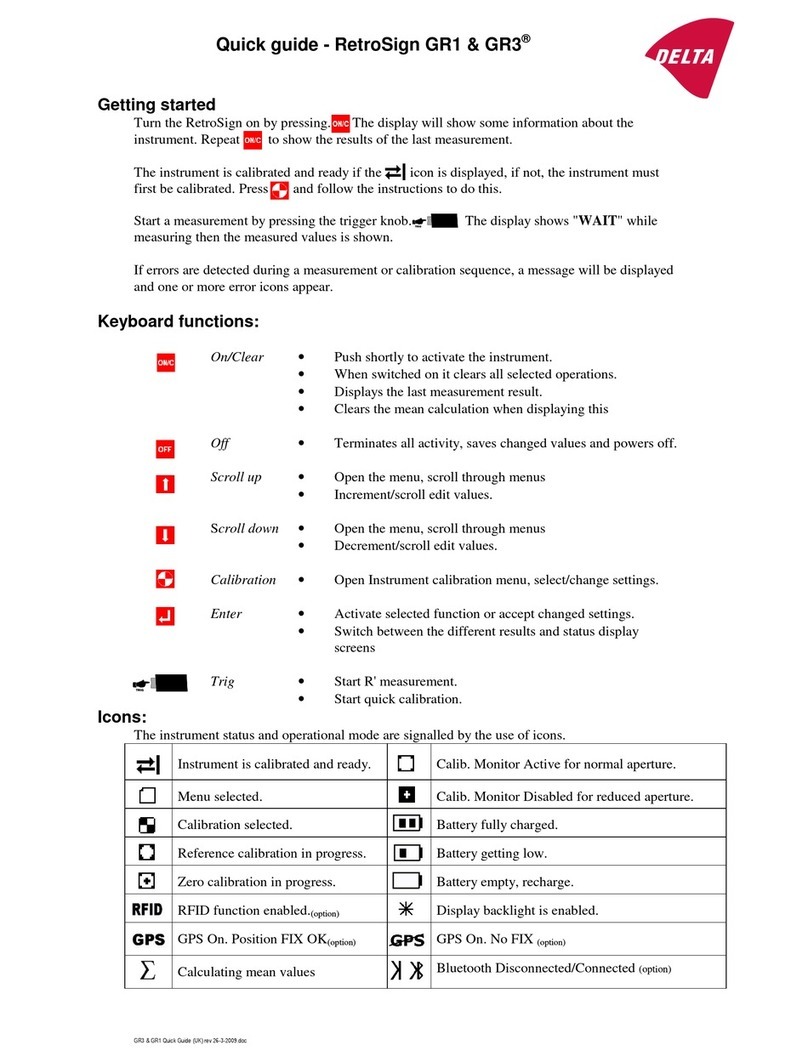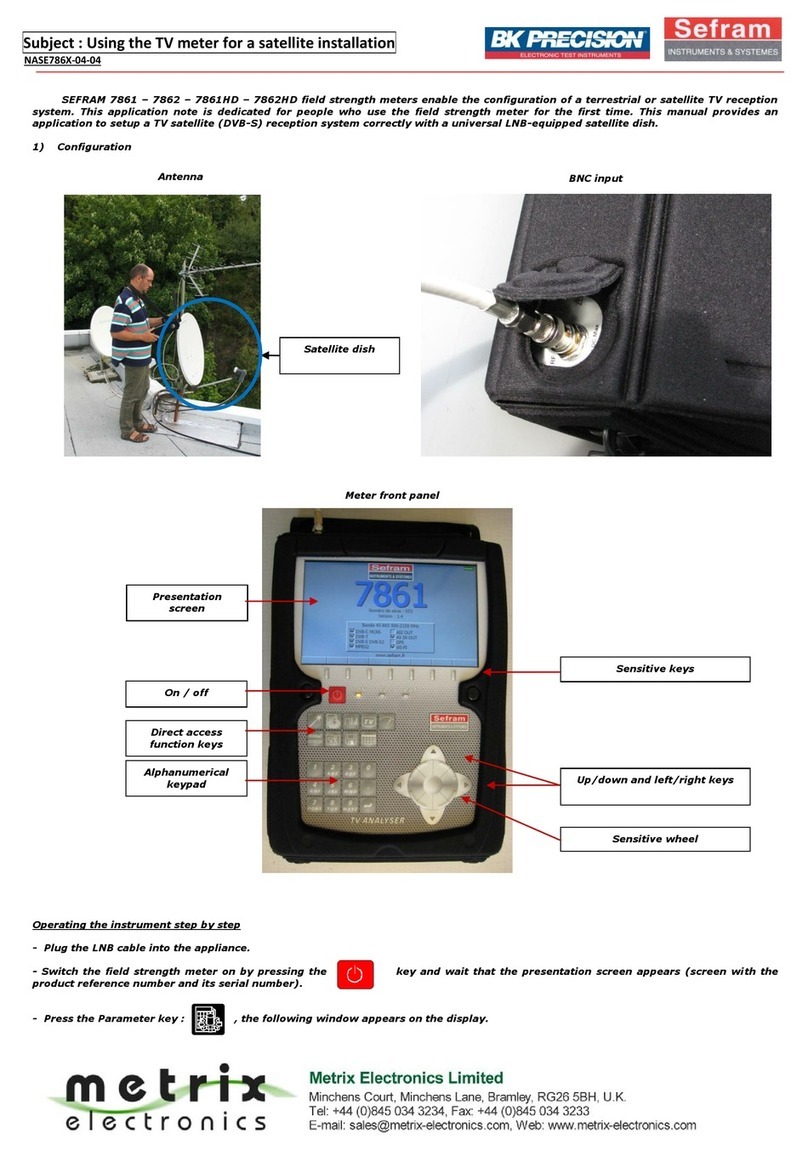Finest CLM33 User manual

FINE INSTRUMENTS CORPORATION
341-5, SONGNAE-DONG, SOSA-GU, BUCHEON -SI, GYEONGGI-DO, KOREA
- TEL: (82 -32) 668-6042, FAX: (82 -32) 656-5844
© Copyright 2007 Fine Instruments Corp. All right reserved.
Specifications subject to change without notice.
Litho in Korea.
a world leader in test & measurement

Table of Contents
Features ................................................. 1
Specifications ......................................... 2
Calibration Procedure ............................. 4
Measuring Length of Wire ...................... 6
User Select Mode ................................... 7
Low Battery Indication ............................ 9
Measuring Resistance ............................ 10
Operational Hints .................................... 11

1
Features
•
4 digit display with enunciators.
•
Measures in FEET (ft) or METERS (m).
•
Measures COPPER (CU) or ALUMINUM (AL) wire.
•
User Select Mode.
•
Resistance range for milliohm measurements.
•
Automatic temperature compensation.
•
User calibration mode. Calibration standard included.
•
Sleep mode.
•
Easy to use.
WARNING:
MAKE SURE WIRE UNDER TEST IS NOT ENERGIZED.
NEVER APPLY VOLTAGE TO INPUTS.
NOTE:
Temperature affects accuracy of readings. Please see accuracy
specifications. For best results, allow the CLM33 to attain the same
ambient temperature as the wire under test. The length of time this will
take depends on the ambient temperature.Typically it will take 10 to 15
minutes for the CLM33 to attain equal ambient temperature.
2
Specifications
Measurement Range:
Overall range limit 0.1 to 30.00km
0.15mm2to 240mm2
Due to the minimum and maximum resistance limits, specific wires
will have a range specific to that wire. Please refer to the following
table to determine the minimum and maximum length that can be
measured for specific gauge wires.
Min(M) Max(M) Min(Ft) Max(Ft)
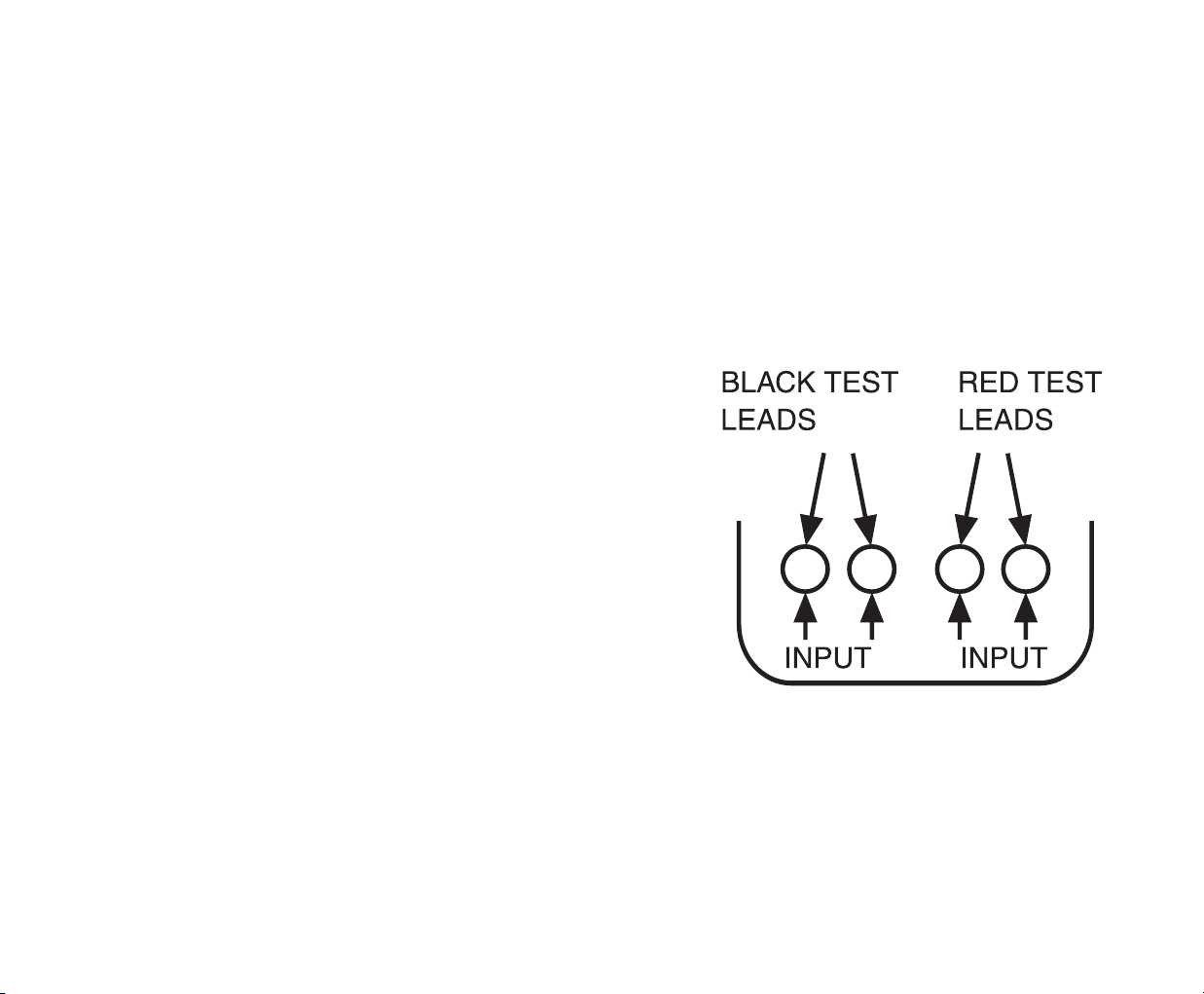
3
Resolution:
0.1m or 0.5 feet (Length)
1mW(Resistance)
Accuracy:
±(1% of reading + 1m or 3ft) < 100m or 300ft at 18° to 23°C
±(1% of reading) > 100m or 300ft at 18° to 23°C
±(2% of reading + 1m or 3ft) < 100m or 300ft below 18°and above 23°C
±(2% of reading) > 100m or 300ft below 18° and above 23°C
¡ØUse the User Select mode for better measurement accuracies.
Resistance:
0 to 10W: ±(0.5% of reading + 3 LSD)
10 to 99.99W: ±(0.5% of reading + 10 LSD)
LSD = Least Significant Digit
Operation Temperature: 0° to 40°C
Operating Humidity: 20% to 80%RH
Sleep mode: After 15 minutes (Approx.)
Battery Life:
Depends on use. Typically 60 hours (180 hours in Sleep mode).
Extended measurement times can lower battery life to no less than
12 hours.
4
Calibration Procedure
(Perform this function before testing)
1. Turn the rotary selector from off to any position to turn the meter on.
2. Set the rotary selector to “R” on the dial.
3. Insert the black test leads into one pair of input jacks and the red
test leads into the other pair of input jacks. (Ignore the gray marking
on the banana plug.) This is very important to ensure that the meter
works correctly. If black and red test leads are mixed the meter will
give false readings. (See picture)

5
3. Connect the Kelvin clips to the calibration standard. Make sure
the clips are as close together as possible. (See picture below)
NOTE: Make sure the calibration standard is clean. The Kelvin
clips must be connected across the diameter of the standard. Use
the abrasive pad to clean the calibration standard.
4. Press and hold the “CAL” button until all segments in the display
illuminate. This completes the calibration procedure and will
ensure all measurements are as accurate as possible.
5. Disconnect the leads from the standard.
6
Measuring Length of Wire
1. Turn the CLM
33
on and perform the calibration procedure in
the “R” position.
2. Allow the CLM
33
to attain the same temperature as the wire
under test.
NOTE: Temperature affects accuracy of readings. Please see
accuracy specifications. For best results, allow the CLM33 to
attain the same ambient temperature as the wire under test.
WARNING: MAKE SURE WIRE UNDER TEST IS NOT
ENERGIZED. NEVER APPLY VOLTAGE TO INPUTS.
3. Strip the insulation back on each end of the wire being tested.
NOTE: Make sure both ends of the wire under test are clean and
the conductor is fully exposed. The insulation must be stripped
away so the Kelvin clips can be connected across the diameter of
the wire. Use the abrasive pad to clean the wire ends.
4. Using the selector on the CLM
33
, turn to the size of wire under test.
5. Press the “COPPER” button if copper wire is being tested.
The “ ” enunciator will illuminate in the top of the display.
6. Press the “ALUM” button if copper wire is being tested. The “ ”
enunciator will illuminate in the top of the display.
7. Press the “FT” button if you require readings to be in feet.
The “ ” enunciator will illuminate in the display.
8. Press the “M” button if you require readings to be in meters.
The “ ” enunciator will illuminate in the display.
9. Connect a Kelvin clip to one of the wire and the other Kelvin clip to
the other end of the wire.
10. Read the length of wire directly from the display. Please note
the “ ” enunciator illuminates if measurements are at or above 10000
meters / feet.
For example, when the “ ” enunciator is on and you are measuring
in feet, a reading of 15km would indicate a length of 15000m.
11. Disconnect the test leads from the meter when not in use.
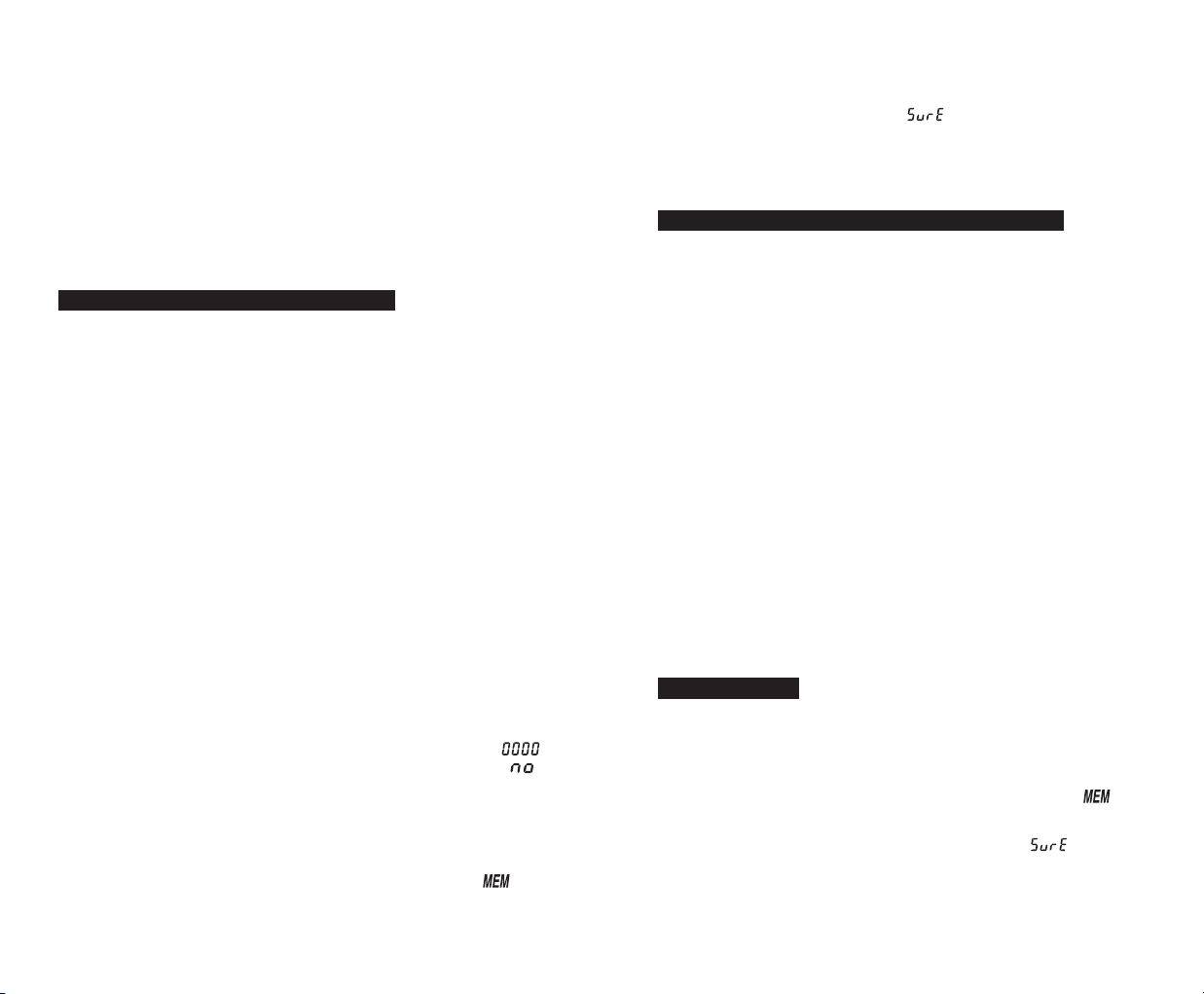
7
User Select Mode
This mode allows you to save the resistance of a user wire (See
NOTE below) for additional measurements of unknown lengths of
the same gauge wire. In addition, it enables you to accurately
measure the length of standard gauge wires. In this mode, you can
measure the length of any metal wire, the resistance of which can
be measured, as well as Copper or Aluminum wires.
NOTE: The sample length of user wires must be 5m in
METER or 20ft in FEET mode.
Note:
You will need a 5M (or 20ft in feet mode) sample length of
the wire you are programming into the meter. This will measure
the resistance of that wire and store a value to correctly measure
longer lengths.
1. Turn the CLM
33
on and perform the calibration procedure in the
“R” position.
2. Allow the CLM
33
to attain the same temperature as the user wire.
WARNING: MAKE SURE USER WIRE IS NOT ENERGIZED.
NEVER APPLY VOLTAGE TO INPUTS.
3. Strip the insulation back on each end of the user wire.
NOTE: Make sure both ends of the user wire are clean and the
conductor is fully exposed. The insulation must be stripped away
so the Kelvin clips can be connected across the diameter of the
wire. Use the abrasive pad to clean the wire ends.
4. Using the selector on the CLM
33
, turn to a required memory location
in the User Select range. The meter has 8 internal memory locations
from 1 to 8, and the selected memory location number will illuminate
at the top left corner of the display.
If the selected memory location is occupied, the display shows “ ”.
If the selected memory location is empty, the display shows “ ”.
5. Press the “FT” or “M” button to select the measurement unit.
6. Connect a Kelvin clip to one end of the 5m section of the user
wire and the other Kelvin clip to the other end of the wire.
7. Press “MEM” button to enter the Memory function. The “ ”
enunciator will illuminate in the top of the display.
How to save the resistance of a user wire
8
8. Press “CAL” button to store the resistance of the user wire.
9. If there is any stored resistance value in the selected memory
location, the meter will display “ ”. In this case, press
“CAL” button again to store the new resistance value.
10. Press “MEM” button or turn the selector to any position in
order to exit Memory function.
1. Turn the CLM
33
on and perform the calibration procedure in
the “R” position.
2. Allow the CLM
33
to attain the same temperature as the wire
under test.
WARNING: MAKE SURE USER WIRE IS NOT ENERGIZED.
NEVER APPLY VOLTAGE TO INPUTS.
3. Strip the insulation back on each end of the wire being tested.
NOTE: Make sure both ends of the wire under test are clean
and the conductor is fully exposed. The insulation must be stripped
away so the Kelvin clips can be connected across the diameter of
the wire. Use the abrasive pad to clean the wire ends.
4. Select the required memory location in the User Select Mode using
the selector and the Listing label on the bottom case.
5. Press the “FT” or “M” button to select the measurement unit.
6. Connect a Kelvin clip to one of the wire under test and the other
Kelvin clip to the other end of the wire.
7. Read the length of wire directly from the display.
8. Disconnect the test leads from the meter when not in use.
1. Disconnect the test leads from the meter.
2. Select the required memory location to be cleared in the User
Select range using the selector.
3. Press “MEM” button to enter the Memory function. The “ ”
enunciator will illuminate in the top of the display.
4. Press “CAL” button. Then, the meter will display “ ”.
5. Press “CAL” button again to clear the stored data.
6. Press “MEM” button or turn the selector to any position in order to
exit Clearing memory function.
Measuring Length of Wire in the User Select Mode
Clearing Memory
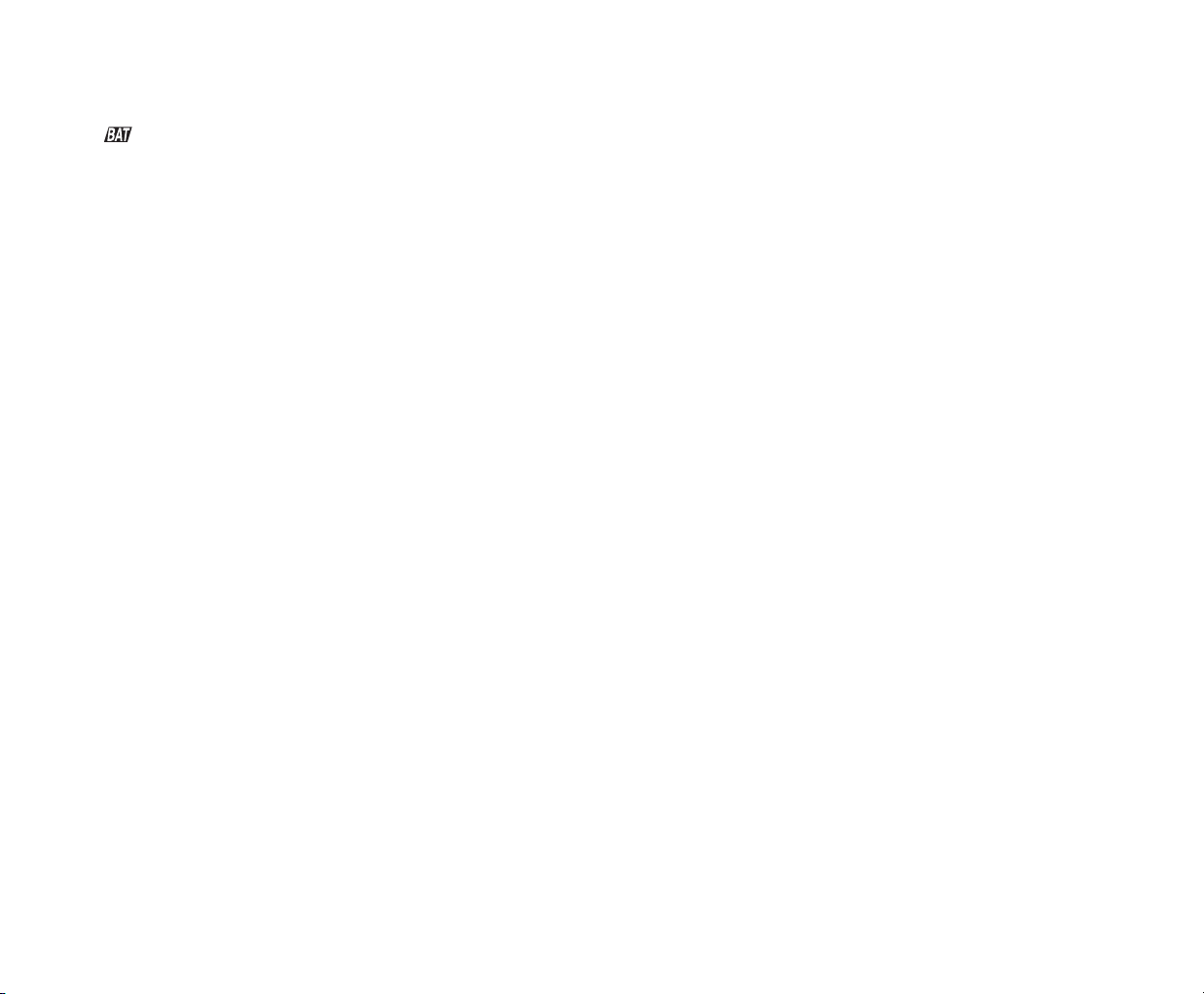
9
Low Battery Indication
The “ ” enunciator will illuminate in the top right side of the
display to indicate battery voltage is low. The battery should be
changed immediately to ensure proper function and accuracy. Only
alkaline 9 volt batteries should be used.
10
Measuring Resistance
1. If the resistance to be measured is wire, follow steps 1 through
3 under “Measuring Length of Wire”. Then follow step 2 below.
If a discrete resistor is being measured, perform the calibration
procedure in the “R” position.
2. Read the resistance of the wire directly from the display.
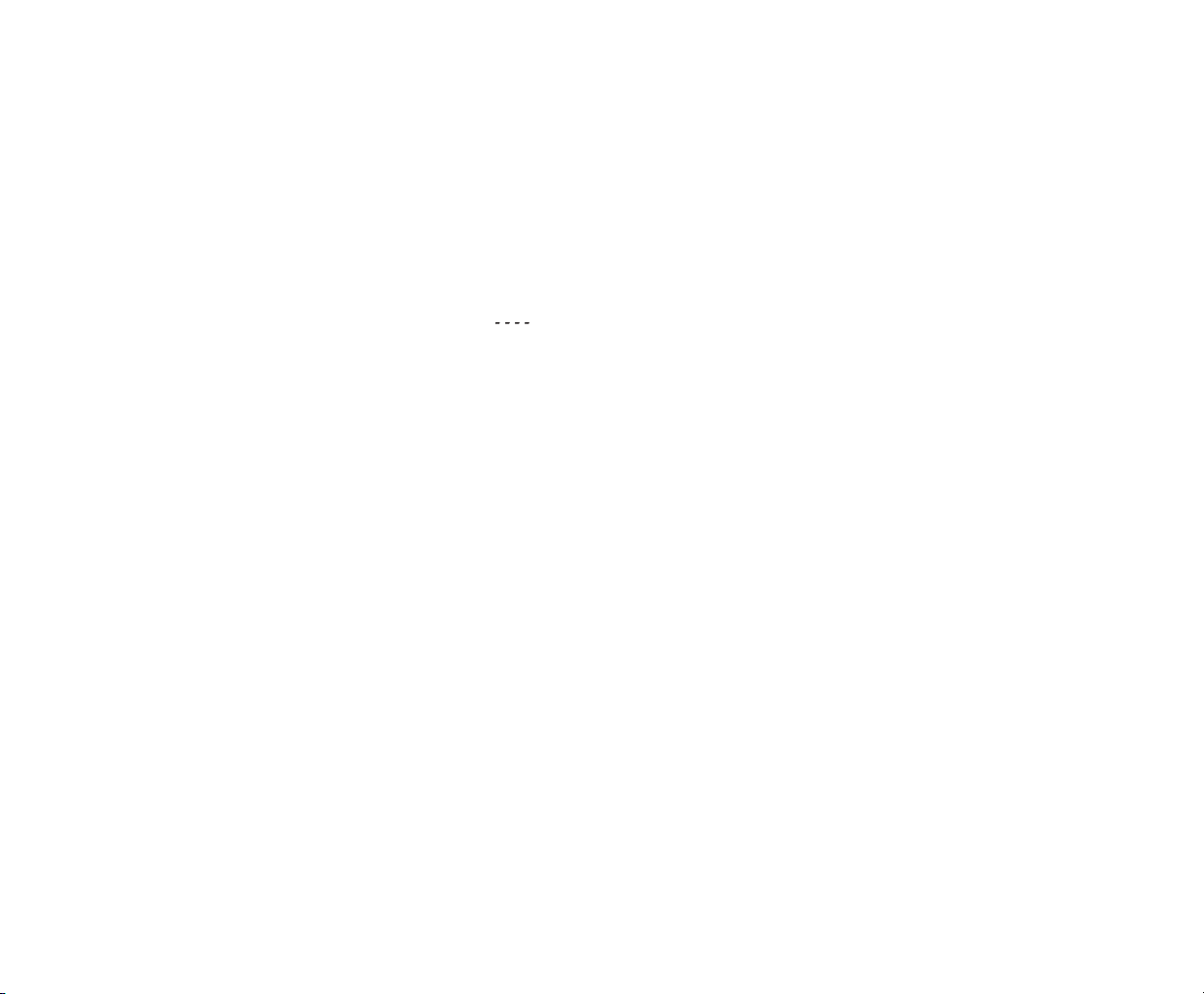
11
Operational Hints
•
Never apply voltage to the inputs.
•
Temperature affects readings. Allow the CLM
33
to attain the
ambient temperature of the wire under test.
•
The sample length of user wires for the User Select Mode must be
5m in METER or 20ft in FEET mode.
•
The Listing label on the bottom case of the meter enables users to
make a short memo of each user wire for the User Select Mode.
•
Use a 9 volt alkaline battery only.
•
If the meter is on and inactivate for approximately 15 minutes, the
meter will automatically enter into Sleep mode and display “ ”.
Reactivate the meter by turning the selector to any position or
pressing any button.
•
Use the test leads that come with the meter only. Other leads will
not work.
•
Ensure that the test leads are clean and in good working order.
•
Use an abrasive pad similar to the one provided to ensure the
wire under test is clean and free of oxidation.
•
Ensure that the alligator clips are connected across the diameter
of the wire under test.
•
When measuring wire for insertion into conduit, add extra wire to
compensation for the accuracy of the meter. For example, 104m
of wire needed to run inside a piece of conduit that is 100m long.
(This would allow 2m on each end to attach the wire.) At
104m and
21°C, the cable length meter has an accuracy of ±1m.
In this case,
it would be safer to measure out 105m of wire.
This would ensure
that enough wire is available for the application.
Table of contents
Other Finest Measuring Instrument manuals
Popular Measuring Instrument manuals by other brands

Air TEc
Air TEc 89NAH manual

HANYOUNG NUX
HANYOUNG NUX GR200 Series user manual
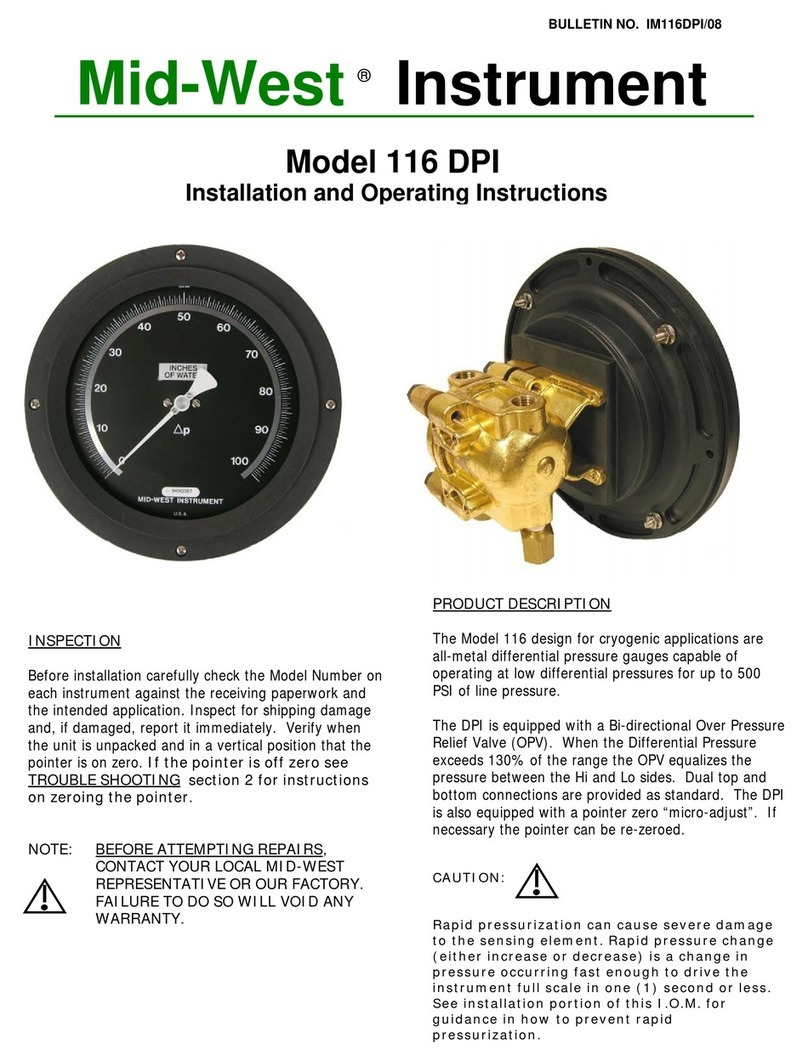
Midwest
Midwest 116 DPI Installation and operating instructions

A-Neuvideo
A-Neuvideo ANI-4KANA instruction manual
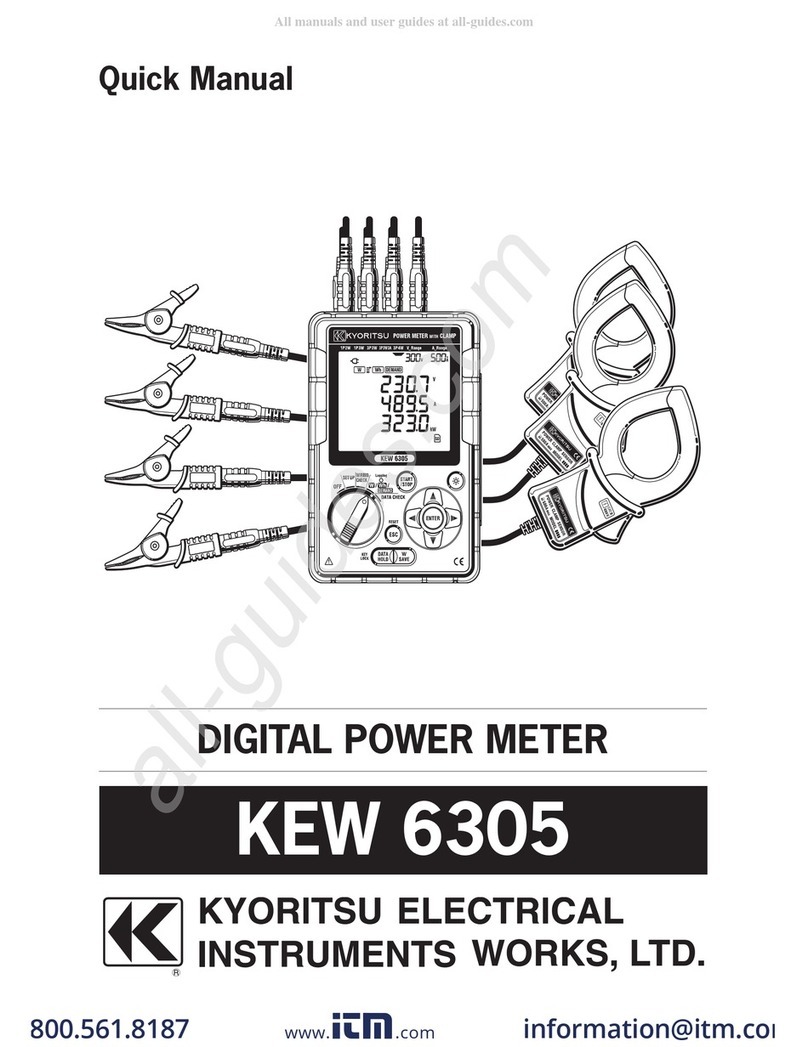
Kyoritsu Electrical Instruments Works, Ltd.
Kyoritsu Electrical Instruments Works, Ltd. KEW 6305 Quick manual

Co2meter
Co2meter CM-1650 Operation manual