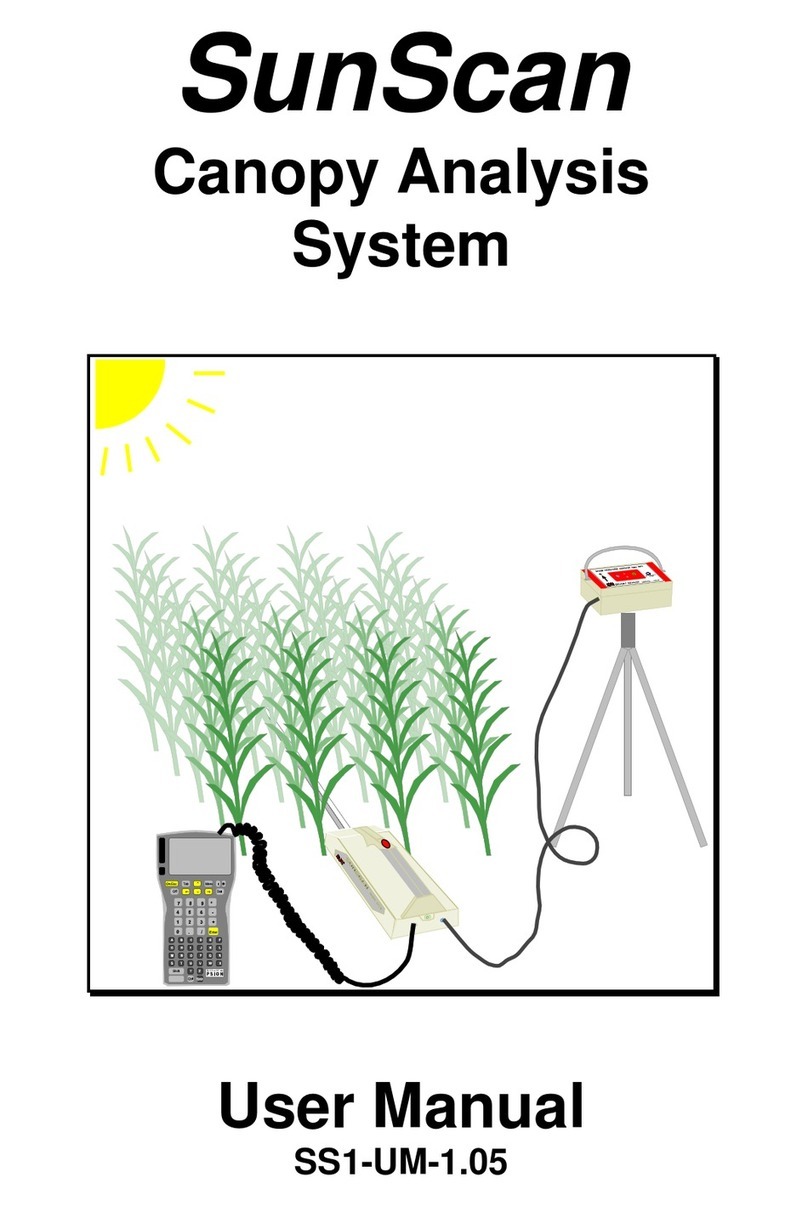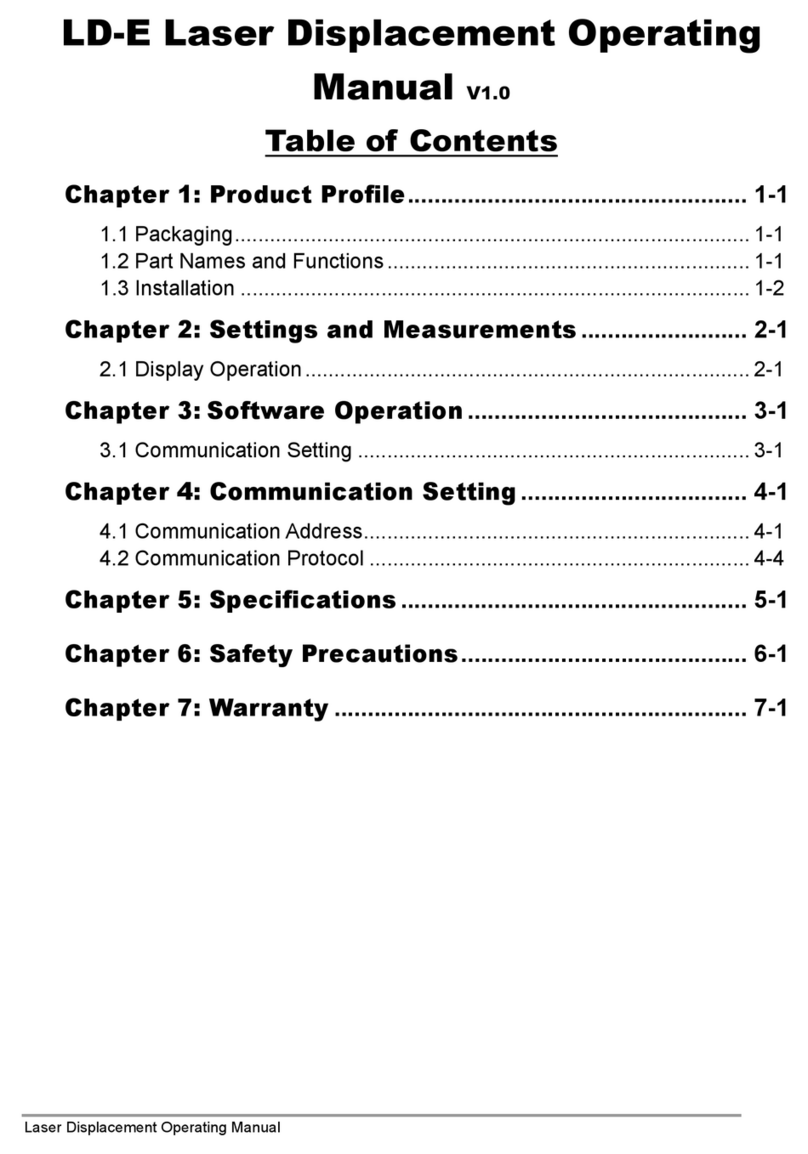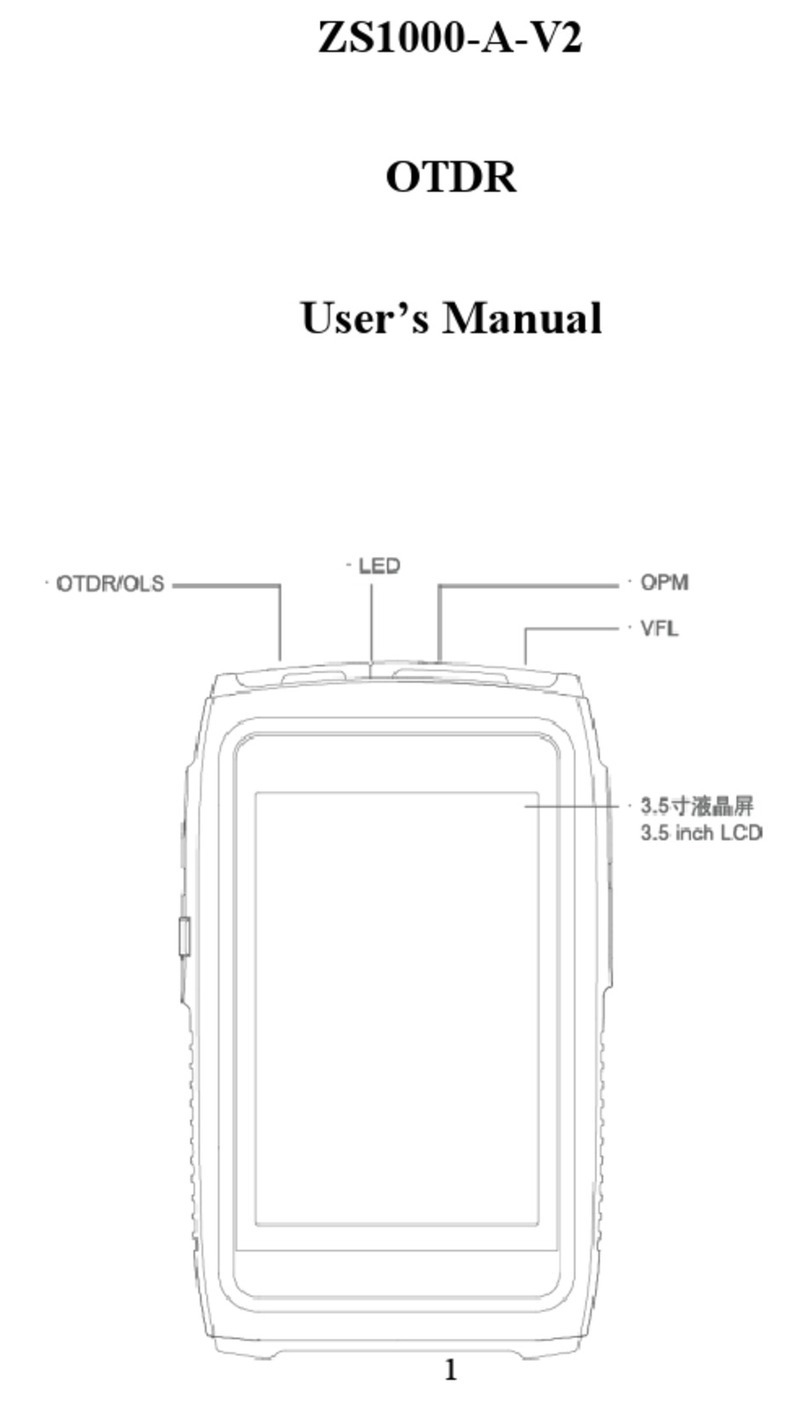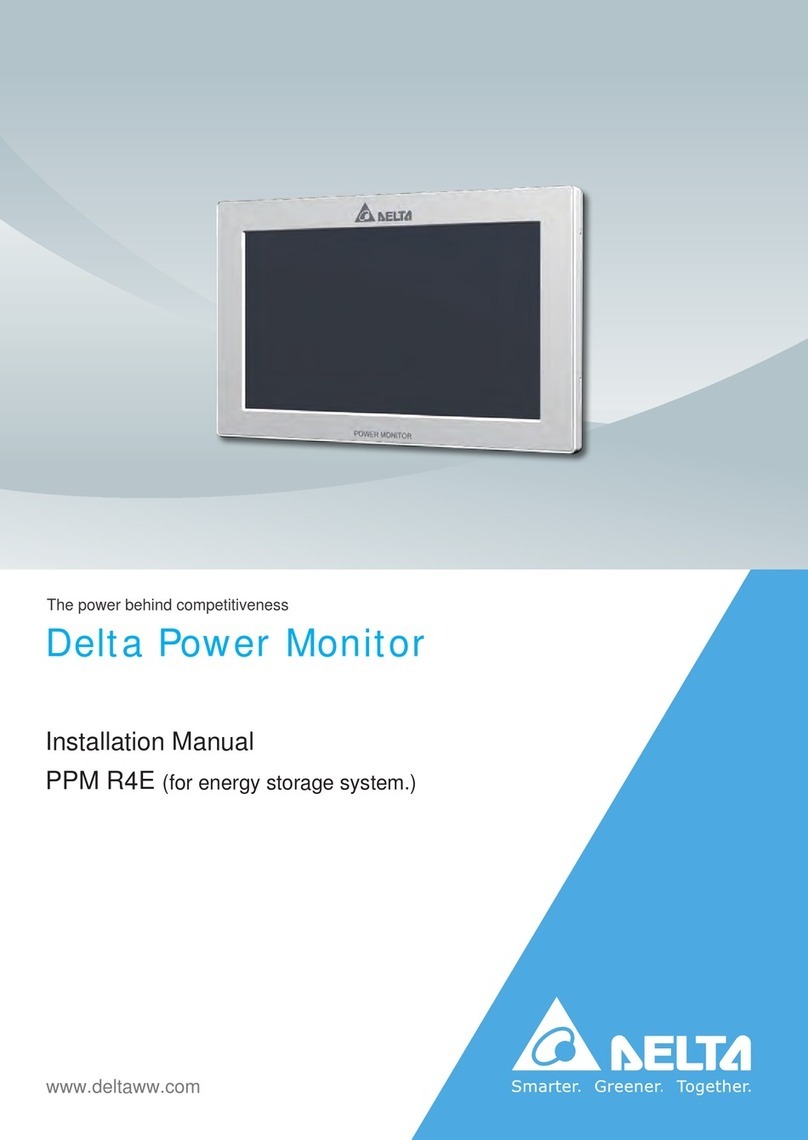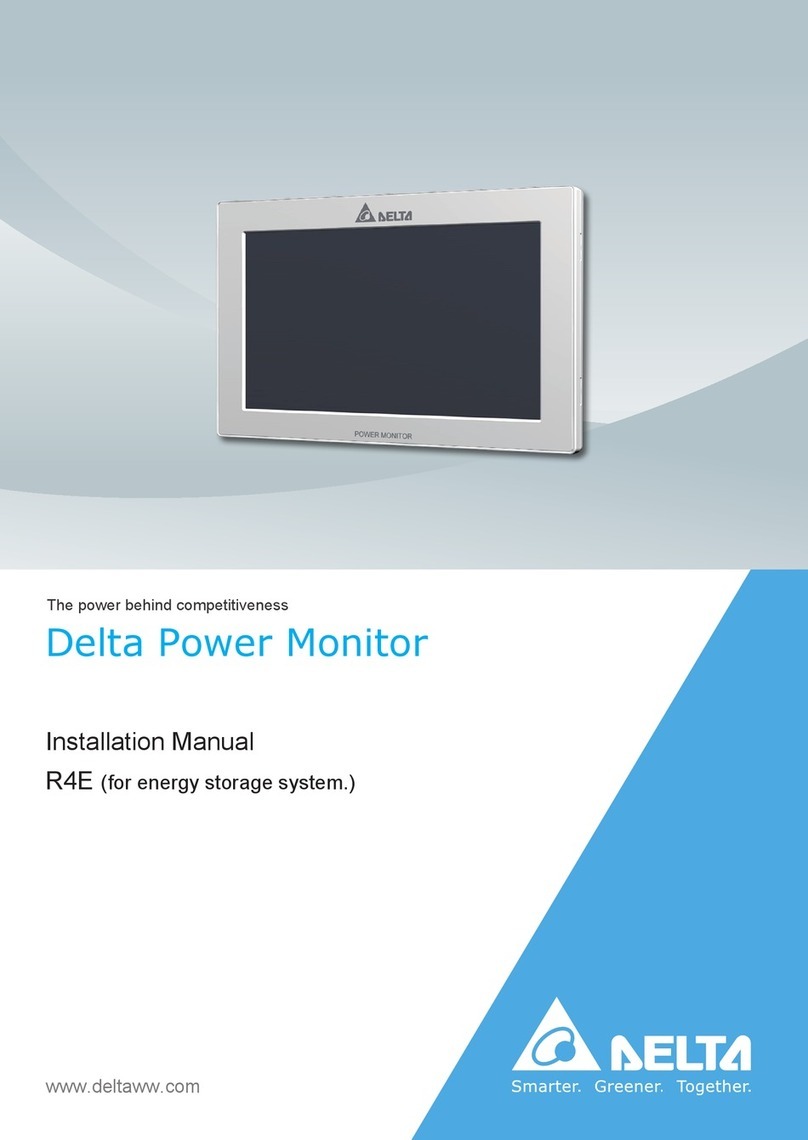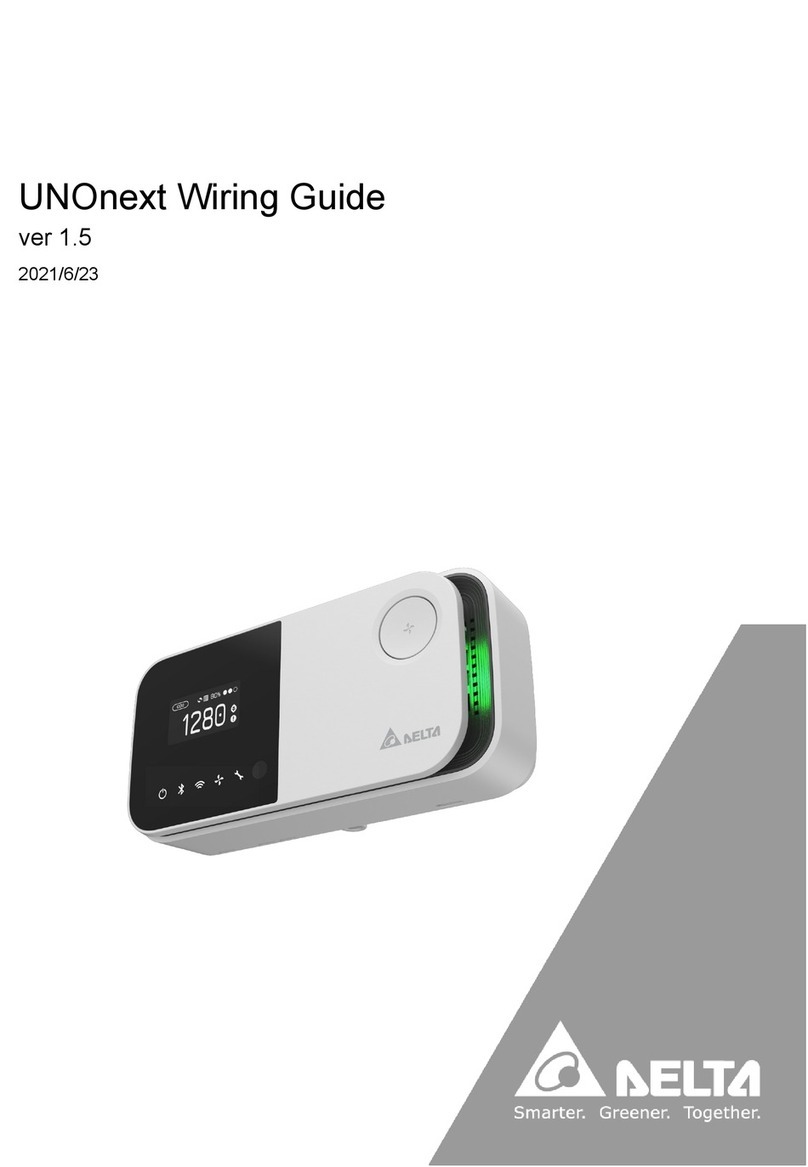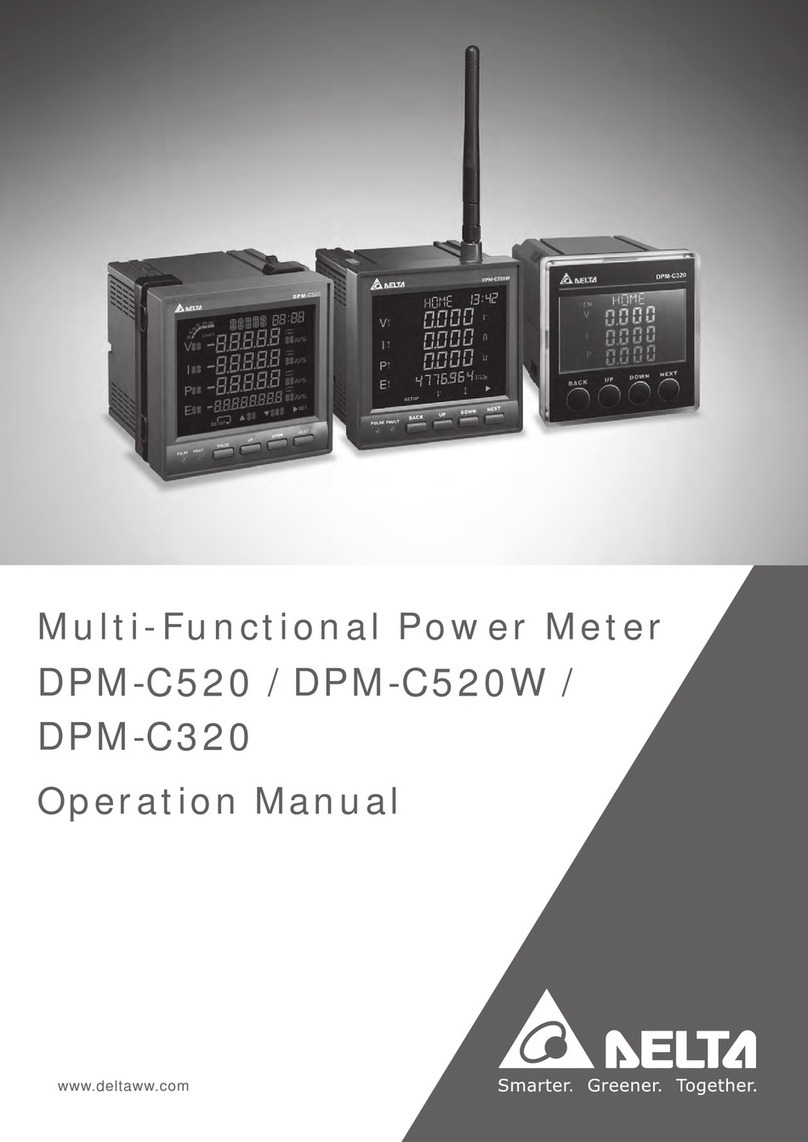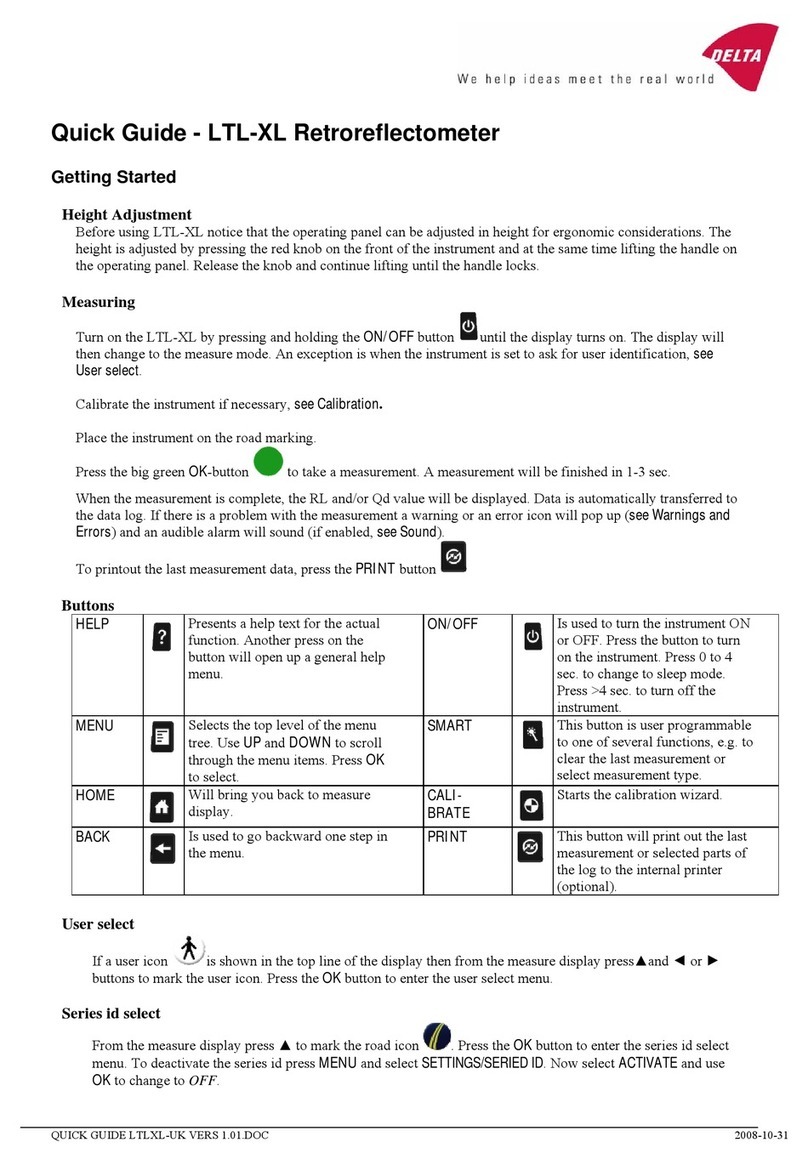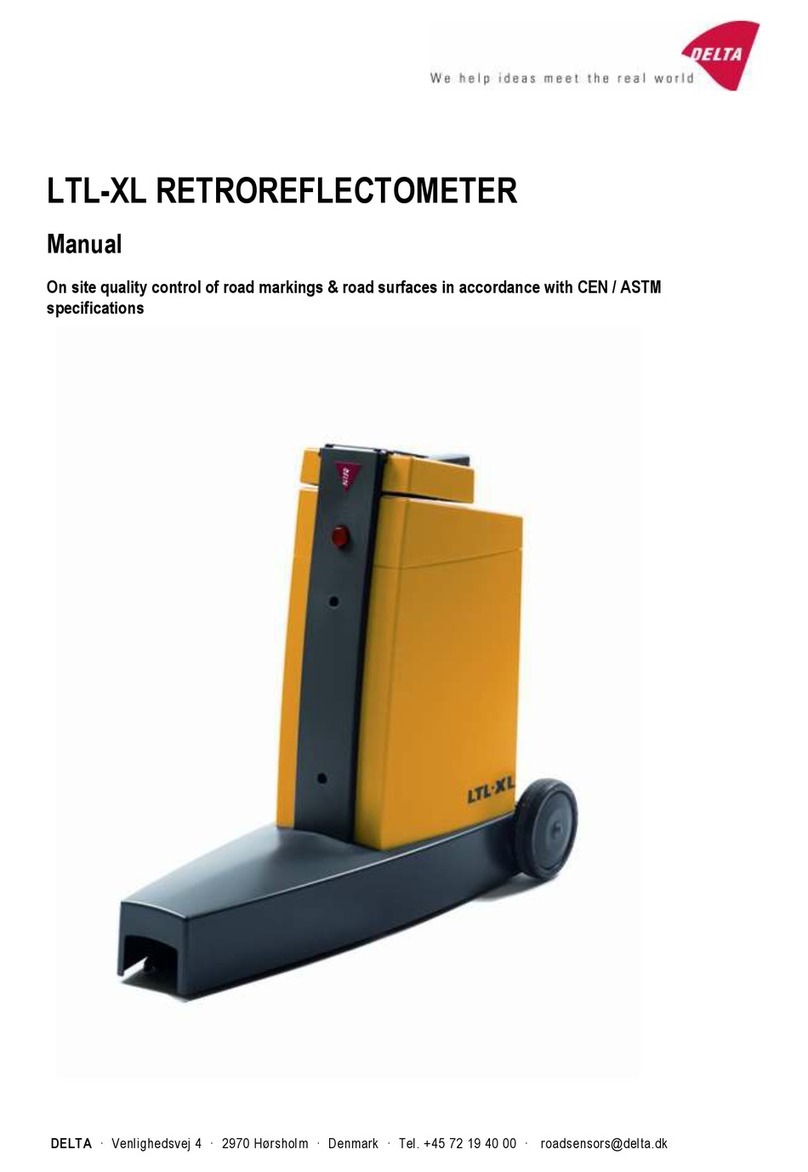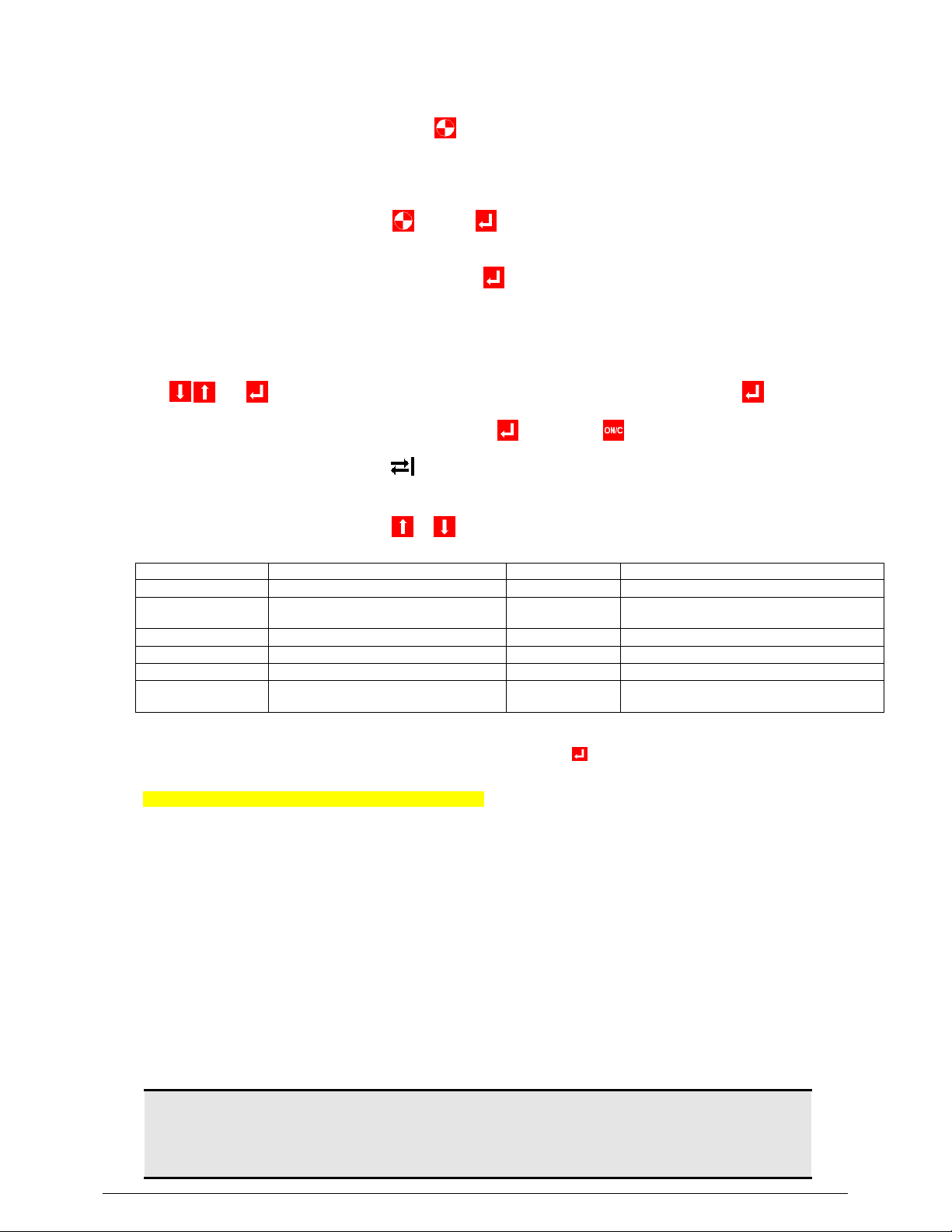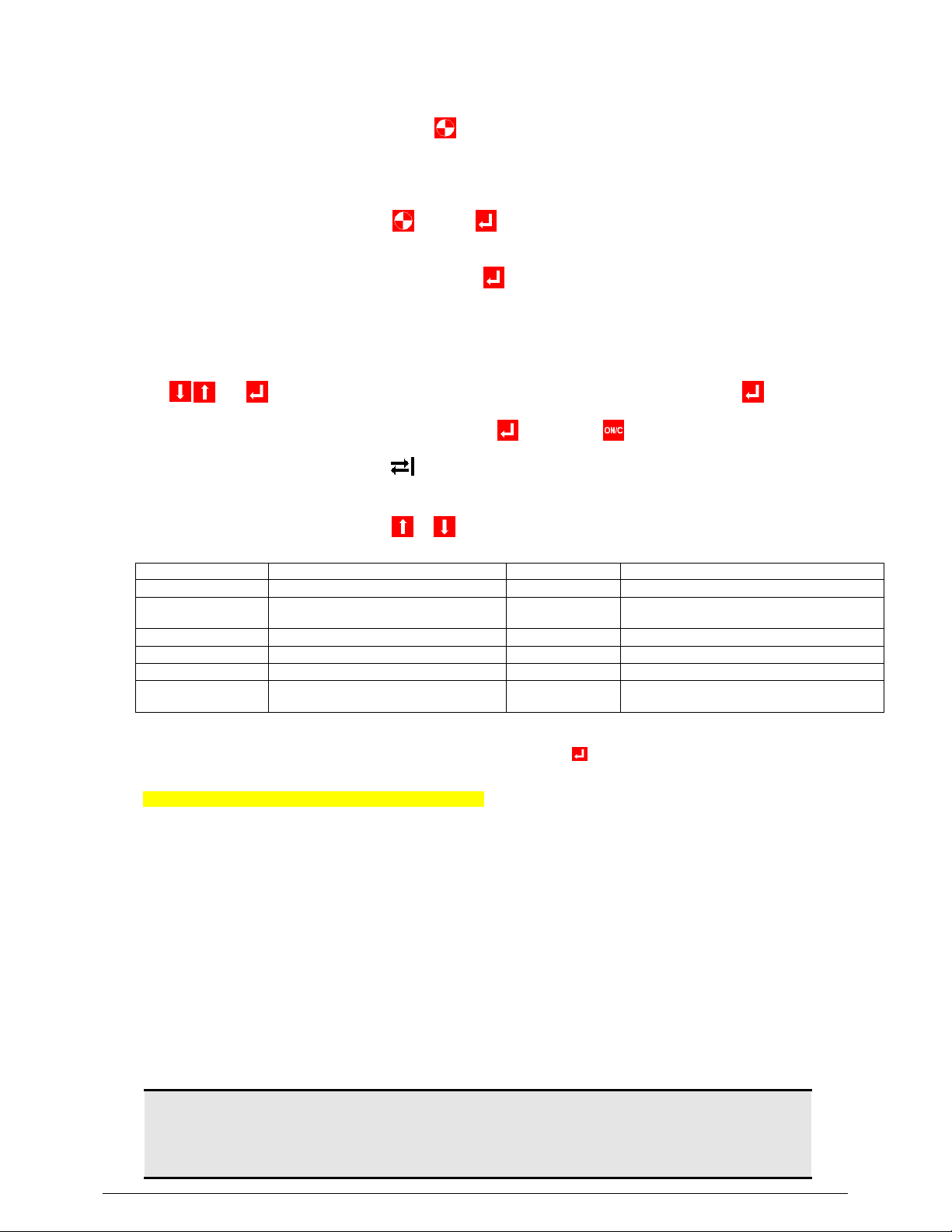
GR3 & GR1 Quick Guide (UK) rev 26-3-2009.doc
Calibration:
RetroSign features two levels of calibration: quick and full.
Quick calibration.
Quick calibration is initiated by first pressing and then the trigger. Mount the reference cap
(reflective surface pointing in) before triggering. The instrument will be calibrated to the last used
values.
Full calibration.
Full calibration is initiated by pressing and then . Follow the on-screen instructions.
Zero Measurement.
Mount the zero cap (dark surface pointing in). Press when ready. WAIT is displayed during the
measurement. The measured zero values and a short status for each geometry are shown, then the
display shows that the instrument is ready for the next step in the calibration procedure.
Reference Measurement.
Mount the reference cap (reflective surface pointing in). Edit the reference values one by one by using
the and keys until the values are the same as printed on the calibration unit. Press when
ready. WAIT is displayed once more during the calibration process; the display shows the calibration
results and then asks the operator for acceptance, press to accept or to discard the calibration,
the previous values will then be used.
After a successful calibration the icon is shown.
Menu:
Enter the menu by repeatedly pressing or until the desired function displays and then follow the
on-screen instructions.
1) All log entries are marked as having been read, the log status will only show entries since this operation.
2) Calculates the mean value of all measurements since the last ON/C action, press once from the main screen to display the
calculated mean values. Press On/C twice to restart the calculation.
3) Instrument require recalibration if changed.
4) Always disable the Bluetooth function if using the Extender Box
5) NA if option not installed.
RFID (optional)
Connect the RFID unit to the front connector and enable the unit in the menu. When doing a measurement the
instruments requests to read a RFID tag on the first trigger and then needs a second trigger to actually do the
measurement. This also applies when using the remote trigger.
Battery:
To remove the battery release the retaining spring and pull the battery out of the handle.
Temperatures in excess of 50°C (122°F) can damage the battery.
Do not short circuit and do not dispose together with household waste.
USB PC connection:
Important! Follow the instructions found on the Instrument CD before using the USB connection; drivers must be installed
on the PC prior connecting to a PC-USB port.
Seq ID: Name a measurement series Seq ID count: Running number for the Seq ID. can be edited
Clear ID: Delete the Seq ID string Sound control: Enable/Disable system sounds
Clear Work Log: Reset user log 1 Remove last
Measurement: Delete last measurement from log
Mean calculation. Enable/Disable Mean calculations 2 Calib. monitor: Enable/Disable the calibration monitor 3
Remote Box display Select result for display on remote-box 4 LCD backlight: Enable/Disable LCD backlight
GPS state Enable/Disable the GPS unit 5 DGPS mode: Select GPS position correction system 5
RFID state Enable/Disable the Radio Frequency ID
reader option 5 Off Time: Set time for auto turn off
* RetroSign GR3 is an optical precision instrument, handle with care.
* Store it the carrying case in a clean and dry environment.
* Do not recharge the battery unnecessary as this will reduce battery life.
* Carefully check and clean the reference cap with a clean, soft and dry cloth before each calibration.