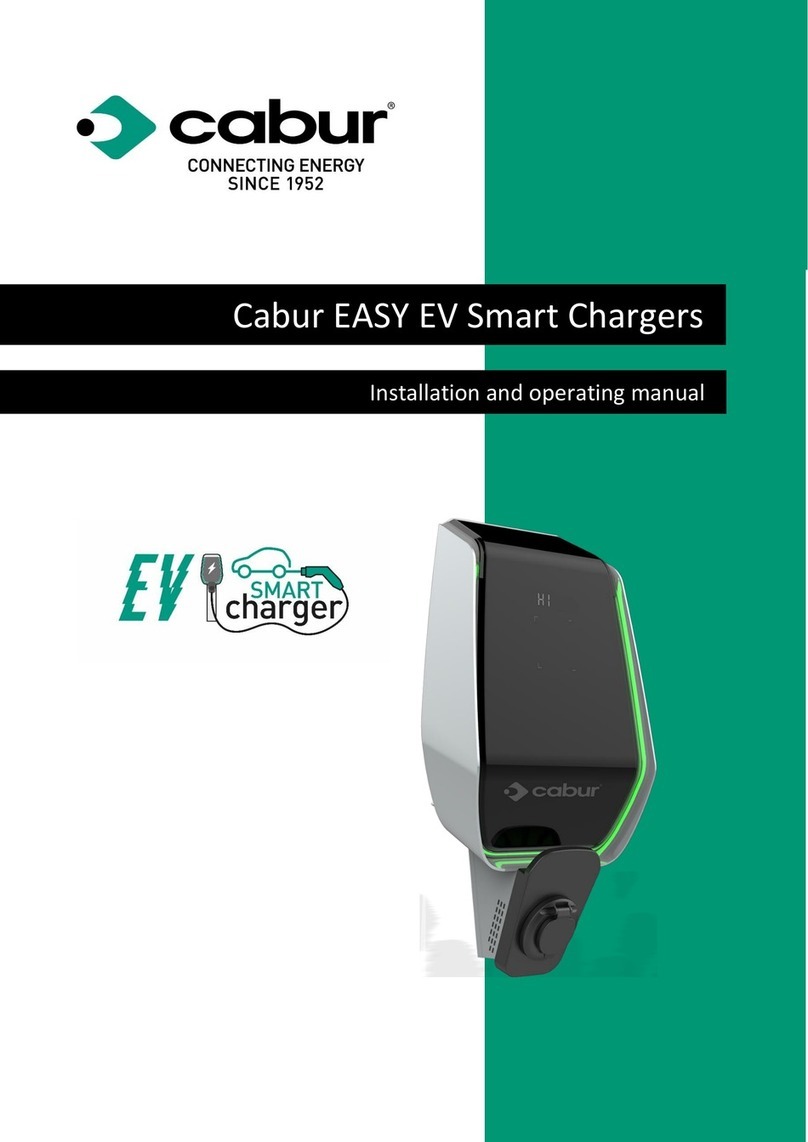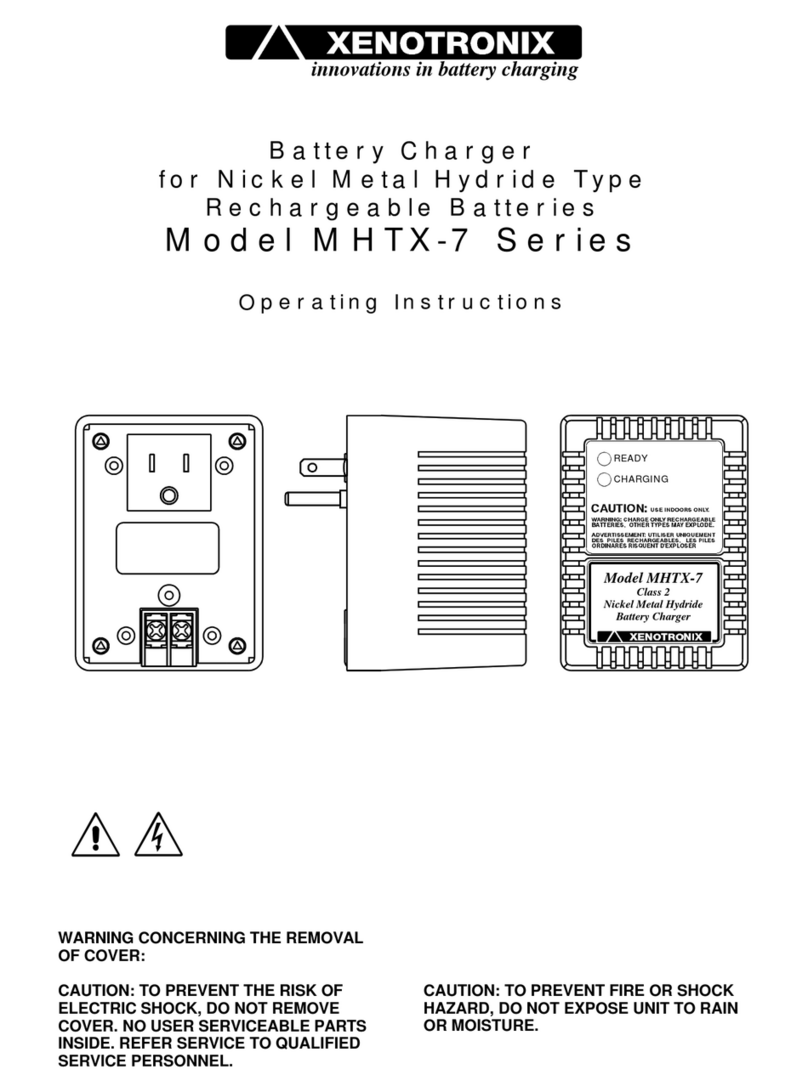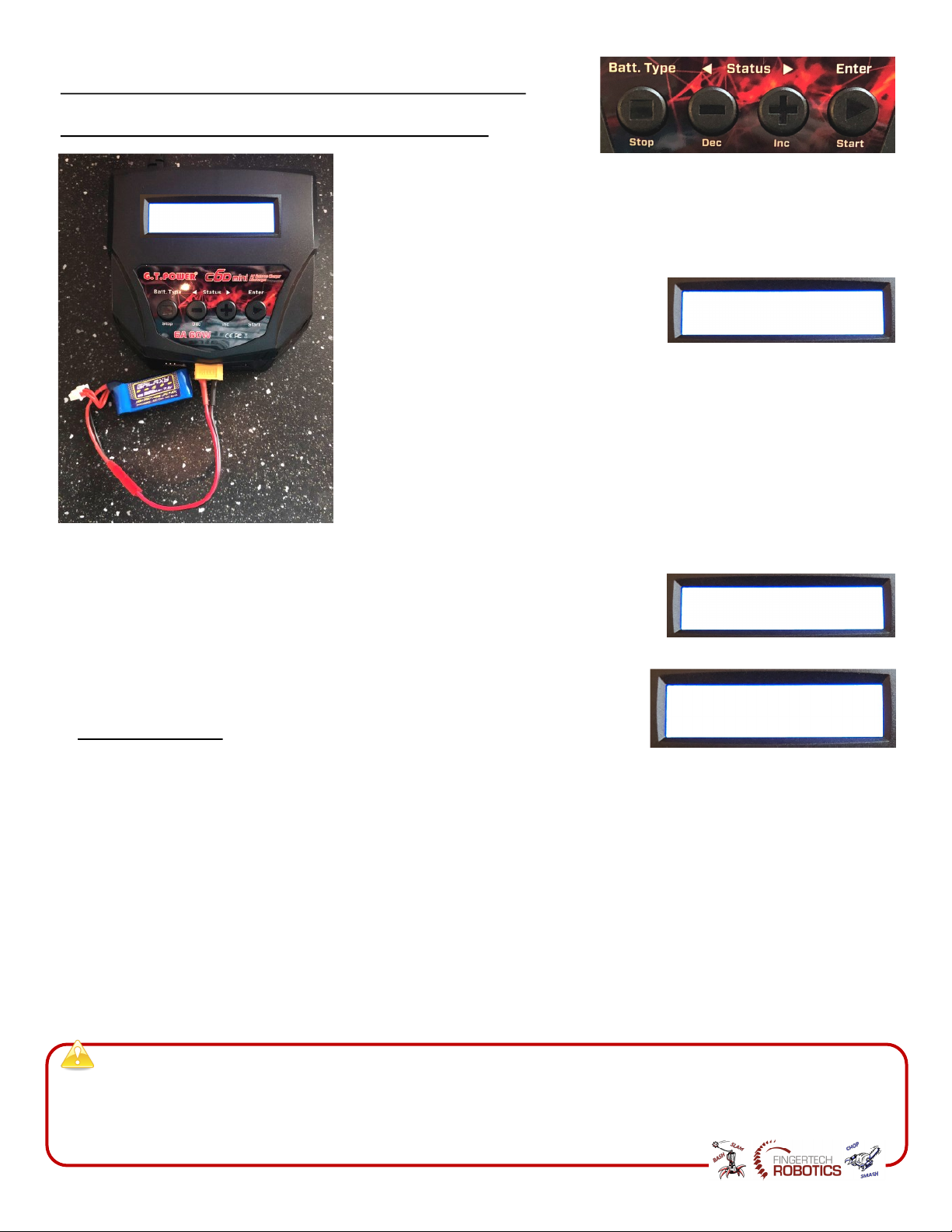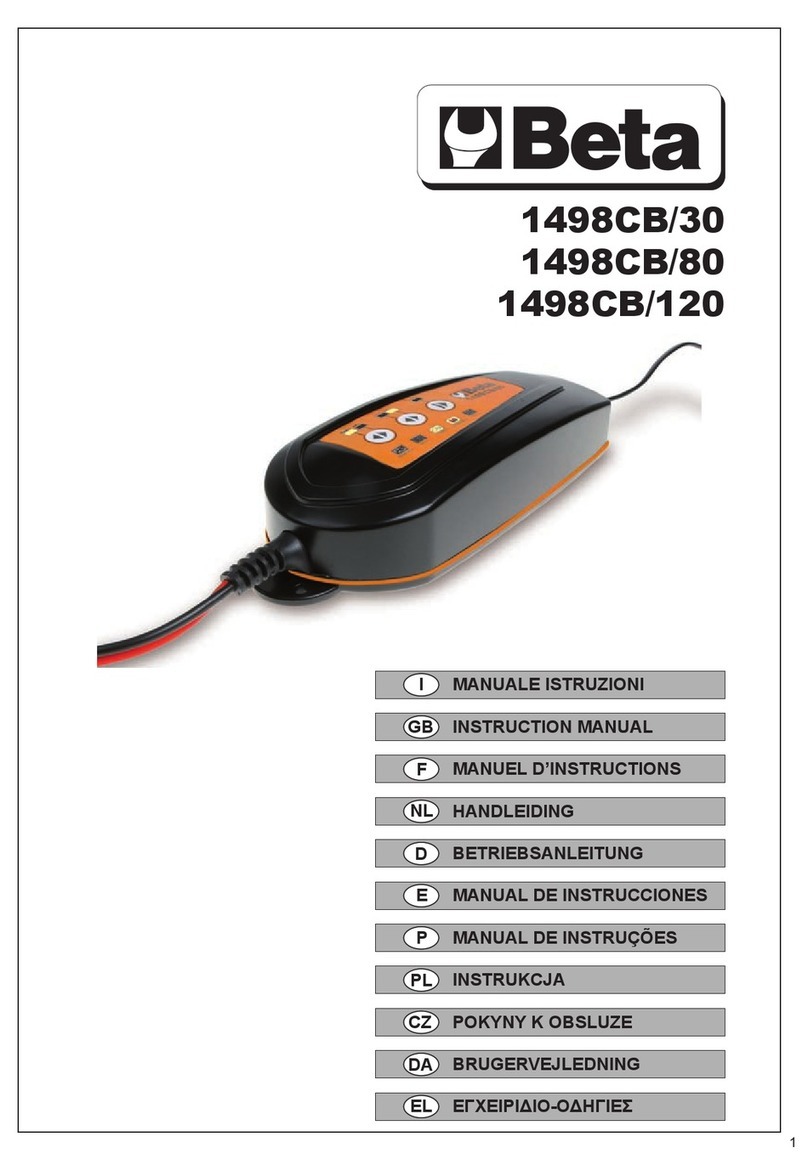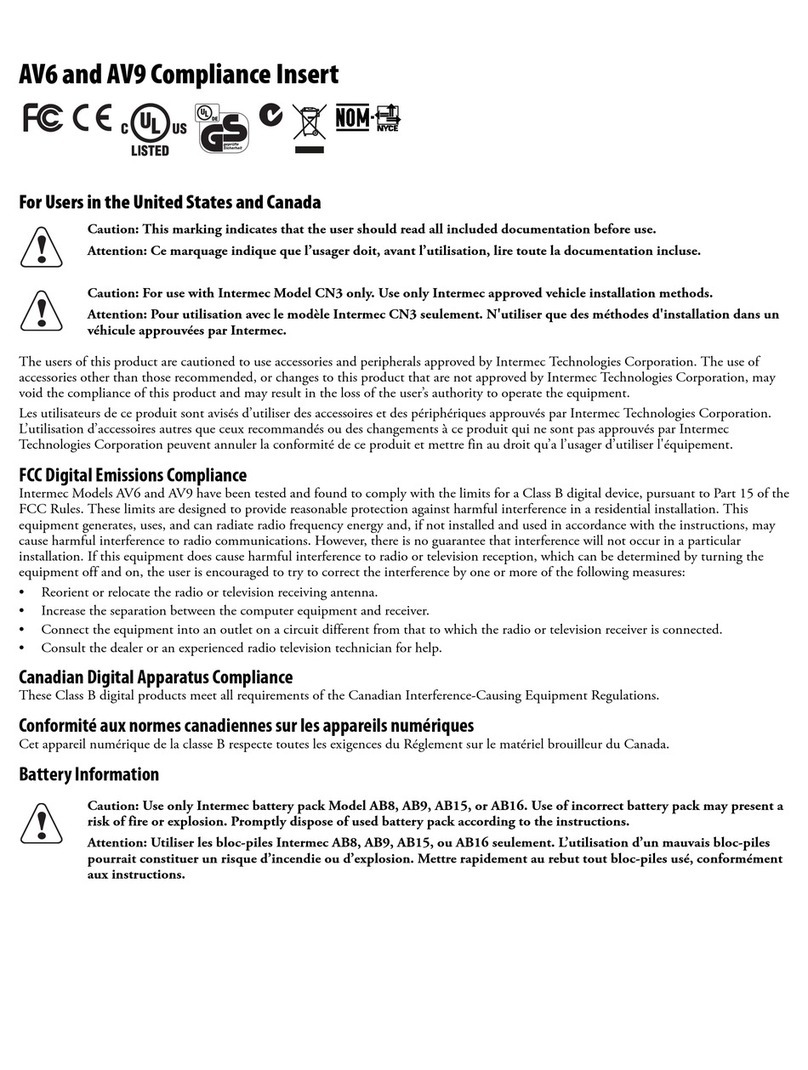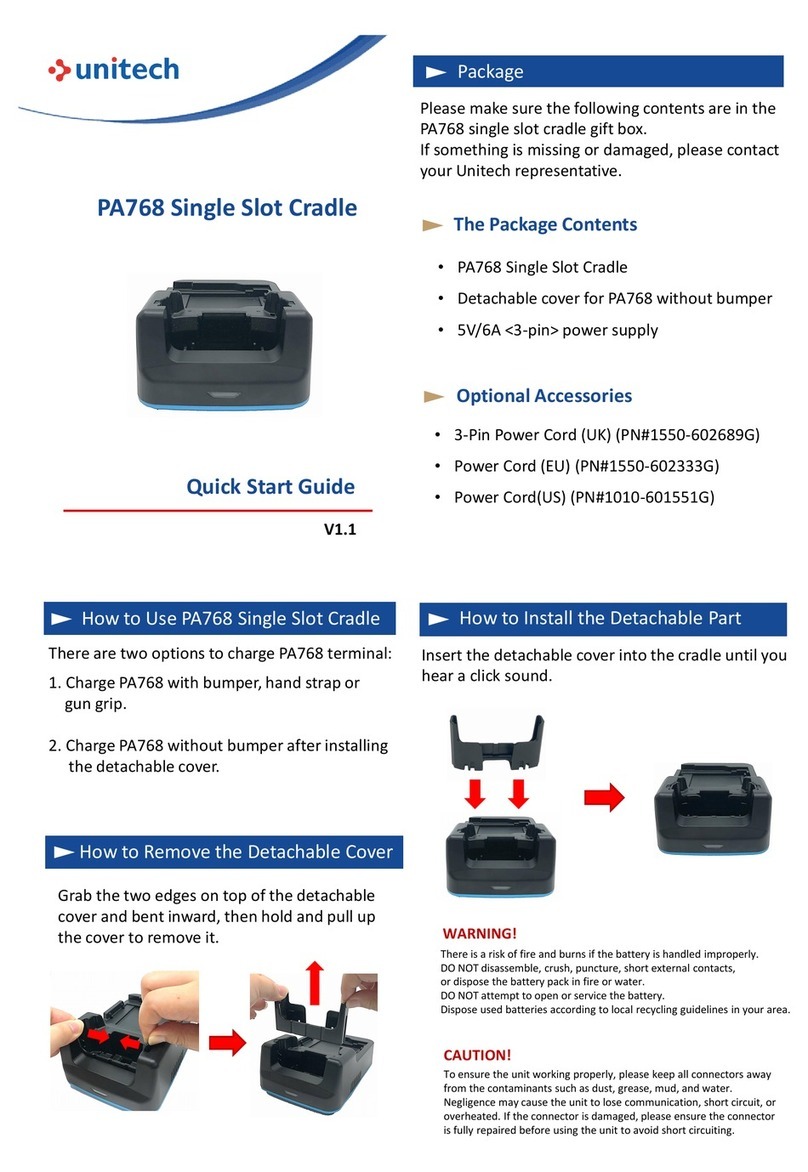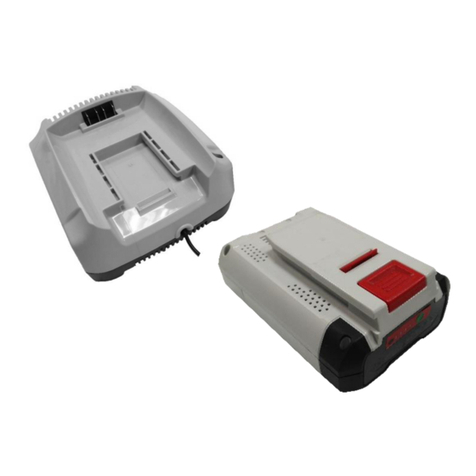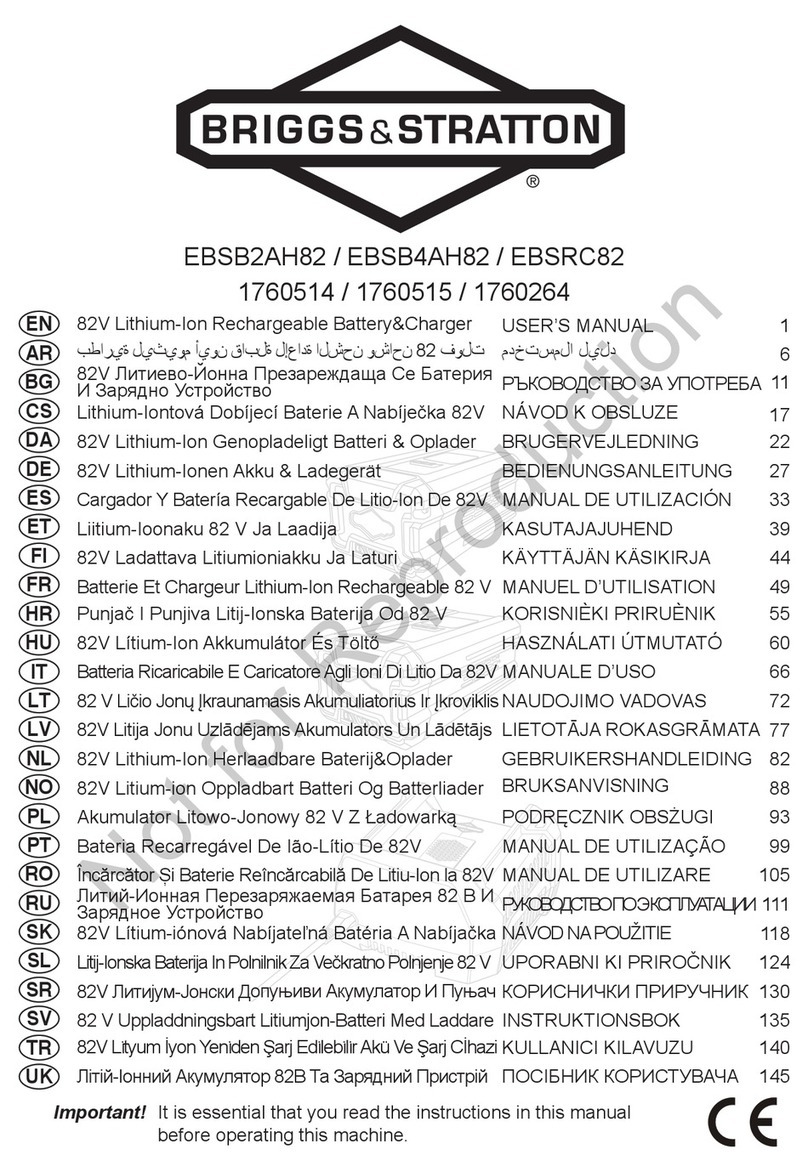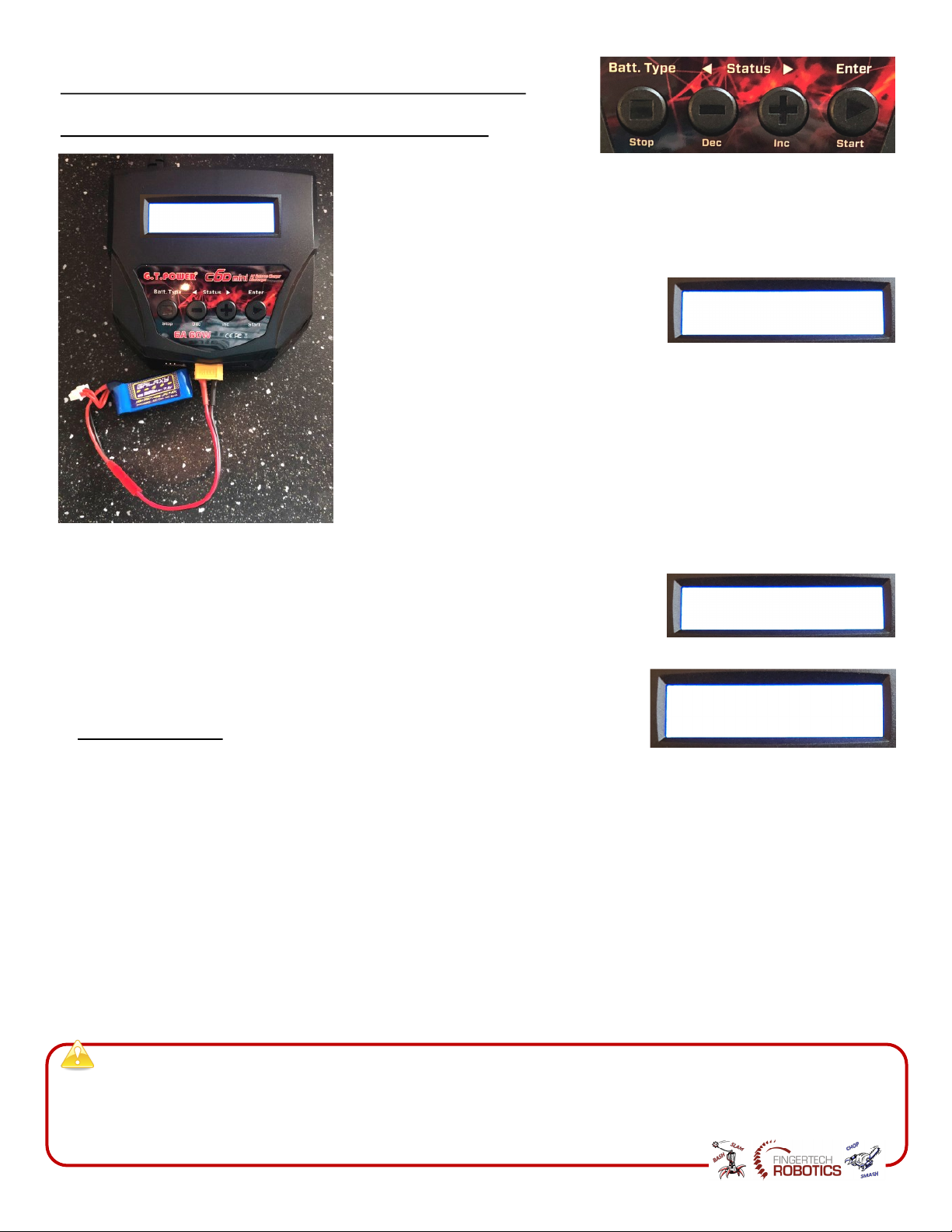
Charging a Lipoly Battery
on the C6D Mini Charger
1. Power on the charger and plug in your baery as shown. (The Viper kit has a power
plug that you can plug into the charge connector instead, keeping the lipoly inside the
bot.)
2. Press the BATT TYPE buon to scroll through baery types unl LiPo[0] shows
then press ENTER.
3. Press INC unl CHARGE shows then press ENTER.
The pack charge sengs will begin ashing.
4. Use the INC/DEC buons to set the charge current to 0.6A, press ENTER, then INC/
DEC the pack voltage to 7.4V(2S). Press ENTER again.
▫ These are the sengs for a 2-cell / 2S (7.4V) 300mAh lipoly baery as come
with our Viper kit (these sengs are indicated in the manual).
▫ Most lipoly baeries can be charged at 2C. This means 2x the mAh rang of
the pack. So a 300mAh pack can be charged at 600mA, or 0.6A.
5. When the sengs are right, press and hold the START buon. It will play a tone.
6. You will see the following screen which is asking you to conrm that the requested charge voltage (R) matches the measured
voltage (S). A damaged baery might show one less cell, or say Connection Break.
7. If R and S match, press ENTER to begin charging. If not, invesgate the mismatch.
Do not charge a damaged baery.
8. Your lipoly is now charging. When nished it will play a loud tone.
9. While charging you will see this screen updang:
Screen Descripon
Li2S = 2S (2-cell, 7.4V) Lipoly pack
0.6A = The amps being pushed into the baery. (You set this maximum earlier.) This will decrease as the pack nears full
capacity.
8.02V = This shows the actual voltage of the baery. When the baery is full it will read as high as 8.4V (the fully charged
voltage of a 7.4V(2S) baery). Each cell can be safely charged up to 4.2V.
CHG = Current is going into the pack. The C6D Mini Charger can also DIScharge packs, and BALance packs if you plug the pack's
balance connector to the side of the charger. It's good pracce to balance a pack before each event.
000:30 = Elapsed me. At 2C, a pack can take up to 25 minutes to charge. The charger will stop itself aer 120 minutes as a
precauon.
00005 = The amount of charge returned to the pack, in mAh. This is useful to know how much current your robot used in a
match. Somemes you can go down a pack size. For example, from 300mAh down to 250mAh, if your robot only ever uses
200mAh. (You need to have a bit le in the pack to make sure it doesn't go below the minimum voltage—which is 3.3V per cell,
or 6.6V for a 2-cell / 2S pack.)
It is important to always keep an eye on a charging lipoly baery. There is always a chance something could go wrong, and if a pack
catches re you want to be close by to take care of it. Some experts recommend placing the lipoly (or enre robot) into a re-resistant “charge
sack”. Others recommend charging in a reproof locaon (i.e. cement oor, far from ammable things) so the re can burn itself out without
needing to relocate it. If there is a re, stop the charger and (if possible) move the baery somewhere safe to use a re exnguisher, or put the
baery into a sand bucket and dump more sand on top. Always have a plan!
P R O G R AM M E M O R Y
L i P o [ 0]
LiPo[0] CHARGE
0.6A 7.4V(2S)
R: 2SER S: 2SER
CONFIRM(STOP)
Li2S 0.6A 8.02V
CHG 000:30 00005