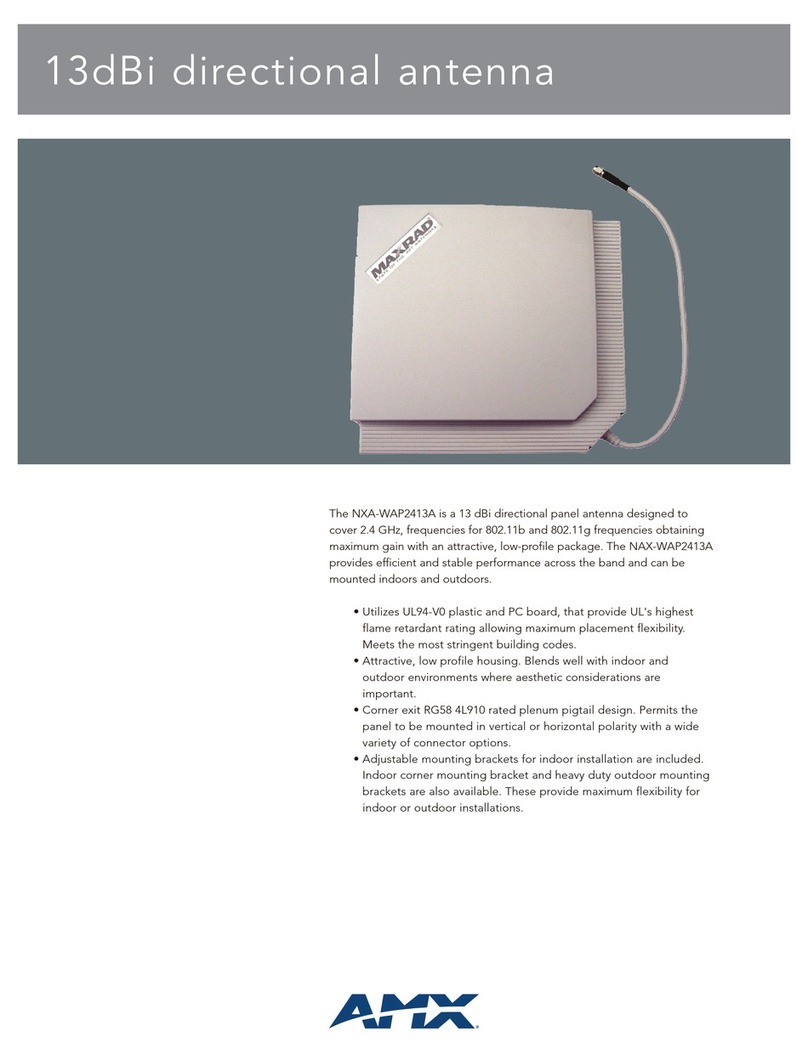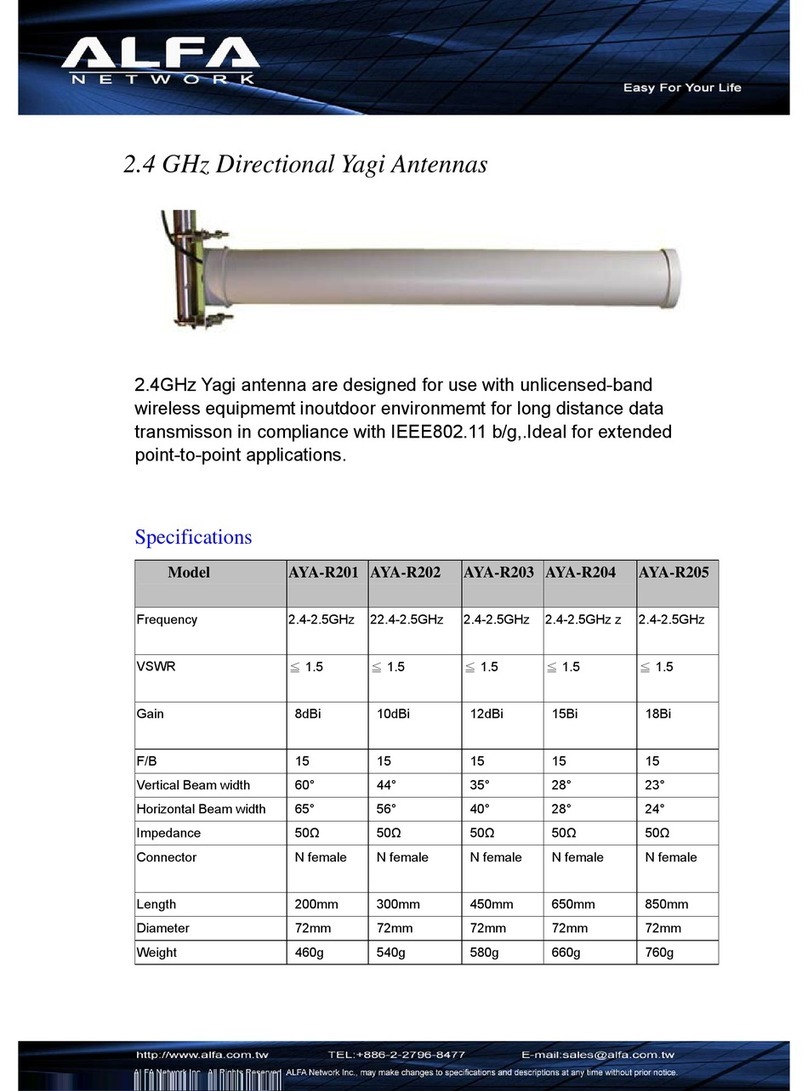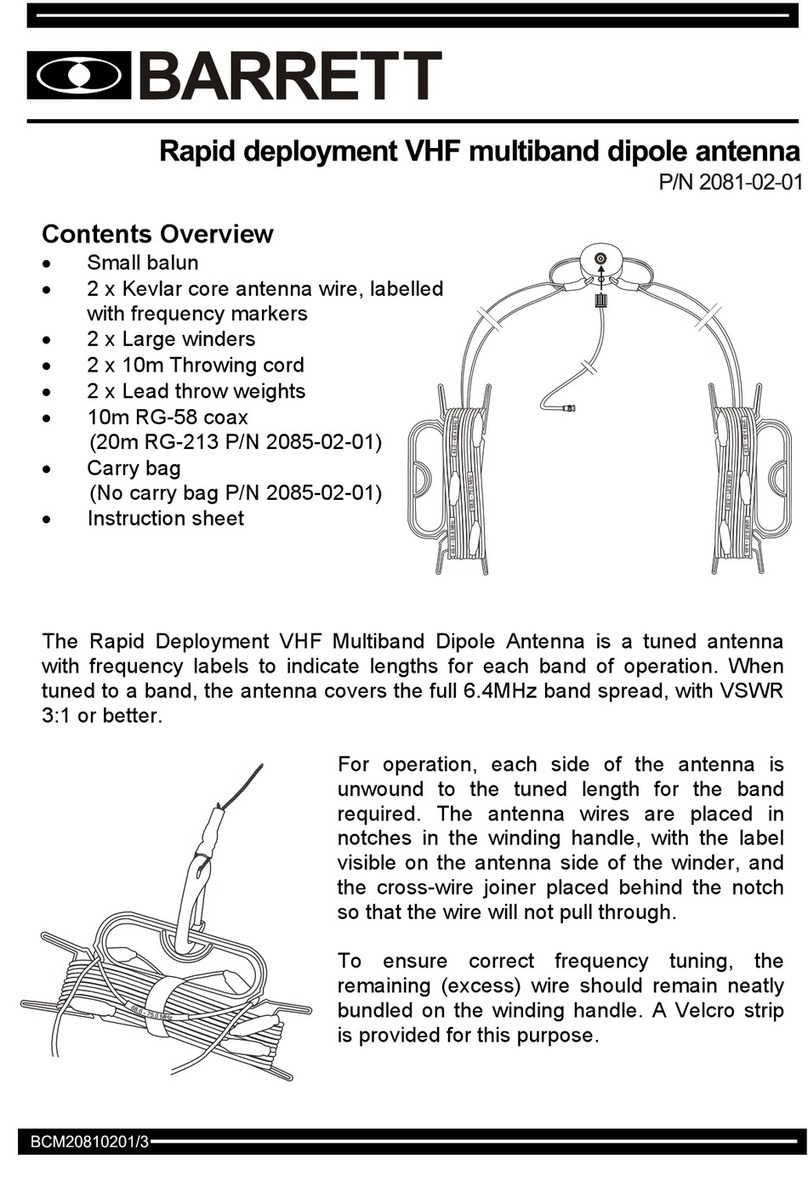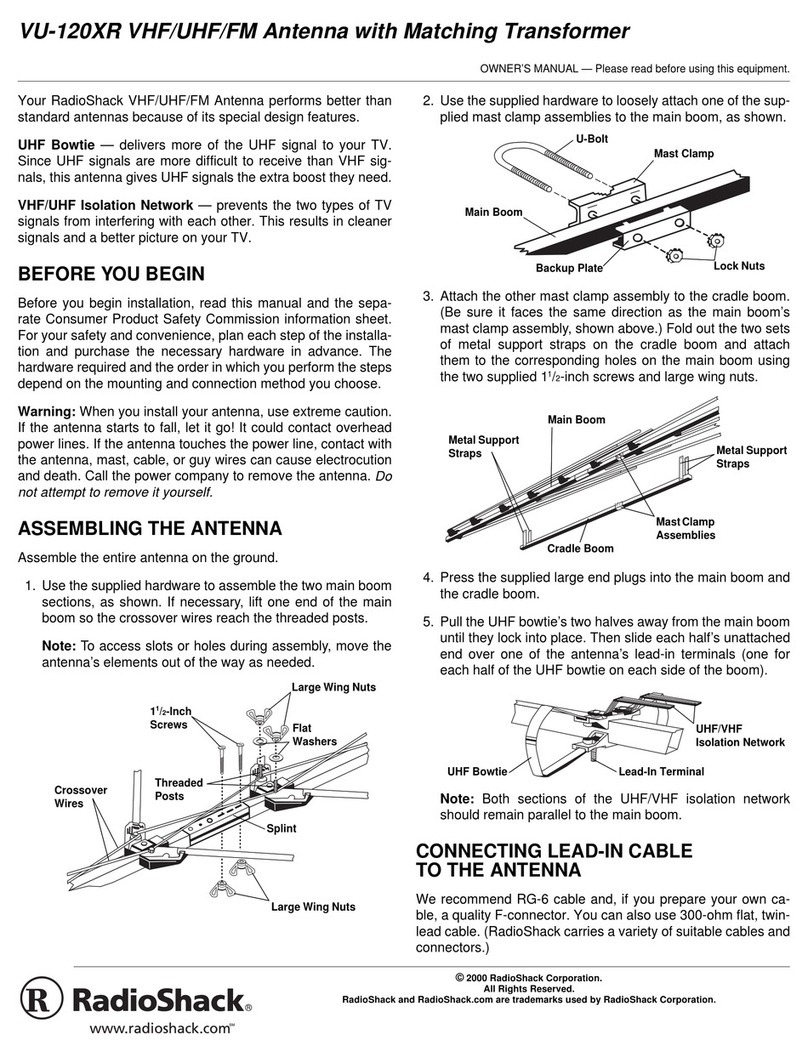Fiplex DHS Series Guide

English
DHSxx –PS800 Digital Fiber DAS
User & Installation Manual

UM-0909 II
Document History
Description
Revision
Date Issued
Original version
1.0
July 3rd, 2014
General Review
2.0
March 2nd, 2016
General Update
3.0
7 June, 2017

UM-0909 III
About this manual
This manual describes installation, commissioning, operation and maintenance of the Fiplex PS800 Digital Fiber DAS, and
Fiplex Control Software (FCS). The hardware included in this manual corresponds to the Digital Master Unit (DM) DHS00-
M and Digital Remote Unit (DR) DHS37-R.
The first part of the manual describes the Digital Fiber DAS hardware and the second part describes the software.
Hardware and software mentioned in this manual are subjected to continuous development and improvement. Consequently,
there may be minor discrepancies between the information in the manual and the performance and design of the hardware
and software. Specifications, dimensions and other statements mentioned in this manual are subject to change without notice.
This manual or parts of it may not be reproduced without the written permission of Fiplex Communications Inc.
Infringements will be prosecuted. All rights reserved.
Copyright © Fiplex Communications Inc, Miami, 2017.

UM-0909 IV
Abbreviations
AGC Automatic Gain Control
AMPS Advanced Mobile Phone Service
ARFCN Absolute Radio Frequency Channel Number
BCCH Broadcast Control Channel (GSM broadcast channel time slot)
BS Base Station, BS antenna = towards the base station
CDMA Code Division Multiple Access
DC Direct Current
DCS Digital Communication System (same as PCN)
DL Downlink signal direction (from base station via repeater to mobile station)
DPLX Duplex filter
EEPROM Electrical Erasable Programmable Read Only Memory
EGSM Extended Global System for Mobile communication
ETACS Extended Total Access Communication System
ETSI European Telecommunications Standard Institute
FCS Fiplex Control Software
GSM Global System for Mobile communication
HW Hardware
LED Light Emitting Diode
LNA Low Noise Amplifier, uplink and downlink
MS Mobile Station, MS antenna = towards the mobile station
OMS Operation and Maintenance System
OL Overload
PA Power Amplifier
PCN Personal Communication Network (same as DCS)
PCS Personal Communication System
PS Power Supply
RF Radio Frequency
RSSI Received Signal Strength Indication
SW Software
TDMA Time Division Multiple Access
UL Uplink signal direction (from mobile station via repeater to base station)
WEEE Waste of Electric and Electronic Equipment

User Manual–Digital DAS 1
Part 1 HARDWARE
1. Safety
Caution!
This manual lists a set of rules and warnings to be accomplished when installing, commissioning and
operating a Fiber DAS Master Optical Unit from FIPLEX. Any omission may result in damage and/or
injuries to the System and/or the System Operators or Users.
If an instruction is not clear or you consider is missing, please contact immediately to Fiplex. See
www.fiplex.com for contact information.
Dangerous Voltage Warning
Any personnel involved in installation, operation or service of this equipment must understand and obey
the following: The power supply unit supplied from the mains contains dangerous voltage level,
which can cause electric shock. Switch the mains off prior to any work in such
equipment. Any local regulations are to be followed when servicing MOUs.
Authorized service personnel only are allowed to service repeaters while the main
is switched on.
R&TTE Compliance Statement
This equipment complies with the appropriate essential requirements of Article 3 of the R&TTE Directive
1999/5/EC.
Station Ground
BTS chassis, MOU, feeders, donor antenna, service antenna/s and auxiliary equipment (splitters, tabs, .etc)
are required to be bonded to protective grounding using the bonding stud or screw provided with each unit.
Electrostatic Discharge
Static electricity means no risk of personal injury but it can severely damage essential parts of the
equipment, if not handled carefully.
Parts on the printed circuit boards as well as other parts in the unit are sensitive to electrostatic discharge.
Never touch printed circuit boards or uninsulated conductor surfaces unless absolutely
necessary.
If you must handle printed circuit boards or uninsulated conductor surfaces, use ESD protective
equipment. Never let your clothes touch printed circuit boards or uninsulated conductor surfaces.
Disposal of Electric and Electronic Waste
Pursuant to the WEEE EU Directive electronic and electrical waste must not be disposed of with unsorted
waste. Please contact your local recycling authority for disposal of this product.
Class 1 Laser.
MOU1x Series is equipped with Class 1 Laser according to EN 60825-1.
Cautions: Never look directly into the laser beam.
Never point a laser beam at a person.
Do not aim the laser at reflective surfaces.

UM-0909 2
CLASS 1
LASER
PRODUCT
Fibers carry transmission power in both direction due to the use of WDM
Never view a laser pointer using an optical instrument, such as binocular or a
microscope.
Never handle non-dark fibers.
RF Exposure.
As a part of a Telecommunications System, MOU1x is not intended to radiate signals and meets EMC
directives, but within the System may have cables and antennas that are potential sources of radiating.
Contact the System Design to verify the compliance of the Exposure to Non-Ionising Radiation.

UM-0909 3
FCC Compliance
This is a 90.219 Class B device.
WARNING: This is a 90.219 Class B device. This is NOT a CONSUMER device. It is designed
for installation by FCC LICENSEES and QUALIFIED INSTALLERS. You MUST have an FCC
LICENSE or express consent of an FCC Licensee to operate this device. You MUST register
Class B signal boosters (as defined in 47 CFR 90.219) online at www.fcc.gov/signal-
boosters/registration. Unauthorized use may result in significant forfeiture penalties, including
penalties in excess of $100,000 for each continuing violation. The installation procedure must
result in the signal booster complying with FCC requirements 90.219(d). In order to meet FCC
requirements 90.219(d), it may be necessary for the installer to reduce the UL and/or DL output
power for certain installations.
ATTENTION: This device complies with Part 15 of the FCC rules. Operation is subject
to the following two conditions: (1) this device may not cause harmful interference and
(2) this device must accept any interference received, including interference that may
cause undesired operation.
ATTENTION: FCC regulation mandate that the ERP of type B devices should not
exceed 5W. This device has a maximum programmable composite output power of
5W (+37dBm), therefore the gain of the DL antenna should be of 0dBi or less and
maintain a minimum separation of 45 cm from all persons, and the gain of the UL
antenna should be 13dBi or less and maintain a minimum separation of 45 cm from all
persons.
IC Compliance
As per RSS 131 Issue 2:
Nominal passband gain: 80dB max
Nominal bandwidth: 18MHz maximum for Canada market
Rated mean output power: Up to +37dBm maximum.
Input and Output impedances: 50 ohms
The Manufacturer's rated output power of this equipment is for single carrier operation. For
situations when multiple carrier signals are present, the rating would have to be reduced by 3.5
dB, especially where the output signal is re-radiated and can cause interference to adjacent band
users. This power reduction is to be by means of input power or gain reduction and not by an
attenuator at the output of the device.
RF Exposure Statement for ISED: “This device complies with Health Canada’s Safety Code. The
installer of this device should ensure that RF radiation is not emitted in excess of the Health
Canada’s requirement. Information can be obtained at http://www.hc-sc.gc.ca/ewh-
semt/pubs/radiation/radio_guide-lignes_direct/index-eng.php”

UM-0909 4
The antenna/s used for this transmitter must be installed to provide a separation of at least 45 cm
in DL and 45 cm in UL from all persons and must not be collocated or operating in conjunction
with any other antenna or transmitter. Changes or modifications not expressly approved by the
party responsible for compliance could void the user’s authority to operate the equipment.
Selon RSS 131 Issue 2:
• Gain de bande passante nominal: 80dB max
• Bande passante nominale: 18MHz maximum pour le marché canadien
• Puissance nominale de sortie moyenne: Jusqu'à + 37dBm maximum.
• Impédances d'entrée et de sortie: 50 ohms
La puissance de sortie nominale du fabricant de cet équipement est pour le fonctionnement d'une
seule porteuse. Pour les situations où plusieurs signaux de porteuse sont présents, la cote devrait
être réduite de 3,5 dB, en particulier lorsque le signal de sortie est ré-irradié et peut causer des
interférences aux utilisateurs de bande adjacents. Cette réduction de puissance doit se faire au
moyen d'une puissance d'entrée ou d'une réduction de gain et non pas par un atténuateur à la
sortie du dispositif.
Déclaration d'exposition RF pour ISED: «Cet appareil est conforme au Code de sécurité de Santé
Canada. L'installateur de cet appareil doit s'assurer que les rayonnements RF ne sont pas émis
au-delà de l'exigence de Santé Canada. Vous pouvez obtenir de l'information à l'adresse
http://www.hc-sc.gc.ca/ewh-semt/pubs/radiation/radio_guide-lignes_direct/index-fra.php.
L'antenne utilisée pour cet émetteur doit être installée de manière à assurer une séparation d'au
moins 45 cm dans DL et 45 cm dans UL de toutes les personnes et ne doit pas être collocée ni
fonctionner avec une autre antenne ou émetteur. Les changements ou modifications non
expressément approuvés par la partie responsable de la conformité pourraient annuler
l'autorisation de l'utilisateur d'utiliser l'équipement.

UM-0909 5
2. Product Description.
The Fiplex PS800 Digital DAS has a modular structure that consists on two different modules, the Digital Master
Unit DHS00-M and the Digital Remote Unit DHS37-R. Each one of the differentmodules is enclosed in the same
or equivalent case, therefore, product description and installing instruction sections are valid for all of them.
The Fiplex Digital Master is a RF-to-Fiber and Fiber-to-RF conversion system. These conversions are done using
FPGA based Digital Signal Processing. It provides a connection to the Base Station and it centralises all the
connectivity of the DAS. It also provides the possibility to connect up to six Digital Remote Units.
The Digital Remote Unit, also is a RF-to-Fiber and Fiber-to-RF conversion system. These conversions are also
made using FPGA based Digital Signal Processing. It provides amplification to the RF signals needed to provide
signal amplification into the target area.
The Master and Remote Units is where the RF interfaces are located, the Master Unit has the “To Base” interface,
and the Remote Unit has the “To Mobile” interface. The Master and Remote Units have internal duplexers
therefore, the RF interface will have one RF port in each unit, the Master will have a “To Base” RF Port, and the
Remote Units will have “To Mobile” RF Ports.
The advantages of using digital signal transportation over fiber are to avoid the addition of the fiber analog noise
when it is used to transport analog signals. Along with this, the UL squelch of the Digital Remote Unit works not
only per channel but also per time slot, this makes the Fiplex Digital DAS solution unique by its outstanding
management of the UL noise.
The Fiplex Digital Master Unit can be fed with a number of Base Stations or Off the Air. The direct connection to
a base station is done though the Point Of Interconnection (POI) and depending on the configuration and amount
of Base Stations it can be something simple as a directional coupler and a duplexer or something more complex
that can consist on several directional couplers, splitters, duplexers.
The Fiplex Digital Master Unit also provides an access point to monitor and control all the system parameters
not only of the Digital Master Unit but also to each Digital Remote Unit connected on the system. This connection
can be done locally via USB or Web-Browser, or remotely using Ethernet (via SNMP protocol).
The DHS00-M and DHS37-R are NFPA Ready orderable with AC or DC option. As optional it can have remote
control via Ethernet or via wireless modem.
The Digital Master Unit and the Digital Remote Units both have heavy duty IP67/NEMA4X cabinet for outdoor
usage, it is designed to be wall or pole mounted, however, to mount on standard 19” rack, a special mounting kit
can be supplied.
For more details refer to the product datasheet.

UM-0909 6
2.1 Digital Master Unit Ports
The Digital Master Unit is equipped with internal duplexers, therefore, the enclosure has the “To Base” RF Port.

UM-0909 7
2.2 Digital Remote Unit Ports
The Digital Remote Unit is equipped with internal duplexers, therefore, the enclosure has the “To Mobile” RF
Port.

UM-0909 8
2.3 FO Connection
2.3.1 FO Connection in Master Unit
Note: Each fiber connection is performed with simplex fiber and LC-APC connector.

UM-0909 9
2.3.2 FO Connection in Remote Unit
Note: Each fiber connection is performed with simplex fiber and LC-APC connector.

UM-0909 10
2.4 Dimensions
2.4.1 Digital Master, Expansion and Remote Unit Cabinet Dimensions

UM-0909 11
3 Installation
Mounting the cabinet
Fiplex Digital DAS is designed for outdoor usage with a weather proof outdoor NEMA4 cabinet that can be
mounted without any kind of shelter from rain, snow or hail.
However, to improve reliability, it is recommended to mount the Digital DAS on a site with shelter from direct
exposure to sun, rain, snow and hailing.
It is not recommended to operate the DAS under bad weather conditions, such as:
- Intense rainfall, snowfall or hail
- Storm or high wind
- Extremely low or high temperature
- High humidity of the air
Mounting
1. Mount the bracket
The cabinet can be mounted on a wall or pole. These mounting cases are shown below in Figure 1 and
Figure 2. The bracket is provided with each cabinet.
Figure 1
Figure 1 shows a bracket attachment to a wall using three fixing screws.
Figure 2
Figure 2 shows a bracket attachment to a pipe using four inox hose clamps (provided with bracket).

UM-0909 12
2. After attaching the bracket hang the cabinet as shown in Figure 3.
Figure 3

UM-0909 13
3. Secure the cabinet to the bracket as shown in Figure 4. To attach the cabinet to the bracket use the
provided four M6 x 1/2” allen screws.
Figure 4

UM-0909 14
Opening and Closing the Cabinet
To open the cabinet, release the 8 door screws indicated in figure 5 using the provided special
allen key.
A - Release cabinet cover.
Figure 5
Use the special allen key N°6

UM-0909 15
B - Open the cabinet cover.
Figure 6
C –Close the cabinet cover.
Figure 7

UM-0909 16
D - Secure cabinet cover.
Figure 8
This manual suits for next models
1
Table of contents
Popular Antenna manuals by other brands
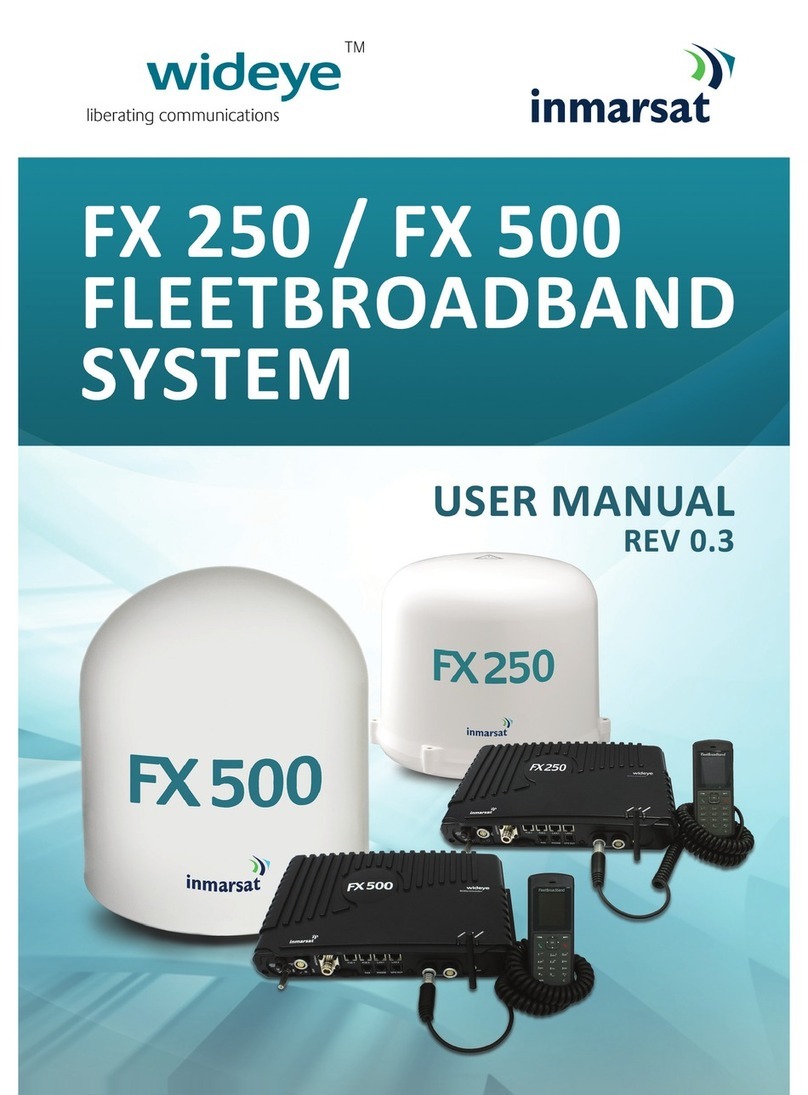
Wideye
Wideye FX 500 user manual

Intellian
Intellian i3 Installation and operation manual

Cisco
Cisco AIR-ANT2544V4M-R Specification and user manual

Bentel Security
Bentel Security ANT-EU quick start guide

Ubiquiti
Ubiquiti AF-5G30-S45 quick start guide
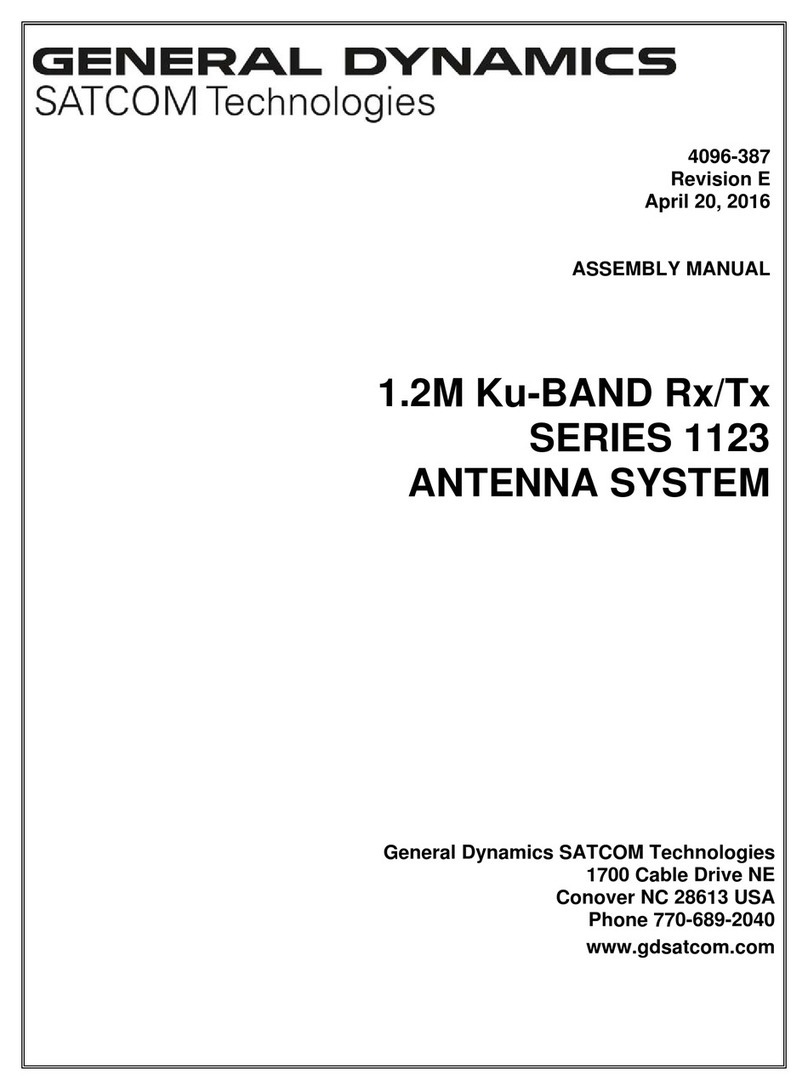
General Dynamics
General Dynamics 1123 series Assembly manual