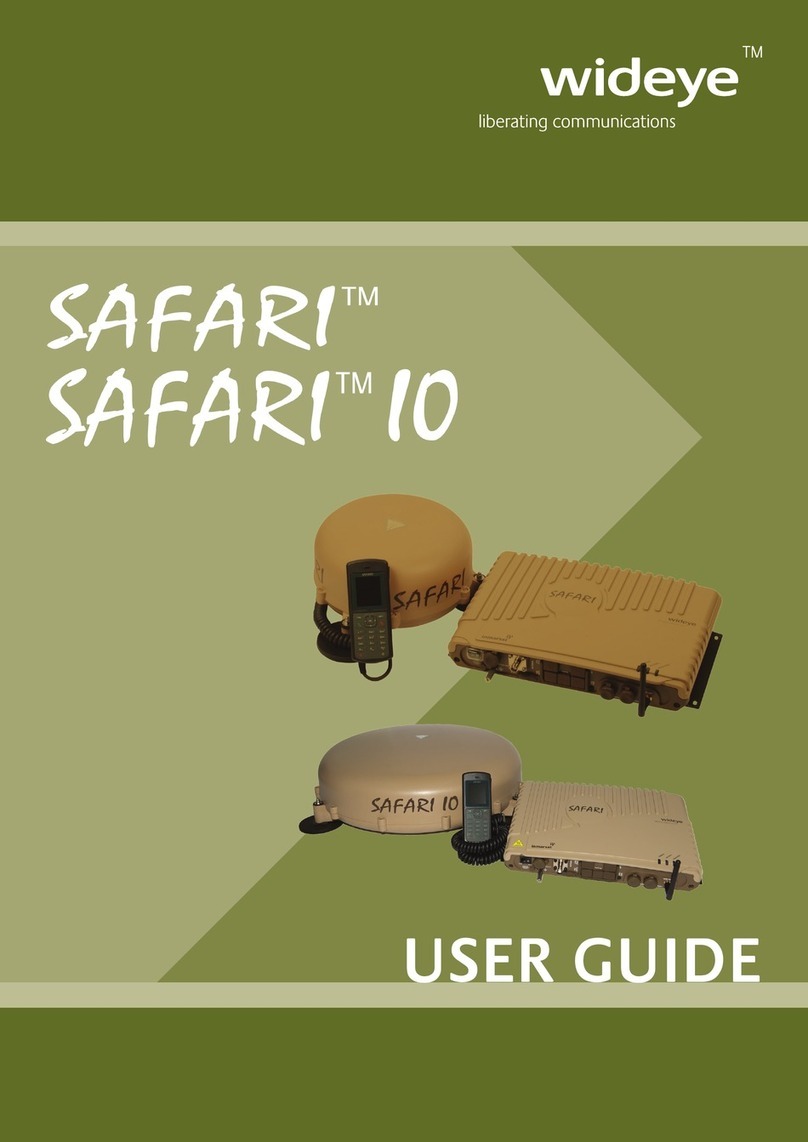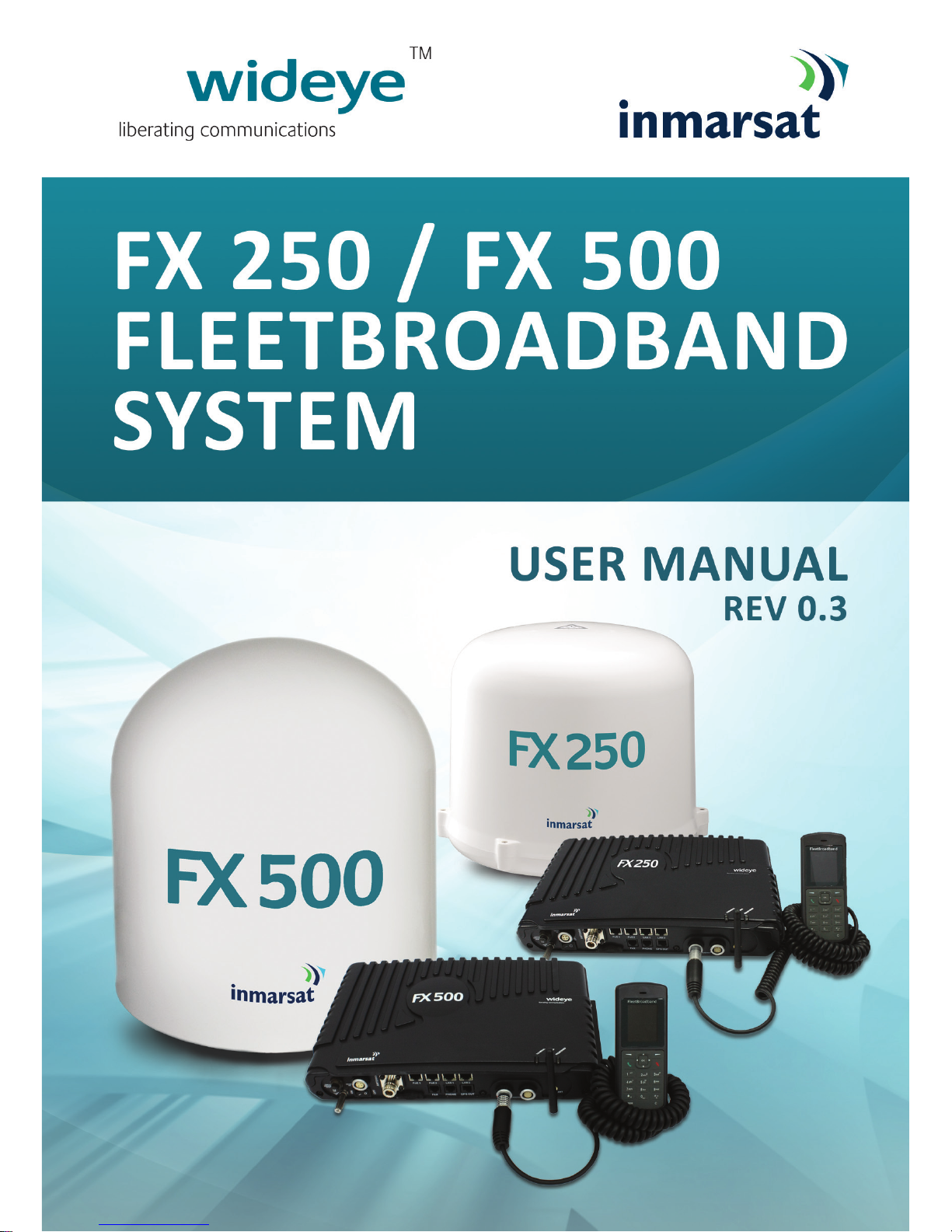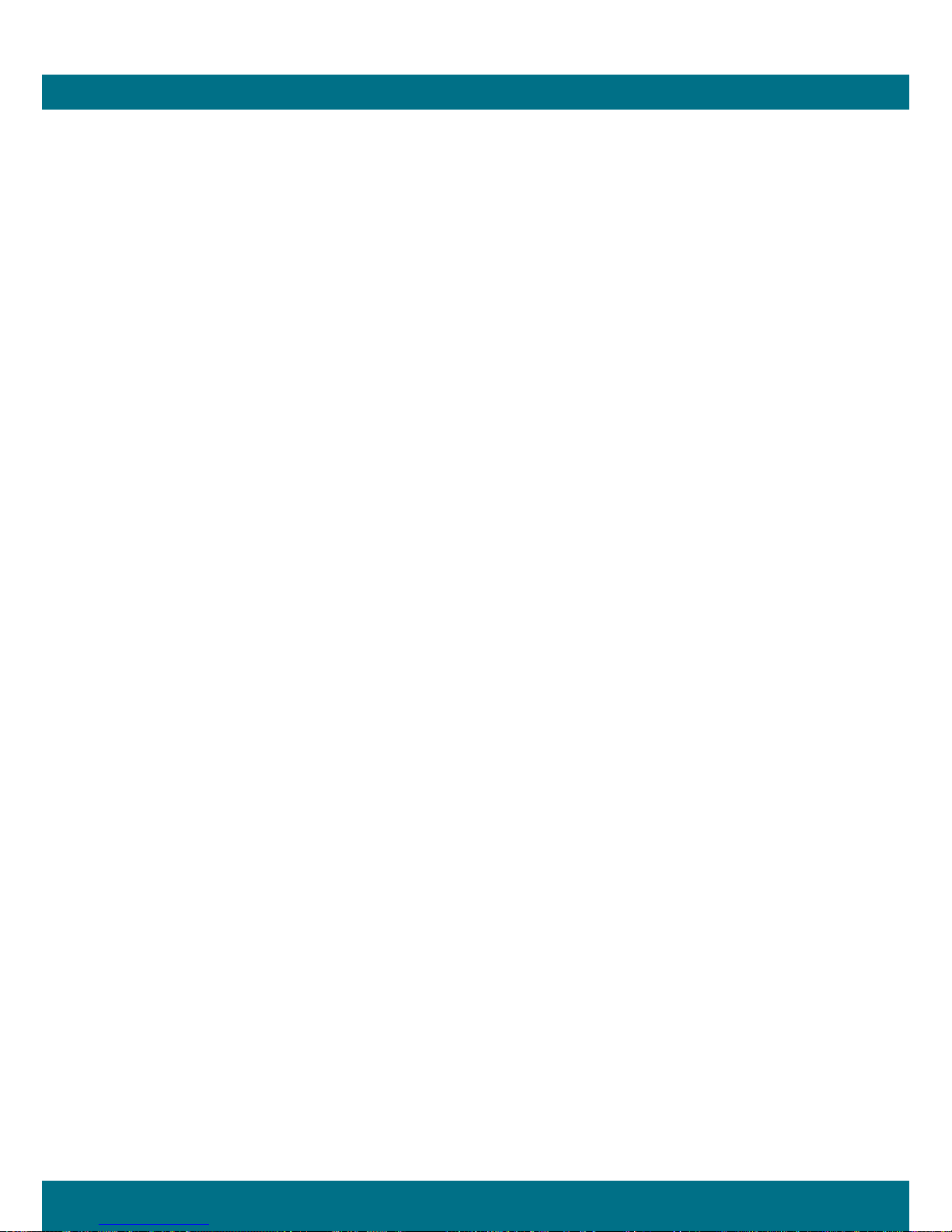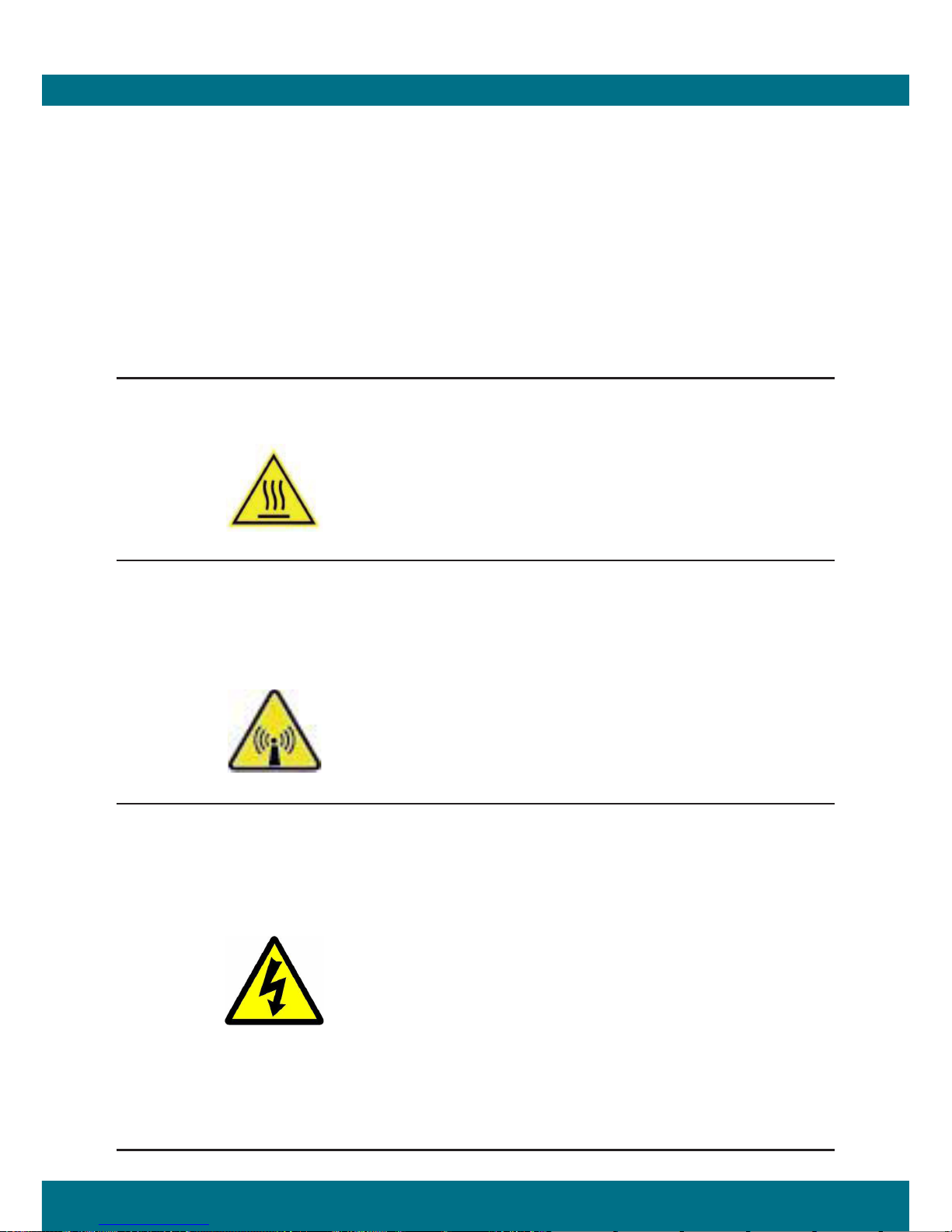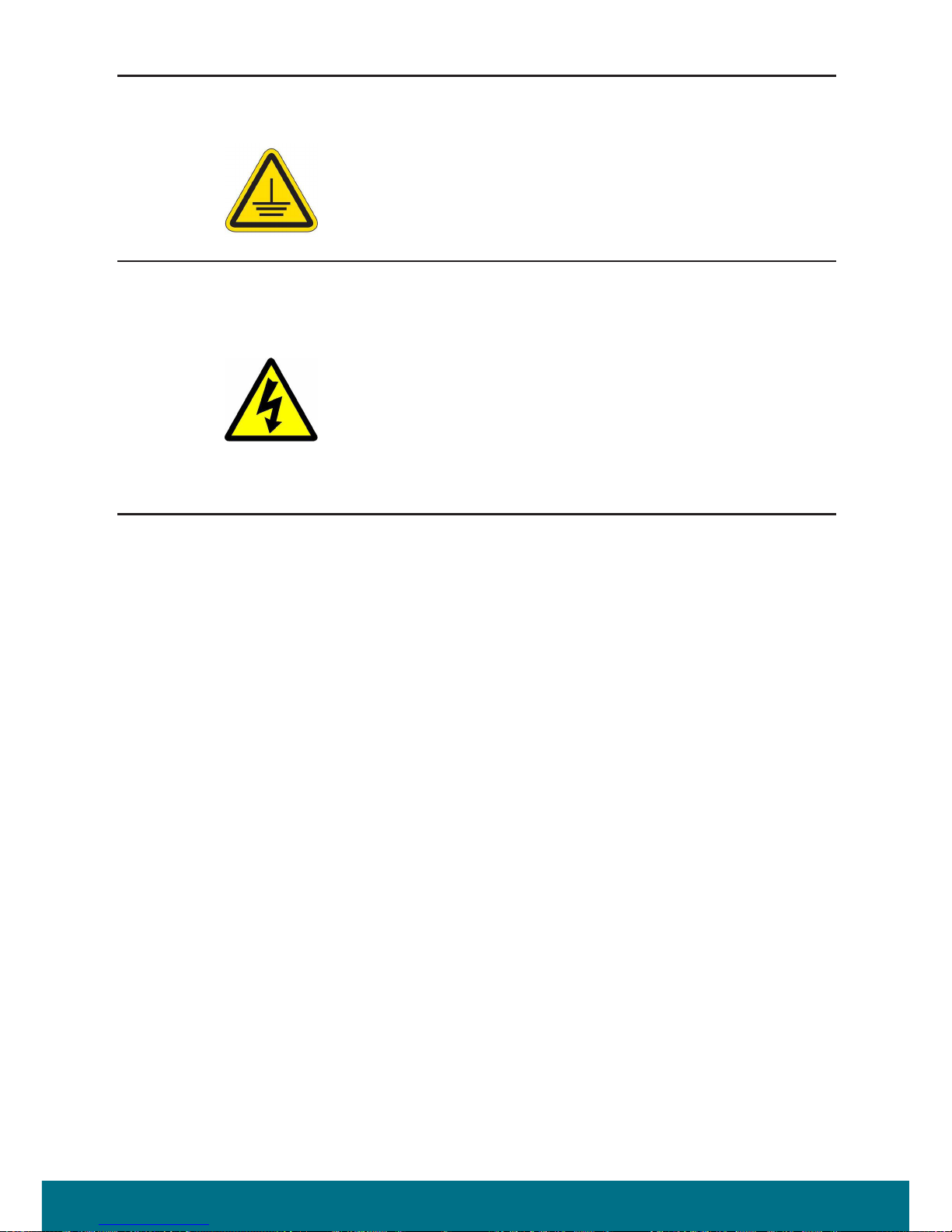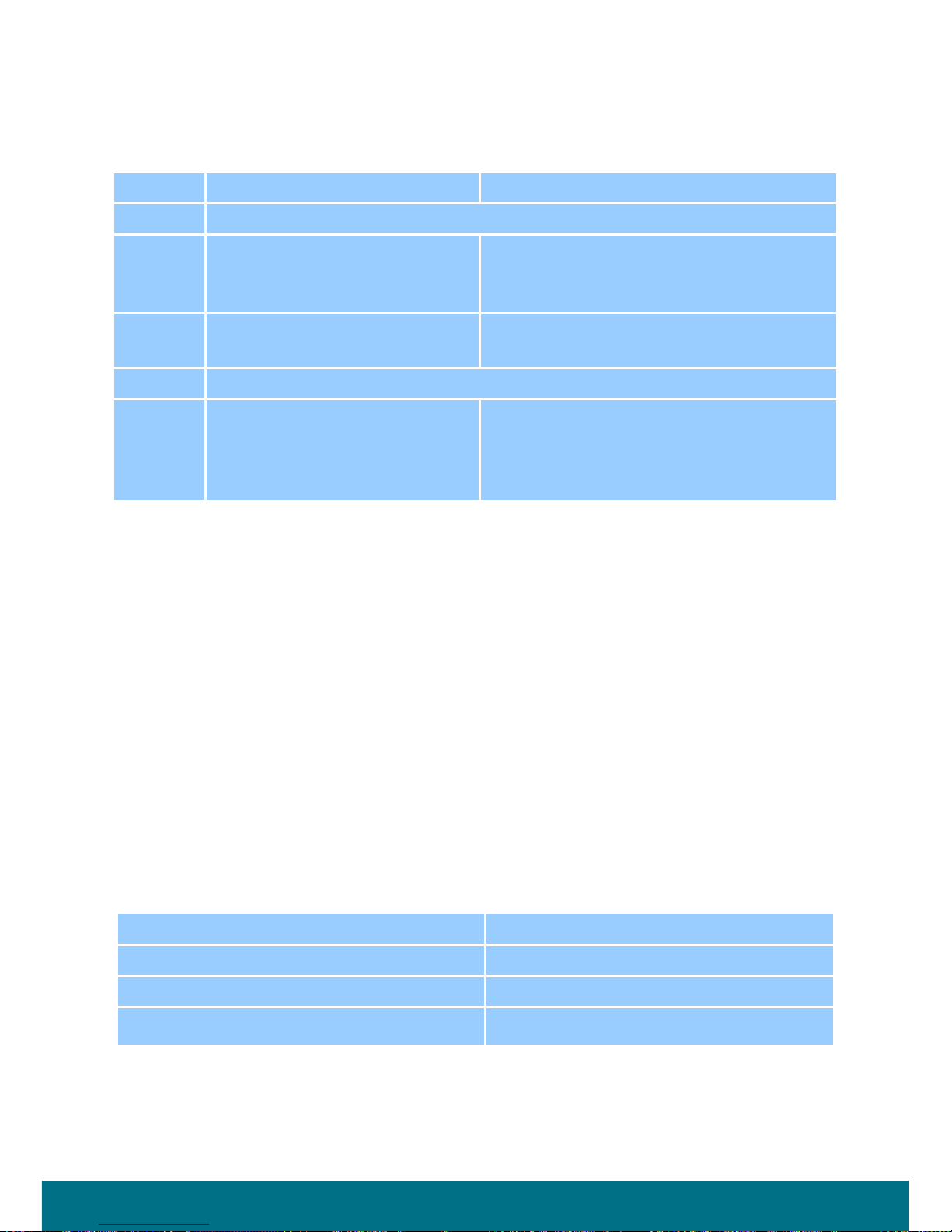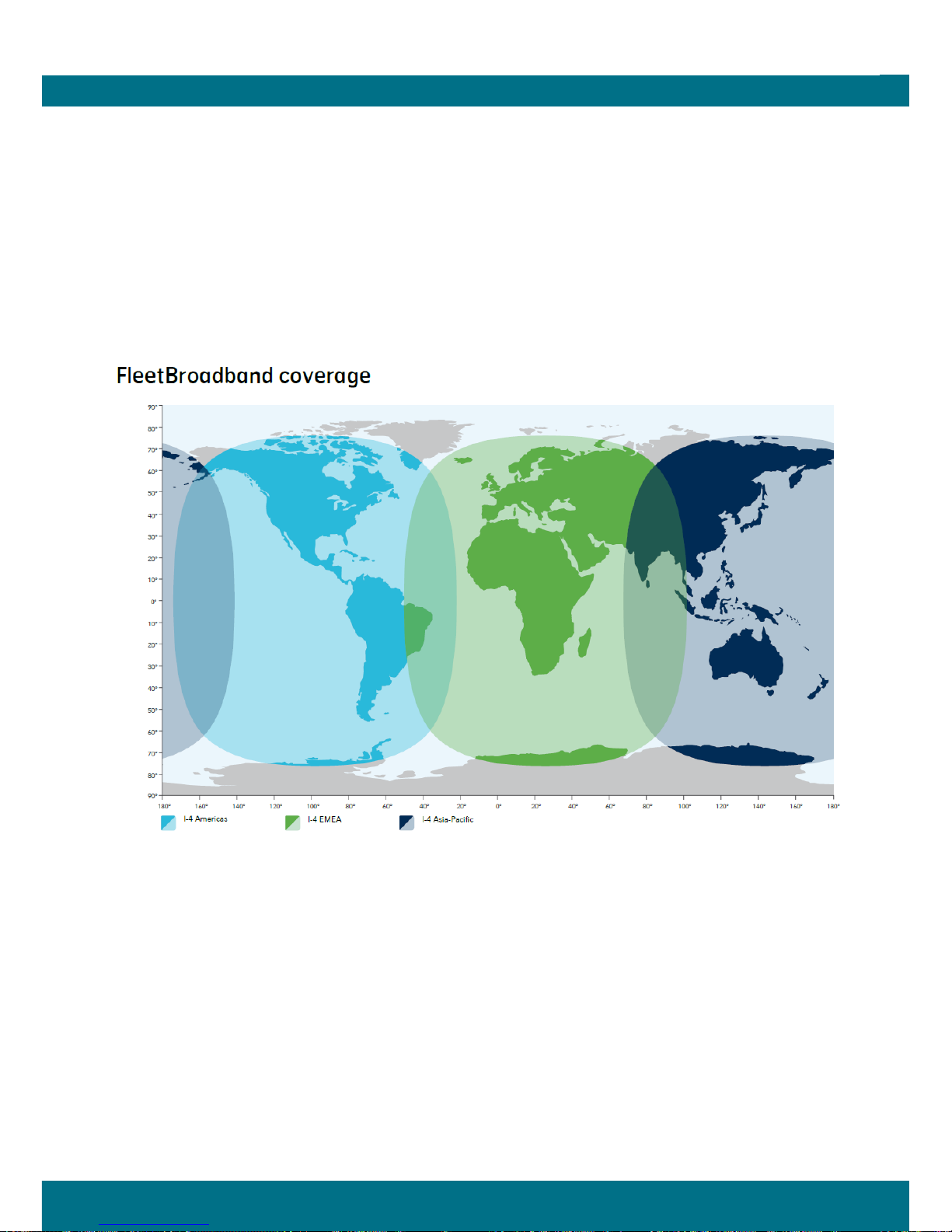FX 250 / FX 500 User Manual
2
INDUSTRY CANADA STATEMENT:
IC: 5023A-AVCFX500BDE / IC: 5023A-AVCFX250BDE
This device complies with Radio standard specicaon RSS -170 and RSS-210 of Industry
Canada Rules. Operaon is subject to the following two condions:
1. This device may not cause harmful interference, and
2. This device must accept any interference received, including interference that may cause
undesired operaon.
IMPORTANT NOTE: Radiaon Exposure Statement
This equipment complies with IC radiaon exposure limits set forth for an uncontrolled
environment. This antenna used for this transmier must be installed to provide a separaon
distance of at least 100cm from all persons and must not be co-located or operang in
conjuncon with any other antenna or transmier.
EC Declaraon of Conformity:
Addvalue Communicaons Pte Ltd, 28 Tai Seng Street, #06-02, Singapore 534106 declares
under our sole responsibility that the accessory Product, brand name as Wideye and models:
Skipper FX 500 FleetBroadband satellite communicaon system, to which this declaraon
relates, is in conformity with the following standards and/or other normave documents:
ETSI EN 301 444, ETSI EN 301 489-1, -17,-19 & -20, ETSI EN 300 328 IEC 60945 / EN 60945,
IEC 60950-1 AND EN 60950-1, ITU-R M.1480
We hereby declare that all essenal radio test suite have been carried out and that the above
named product is in conformity to all the essenal requirements of Direcve 1999/5/EC.
The Conformity Assessment procedure referred to Arcle 10 and detailed in Annex [III] or
[IV] of Direcve 1999/5/EC has been followed with involvement of the following noed
body (ies):
TIMCO ENGINEERING Inc., P.O BOX 370, NEWBERRY, FLORIDA 32669.
Idencaon mark: 1177 (Noed Body number)
The technical documentaon relevant to the above equipments are held at:
• Addvalue Communicaons Pte Ltd, 28 Tai Seng Street #06-02, Singapore 534106.
• Signed by Mr. Tan Khai Pang (Chief Technology Ocer, 17 September, 2012) and
Mr. Prabakar Kuaniseeri (Manager-Quality Engineering, 17 September, 2012).