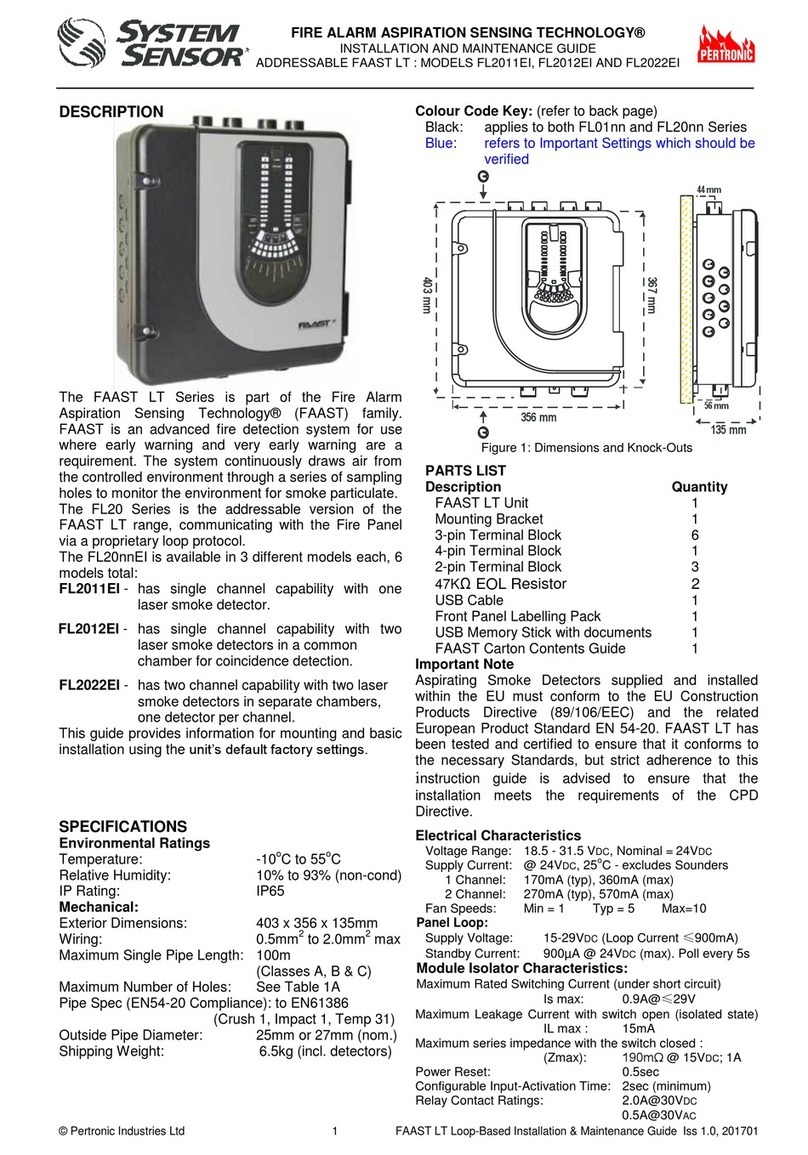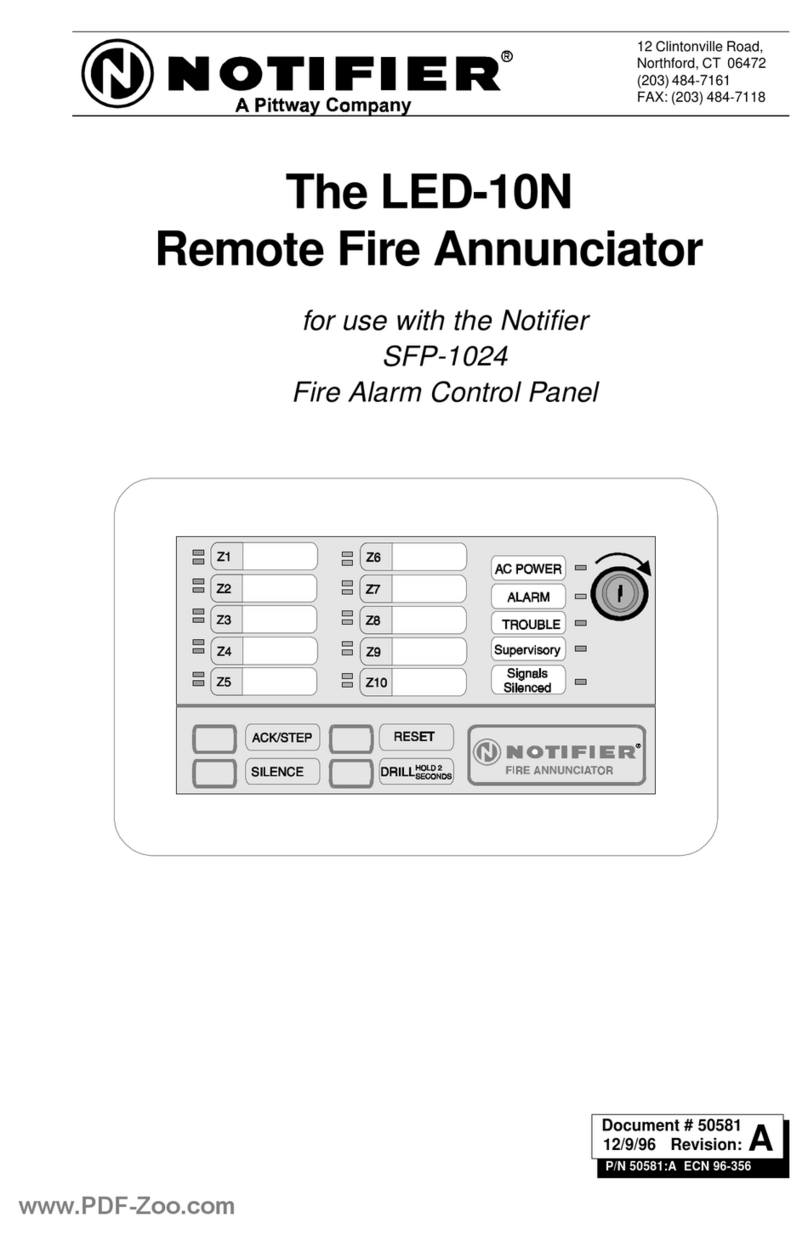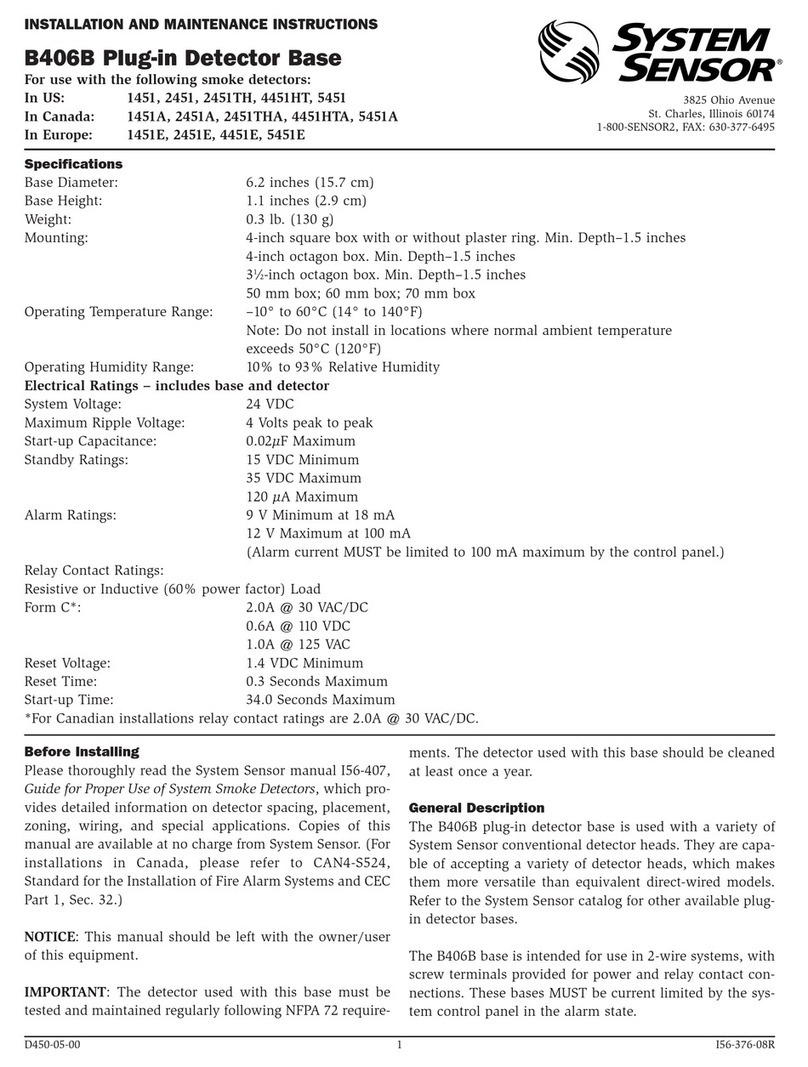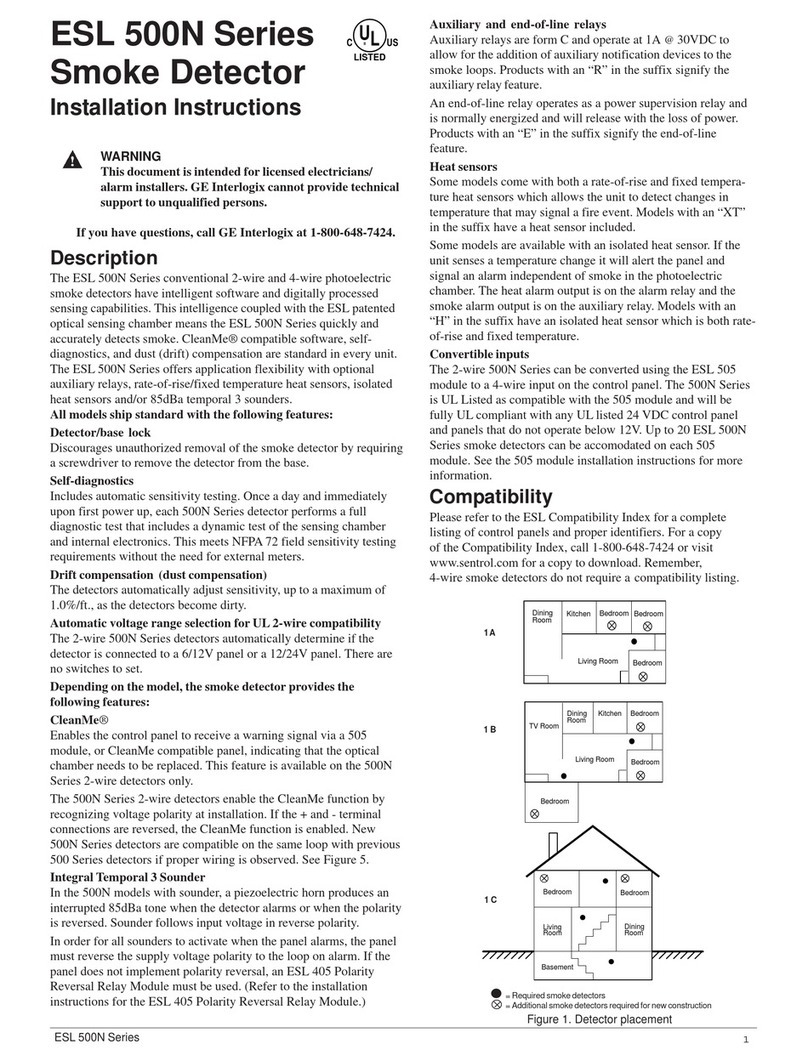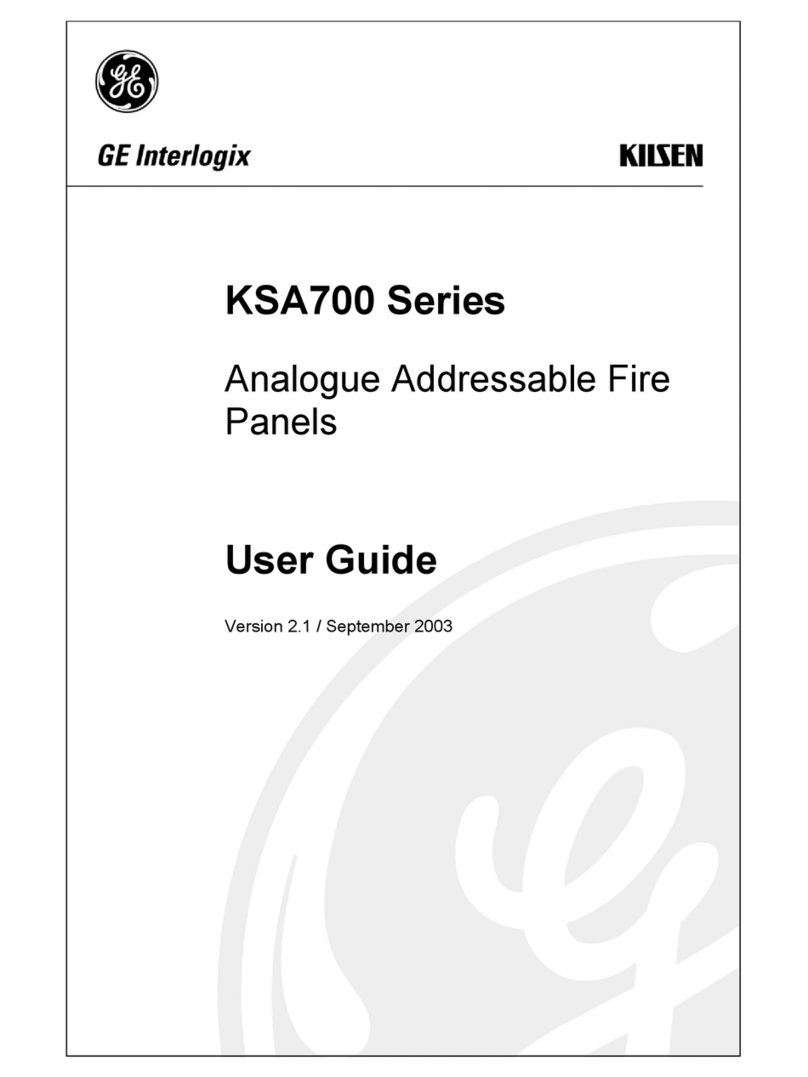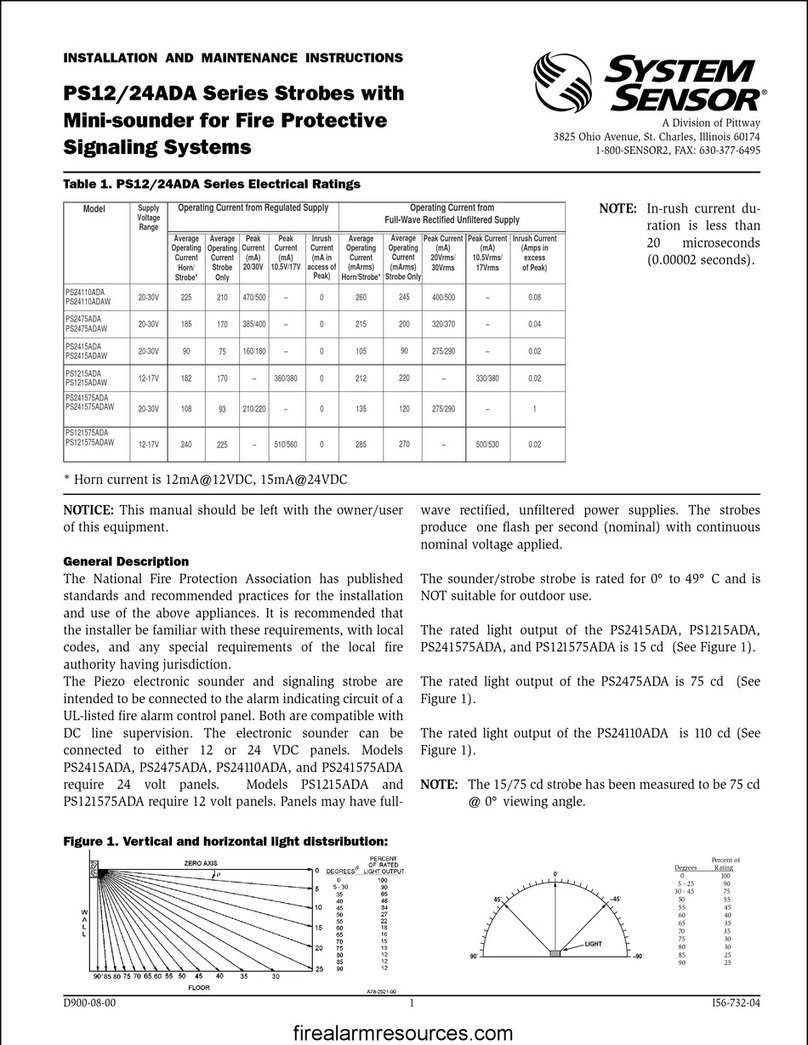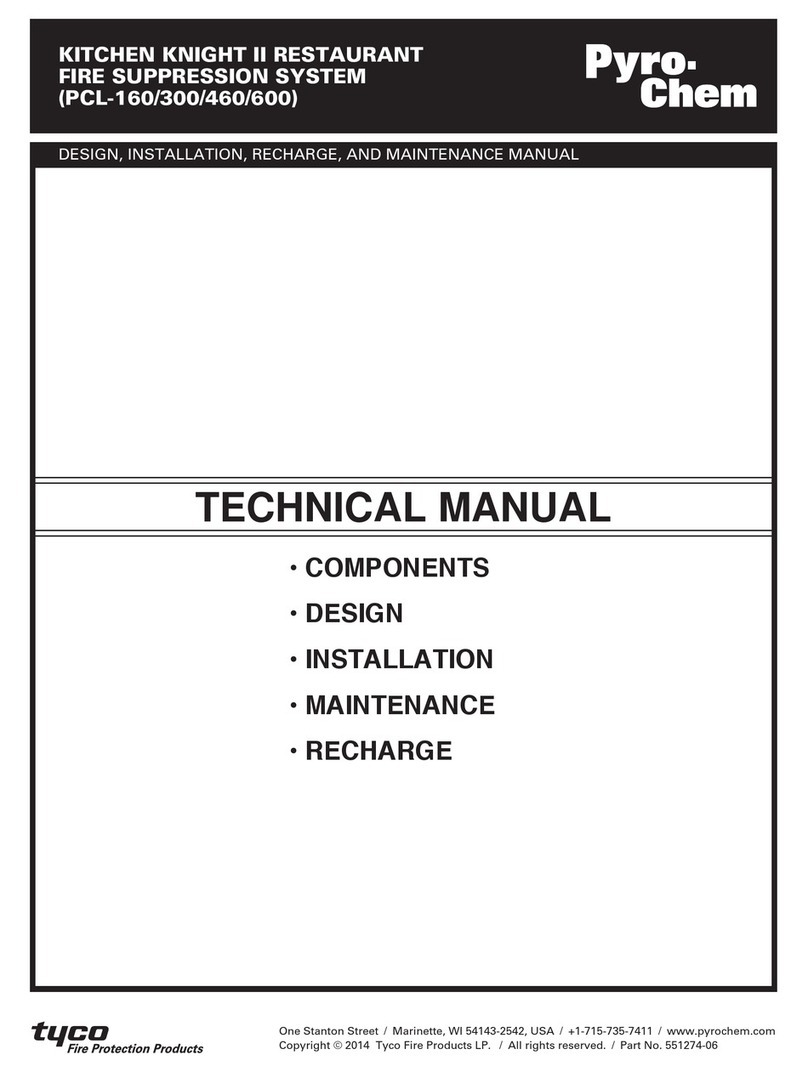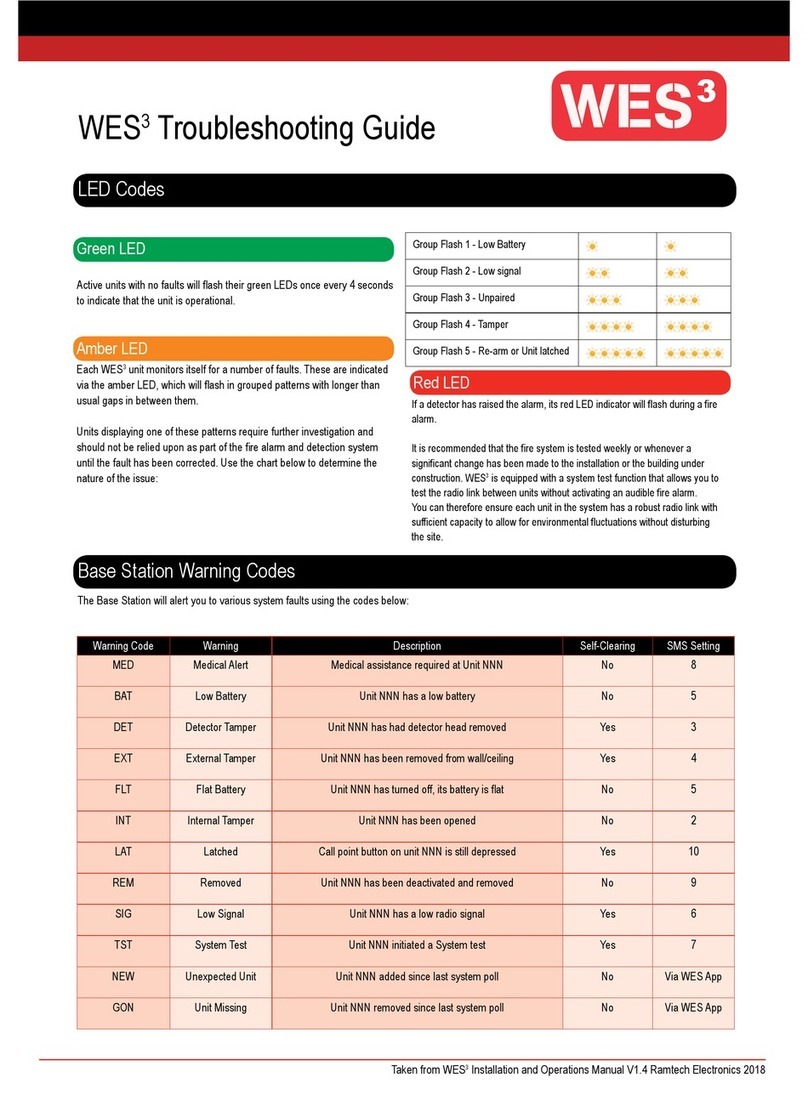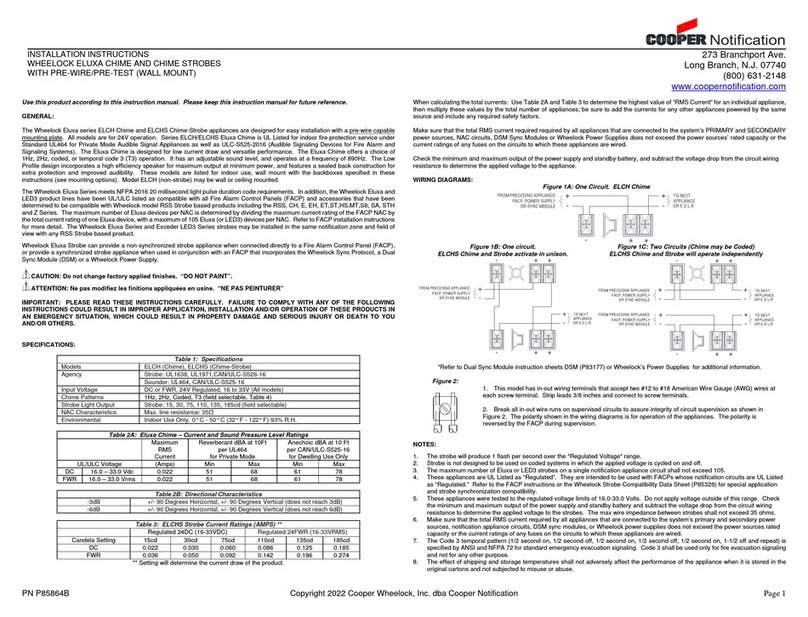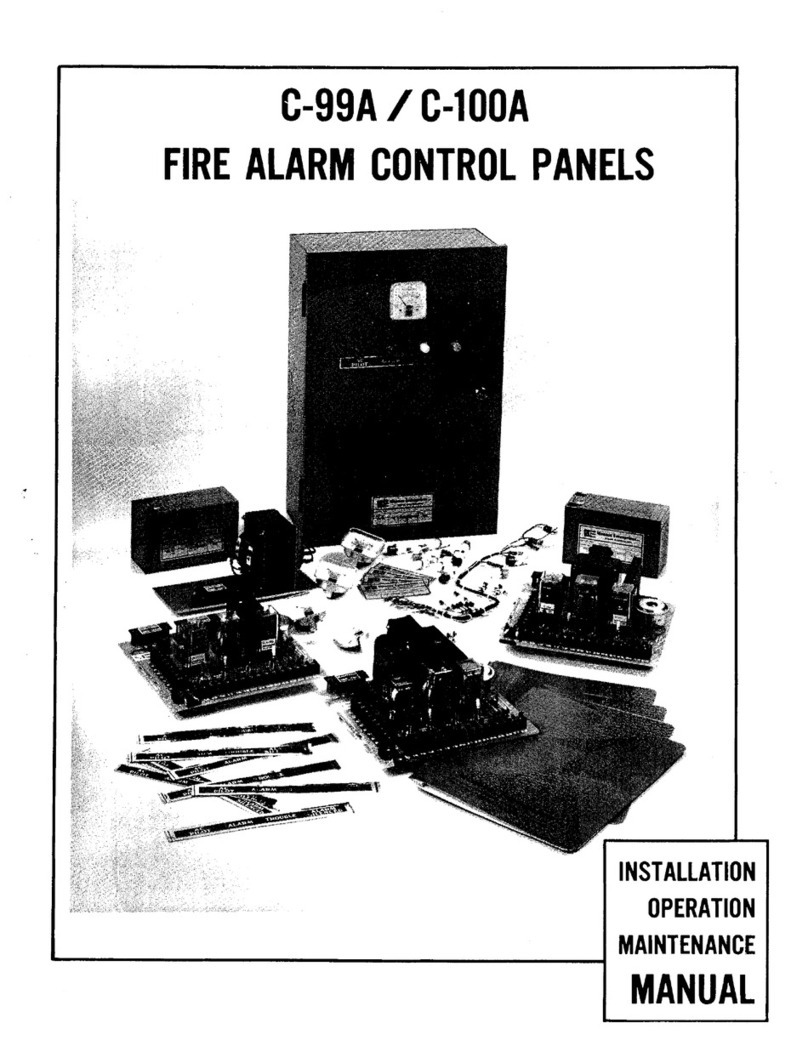m
A F
FIELD QUAD 2
Step 15: Press the ENTER switch, then 119,AF should appear in the
first location in this field marked Ll will ,deterxne the follouiing: (A) Touch tone or .
Rotary dialing (B) Whether bell testis desired or not (last dinit of Arming Code activates
bell momentarily if system arms) (C) Whether 24 Hour automatic test code will
be sent,
’ (Auto test resets after every transmission) and (D) Whether quad switching is desired.
Quad switching will be necessary if UAL, UC, UO, EC, EO, DAC, or MUC, MU0 for-
mats are used. Do no: select quad switching until redding the Expanded Formats
Booklet.
Select one of the following digits for this location.
NOTE: UL REQUIRES 24 HOUR AUTOMATIC TEST CODE TO BE SENT ON
m
MERCANTILE INSTALLATIONS
DIGIT I FUNCTIONS
0
Touchtone dialing, quad switching, bell test, 24 Hr. auto test
1 Touchtone dialing, quad switching, bell test
2 Touchtone, quad switching, 24. hr. automatic test
3 Touchtone, quad switching ’
4 Touchtone, Bell Test, 24 Hr. auto- test
5 Touchtone, Bell Test
6 Touchtone, 24 Hr. auto test
7 Touchtone dialing
8 Rotary dialing, quad switching, bell test, 24 Hr. a&o test
9. Rotarv, auad switchinrr, bell test
A
1 R
otarv, auad switching. 24 Hr. auto test
B 1 Rotarv. auad switching
C 1 Rotarv. bell test, 24 Hr. auto test
D Rotary, bell test
E Rotary, 24 Hr. Auto Test
F Rotarv DIalinn
L
THE SECOND LOCATION in the fieid marked L2 will determine : (A) Whether the
XL1219R KEYPAD PANIC will be audible or silent, (B) If the OPENING CODE will
be sent on DISARM, ONLY AFTER AN ALA?‘,hl CONDITION HAS OCCURRED, (C)
Whether Universal Closing (UC) and Univer,sal Opening (UO), Multiple Universal
Closing (MUC!, Multiple Universal Opening (MUO), Expanded
Closing
(EC) and Eu-
panded Opening (EO) format will be used in the event that more than one
closing
opening
signal will be sent. As many as 8 different closing and opening codes can
be sent if desired on installations where multiple personnel are
arming
and
disarming
this system (UC, UO, MUC, MUO, EC, & EO, explanation and programming is ex-
plained in Expanded Formats Booklet . If
only one
set of closing /opening codes are
desired do not select the MUC, MUO, UC, UO, EC, & EO option. Select an appropriate
digit from the following chart. NOTE: There will be NO ringback on KEYPAD
PANIC if it is programmed as SILENT. ,
DIGIT FUNCTIONS
Q 8 Keypad Panic AUDIBLE,
9
.Keypad
Panic AUDIBLE, ~MU~~~UO, UC bc UO or EC & E%-
A -;----
Keypad
Panic AUDIBLE, opening after al&%-O‘WLY- -.--
B
Keypad
Panic-AUDIBLE, opening after alarm O~LY,MUC&MUO, UC&UO, or EC&EOy
C Keypad Panic SILENT,
D Keypad Panic S LENT, M~JC & MUO, UC & UO, or ‘i6’ d( EO
-E
Keypad
Panic SILENT, opening code
after alarm ONLY
Keypad Panic SILENT, opening code after alarm ONLY, MUC&MUO.~C~UO, or EC&E0
11
i \