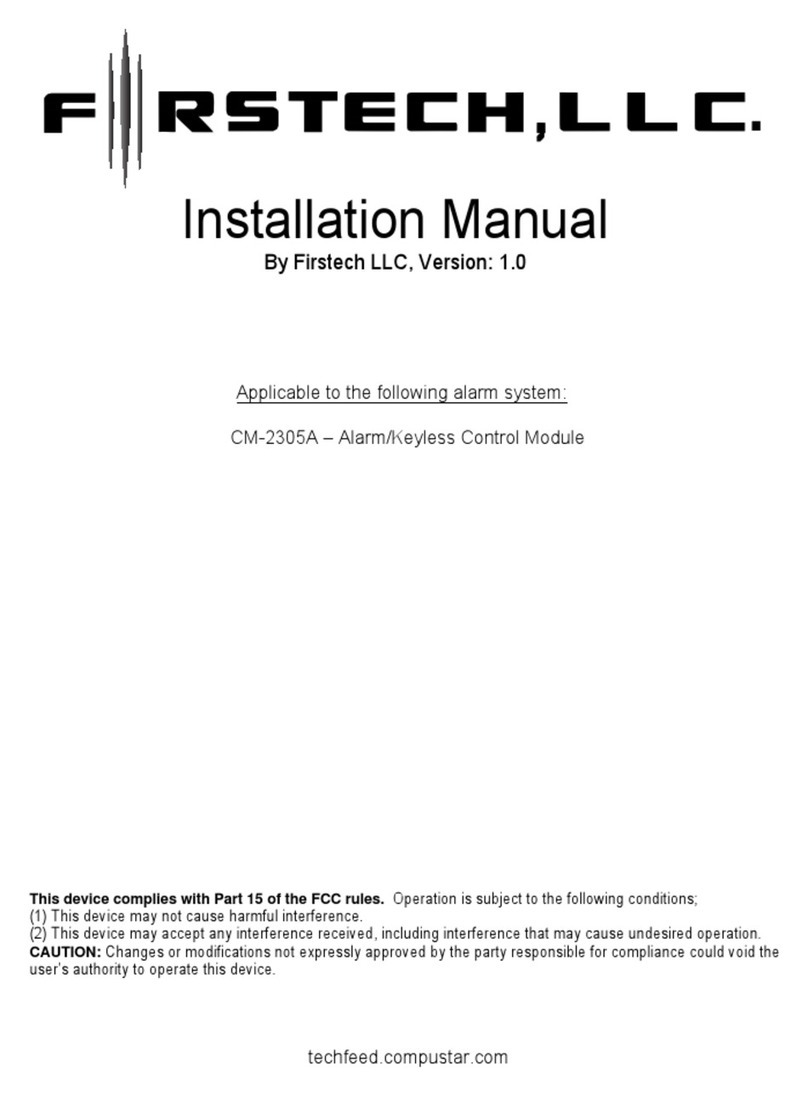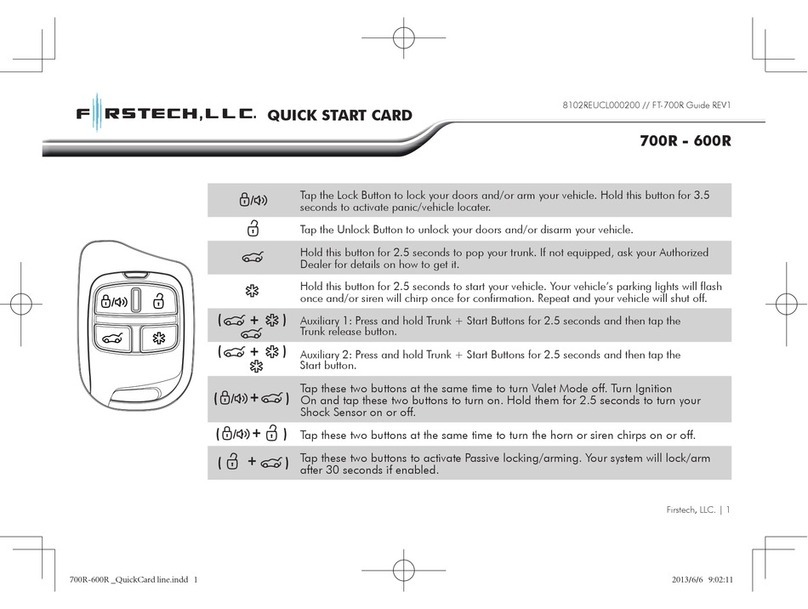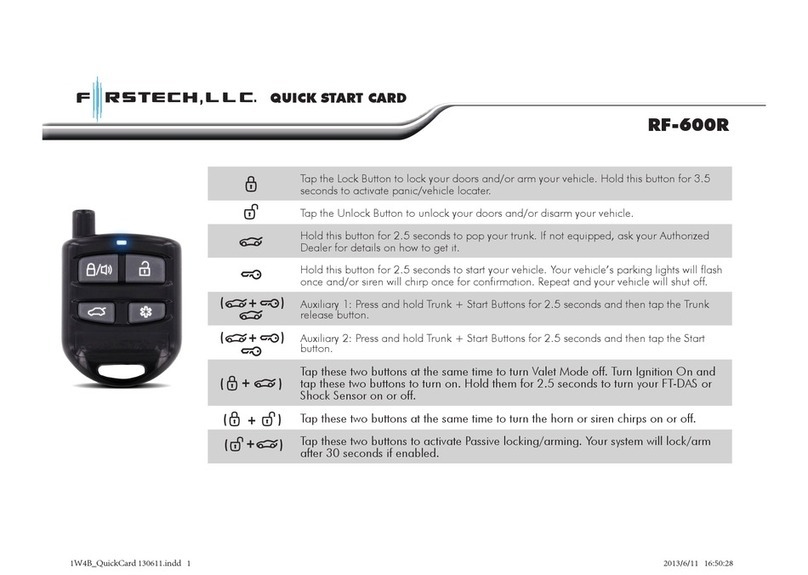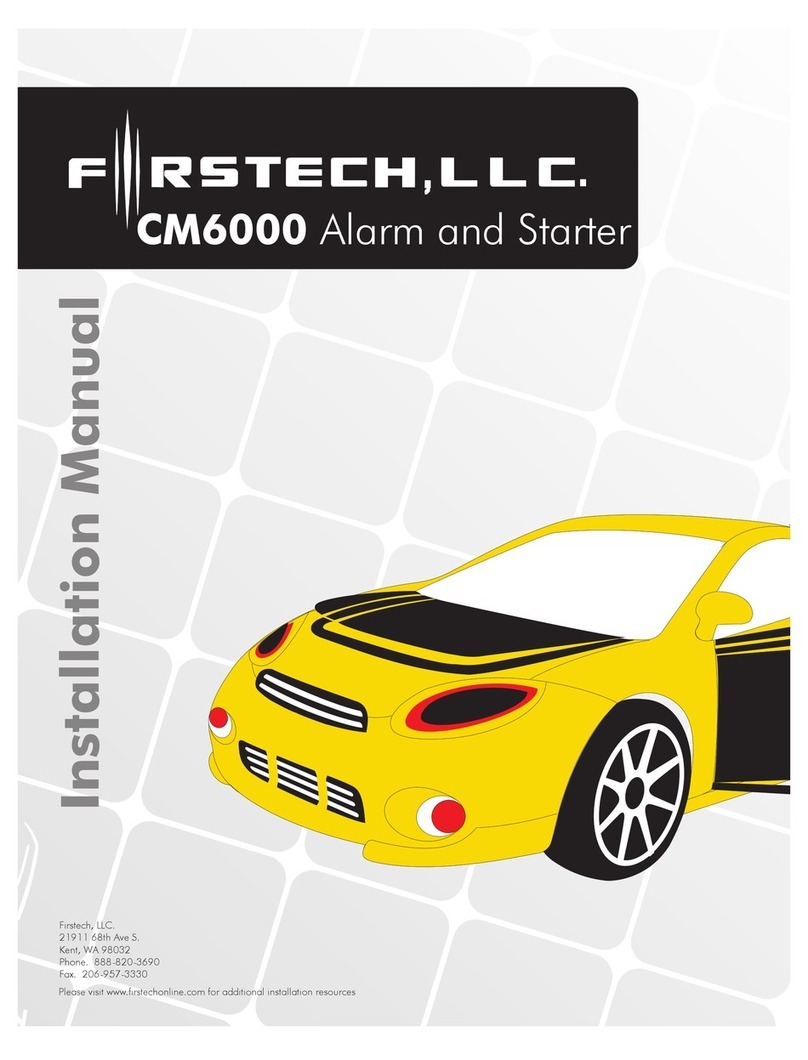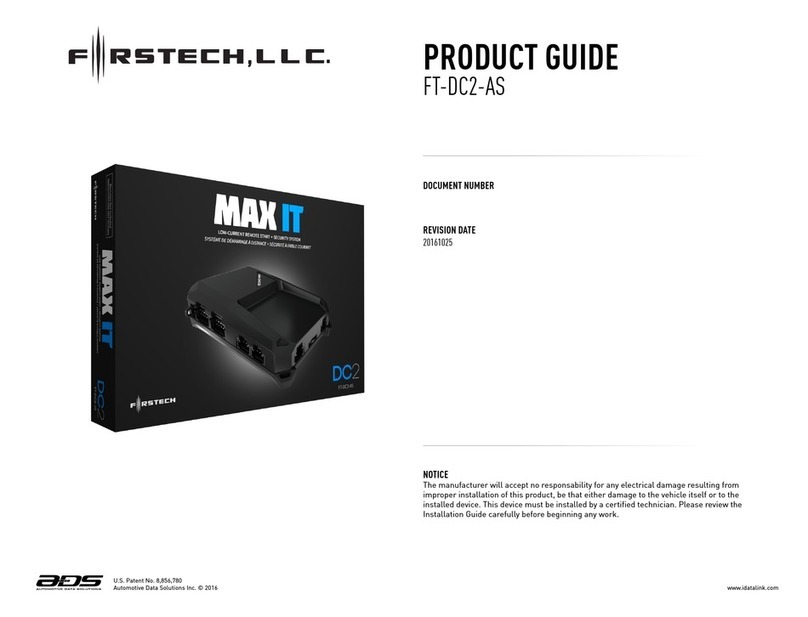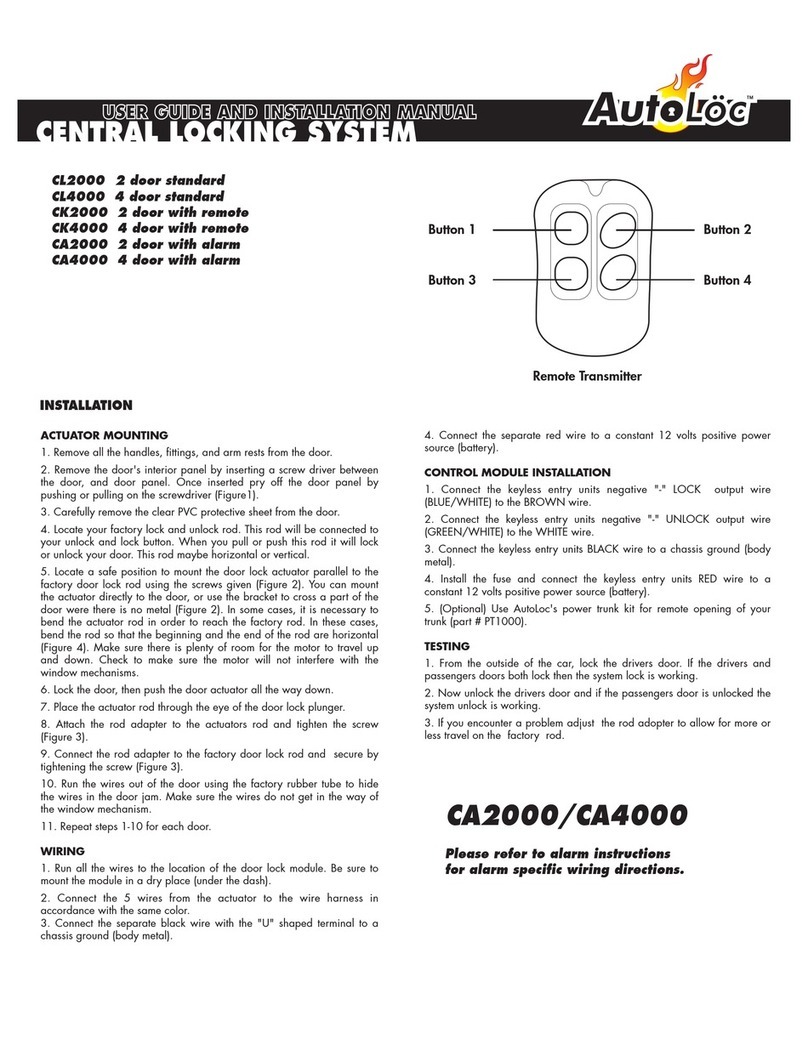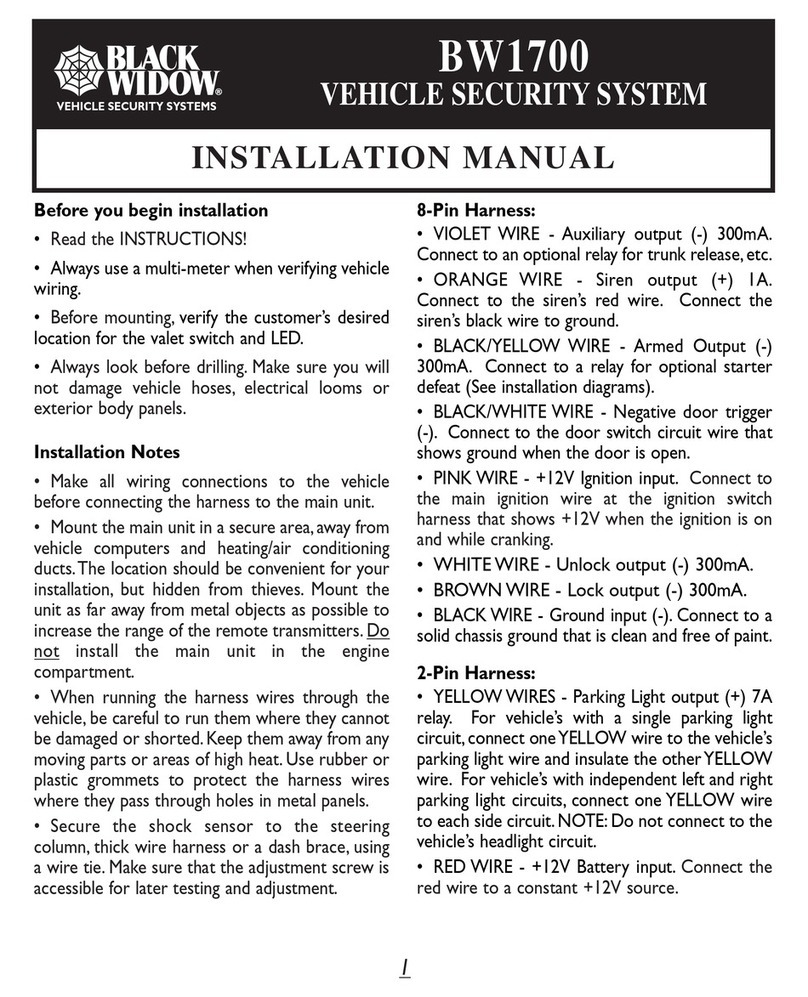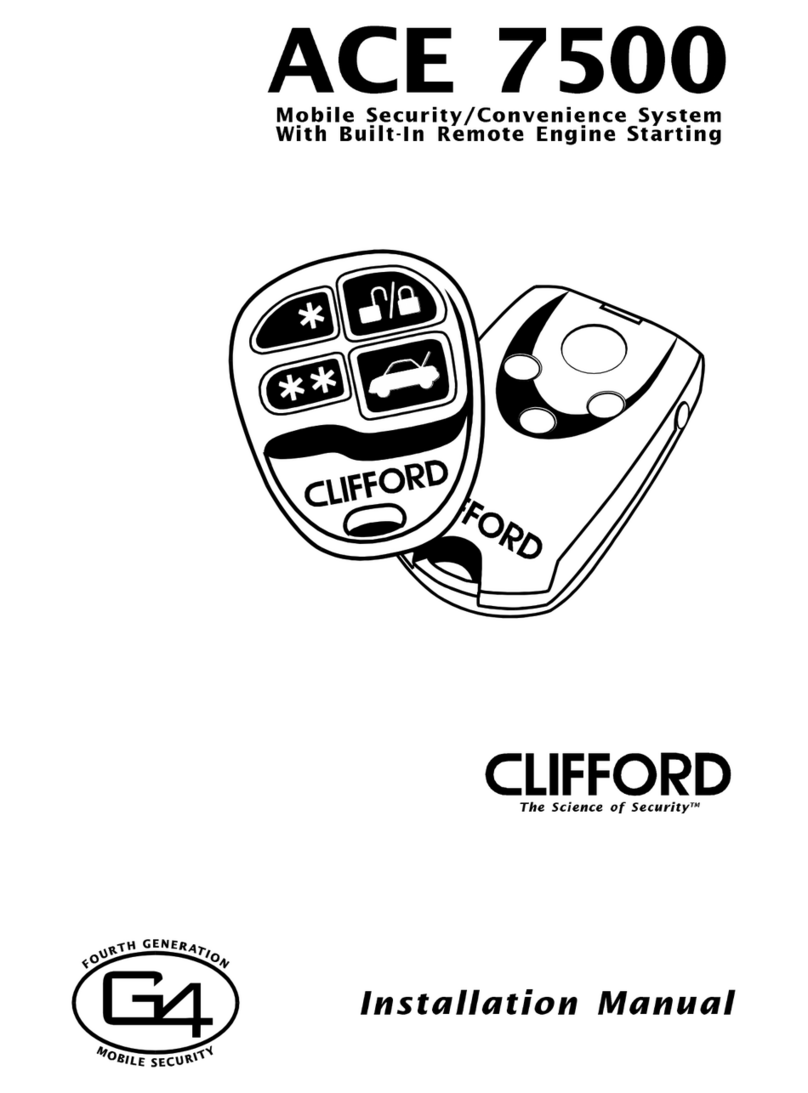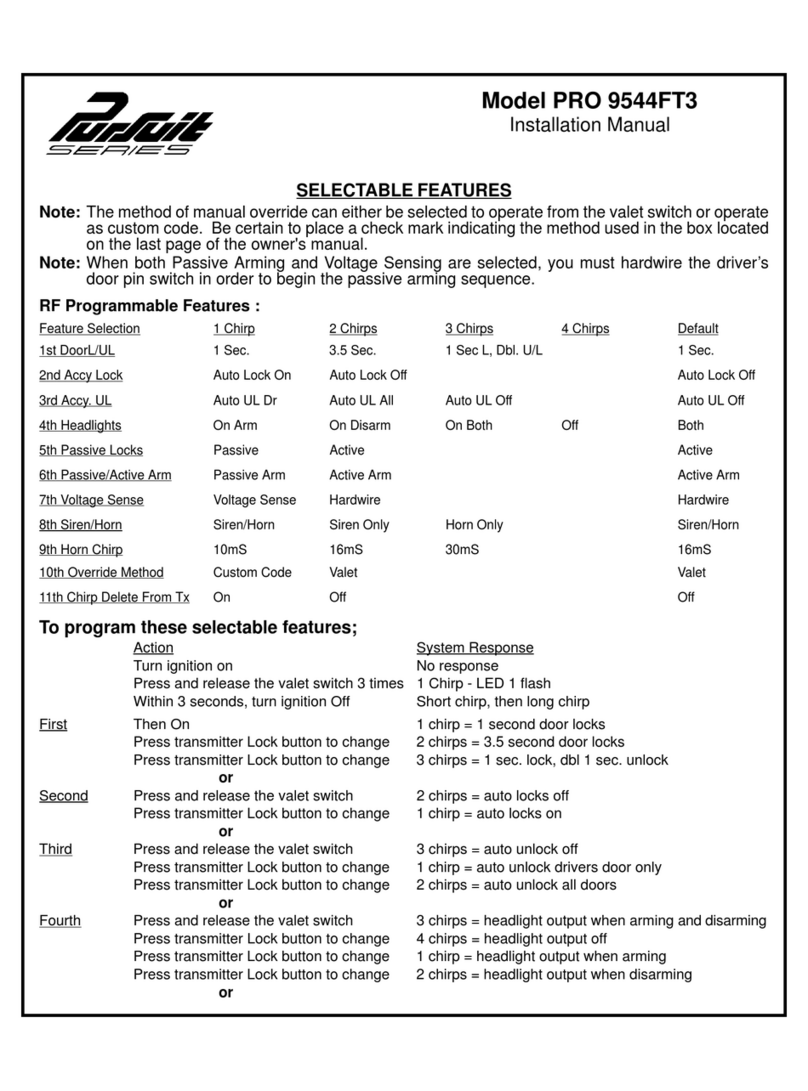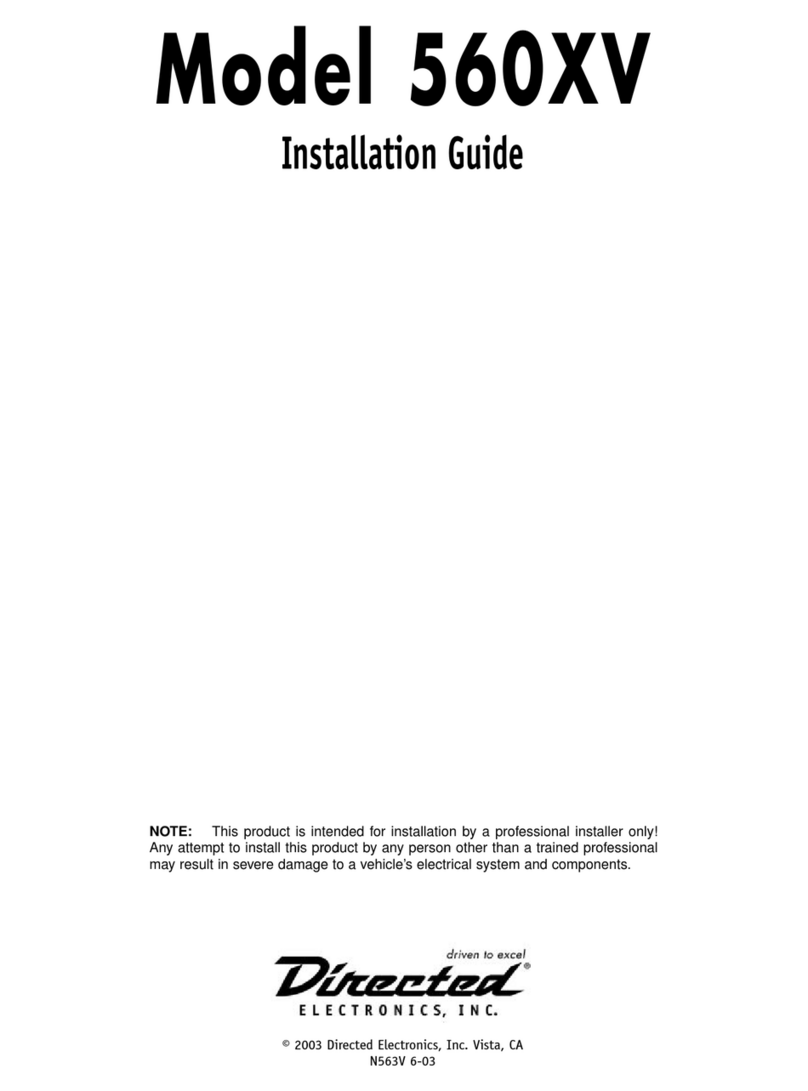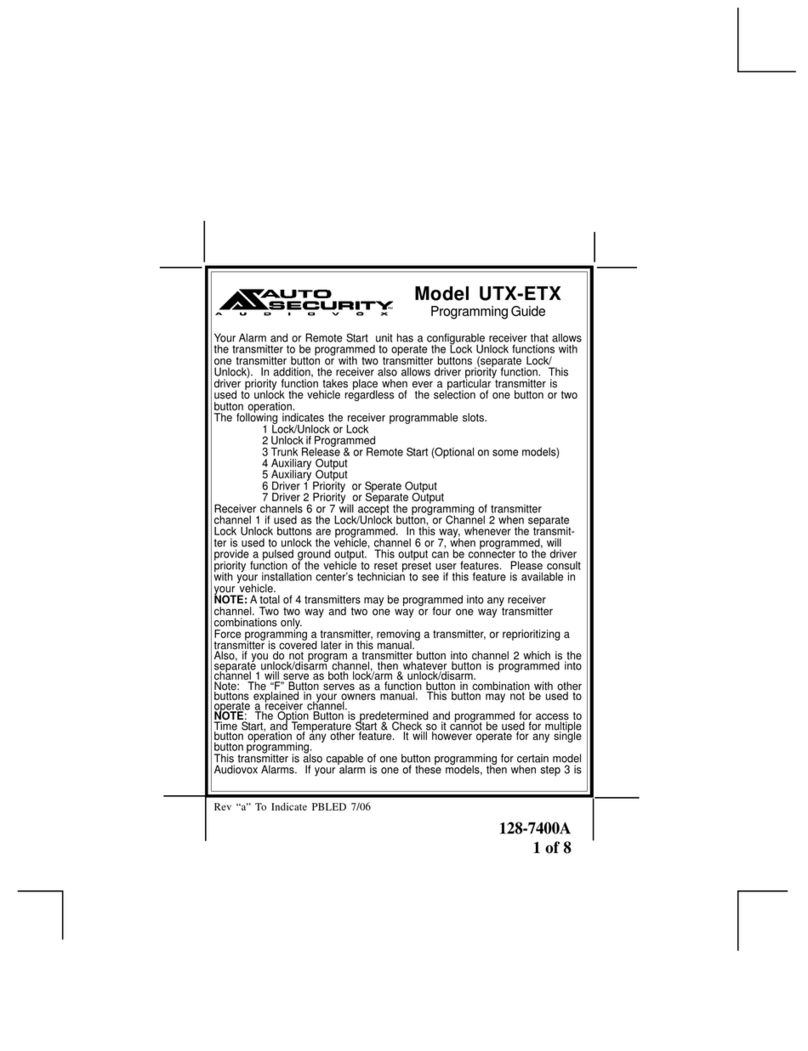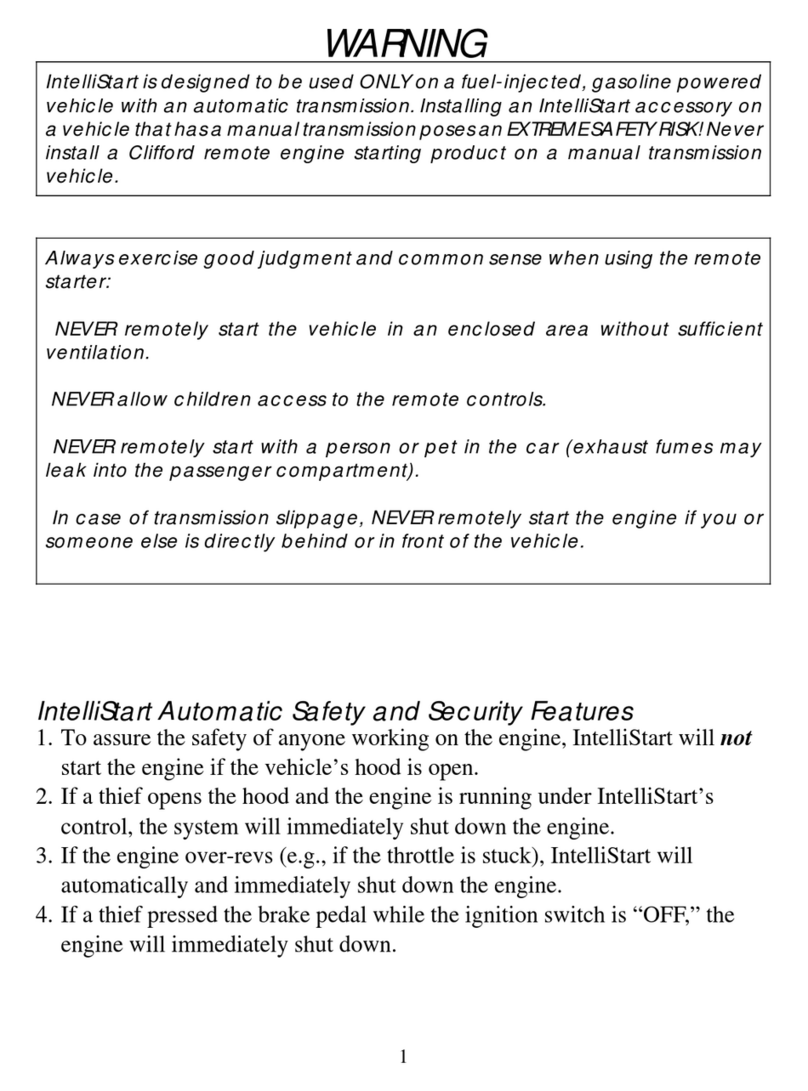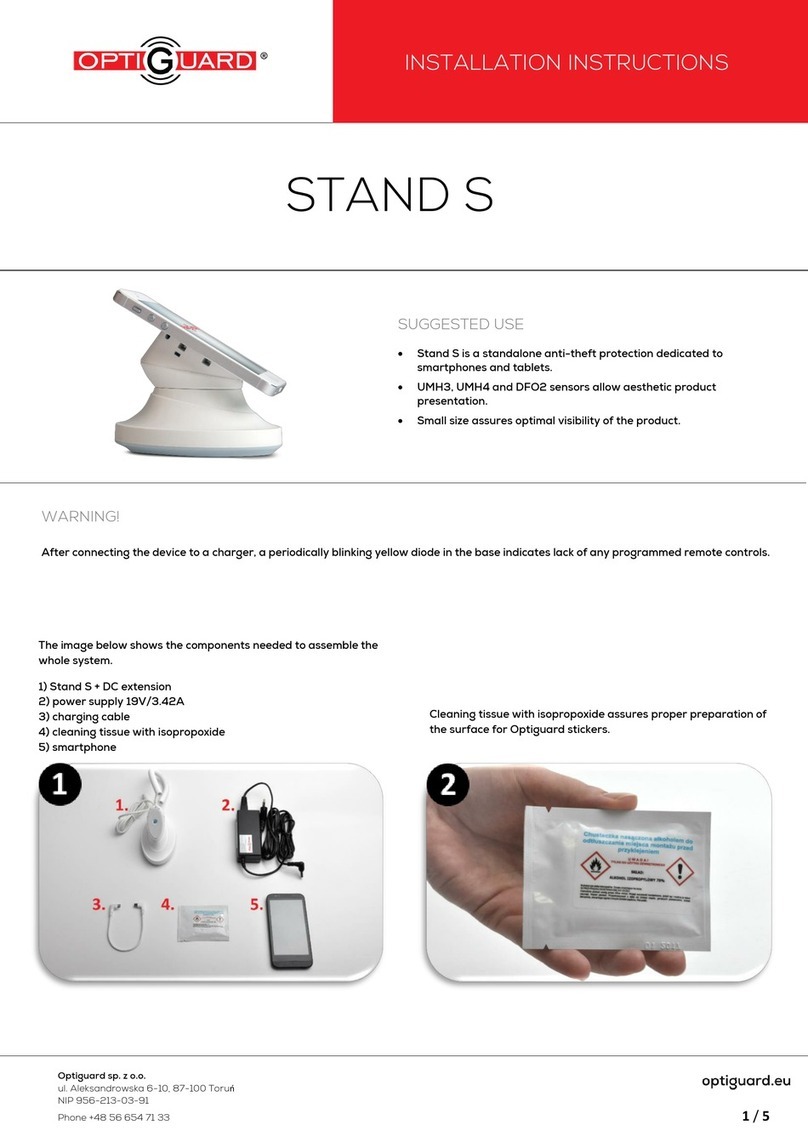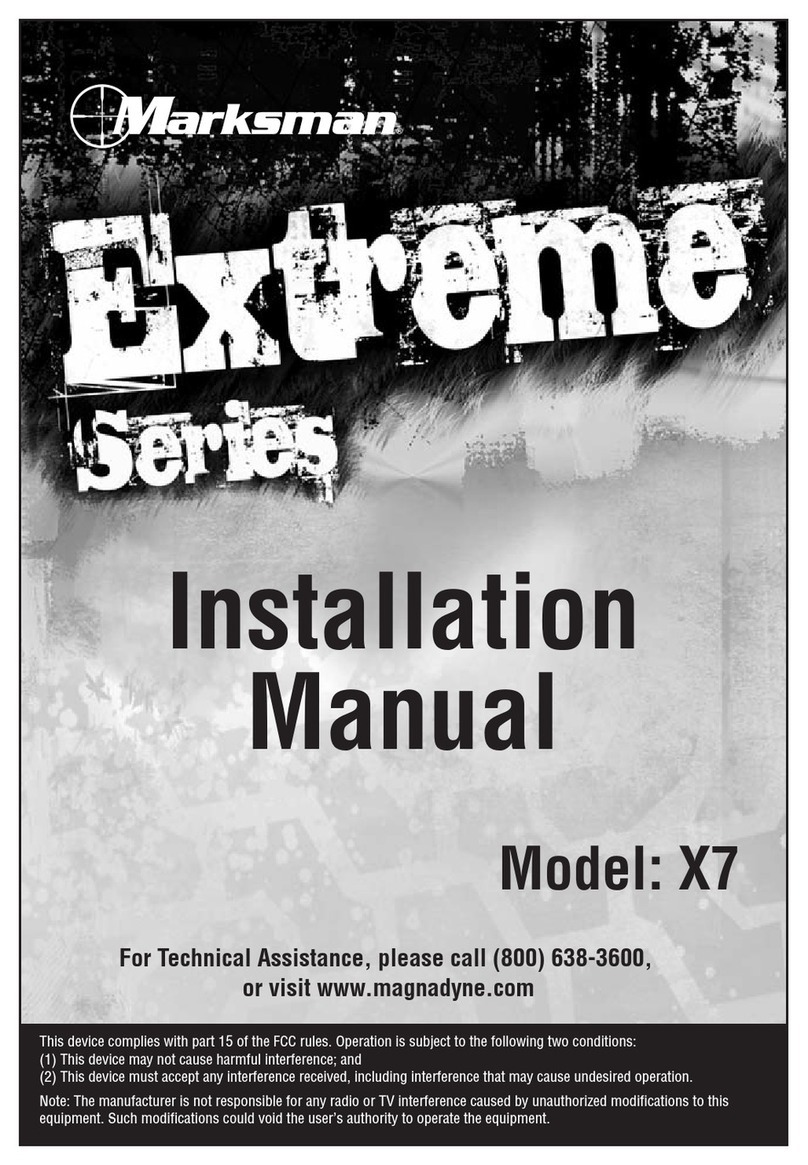REMOTE OPTION MENU
FEATURE LCD
READOUT FUNCTION / DESCRIPTION
Enter
Remote
Option
Menu
2.5 Seconds
Enter and Exit the Remote Option
Menu
Scroll
Through
Menu
Moves down the Remote Option
Menu
Scroll Up
Menu
Moves back up the Remote Option
Menu
Time Adjusts
Hour
Adjusts
Minute Sets the time on your remote
Remote Start
Time
Adjusts
Hour
Adjusts
Minute
Sets the time at which you want your
vehicle to start every day. Check with
your installer for additional info.
Alarm Clock
Time
Adjusts
Hour
Adjusts
Minute
Sets the time in which you would like
the remote’s alarm clock to alert you.
Alarm Clock AL - OFF/
AL - ON
On of
Off Turns the alarm clock on or off.
Questions/comments? Contact us at 888-820-3690 from 8 AM to 5
PM PST. Also please visit www.compustar.com for a complete user’s
manual.
To reprogram your remote first cycle the key in the ignition 5 times
within 7 seconds. Parking lights will flash. After that tap the Lock
button on your remote. Repeat for any additional remotes. If you
receive two parking light flashes, your Compustar has exited remote
programming mode and you must retry.
FEATURE LCD
READOUT FUNCTION / DESCRIPTION
Button Lock HOLD - M /
HOLD - A
Auto or
Manual
Turns the automatic button lock
feature on or off. If on then you must
tap a button to wake your remote up.
Then hit the function you would like
to trigger.
RPS RPS - ON /
RPS - OFF
On or
Off
Turns your RPS Touch paging feature
on or off.
Vibrate VI - OFF /
VI - ON
On or
Off Turns the silent mode on or off.
Temperature TEMP - F /
TEMP - C F or C Changes the temperature readout
from Fahrenheit to Celsius.
Auxiliary AUX - OFF /
AUX - ON
On or
Off
Turns your Auxiliary Extender feature
on or off.
2 Way
Paging
Display
FULL / HALF Full or
Half
Determines whether your remote
is used for Alarm or Starter Only
systems. Set to FULL for ALARM IT
and MAX IT features. Set to HALF for
START IT ONLY systems.
QUICK START CARD
RF-2W901R-SS