Firstech AQUABED User manual

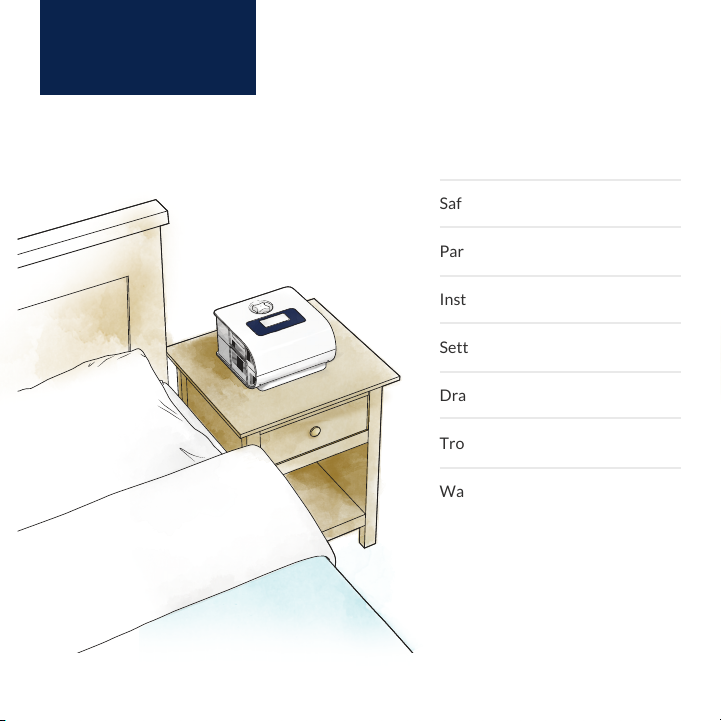

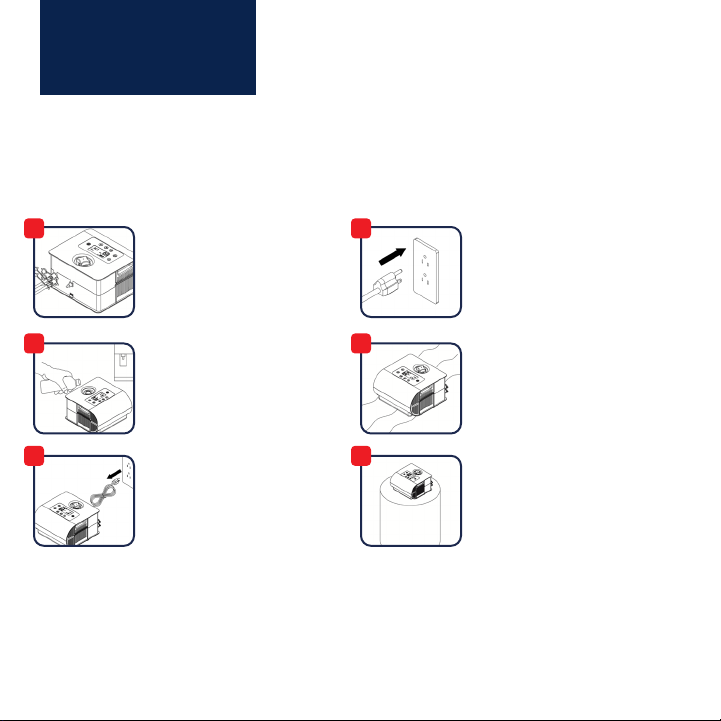
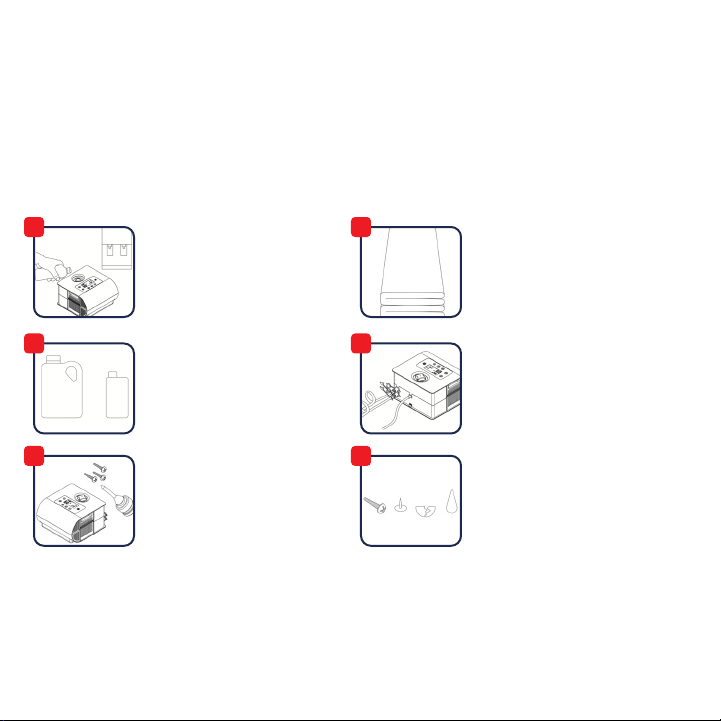

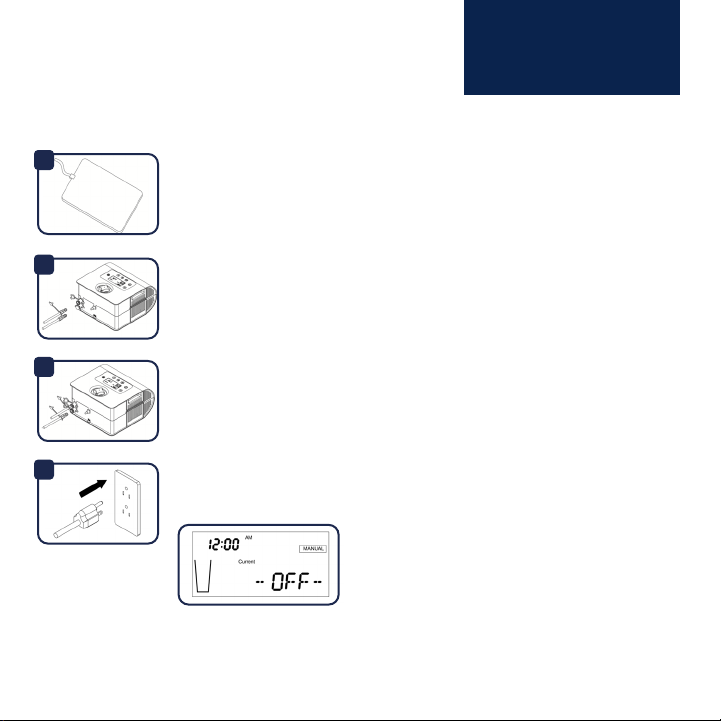

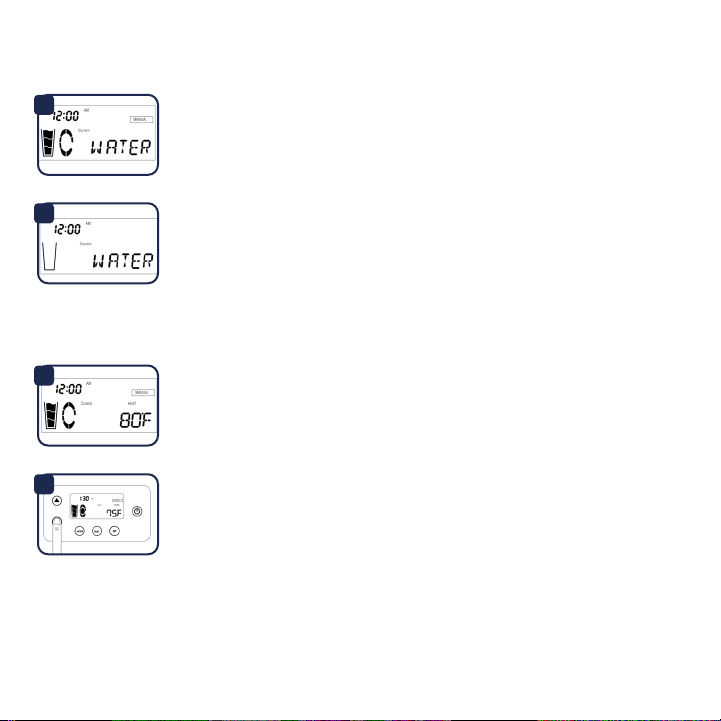


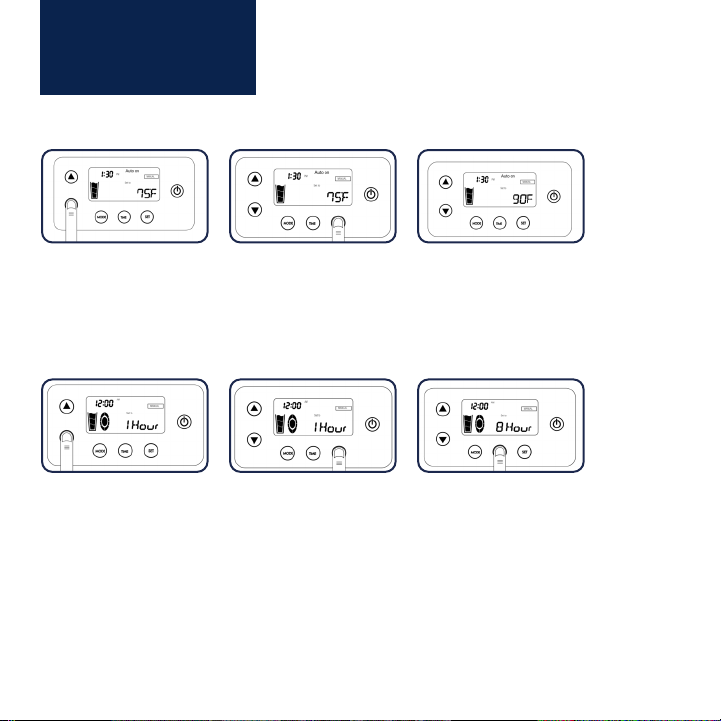



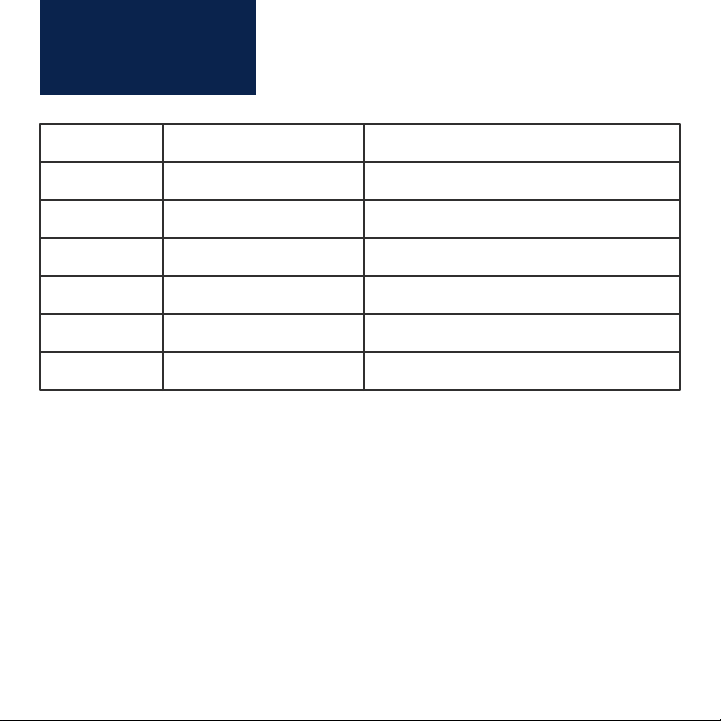

This manual suits for next models
1
Table of contents
Popular Water Heater manuals by other brands
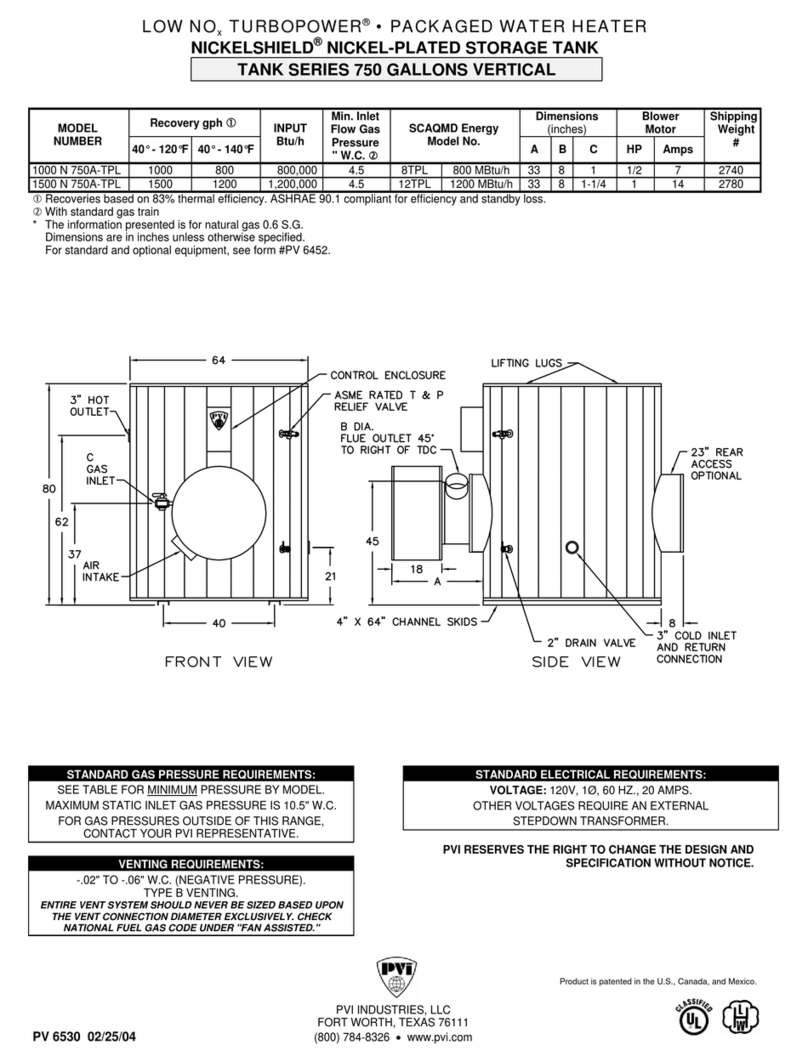
PVI Industries
PVI Industries TURBOPOWER 1000 N 750A-TPL specification

NTI
NTI Trinity Lx600 Replacement instructions
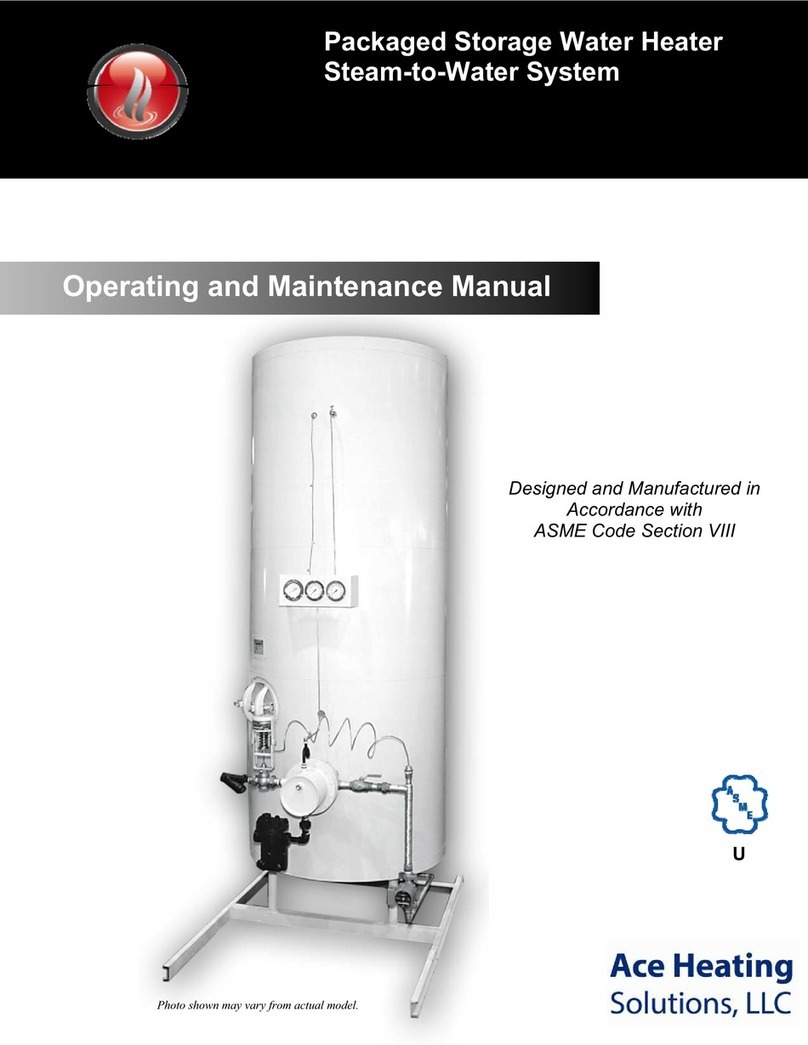
Ace Heating Solutions
Ace Heating Solutions Packaged Storage Water Heater Steam-to-Water... Operating and maintenance manual

Ariston Thermo
Ariston Thermo SGA X 300 Installation and maintenance instructions
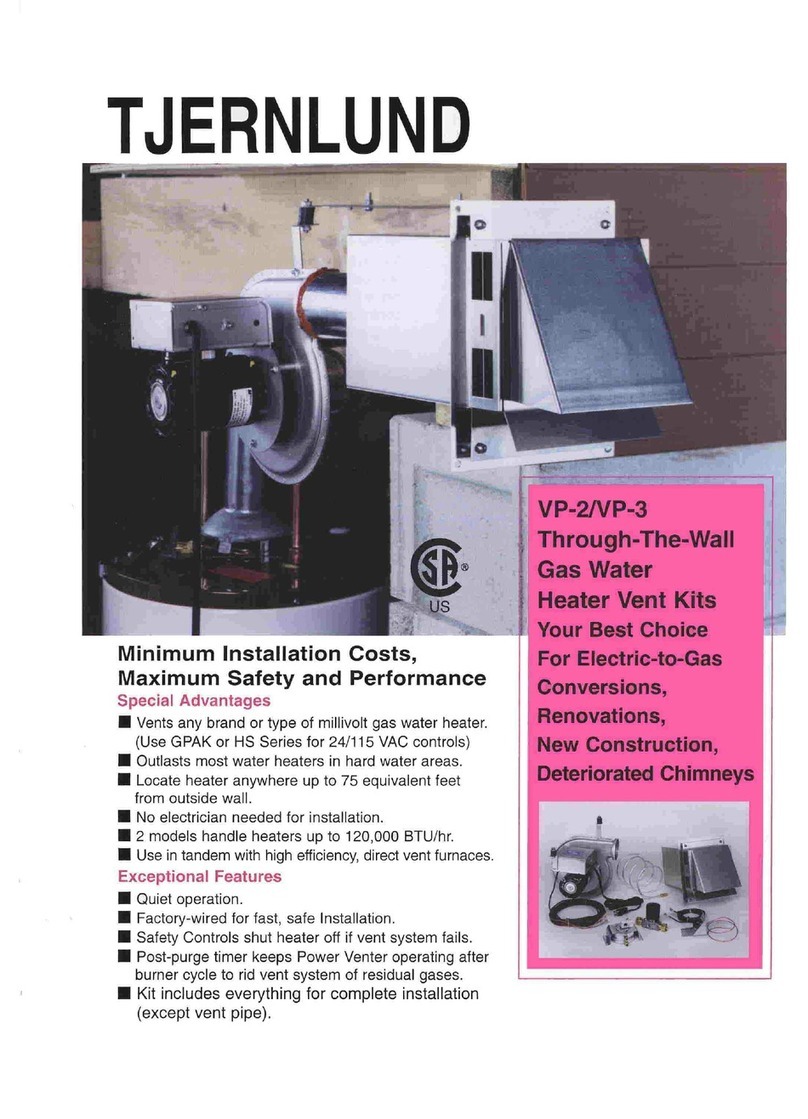
TJERNLUND
TJERNLUND VP-2, VP-3 8500567 0702 manual
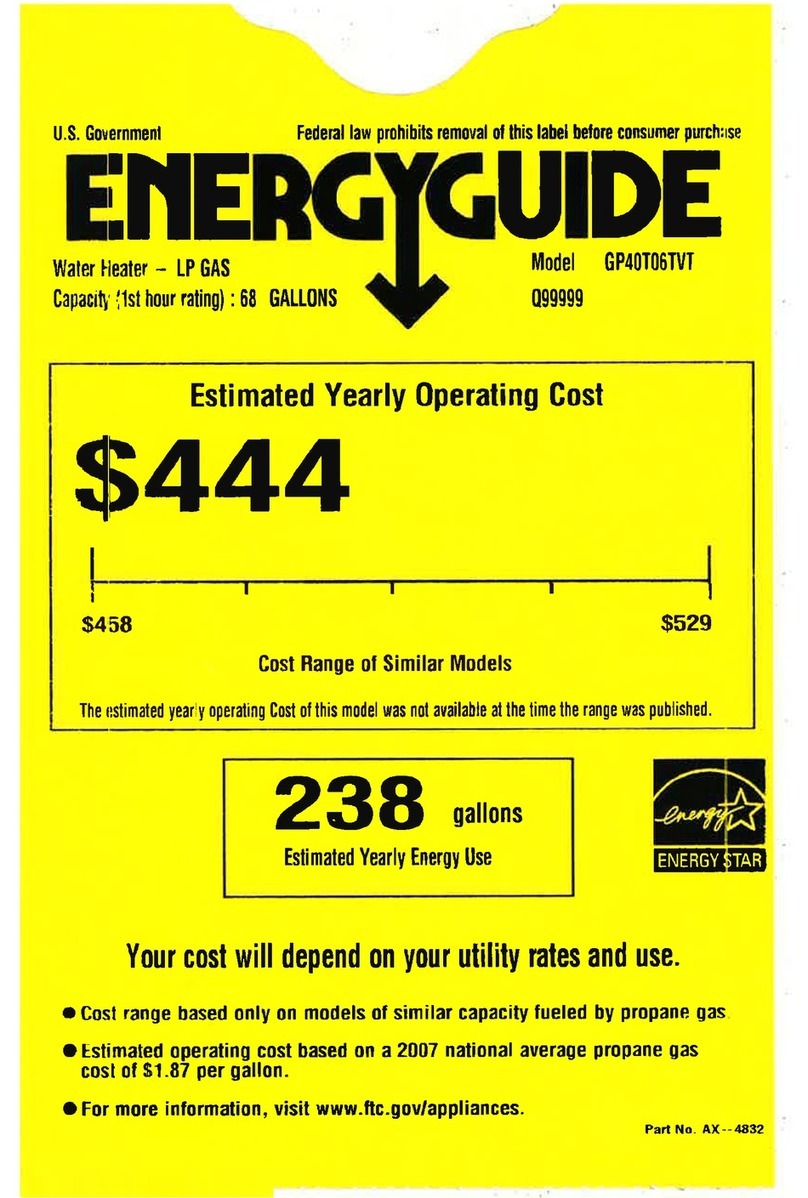
GE
GE GP40T06TVT Energy guide
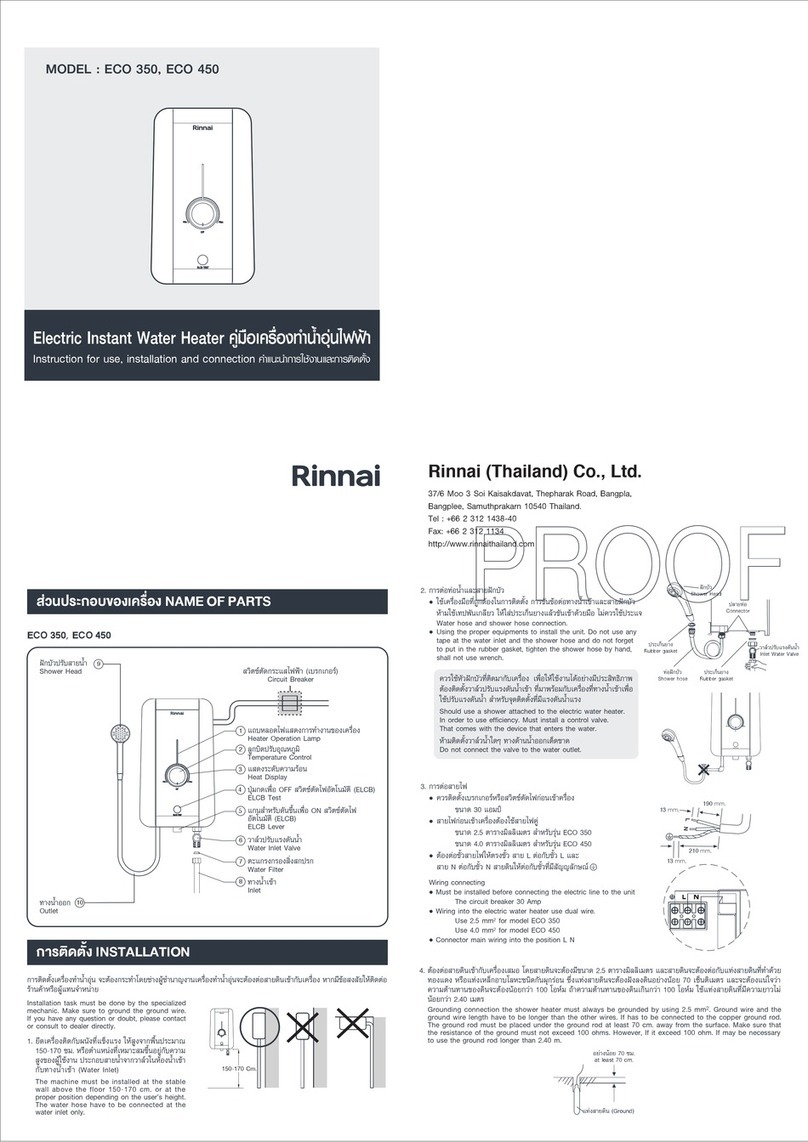
Rinnai
Rinnai ECO 350 Instructions for use, installation and maintenance

Regulus
Regulus HSK 600 P Installation and operation manual

Ariston
Ariston GL 2.5 Ti installation manual

STIEBEL ELTRON
STIEBEL ELTRON PER 18/21/24 Operation and installation

REMEHA
REMEHA 94110301 installation manual

Solahart
Solahart USA owner's manual
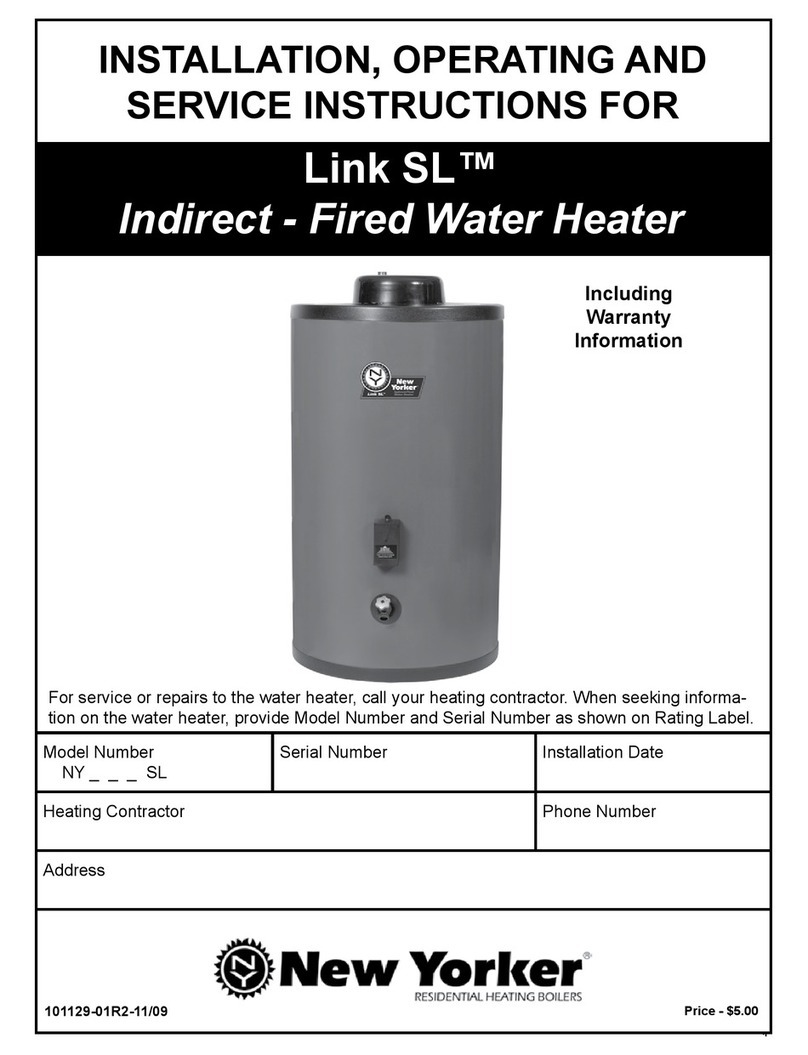
New Yorker
New Yorker Link NY27SL Installation, operating and service instructions
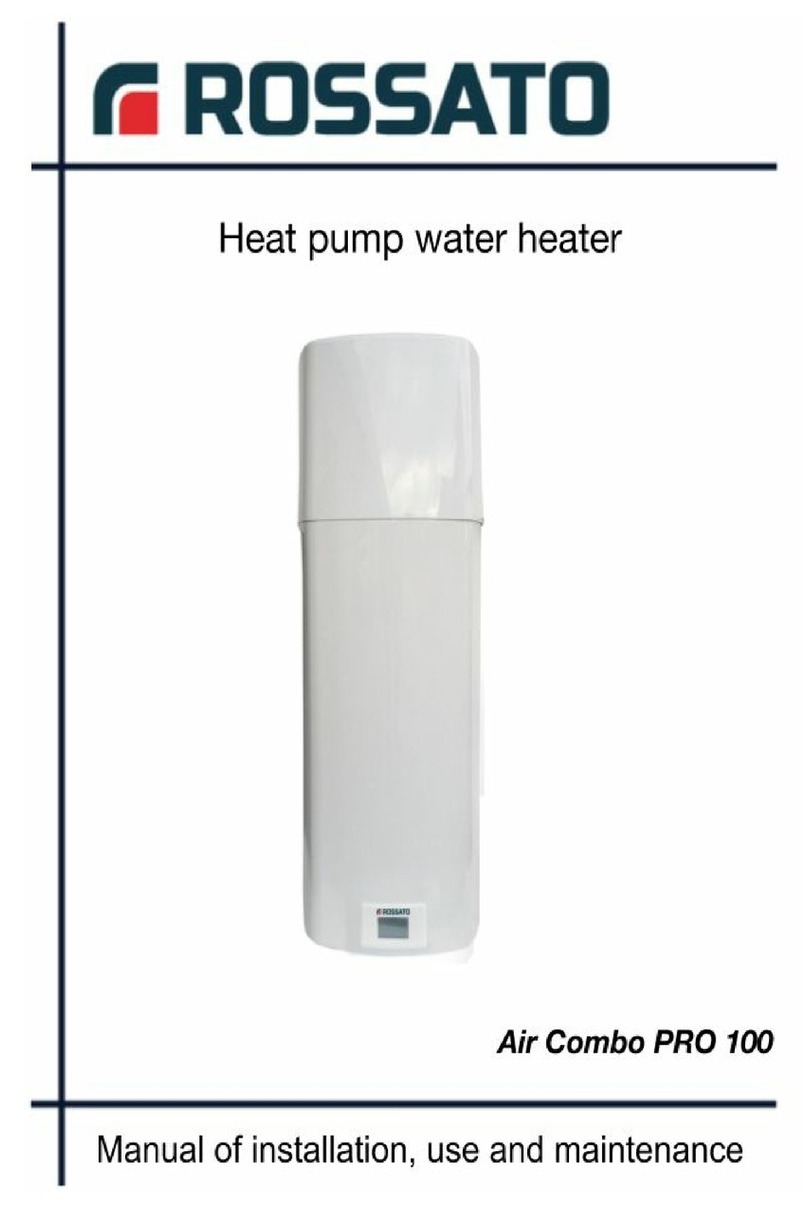
Rossato
Rossato Air Combo PRO 100 Manual of installation, use and maintenance
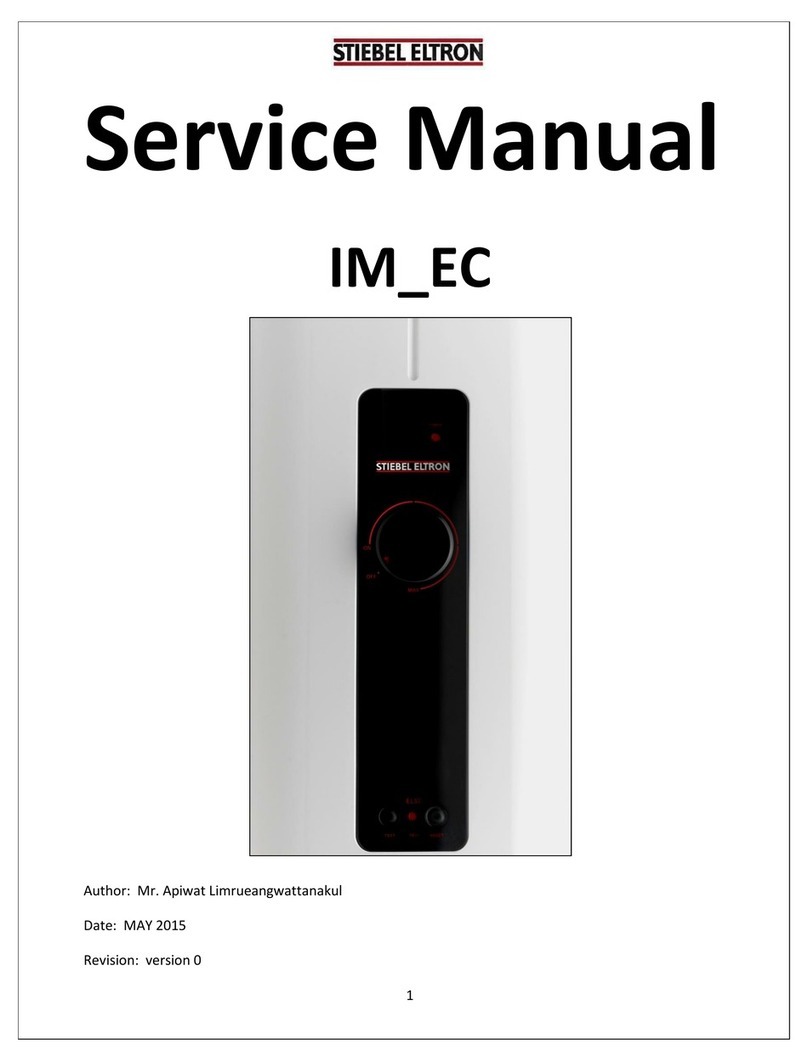
STIEBEL ELTRON
STIEBEL ELTRON IM 45 EC Service manual

Dimplex
Dimplex PWD 750 Installation and operating instructions

Seisco
Seisco POU24-120 Installation guide and owner's manual
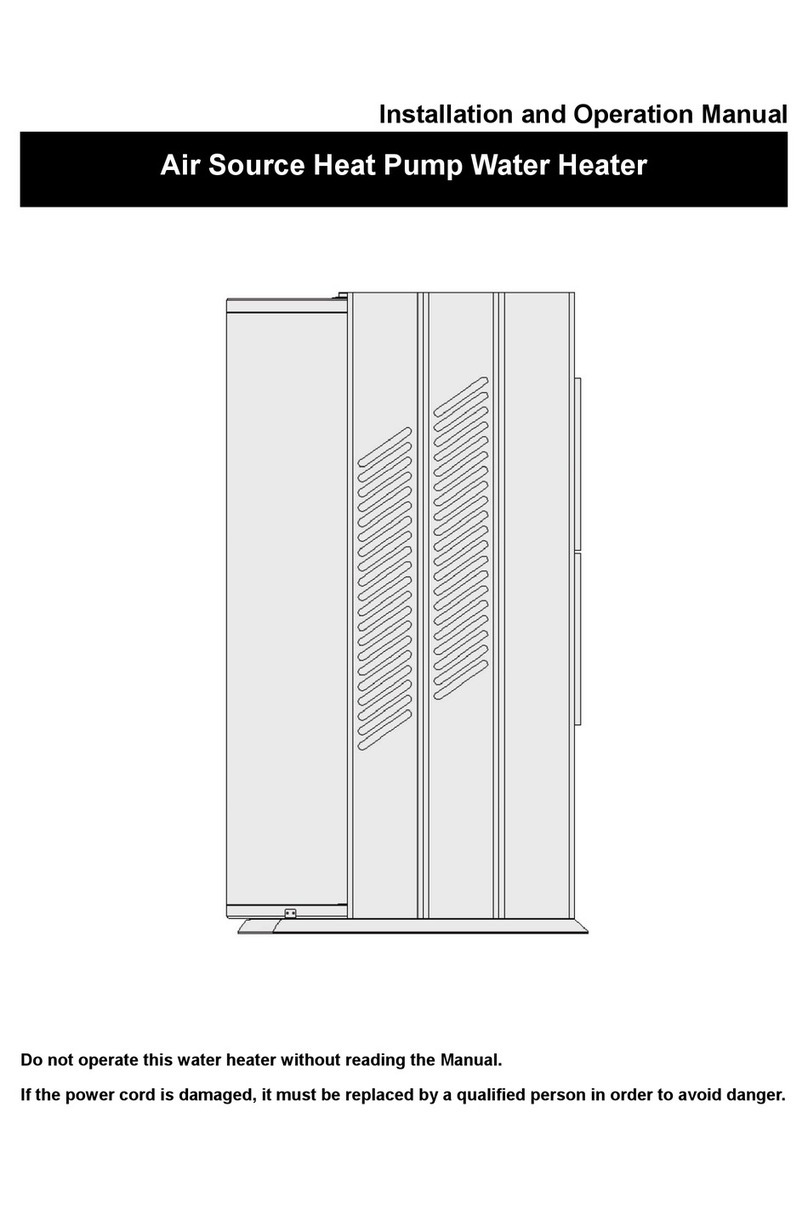
KRS
KRS KRS118B Installation and operation manual