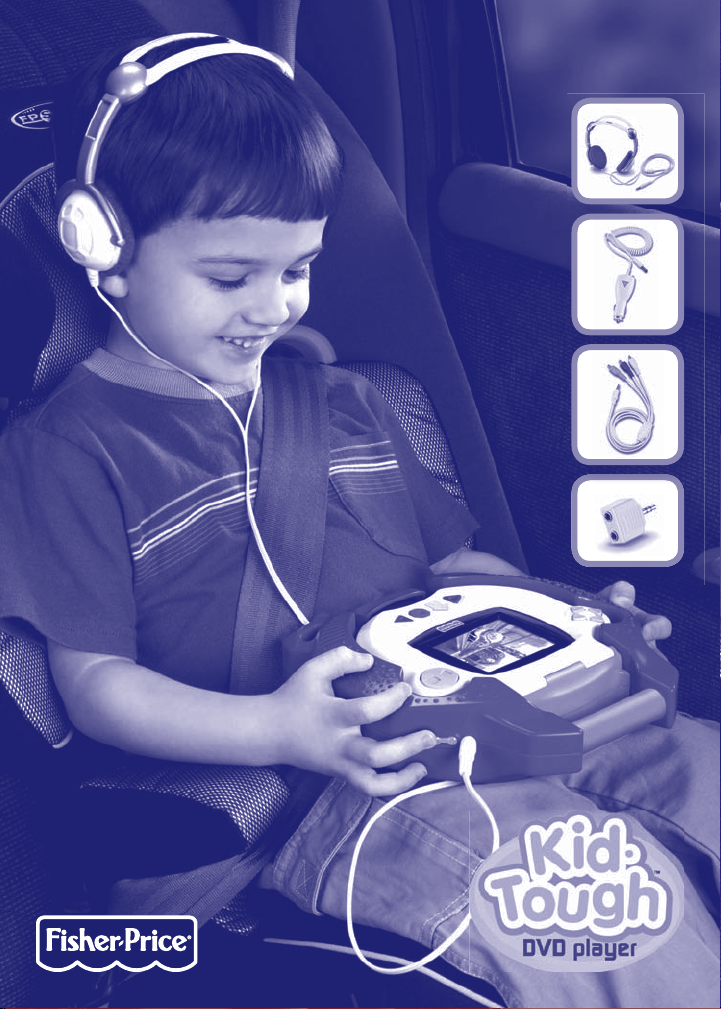3
Consumer Information
• Please read the booklet before first-time use. Keep these instructions for future
reference, as they contain important information.
• Use only the car adapter included with this kit or the power adapter (sold
separately) to charge the battery pack installed in the Kid ToughTM DVD Player
(sold separately). Do not use any other power adapter.
• When using the Kid ToughTM DVD Player (sold separately) with the car adapter
plugged into a DC power socket, be sure it is used where there is adequate
ventilation. To prevent overheating, keep away from heat sources such as heat
vents, direct sunlight, fire, excessive heat or other appliances that produce heat.
IMPORTANT! NEVER use the Kid ToughTM DVD Player (sold separately) without
the battery pack connected. The product will be PERMANENTLY DAMAGED if
the car adapter included in this kit or the power adapter (sold separately) is used
without the battery pack connected.
• The car adapter is not a toy.
• The car adapter includes a replaceable 2 amp automotive fuse.
• Use the car adapter only in vehicles that use a 12 volt battery. Do not use with
a vehicle that has a 24 volt battery.
• Only use the car adapter with negatively grounded vehicles.
• Unplug the car adapter from the DC power socket in your vehicle when not in
use. The Kid ToughTM DVD Player (sold separately) is not disconnected from
the power source as long as it is connected into the DC power socket.
• Do not disassemble or convert the unit(s).
• Car adapter specifications: Input 12-24VDC; Output 9V, 1500mA.
• Adults Note: Adult supervision is required. Regularly examine this product for
damage to the cord, plug, housing or other parts that may result in the risk of
fire, electric shock or injury. If the product is damaged, do not use it.