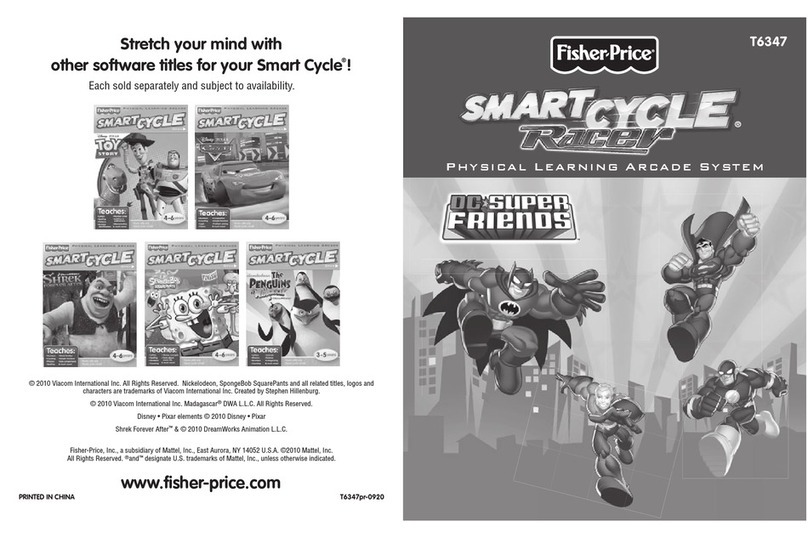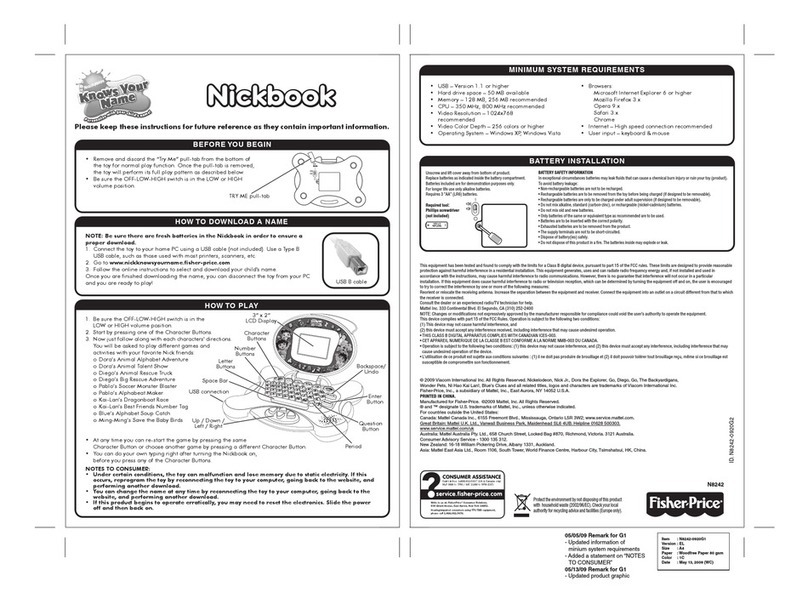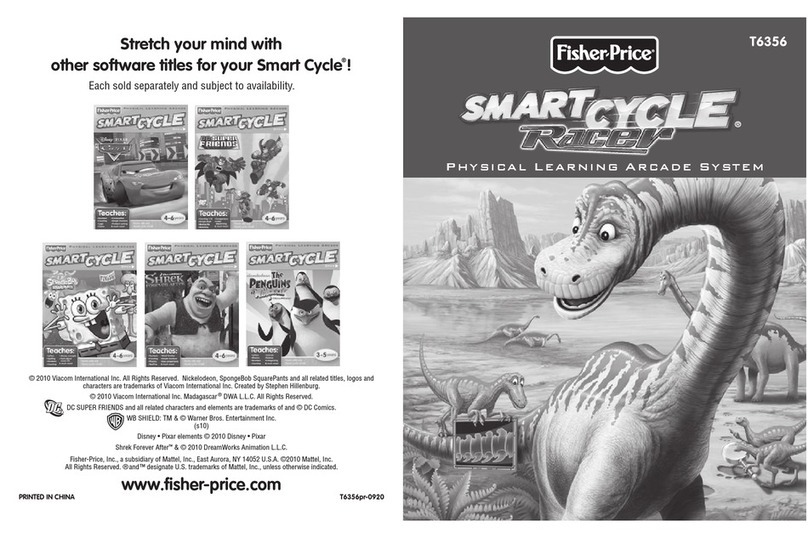Fisher-Price DIGITAL PETS C6506 User manual
Other Fisher-Price Video Game manuals
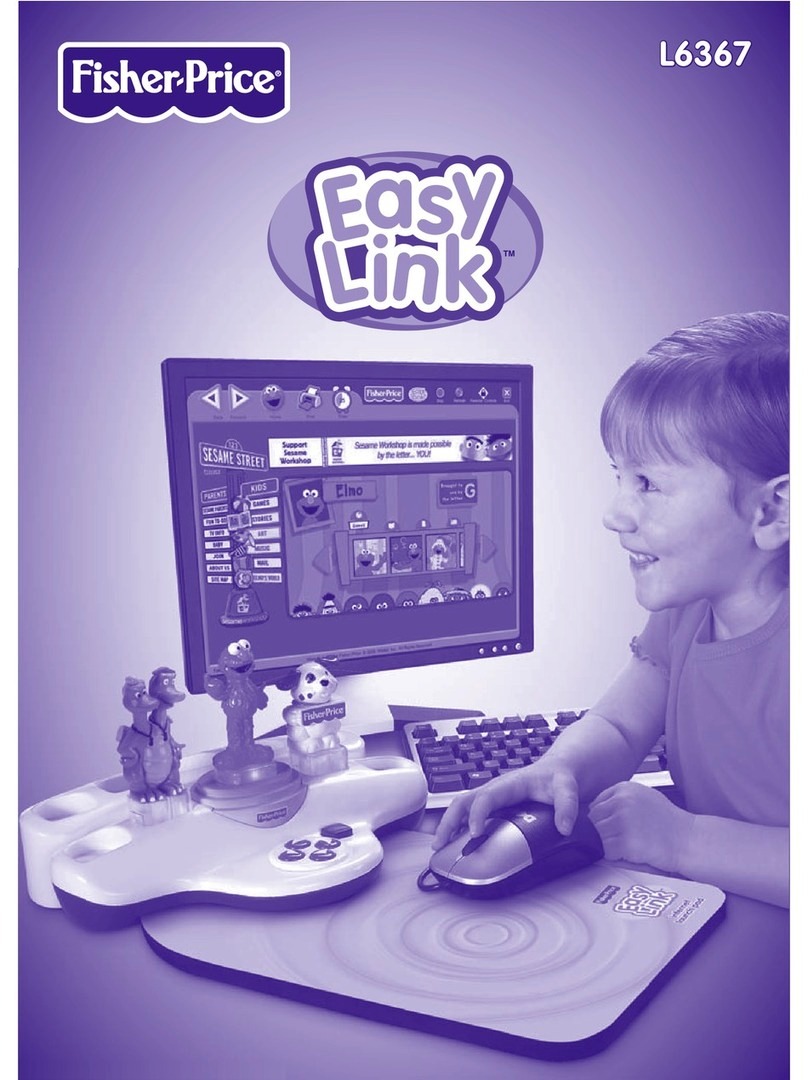
Fisher-Price
Fisher-Price EASY LINK L6367 User manual
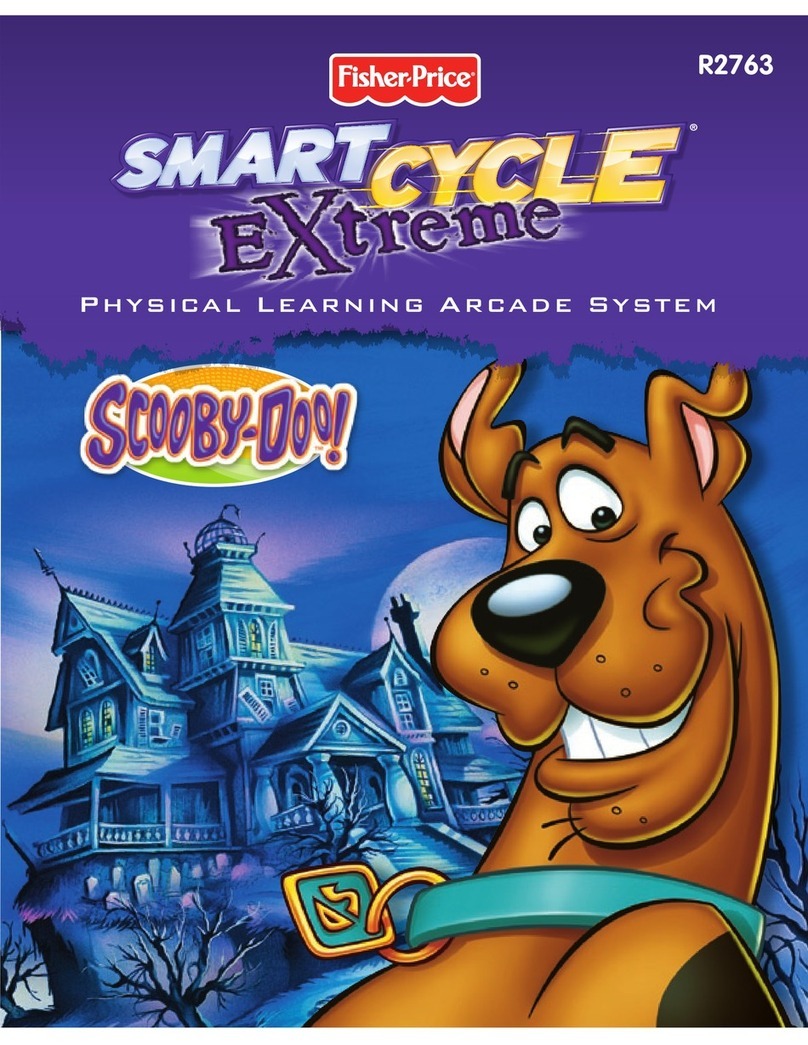
Fisher-Price
Fisher-Price SMART CYCLE EXTREME R2763 User manual
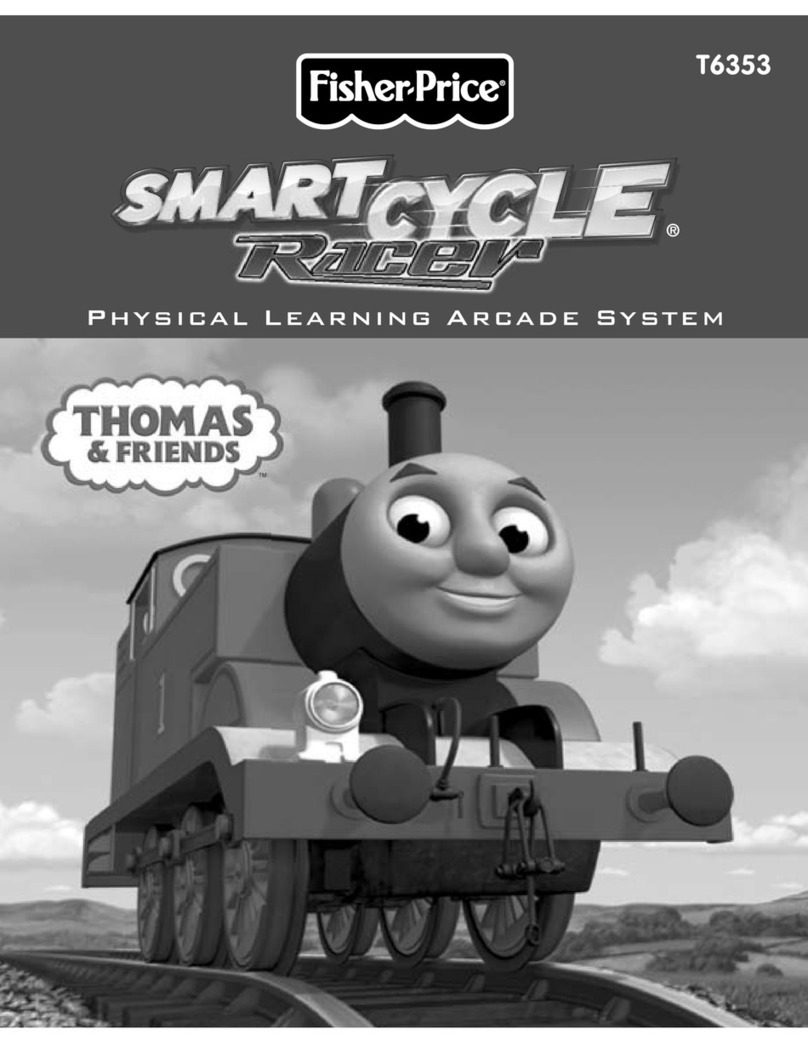
Fisher-Price
Fisher-Price SMARTCYCLE RACER T6353 User manual
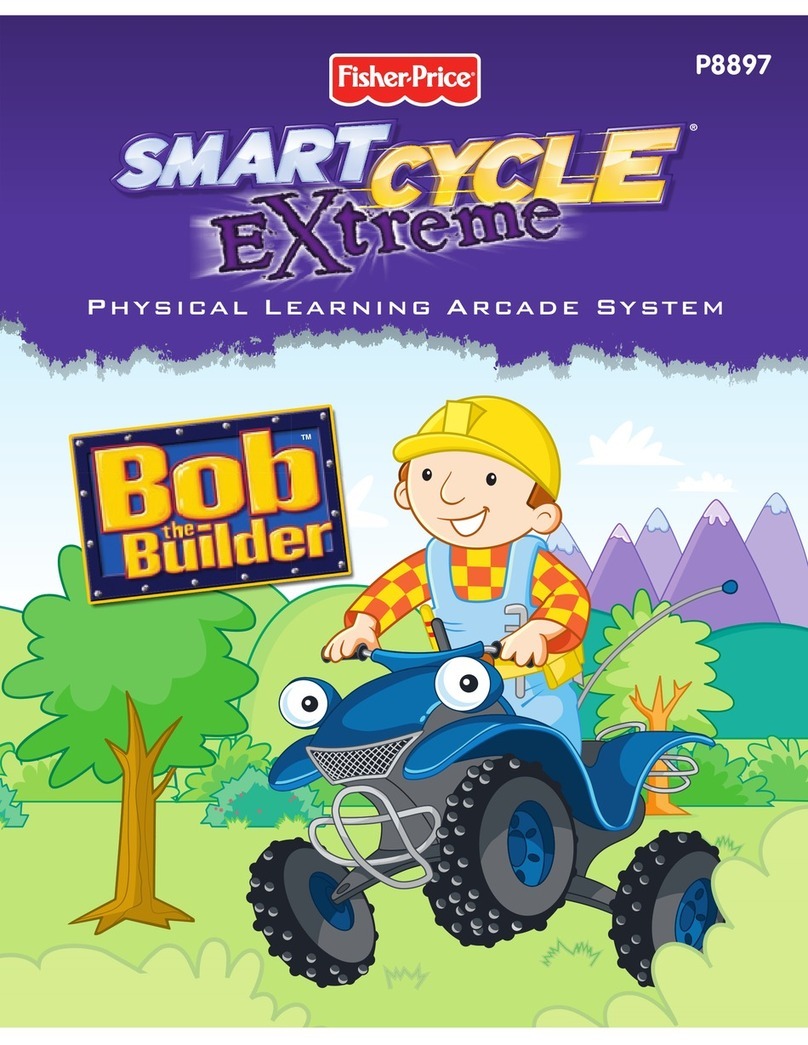
Fisher-Price
Fisher-Price SMART CYCLE EXTREME P8897 User manual
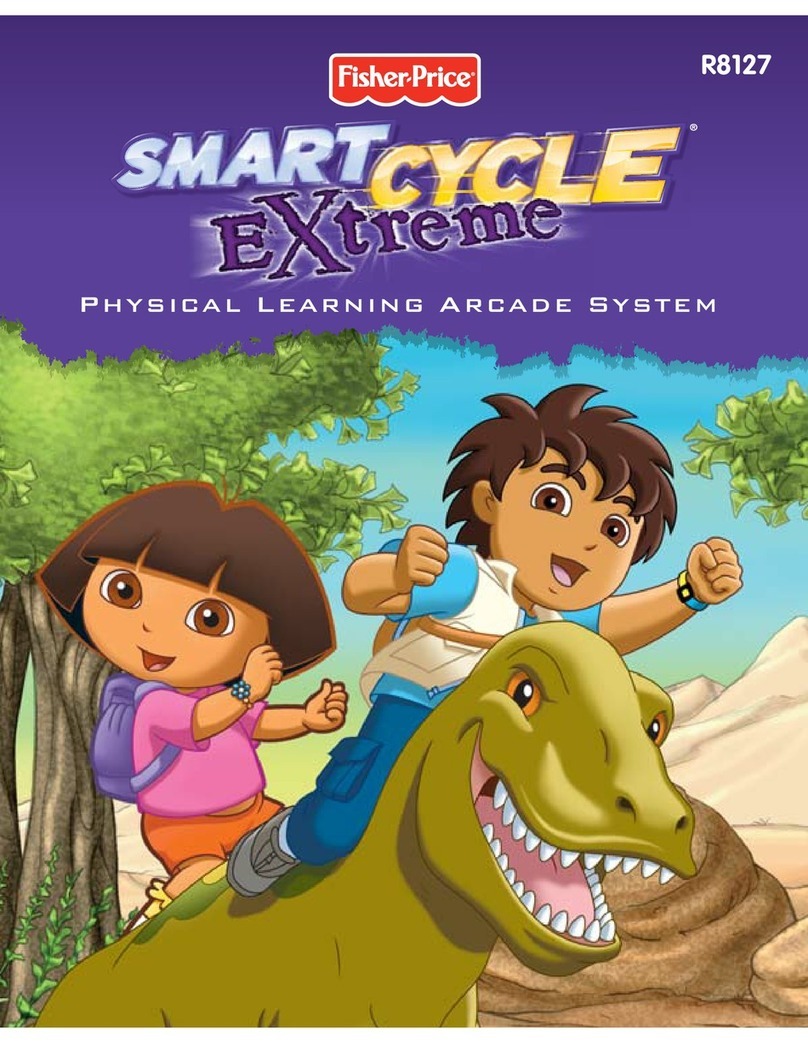
Fisher-Price
Fisher-Price PHYSICAL LEARNING ARCADE SYSTEM R8127 User manual
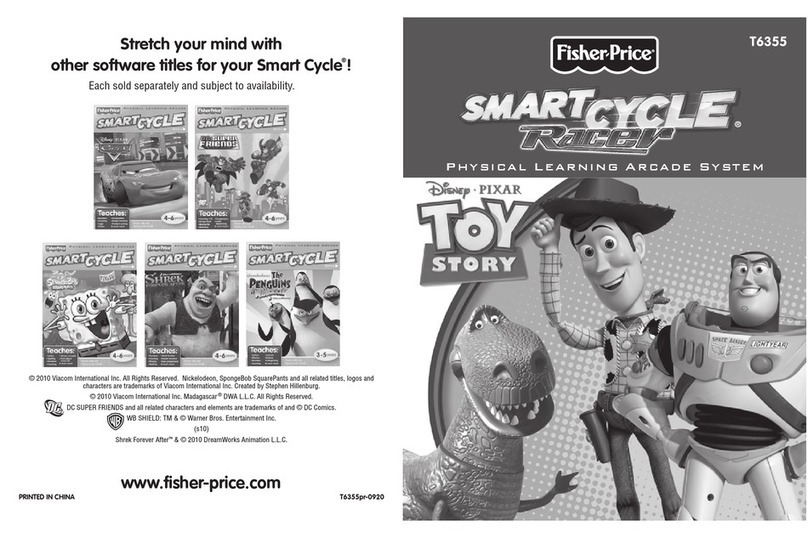
Fisher-Price
Fisher-Price Smart Cycle Racer T6355 User manual

Fisher-Price
Fisher-Price SMART CYCLE RACER V8311 User manual

Fisher-Price
Fisher-Price Smart Cycle Extreme T3902 User manual
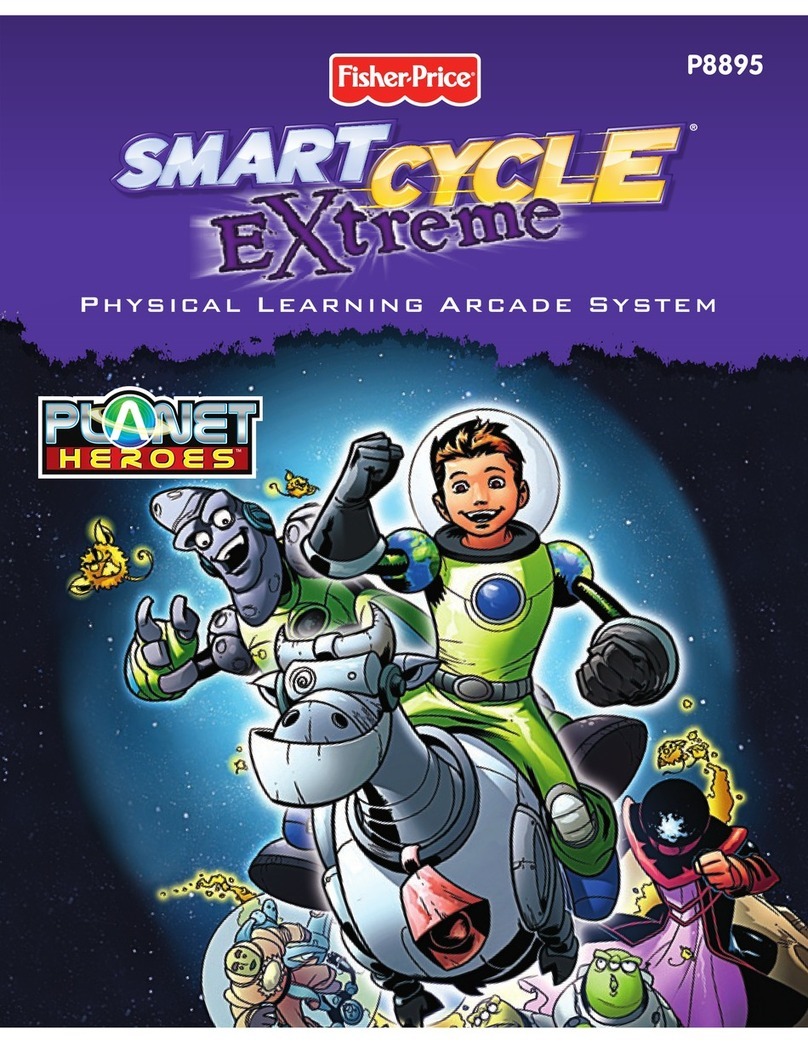
Fisher-Price
Fisher-Price SMART CYCLE EXTREME P8895 User manual
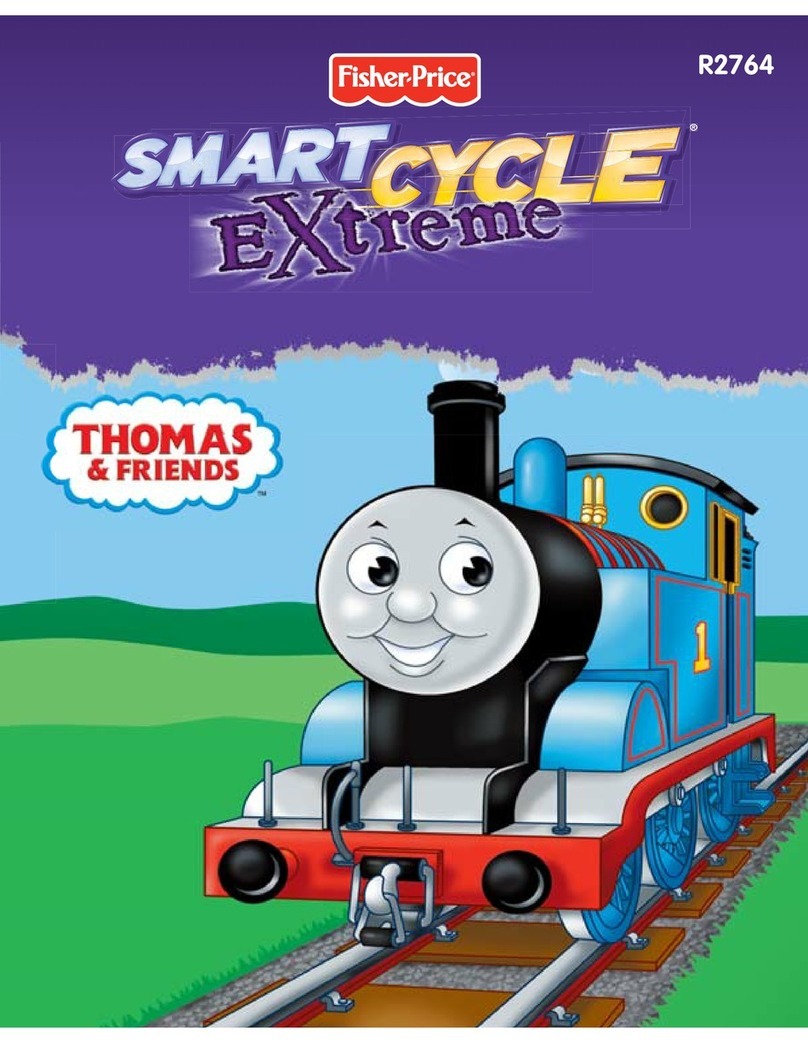
Fisher-Price
Fisher-Price SMART CYCLE EXTREME R2764 User manual
Popular Video Game manuals by other brands

Disney
Disney NTR-CI7E-USA Instruction booklet
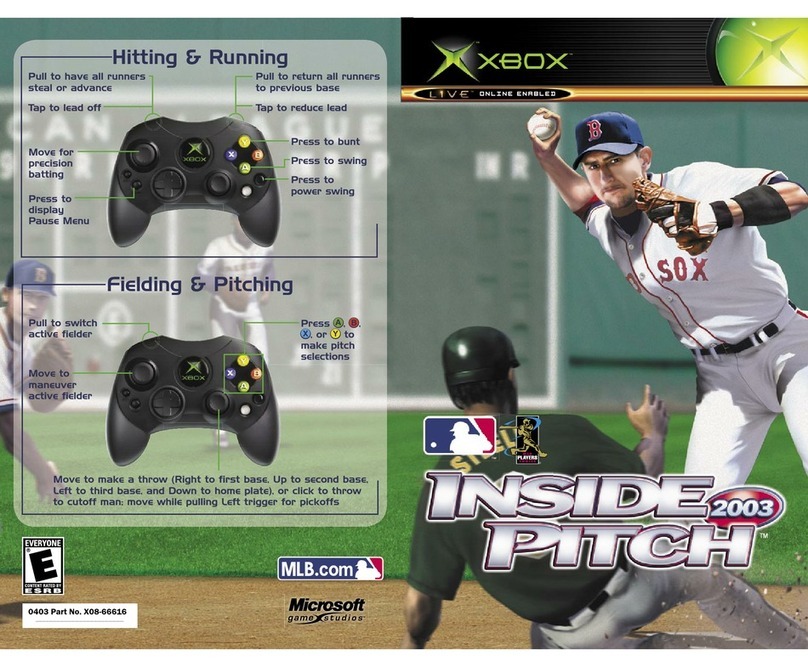
Microsoft game studios
Microsoft game studios INSIDE PITCH 2003 manual

Disney
Disney Nintendo DS DGamer quick start guide
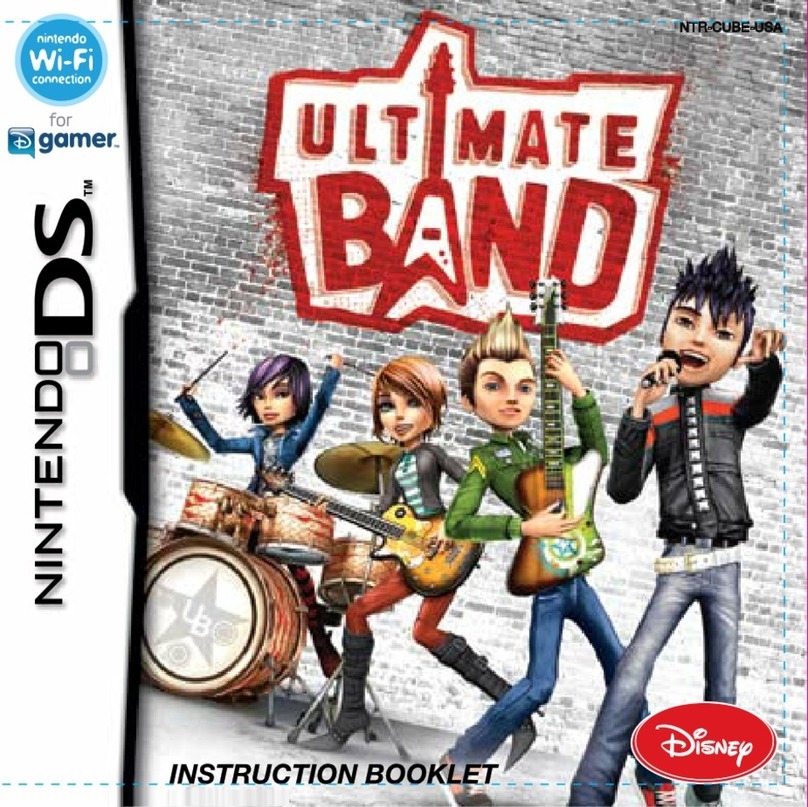
Disney
Disney Ultimate Band NTR-CUBE-USA Instruction booklet
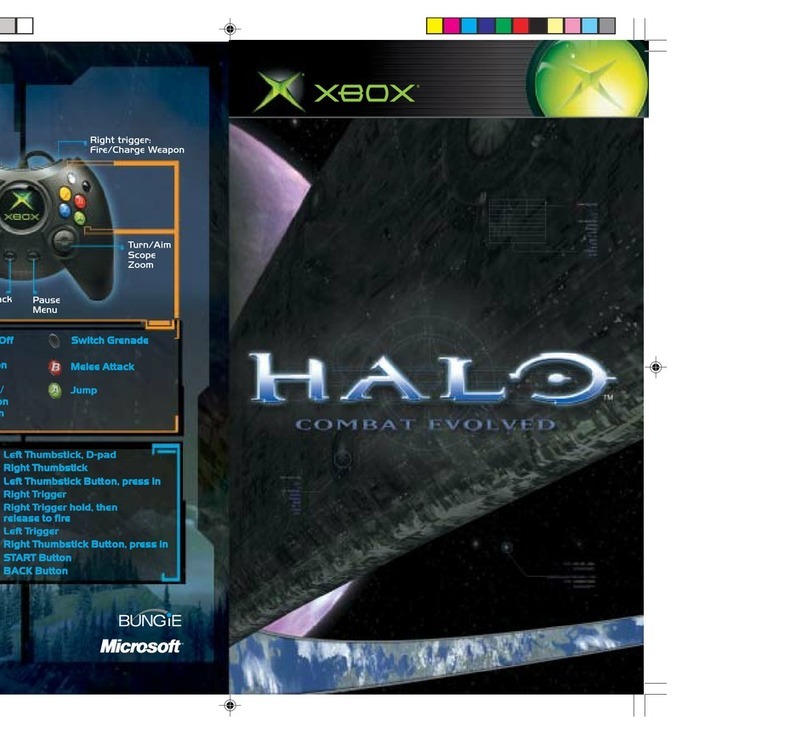
Microsoft
Microsoft HALO manual
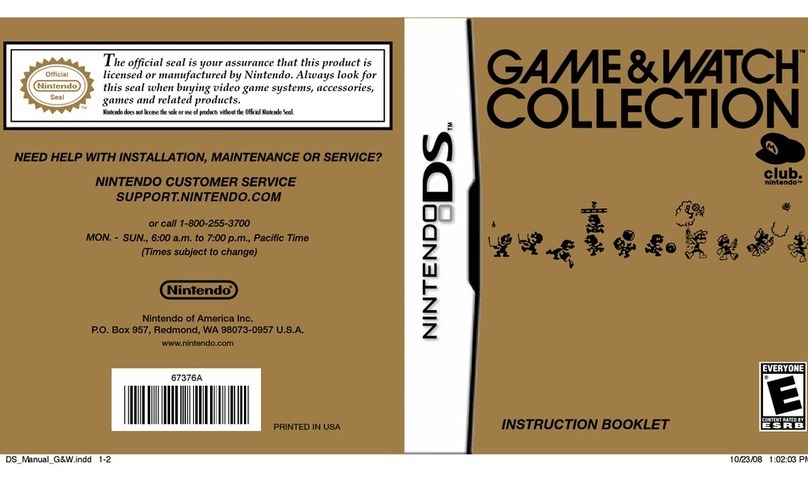
Nintendo
Nintendo Game and Watch Collection 67376A Instruction booklet
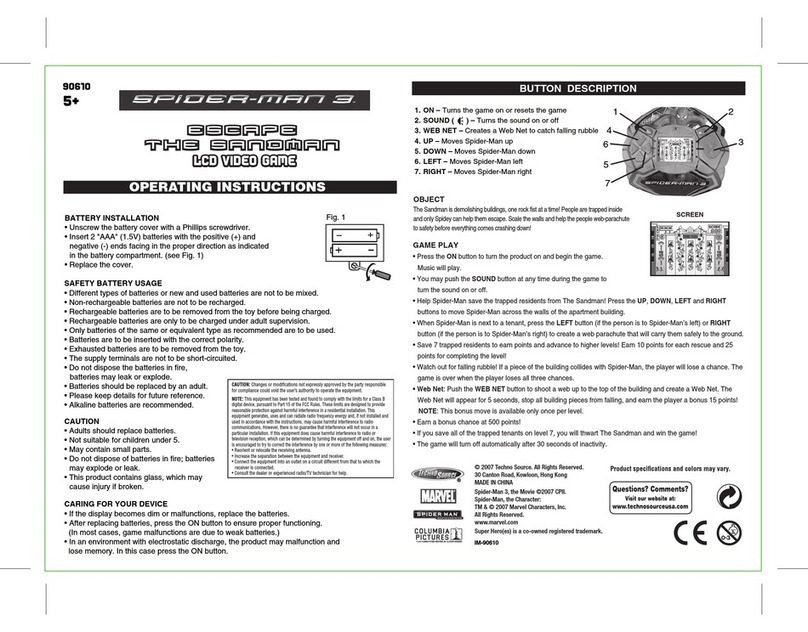
Techno Source
Techno Source 90610 operating instructions
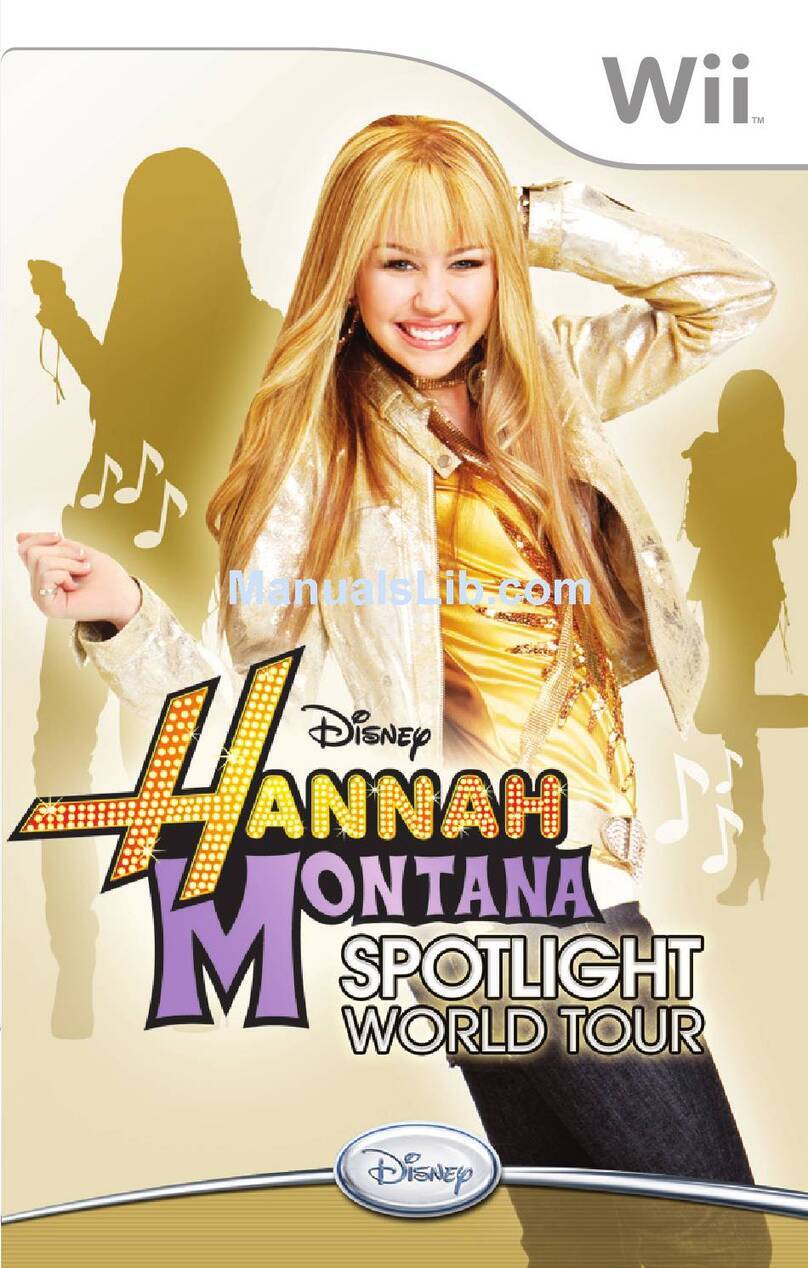
Disney
Disney Hannah Montana: Spotlight World Tour Instruction booklet
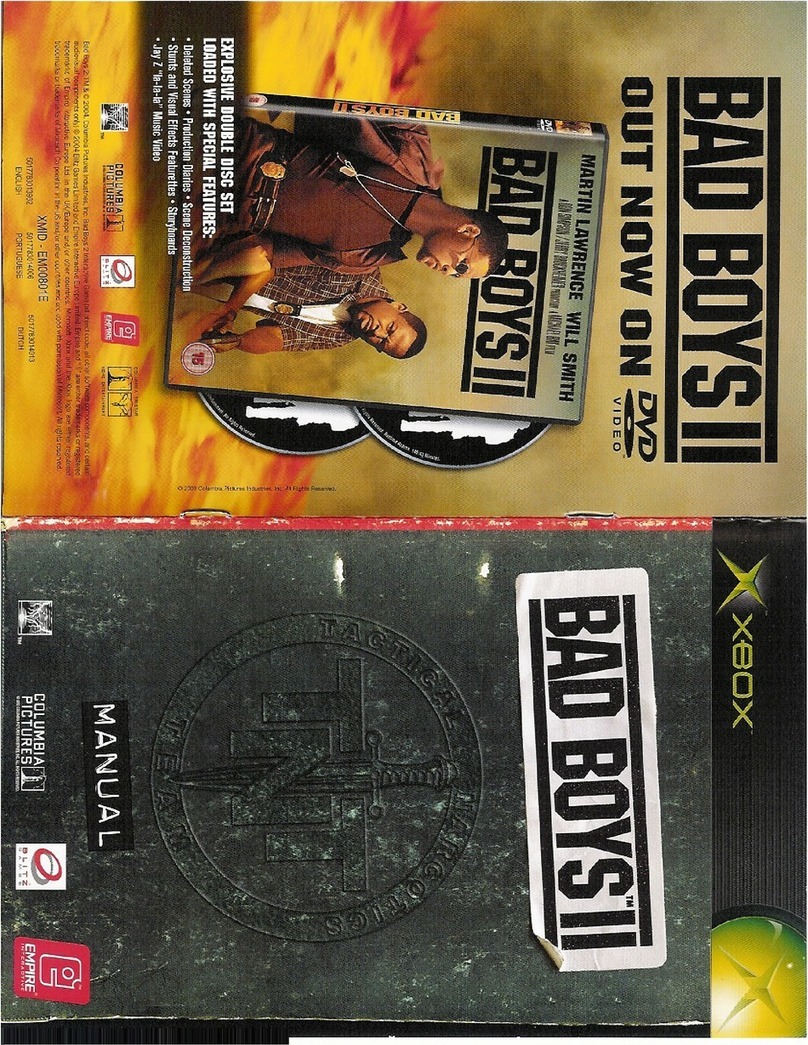
GAMES MICROSOFT XBOX
GAMES MICROSOFT XBOX BAD BOYS 2 manual
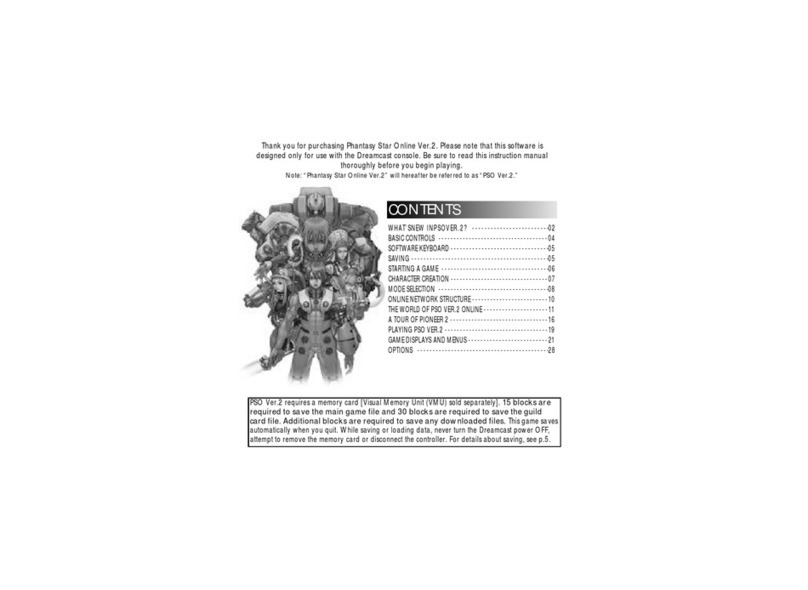
Sega
Sega Phantasy Star Online v2 instruction manual

Sega
Sega Let's Go Jungle owner's manual
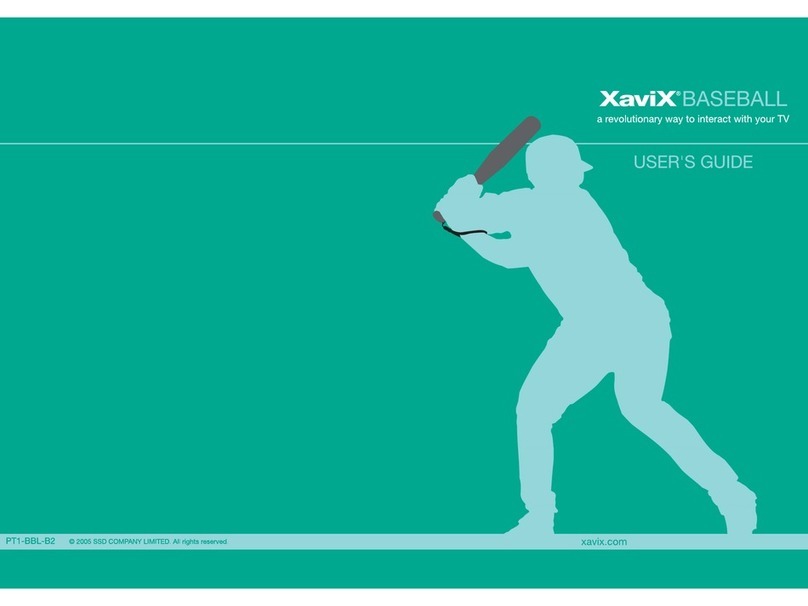
Xavix
Xavix Baseball user guide
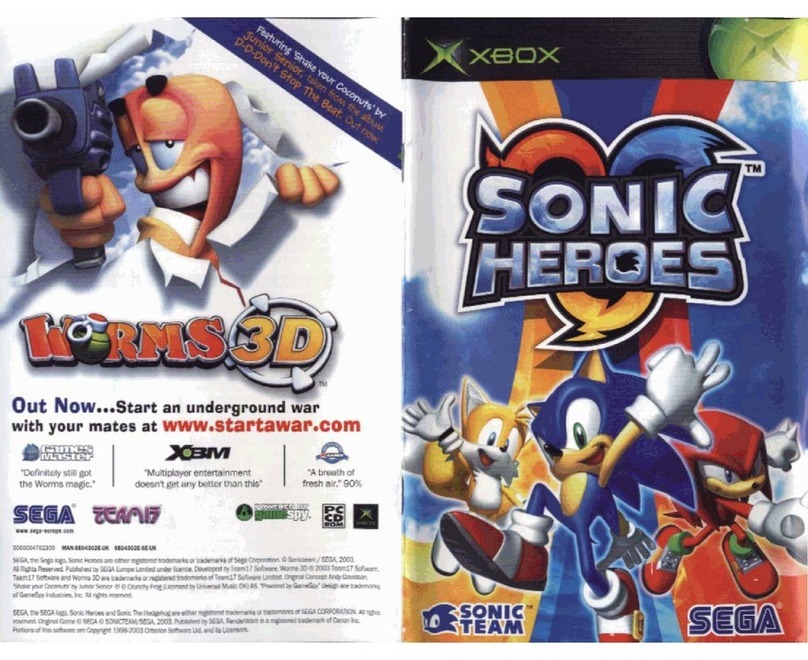
Sega
Sega Sonic Heroes manual

PlayStation
PlayStation VirtuaTennis 3 061213 owner's manual

Tiger Electronics
Tiger Electronics 75-004 instructions
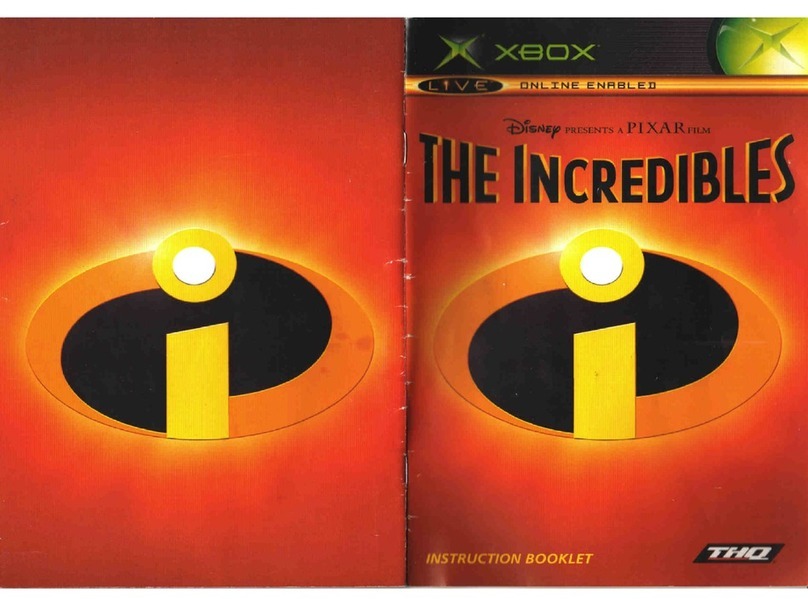
THQ
THQ THE INCREDIBLES manual

Disney
Disney Puzzle Fusion: Lumines Plus for PlayStation... user manual
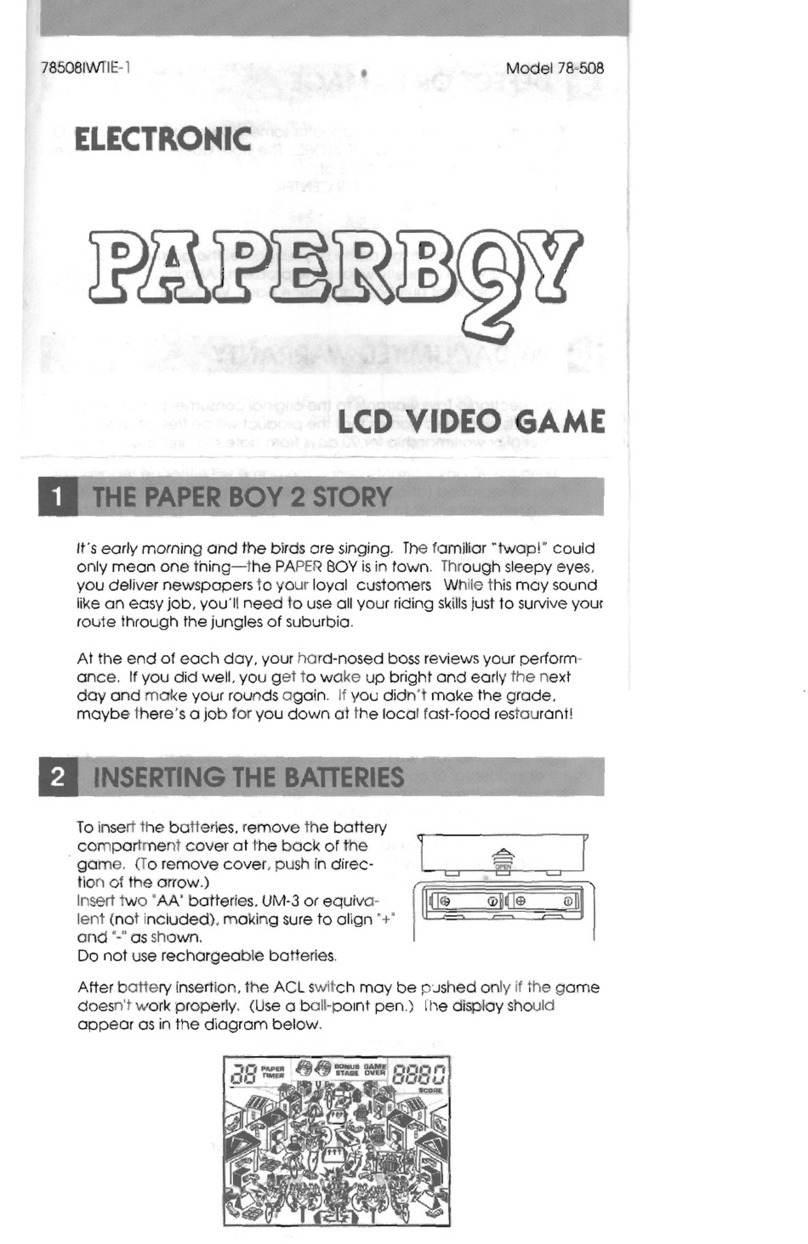
Tiger Electronics
Tiger Electronics Paperboy 2 78-508 instruction manual