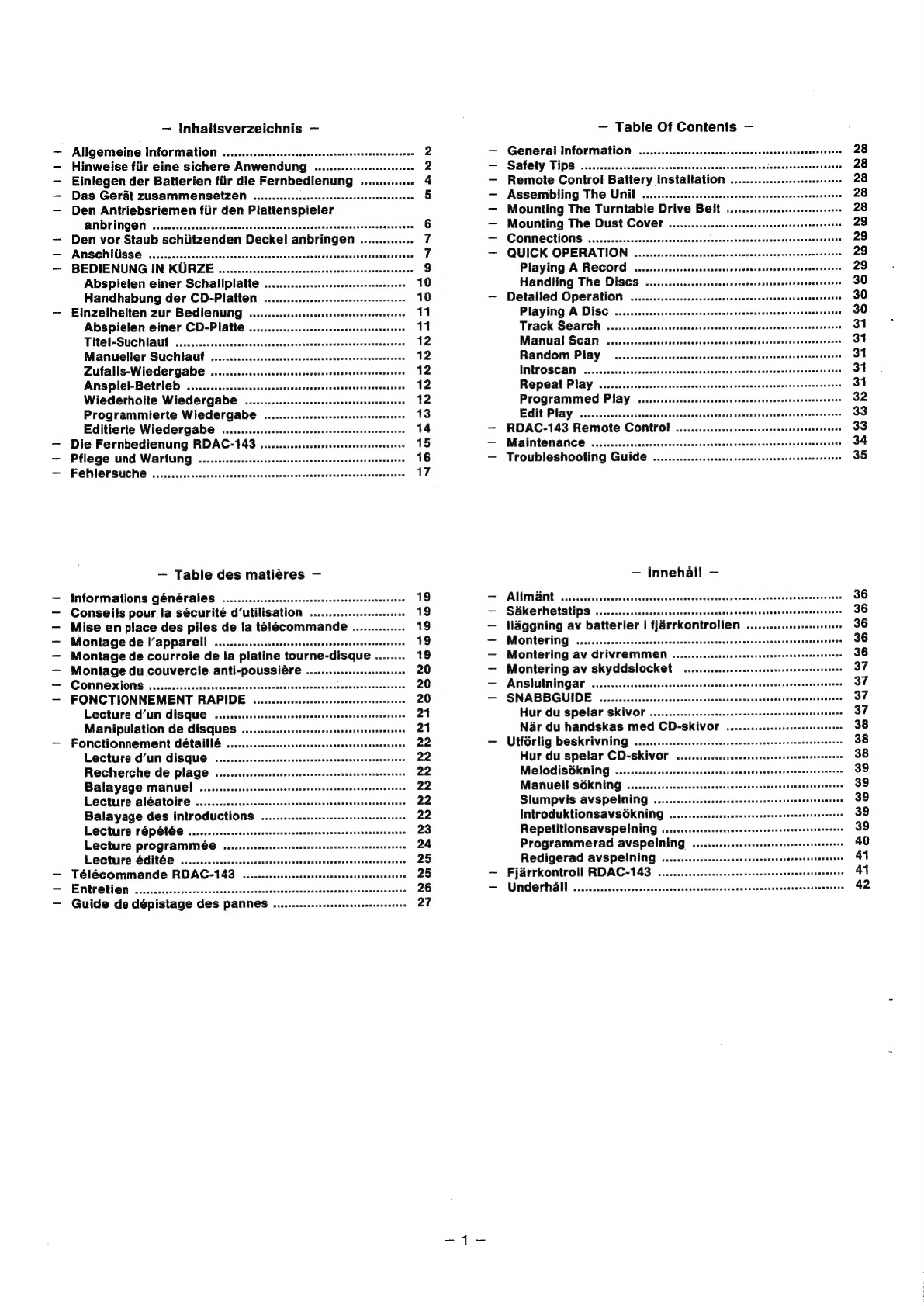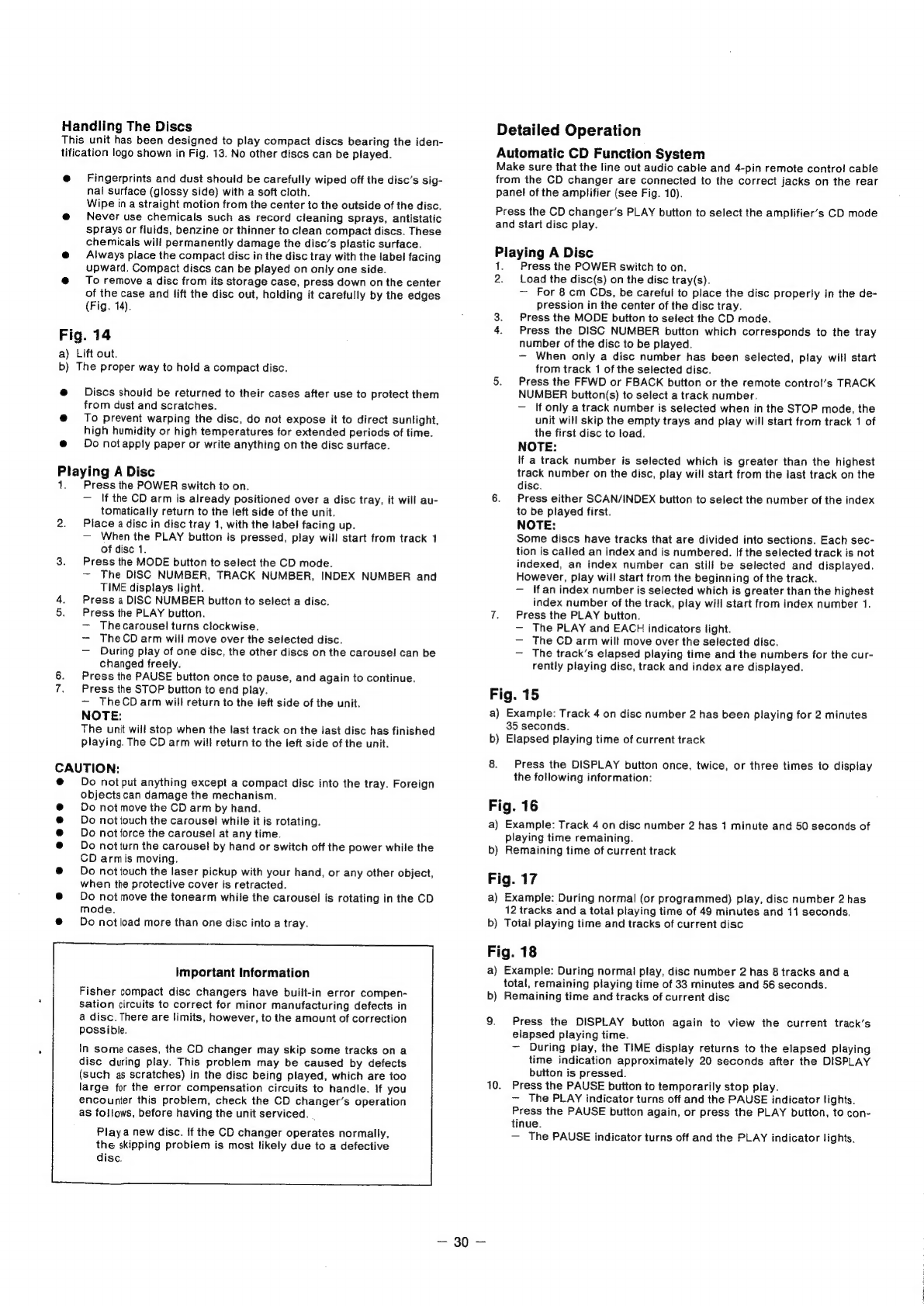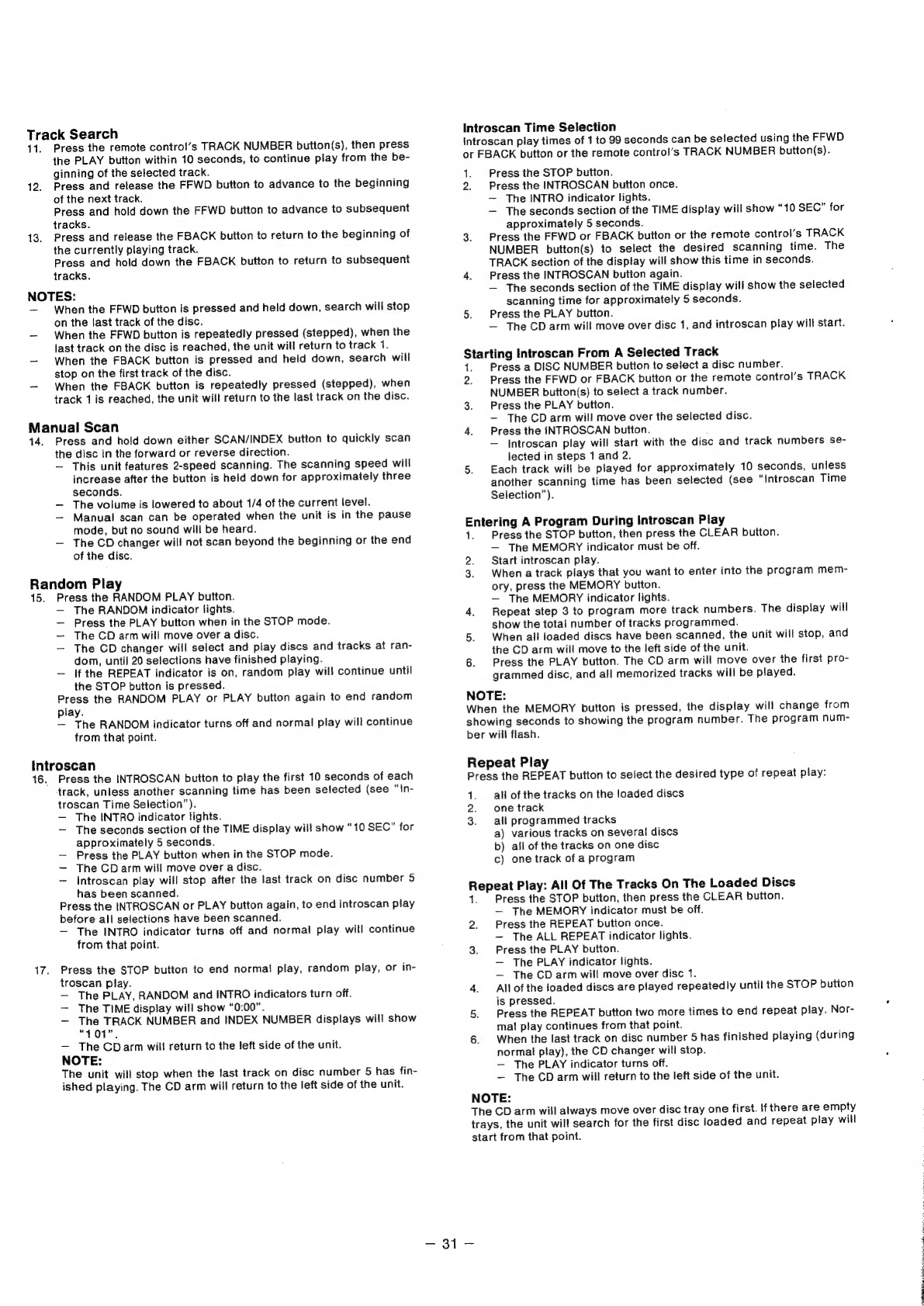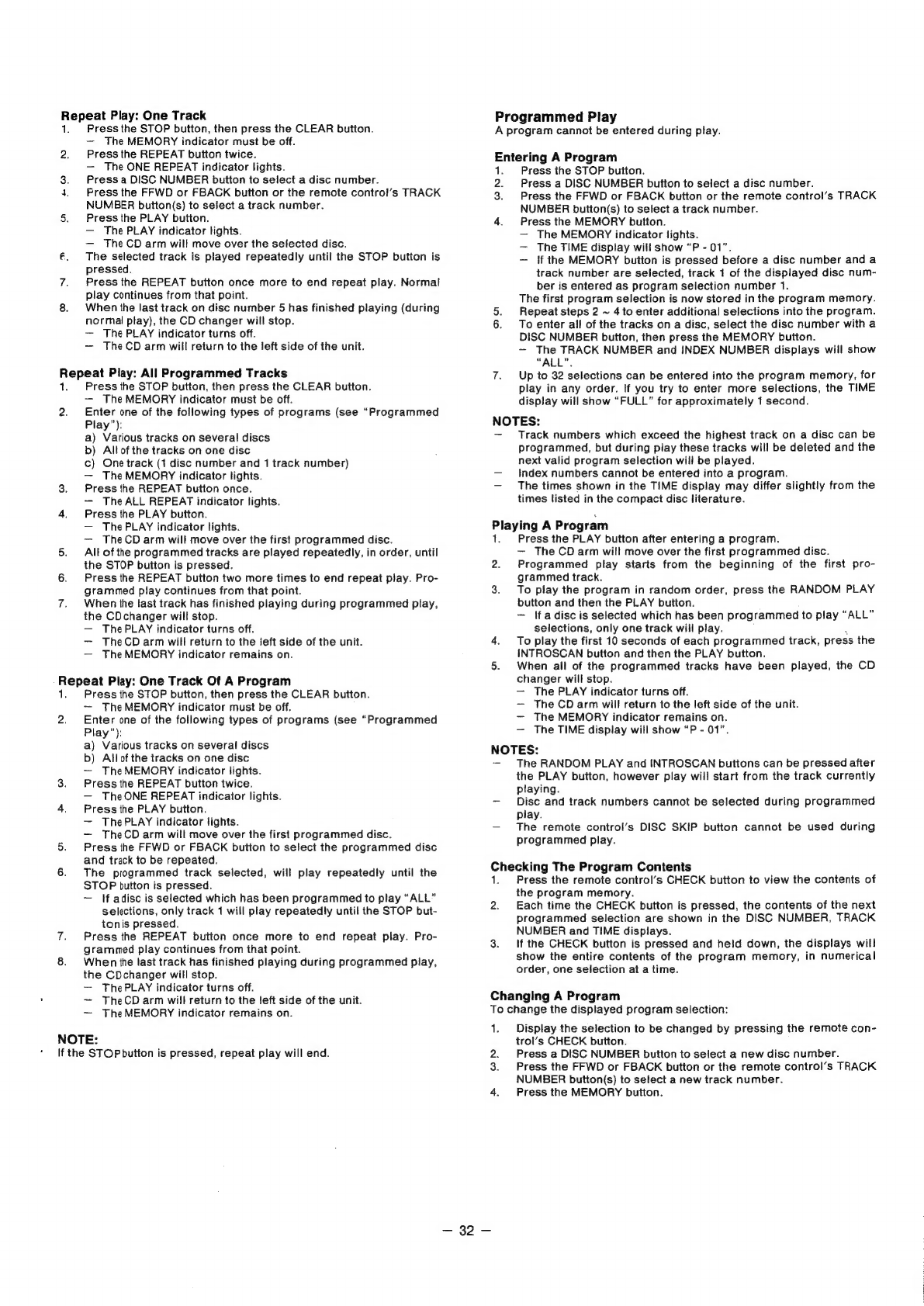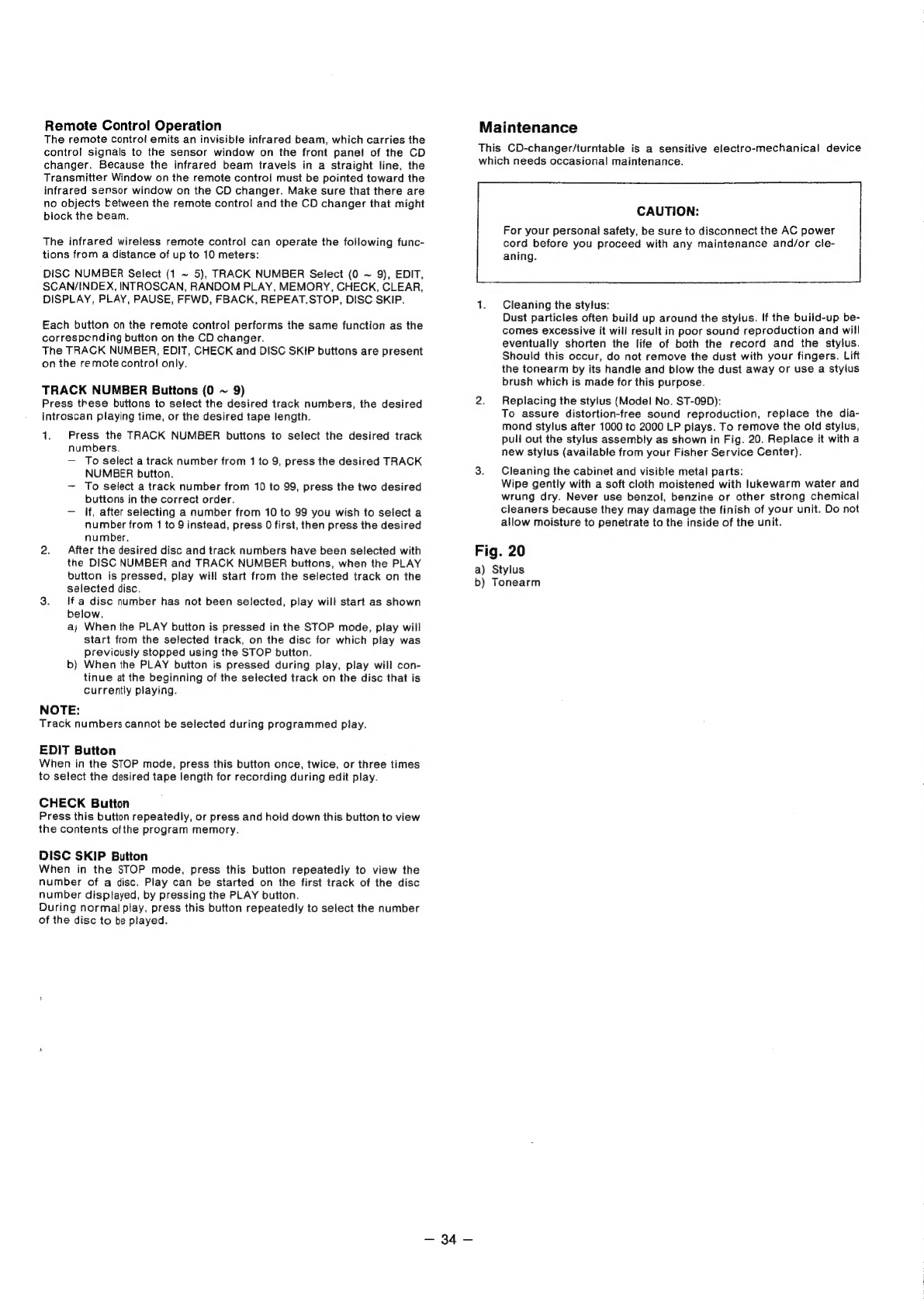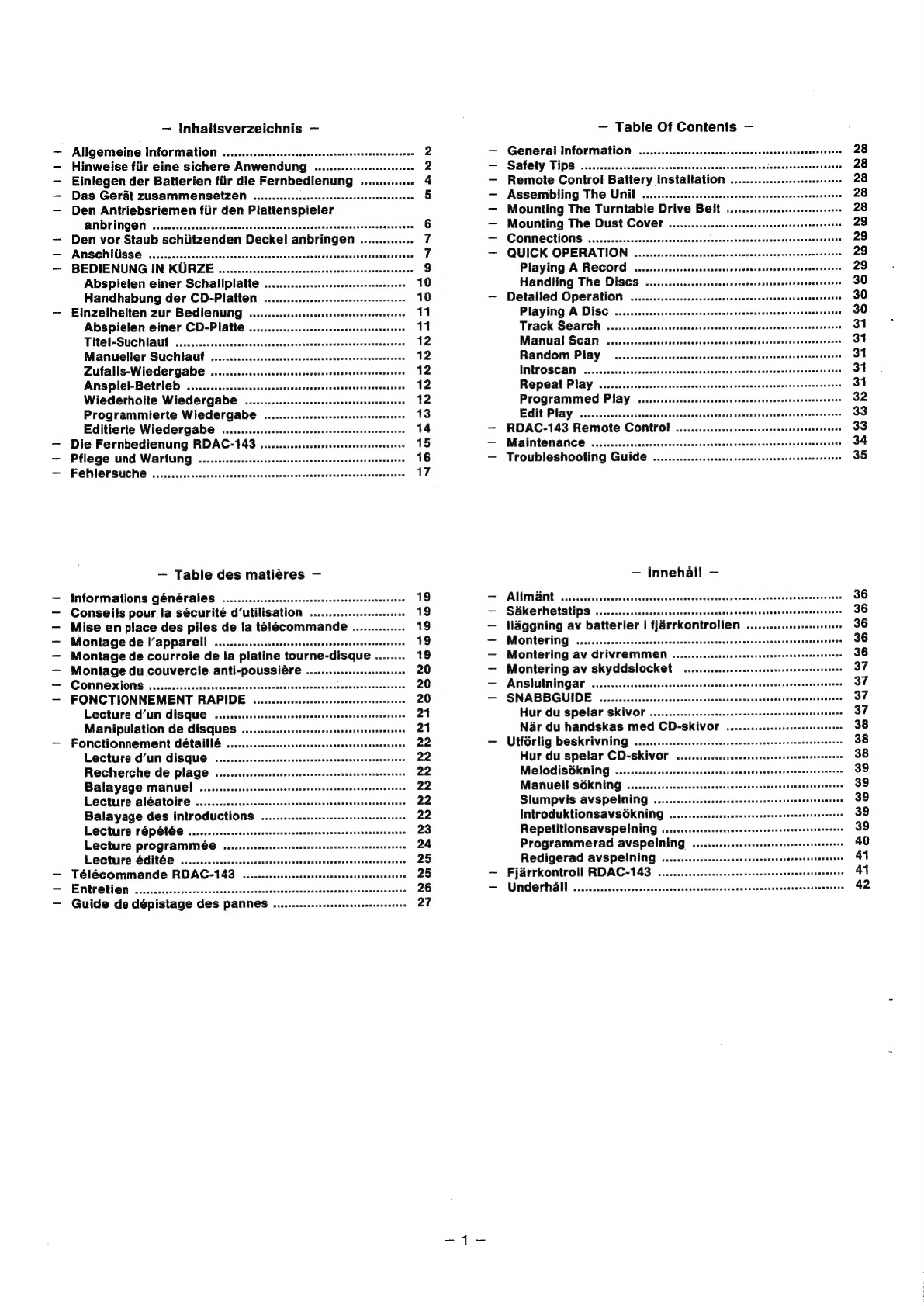
—
Inhaltsverzeichnis
—
Allgemeine
Information
..........::ccsssceseeessneuersenscenanenenssesees
2
Hinweise
fiir
eine
sichere
Anwendung
........ss:006
2
Einlegen
der
Batterien
fiir
die
Fernbedienung
..
4
Das
Gerat
ZUSAMMENSEIZEN
.......ccesetesetetetteeeesestenseenneenes
5
Den
Antriebsriemen
fiir
den
Plattenspieler
ANDINGEN
........ceeeseceseseeneanenensscunascnnaseeceeensenesceesrsacernaes
6
Den
vor
Staub
schiitzenden
Deckel
anbringen
...
7
ANSCHIUSSC
.....,cccccccsececsnesssesnsceceessssnsnsanscenuseeesenesenseenseeoes
7
BEDIENUNG
IN
KURZE
9
Abspielen
einer
Schallplatte
10
Handhabung
der
CD-Platten
ww.
«10
Einzetheiten
zur
Bedienung
..............0
ea
A
Abspielen
einer
CD-Platte
....
ow.
11
Titel-Suchliauf
..............00
12
Manueller
Suchlautf
....
12
Zufalls-Wiedergabe
....
12
Anspiel-Betrieb
...............
we
12
Wiederholte
Wiedergabe
.............0
12
Programmierte
Wiedergabe
13
Editierte
Wiedergabe
.............:c008
14
Die
Fernbedienung
RDAC-143
.
15
Pflege
und
Wartung
.......
16
FellerSuche
........:..cccecssceuseennscseaenenerenecanseersesonsesenensesnans
17
—
Table
des
matiéres
—
Informations
GENErales
........ccsecseeesseceeesesessensesenneesenes
19
Conseils
pour
la
sécurité
d’utilisation
..............scceeee
19
Mise
en
place
des
piles
de
la
télécommande
..............
19
Montage
de
l’appareil
...........::scsssssssscsereseeeeereenenseesenens
19
Montage
de
courroie
de
la
platine
tourne-disque
........
19
Montage
du
couvercle
anti-poussiére
CONNEXIONS
........ccceseeescererereeees
FONCTIONNEMENT
RAPIDE
...
Lecture
d’un
disque
Manipulation
de
disques
..
Fonctionnement
deétailleé
......
Lecture
d’un
disque
Recherche
de
plage
......
Balayage
manuel
.............
Lecture
aléatoire
........scccsre
Balayage
des
introductions
....
Lecture
répétée
..........:.cc0e
Lecture
programmée
........
Lecture
Edit€e
.........ccerceseeee
Télécommande
RDAC-143
Entretien
........cccecsecrcessssscnnsesneesee
Guide
de
dépistage
des
panne
.............:ssseeneeeensseneeaeee
oneusnene
eunuenseeenns
aeewsnene
—
Table
Of
Contents
—
General
Information
.............cccscssesesssceneessecaressenenenesentes
28
Safety
Tips
......ccccccccssssssssccsnsssncnsssessnnseeseseenerseaaneneaeoas
28
Remote
Control
Battery
Installation
..............:::cccnesseres
28
Assembling
The
Unit
.............cccccssensecsseessnseeeenenersenmnecens
28
Mounting
The
Turntable
Drive
Belt
...........::sccccssessssesers
28
Mounting
The
Dust
Cover
.........ccccsssscssssecsccssereeestenersene
29
CONNECTIONS
......ccceeeesrercrseesenseenen
wu
evaduawasuaeaccardercssostuaseae
29
QUICK
OPERATION
.....ccccssesssssseccstnsasccnnoarnorsesenseenentense
29
Playing
A
RECOV
......cccssecccsensensensensseseanerensenssooenseersns
29
Handling
The
DISCS
.........cccccecenearrecessenssenneerseeanecoauuaes
30
Detailed
Operation
...........::ccsscsssscerserecsnecernensnserenennnene
30
Playing
A
Disc
..........c.scccssssessceeneeneenaeenneeanensenoneoonenaan
30
Track
Search
........sssscsssccosssccssncesncersssenccsscncerssateneneeees
31
Manual
Scam
...........ssccserceecosenserenneenenenseesaanseemsanoasosen
31
Random
Play
—
......ccccccssssccsseensncnenarceesenseeneenanaaneneaseones
31
INTPOSCAMN
....cccccesesessseeecencensneenencoueneusauesacerseaseneereesaneres
31
Repeat
Play
.........ccseseccssssssscaseserenessnsresseeesseseeeeneneneones
31
Programmed
Play
......ccscsccsscsecceseessenserseesereaseacnsteneenes
32
Edit
Play
.......ccccccssssecsscccesccusoncnscnnennanssccessnenssecerenenanees
33
RDAC-143
Remote
Control
.....ccccsccscssecserscerssersnneeeeussenen
33
Maintenance’
...........cccceeeccssssesseeesneneeyneneeraesnensenaaeeneannengs
34
Troubleshooting
Guide
............c:cccsceceecseseeeeenneneoeesnennes
35
—
Innehall
—
ALLMAN
ooo.
ceceeeeeeesecessecceaeeesecnsensareerarseenserneneraeannenenenane
Sdkerhetstips
............:cccessserseesseceenneseenes
llaggning
av
batterier
i
fjarrkontrolien
....
Monte
ring
......cceceseeesesscceneeenenssnsseneceseneetees
Montering
av
drivremmMen
.........::::0eeeeeeee
Montering
av
skyddslocket
........:.::000:00
Ansiutningar
SNABBGUIDE
Hur
du
spelar
SKIVOF
.........:.::sssesecenneeenerene
Nar
du
handskas
med
CD-skivor
...........-
UtfGrlig
DESKFIVINING
..........cccceeceseseetneneenenneneees
Hur
du
Spelar
CD-SKIVOF
....ccccsccecrensenenncssnetneeneenneanenes
MelOdisGKMING
.....c.:.sscsesseceeccsvesenaeeenesnesansnusenneaserenncens
Manuell
sokning
Slumpvis
avspelning
IntroduktionSavsGKNing
..........ccceercsesssreeseenerer
Repetitionsavspelning
........-.::ccseceseseesereseeseene
Programmerad
avspelning
-_
Redigerad
avspelning
.......ccccccssccsccssreceseneneceneseserenens
Fjarrkontroll
RDAC-143
...
Undead
........cccceceeesenececeeereeneessssnsneneessneasanarcseeanaaoussenss