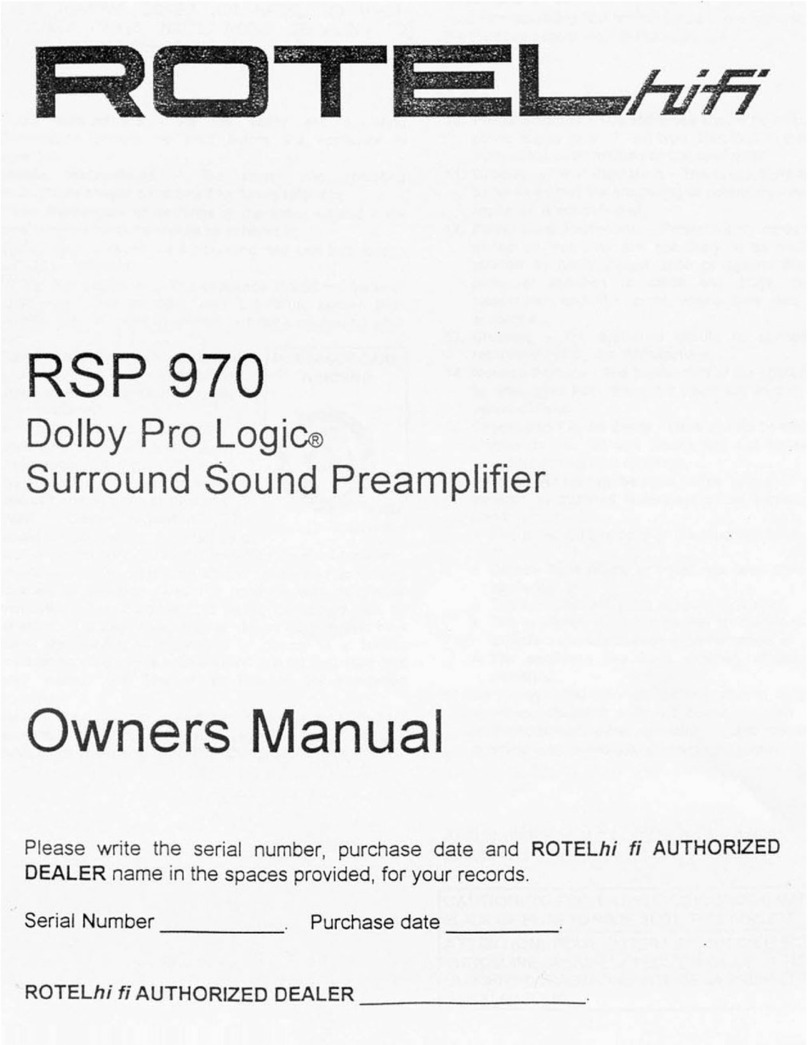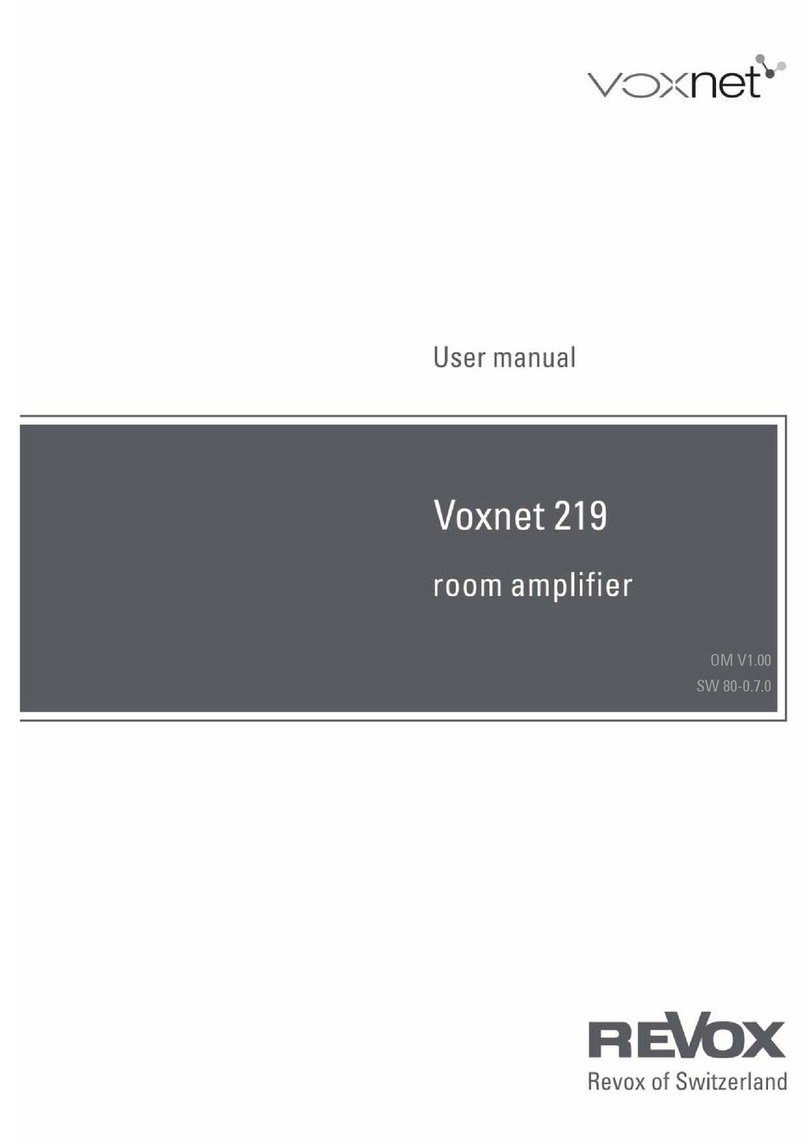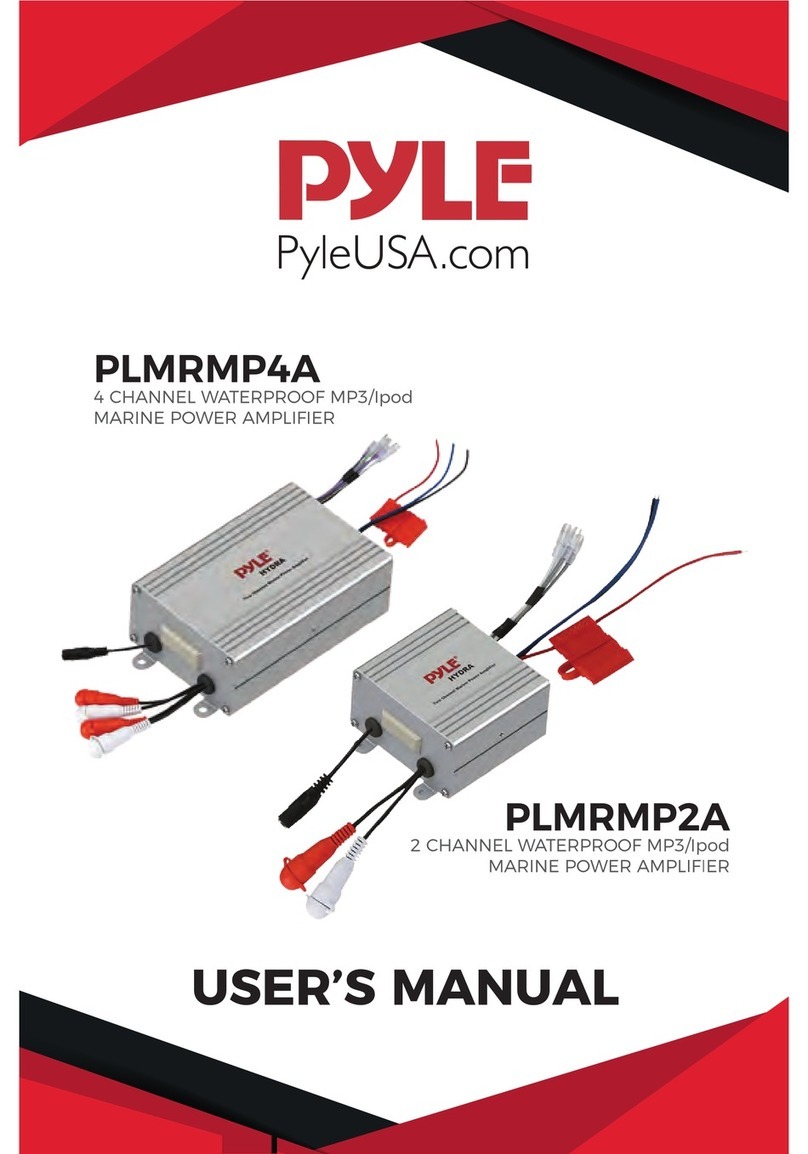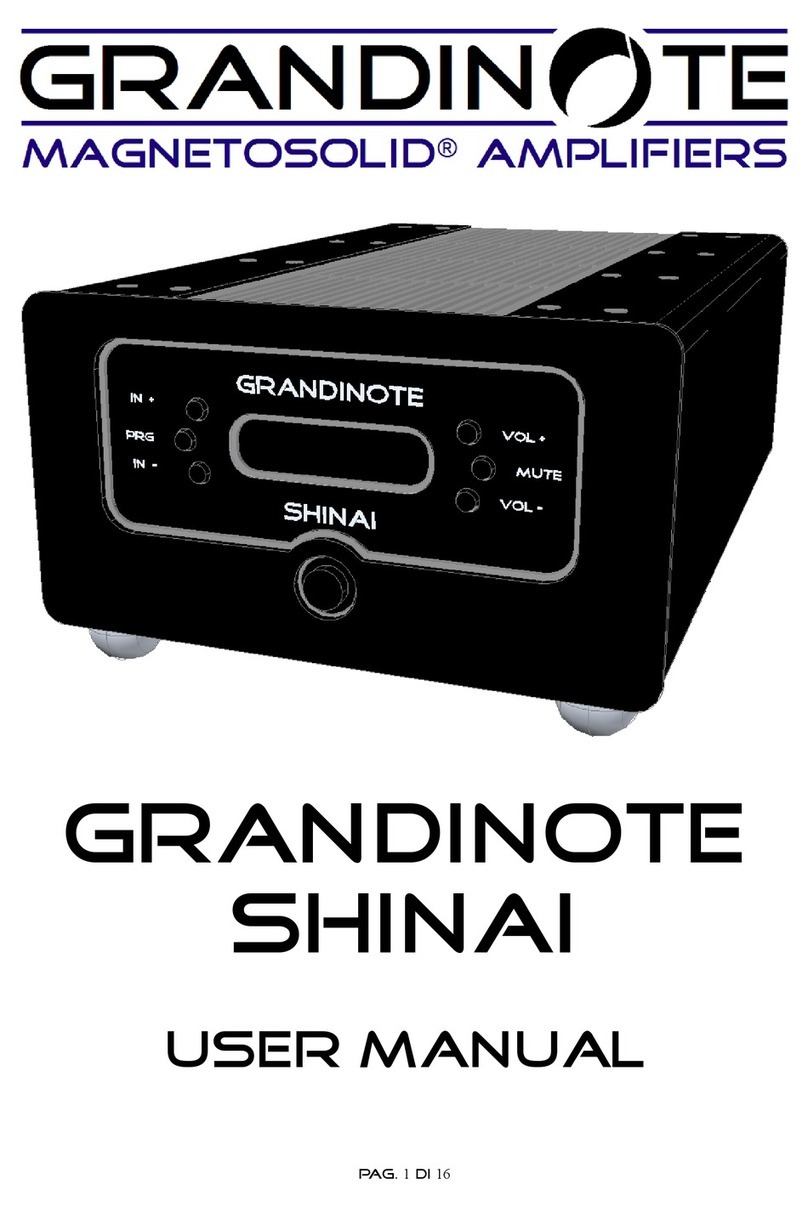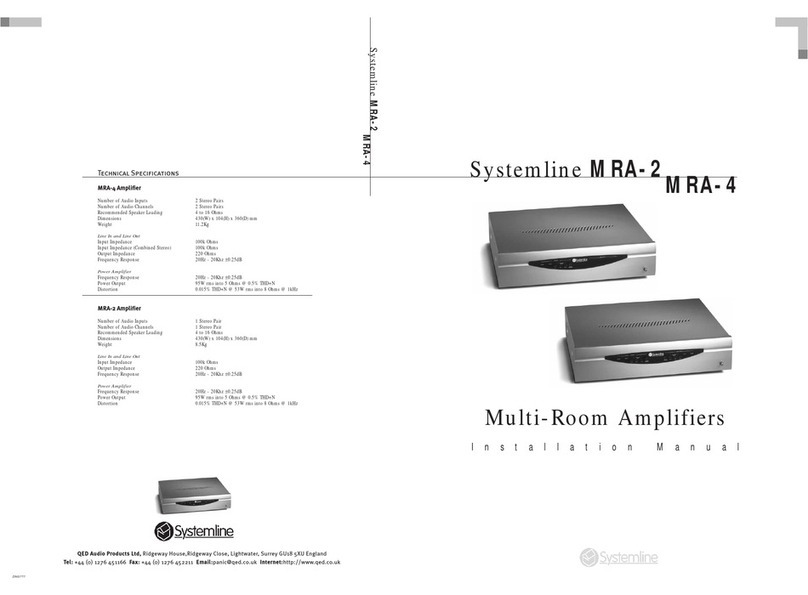FiveO LIBRA 600 User manual

LIBRA SERIES
English
Professional Power Amplifier
User s Manual'


1
CONTENTS
Professional Audio Equipment
Contents .......................................................................................................................................................1
Important precautions ..................................................................................................................................2
Safety instructions........................................................................................................................................3
Features description .....................................................................................................................................3
EX-factory settings .......................................................................................................................................3
Front panel...................................................................................................................................................4
Front panel description ...............................................................................................................................4
Rear panel....................................................................................................................................................5
Rear panel function description....................................................................................................................5
Basic operation.............................................................................................................................................7
Set up connection mode (LIBRA 600 LIBRA 1200).....................................................................................8
Set up connection mode (LIBRA 2000 LIBRA 2600) ..................................................................................9
Protection circuits ......................................................................................................................................10
Applications ...............................................................................................................................................10
Maintenance and troubleshooting............................................................................................................10
Block diagram ............................................................................................................................................11
Specifications..............................................................................................................................................12

2
Professional Audio Equipment
IMPORTANT PRECAUTIONS
1.Read all documentation before operating your equipment.
2.Retain all documentation for further reference.
3.Mains voltage must correspond to rear unit label.
4.Damages caused by connecting to improper AC voltage are not covered by any warranty.
5.Always operate the unit with the AC ground wire connected to the electrical system ground.
Precautions should be taken to avoid equipment faulty, improper or inefficient grounding.
6.After connection to power supply Standby LED is lit, showing that some components inside are
already powered.
7.Do not connect any amplifier channel output into another channel input. Do not connect in parallel or
series an amplifier output with any other amplifier output.
8.In system setup, amplifier's output power should be 50% greater than loudspeaker(s) rated handling
power.
9.Make sure the signal is correctly connected to amplifier input channel following current input mode.
10.Please turn off the power switch when extracting the power cord and signal cable, or adjusting the
input mode switch.
11.In order to split one signal to more than one amplifier, we suggest to use a signal distributor.
12.In typical use, please set the volume to -0dB position.
13.If you need to supply power to more than one unit power amplifiers,to eliminate the big surge current
interference to electricity net, and preventing the voltage fluctuate abnormal when simultaneously
switching on the amplifiers, we recommend you use the sequence power procedure.
14.Do not obstruct the air entrance and exit ports.

Safety instructions
Read all safety instructions before operating the amplifier.
Install equipment as follows:
=Install in a flat place, not bending or curved.
=Do not install near water and moisture.
=Place power amplifier away from heat sources, such as radiators or other heat source.
Keep in mind the following instructions when connecting amplifiers:
=Read the user manual before connecting the amplifier.
=Properly connect each connection of the amplifier. If not, it may cause hum, damage and/or electric
shock in case of disconnection.
=To prevent electric shocks, do not open top cover.
=Safely connect the power cord after checking the AC power.
CAUTION
Warning: Dangerous non insulated high voltage components inside
should cause electric shock. Do not open. In case of failure
return to authorized service centre to be repaired by skilled
personnel.To reduce the risk of fire or electric shock do not
expose this equipment to rain or moisture.
Features description
1. All the volume adjustment knobs were set at "-80dB" .
2. The power switch was set at "OFF".
3. Peration mode selector was set at "STEREO".
4. Input sensitivity switch was set at "1.0V".
Ex-factory settings
3
Professional Audio Equipment
1.Power supply
1.1 It is a very high density power level of SMPS power supply, thus supplying up to constant 3.2kw
sine wave power in 2U height and 11 inch depth case. It is the top level in this industry.
1.2 It uses LLC SMPS to provide power safely and efficiently. It turn on ZVS when 0 voltage, and shut
off ZCS when 0 current.
1.3 The normal SMPS load is invariable, but SMPS load of amplifier is fluctuating for fast impedance
change in 0.0001s. Even the minimum time from 0 current to rated current is 0.0001s. The SMPS
used by us has been designed to support critical working situation and fulfil the dynamic
requirement of music playing.
1.4 Power circuit is fully protected to avoid high frequency current pass through the low frequency
current capacitor & electro analysis.
1.5 SMPS has good performance from in 180V-260V range, therefore it will not be damaged by
voltage fluctuations.
2. Amplifier
2.1 SMPS amplifier has very high working efficiency in 8-Ohm & 4-Ohm loads. LIBRA 1200 and 1600
are Class AB amplifiers, while LIBRA 2000 and 2600 are class 2H amplifiers. At rated power, all
LIBRA series amplifiers working efficiency can reach 65% & 60% at 8-Ohm & 4-Ohm.
2.2 The output transistor are directly connected to the heat sink to increase the heat transmitting
efficiency and extend the transistors life.
2.3 Central air passage and heat sink, as well as the 80x80 fan between the power supply module and
main module increase the efficiency of fan and separate the 2 working modules as well as to
decrease the noise.
2.4 The main amplifier circuit and protection system separately designed,improving the complete signal
circuitry.
2.5 The amplifier case is made of steel and all the PCB is supported by copper column.It is more rugged
and it represents professional amplifier higher quality.
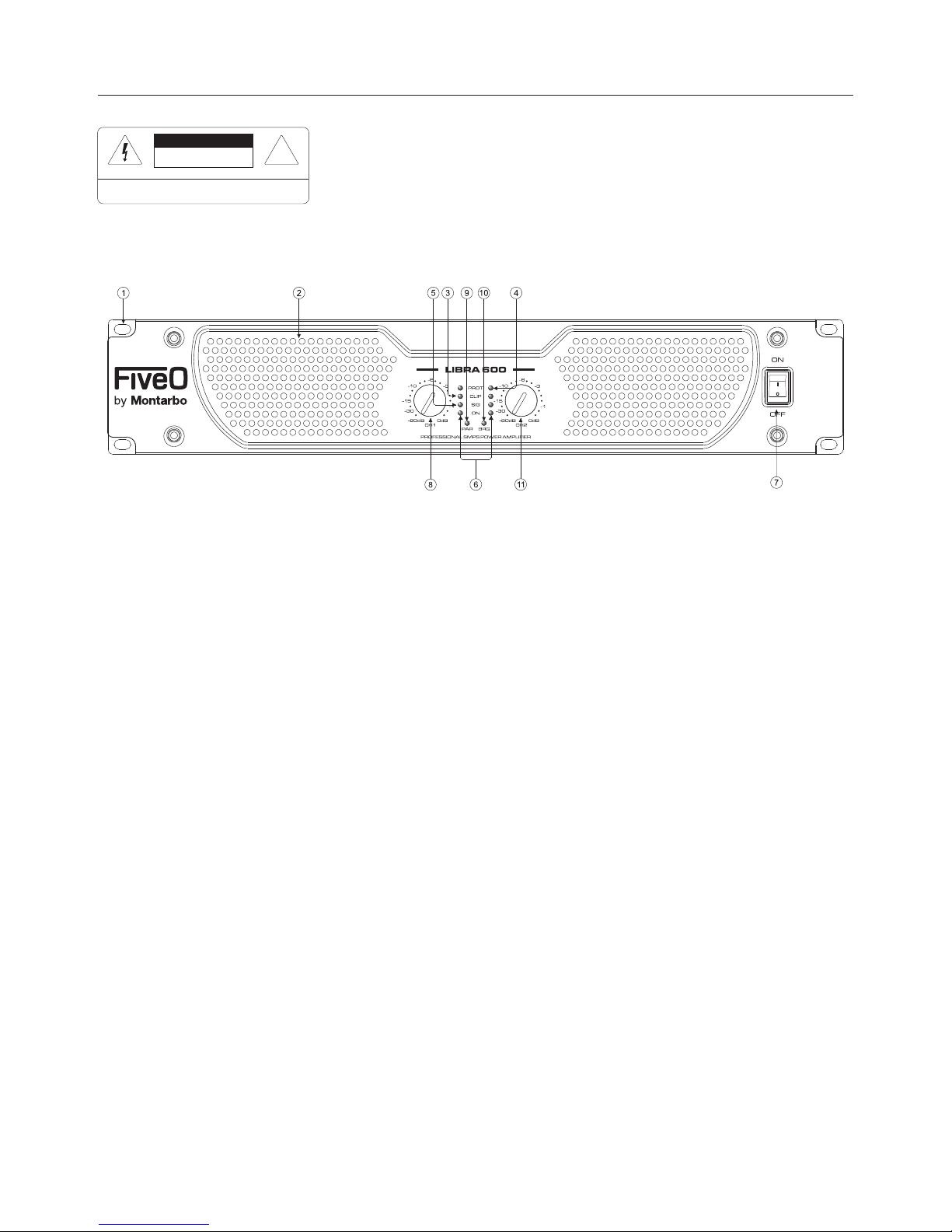
4
CAUTION !
RISK OF ELECTRIC SHOCK
DO NOT OPEN
ATTENTION:
RISQUE DE CHOC ELECTRIQUE - NE PAS OUVRIR
WARNING:
TO REDUCE THE RISK OF FIRE OR ELECTRIC
SHOCK DO NOT EXPOSE THIS EQUIPMENT TO RAIN OR MOISTURE
Professional Audio Equipment
Important: Control functions and adjustment functions not described in
the user's manual may cause mechanical danger or electrical shock.
1. Installation Socket
To be used to fix in 19" rack installation.
2. Air Entrance
This part is the air entrance port. Don't block it.
3. CLIP LED (CLIP)
When this LED is on the amplifier has reached its maximum output power (CLIP). The distortion is
about 0.5%. Then you need to turn down the input signal to make sure the amplifier works properly.
4. Protection LED (PROT)
When this LED is lit the amplifier is in protection status, which should be due to short-circuit,
over-heat, DC and/or VHF (constant non-music high frequency signal self-excitation or long time
high-frequencies feedback).
5. Signal Indicator (SIG)
When this indicator on the amplifier input level is about 0.35V; in this case amplifier Houtputs signal.
6. “Power ON” Indicator
When this indicator is on the main power supply system of amplifier is powered.
7. Power switch
This switch is used to turn power on and off. Press the upper part to switch the amplifier on,press the
lower part to switch off.
8. CH1 volume control
In bridge mode, this knob controls two channels volume, while CH2 knob is disabled.
In stereo or parallel mode: this knob controls CH1 volume only.
Gain control range: -80dB~0dB, available turning angle is 280 degree.
9. “Parallel” indicator in orange color
When this indicator is lit the amplifier is on parallel mode.
10. “Bridge” indicator in orange color
When this indicator is lit the amplifier is on bridge mode.
11. CH2 volume control
In bridge mode, this knob is disabled, the volume is controlled by CH1 knob only.
In Stereo or Parallel mode, the knob just controls CH2 volume.
Gain control range: -80dB~0dB, available turning angle is 280 degree.
LIBRA series front panel function description
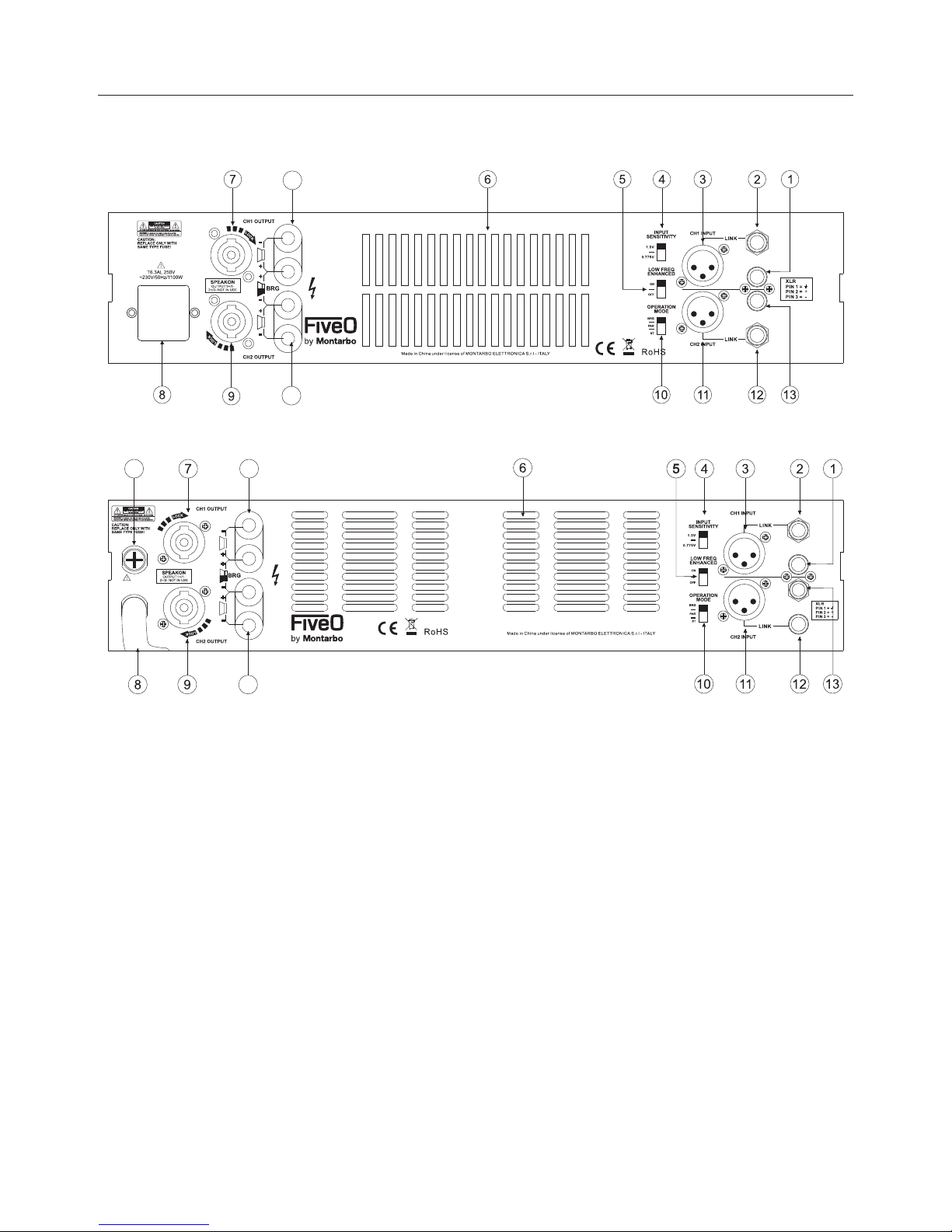
5
15
16
14 15
16
Professional Audio Equipment
~230V/50Hz/3200W
T15AL 250V
1. CH1 unbalanced RCA input
2. CH1 1/4" LINK socket
It is a parallel connection with CH1 XLR input, providing output signal identical to the input
signal.
3. Channel 1 XLR input
This XLR input is a balanced input to be connected to audio sources.
4. Input sensitivity switch
This selector is to select the input sensitivity between 0.775V and 1.0V
5. Low frequency increase function switch
When turn on this switch, low frequencies are boosted.
6. Air exit
This port is for air exit, do not block it.
7. CH1 SPEAKON output
Use this output socket (SPEAKON) to connect the speaker in Stereo mode: 1+ to speaker
positive pole, 1- to negative speaker pole.
8. Power supply socket (built-in fuse) (LIBRA 600/LIBRA 1200)
This socket includes a standard fuse holder with fuse inside. It is used to protect amplifier
from damages. If the amplifier is connected to power supply but the LED is not lit, please
check the fuse status. If you found the fuse broken, you must replace it with a same
specification.
LIBRA series rear panel function description

6
Rear panel description
Professional Audio Equipment
9. CH2 Speakon output
Use this output socket (SPEAKON) to connect the speaker in Stereo mode: 1+ to speaker positive
pole, 1- to negative speaker pole.
When the amplifier in Bridge mode, this connection is not active.
10. Operation mode selector
This switch is used to choose the operation mode of the power amplifier.
STEREO mode: Two channels have independent inputs and outputs.
PARALLEL mode: One channel input (input from CH1) and two channels independent level outputs.
BRIDGE mode: One channel input (input from CH1), output from positive poles of binding posts of
CH1 and CH2.
11. CH2 XLR input
The XLR input is a balanced input to be connected to audio sources.
12. CH2 unbalanced RCA input.
13. CH2 1/4" LINK socket
It is a parallel connection with CH2 XLR input, providing output signal identical to the input signal.
14. Fuse socket (LIBRA 2000/LIBRA 2600)
This fuse socket contains a standard fuse,which works as protection in over current and trouble.
If the amplifier has been connected to power and the power stand-by LED is not lit,please check the
fuse.If the fuse is burnt,you should replace it with the same type and value fuse.
15. Channel 1 speaker binding post output
Connect the red binding post to speaker positive (+) pole,and black binding post to speaker
negative (-) pole.In bridge mode,use CH1 red binding post to connect the speaker negative (+) pole.
16. Channel 2 speaker binding post output
Connect the red binding post to speaker positive (+) pole, and black binding post to speaker
negative (-) pole.In bridge mode,use CH2 red binding post to connect the speaker negative (-) pole.

7
Basic operation
Switch on
1. Connect to the signal source and then connect the plug to the power supply, thus the amplifier inside
is powered and on standby status.
2. Switch on: Press the power switch at " I ", then the amplifier turns on, the stand-by indicator is
off and the power indicator (ON) is on.
3. When the amplifier is powered, the protection LED is on and the amplifier will automatically test
for 10 seconds. The PROT LED will be turned off at the end of test. Then you may adjust front panel
volume control knob to set desired volume.
Switch Off
After using the amplifier, please adjust the CH1/CH2 volume control knobs to the lowest position (-80dB),
then turn off safely the amplifier.
Switch Off: Press the power button to "O", then the amplifier turns off the power indicator (ON)
turns off and the stand-by indicator is lit.
Note:
“ ”
“ ”
1. Don't connect or disconnect the signal source when the amplifier is on, otherwise a noise - which
could damage the amplifier and the speakers will be generated.
2. When the amplifier is connected to power supply, it is powered in standby working mode, although
the power switch is at the off position.
If you do not use the amplifier over 3 hours, you should disconnect the power cord.
Professional Audio Equipment
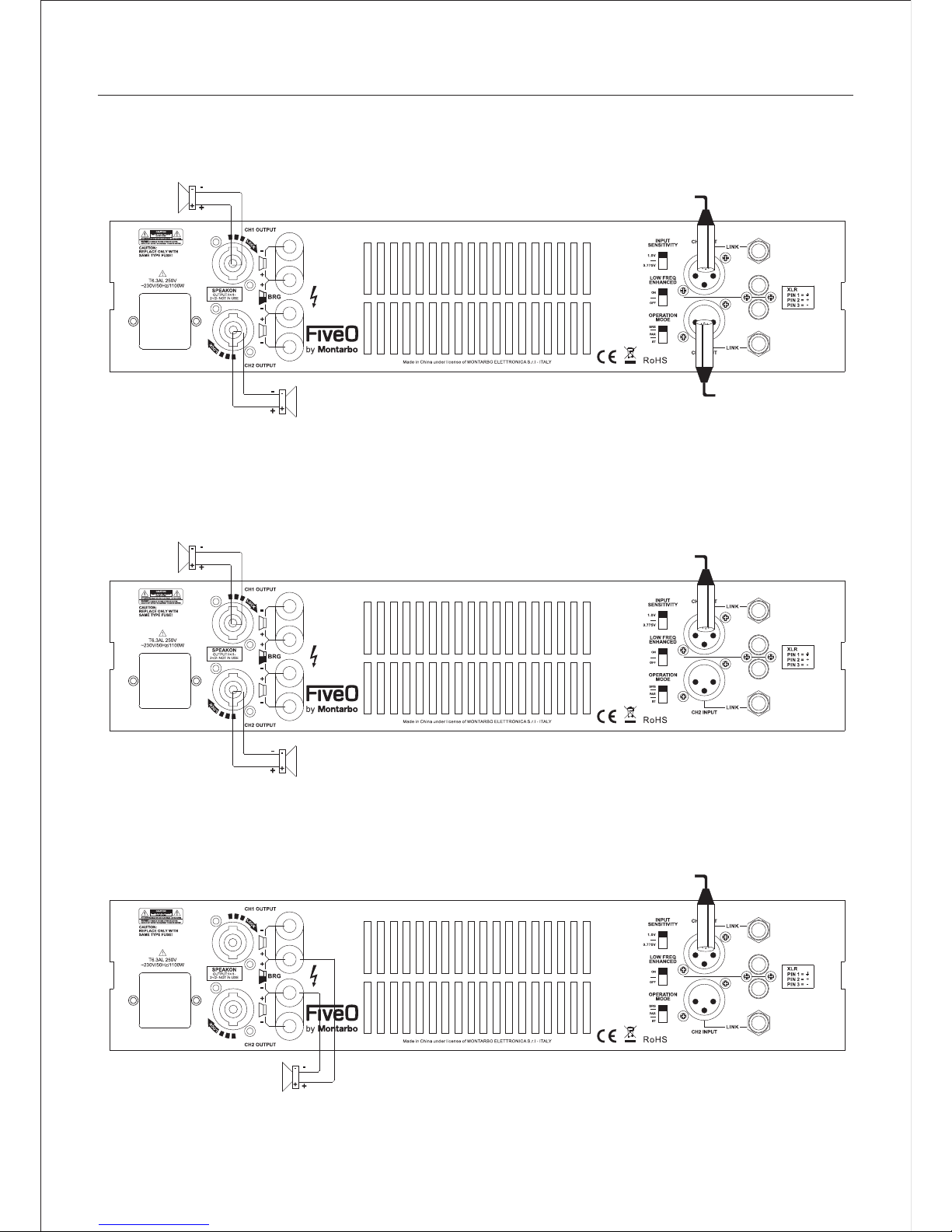
stereo mode
parallel mode
bridge mode
In this mode, after connecting two SPEAKON cables to the speakers, connect the sound source (such
as mixer, CD player, etc.) output to both amplifier input channels. Finally set the mode at “STEREO”
and adjust both channels volume knobs to a suitable position.
In this mode, after connecting two SPEAKON cables to the speakers,connect the sound source (such
as mixer,CD player,etc.) output to both amplifier channels input.Finally set the mode at “PARALLEL”,
and adjust both channels volume knobs to a suitable position.
In this mode,after connecting one cable from binding posts to the speakers, connect the sound source
(such as mixer,CD player,etc.)output to amplifier CH1 input. Finally set the mode at “BRIDGE”, and
adjust CH1 volume knob to a suitable position.
8
CH1 IN
CH1 IN
CH1 IN
CH2 IN
Professional Audio Equipment
Stereo mode/parallel mode/ bridge mode
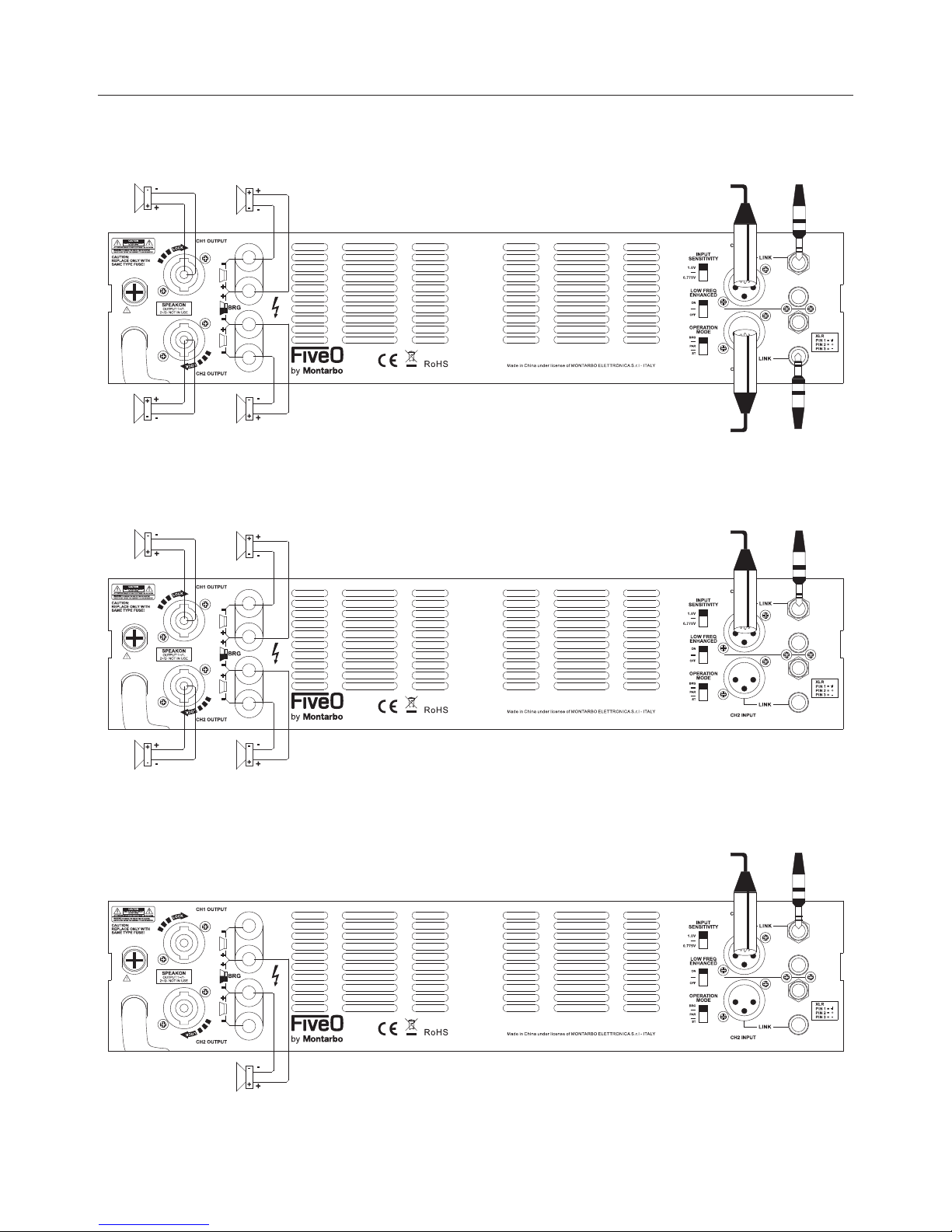
~230V/50Hz/3200W
T15AL 250V
~230V/50Hz/3200W
T15AL 250V
~230V/50Hz/3200W
T15AL 250V
CH1 IN CH1 LINK
CH1 IN CH1 LINK
CH1 IN CH1 LINK
CH2 IN CH2 LINK
9
stereo mode
parallel mode
In this mode, after connecting two SPEAKON cables to the speakers, connect the sound source(such
as mixer,CD)output to the two amplifier channels input.Finally set the mode at “STEREO”,and adjust
both channels volume knobs to a suitable position.
bridge mode
In this mode,after connecting two SPEAKON cables to the speakers,connect the sound source (such
as mixer,CD)output to the two amplifier channels input.Finally set the mode at “PARALLEL”,and
adjust both channels volume knobs to a suitable position.
In this mode, after connecting one cable from binding posts to the speakers, connect the sound source
(such as mixer,CD)output to amplifier CH1 input.Finally set the mode at “BRIDGE”,and adjust CH1
volume knob to a suitable position.
Professional Audio Equipment
Stereo mode/parallel mode/ bridge mode

Protection circuits
1. CLIP/Limit
This function is used for preventing dangerous clip signal, which should damage the speakers,
CLIP/Limit monitors the distortion produced by amplifier output, when distortion exceeds 0.5%,
CLIP/Limit will reduce the input signal to ensure signal without distortion (CLIP).
Note: If input signal already has clip or exceeds linearity working range of input circuit, then the
CLIP/Limit is not active!
2. Over-heat protection
If the amplifier works at full loading for a long time, the fans could reach the highest speed. If this
status continue and the temperature rise up to 105, the amplifier will go into over-heat protection
status and the protection indicator (PROT) on the front panel is lit and there's no output.
Therefore,the users are suggested to correctly operate the amplifier, the accepted load should be not
lower than 2 ohm,and the airflow must be abundant and free. The status of no power output is due to
over-heat protection, which usually won't happen if the environment temperature is under 30.
3. VHF protection
If the amplifier output reaches a certain level with large amount of frequencies exceeding 10KHz,
such as MIC feedback noise,then the amplifier may go into VHF protection after 3 seconds, the
protection indicator (PROT) on the front panel will be on and the amplifier will have no output, but it
will be recovered automatically after 10 seconds protection circuit activation. If the output signal does
not change, the VHF protection will continue to be active.
4. Short-circuit protection
All LIBRA series amplifiers have short-circuit protection. This protection make the output transistors
working at safe range. When output is in short-circuit, the protection indicator (PROT) on the front
panel will be lit and the amplifier has no output. The amplifier will be recovered after 10 seconds after
the end of short-circuit removal.
5. AC local power protection
If the AC mains voltage is lower than the minimum allowed working voltage (~160V),the power supply
will be automatically turned off until when the mains voltage returns in regular range.
6. DC protection
If the output signal has large DC voltage (=2.6V), in order to protect the speaker, the DC protection
circuit will be activated. In this case the protection indicator (PROT) on the front panel will be on and
he amplifier will have no output.
Applications
The LIBRA series amplifiers are suitable for live concert, disco, night Club, etc.
Maintenance and troubleshooting
Below are some simple methods to check if the amplifier has been damaged or less:
1. No output
If the signal LED is lit by sufficient signal, then the amplifier shall be fine, please check whether the
speaker(s) output(s) is(are) well connected or not.
2. Low signal output
If the signal LED is lit and clip LED also lit,then please check whether the output connection(s) is(are)
short-circuited or not. If the signal LED is lit,and the protect LED is also lit,then the amplifier shall be
in protection status.There are two possibilities: one maybe over-heat protection,another maybe VHF
protection.Cancelling the input signal, then you can test whether it is VHF protection or not. If the
amplifier chassis temperature is very high,that shall be over-heat protection.If the input voltage is too
low, it may lead to voltage protection, the lowest operating AC voltage is 160V.
3. If the failure is still existing after checking the above suggestions, please return the equipment to the
authorized service agent,it shall be repaired by skilled personnel.
Note: If the amplifier is still in guarantee period,please keep the case in good conditions,don't
disconnect any mechanical parts, otherwise it will not be guaranteed!
10
Professional Audio Equipment

1
3
I/P
XLR/F XLR/M
1
3
XLR/F
2
NON-INVERTED
INVERTED
2
NON-INVERTED
I/P
XLR/M
INVERTED
OUTPUT
OUTPUT
OUTPUT STAGE
AMP FRONT END
ATTENUATOR
PREAMP
PREAMP
CHANNEL 1
CHANNEL 2
BRIDGE
PARALLEL
STEREO
MODE
SWITCH
ATTENUATOR
AMP FRONT END
OUTPUT STAGE
Protect
Circuit
BASS ENHANCED
OFF/ON
22
33
11
SENS
SWITCH
1.0V/0.775V
Block diagram
11
Professional Audio Equipment
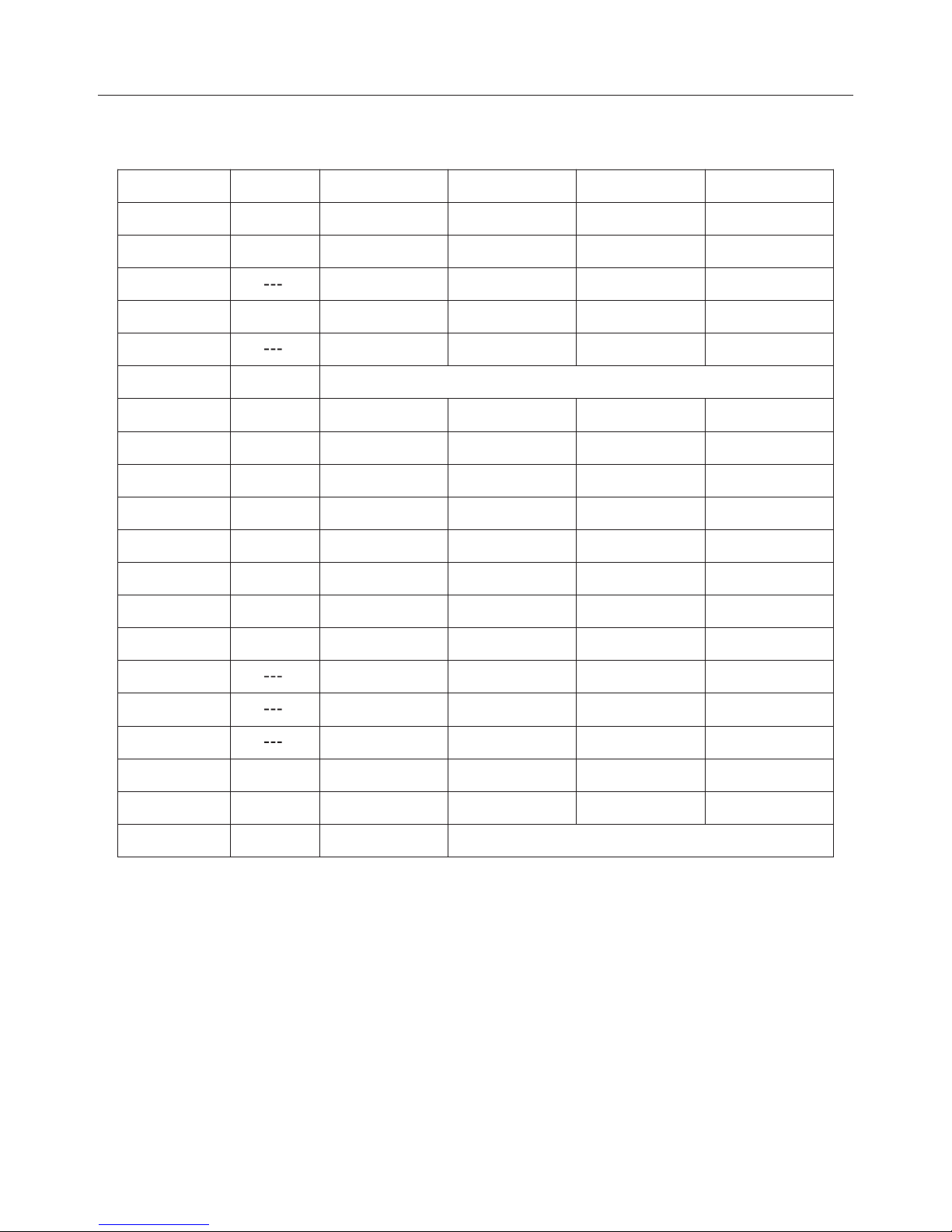
Specifications
12
Power has been tested under EIAJ standard.
+0/-0. 5dB
±0.01%
±2V/s
+30/-10
±5dB
±5dB
±5dB
±0.5
±0.5
±0.5dB
±5%
Model Tolerance
-2.5%,10%
-2.5%,10%
-2.5%,10%
8ohm
stereo power*
4ohm
stereo power*
2ohm
stereo power**
8ohm
bridge power*
4ohm
bridge power**
Frequency
response
THD+N
Slew Rate
Damping Factor
Dynamic Range
S/N rate
Crosstalk
Input Sensitivity
Voltage Gain
Input Impedance
Packing
Dimensions(mm)
Output Impedance
Output Circuitry
Total Efficiency
G.W.(kg)
200WX2
300WX2
450W x2
LIBRA 600
600W
600W
20V/s 20V//s
>200
Class AB Class AB
≥80dB
≥68% ≥68%
≥80dB
≥2Ω≥2Ω
≥2Ω ≥2Ω
62% ≥65%
595x460x170
LIBRA 2000
LIBRA 1200 LIBRA 2600
450WX2
310WX2
750WX2
500WX2 1000WX2
1500W
1000W 2000W
20V/s 20V/s
>200 >200
≥80dB ≥80dB
595x510x170
Class 2H Class 2H
1000WX2
600WX2
2000W
1200W
1250W X2
2600W
600WX2
≥70dB ≥70dB ≥70dB≥65dB
≥85dB ≥90dB ≥90dB ≥90dB
7KG 11KG11KG9KG
20Hz-20KHz@8Ω
<0.1%
>100
<0.1% <0.1%<0.1%
1.0V/0.775V 1.0V/0.775V 1.0V/0.775V 1.0V/0.775V
±50mV
34.2dB 36.1dB 37.8dB 39dB
Professional Audio Equipment
Balanced 20K
Unbalanced 10K
Balanced 20K
Unbalanced 10K
Balanced 20K
Unbalanced 10K
Balanced 20K
Unbalanced 10K


Table of contents