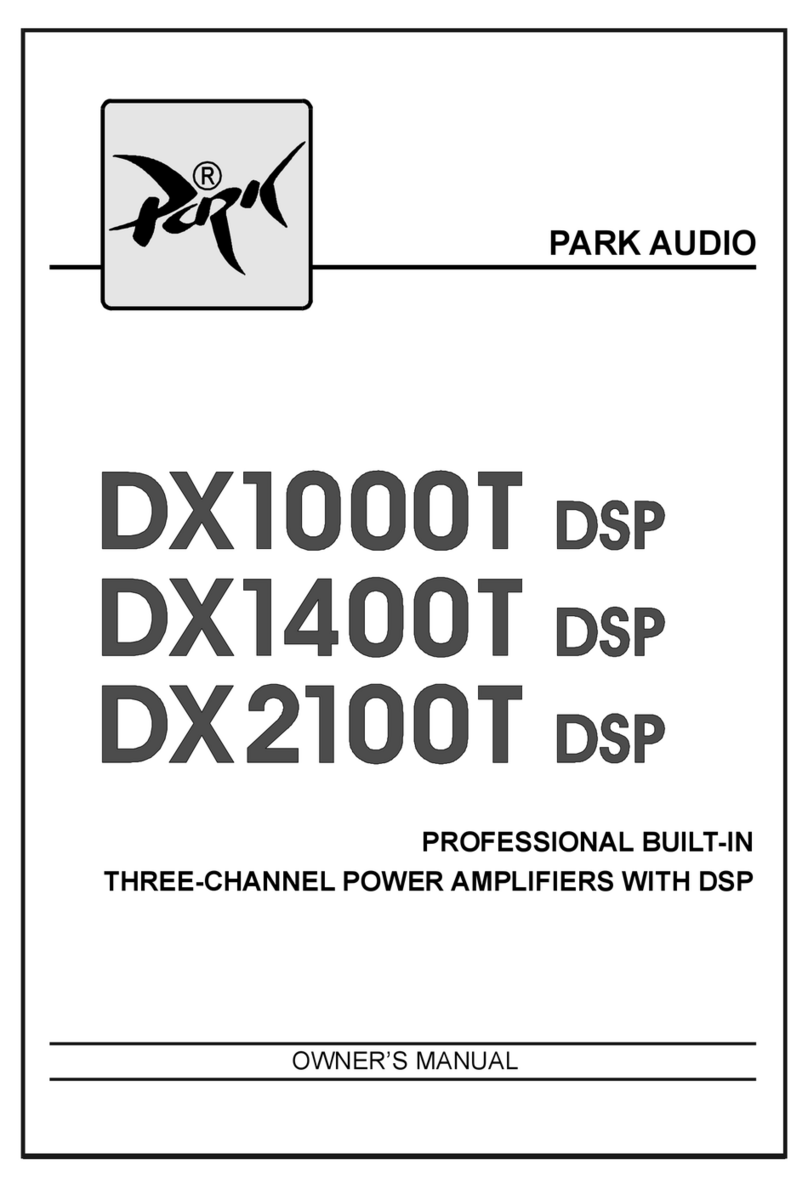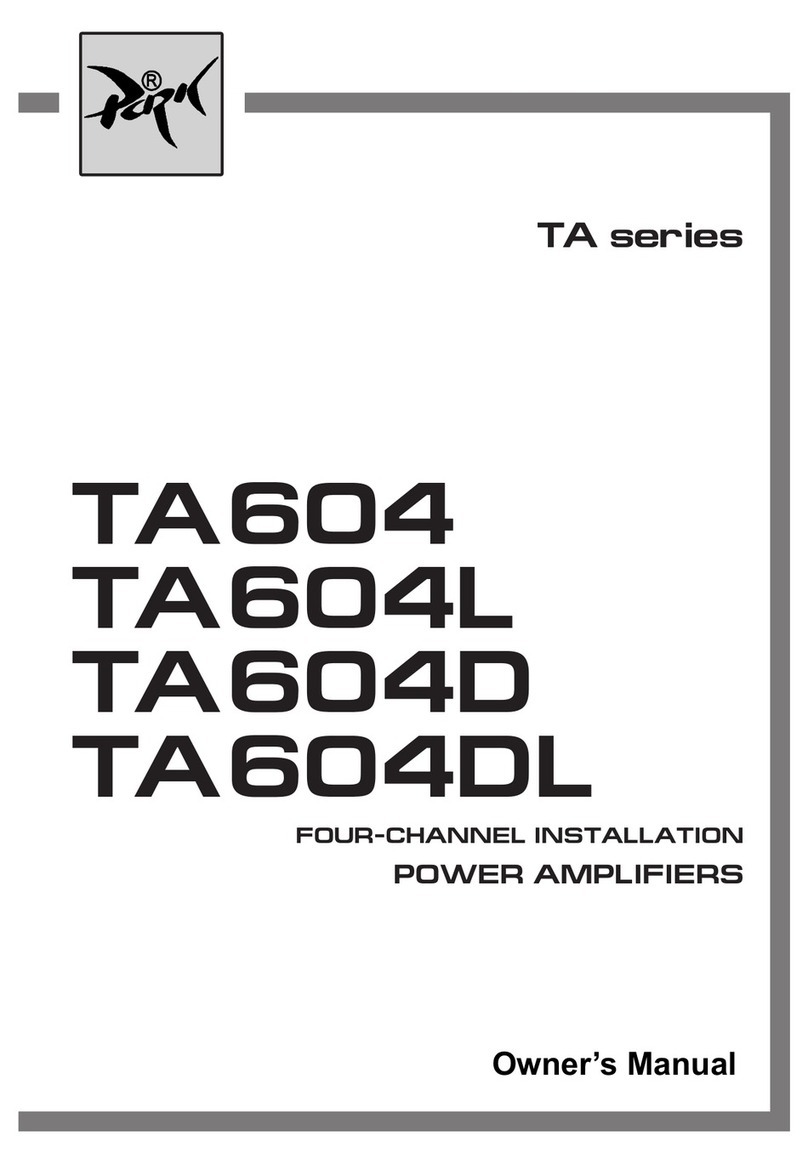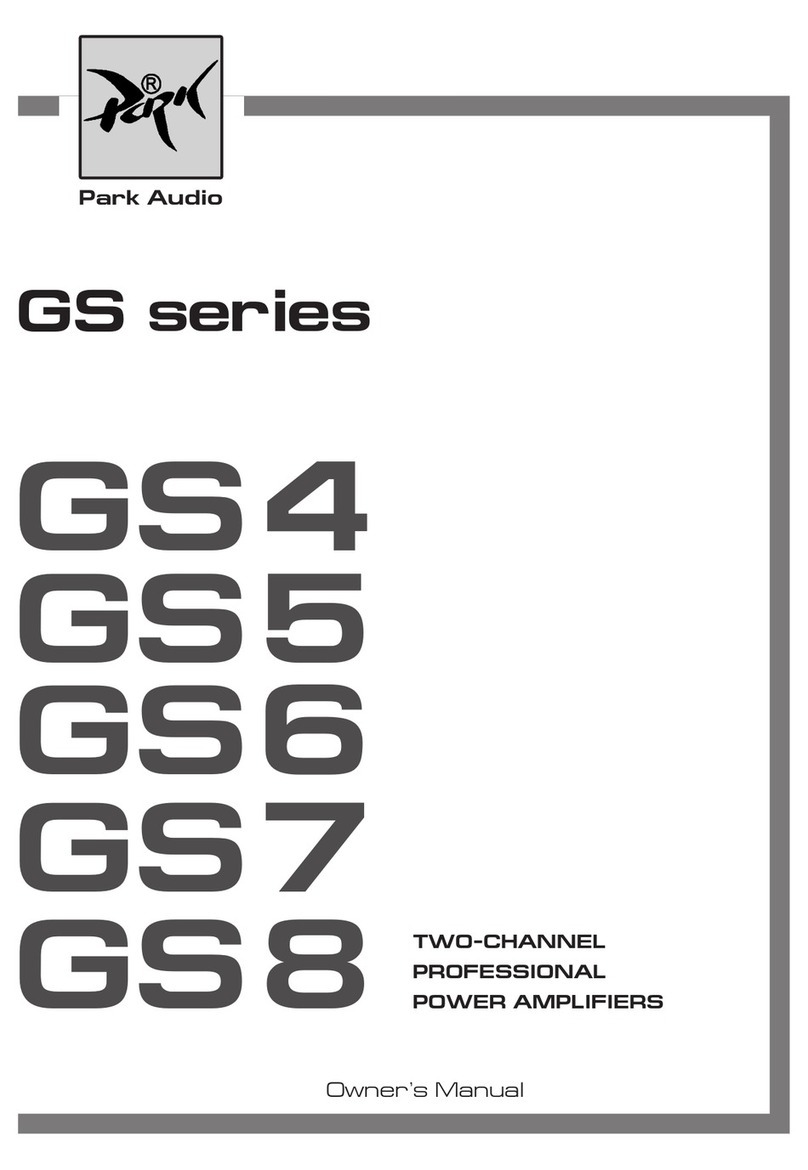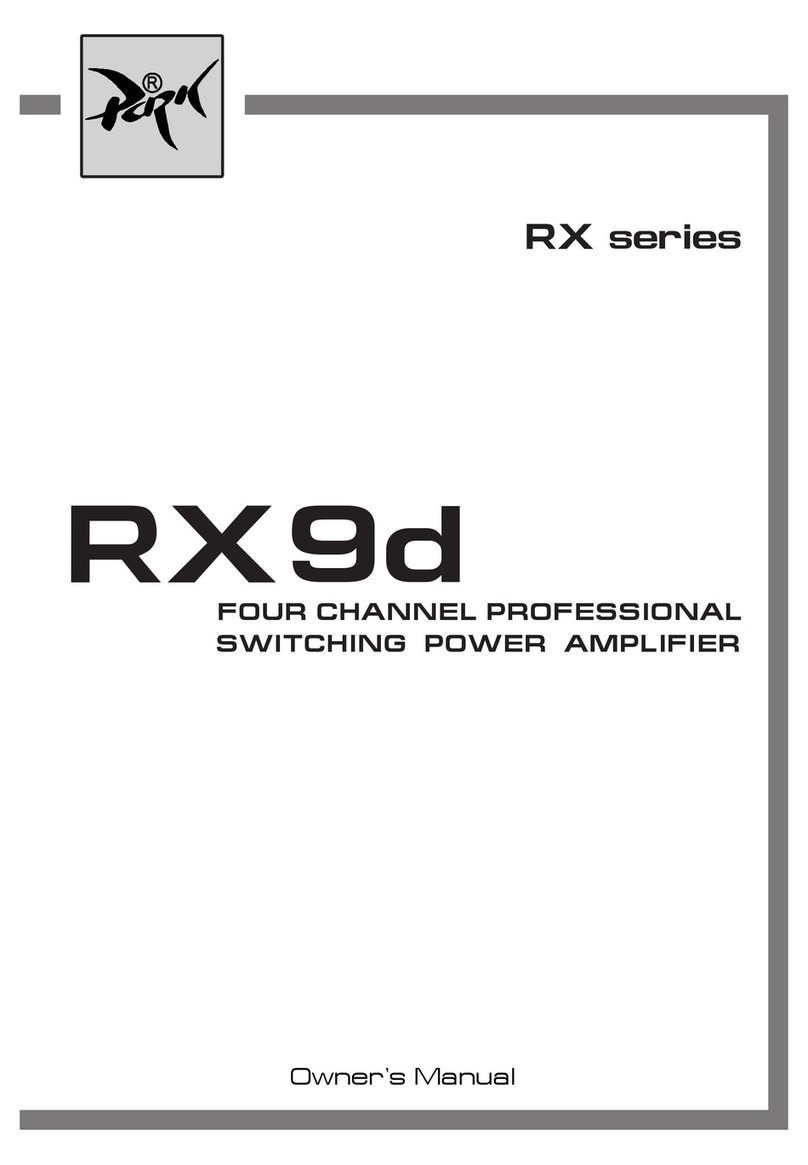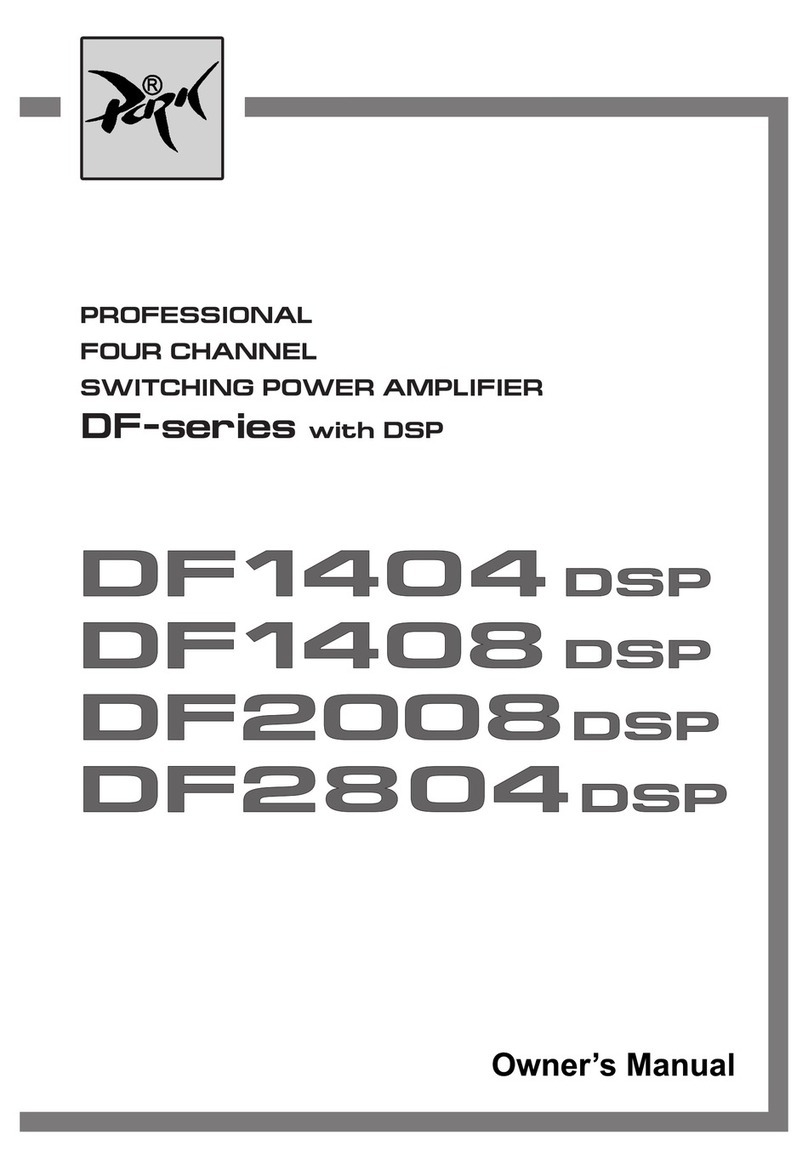3
GENERAL
The two-channel professional power amplifiers series with DSP are designed GS
for sound signal high-fidelity amplification within professional sound reproduction
systems.
The amplifiers are equipped with built-in DSP engine (DFM audio, Germany),
which provides the precision processing of the audio signal. To control the parameters
of the amplifier (or group of amplifiers) the program NetControl is used, the amplifiers
are connected via the ETHERNET interface.
To ensure faultless operation of amplifiers, please, take time to read this Manual
before use.
This manual applies to any GSd series amplifier:
–GS4d – 2 х 2000W into 2Ohms;
–GS5d – 2 х 2500W into 2Ohms;
–GS6d – 2 х 3000W into 2Ohms;
–GS7d – 2 х 3500W into 2Ohms;
–GS8d – 2 х 4000W into 4Ohms;.
ATTENTION!
The GS4d, GS5d, GS6d, GS7d, GS8d amplifiers have the same design and
functional features and differ only in the schematics elements, output power and
weight. Unless specified otherwise, the word “amplifier” hereinafter applies to any of
the above models.
To ensure the most advantageous and faultless operation of the amplifier, please,
read this Manual before use.
WARNING!
Make sure to take all precautions where required.
Please, follow all instructions and guidelines.
To avoid any risk of electrical shock and/or fire hazard, please, do not expose this unit
to rain or moisture. Do not use this unit near open water.
Use dry cloth to clean the unit.
Do not block fan vents.
Do not place the unit near heating radiators, furnaces or other heat-emitting devices.
Do not connect this unit to an ungrounded power supply line.
Protect the power cord against damage.
Disconnect the unit from power supply in case of thunder or during downtime.
In case of malfunctioning, caused by water or any other foreign matter inside or when
the unit has been dropped, or the power cord has been damaged, or the unit has been found
faulty, please, consult qualified personnel.
WARNING!
The amplifiers yield high output power. The GS4d, GS5d, GS6d, GS7d, GS8d
manufacturer shall not be held responsible for any damage to the speakers caused
by excessive power from the unit.