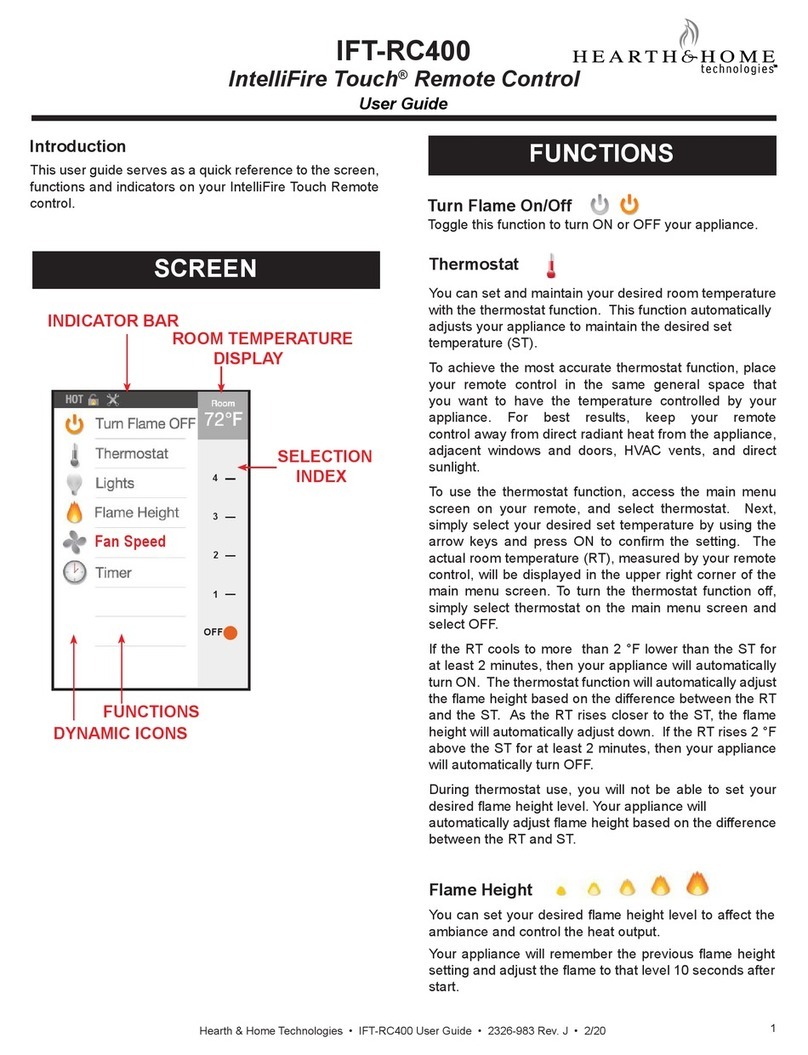Flame boss 100 User manual

INSTALLATION INSTRUCTIONS
www.FlameBossVideos.com

REMOTE CONTROL

2
Flame Boss™ 100 & 200 Smoker Controller
• Flame Boss smoker controller
• 110-240 volt AC power adapter
• Pit temperature probe
• Meat temperature probe
• Blower
• 2 blower adapters for your grill/smoker (Kamado models only)
• High temperature tape (Universal models only)
In the Package
Remote control for your smoker
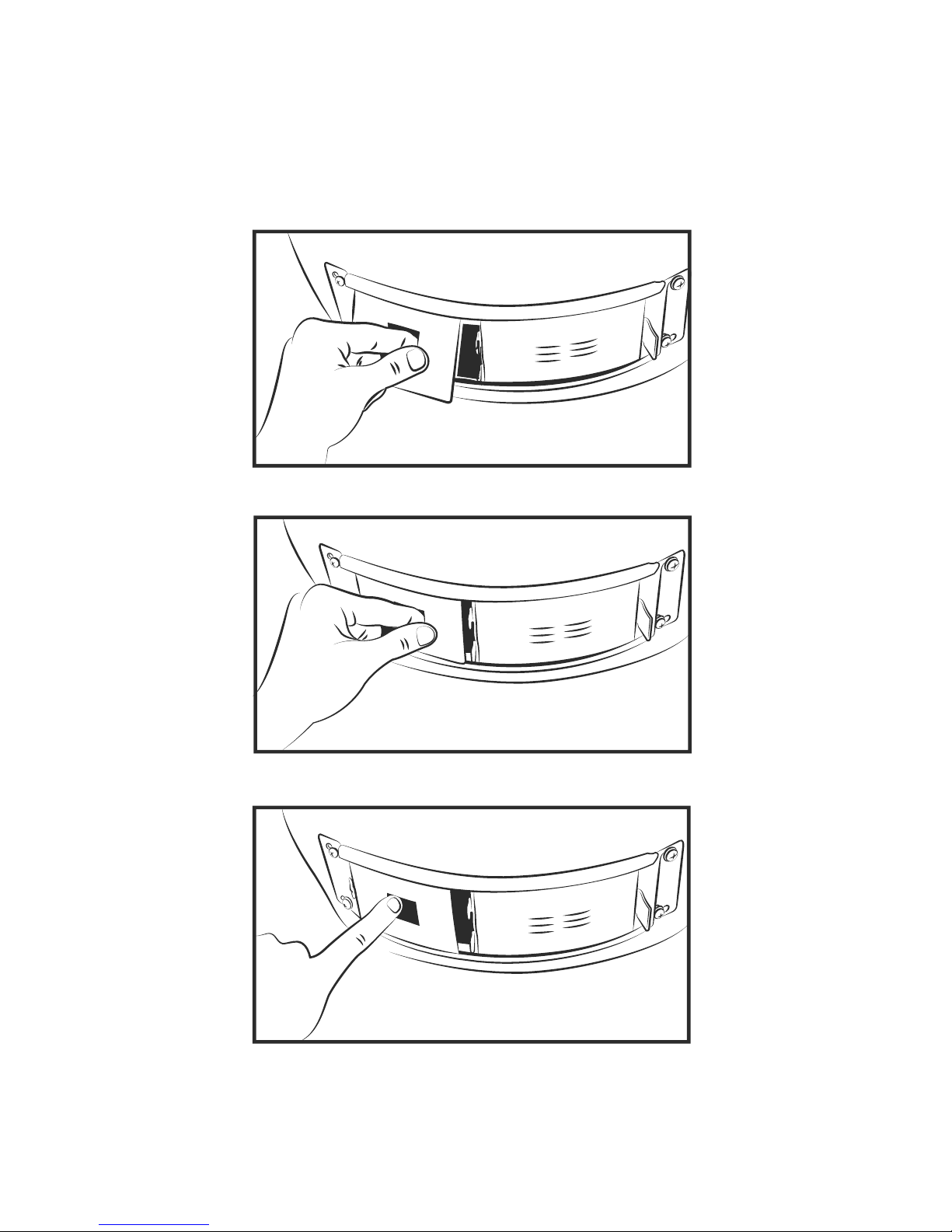
3www.FlameBossVideos.com
Kamado - Blower Installation
1
2
3
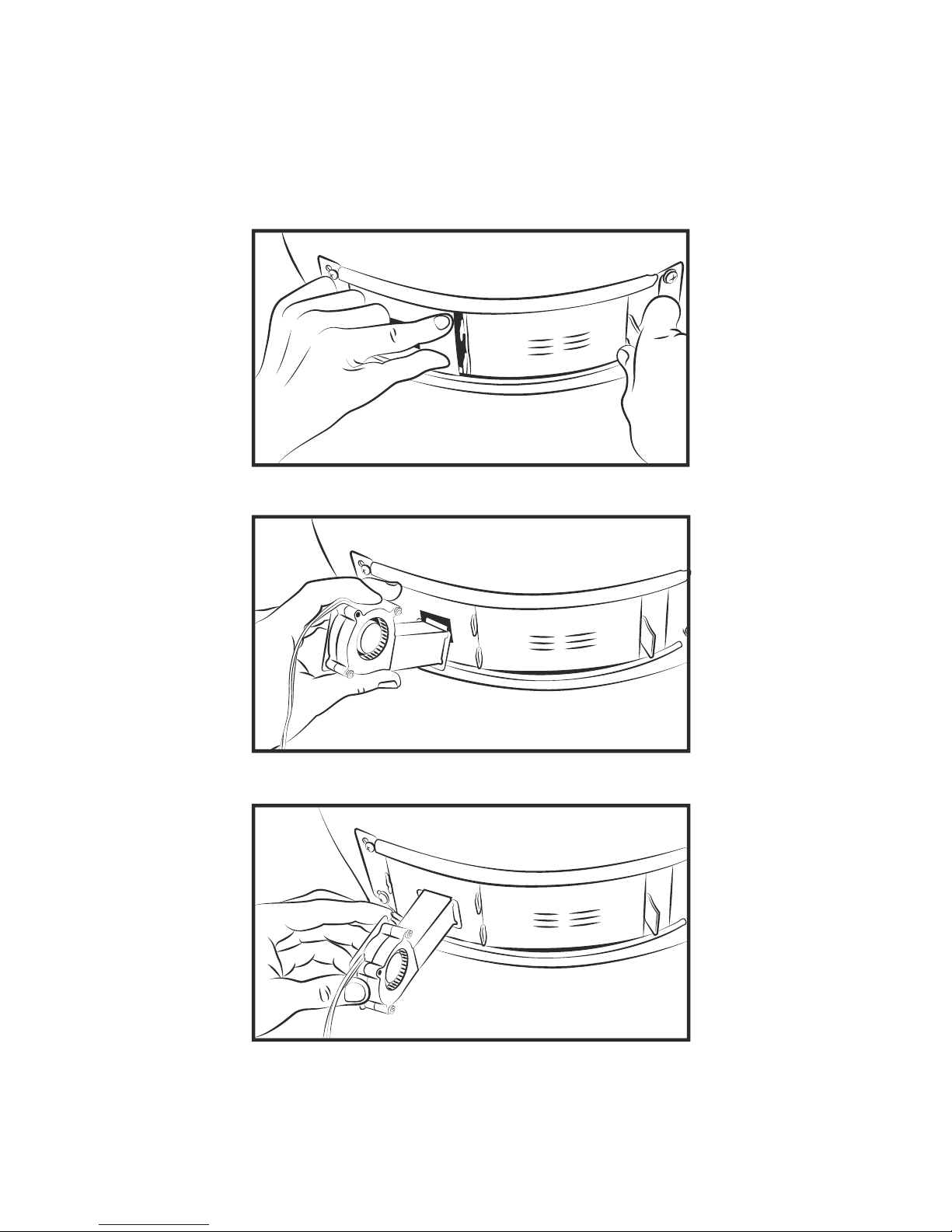
4
Kamado - Blower Installation
4
5
6
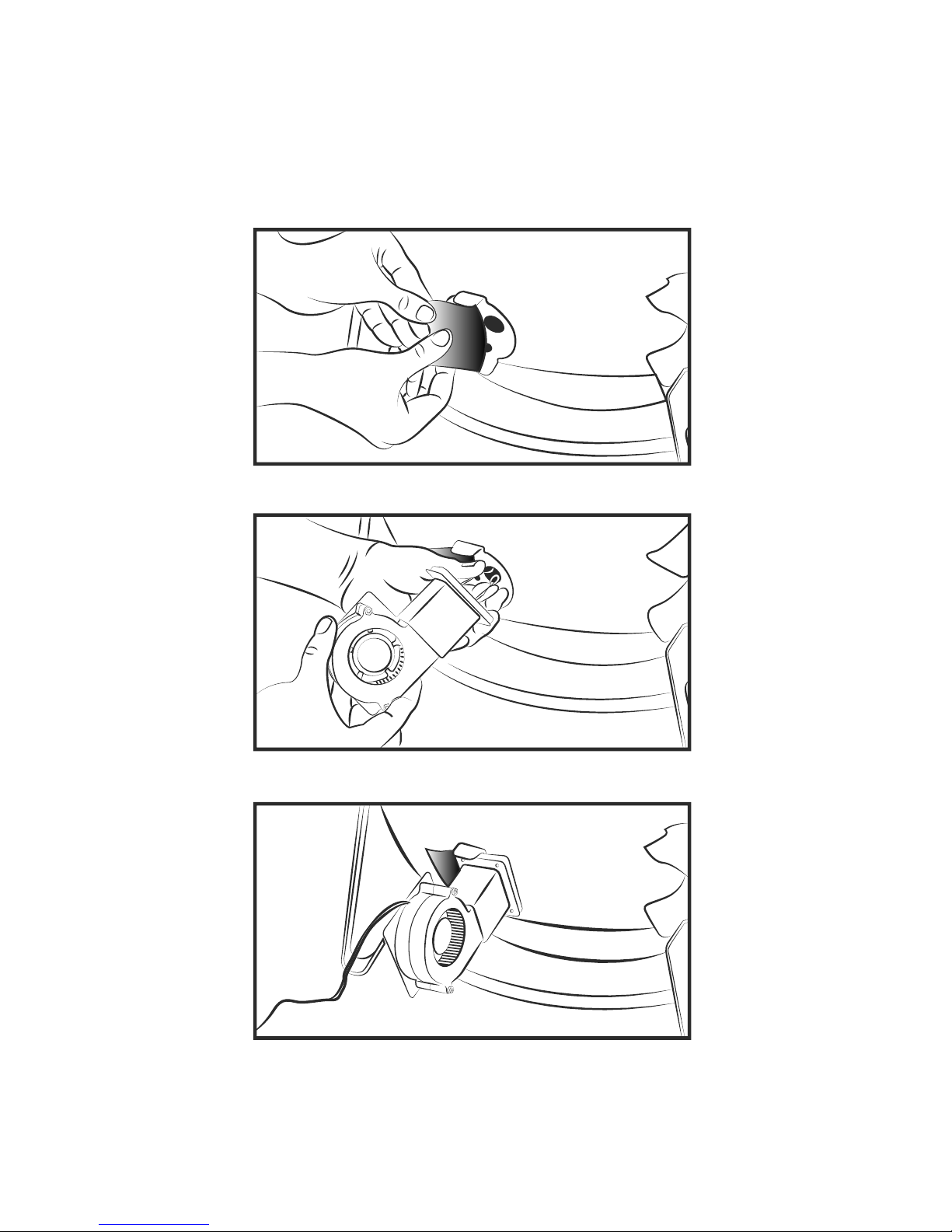
1
2
3
Weber Smokey Mountain - Blower Installation
5www.FlameBossVideos.com
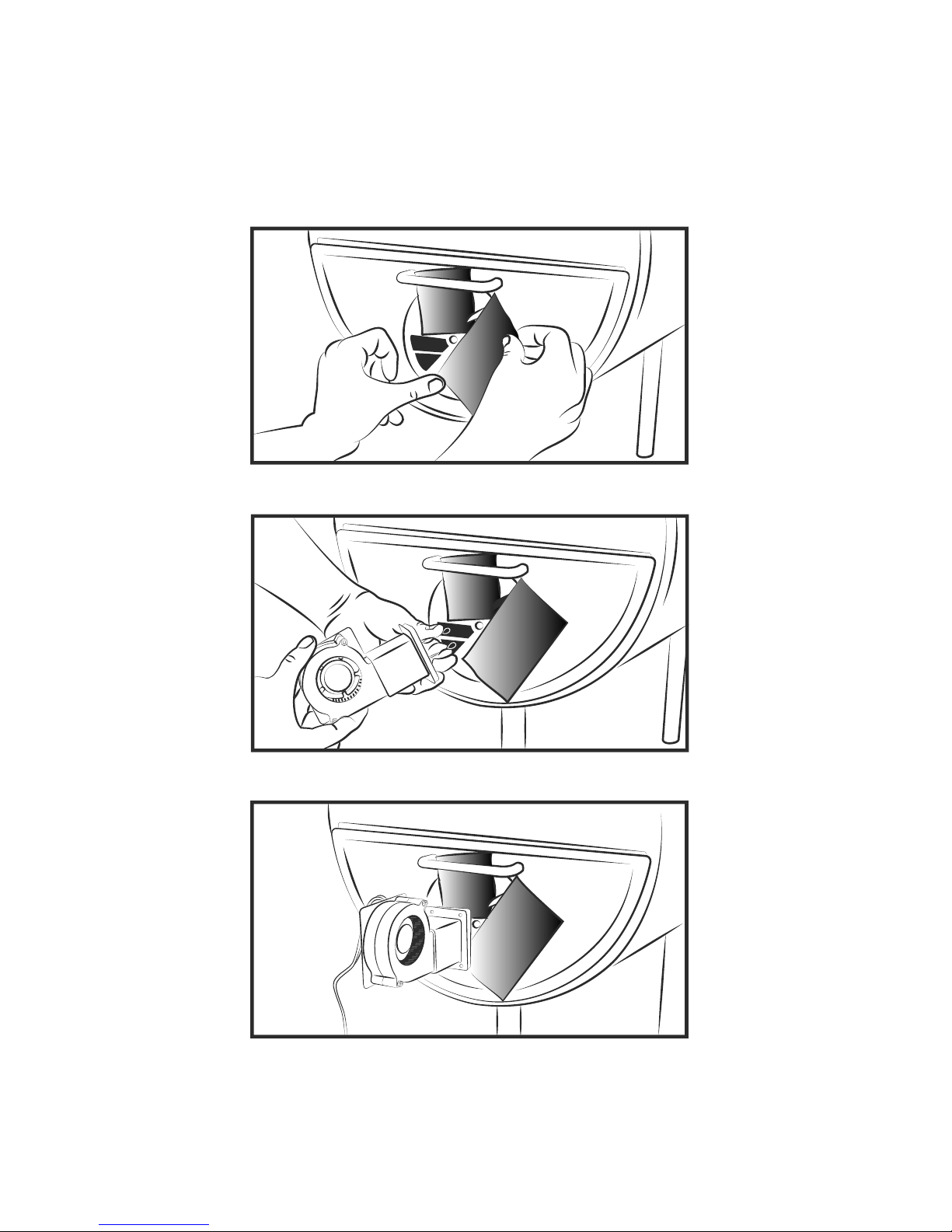
1
2
3
Offset Smoker & Universal Blower Installation
6
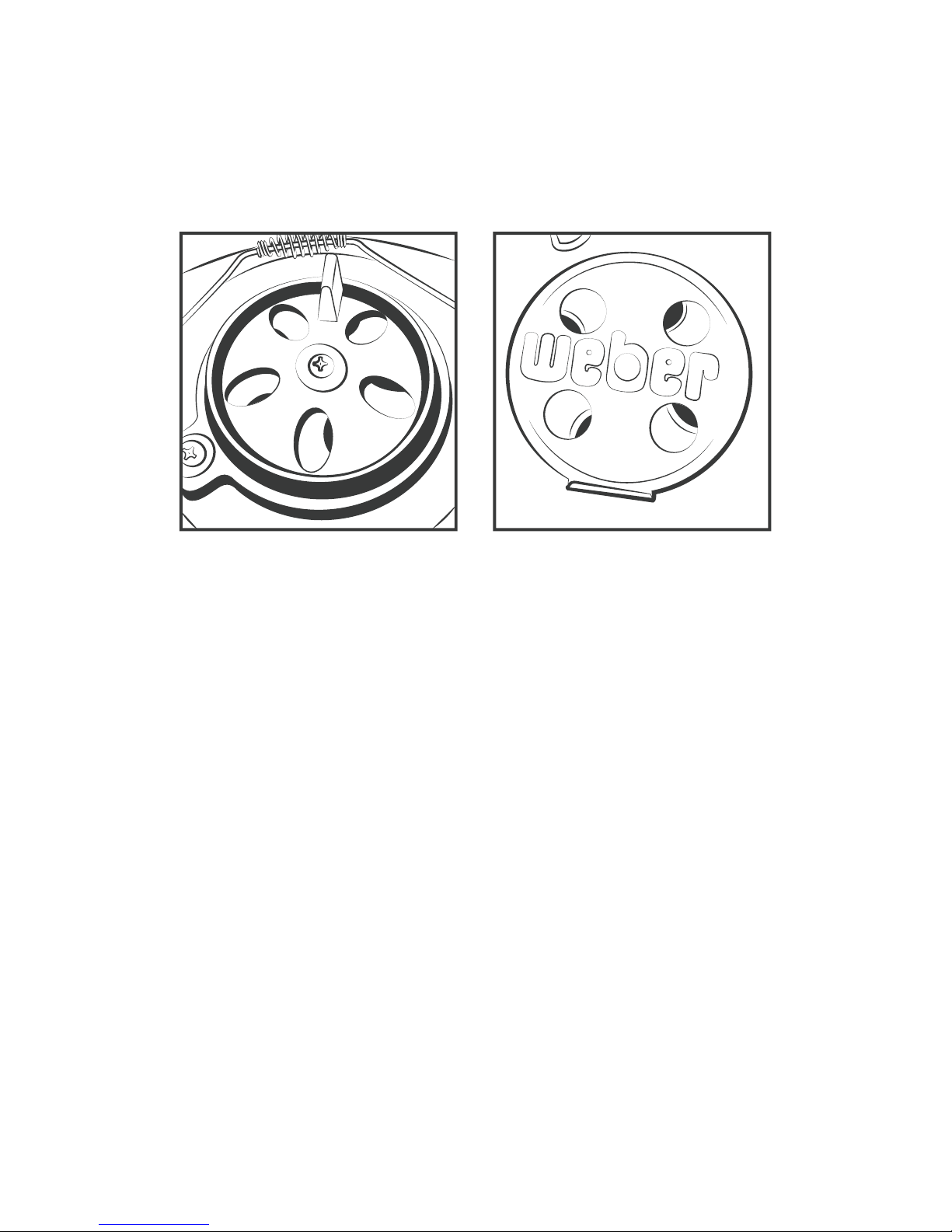
7www.FlameBossVideos.com
Top vent almost closed
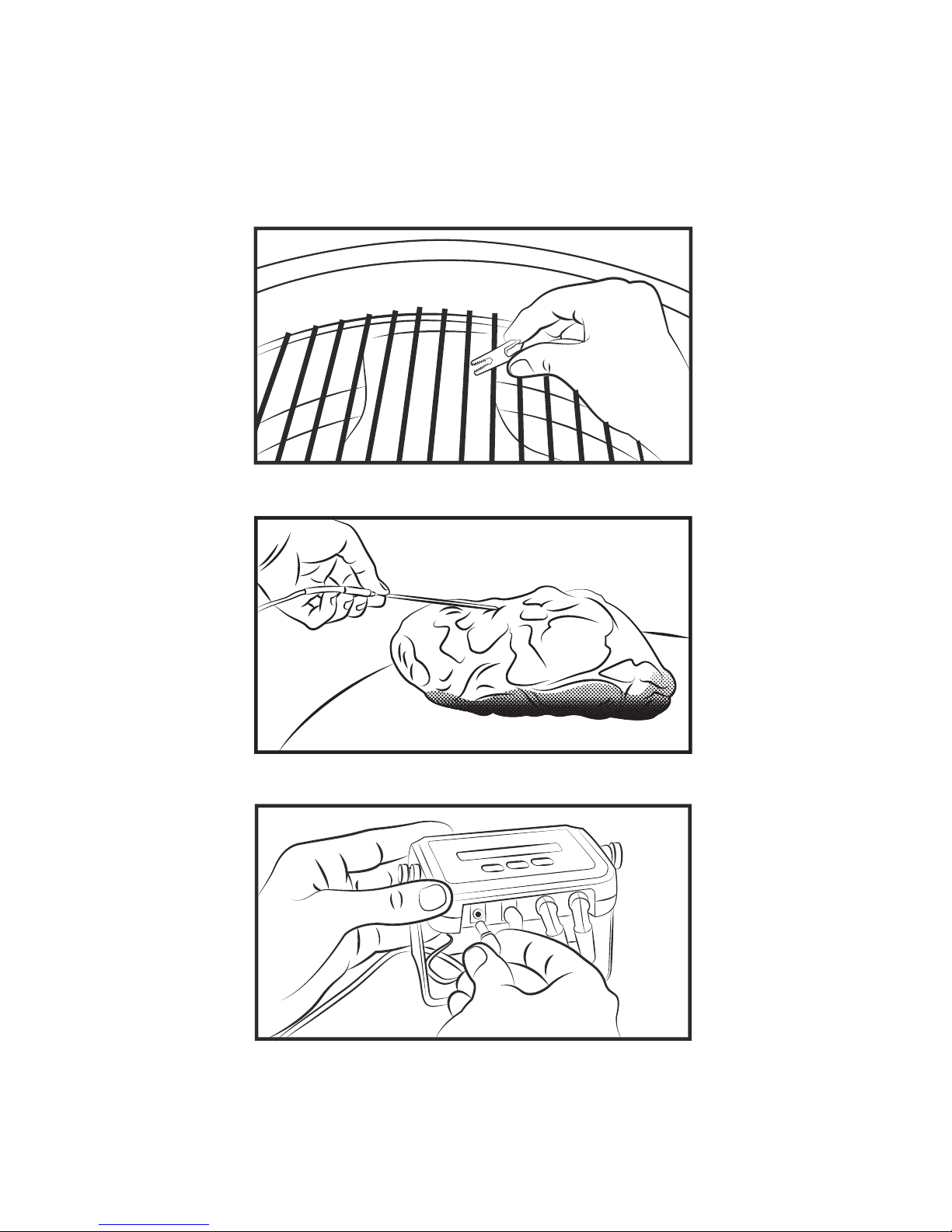
8
1
2
3
Probe Installation and Connecting Smoker Controller

www.FlameBossVideos.com
9
The main screen shows the set temperature, pit temperature, fan speed, and the meat
temperature. (The set temperature is the temperature you want the pit to be.)
To change the set temperature just press Up or Down.
Press Menu to see other screens.
Pressing Menu enough times will bring you back to the main screen.You can also just
wait 15 seconds to go back to the main screen automatically.
The other screens are:
•Timer Set
•Timer Start/Stop
•Meat Alarm Mode - Off, Sound - Beeps to let you know the meat is done, Warm -
automatically lowers the set temp to keep meat warm after it is done.
•Meat Alarm Temp - Desired meat temperature
•Warm Temp - Pit temperature desired after meat is done
On Flame Boss 200 Only:
•Wifi On/Off
•Wifi Status or Server Name with Device ID and PIN
•Wifi Configuration Screens (see Setting up Wifi)
•LCD Contrast
•Temp Scale
•Factory Reset
On each screen just press Up or Down to change the setting, or press Menu to save your
setting and go to the next screen.
Using Flame Boss
Setting up Wifi
Flame Boss 200 has a Wifi interface that allows you to monitor and control your Flame
Boss from any smart phone or computer on the Internet. But first you have to configure
the controller to connect to Wifi.
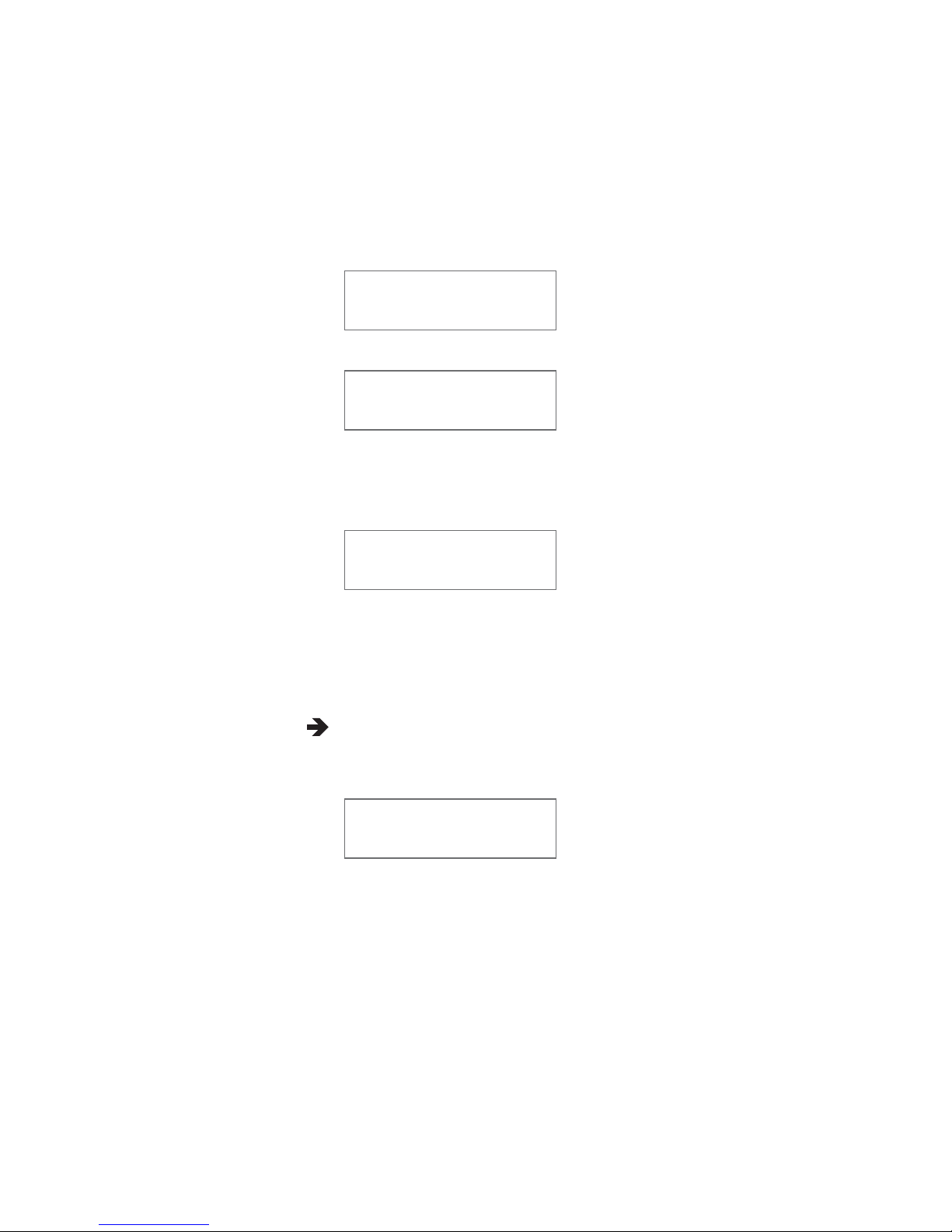
10
The two numbers separated by a dash are your Device ID and your Device PIN. Share your
Device ID to let others view your device online. Share your Device PIN only with those
allowed to change settings on your controller.
Configure WLAN?
Ye s
Wifi Name (SSID)
Some-wifi-name
Wifi Password
_
myflameboss.com
1111-22222
Congratulations, your controller is online! Now visit myflameboss.com with the browser of
your mobile phone or computer to monitor and control your Flame Boss remotely.
1. Plug the power cable in to turn it on and wait for the controller
to chirp and show this on the display:
2. Press the Menu button to answer Yes. The display will show:
3. Press the up and down buttons to cycle through the SSIDs
detected by the controller and press the menu button to select
your SSID.The display will show:
4. Enter your password.
Press Up or Down to select a character
Press Menu to move to the next position
Repeat until all characters of your password are entered
Select and press Menu
Wait for the controller to connect to the MyFlameBoss.com
server. When connected the display will show:

Remote control for your smoker
325 S McGee Avenue,Apopka FL 32703
www.FlameBossVideos.com
Copyright © 2013 Flame Boss™
WARNING – FIRE DANGER
Fires are dangerous especially when left unattended. Only use this device outdoors in a safe
area that is inaccessible to children.
This device complies with Part 15 of the FCC Rules. Operation is subject to the following
two conditions: (1) this device may not cause harmful interference, and (2) this device must
accept any interference received, including interference that may cause undesired operation.
Flame Boss 200 contains radio module FCC ID: Z64-CC3000EM IC: 451I-CC3000EM
This product contains ee_printf which includes the following notice:
Copyright (C) 2002 Michael Ringgaard. All rights reserved.
Redistribution and use in source and binary forms, with or without modification, are
permitted provided that the following conditions are met:
1. Redistributions of source code must retain the above copyright notice, this list of
conditions and the following disclaimer.
2. Redistributions in binary form must reproduce the above copyright notice, this list of
conditions and the following disclaimer in the documentation and/or other materials
provided with the distribution.
3. Neither the name of the project nor the names of its contributors may be used to endorse
or promote products derived from this software without specific prior written permission.
THIS SOFTWARE IS PROVIDED BY THE COPYRIGHT HOLDERS AND CONTRIBUTORS "AS IS"
AND ANY EXPRESS OR IMPLIED WARRANTIES, INCLUDING, BUT NOT LIMITED TO, THE
IMPLIED WARRANTIES OF MERCHANTABILITY AND FITNESS FOR A PARTICULAR PURPOSE ARE
DISCLAIMED. IN NO EVENT SHALL THE COPYRIGHT OWNER OR CONTRIBUTORS BE LIABLE
FOR ANY DIRECT, INDIRECT, INCIDENTAL, SPECIAL, EXEMPLARY, OR CONSEQUENTIAL
DAMAGES (INCLUDING, BUT NOT LIMITED TO, PROCUREMENT OF SUBSTITUTE GOODS OR
SERVICES; LOSS OF USE, DATA, OR PROFITS; OR BUSINESS INTERRUPTION) HOWEVER CAUSED
AND ON ANY THEORY OF LIABILITY, WHETHER IN CONTRACT, STRICT LIABILITY, OR TORT
(INCLUDING NEGLIGENCE OR OTHERWISE) ARISING IN ANY WAY OUT OF THE USE OF THIS
SOFTWARE, EVEN IF ADVISED OF THE POSSIBILITY OF SUCH DAMAGE.
Other manuals for 100
1
This manual suits for next models
1
Table of contents