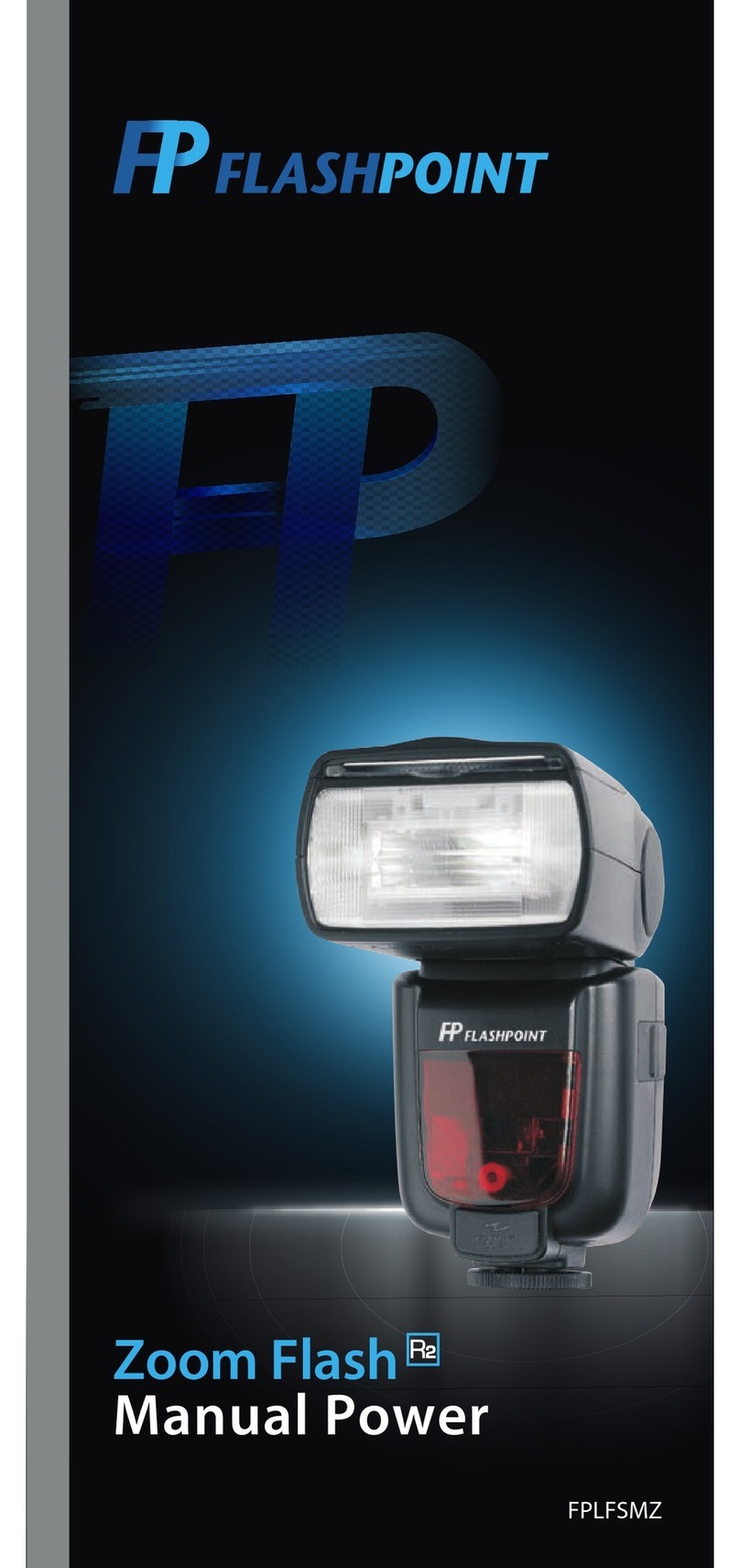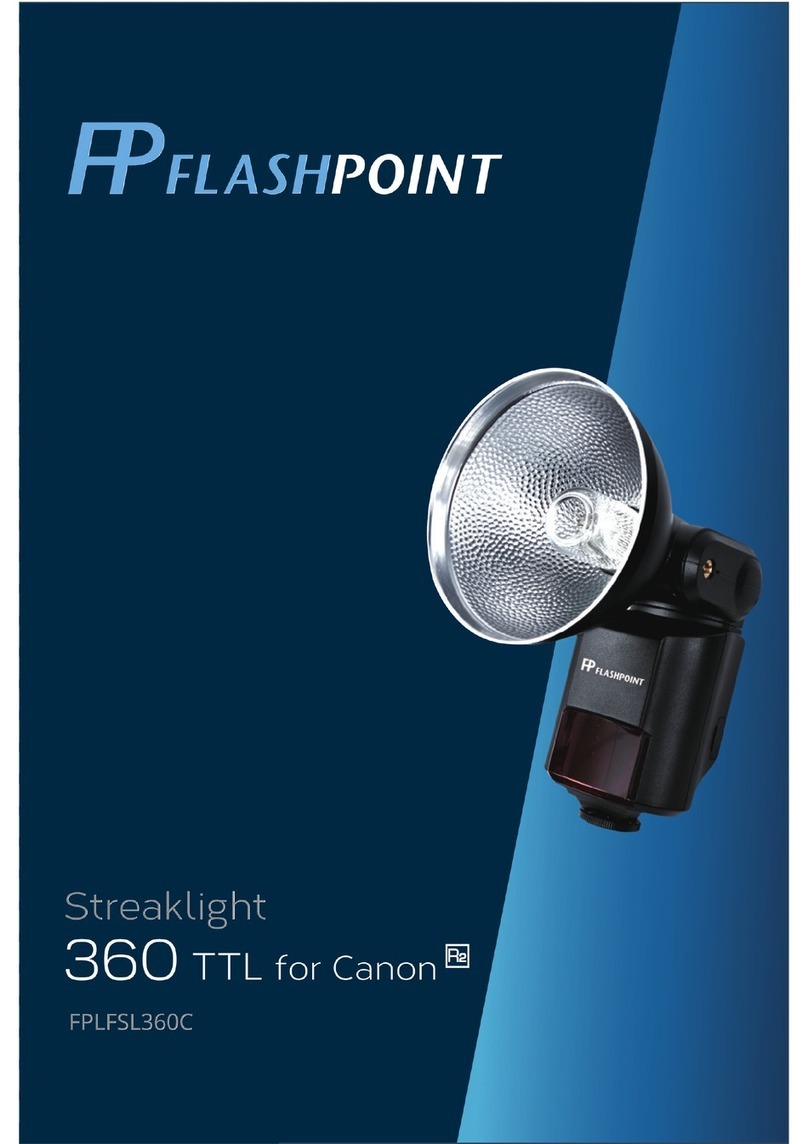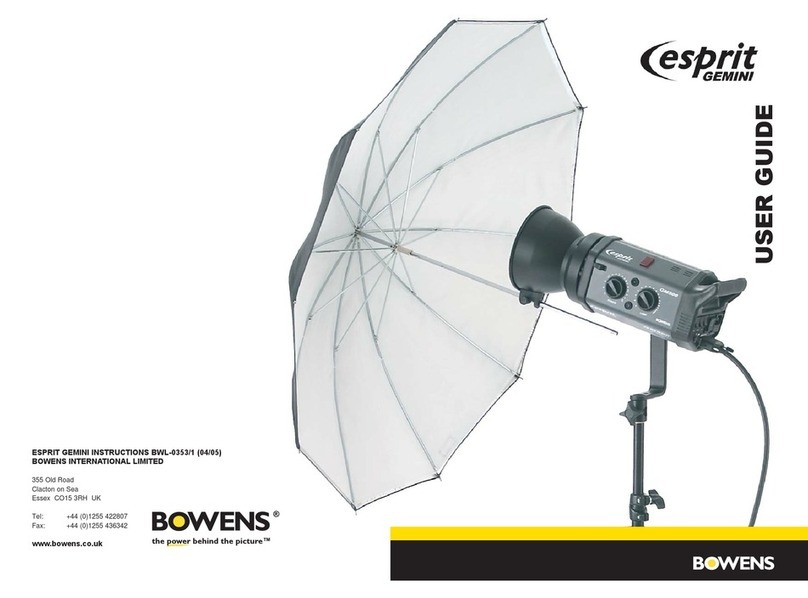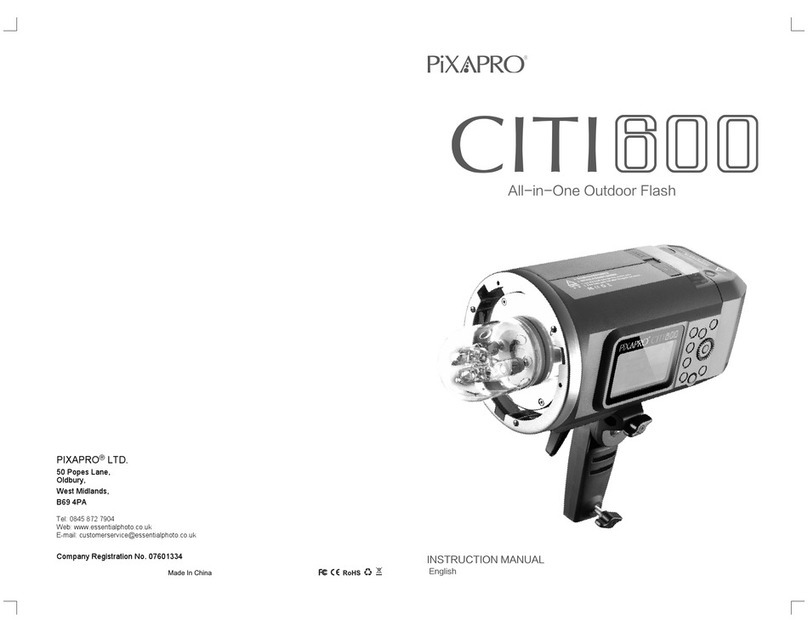FlashPoint FPLFSMZM User manual

Zoom Flash
Manual Power
with integrated
R2 Radio Transceiver
FPLFSMZM

2
Thank You for Choosing Flashpoint!
The new Flashpoint Zoom Speedlight with Integrated R2
Radio Transceiver is a hot shoe speedlight for on or o camera
use. The incredible amount of power contained in these
compact and lightweight units as well as their integrated
functions and features make them the rst choice of profes-
sional photographers. If you have any questions or concerns,
Features
• Extremely Powerful Flash with a GN of 127
• Remote Manual Power Control with the Integrated R2 Radio
System’s Built In Transmitter and Receiver
• Industry benchmark range and interference avoidance with
the new INTEGRATED 2.4 gHz R2 Radio System
• Zooming Head for Even Coverage with manual control
• HSS for Shutter Speeds Up To 1/8000 Second
(when used o camera)
• Regular and Intelligent Optical Slave Modes
• Backwards Compatible with The Flashpoint R1 Radio Control
System for Manual Output Control and Triggering
• 360 degree rotation and 90+ degree tilt
• Stable color temperature at 5600º ±200K over the entire
power range
• Backlit LCD
• Perfect for On and O Camera Use
• Faster Recycle with the Flashpoint Blast Pack BP-960 with
Canon cord
• AF Assist Lamp for faster focus
• 1 Year Warranty

3
For Your Safety
• Always keep this product dry. Do not use in rain or in damp
conditions.
• This product contains high-voltage electronic parts.
Touching the high-voltage circuit inside it may result in
electric shock. Do not disassemble. Should repairs become
necessary, this product must be sent to an authorized
maintenance center.
• Stop using this product if it breaks open due to internal
shifting, falling or strong impact. STRONG electric shock may
occur if you touch the components inside.
• Do not re the ash directly into the eyes (especially those
of babies and pets) within short distances. Otherwise visual
impairment may occur. When taking pictures for babies,
keep the ash unit at least 1 meter (3.3 feet) away from
them. Using bounce ash to reduce light intensity is also
recommended.
• Do not usew the ash unit in the presence of ammable
gases, chemicals and other similar materials. In certain cir-
cumstances, these materials may be sensitive to the strong
light emitting from this ash unit and re may result.
• Do not leave or store the ash unit if the ambient tem-
perature reads over 50°C (e.g. in automobile in the sun).
Otherwise the electronic parts may be damaged.
• Do not use any power supply other than the intended one
to power the unit.
• Do not insert metal parts into any lighting equipment.
• Do not touch the electrical contacts on the ash or battery
or contact them with any conductive materials.
• This ash has an over-heat protection circuit, rapid continu-
ous ring will cause the ash to slow operation and trigger
a “cool down” period. After this period, the ash will resume
normal operation. You may also reboot the ash by cycling
the power o and then on.
• Do not use the ash to support other equipment. For exam-
ple, do not lift your camera by the ash.
• The ash has a locking pin to ensure secure operation. To
avoid damage, completely unscrew the locking ring before
removing the ash.
• In case of abnormal function, sparks, excessive heat, ames
or smoke, immediately power o the unit and disconnect
the battery if safely possible, Have it checked by an autho-
rized technician.

4
1. Retractable Catchlight Panel
2. Wide Angle Panel
3. Flash Head
4. Optical Control Sensor
5. Focus Assist Beam
6. R1 Wireless Control Port
7. Sync Port
8. Hotshoe
9. Lock Ring
10. Battery Compartment
Body
Control Panel
11. < > Mode Selection Button / Wireless Mode Selection
(Long Keypress)
12. < > Zoom/ Custom Function Button (Long Keypress)
13. < > Group / Channel Setting (Long Keypress)
14. < > Select Dial
15. < > Set Button
16. ON/OFF Power Switch
17. < > Test Button / Flash Ready Indicator
18. < > Focus Assist Beam / High Speed Sync Button
(Long Keypress)
SET
GR
MF
H
CH
ZOOM
Fn
12
11
13
14
18
17
16
15
ZOOM
Fn
GR
CH
MF
H
SET
SET

5
19. < M> Manual Flash Mode
20. < S1 > S1 Slave Flash Triggering
21. < S2 > S2 Slave Flash Triggering
22. < Multi > Multi Stroboscopic Flash Mode
23. < > HSS High Speed Sync Triggering (as a Receiver only)
24. < > Battery Level Indicator
25. < > Recycle Beep Indicator
26. < > Sleep Status
27. < > Over temperature Indicator
28. < > Wireless Signal Master or Slave
29. < > Focus Assist Beam Indicator
30. Channel
31. Group
LCD Panel
M
Hz
CH
19 26 29
20
S
27
1
1/128 1
1
-
1
H
M
Z
Z
H
ZZ
S
Hz
CH
S
1
1
/128
135
A
11
-
2
H
Multi
Gr
Zoom
28
22 31 03
30 23 21 25 24
mm

6
Included Accessories
Accessories
Attaching to a Camera
1. Flash Unit 2. Mini Stand
3. Protective Case 4. Instruction Manual
R2 Radios R1 Radios Flashpoint Blast
Power Pack BP-960
with Canon Cord
FPPPBP960CA
Flashpoint
Speedlight
Reector
FPLFSMX01
Flashpoint
Flash Diuser
FAFD60
Hexapop/
Parapop Rapid
Deployment
Softboxes
Slip the camera ash’s mount-
ing foot into the camera’s
hotshoe all the way.
Rotate the lock ring on the
mounting foot until it is secure.
Rotate the lock ring on the
mounting foot until it is fully
loosened.
1. Attach the Camera Flash
2. Secure the Camera Flash.
3. Detach the Camera Flash.

7
2. Flash Output
3. ZOOM: Setting the Flash Coverage
1. Power Management
Use ON/OFF Power Switch to power the ash unit on or o.
Turn the ash o if it will not be used for an extended period
of time. This ash unit has Sleep Function and will enter into
sleep status when there is no operation.
• Flash output can be varied from 1/128th power to
1/1 full power in 1/3 stop increments. To obtain a correct
ash exposure, use a hand-held ash meter to determine the
required ash output.
• Adjust the power output by rotating Select Dial.
The following table makes it easier to see how the power
changes in terms of f/stop when you increase or decrease
the ash output:
The ash coverage can be set to match the lens focal length
or for spotlighting eects from 24 mm to 200 mm.
Press < ZOOM
Fn > button and rotate Select Dial < SET > to
change the ash coverage.
Disabling Auto Power O function is recom-
mended when the ash is used o camera.
See the Custom Function Menu section.
Slave Auto Power O Timer is set to
10 minutes by default.
Other options are available.
See the Custom Function
Menu section.
When setting the ash coverage, make sure
it covers the lens focal length so that the
picture will not have dark edges.
C.Fn
C.Fn
When‘OF’ is shown on the LCD display,
it means ash ring is turned o.

8
4. M Mode: Manual Mode
5. Multi Mode: Stroboscopic Flash
Calculating the Shutter Speed
Using the Flash
Press MODE Selection Button < > to enter M mode.
In this mode, you can set the ash unit onto your camera
hot shoe or use the sync port or a trigger hot shoe for ring.
Before shooting, adjust the ash power output.
When the camera’s shutter is pressed, the ash will re.
R2 TTL triggering mode is not available in M mode.
Optical slave options can be used in M mode.
Press Mode Selection Button < > to enter Multi mode
(Stroboscopic ash). With stroboscopic ash, a rapid series of
ashes is red. It can be used to capture multiple images of a
moving subject in a single photograph. You can set the ring
frequency (number of ashes per sec. expressed as Hz), the
number of ashes, and the ash output.
During stroboscopic ash, the shutter should remain open
until the ring stops. Use the provided formula to calculate
the shutter speed required to capture the full sequence of
ashes:
Number of Flashes f Flash Frequency = Shutter Speed
For example, if the number of ashes is 10 and the ring
frequency is 5 Hz, the shutter speed should be at least 2 sec.
1. Press the Mode Selection
Button < > so that Multi
is displayed.
2. Press Set Button < SET > to
select the item to be set. The
item blinks.
3. Rotate Select Dial < SET > to
set a desired number.
SET
GR
MF
H
CH
ZOOM
Fn
Hz
CH
1
1/128
135
A
11
-
Multi
Gr
Zoom
mm
M
SET
GR
MF
H
CH
ZOOM
Fn
• Stroboscopic ash is most eective with a highly
reective subject against a dark background.
• Using a tripod and a remote shutter is recommended.
• A ash output of ill or 1/2 cannot be set
for stroboscopic ash.
• Stroboscopic ash can be used with‘Bulb’.

9
6. S1/S2 Optical Slave Triggering Modes
Maximum Stroboscopic Flashes:
• Long Press < ZOOM
Fn > button for
2 seconds to enter the custom
menu and press < SET > button
to choose OS (Optical Slave).
Then, turn the Select Dial to
choose OFF/S1/S2.
• In S1 mode, the ash will
re simultaneously when
the main ash res. Use
this mode when ring
another manual powered
ash, and in areas where
no one else is doing ash
photography.
• In S2 mode, the ash can
be triggered as an intel-
ligent optical slave. This
is useful when triggering
with a TTL ash. In this
mode, the ash will ignore
a single ‘preash’ from the
main ash and will only re
in response to the second,
actual ash from the main
unit. Use this mode when
ring a TTL speedlight, and
in areas where no one else
is using ash photography.
1 2 3 4 5 6-7 8-9
1/4 7 6 5 4 4 3 3
1/8 14 14 12 10 8 6 5
1/16 30 30 30 20 20 20 10
1/32 60 60 60 50 50 40 30
1/64 90 90 90 80 80 70 60
1/128 100 100 100 100 100 100 100
10 11 12-14 15-19 20-50 60-199
1/4 2 2 2 2 2 2
1/8 4 4 4 4 4 4
1/16 8 8 8 8 8 8
1/32 20 20 20 18 16 12
1/64 50 40 40 35 30 20
1/128 70 70 60 50 40 40
Hz
Hz
Output
Output
To avoid overheating and deteriorating the ash
head during stroboscopic ash, do not use strobo-
scopic ash more than 10 times in succession.
S
05 5 1
-
1
SET
GR
MF
H
CH
ZOOM
Fn

10
7.
H
Hi-Speed Sync Triggering
8. Custom Function-Focus Assist Lamp
• To enter
H
mode, long press
< MF
H
> button and hold for 2
seconds.
• To exit
H
mode, press Mode Selec-
tion Button or long press < MF
H
>
button and hold for 2 seconds again.
• In <
H
> hi-speed sync triggering mode, you can use a
hi-speed sync trigger to have your ash unit synchronized
with all shutter speeds of cameras (max. 1/8000 second).
This is convenient when you want to use aperture priority
for ll-ash portraits or use shutter speed to overpower
ambient light.
• Under poorly-lit or low-contrast conditions,
you can press < MF
H
> button to turn on the
focus assist beam in order to make it easier
to autofocus.
• The beam will automatically go o at a
designated time after the ash is red.
The time between the last re and the auto
shutdown of focus assist beam is called Focus
Conrm Time. The time is user adjustable and
set to 10 seconds by default.
• Press < ZOOM
Fn > button and hold for 2 seconds
to enter the Custom Function Menu. Then
press‘SET” button to enter“FC” mode. The
LCD panel displays ‘’FC” (Auto shutdown of
focus assist lamp) and‘’Focus ConrmTime.
Rotate Select Dial < SET > to set a desired time
for the ash.
Press < ZOOM
Fn > button to return.
SET
GR
MF
H
CH
ZOOM
Fn
M
CH
S
8
1/128
28
A
1
H
Multi
Gr
Zoom
SET
GR
MF
H
CH
ZOOM
Fn
M
CH
1/128
135
A
1
Multi
Gr
Zoom
mm
F C- 1 0
Hi-speed sync triggering mode is eective only when the
ash unit is used together with the following ash triggers:
• Flashpoint R1 HSS transceiver for Canon /Nikon with receiver.
• Flashpoint R2TTL wireless ash triggers.
Hi-speed sync triggering mode is not available when this
ash is mounted onto the camera
To avoid overheating or deteriorating the ash head
during high speed sync ash, the over-temperature
protection function will be activated automatically
after 10 continuous high-speed ashes.

11
10. Recycle Beep
11. Wireless Flash Shooting: R2 (2.4G) Transmission
The Flashpoint Zoom M features integrated R2 2.4G radio transmission
(Master/Slave)
• Wireless mode setting: Long press < > button and hold for 2 seconds
until < > icon is blinking. Turn the Select Dial to set from OFF/Master (M)
/ Slave (S) mode.
• Channel setting: Long press < GR
CH > button and hold for 2 seconds until the
gure besides the CH is blinking. Turn the Select Dial to choose the channel
from 1-32.
• Group setting: Short press < GR
CH > button to select group. In Master mode,
groups can be selected from WA/B/C/D/E; while in Slave mode, groups can be
selected from A/B/C/D/E.
• When set to Master, ‘M’ group refers to the output of the unit on the camera
(the Master). Changing the displayed group using the GR button allows the
master unit to change the settings on the o camera R2 units.
• The Flashpoint Zoom M features an integrated R2 radio, and is compatible with
the full Flashpoint R2 system.
• The Flashpoint Zoom M R2 radio does not require line-of-sight, and has an
operating range of over 100 meters.
Transmission distance
is about 100 meters
• To turn the beep function on or o,
press < ZOOM
Fn > button and hold for 2 seconds to
enter Custom Function.
• Then press ‘SET’ button to enter“bp”mode.
The LCD displays‘ON’means beep is turned on
while ‘OF’means beep is turned o.
• When the Recycle Beep is turned on
< > is shown on the LCD display.
SET
GR
MF
H
CH
ZOOM
Fn
b
P-
0
n
Focus Assist Timeout Details
10 seconds
10 seconds after the last re, focus
assist lamp will automatically
turn o.
20 seconds
20 seconds after the last re, focus
assist lamp will automatically
turn o.
30 seconds
30 seconds after the last re, focus
assist lamp will automatically
turn o.

12
12. R1 Wireless Control Function
13. Sync Triggering
14. Custom Function Sleep Function
For full instructions on the use of R1 series
remote control, see its user manual.
• The ash unit features a Wireless Control Port (6) so that you
can wirelessly adjust the power level of the ash and even
disable it, focus assist beam and Recycle Beep, as well as
trigger the ash.
• To control the ash wirelessly, you need a Flashpoint 131
series remote control set (Transmitter and Receiver). Insert
its receiver into the Wireless Control Port (6) on the ash and
insert the Transmitter onto the camera hot shoe. Settings
made on the hotshoe-mounted Transmitter will be wirelessly
communicated to the ash. Then you can press the camera
shutter-release button to trigger the ash. You can also hold
the Transmitter in your hand to control your o-camera ash.
The Sync Cord Jack (7) is a 03.5mm plug. Insert a trigger
plug here and the ash will be red simultaneously with the
camera shutter.
• This product is equipped with
Sleep Function to avoid battery
drain when the ash unit is idle.
• Press < ZOOM
Fn > button and hold for
2 seconds to enter the sleep time
adjustment Mode. The LCD panel
displays “SL” (Sleep) and ‘Sleeping
Time’. Idle time before entering
Sleep Mode is 10 minutes by
default.
Rotate Select Dial < SET > to set a
desired time for the ash or to turn
o Sleep Function.
Press < ZOOM
Fn > button to return.
SET
GR
MF
H
CH
ZOOM
Fn
M
CH
1/128
135
A
1
Multi
Gr
Zoom
mm
Idle Time Details
OF
Sleep Function is turned o. The ash unit will not
automatically enter sleep mode.
3
Idle time before entering Sleep Model’s set to 3 minutes.
10 Idle time before entering Sleep Mode is set to 10
minutes.
30 Idle time before entering Sleep Mode is set to 30
minutes.
60 Idle time before entering Sleep Model’s set to 60
minutes.

13
15. C.Fn Setting Custom Functions
Setting a shorter Idle Time will ensure longer battery
life in the event the ash is not in constant use or is
mistakenly left on.
• When the ash enters sleep mode, the LCD panel displays
a <
Z
Z
> icon
• To wake up the ash unit, press any button on the ash unit,
press the camera release button, or press the trigger TEST
button
Custom
Function
Signs
Function Options & Description
SL Sleeping Time Setting
Settable Time:
<3> 3 Minutes
<10> 10 Minutes
<30> 30 Minutes
<60> 60 Minutes
<OF> OFF
FC
Auto, power o
time setting of auto Fsocus
Assist lamp
<10> 10 seconds
<20> 20 seconds
<30> 30 seconds
bp Beep Setting <ON> On
<OF> O
bL Backlight Setting
Backlight can be set as
follows:
<ON>: Always lighting
<12>: O in 12 sec.
<OF>: O
OS Optical Slave Mode
<OF> O
<S1> S1 Mode
<S2> S2 Mode

14
Protection Functions
1. Over-Heat Protection
• To avoid overheating and deteriorating the ash head, do
not re more than 20 continuous ashes in fast succession at
1/1 full power. After 20 continuous ashes, allow a rest time
of at least 10 minutes.
• If you re more than 20 continuous ashes and then re
more ashes in short intervals, the inner over-tempera-
ture protection function may be activated and make the
recycling time about 10 to 15 seconds. If this occurs, allow
a rest time of about 10 minutes, and the ash unit will then
return to normal.
When the over-temperature protection is started, < > is
shown on the LCD display.
Number of ashes that will activate over-temperature protection:
Number of ashes that will activate over-temperature
protection in high-speed sync mode:
Power Output Level Number of Flashes
1/1 20
1/2+0.7 30
1/20.3 40
1/2 60
1/4(+0.3,+0.7) 100
1/8 (+0.3,+0.7) 200
1/16 ( +0.3,+0.7) 300
1/32(+0.3.+0.7) 500
1/64 ( +0.3,+0.7)
1000
1/128 ( +0.3,+0.7
Power Output Level Number of Flashes
1/1 15
1/2 (+0.3,+0.7) 20
1/4 ( +0.3,+0.7 )
30
1/8 (+0.3,+0.7)
1/16 (+0.3,+0.7)
40
1/32 (+0.3,+0.7)
1/64(+0.3,+0.7)
50
1/128 ( +0.3,+0.7)

15
Other Features
2. Other Protections
The system provides real-time protection to secure the device
and your safety. The following lists prompts for your reference:
Bounce Flash
By pointing the ash head toward a wall or ceiling, the ash
will bounce o the surface before illuminating the subject.
This can soften shadows behind the subject for a more natu-
ral-looking shot. This is called bounce ash.
To set the bounce direction, hold the ash head and turn it to
the desired angle.
Prompts on LCD
Panel Meaning
E0 A failure occurred in the temperature sensor.
Please send the unit to a maintenance center.
E1
A failure occurred in the recycling system so
that the ash cannot re. Please restart the
ash unit. If the problem persists, please send
the unit to a maintenance center.
E2 The system has excess heat Please allow a rest
time of 10 minutes.
E3
The voltage on two outlets of the ash
tube Is too high. Please send the unit to a
maintenance center.
• If the wall or ceiling is too far away, the bounced ash
might be too weak and result in underexposure.
• The wall or ceiling should be a plain, white color for
high reectance. If the bounce surface is not white, a
color cast may appear in the picture.

16
Other Features
Creating a Catchlight
With the catchlight panel, you can create a catchlight in the
subject’s eyes to add life to the facial expression.
1. Point the ash head upward to 90°.
2. Pull out the wide angle diusion
panel. The catchlight panel will
come out at the same time.
3. Push the wide angle diusion panel
back in.
• Push in only the wide angle diusion
panel.
• Follow the same procedures as for
bounce ash.
Using the Wide Angle Diusion
Panel
Pull out the wide angle diusion
panel and place it over the ash head as
shown. The ash coverage will then be
expanded to 14 mm.
• The catchlight panel will come out at
the same time. Push the catch light
panel back in.
• The < ZOOM
Fn > button will not work.
• Point the ash head straight ahead and then upward
to 90’. The catchlight will not appear if you swing the
ash head left or right.
• For best catchlight eect, stay 1.5m/4.9ft away from
the subject.

17
Technical Data
Product Model FPLFSMZ
Guide Number. 127 Ft, 34 Meters
@ ISO 100 with 200rnm zoom
Flash coverage 20 to 200nm (14mm with wide Angle Diusion panel)
• Manual zoom
• Rotating/tilting ash head (bounce ash): 0 to 360°
horizontally and -7’ to 90’vertically
Flash duration 1/300 to 1/20000 second
Wireless Flash
Wireless ash function Master, Slave, O
Controllable slave groups 5 (A, B, C, D, and E)
Transmission range (approx) 100m
Channels 32 (1 -32)
Slave-ready indicator Two red blinking indicators
Auto Focus Assist Beam
Eective range (approx.) Center. 0.6-10m / 2.0-32.8 feet
Periphery: 0.6-5m /2.0-16.4 feet
Power Supply
AA batteries 1.5v Ni-MH batteries (recommended) or 4”LR6 alkaline
batteries
Recycle time Approx. 0.1-2.6 seconds
Full powerashes Approx 650
Power saving Auto power o after 3, 10, 30, or 60 minutes, or
disabled. 10 minutes by default
External power Flashpoint Blast Power Pack BP-960 with Canon Cord
FPPPBP960CA
Sync
Connection Hotshoe, 3.5mm sync line, R1 Wireless control port
Color
Temperature 5600ºK +/- 200
Dimensions
W x H x D 2.5x3.0x7.5in / 64x76x190mm
Weight without batteries 14.5oz / 410g
Weight with batteries 18.7oz / 530g
Maintenance
• Shut down the device immediately should abnormal operation
be detected.
• Avoid sudden impacts.
• The product should be kept free of dust.
• It is normal for the ash tube to be warm when in use. Avoid
continuous ashes if possible.
• Maintenance of the ash must be performed by an authorized
technicians which can provide original parts. This product, except
consumables, e.g. ash tubes, is supported with a one-year
warranty.
• Unauthorized service will void the warranty.
• If the product displays failures or was exposed to water, do not
use it until it is repaired.
• Changes made to the specications or designs may not be
reected in this manual.

Table of contents
Other FlashPoint Camera Flash manuals