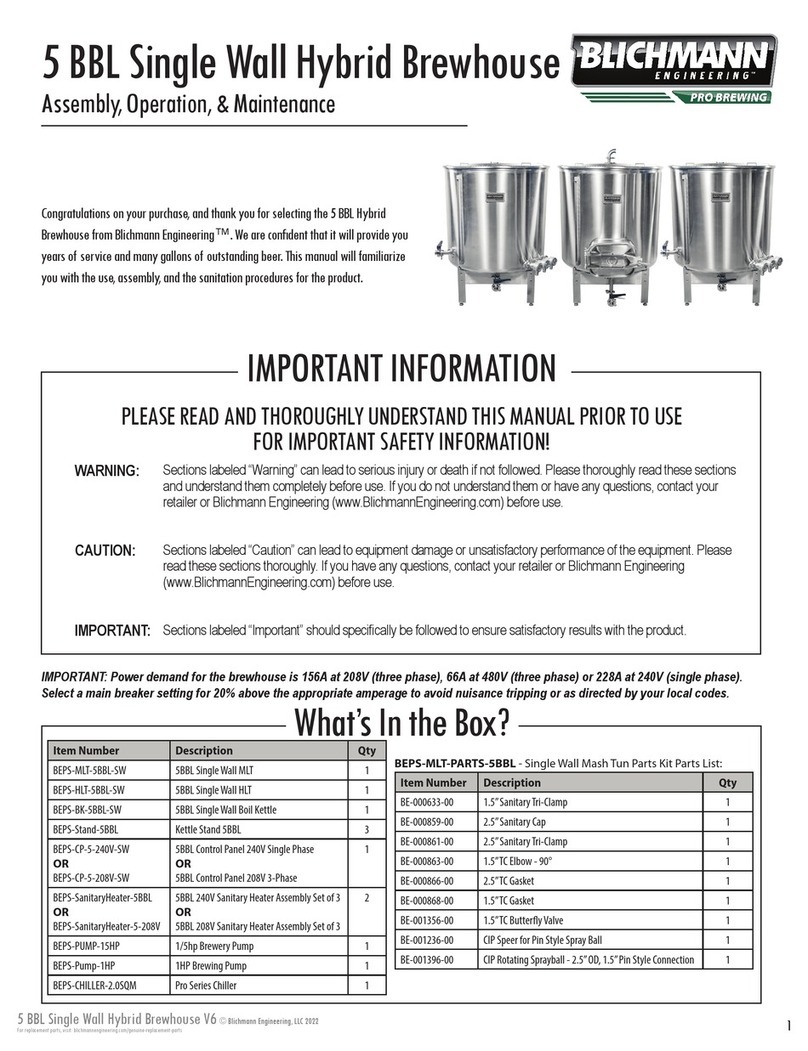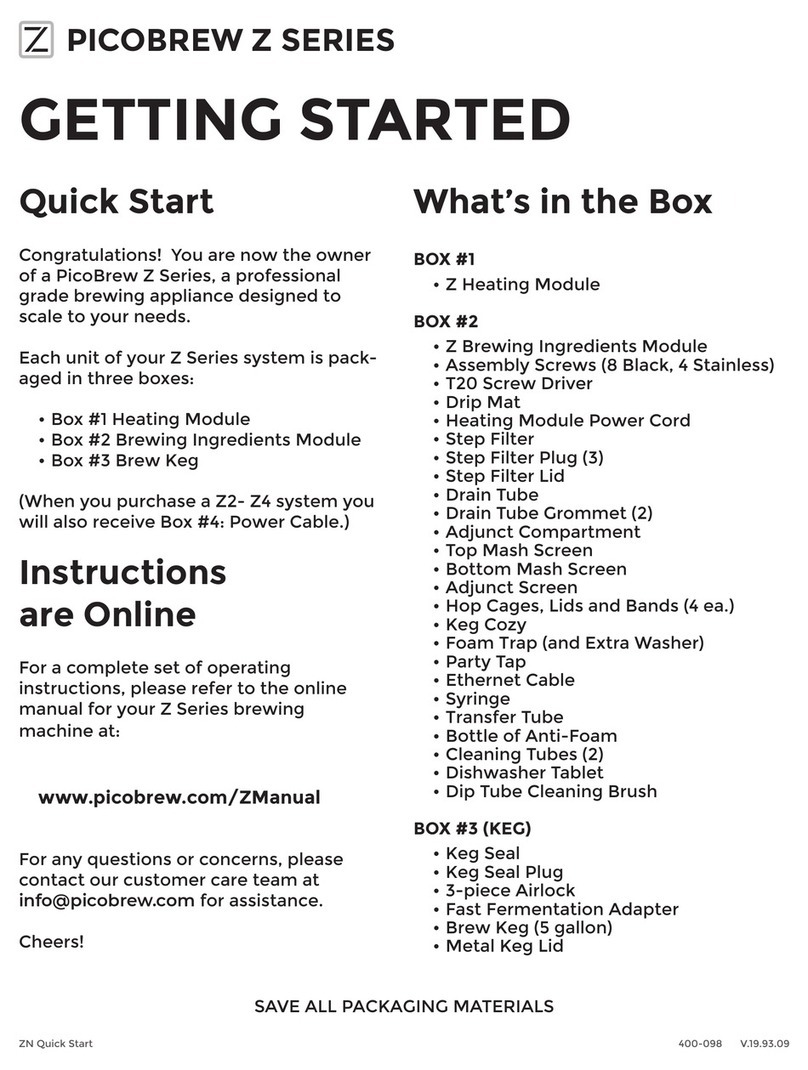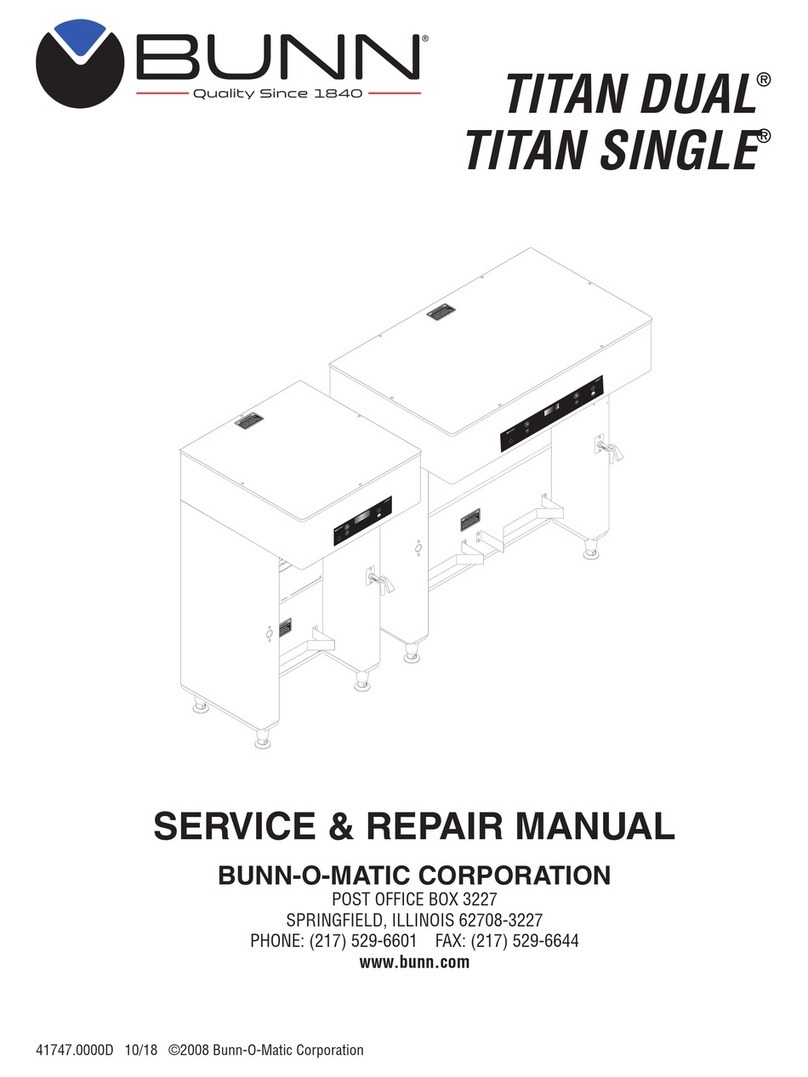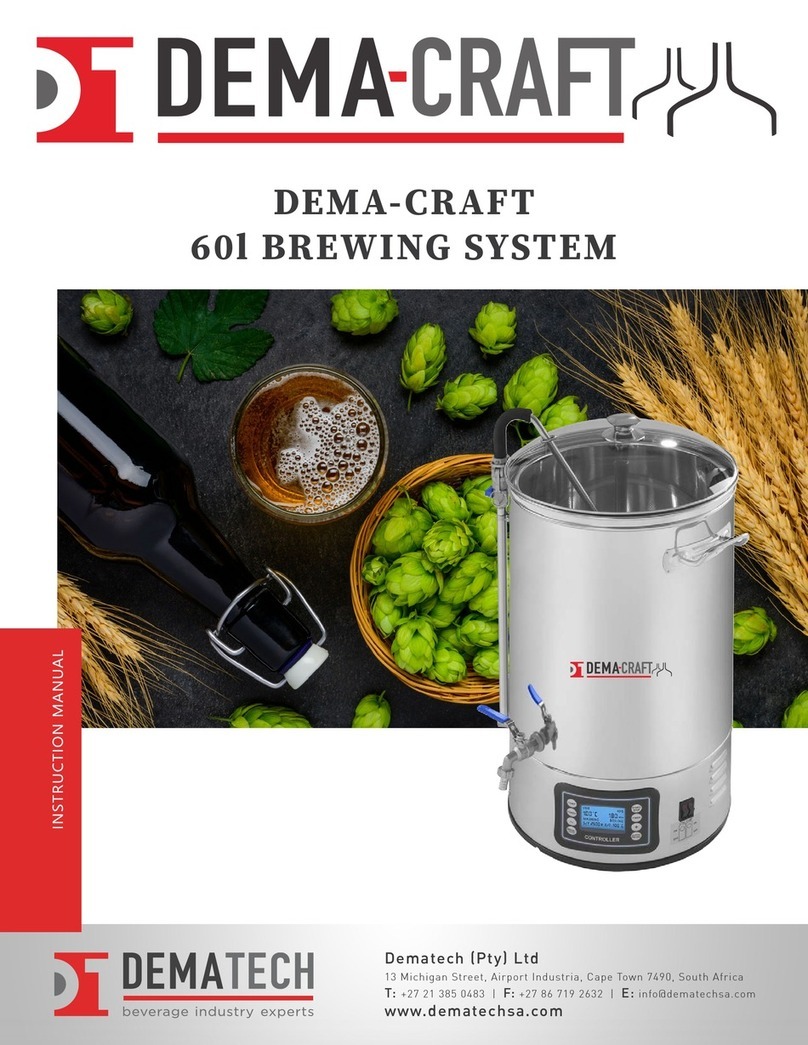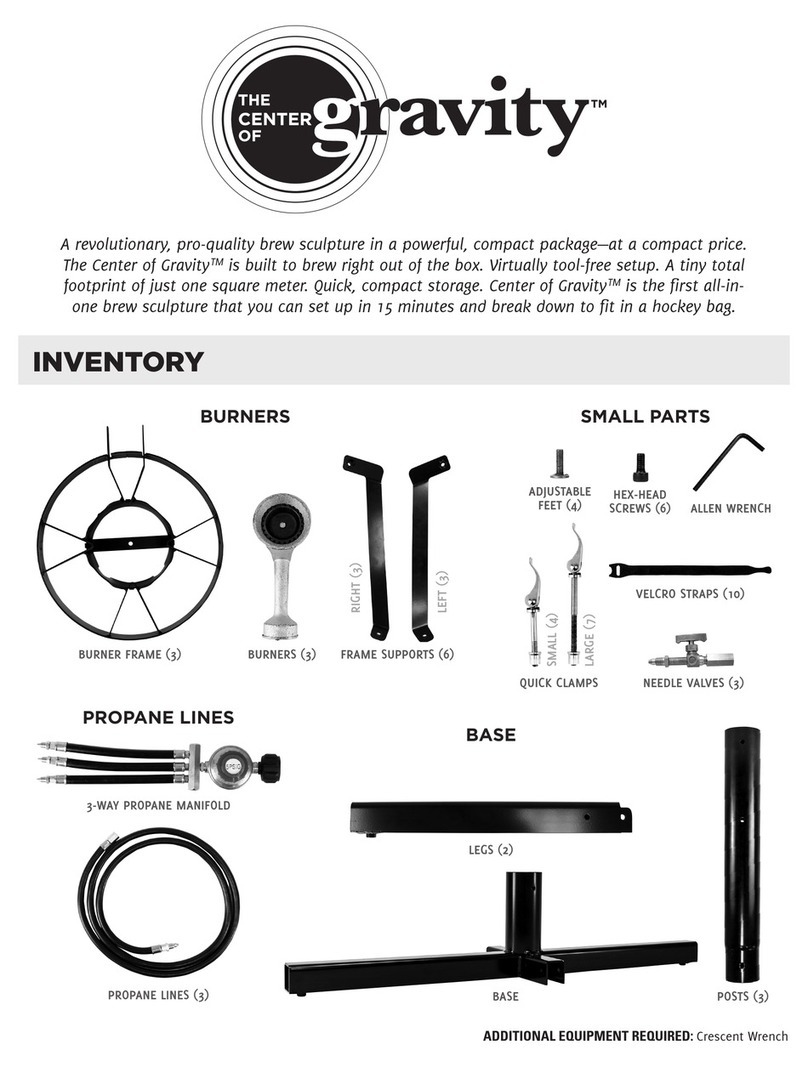FLAVIA SB100 User manual

FLAVIA sb100 brewer
user guide
naming the parts: 1
safety precautions: 2
before using: 4
how to use: 5
• heating water
• making a beverage
• dispensing hot water: 6
maintenance:
• storage
• descaling 7
volume adjustment: 8
trouble shooting: 9
Replacement parts
& specications: Back Cover
index page
myavia.com

* The manufacturer reserves the right to alter the selection without notice.
Features of your drinks station
Removable parts recognition
Cup stand
Drip tray
Separator Active carbon lter
(This is a replaceable part,
please see back
cover)
Take out of the
bag.
• For instructions on how to install please see page 4.
Mesh lter
(This is a replaceable part,
please see back cover)
Please ensure the
mesh lter is inserted
in the tank correctly. If
it is not, please insert
as shown on page 4.
Steam vent
Lid handle
Start button
Filterpack holder
Water level window
Cup stand
Power
plug
Rated current 15A
Voltage 120V
Cord
Control panel
Casing
Water level
Drip tray
Handles
Power switch
(I…On, O…O)
Your drinks station is
supplied with protection on
the Filterpack holder, Badge, Water
level window and Control panel.
Please remove prior to use.
Notice
Discover the FLAVIA® experience - the Drinks Station for your every mood.
Thank you for joining the FLAVIA® community.
We believe that one size doesn't fit all. The FLAVIA SB100 drinks station offers what you need to suit your every want,
situation and mood.
Our ingenious 'brew-by-pack' technology uses individual foil sealed Filterpacks for absolute freshness until the moment
they are brewed. This unique technology allows us to offer four different categories of drinks.
The FLAVIA® SB100 is robust and reliable, and there is no need to clean between brews, making it fresh and fun, with
none of the hassle. Please read these instructions before using the FLAVIA® SB100, and keep them safe for future
reference.
Wellbeing Drinks
Nurture your mind, body
and soul with an inspiring
selection of delicious,
harmonious and
invigorating drinks, each
with its own unique benefit
to boost your wellbeing.
Indulgent Creations
Who doesn't love a treat?
From Choco to Exotic Chai
tea, there is something to
tempt you.
Gourmet Coffees
There's a FLAVIA® coffee for every
taste. Why settle for one, when you
can sample your way around our
global menu? Savour our rich single
origin coffees, be adventurous with
flavoured coffees, give yourself an
extra kick with our stronger coffees,
or relax with lighter blends and
decaffeinated options.
Fresh Leaf Teas
FLAVIA® teas draw together the
varied traditions of Europe and the
Orient. We provide fresh leaf teas to
suit the needs of every occasion -
from full bodied blends to light and
delicate brews.
Drinks for Every Mood What if coffee isn't your cup of tea? With the FLAVIA® Drinks Station you
get a wide range of inspiring drinks to fit every mood.
1

2
Safety Precautions
Please observe these precautions fully
Warning
Precaution against burns
Where to position the Flavia®
drinks station SB100
Place out of reach of children.
Children and persons unfamiliar
with the equipment should only use
it under supervision.
To ensure safe removal of hot drinks,
place the equipment no higher than
1.3M (40 1/2”) from the floor. Not
observing these precautions may cause
burns, electric shock and other injury.
Preparation
Never overfill with water.
Heating water may spill causing burns.
Never heat anything other than
water in the tank.
Do not heat tea bags, tea leaves, milk,
alcohol, or anything other than water in
the tank. Heating anything but water in
the tank may block up the water tank or
cause serious damage to the tank.
During use
Never turn the appliance upside
down.
Even when the lid is locked, hot
water will leak through the water
outlet and the steam vent if the
appliance is turned upside down,
which may cause burns.
Never tilt or shake the
appliance or carry it by the lid,
or by holding the casing.
Even when the lid is locked, hot
water will leak through the water
outlet and the steam vent if the
appliance is shaken, which may
cause burns.
Never close the lid by force.
Hot water can spill causing burns.
Never block the steam vent .
Hot water can heat over causing
burns.
The lid must always be
properly closed.
In case the appliance topples
over,
hot water may spill out causing
burns.
Never use without placing
a cup under the water
outlet.
Hot water may splash against
the drip tray causing burns.
After use
Always detach the drip
tray and the lid when
disposing of unused hot
water.
Hot water may get caught in
the lid and drip tray causing
burns.
Steam vent
Lid
Power
plug
Rated current 15A
Voltage 120V
Cord
Hot water button
Casing
Water outlet
Drip tray
Maintenance
Never use to store ice.
Condensation will occur, creating a
potential source of electric shock and
malfunction.
Never attempt to dismantle,
repair, or modify the appliance.
Any attempt to do so may result in fire
or injury.
• If in need of repair, please contact
your local Flavia ®Beverage Systems
supplier.
Protect from
getting wet
Do not
touch
Never dip in or apply water
to the appliance.
This will cause a short circuit.
WARNING - Service Personnel
Pump not grounded - do NOT contact when energized
Important. Safety Instructions
In order to prevent harm or injury to those using the appliance or to any other persons and/or property, please be sure to read
the following safety instructions.
•Possible consequences of incorrect usage are laid out in the following pages, each marked with a sign according to the
degree of danger.
• The following signs indicate the dangers, which may lead to injury or damage.
Details of these signs can be found on pages 2-3. Please read them carefully.
The following signs indicate actions,
which are prohibited.
The following signs indicate actions, which should be
avoided at all costs.
Tank
Maximum
water level
Hot contents - Always use
caution
Warning
This sign warns of possible death or serious
injury to persons and/or property.
Attention
This sign warns of possible damage or
injury to persons and/or property
Caution
This sign warns of steam
which could cause burns
2

Safety Precautions Please observe these precautions fully
Attention
Precaution against burns
Power cord
Where to position the appliance
Do not place on unstable surfaces or surfaces that
can be affected by heat.
The appliance may topple over causing burns.
Do not place near walls or furniture.
Steam and heat could damage walls and furniture, causing
a change in color and shape.
Remove the plug from the socket when the
appliance is not in use.
Deteriorating insulation may result in electric
shock and/or fire.
When unplugging the appliance, pull by
the plug – not the cord!
Electric shock and short circuit may result in fire.
During use
After use
Do not open the lid while heating water.
Steam can cause burns.
Do not remove cup while the beverage is being
dispensed .
This may cause burns.
When carrying the appliance do not touch the
id handle.
The lid may open causing burns and other injury.
Wait for the appliance to cool before moving it.
A hot appliance may cause burns.
• Take special care when disposing of unused hot water.
• Remove separator only after it has cooled.
Do not touch when the lid is open.
This may cause burns.
Do not move the appliance when a cup is still on
the cup stand .
This may cause burns.
Do not
touch
Do not touch the steam vent.
This may cause burns. Take special care to prevent
children from touching the steam vent.
Do not touch the hot parts of the appliance during
use and for a short period after use .
This may cause burns.
Do not
touch
Remove
the plug
Do not
touch
Never do anything that might cause damage to
the cord or plug,
If the appliance is used when damaged, electrical short
circuit or fire may result.
• If in need of repair please contact your local Flavia ®
Beverage Systems supplier.
Clean the plug from dust regularly.
A build-up of dust on the plug will attract condensation,
which could cause cable damage resulting in fire.
• Remove the plug and clean with a cloth.
Never plug or unplug the appliance with wet hands..
This may result in electric shock.
Make sure the plug is correctly inserted in the power
socket.
An unsafe plug may cause electric shock or generate heat
resulting in fire.
• Do not use a damaged plug or loose power socket.
15A/120V socket must not be used with other
appliances.
When used alongside other appliances, heat generated may
result in fire.
• The cord extension of 15A must not be used with other
appliances.
Electrical supply and cord
No wet
hands
such as modify them, place hot or heavy objects on
them, bend them, stretch them, or twist them.
Keep Hands clear whilst beverage is being dispensed.
3

4
How to install.
Push the drip tray in until a click
is heard.
How to insert the mesh filter.
Push onto the pipe at the bottom
of the tank until a click is heard.
Swish the active carbon filter
in water.
Insert the active carbon filter into the
separator.
How to insert the active carbon filter.
To remove the filter, press the spring clip in and remove
from the separator.
Insert the separator inside the tank.
How to insert the separator into the tank.
To remove the separator, turn it to the left and
remove in the reverse order.
Fill the tank with water up to the maximum
water level mark.
• As water enters the separator, you will here
the sound of air escaping.
Plug in the appliance, switch the
power switch to the ON position
and heat water.
Light comes on
when water has
heated.
Switch off the appliance and leave to cool.
Remove the lid and drip tray.
How to remove
the lid.
To replace, push
diagonally in.
When closing, push
into position until
you hear a click.
How to remove
the drip tray.
Dispose of any remaining
hot water through the drain.
Before using Using the appliance for the first time or after a long time
■ Please clean the tank and water contact parts.
? Push the
spring clip of
the active
carbon filter
into the hole
in the centre
of the
separator.
spring clip
? Clip the active carbon
filter into the separator
by securing the left and
right clips with the left
and right holders.
Holder
Clip
Tank lip
Marker
? When inserting the separator
inside the tank avoid touching
the lip.
? Once past the lip, bring the
separator into a horizontal
position.
? Align the separator indent below
the marker inside the tank.
Mark inside
tank
Indent
? Turn the separator to the right
until you hear the catch click.
Then fix the
marker into
the indent
on the
other side.
Hold firmly and
pull out
• Do not use the appliance near a
source of fire (this may result in
deformation of the casing).
• Make sure that the separator is
properly inserted in the tank.
(When not properly inserted, the
separator may fall out when
disposing of unused water. Also,
heated water may become
tepid).
• Do not fill with water directly
from the tap. (Water may
overflow coming in contact with
internal electrical parts, which
may result in malfunction).
• Do not leave unused heated
water in the appliance. (Doing so
may result in corrosion to the
tank and in an unpleasant
odour).
• Do not dispose of unused water
on the side of the control panel.
Always use the drain. (Not doing
so can result in malfunction).
• Empty drip tray reqularly. Use
caution when emptying, possible
hot contents.
Notice
? Pull diagonally
away by
pressing the
‘pips’ in the
lid handle.
Lid
handle
? Hold down the
securing catch.
Remove the lid
by pulling by the
lid handle.
Securing catch
• Make sure to remove the drip tray before disposing of
unused hot water.
(Water contained in the drip tray can come into contact
with internal electric parts resulting in malfunction).
Notice
Tank
Maximum water
level
4
12
1
2
3
4
12

5
Place a cup in the cup stand.
• Recommended cup size to be used with the appliance
is 80mm in diameter and 96mm in height.
Towards Towards Select the setting
depending on the
beverage you want.
The setting will automatically
return to after 30 seconds.
? Make your selection
again.
• Never use any other setting
but the with instant
beverage filterpacks.
On the and settings,
an instant beverage filterpack may burst.
Press the start button.
holder.
Place the filterpack in the
filterpack holder.
Approximately 15 seconds after
closing the filterpack holder, the
‘Remove-
filterpack’ light will come on.
?
Press the
start button to
Start
operation
How to use
Water supply light.
• Water level in the tank is low.
* Please add water.
Beverage settings lights.
• How to choose between the settings:
Espresso type
For a stronger flavor and for ice drinks
• Volume of water extracted: approx. 3oz
Regular coffee/Standard leaf tea
• Volume of water extracted: approx. 7oz
Instant drink
• Volume of water extracted: approx. 6oz
Note: The volume of water extracted is pre-set.
The volume will vary depending on the type of
beverage and filterpack.
Remove filterpack
light
• This light will come
on when a used
filterpack is left in
the appliance after
making a beverage.
* Please remove the
filterpack.
1 Fill the tank with water.
2 Plug in the appliance and
turn the power switch on.
Water
heated
in the
separator.
*Approx.
3 minutes
Water
heater
*Approx.
25
minutes
Red light
Green light Green light
Green light
Comes on automatically
when water heater starts
operation.
Time required to make the
first beverage is
approximately 3minutes.
Another cup can be made
as soon as the green light
comes on.
If a beverage is made
immediately after adding
water to the tank, the
water may not be
sufficiently hot.
Keep warm mode
* At a room temperature of 20°C and a full tank.
Smaller cups and those with a rounded bottom can cause
splashing when a beverage is dispensed.
• Only use cups suitable for hot drinks.
• Do not use plastic vending cups.
How to make a beverage
Completing your beverage
Light on
Light on
When the Remove-filterpack light comes on
Remove cup
Caution Do not press the start button during brewing.
• For instant beverage, please stir to fully
dissolve before drinking.
Light on
After the beverage is dispensed,
open the filterpack holder and
remove the used filterpack.
• The filterpack will be hot. Take care when
removing it.
• After the beverage is dispensed, the used filterpack
must be removed. (If the filterpack is not removed,
the beverage making function and hot water
dispensing
function will not operate).
When the filterpack is removed -> Close the filterpack
holder and lower the start button into its original position.
Water heating light
• Water is heating.
* Please wait.
The light under the
selected setting will
come on.
Notice
Notice
Notice
Notice
How to heat water
Open the filterpack holder.
* Press the start button to open the
filterpack holder, re-select your
preferred beverage setting and close
the filterpack holder.
5

6
1Check that there is no filterpack left in the filterpack holder
2Switch the power switch off and pull the plug out of the socket
3Detach the drip tray and remove any water contained in it
4
Remove the lid and dispose of unused heated water (for the correct way to dispose of unused water please see page 4)
How to use (continued)
Maintenance
Dispensing hot water
Storage: When you are not using the appliance for a period of time
? Hot water will not dispense in the following situations:
• While the water is being heated............................................. Please wait until the tank is in the keep warm mode. (Light off)
• When a used filterpack is left in the filterpack holder Remove the used filterpack (Light off), close the filterpack
holder and lower the start button into the original position.
* Even when the filterpack is removed from the filterpack holder, hot water will not dispense if the filterpack holder is open
or the start button is raised.
Place a cup on the cup stand.
Release Light on
the lock
To dispense hot water
• To dispense hot water, hold down . The maximum volume dispensed will be approximately 8 oz.
(Hot water will stop running as soon as the touch key is released).
• You can hold down the while releasing the lock button.
• After you have dispensed hot water, the lock will be automatically reset and the light will be cancelled.
(Even if you haven’t dispensed any water, the lock will be reset automatically after 10 seconds).
If you want to lock the hot water immediately after dispensing hot water ? press and the light will go out.
Weekly maintenance
Wipe the dust off the casing and
the lid with a well-wrung wet cloth.
• Do not wash with water.
(Water may get into the internal
electrical parts resulting in
malfunction).
• Do not use cleaning agents.
(They may leave traces).
• Do not apply any products containing
benzene to the appliance.
(This may damage the surface of the
appliance).
Wipe the walls of the tank with a wet
cloth.
• Do not clean with brushes or scouring
agents. (This may damage the
surfaces).
Filterpack holder, drip tray and cup
stand should be washed with a wet cloth.
Bi-monthly maintenance
With use, scale deposits will form on the internal
surfaces. These need to be removed once in
every two months.
How to remove
? Remove the drip tray. ? Open the
filterpack holder and push down firmly until
fully open. ? Push down again and pull out
directly downwards.
How to replace
? Insert the bottom end of the filterpack
holder by pushing diagonally upwards until
secured with the left and right pins on the
body.
? Close the filterpack holder.
* When the filterpack holder is put into
position you will hear a loud click.
Pins
Mesh filter and separator should be
cleaned by dipping in water and
agitating.
• Do not use washing up liquid or bleach.
(If this does not prove effective please
use a suitable brush).
If you observe change of color due to scale or a
floating layer in the tank.
Minerals contained in the water may form deposits
on the surfaces with which water comes in contact.
This is not corrosion of the tank itself, nor is the
change in color a change on the tank itself. The
deposits are not harmful. This may take the form of:
• Do not put in a dishwasher or dryer of any kind.
(This may result in the casing becoming deformed).
• When storing:
- Dry well.
- Protect from any objects getting into the appliance by
wrapping in plastic.
• Change of color to milky white, brown or dark grey.
• Rough surfaces or spots of rust.
• White or shiny layer due to mineral crystallisation.
Notice
Lock
Hot water button
Light on
Sanitising
•After cleaning sanitise exterior surfaces with a non-chlorine based anti-bacterial wipe or solution. Avoid scented products as this will affect the drink taste .
12
3
1
2
6

SB100 DESCALE INSTRUCTIONS
Response
SWITCH OFF BREWER AND DISCONNECT FROM MAINS
1.
REMOVE LID AND CUP STAND
2.
7a. 7b.
CONNECT TUBING
INSIDE TANK
AND SLOWLY
ADD DESCALANT
RE-FIT AND LOWER
LID. DO NOT CLOSE
8.
FILL WITH COLD WATER TO MAXIMUM FILL LINE
4.
CONNECT DESCALE TUBING INTO FILTERPACK HOLDER
5.
CLOSE FILTERPACK HOLDER
DO NOT PRESS START
BUTTON AT THIS STAGE
6.
Recommended Descale Notes
3.
EMPTY CONTENTS OF
BREWER INTO SINK
WARNING - WATER MAY BE HOT
Response
PRESS AND HOLD
RIGHT HAND ARROW, BUTTON
AND SWITCH ON BREWER
9.
WHILST HOLDING
RIGHT HAND ARROW BUTTON
PRESS LEFT HAND ARROW BUTTON
10. 11.
IF THE TWO RED LIGHTS DO NOT FLASH AS SHOWN,
SWITCH OFF MACHINE FOR MINIMUM OF 10 SECONDS
AND REPEAT STEPS 9 & 10. TWO FLASHING RED LIGHTS
INDICATE THE PROCESS HAS STARTED. AFTER 40 MINUTES
ONE LIGHT WILL CHANGE TO GREEN.
12.
PRESS START BUTTON TO CIRCULATE SOLUTION FOR
TEN MINUTES A THIRD FLASHING GREEN LIGHT INDICATES
THE SOLUTION IS CIRCULATING
13.
PRESS AND RELEASE START BUTTON TO ABORT CYCLE
14.
15.
WHEN CIRCULATION HAS STOPPED, DO NOT SWITCH OFF MACHINE. CHECK ALL SCALE HAS BEEN REMOVED.
IF NECESSARY, CLOSE PACK DOOR AND PRESS START BUTTONTO RESTART CIRCULATION, THIS MAY BE REPEATED
AS MANY TIMES AS REQUIRED.
WHEN ALL SCALE HAS BEEN REMOVED, EITHER DISCONNECT THE TUBING FROM INSIDE THE TANK (FIG.7A) AND
PRESS THE START BUTTON TO EMPTY TANK INTO A BUCKET OR SINK, OR, SWITCH OFF AND DISCONNECT FROM
MAINS AND POUR AWAY. IN ANY EVENT SWITCH OFF MACHINE FOR AT LEAST 10 SECONDS, FILL WITH COLD WATER
AND REPEAT FROM 9 ABOVE
FLAVIA RECOMMEND RENEGITE (MANUFACTURED BY BRAVILOR
BONAMAT) ALTERNATIVELY USE A DESCALANT AVAILABLE FROM ANY
SUPERMARKET OR DIY STORE SUCH AS 'SCALEAWAY' OR 'OZ' DESCALERS.
A descale kit with instructions is available from FLAVIA Customer Service.
Please use the 'Contact Us' form, located in the Customer Service Section
of www.flavia.net.
NOTE: WITH THE ABOVE ALTERNATIVE DESCALANTS, THIS PROCESS MAY
HAVE TO BE FOLLOWED 2 OR 3 TIMES TO SUCCESSFULLY DESCALE YOUR
BREWER.
WARNING - DO NOT LEAVE THE BREWER UNATTENDED DURING THIS PROCEDURE
CAUTION: The use of other descalants other than those specified may cause
damage to your brewer - please read and follow manufacturers instructions
at all times.
PLEASE NOTE: DESCALE TUBING IS REUSABLE
WHEN RINSING
AND DRAINING
ENSURE THE
MESH FILTER IS
FITTED TO PREVENT
LOOSE SCALE
FROM ENTERING
PIPEWORK AND
PUMP
70-40-0410-1 A/W No:1091

SB100 Drink Volume Adjustment G
olume Adjustment G
uidelines
1. Ensure there is no filterpack in the brewer, the filterpack holder is closed and the
start button is in the down position.
2. Switch off the brewer and leave for approximately 10 seconds.
Required
Adjustment
INCREASE
NONE
DECREASE
Button Number of
presses
x3
x2
x1
0
x1
x2
x3
+24
+16
+8
0
-8
-16
-24
+0.81
+0.54
+0.27
0
-0.27
-0.54
-0.81
Approx. drink adjustment Flashing
Indicators
cc/ml US fl oz
3. Press and hold left arrow
button and switch on the brewer.
4. Whilst holding left arrow button,
press right arrow button. Release
both buttons.
5. Use the left arrow
button to decrease the
drink volume and the
right arrow button to
increase the drink volume
(see table)
6. Switch off the brewer, leave for approximately 10 seconds and then switch on.

7
Trouble shooting Before calling a service supplier,
please check the following possible causes.
If... xifotwoHesuacelbissoP
Water is not heating. • The plug may be loose in the socket. Firmly insert the plug in the socket.
• The power switch may be in the OFF position. Put the power switch in the ON position.
The amount of water • The mesh filter may be blocked Clean the mesh filter with a brush once every
dispensed is too small and/or )6&4egapeeS(.shtnomowt.elacshtiw
is dripping too slowly. If this brings no improvement, please
change the filter. (See the back cover)
• The tank and internal parts through which Please contact your local Flavia ®
water flows are blocked with scale. Beverage System Supplier.
• Just before and after finishing heating the This is perfectly normal.
delivered volume may be low.
The walls of the tank have •
The cause of this are scale deposits.
Please contact your local Flavia®
changed color, there is a milky
*Water with a large content of minerals in it such
Beverage System Supplier.
white layer floating on top of
as mineral water or ionised water, is more likely
the water in the tank and/or the
to cause a change of color and/or the appearance
sound of the water when
of a white layer on the surface of the water.
heating is louder than is usual.
The taste of beverages and • The carbon filter may need replacing. Please replace the carbon filter once a year.
hot water from the appliance (See back cover)
have deteriorated.
Beverages and hot water from • Purifying agents in the water supply can leave traces of odour.
the appliance have an unpleasant • When the appliance is new, resin used in manufacture may give off a mild odour. This will
odour. disappear with use.
•
If the appliance is placed on surfaces such as a vinyl sheet, the odour may be carried over into the water.
• The separator may not be properly inserted. Correct position of the separator. (See page 4)
Beverages and heated water • Fresh water has been added to the tank in To make a beverage, please wait for the green
are not hot enough. Keep warm mode immediately before making light to come on. For hot water, please wait
.ffoogotthgilehtrof.egareveba
■When making a beverage
The appliance is not operating
after inserting a beverage
filterpack in the filterpack holder.
( is lit)
The appliance makes a ‘pop’ sound
when the start button is pressed
to start making a beverage.
■When dispensing hot water
Cannot release the lock.
Hot water won’t dispense.
Hot water stops coming out when
the key is pressed.
■In case you see the following
indicators is lit
Both and are lit
■If the following indicators are on, the appliance is malfunctioning.
Two lights are on simultaneously
and Please contact your local Flavia®Beverage System supplier.
and Advise the supplier which lights are on.
and
If the problem is not fixed after checking the above given possible causes, pull the plug out of the socket and contact your lo cal Flavia®
Beverage System supplier.
• Allow approximately 15 seconds for the
beverage to be dispensed.
? Press the start button and open the filterpack
holder.
? Re-select the desired beverage setting.
?
Close the filterpack holder and press the start button
.
This is perfectly normal
Press the key. The light will come on
* After the light goes off, the lock will be auto-
matically reset after approximately 10 seconds
Remove the filterpack from the filterpack holder.
close the filterpack holder and lower the start
button into its original position.
Close the filterpack holder and lower the
start button into its original position.
A used beverage filterpack may have been left in the
filterpack holder. The ‘Remove-filterpack’ light is on)
The lock may not have been released.
The start button may be raised, and/or the
filterpack holder may be open.
When pressed once and held down, the amount of hot water dispensed is equal to approximately 8oz
• Make sure that the appliance has been filled
with water before turning the power switch on.
• The level of water in the tank may be low.
This may occur temporarily when water is
poured into the tank.
Make sure the tank is filled with water. Turn
the power switch off and turn it back on after
10 seconds.
Water supply indicator is working Fill with water.
• On the setting, the filterpack is filled with
air which makes the ‘pop’ sound.
When the light is green, the lock cannot be released.
9

CZ45A135
S0999G0
Replacement parts and consumable goods
Specification
Rubber fitting
The rubber fitting should be
replaced when it loses its
flexibility and steam starts
appearing around the edges
of the closed lid.
• Take out the 3 screws,
remove the lid cover and
replace the rubber fitting.
Mesh filter
The mesh filter should be replaced when scale deposits
can no longer be removed by brushing.
Active carbon filter
Although it will differ depending on water hardness
and usage, in order to maintain its effectiveness, the
active carbon filter should be replaced once a year.
Lid cover
Rubber
fitting
Part Serial number
Rubber fitting APH65-198-F
Mesh filter ACD30-135-OU
Active carbon filter ACA95-135-OU
* For any inquiries regarding the parts and orders, please contact your local Flavia ®Drink System supplier.
*Under certain conditions, such as at very high altitudes and in intense cold, the appliance may not function properly.
Please avoid using the appliance in such conditions.
* If the appliance is not used during cold conditions, make sure to empty it of water. The water left in the tank may freeze causing damage.
Power Voltage 120V 60Hz
Power consumption 1000W
Weight (approx,) 8lb
Volume 1 gallon
Liquid pump (power consumption/period of time) 2W/30s
Air pump (power consumption/period of time) 3W/5s
Safety features Low-water cut-out. Heat-dry cut-out.
High-pressure cut-out.
Measure- Width 9in
ments Depth 13 1/2 in
(approx.) Height 14 1/2 in
Length of cable 59in
Care and
Inspection
Please inspect your Drinks station regularly to ensure many years of faithful service!
Is your appliance showing any of the following signs?
• The power plug and cord heat up easily.
• The cord is damaged and/or power supply is interrupted when the cord is touched.
• The boil mode does not switch to Keep warm mode after 5 minutes of a continuous
stream of steam from the steam vent.
If your appliance is showing
these signs, stop using it
immediately and arrange an
inspection with your local Flavia®
Drinks System Supplier.
(Based on a usage of
20 cups per day).
Not fitted as standard
in Europe.
® 'FLAVIA' ©/™/® MASTERFOODS 2009
myavia.com
Other manuals for SB100
1
Table of contents
Popular Brewing System manuals by other brands
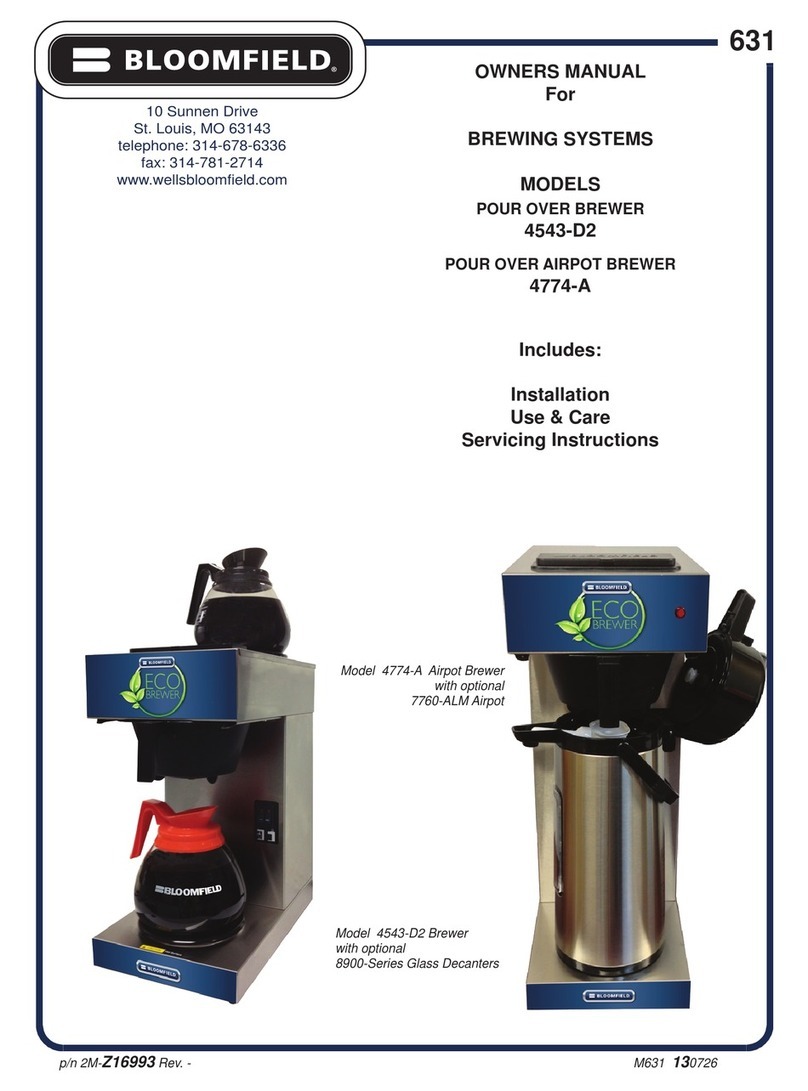
Bloomfield
Bloomfield 4543-D2 owner's manual

Grindmaster Cecilware
Grindmaster Cecilware American Metal Ware PrecisionBrew Digital Shuttle... Operator's manual

BrewBuilt
BrewBuilt X1 UNI PRO Assembly and Instruction Guide

BrewBuilt
BrewBuilt X1 Uni Pro Assembly and Instruction Guide
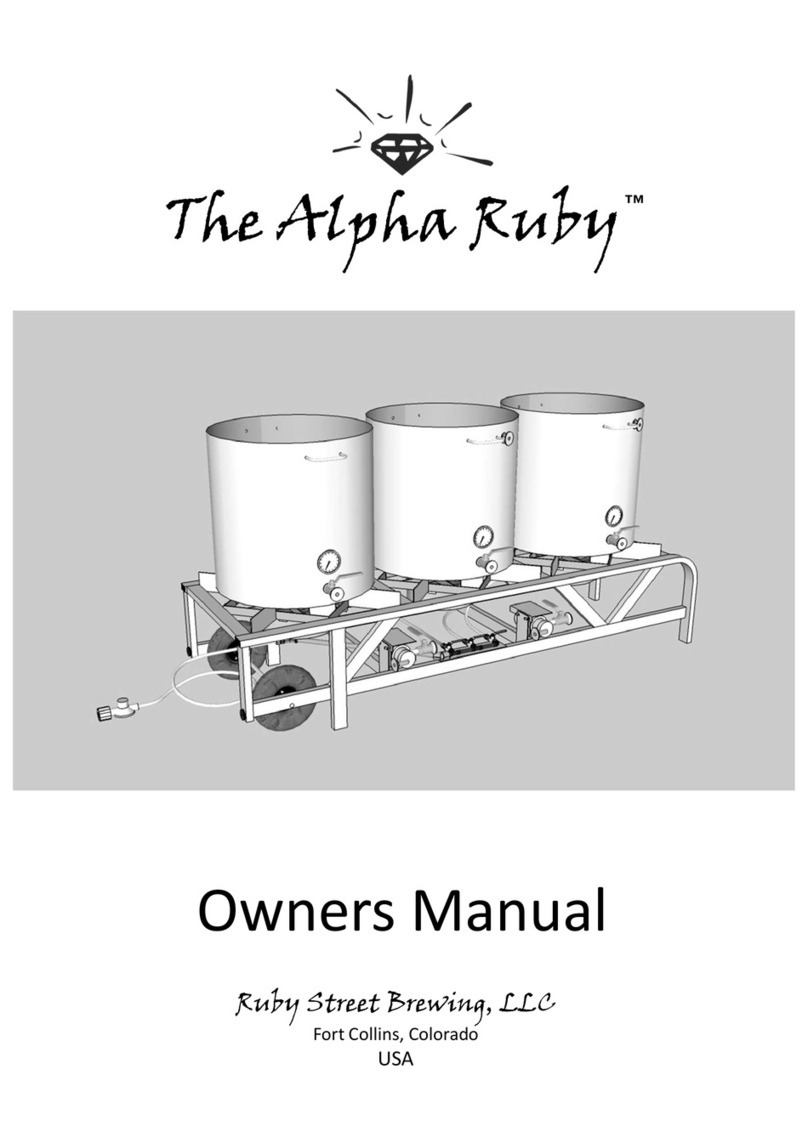
Ruby Street Brewing
Ruby Street Brewing Alpha Ruby owner's manual

Blichmann
Blichmann Yeast Harvester Assembly operation maintenance