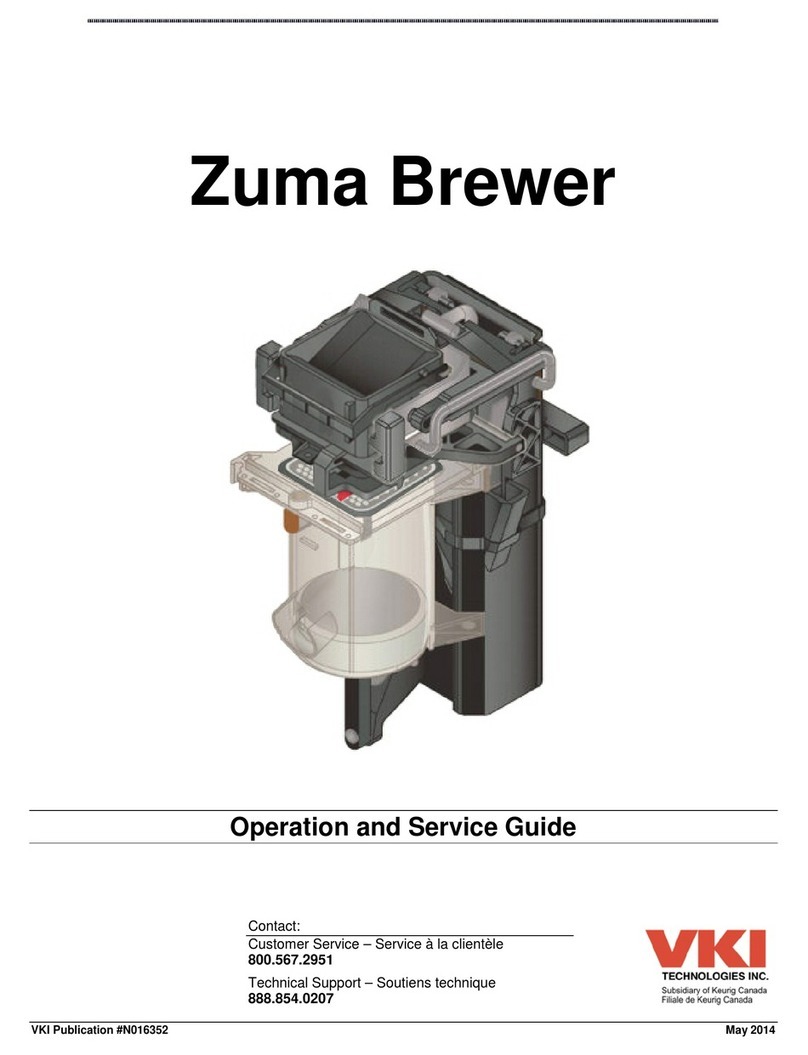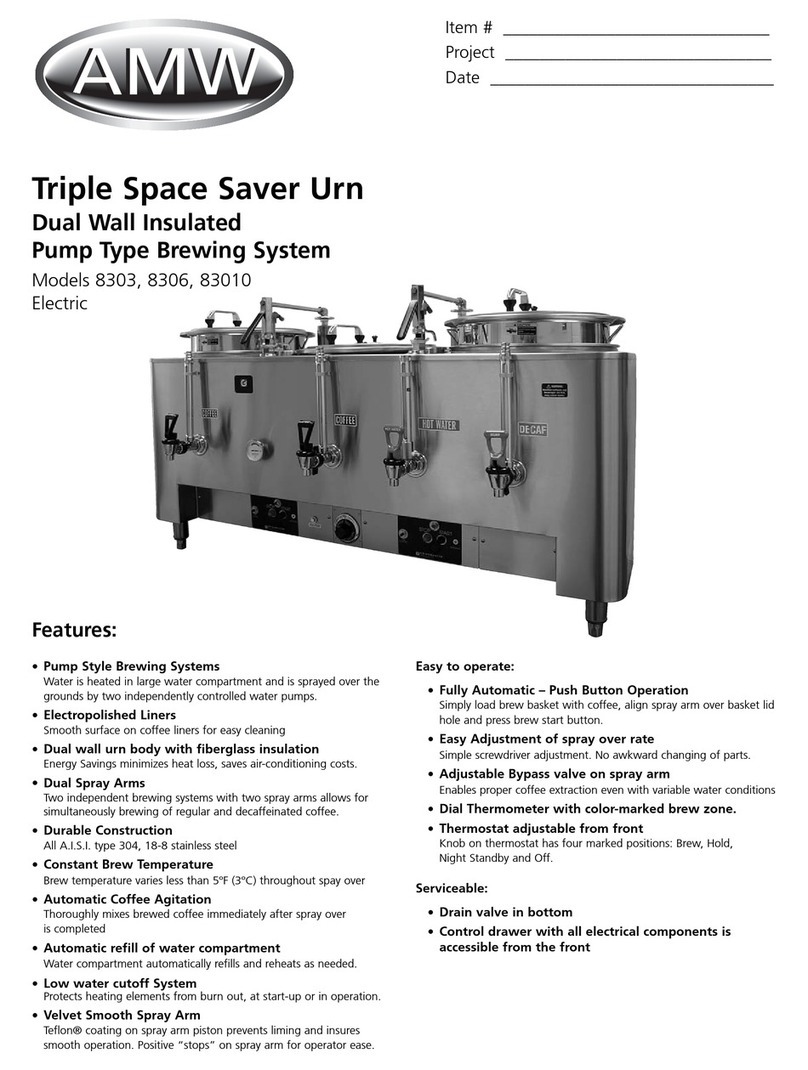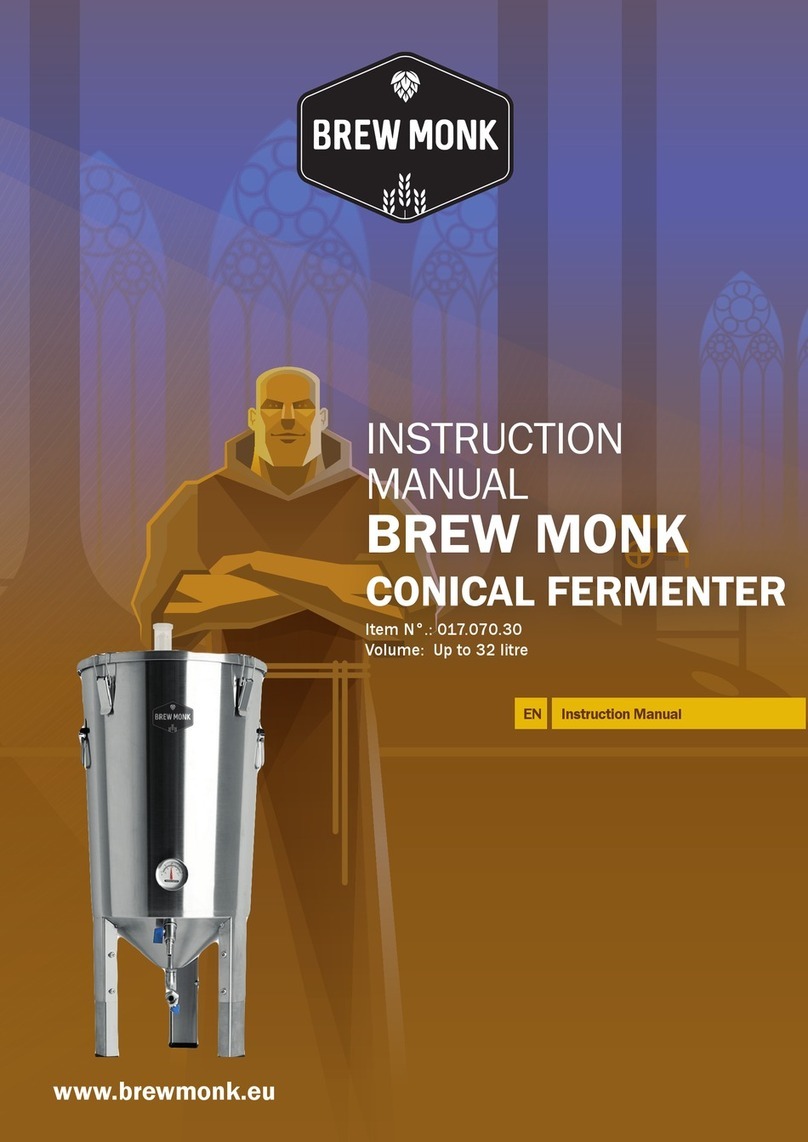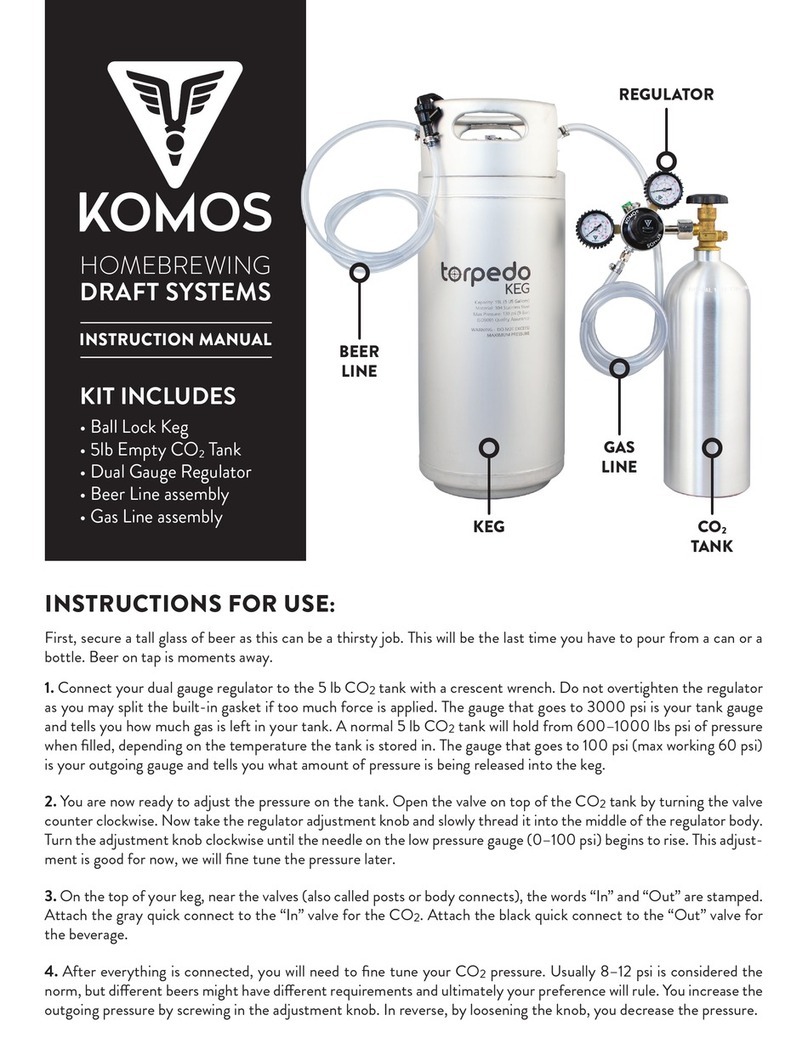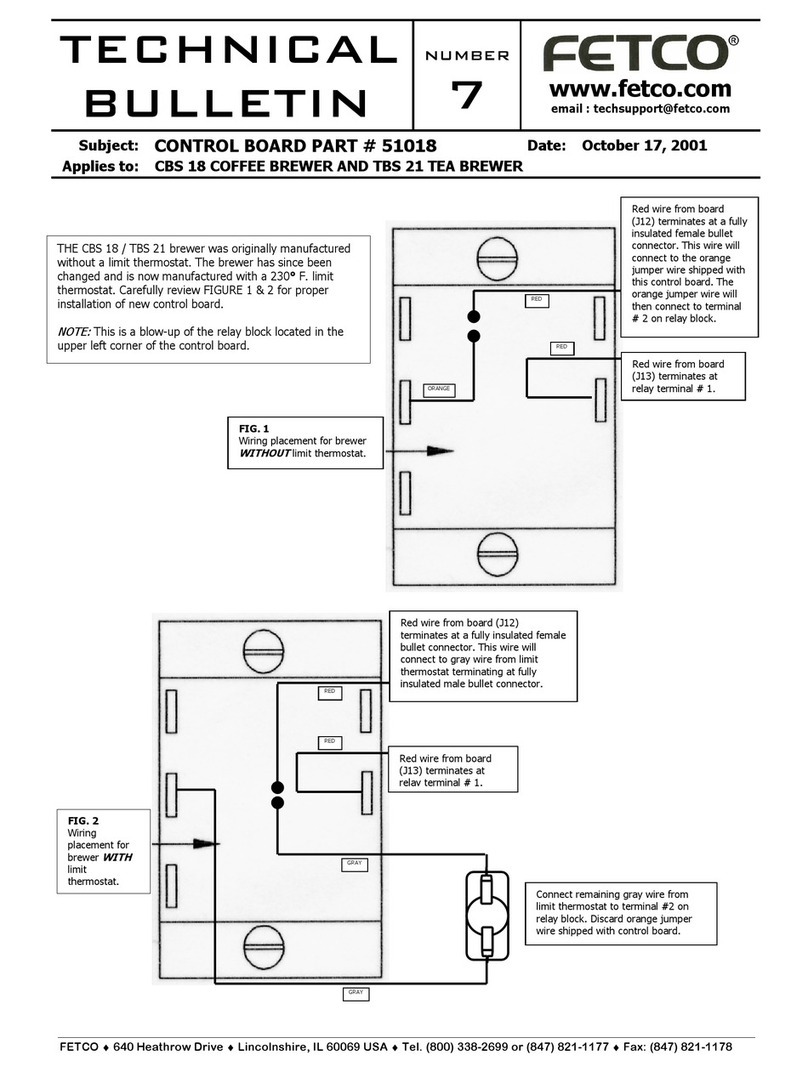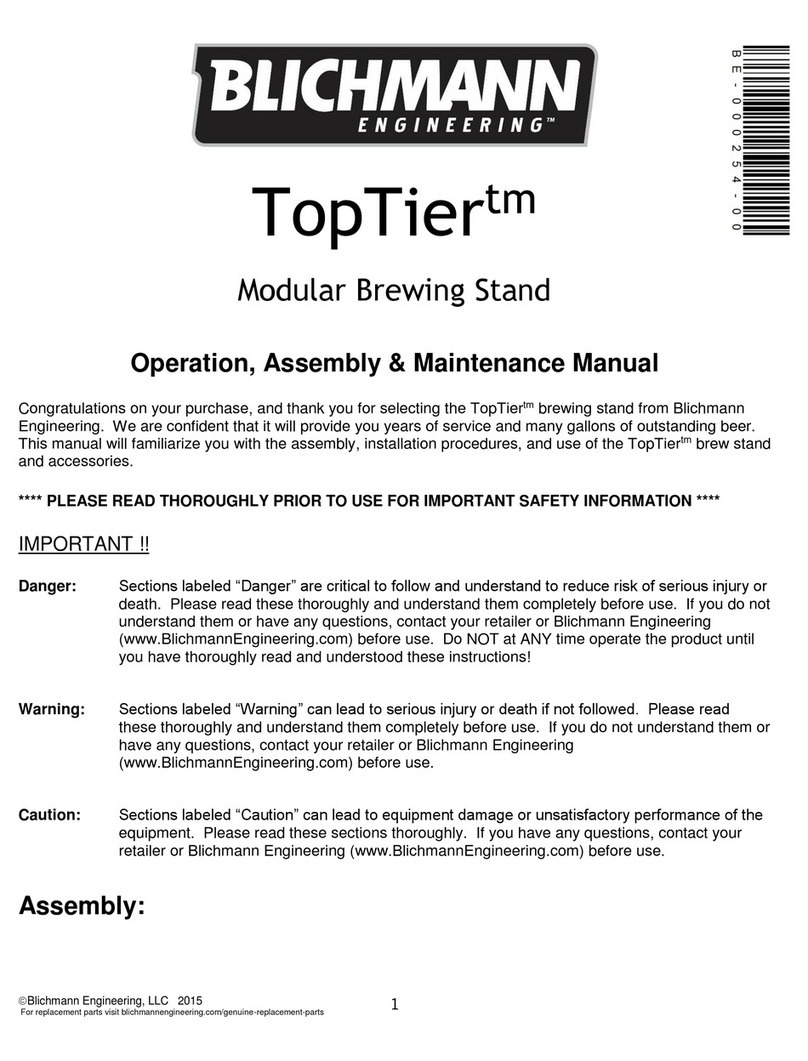Dematech Dema-Craft 60l. User manual

Dematech (Pty) Ltd
13 Michigan Street, Airport Industria, Cape Town 7490, South Africa
www.dematechsa.com
DEMA-CRAFT
60l BREWING SYSTEM

Read all the instructions carefully & keep this
manual for future reference.
Never submerge the brewing vessel. To clean
the exterior, use a damp cloth. Always protect
the electric power cable from water.
Do not switch on the machine if the vessel is
empty. The machine does have a dry-boil cut-
off switch to turn the element off if it overheats
(when there is no water) but the element &
electronics may still be damaged. The warranty
does not cover damage due to dry-boil.
Do not use this device if the cord or plug is
damaged.
Switch off the brewing vessel correctly before
removing the plug.
Only move the brewing vessel when the power
is shut off & it is empty (no water inside the
unit).
Do not turn the pump on for more than 5 min-
utes at a time during wort boiling (bubbles will
cause the pump to idle & wear out under high
temperature). It is not recommended to use the
pump for pumping out the wort aer cooling
(rather use the tap on the front of the unit).
Hops & trub may enter the pump, potentially
blocking & damaging the system.
02
01 05
06
03
07
08
04
Safety Instructions
Hello & Welcome. Thank you for purchasing Dematech's Dema-Cra 60l.
Please follow the instructions and safety precautions carefully in this
manual to get the best use from our brewing system. We highly suggest that
you use this process for your rst few batches before adjusting your brewing style.
Check the product’s rating label & make sure
the brewing vessel voltage is t for your outlet
voltage before use. This appliance requires a
13amp-16amp plug.
02

Top sparge plate for grain basket Glass lid cover with hole for circulation
13m Chiller coil
Bottom sparge plate for grain basket Filter tube
Whirlpool arm
White screw cap cover Telescopic overow tube for half batches
Hop spider
Grain basket Screw nut
Grain paddle
Circulation pipe (Cam-lock connector)
Grain basket handle
Bottom small tube
Thermowell
Digital Controller
Switches (PCB & Pump)
Faucet
Circulation Tube
Cam-lock connector
Circulation Valve
Built-in pump
03
01
01
01 02 03 04 05
02 03 04 05 06 07 08 09 10 11
07
01
02 08
02
03 09
03
04 10
04
05
06
11
05
What’s in the box?
PARTS
ADDITIONAL ACCESSORIES

Valve Operation:
This valve is to open and close the wort circulation from the
pump. It is also used to adjust the wort ow during mashing.
Tap Operation:
To OPEN, pull the safety latch upwards and turn the
lever 90° counterclockwise. To CLOSE, pull the safety
latch up and turn the lever clockwise by 90°.
Circulation tube assembly:
Adjust the ow rate using the blue valve. If the ow is too fast, the grain basket will overow down the central pipe, and the bottom
of the boiler may run dry. Adjust the ow until the ow from the pump matches the speed at which the wort ows through the grain.
This may need to be adjusted during the mash.
SWITCH ON SWITCH OFF
CLOSED OPENING OPEN
Insert circulation pipe
into the cam-lock
connector
To lock, push the
Cam-lock levers down
Direct the hose
through the glass lid
Switch Operation:
The switch “PCB” is the ON/OFF switch for the power to the
digital controller that controls the heating elements. The switch
“PUMP” is the ON/OFF switch for the pump. The red light is
visible when switched on.
Now it’s locked & ready
to use
04
Operating Instructions

Valve Operation:
Grain basket overow assembly:
Secure the overow pipe into the bottom sparge plate by inserting
the larger, threaded end of the overow pipe through the hole in the
bottom plate and securing the nut from the bottom. Make sure that the
nut is only nger tight. Then attach the smaller nut on the top of the over-
ow pipe.
The white grain stopper cap is only used while mashing in so that the milled grain
cannot fall into the overow pipe. Remove this cap when all grains have been added.
Components
prepared
Use the handle to lower the
grain basket into the Dema-
Cra. Make sure that the sup-
ports on the basket are hooked
onto the support ring
When adding the mash water
and grains, remove the top
sparge plate and add the grain
stopper
When the mashing is
completed, use the
handle to li the grain
basket up and hook its
bottom
Install the top
sparge plate; white
screw cap cover at
the top
Use the screw to
connect the bottom
sparge plate with
telescopic overow tube
05

Bazooka mesh lter assembly on tap Bottom little tube assembly
Note: Please insert this tube into the pump before using the machine to prevent the malt from clogging the pump inlet.
Control Panel and Key Functions
Temp button Press to set target temperature for each step
Power button Press to set power for each step
Timer button Press to set timer for each step
- button Press to reduce the value
+ button Press to increase the value
Start/Stop Press to start or stop the program
Manual/Pause Press to enter manual mode
Press to pause the program on manual mode
Auto/Pause Press to enter auto mode
Press to pause the program on Auto mode
S/P: W Set the power
S/T: Set the temperature
-H When ashing, the brewing vessel is heating up to the target temperature
06
How to use the controller?

Manual mode settings
1. Switch on the PCB switch, then press the
MANUAL/PAUSE button to enter manual mode.
3. Press the POWER button. The power set-point (S/P: XXXXW) at the bottom le of the screen will ash and you can use the – and +
buttons to set your wattage. We recommend 3000W for raising temperature up between steps. 1500W during your mashing phase to
maintain mash temperature. And once boiling, drop to 2500W to maintain a rolling boil.
4. Press the TIMER button. The time (XX min) at the top right of the screen will be ashing and you can use the – and + buttons to set
your countdown timer. Once the TEMP, POWER and TIMER have been set, press the START/STOP button to start the machine. The H
– symbol at the top le of the screen will ash to show that the machine is heating. The machine will then heat the liquid up to your
temperature set-point. Once it reaches the set-point, the machine will chime and start the countdown timer while maintaining the
set-point temperature. The time will ash while the timer is counting down.
NOTE:
The H – symbol will continue ashing even when the elements are off. Once the timer reaches zero, the machine will chime and
the word END will ash on the screen. Press the START/STOP button to stop the chime. To edit any of the TEMP, POWER or TIMER
settings, press the MANUAL/PAUSE button again. To return to your program aer adjusting any of the settings, press the MANUAL/
PAUSE button again
2. Press the TEMP button. The temperature set-point (S/T: XX.X°C)
at the bottom right of the screen will ash and you can use the –
and + buttons to set your temperature.
07
1. 2.
3. 4.

08

5.The default boiling temperature is 100 °C. The timer will not be triggered if temperature does not indicate 100°C .
If the machine starts to boil, but shows a lower temp on the display (i.e. if you are brewing at a higher altitude than sea level),
make the following adjustment to set the temp at 100 °C and trigger the timer.
Press START/STOP until only the temperature is displayed on the screen. Press “-” and “+” button together for 5 seconds and then
release, the display will show the C1 (temperature offset for celsius) or F2 (temperature offset for fahrenheit).
Press the MANUAL/PAUSE button until the display shows C2 (boil temperature offset for celsius) or F2 (boil temperature offset
for fahrenheit). Temperature correction range is from 0 to +10 or 0 to +50. If you set C2 to 6 then the unit will begin the boiling
stage of the program at 94 °C.
6. Press MANUAL/PAUSE button during heating to go back to the edit page. You can edit Temp/Power/Timer, then press the
MANUAL/PAUSE button again to resume.
NOTE: Long press TEMP for 5 seconds, to switch between degrees Centigrade and Fahrenheit. This operation only can be
preceded when you switch on the machine before any setting.
1. Switch on the PCB switch, then press the AUTO/
PAUSE button to enter auto mode. S1 (Stage 1) will be
displayed in the top le corner of the screen.
3. Press the POWER button. The power set-point (S/P:
XXXXW) at the bottom le of the screen will ash and
you can use the – and + buttons to set your wattage.
We recommend 3000W for raising temperature up
between steps. 1500W during your mashing phase to
maintain mash temperature. And once boiling, drop to
2500W to maintain a rolling boil.
4. Press the TIMER button. The time (XX min) at the top right
of the screen will ashing and you can use the – and + buttons
to set your countdown timer.
2. Press the TEMP button. The temperature set-point (S/T:
XX.X°C) at the bottom right of the screen will ash and you
can use the – and + buttons to set your temperature.
5.
1.
3.
2.
4.
6.
Auto mode settings
09

5. Aer you have set the parameters for S1, press
AUTO/PAUSE button again. S2 (Stage 2) will be
displayed in the top le corner of the screen. Set the
TEMP, POWER and TIMER parameters as above.
6. Repeat this process for S1 through S9.
When you have programmed all of the mashing steps for your
recipe, press the temp button and then the + button. When
the temperature reaches 100C °C (or lower if you changed the
C2 value) the program will go into the boiling step.
7. The step where you set the temperature to “boiling”
will always be the last step in the program and all
subsequent steps will be ignored.
9. When you have entered all of your steps, press the
START/STOP button to conrm the above step mashing
settings.
10. At the end of each step, the machine will chime
and will not proceed to the next step until AUTO/
PAUSE is pressed.
11. Pressing the AUTO/PAUSE button will stop the
element and timer working temporarily and pause the
current step, while paused you can edit the settings for
the step. Press AUTO/PAUSE to continue.
12. Press the START/STOP button when in auto mode
to skip the current step.
8. Aer setting the boiling step, you can set the hop remind-
ers. Press - or + to set the time at which the hop reminder
will chime. Setting it at 60min means that the reminder will
chime 60 minutes BEFORE the end of the boil. Press the
TIMER button to set further hop reminders (up to 9 in total).
The reminder for the rst hop addition cannot be longer than
the boil time (i.e. you cannot have a 60 min reminder if your
boil time is 30 min).
5.
8.
6.
10

1. Aer setting your brewing recipe in auto mode, press STOP button until you are back at the main page (only the temperature is dis-
played).
2. Press MANUAL/PAUSE button to enter the manual mode edit page
3. To save the settings that you have just set in auto mode, long press the MANUAL/PAUSE button for 5 seconds then release it. The ma-
chine will chime to conrm that the settings have been saved.
4. To start a new brewing recipe, go to the main page (only the temperature is displayed) and long press the POWER and TIMER buttons
for 5s. R0 (recipe 0) will display at the top le of the screen.
5. Press “-” or “+” to scroll between the recipes. Press the Start/Stop button to conrm the selected recipe and return to the main page.
6. Press the AUTO/PAUSE button to enter the chosen recipe edit page and then you can proceed as above.
Press the AUTO/PAUSE button to enter auto mode. S1 (Stage 1) will be displayed in the top le corner of the screen. Here you can
edit the temperature, power and timer
Press TIMER button to set the subsequent hop reminders (up to 9 in total)
Press the START/STOP button until you are back at the main page (only the temperature is displayed). Long press the POWER and
TIMER buttons for 5 seconds. R0 (recipe 0) will display at the top le of the screen
Press the AUTO/PAUSE button to enter chosen recipe edit page. Here you can edit the Power/Timer/Temp settings or press the START/
STOP button to start the selected recipe
Press the - or + buttons to scroll between the recipes
Press the START/STOP button to conrm the selected recipe and return to the main page
Press the START/STOP button to conrm the above step mashing settings
and start the program
Press TIMER button to set 2nd hops reminder. Press timer again for 3rd,
4th, 5th...9th setting.
1. Press the START/STOP button to conrm
the above step mashing settings and start
the program
If you would like to skip the hop
reminder settings, press START/
STOP button to conrm the
previous settings and start the
program
Press the AUTO/PAUSE button again to
go to the next stage (S2 to S9)
In the boiling step, press the AUTO/
PAUSE button again to set the hop
reminders
Recipe selection in auto mode
11
Saving brewing recipes

LET’S GET BREWING!
Feel free to contact one of our
experienced brewmasters for advice &
suggestions as well as exciting brewing
recipes in various beer styles. We also offer a
wide range of ingredients that work perfectly
for the Dema-Cra 60l. Visit our website at
www.dematechsa.com or reach out at info@
dematechsa.com. Follow the brewing process
example on this page for your convenience.
Make sure that the brewing vessel is positioned on a stable and secure surface before
brewing as a full vessel contains boiling hot liquids and can weigh up to 70kg
12
• Always clean the brewing vessel before and aer use.
• Attach the Bazooka lter to the inside tail of the tap using the
included hose clamp.
• Add the required quantity of strike water before switching the
brewing vessel on.
• Insert the bottom sparge plate into the malt pipe and then insert
the malt pipe into the brewing vessel.
• Heat up the water to your strike temperature in either manual or
auto mode.
• Add the milled grain into grain basket and stir it gently.
• Once your grain is well mixed and completely saturated, gently
place the top sparge plate on top of your mash.
• Switch on the pump to circulate the wort through your grain bed.
If the wort is over owing through the central overow pipe,
reduce the pump ow by using the blue valve.
• Aer mashing, carefully li the malt pipe with the included
handle, and gently set the feet of the malt pipe down onto the
support ring on the boiler.
• If you are sparging, you can gently pour your sparge water into
the malt pipe and let it run through your grain. Leave the grain
to drain into boiler for at least 10mins aer sparging before
removing.
• Heat up the wort to boiling temperature.
• Add the hops etc. at the correct times according to your recipe.
• Immerse your wort chiller into the boiling wort 10 minutes
before the end of the boil to sanitise it.
• Aer the boil is nished, cool down the wort to the pitching
temperature stated in your recipe before transferring to your
fermenting vessel via the tap and bazooka lter on the front of
the machine.

Follow this maintenance guide:
13
• Place 10-20L of water into the machine and heat to 60C. Dissolve
a brewing cleaner such as DemaClean into the warm water and
recirculate it through the pump for 15 minutes while you clean
the inside of your Demacra with a so cloth.
• Do not use sharp metal implements to remove any residue. Use a
so cloth or so scouring pad to clean the inside of the boiler.
• Any wort residue on the base of the boiler should be cleaned off
before next use.
• Aer cleaning rinse the machine well, including ushing the
pump by connecting a hose to the pump outlet.
• Do not get water on any electronic parts of the machine.
• Do not immerse the machine in water.
• To clean the outside of the brewing vessel, simply use a damp,
so cloth.

Ingredients stuck in the pump
C1-- temperature offset
ERR-1 shown on display
Failing to reach 100
C2-- boiling point offset
ERR-2 shown on display
Flush the pump by connecting a hose to the outlet of the pump.
If that fails, dismantle the pump to remove the ingredients
Put the lid on to see if it comes to a boil. If that fails, do a tem-
perature correction as described below
Press “-” and “+” at the same time enter into the C1 tempera-
ture correction setting. Setting range is from -10 to +10. This
is a temperature offset if the probe is reading the temperature
incorrectly
Press “-” and “+” at the same time enter into the C1 tempera-
ture corrected setting and then press the AUTO/PAUSE button
to enter into the C2 temperature correction setting. This is a
temperature offset for the boiling
This error is displayed if the temperature reading is lower than
-20 °C. This is most oen due to a loose probe connection. To
rectify, open the bottom of the machine and check if the sensor
is loose
This error is displayed if the temperature reading is higher than
120 °C, it is an overheat/boil-dry warning temperature only
Troubleshooting tips
Electric Circuit
14

Altitude in meters Altitude in feet Temperature in deg C Temperature in deg. Fahrenheit
0 m. 0 ft. 100 ºC 212 ºC
152 m. 500 ft. 99.5 ºC 211 ºF
305 m. 1000 ft 99 ºC 210 ºF
457 m. 1500 ft. 98.5 ºC 209 ºF
610 m. 2000 ft. 98 ºC 208 ºF
762 m. 2500 ft. 97.5 ºC 207 ºF
914 m. 3000 ft 97 ºC 206 ºF
1067 m. 3500 ft. 96 ºC 205.5 ºF
1219 m. 4000 ft. 95.5 ºC 204 ºF
1372 m. 4500 ft. 95 ºC 203.5 ºF
1524 m. 5000 ft. 94.5 ºC 202 ºF
1676 m. 5500 ft. 94 ºC 201.5 ºF
1829 m. 6000 ft. 93.5 ºC 200.5 ºF
1981 m. 6500 ft. 93 ºC 199.5 ºF
2134 m. 7000 ft. 92.5 ºC 198.5 ºF
2286 m. 7500 ft. 92 ºC 198 ºF
2438 m. 8000 ft. 91.5 ºC 197 ºF
2591 m. 8500 ft. 91 ºC 196 ºF
2743 m. 9000 ft. 90.5 ºC 195 ºF
2895 m. 9500 ft. 90 ºC 194 ºF
3048 m. 10000 ft. 89.5 ºC 193 ºF
What temperature should you boil at?
15
Check your location elevation here:
www.whatismyelevation.com
Next, check the below list to see which temperature you should boil at.:

DEMATECH IS A TURN-KEY SOLUTION PROVIDER TO THE CRAFT BEER AND SOFT DRINK INDUSTRY
OFFERING EVERYTHING FROM BREWING EQUIPMENT TO BOTTLING LINES AND PROCUREMENT SERVICES
At Dematech we provide top quality solutions for the processing & packaging of beverages
CRAFT BREWING HOME & PUB BREWING SOFT DRINK PLANT BEVERAGE
DEVELOPMENT &
PROCESSING
RAW MATERIALS &
PRODUCTS
TECHNICAL SERVICES
Dematech (Pty) Ltd
13 Michigan Street, Airport Industria, Cape Town 7490, South Africa
www.dematechsa.com
Table of contents
Popular Brewing System manuals by other brands

Blichmann Engineering
Blichmann Engineering Fermenator F3-7 NPT Operation, Assembly & maintenance manual

Keurig
Keurig K-SELECT Use & care guide

Klarstein
Klarstein Brauheld Pro 30 manual

Curtis
Curtis G4 TPX Series user guide

Fetco
Fetco CBS-2231 Users guide and operator instructions

Speidel
Speidel Braumeister PLUS 10 litres Original instruction manual