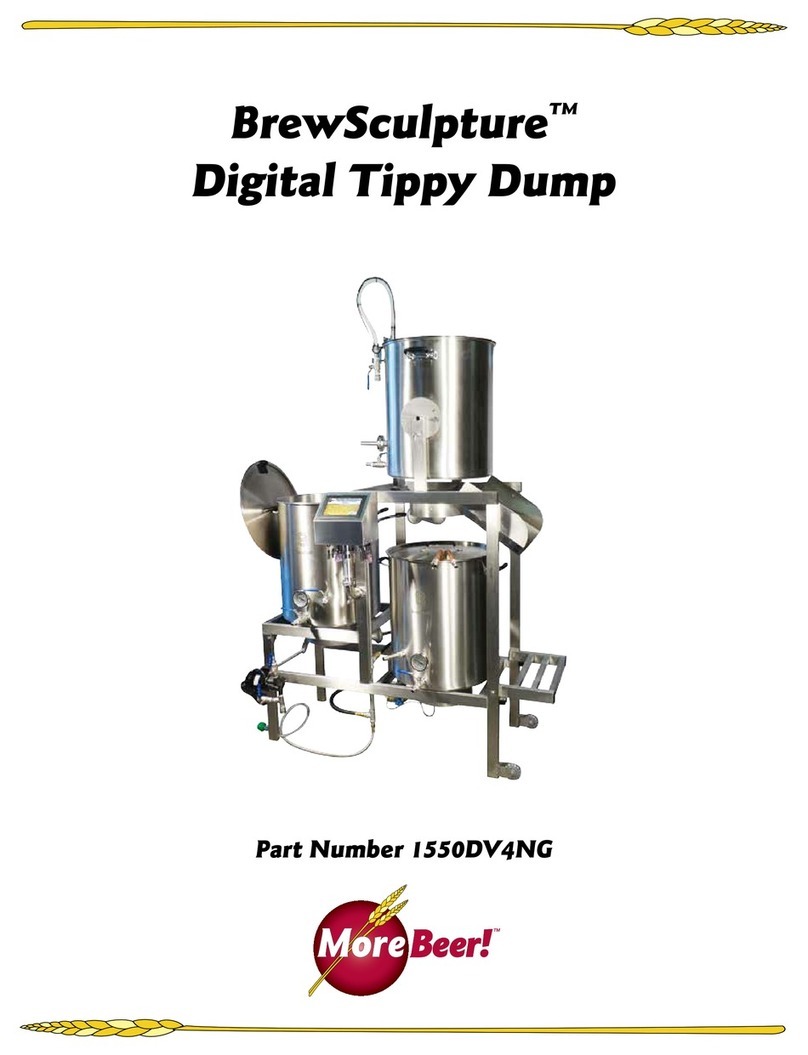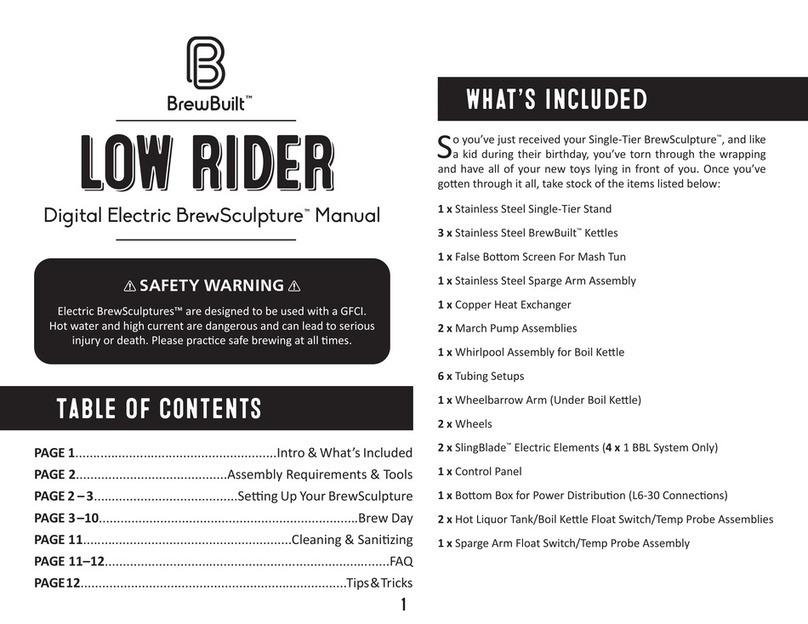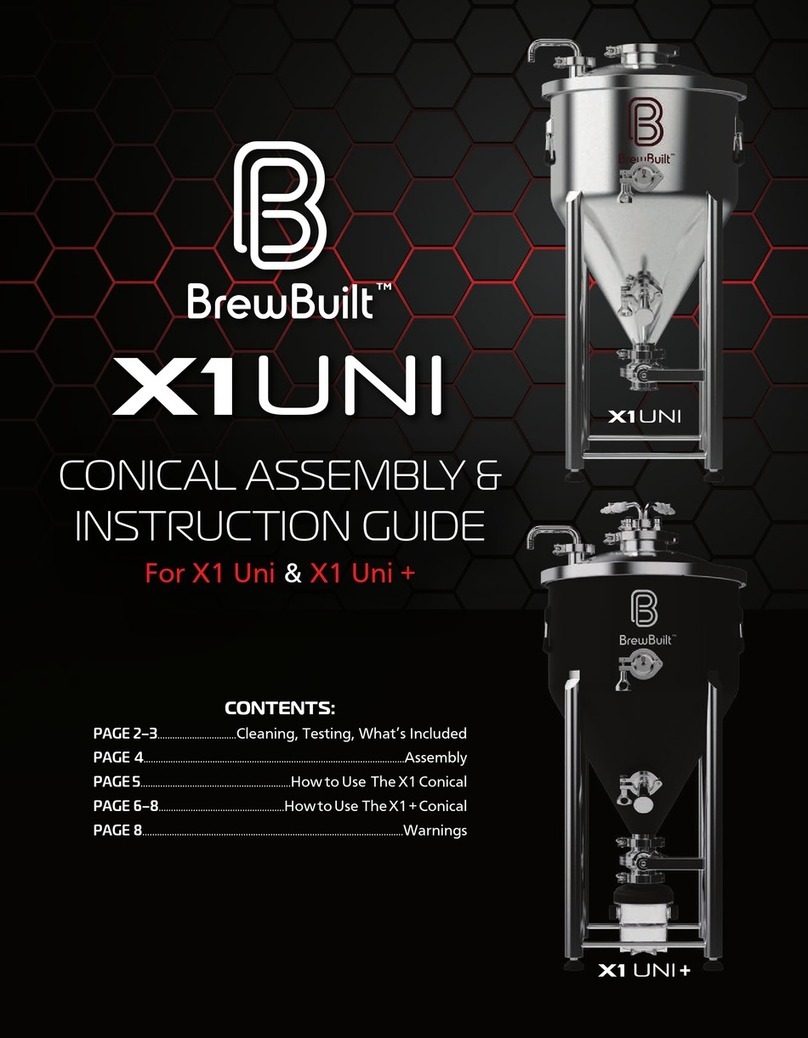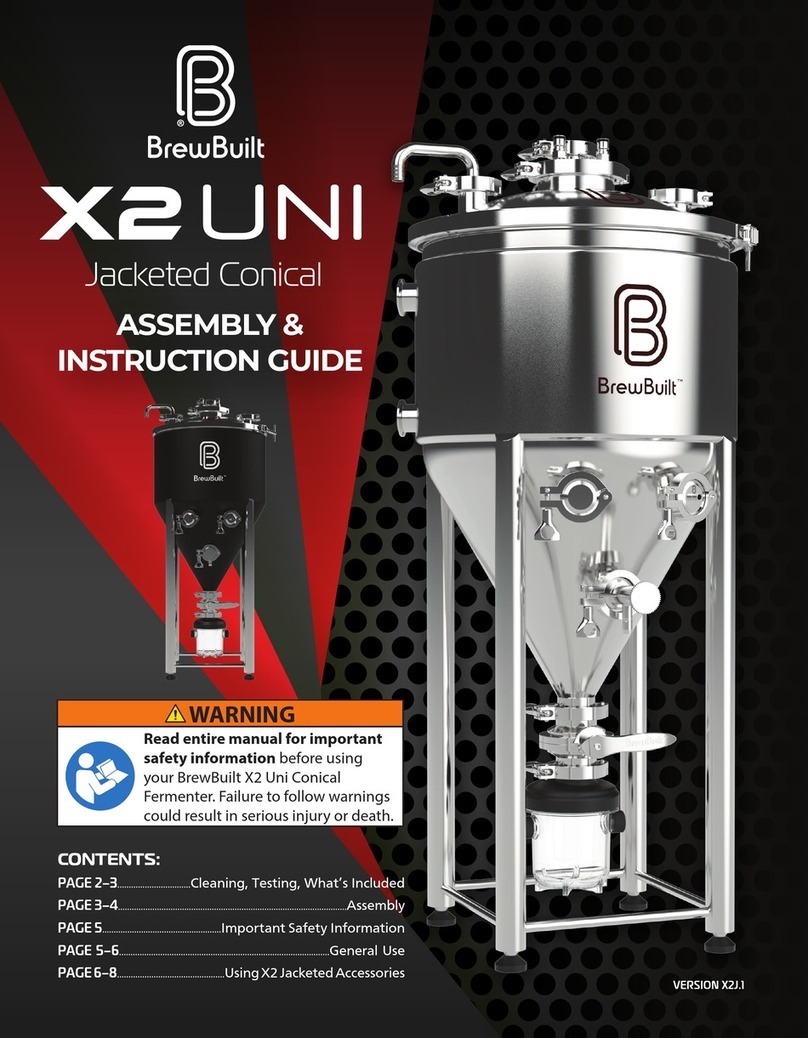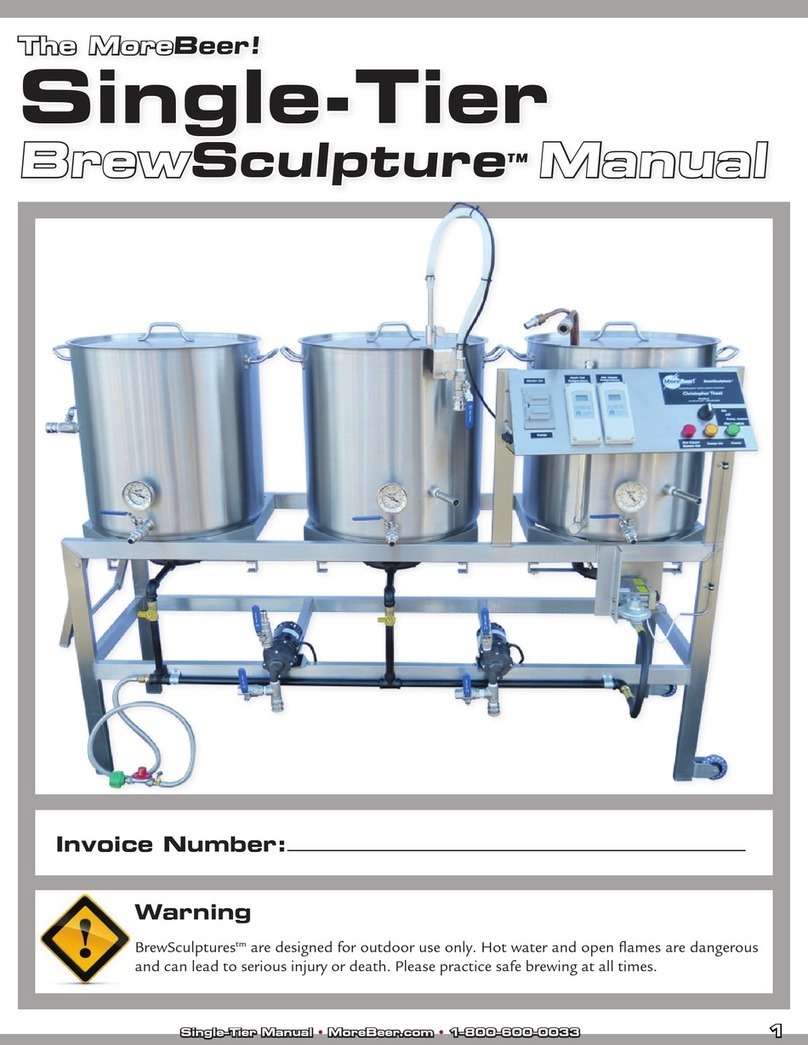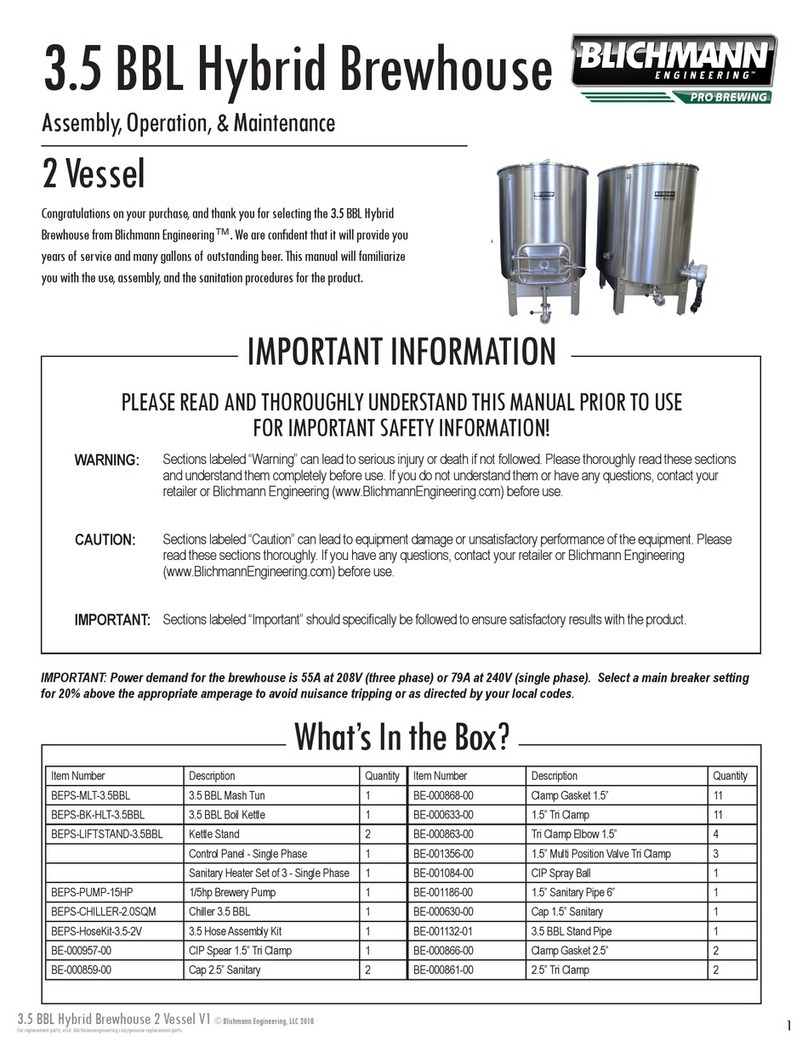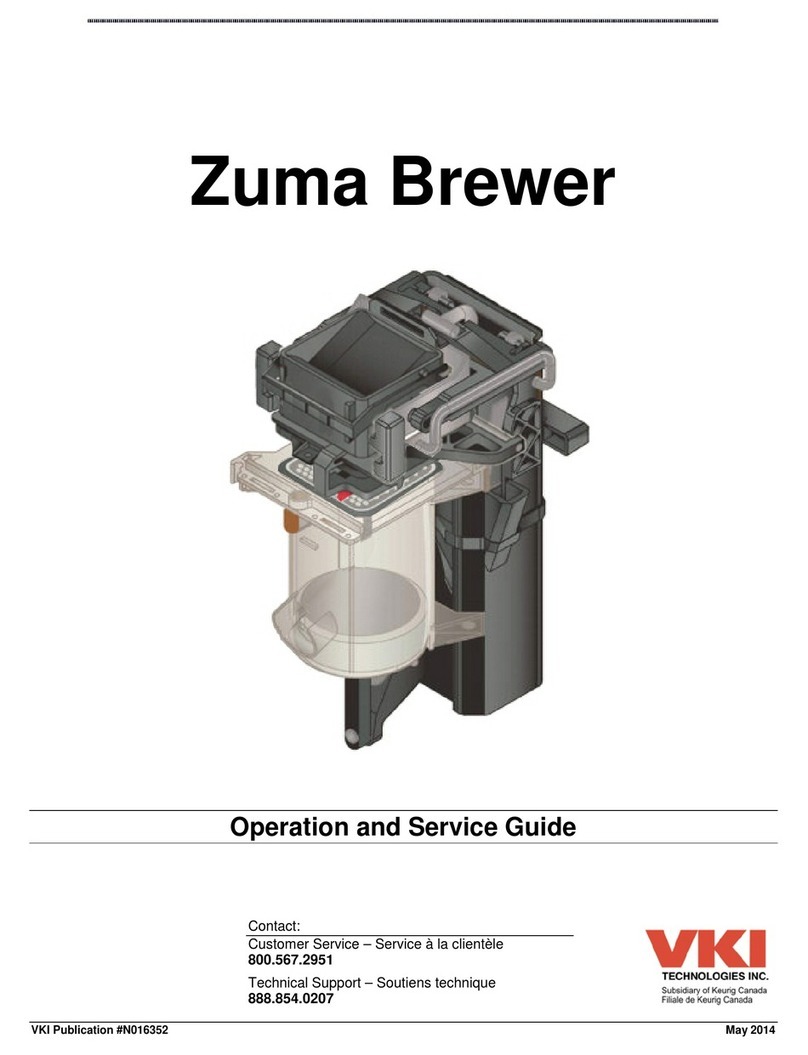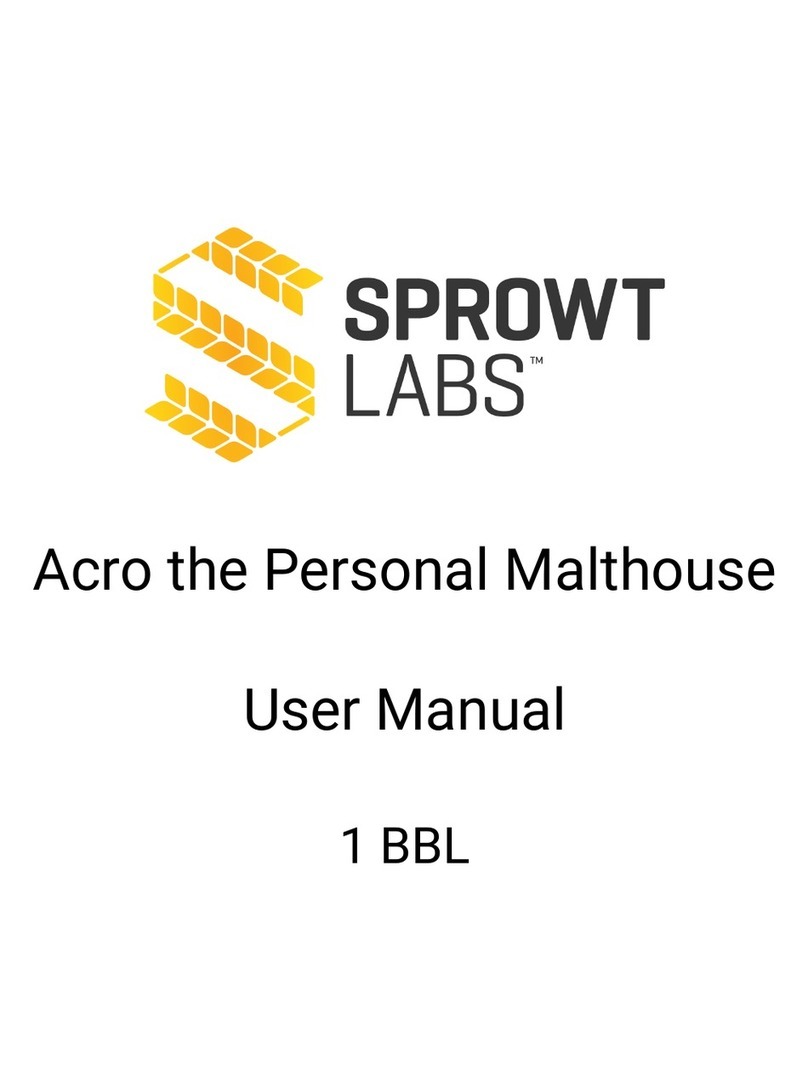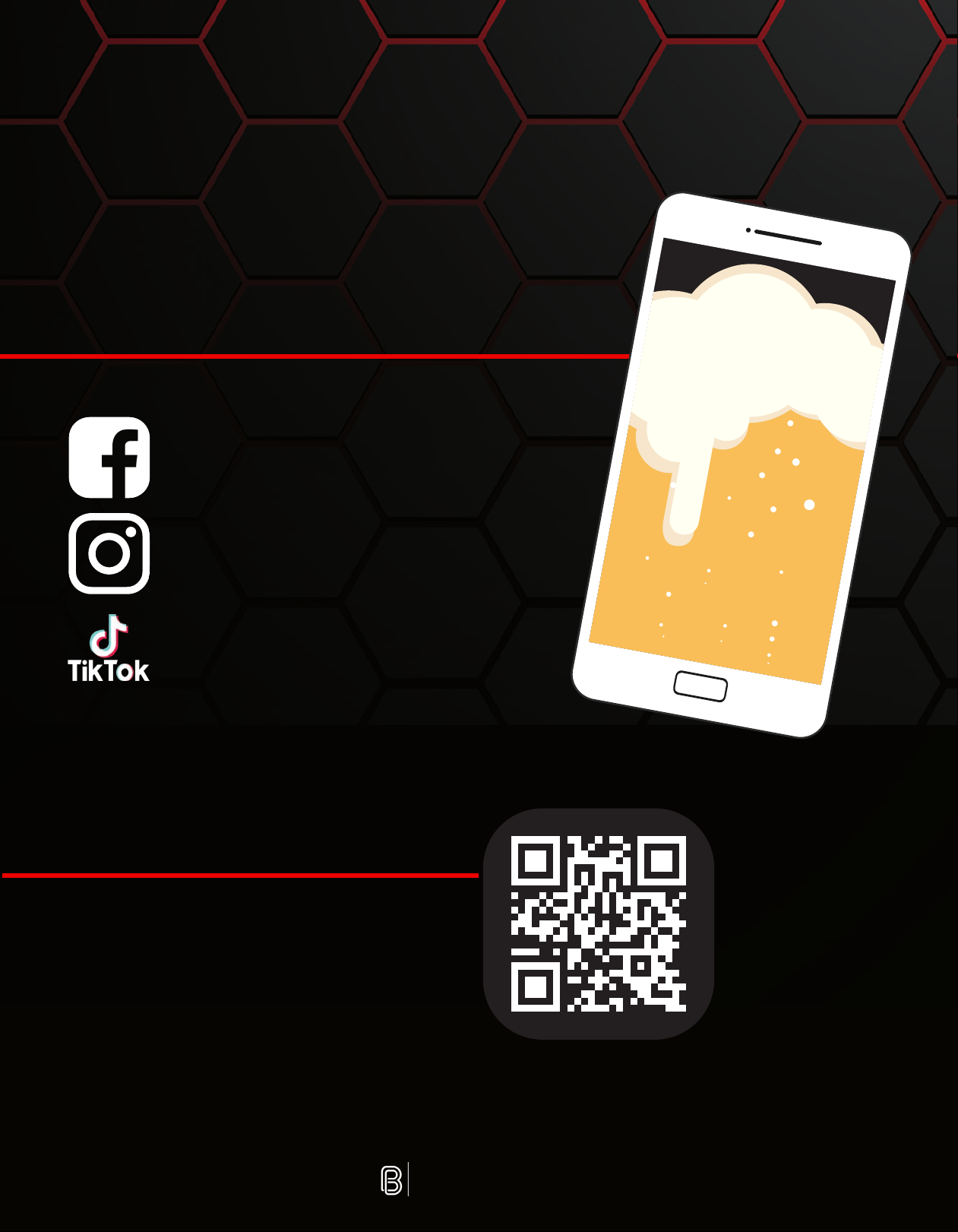BREWBUILT.COM
o. You also have the option to start force carbonating
your beer while it’s still in the tank, however, depending
on your desired carbonation level you will probably need
to nish carbonating in the keg.
TRANSFERRING CLEAR BEER TO KEG
UNDER PRESSURE
Push your nished beer into a keg using CO2so it never
becomes exposed to oxygen—it’s simple and fast using the
Pressure Pack. Thanks to the Clear Float stainless steel oating
pick up, you’ll be transferring the clearest beer from the top
down.
Once your beer is ready to be packaged into a keg, follow
these instructions. NOTE: you will need a Corny Keg Ball
Lock Jumper Line (beverage tubing with bev-out ball lock
connectors at both ends).
1. Fill and sanitize a keg. Push the sanitizer out using CO2.
Open the keg pressure relief valve to let CO2exit the keg.
2. Attach your CO2tank to the gas-in post on your Pressure
Pack lid and set it to around 10–12 psi
3. Attach the Corny Keg Ball Lock Jumper Line to the bev-
out post on your Pressure Pack lid.
4. Once you hook up the bev-out to the keg, beer will
start owing from the pressurized X1 Unitank into the
unpressurized keg.
5. Once your beer has transferred, unhook the bev-out and
gas-in connectors. Pressurize your keg.
6. Be sure to release any pressure from inside your X1
before opening it for cleaning.
FERMENTING UNDER PRESSURE
If you plan to ferment under pressure, you will need the
optional BrewBuilt Pressure Fermentation Hardware Kit.
You will also need to use a no-foam krausen reducer such as
CellarScience® Foam-Axe to eliminate krausen from entering
any of the PRV’s. The optional hardware kit comes with a
commercial-grade pressure relief that connects to the 1.5" TC
port on the lid. It also comes with an adjustable spunding
valve that attaches to the gas-in body connect on the Pressure
Pack lid. The spunding valve allows you to set a safe pressure
to ferment. With the Pressure Fermentation Kit installed,
there are three safety relief valves: the standard pressure
relief valve welded into the lid, the commercial 1.5" TC relief
valve, and the Ball Lock Spunding Valve.
The Flex Chamber
The Flex Chamber is designed specically for
use with a BrewBuilt X1 conical. It attaches
directly to the 2" buttery dump valve and
can be used for removing trub, harvesting
yeast, adding hops, and many other tasks.
CAUTION: Always keep the buttery valve open
when the Flex Chamber is installed. When you are
ready to remove the Flex Chamber, depressurize the
system with the buttery valve open. This allows any pressure to also
leave the Flex Chamber. Aer relieving all pressure in the system you
can close the buttery valve and safely remove the Flex Chamber.
PREPARING YOUR FLEX CHAMBER FOR
USE EACH TIME
1. Soak or spray the Flex Chamber and all parts — caps,
gaskets, clamps, etc. — with sanitizer prior to assembling
and attaching it to your conical dump port.
2. Assemble your Flex Chamber by attaching the lid and
threading the caps onto the threaded ports on each side.
3. Spray sanitizer into the closed buttery valve on your
conical dump port as well as the top of the Flex Chamber
and its TC gasket. Fasten the Flex Chamber to the buttery
valve with a 2" TC clamp.
TIP: If you are connecting the Flex Chamber to a full X1 conical, it’s
important to understand some basic displacement concepts. The
empty Flex Chamber is lled with gas (oxygen) that will be sent
up through your beer. If this happens post fermentation it could
negatively impact the beer’s avor. See below to learn how to use
your Flex Chamber side ports to ush with CO2.
COLLECTING AND DUMPING TRUB
WITH FLEX CHAMBER
The ability to remove trub and hop sediment is one of the key
advantages of a conical fermenter. With the buttery valve
open and the Flex Chamber attached, trub separates directly
into the Flex Chamber, which can then be easily removed.
Follow the process outlined below.
1. If you are using the conical with the Pressure Pack lid, make
sure the entire conical system has been depressurized and
that the bottom buttery valve is in the open position.
Removing the pressure from the conical can be done by
loosening the cap on the pressure relief valve, using a
separate spunding valve, or using a gas-in quick disconnect
on the gas-in post on the Pressure Pack lid.
2. When you are sure the system has been depressurized
close the buttery valve at the bottom of the conical.
3. Place a bowl, pan, or small bucket below the Flex Chamber
to collect drips and un-clamp the Flex Chamber from the
buttery valve.
FLUSHING THE FLEX CHAMBER WITH CO2
An optional step is to ush your Flex Chamber with CO2
prior to attaching it. This will help eliminate oxygen from the
Flex Chamber. You can easily do this by attaching a ball lock
adapter (Part# KG500) to one of the threaded side ports.
Here’s how to eectively ush the Flex Chamber with CO2.
1. Soak or spray the Flex Chamber and all parts — caps,
gaskets, clamps, etc. — with sanitizer prior to assembling
and attaching it to your conical dump port.
2. Attach the Flex Chamber to the bottom of the buttery
valve, keeping the buttery valve closed. Remove one
black side cap and install the KG500 ball lock adapter.
Slightly loosen the other black cap on the opposite side of
the Flex Chamber so that CO2can escape while ushing.
3. Set the regulator on your CO2tank to its lowest possible
setting i.e. 1–2 psi and connect your Ball Lock Gas QD to
the KG500 ball lock adapter.
4. Allow gas to ow out of the Flex Chamber for a few
seconds to ensure all the oxygen has been ushed. Tighten
the black cap. You can replace the KG500 with the black
cap or leave it in place for fermentation.