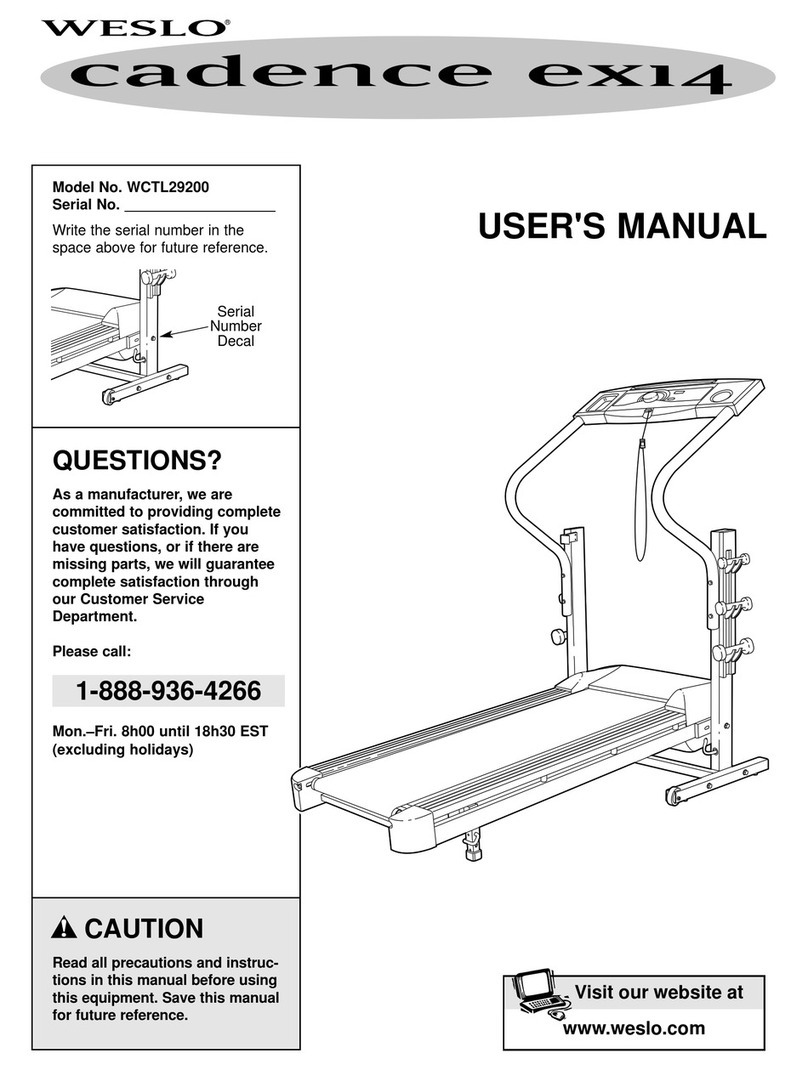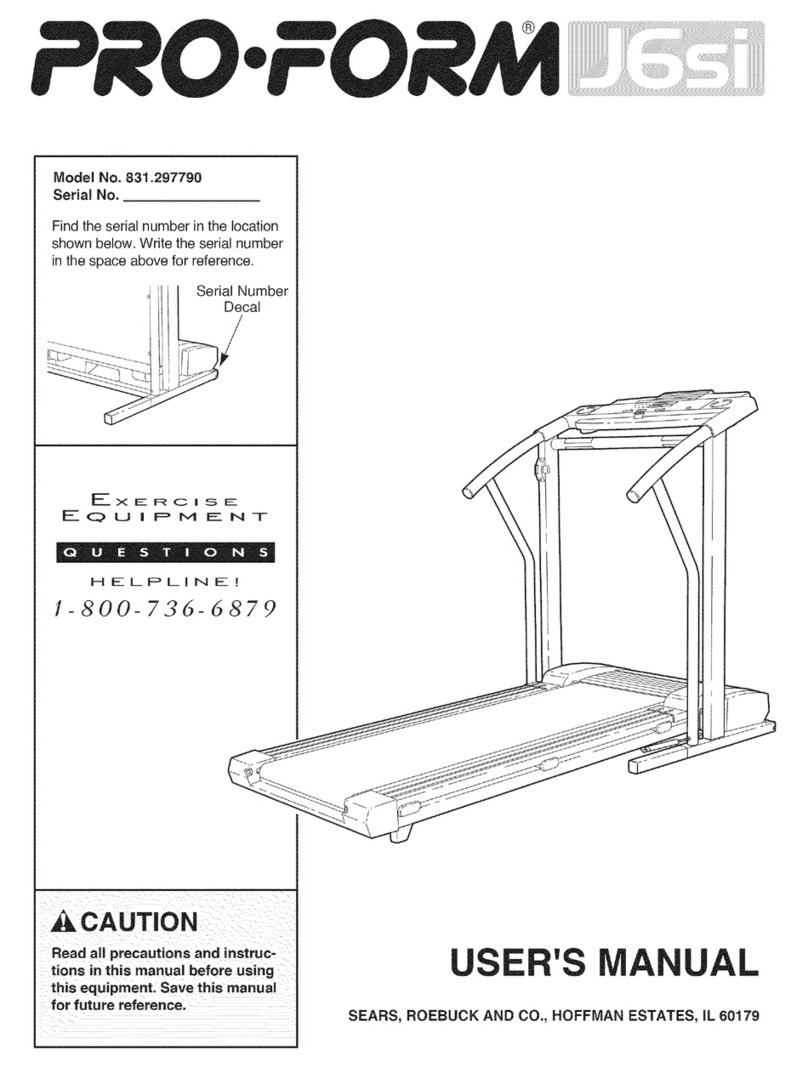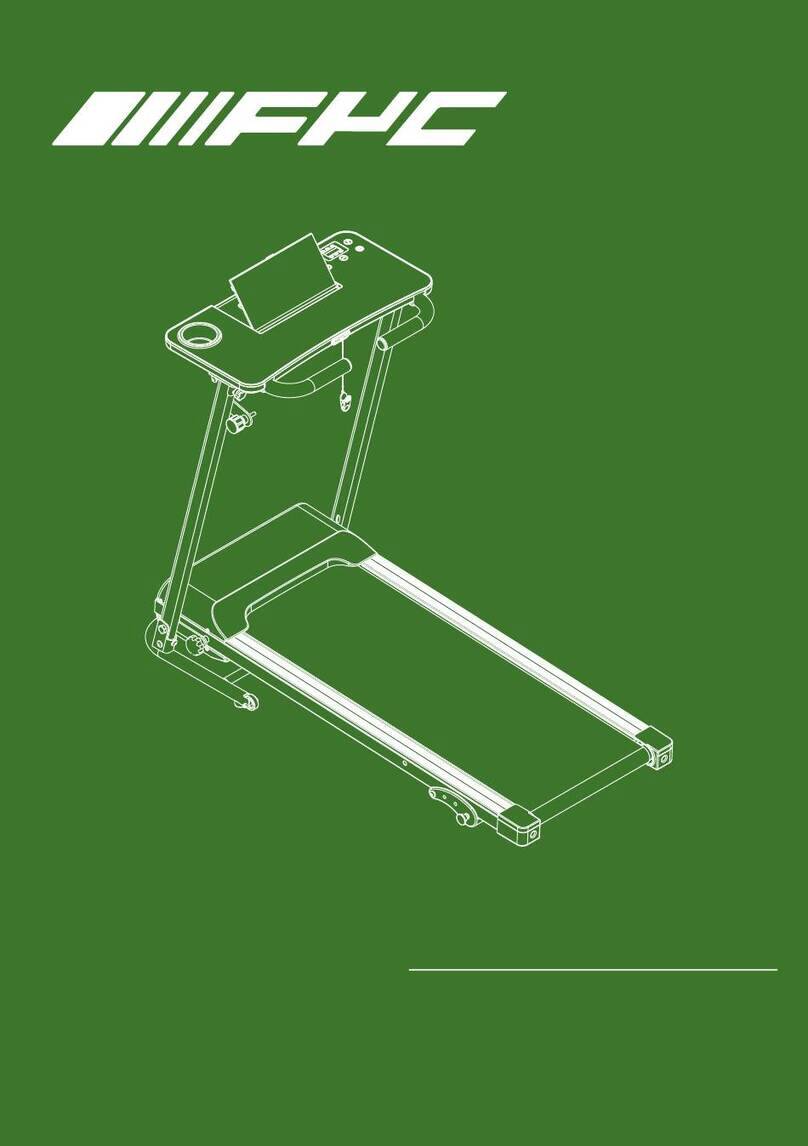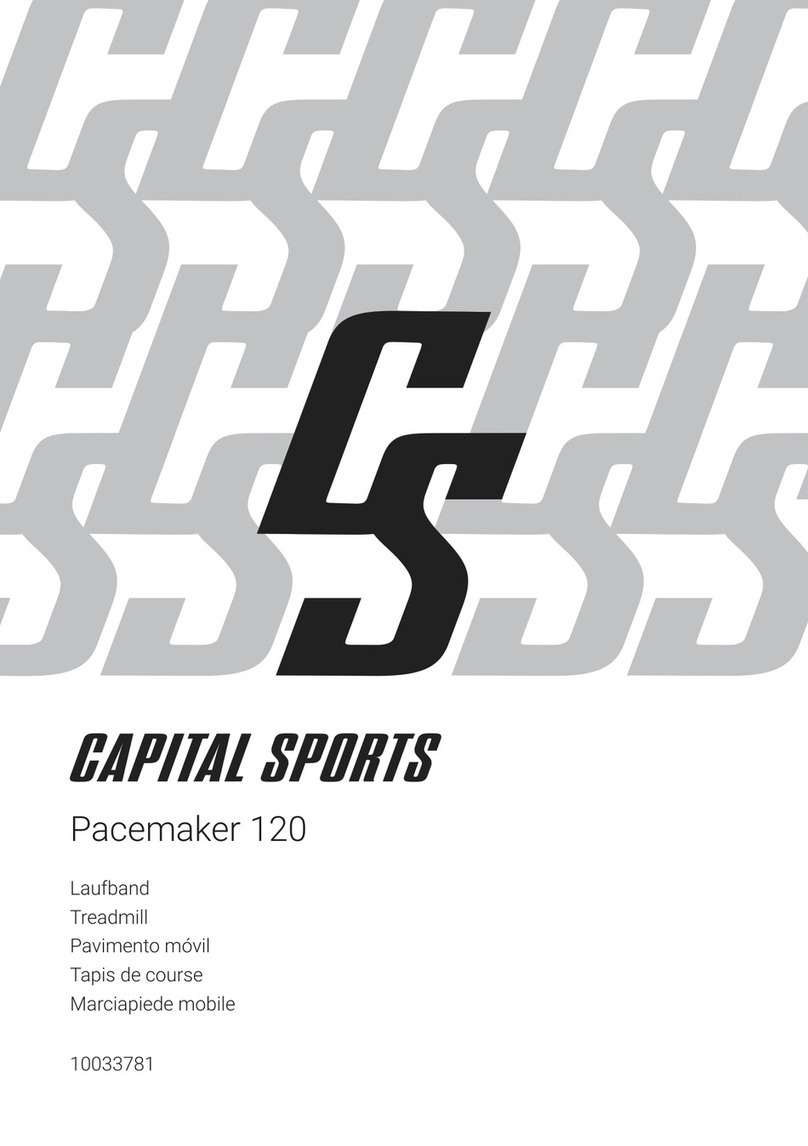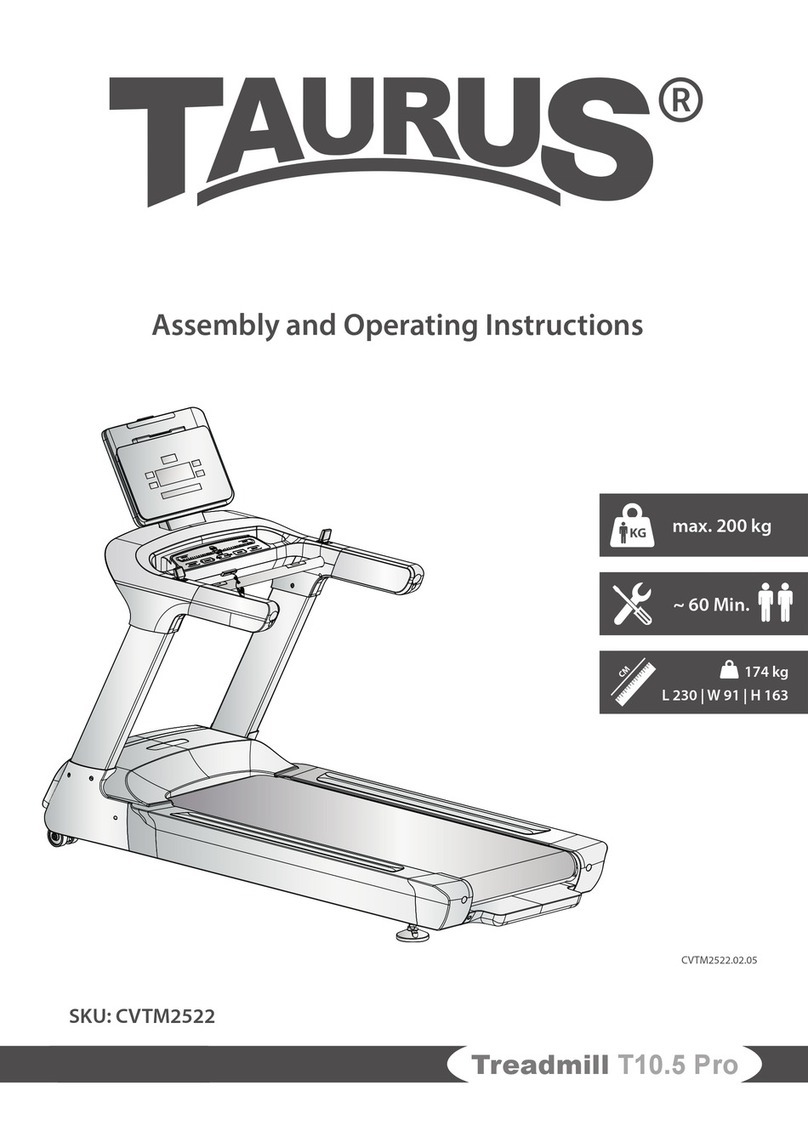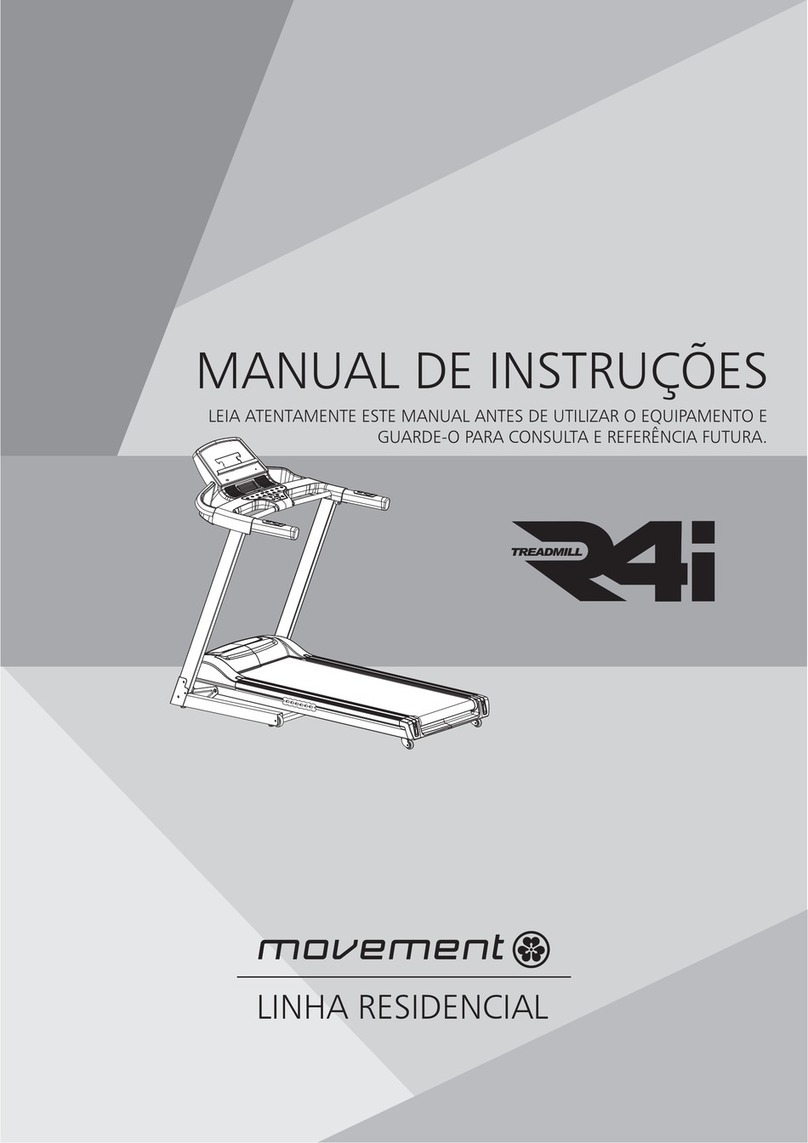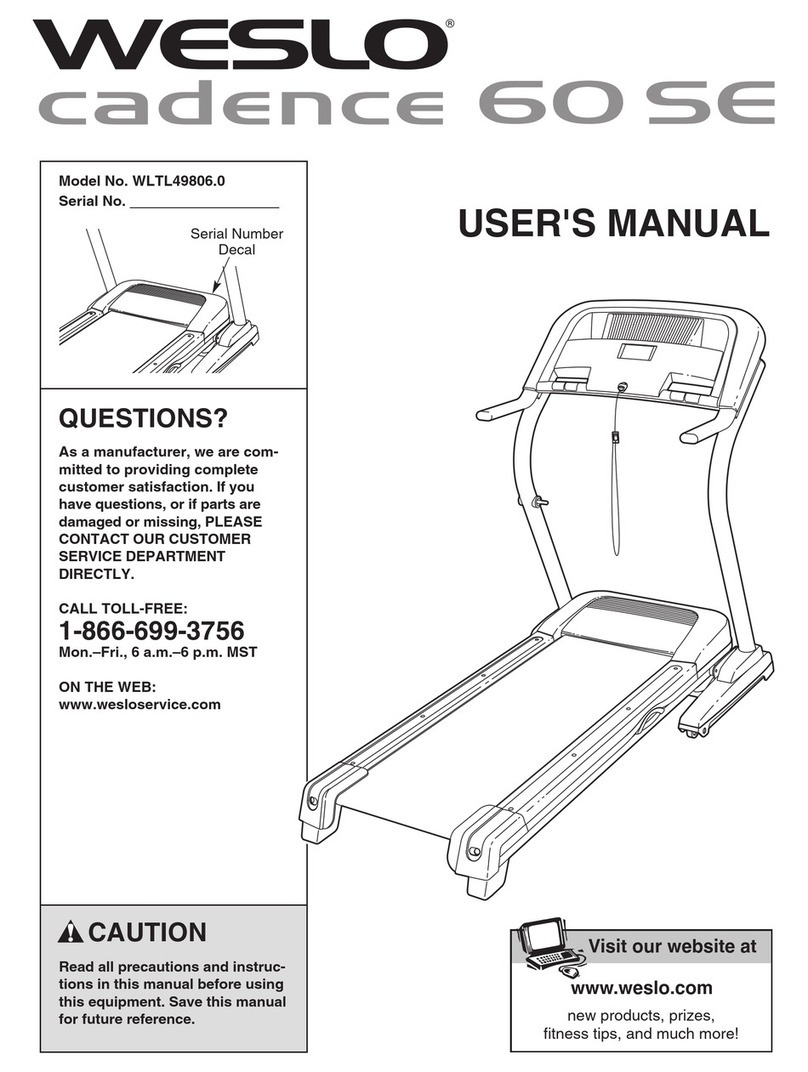FLEET SOLIDFOCUS TR1200i User manual

TR1200i
Folding Treadmill

5
When using exercise equipment, basic precautions should always be followed,
including:
tNever drop or insert any object into any opening. If an object falls into
outlet. Remove the object or call customer service at 1300 911 441.
tNever operate this treadmill if it has been damaged or partially
submersed in water.
tTo reduce the risk of electric shock, unplug the treadmill from the wall
outlet when not in use, before performing any maintenance, or before
moving the treadmill.
tDo not use outdoors or in areas of high humidity or extreme
temperature changes.
tDo not lean against or climb on the treadmill.
tDo not operate where aerosol spray products are being used or where
oxygen is being administered.
tNever place the power cord under carpeting or place any object on top
personal injury.
tUse this exercise product for its intended use as described in this
Owner’s Manual. Do not use attachments that are not recommended by
SolidFocus.
tDo not leave your treadmill running while not in use.
Children and Pets
tKeep children from playing on your treadmill at all times.
tWhen in use children and pets should be kept at least 10 feet (3m) away.
tThis treadmill can be used by children ages 12 years and above
and persons with reduced physical, sensory or lack of experience
and knowledge if they have been given supervision or instruction
concerning use of the appliance in a safe way and understand the
hazards involved.
tCleaning and user maintenance shall not be made by children without
supervision.
Safety First

6
Safety Tips While in Use
tAlways consult a physician before beginning an exercise program.
tIf you experience chest pains, nausea, dizziness or shortness of
breath, stop exercising immediately and consult your physician before
continuing.
tDo not wear clothing or jewelry that might catch on any part of the
treadmill.
tWear shoes with high traction rubber soles. Do not wear shoes with
heals, leather soles, cleats or spikes.
tIn case of emergency, grab onto the side handrails and place your feet
on the side rails located on each side of the running belt.
tDo not walk or run backwards on the treadmill, always face forward.
t
tKeep the treadmill on a solid surface, with the side rails and front of the
treadmill a minimum of 2 feet (0.6m) from any walls or furniture. Make
sure that the area behind the treadmill remains completely clear during
use. A minimum of 7 feet (2m) of clearance is required for safety reasons.
Safety First
2 Feet (.6 m)
7 Feet (2.0 m) 2 Feet (.6 m)
2 Feet (.6 m)
Safety Clearance

7
Safety Key
The safety key is required to operate this treadmill. With the safety key
installed the treadmill is operational. With the safety key pulled, power is
CAUTION: For your safety always attach safety key clip to an
article of clothing prior to use. The safety key clip needs to be
securely attached to clothing parallel to or above the height of
the safety key.
WARNING: Heart rate monitoring systems may be
inaccurate. Over exercising may result in serious injury or
death. If you feel faint stop exercising immediately.
NOTE: Read all instructions and save for future reference.
Safety First
!
!
Insert safety key
Securely attach safety
key clip in case of a fall

9
About Your Treadmill
Intelli-Guard™
Step away from your treadmill for more than twenty seconds and your
treadmill’s belt will automatically glide to a smooth stop.
Intelli-Step™
Never miss a stride with Intelli-Step™. Your steps are automatically
calculated with meticulous precision, displaying immediate feedback
and historical trends via your Club account.
Club Membership
Every treadmill comes with a full membership in the Club, SolidFocus’s
activity and information in one secure location.
USB
Saves your exercise results for upload into your free Club account.
After ten minutes of no activity the console will go into energy saving
mode. At this time all lights, except a dimly lit LED at the START button,
Unique Features
unique features in our treadmills making them more engaging, safer and
SolidFocus
easier to use. Learn more about how to use these features in Saving Your
Results and Personal Settings sections of this Owner’s Manual.

10
About Your Treadmill
Safety Key
Built-in Speakers
Readout Display
Console Overview

11
About Your Treadmill
Audio In
Audio Out
USB Port
Media Holder
Operating Keyboard

13
Hand Pulse Sensors
To use, grasp the sensors with a comfortable grip, with the palms of your
your heart rate, use aloe or a moisturizer on your hands or further warm up
as you exercise to increase the moisture in your hands. Dry hands do not
Chest Strap
The TR1200i has an integrated heart rate receiver built into the console.
The chest strap should be worn as shown.
When using a chest strap you may need to
your skin. If this doesn’t work use aloe or
another moisturizer where the sensors on
the chest strap are making contact with
your skin.
NOTE: The heart rate monitoring system will vary due to your age,
method of use, physiology and other factors. SolidFocus cannot
guarantee the accuracy of the heart rate readings.
About Your Treadmill

14
Advanced Programs
Remember, if you simply get on your treadmill and go at the same pace, for
the same amount of time everyday your body will only improve to the level
of the workouts you are pushing yourself to do. To help get the most out of
your time spent exercising, SolidFocus treadmills include a full range of workout
programs. All programs are available in either“Speed” or “Incline”mode with
3 levels of intensity that you select during program set-up. When the “Speed”
mode is selected, the belt speed will vary during your workout while the
incline level stays constant. In “Incline” mode the speed remains constant
while the incline is adjusted by the program. In either mode you have full
control of the setting that is not being controlled by the program.
To complement these preset programs you also can use either of the 2 types
of heart rate training programs or design your own program. Refer to your
SolidFocus Club account for a full workout calendar using these programs.
The TR12000i treadmill adds a three-minute warm up and cool down to the
preset programs. It starts at 3 mph (for warm up) or 2.5 mph (for cool down),
but you have full control over the speed. To skip warm up, press Start. To skip
cool down, press Stop. The distance, steps, time, and calories you accumulate
in warm up and cool down are not counted in your workout totals.
Preset Programs
P1 Long Slow Distance
(40 minutes default)
Long Slow Distance is a great
workout for anyone! Beginners can ease into their exercise program and
should include a Long Slow Distance workout each week to maximize overall
cardiovascular endurance development. Long Slow Distance workouts
are also great for experienced exercisers on days following a harder, higher
intensity workout.
P2 Short Interval
(20 minute default)
Short Intervals are ideal for
workouts but aren’t quite ready for a longer-intensity interval workout. Short
intervals are also ideal for experienced exercisers to develop their speed and
interval workouts at least once a week.
About Your Treadmill

15
About Your Treadmill
P3 Moderate Interval
(30 minute default)
As you begin to exercise on a
doing “Moderate Intensity Interval” workouts. Remember in this workout you
alternate between an easy recovery interval and a higher intensity interval.
You should feel comfortable to push yourself as you are never too far away
from an easier recovery interval. This workout will improve your overall
P4 Long Interval
(40 minute default)
Long Interval workouts are great
Interval workouts, remember you have a recovery period after each higher
intensity interval so you can comfortably push yourself to exercise at a
progressively higher level.
P5 Negative Interval 1
(30 minute default)
The Negative Interval-1 workout
Pace workout but pushes you to slowly obtain a progressively higher steady
state exercise intensity and then allows you to slowly decrease the exercise
higher peak in overall exercise intensity.
P6 Negative Interval 2
(30 minute default)
The Negative Interval-2 workout
has been designed to provide your body with a workout that begins with
a slight increase in exercise intensity and ends with a progressive decrease
in intensity. A workout with an increase and decrease in intensity will most
ideally develop your overall aerobic cardiovascular endurance. A workout
that decreases in intensity is also ideal for maximizing calorie burn, but most
ideally when done for a longer duration, such as 40 or 50 minutes.

16
P7 Fartlek
(30 minute default)
Varying your exercise intensity
with a constantly changing interval
workout that starts out at an easy pace and then increases to a moderate or
higher intensity pace will add variety into your workouts, make workouts go
P8 Uphill Climb
(30 minute default)
Gradually increase the intensity
of your exercise with this fun
Uphill Climb workout. The goal of the Uphill Climb is to stimulate your body
development in working muscles. You will maximize calorie burn during the
the higher intensity as you slow down and return to your starting level.
P9 Pyramid Climb
(30 minute default)
Gradual increases in intensity is
ideal to stimulate your body to
development in working muscles. You will maximize overall calorie burn
during the peak intensity levels while allowing your body to exercise for a
slowdown.
P10 Plateau Climb
(40 minute default)
A Plateau Climb workout will
other steady state workouts, but push you to maintain a higher steady state
push to a higher overall intensity for longer periods of time.
About Your Treadmill

17
About Your Treadmill
P11 Ladder
(30 minute default)
of exercise are the direct
cardiovascular system with a series of progressively harder exercise
intensity’s that will improve your overall aerobic endurance, while also
stimulating anaerobic endurance. Remember that it may be challenging for
a few minutes, but each progression has been carefully designed to provide
P12 Uphill Interval
(20 minute default)
Uphill Interval workouts are unique
workout you should begin at a level that is comfortable and then increase
the intensity during each maximum interval, pushing to a slightly higher
intensity each time. You will get maximum overall calorie burn during of the
higher intensity intervals, while at the same time working on improving your
P13 Steady Pace
(40 minute default)
simulating your body to burn more fat with this workout. Steady Pace
workouts are great for helping you establish an improved overall endurance
base. Most “Steady Pace”workouts focus on maintaining one set workload
throughout the entire workout. Your goal is to be sure you are exercising
within a low moderate intensity to a high moderate intensity during the
workout.
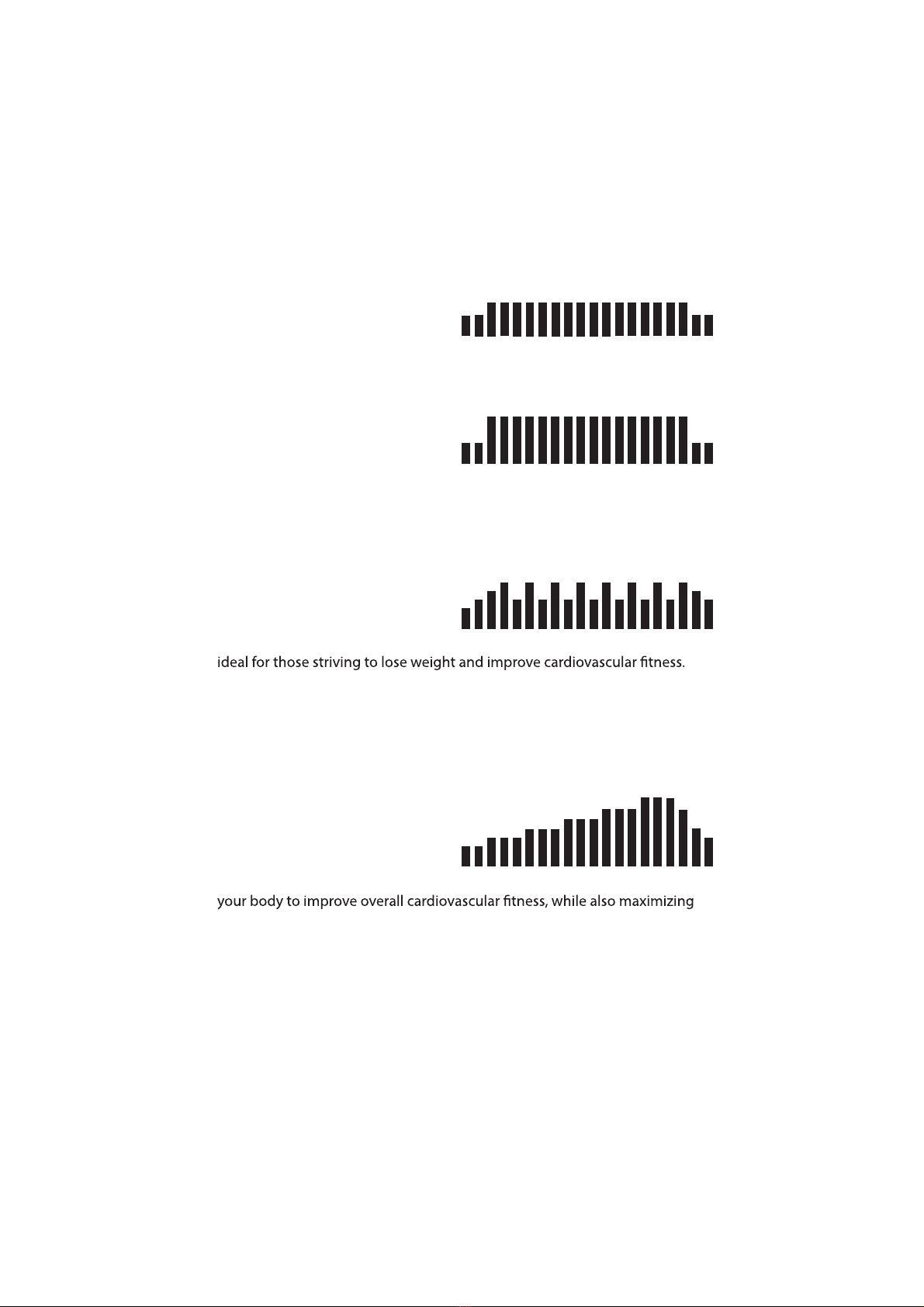
18
About Your Treadmill
P14 Long Slow Distance 2
(40 minute default)
Compared to the Long Slow
Distance 1 program, this workout expedites the rate of increasing exertion,
allowing for more workout time to be spent at higher levels of intensity.
P15 Cardio Run
(20 minute default)
Cardio Run is a steady pace
workout but at a higher intensity than “Long Slow Distance”. Cardio Run
is a more advanced workout, designed to motivate you to achieve a more
challenging steady pace and maintain that pace for the full duration of the
workout. Cardio Run is a great workout if you are training for a special event.
P16 Short Interval 2
(20 minute default)
Short interval workouts have been
found in research studies to be
Varying exercise intensity from a moderately slow level to a high intensity for
a set period of time and repeating that progression for a complete workout
will maximize the number of calories burned. The short interval recovery
periods allows the body to more successfully exercise at a higher intensity
than might otherwise be comfortable for a complete workout duration.
P17 Uphill Walk
(30 minute default)
The uphill walk gradually increases
the intensity of your exercise
peaking at a high intensity. The goal of the uphill workout is to stimulate
muscle cell development. The Uphill Walk has been designed to start slow
and gradually increase to a peak intensity then with a quick decrease back
to a recovery level. You will maximize calorie burn during the peak intensity
levels while allowing your body to exercise for longer periods.

19
Custom User Programs
There are two user programs that provide you with the ability to build
User Programs you set the workout time and then for each of the 20
than our preset programs in that both speed and incline can be controlled
simultaneously. As such, the program matrix display readout will show both
incline and speed at the same time with the incline on the left portion of the
matrix and the speed on the right portion of the matrix.
Heart Rate Control Programs
Constant Heart Rate
The Constant Heart Rate program is a steady state program that lets you
select a single heart rate to maintain throughout your workout. The treadmill
will adjust the belt speed or incline every 10 seconds during the workout to
maintain your heart rate close to the target you’ve selected.
Interval Heart Rate
The Interval Heart Rate program is designed to help you increase aerobic
endurance and improve heart rate recovery. This program lets you select
a LOW or recovery target heart rate and a High target. After the 3 minute
warm-up the console will adjust the speed or incline every 10 seconds to
maintain your LOW target for 2 minutes. Then the console will adjust the
speed or incline to raise your heart rate to the high target selected and once
again keep it at this level for 2 minutes. The process will repeat until the
end of the workout. It is recommended that you set the workout time to 30
NOTE: Remember that the console needs to receive your heart
rate through the grip pulse or a heart rate chest strap during the
course of the workout.
About Your Treadmill

Console Basics
Readout Display
A blue backlit LCD display provides all the information you need to monitor
your exercise results and get the most out of your exercise program.
Pressing the Enter/Mode button during use will change heart rate to distance
and calories to steps.
A. Program Matrix - Divides the workout programs into 20 segments
with varying intensity levels. These programs can be viewed in levels of
incline or speed.
B. Time - The workout time elapsed or the workout time remaining.
C. Incline - The level of belt incline ranging from 0 to 15.
D. Speed - The speed you are traveling in miles per hour (this reading can
be changed to kilometers by using the Personal Settings Mode).
E. Calories - Estimated calories burned is calculated by using a widely-
accepted equation, using body weight and distance covered.
F. Distance - Total distance traveled in miles or kilometers since the
beginning of the workout.
G. Step Count -Works like a pedometer, counting your steps while
you walk.
H. Heart Rate - Your measured heart rate using the hand pulse sensors
located on the front handlebars or chest strap.
I. Date - The date is presented as the month/day/year below the program
matrix.
J. Time - The time of day is shown below the program matrix using a 24-
hour reading.
A
B
C D
E F
G H
I J

30
K. Indicator icons:
Calories - Estimated calories burned since the beginning of the
workout.
Silicone - This icon illuminates after 100 hours of use showing it’s
time to lubricate the treadmill belt (please refer to the Maintenance
and Tips section for lubricating instructions).
Steps - If you participate in a daily or weekly step program you can
use the Step Count window to follow the number of steps you have
taken in your workout.
Heart Rate - Receive your heart rate throughout the entire workout
either through using the grip pulse pads or a chest strap heart rate
transmitter.
Maintain - The Maintenance icon shows up in the display every 150
hours of use. (please refer to the Maintenance and Tips section for
details).
Distance - Total distance traveled in miles or kilometers since the
beginning of the workout.
CAUTION: The Intelli-Guard feature will automatically be disengaged
when the treadmill is operated at speeds under 1.0 mph (1.6 kph). If
above 1.0 mph (1.6 kph) Intelli-Guard™ will not activate until 25 steps
are taken and counted.
CAUTION: At 20 seconds the console will beep once per second
for 5 seconds and then automatically pause the treadmill. These
beeps are a notice that the treadmill belt is about to stop. If for some
reason you are still on the treadmill when this occurs move your feet
to the side rails and prepare for the belt to stop. The Intelli-Guard
feature does not replace the use of your Safety Key or using proper
precaution in stopping the treadmill when it is not in use.
Console Basics
!
!

31

33


Table of contents