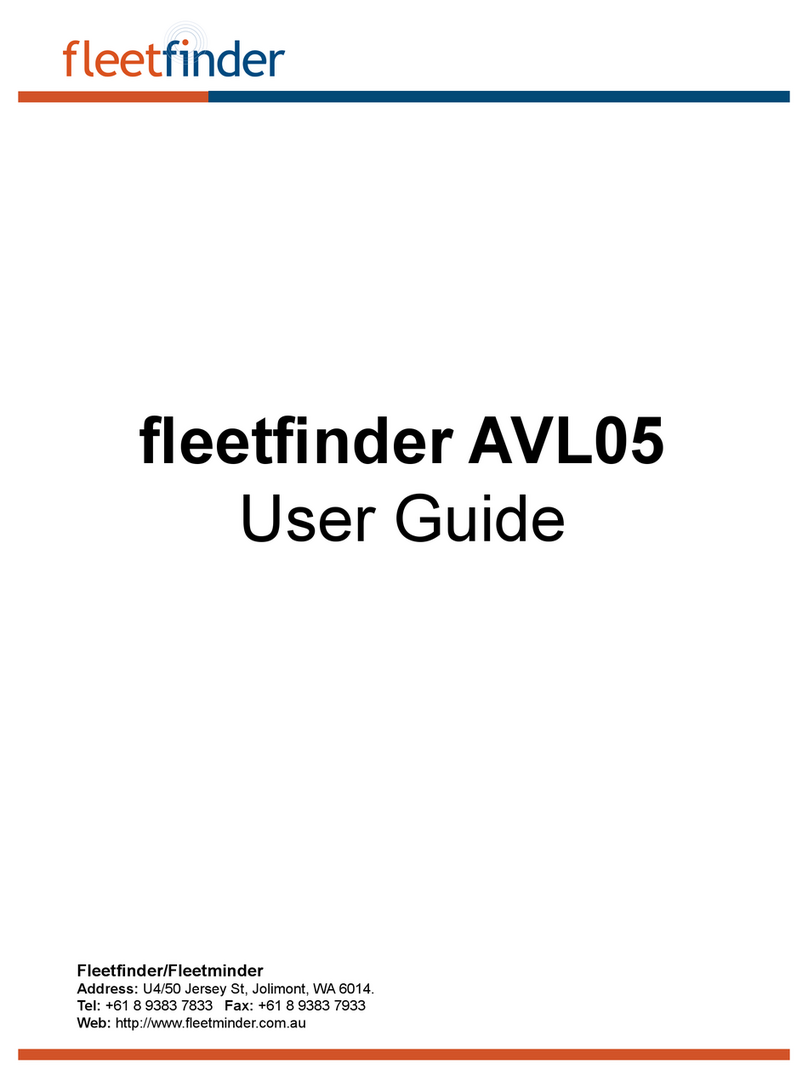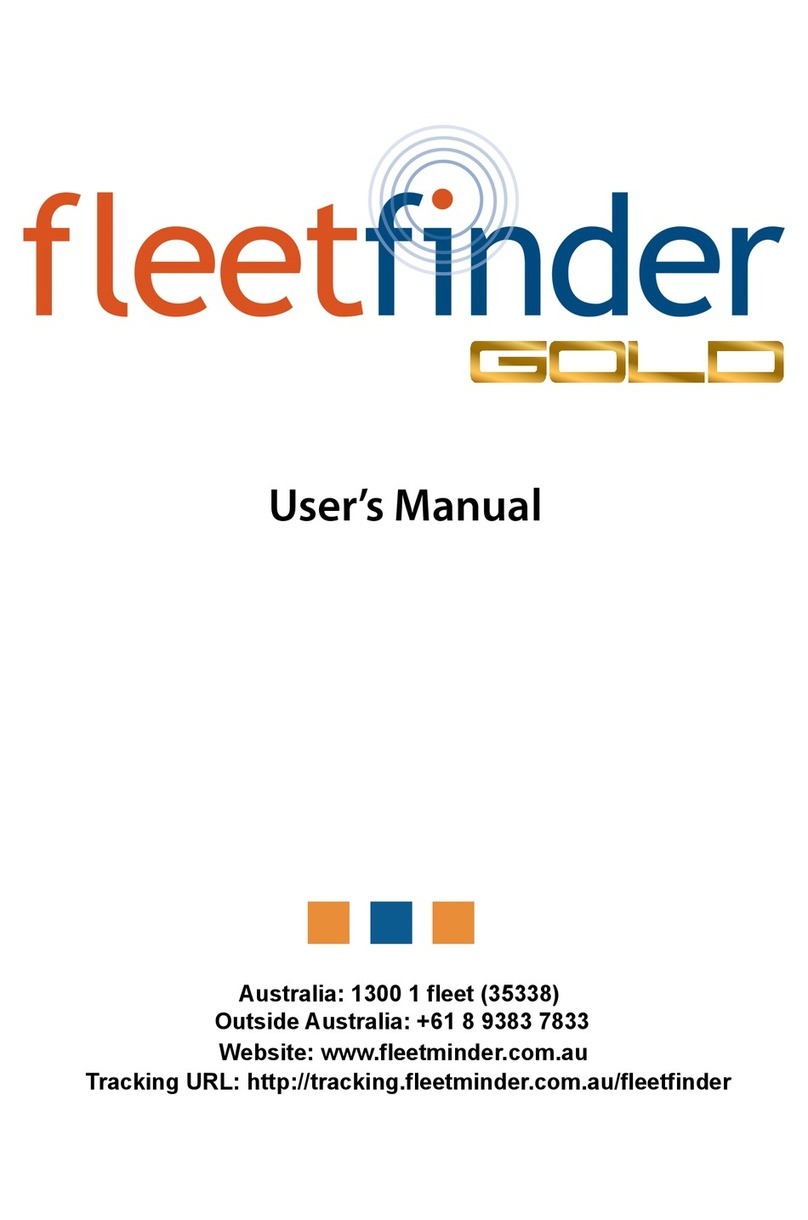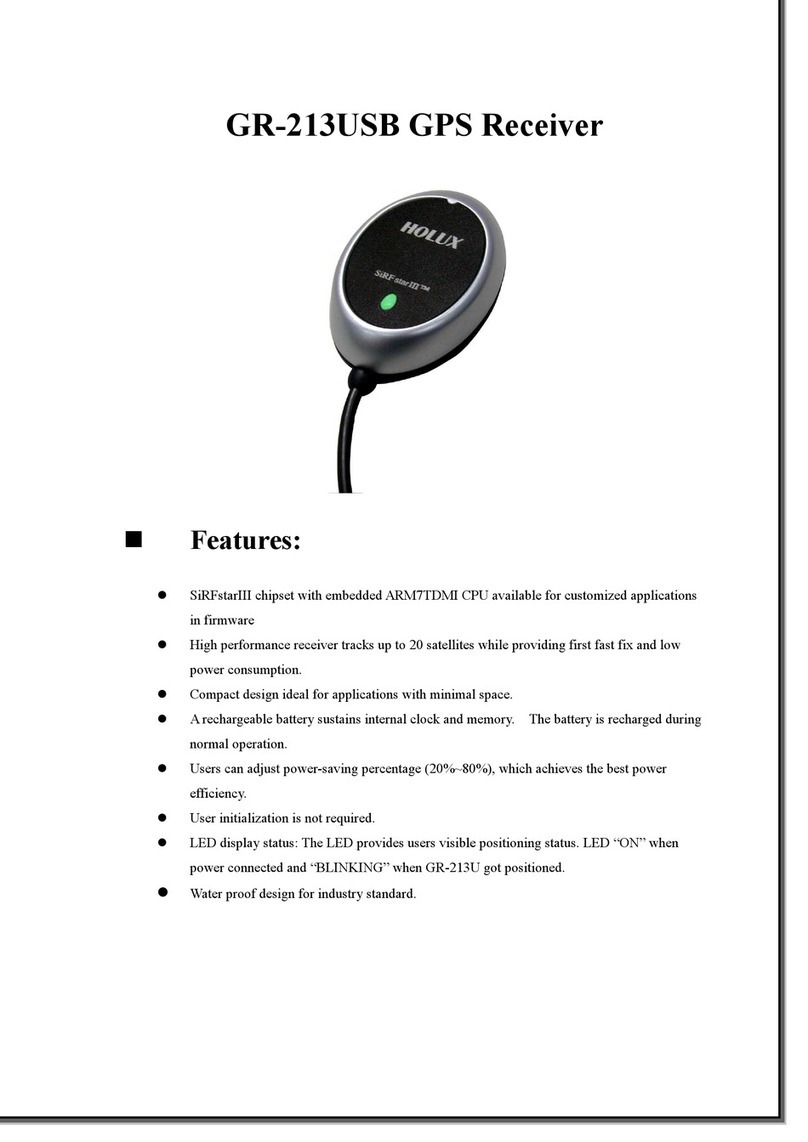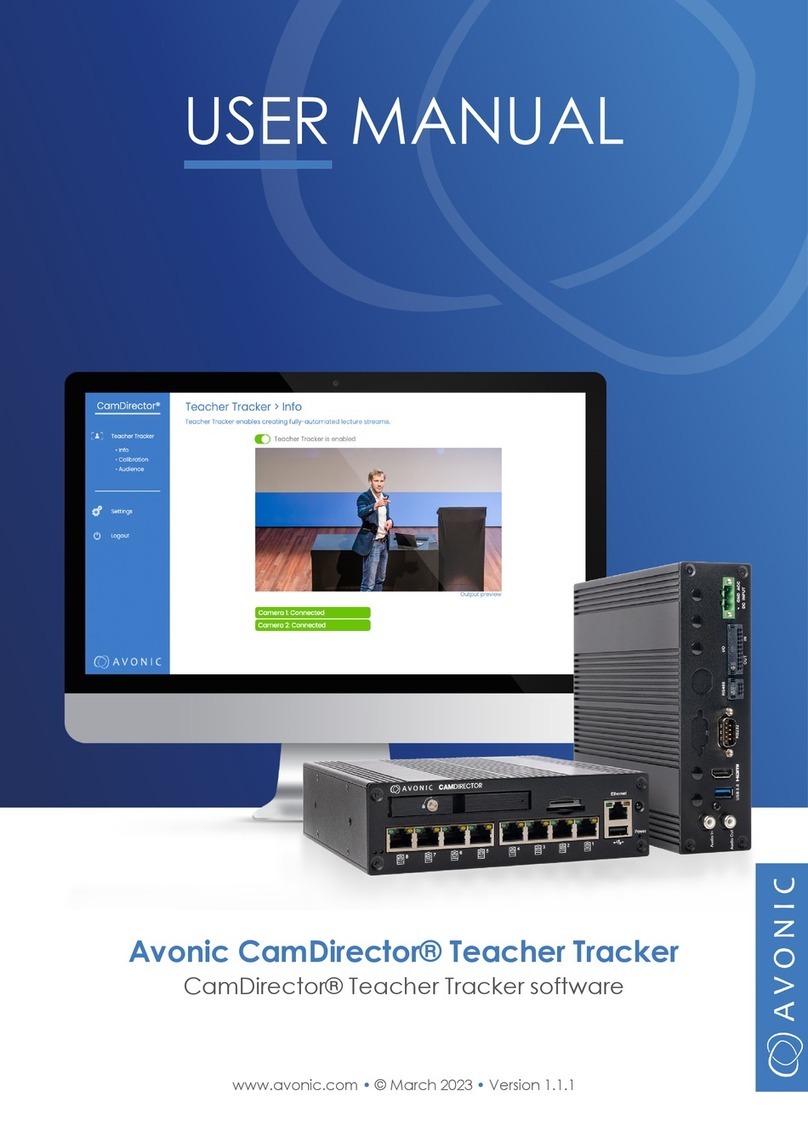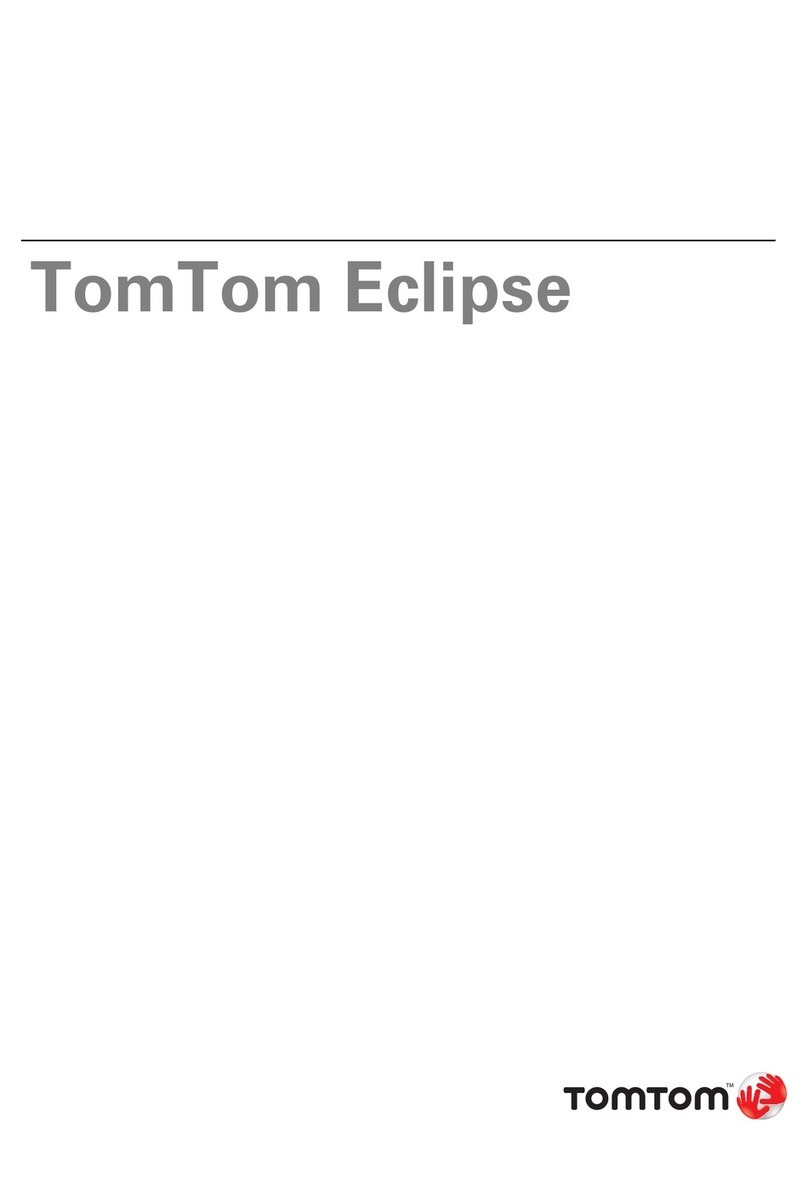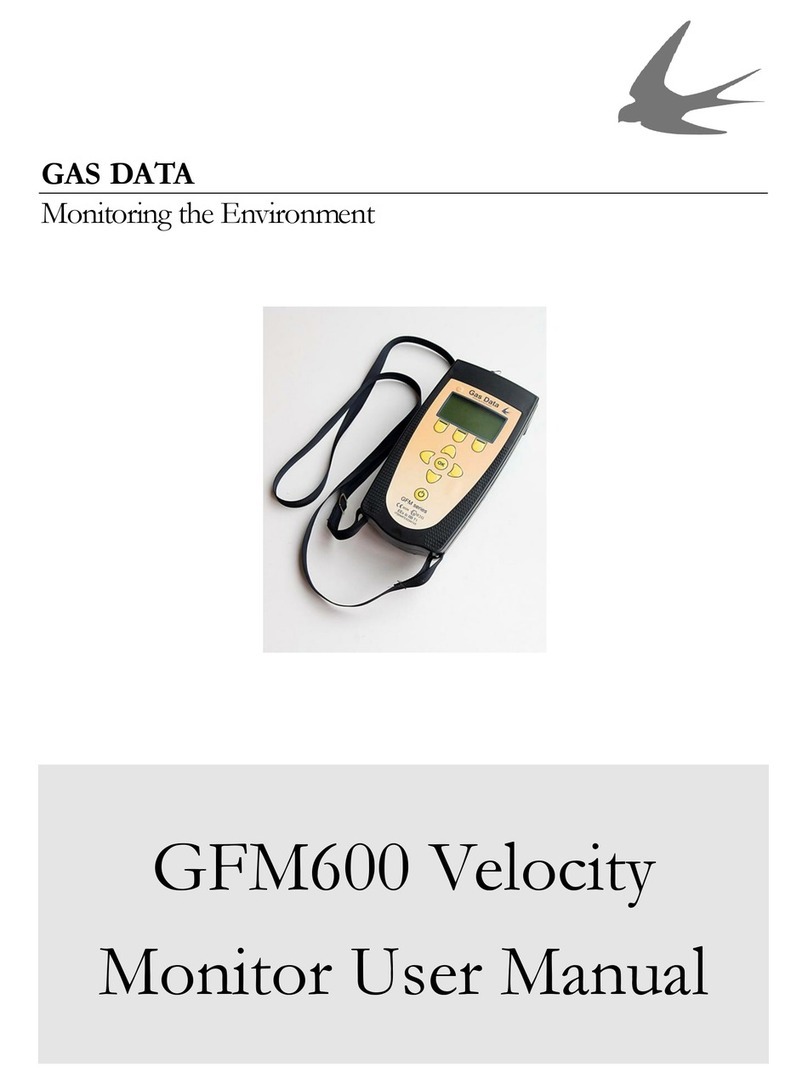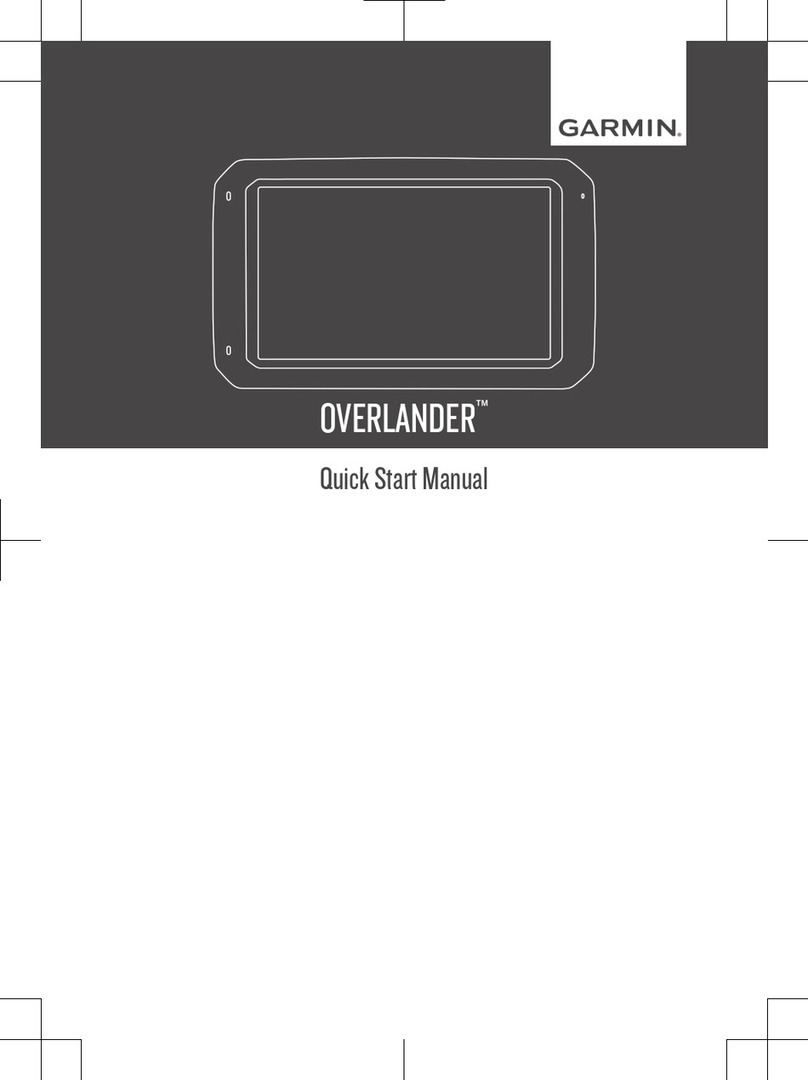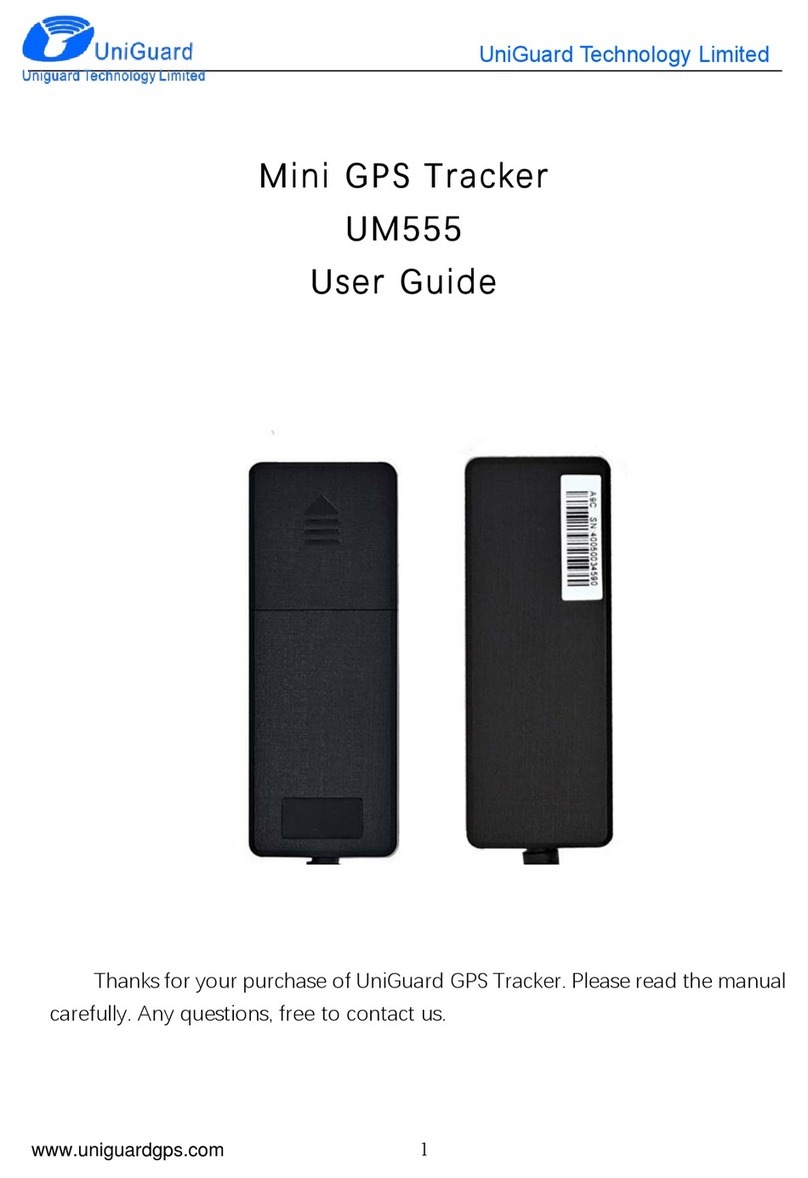fleetfinder PT2 User manual

PERSONAL TRACKER
USER MANUAL
GPS/GSM/GPRS TRACKER
Version: 0.5
Australia Free call 1800 633 930
Outside Australia: +61 8 9383 7833
Website: www.fleetfinder.com.au
Tracking URL: http://tracking.fleetminder.com.au/neltronics
E-Mail: mohit.khanna@neltronics.com.au / [email protected]

P1
Operator Reminders
Power Supply Usage
•It is your responsibility as the device owner to charge the internal rechargeable battery for
a minimum of three (3) hours via the supplied AC power adapter under the power-off
condition. This is highly recommended for first time users.
SIM Card Notice
•It is your responsibility as the device owner to disable voicemail, call waiting, and call
forwarding. If not certain, contact your telecommunications service provider to disable
these features.
Battery Safety Precaution
yIt is your responsibility as the device owner to meet all battery operating parameters set
forth by the manufacturer’s specifications. Otherwise, operators exceeding the
recommended Li-Ion battery pack care may encounter a potential risk of heating, explosion,
and ignition leading to the risk of fire and burns. Do not disassemble, crush, puncture, short
contacts and dispose in fire or water. Do not use battery if the following is encounter: notice
physical damage, deformed, deformed or emissions a foul odor.
yDo not place PT2 in environments with temperatures exceeding 55 °C (131 °F). Standard
operating temperature range is -20°C and 55°C.
yOnly use original manufactured power charger.

P2
TABLE OF CONTENTS
1. Introduction ................................................................................................................3
1.1 Product Description .......................................................................................................... 3
1.2 LED Indicator...................................................................................................................... 4
1.3 Accessories .......................................................................................................................... 5
2 PT2 Operation...............................................................................................................6
2.1 Charge the device............................................................................................................. 6
2.2 Install SIM card.................................................................................................................. 7
2.3 Emergency button............................................................................................................. 8
2.4 Initialization......................................................................................................................... 8
2.5 Carry Bag.............................................................................................................................. 9
Appendix 1: GPRS Parameter.........................................................................................11
Appendix 2: Battery Spec...............................................................................................27
FCC Note........................................................................................................................28
European Union Notice ..................................................................................................29

P3
1. Introduction
PT2 is a personal tracking device with fast acquisition time. It is compact, portable and
stylish in design with GPS / GSM / GPRS wireless network. User can easily remotely
configure PT2, and then displays the location by specific map software. Plus voice
monitoring function, geo-fence function, data logger function, this is simply your best
choice for remote tracking.
1.1 Product Description
1 SIM card holder
2 SOS button
3 Power status LED
4 GPS LED
5 GSM LED
6 Reset key
7 Power Key
8 Mini USB port
2
7
8
6
3
4
5
1

P4
1.2 LED Indicator Power Status LED
LED Orange Red
State PT2 is being charged. Battery power is low
GPS LED
LED Blink Quickly (Once per second) Blink Slowly (Once every 3 seconds)
State PT2 does not get GPS fix PT2 gets GPS fix
GSM LED
LED Blink Quickly (Once per second) Blink Slowly (Once every 3 seconds)
State 1. No SIM card inserted
2. PT2 is searching GSM network
3. SIM card is registering to GSM
network
Standby Mode

P5
1.3 Accessories
PT2 ACcharger
USBcable CDUtility
CarryBag

P6
2. PT2 Operation
2.1 Charge the device
Initially, the enclosed rechargeable battery requires a complete charge before device
usage. Therefore, to maximize your device’s battery life it is highly recommended to
proceed by performing the steps listed below.
METHOD 1: Using the AC adapter cable charge method:
1.Connect PT2 to its supplied AC adapter cable.
2.Allow a 4 hour battery charge time. (PT2 in power-off condition)
METHOD 2: Using the USB cable charge method:
3.Connect PT2 to its supplied USB to Mini-USB cable to PC or Notebook. (Computer
requires to be turned “ON”)
4.Allow a 4 hour battery charge time. (PT2 in power-off condition)

P7
2.2 Install SIM card
With the cooper contacts facedown, align the notch on the SIM card with the notch on the
SIM slot and insert the SIM card. If SIM is inserted correctly, you will not be able to see
the copper contacts after inserting the card. To eject SIM card, simply, use your finger nail
and apply slight pressure.
Note: Refer to your mobile phone manual to disable the SIM PIN entry function by your
mobile phone.
Note: Before installing or taking out SIM card, please power off PT2.

P8
2.3 Emergency button
Press and hold the emergency button until you feel the device vibrating. PT2 will send the
emergency report to the preset phone or TR Management Center.
2.4 Initialization
To turn the device “ON”, press and hold the power button until you feel the device
vibrating. To turn the device “OFF”, press and hold the power button until you feel the
device vibrating. The vibration effect indicates the user requests have been
acknowledged.

P9
2.5 Simple commands
Command list Purpose Default
Setting Example
PH2 XX,SS Sets the primary number for voice
interrupt and SOS reporting. No default
PH2 XX,SS where XX is the primary phone
number and SS will be the number of seconds set
to listen in. PH2 without the number, will disable
this feature.
PH2 0412345678 will set the primary number to
0412345678
SPEED KKK To notify the primary identity when the
Speed limit is exceeded. Default is off SPEED KKK where KKK is the speed in Kmh.
SPEED 00 disables Speed alerts.
SPEED 65 will trigger when the speed of vehicle
goes over 65kmh.
LOCATION LOCATION command when sent alone will report the current location.
PDS=TIME
[seconds],DIST[meters]
Eg., PDS=60,100 means that the PT will report every 60 seconds in case it travels 100 Meters. This will make is easy for you and will fit in with the parameters your device
supports.
INI A,B,C,D,E,F,G
A DEVCODE
B APN OF THE NETWORK PROVIDER
C USERNAME OF THE NETWORK PROVIDER, BLANK IF NOT REQUIRED
D PASSWORD OF THE NETWORK PROVIDER, BLANK IF NOT REQUIRED
E SERVER IPADDRESS.
F SERVER PORTADDRESS.
G TO TOGGLE 3 VALUES I.E 1,2,3 THEREFORE,
G1 REPORTING VIASMS ONLY
G2 REPORTING VIA GPRS ONLY
G3 REPORTING VIABOTH

P10
2.6 Carry Bag
The enclosed carry bag provides versatility to users with applications encompassing
persons and/or pets. In addition to flexibility, security is the other important attribute with
the assistance of a belt.
Personal Use
Pet Use
Slide the PT2 device into the carry bag, until is secured. To remove the PT2 device
from the carry bag, simply, apply pressure at the bottom with outward force pushing the
PT2 out of the bag as pictured below.

P11
Appendix 1: GPRS Parameter
Country Network APN User Name Password
Albania Vodafone Twa guest guest
Argentina CTI internet.ctimovil.com.ar guest guest
Argentina Movistar internet.gprs.unifon.com.ar
internet.unifon
wap wap
Argentina Personal gprs.personal.com [mobile number] adgj
Australia Optus internet guest guest
Australia Telstra telstra.internet guest guest
Australia Telstra
(data bundles)
telstra.datapack [blank] Telstra
Australia Telstra
(pay by time)
telstra.pcpack [blank] Telstra
Australia Three 3netaccess a a
Australia Vodafone vfinternet.au guest guest
Austria Drei drei.at guest guest
Austria Max Online gprsinternet GPRS [blank]
Austria Max Online
(Business)
business.gprsinternet GPRS [blank]
Austria Max Online
(Metro)
gprsmetro GPRS [blank]
Austria OneNet web.one.at web web
Azerbaijan Azercell internet guest guest

P12
Bangladesh Grameen Phone gpinternet [blank] [blank]
Belarus VELCOM web.velcom.by
unlim.velcom.by
web
unlim
web
unlim
Belgium Mobistar
(personal)
internet.be mobistar mobistar
Belgium Mobistar
(business)
web.pro.be mobistar mobistar
Belgium Orange orangeinternet guest guest
Belgium Proximus
(Internet)
internet.proximus.be guest guest
Belgium Proximus
(intranet)
intraprox.be guest guest
Botswana Mascom Wireless internet.mascom guest guest
Brazil Claro claro.com.br claro claro
Brazil Oi gprs.oi.com.br guest guest
Brazil Oi (WAP) wapgprs.oi.com.br oiwap oioioi
Brazil TIM tim.br tim tim
Brazil Velox wap.telcel.com iesgprs iesgprs2002
Bulgaria GloBul internet.globul.bg globul [none]
Bulgaria M-Tel mms-gprs.mtel.bg mtel mtel
Cameroon MTN Cameroon INTERNET guest guest
Canada KORE Wireless apn.zerogravitywireless.com [blank] [blank]
Canada Microcell
(Fido)
internet.fido.ca fido fido
Canada Rogers AT&T internet.com wapuser1 wap
Chile Entel PCS imovil.entelpcs.cl entelpcs entelpcs

P13
Chile Telefonica
Movil
web.tmovil.cl web web
China China Mobile cmnet guest guest
China China Unicom [none] guest guest
Croatia T-Mobile web.htgpr 38591 38591
Croatia VIPNET START gprs0.vipnet.hr 38591 38591
Croatia VIPNET PRO gprs5.vipnet.hr 38591 38591
Croatia VIPNET 3G 3g.vip.hr 38591 38591
Colombia Movistar internet.movistar.com.co movistar movistar
Congo Vodacom vodanet vodalive [blank]
Costa Rica IceCelular icecelular guest guest
Czech
Republic
Cesky Mobil
(contract)
internet guest guest
Czech
Republic
Cesky Mobil
(CM Prepay)
cinternet guest guest
Czech
Republic
Telefonica
(contract)
internet guest guest
Czech
Republic
Telefonica
(Go)
gointernet guest guest
Czech
Republic
Vodafone
(contract)
internet guest guest
Czech
Republic
Vodafone
(pre-pay)
ointernet guest guest
Czech
Republic
T-Mobile internet.t-mobile.cz guest guest
Denmark 3 [none] guest guest
Denmark Orange web.orange.dk guest guest

P14
Denmark Sonofon [none] guest guest
Denmark TDC internet guest guest
Dominican
Republic
Orange orangenet.com.do guest guest
Egypt Click Vodafone internet.vodafone.net internet internet
Egypt MobiNil mobinilweb guest guest
Estonia EMT internet.emt.ee guest guest
Estonia RLE internet guest guest
Finland Dna internet guest guest
Finland Elisa
(Radiolinja)
internet rlnet internet
Finland Saunalahti internet.saunalahti guest guest
Finland Sonera internet [blank] [blank]
Finland Song internet.song.fi song@internet songnet
France Bouygues ebouygtel.com guest guest
France Bouygues
(B2Bouygtel)
b2bouygtel.com guest guest
France Orange
(contract)
orange.fr orange orange
France Orange MIB orange-mib mportail mib
France Orange
Mobicarte
orange-acte orange orange
France SFR websfr guest guest
Germany D2 Vodafone web.vodafone.de guest guest
Germany E-Plus internet.eplus.de eplus gprs
Germany O2 (3G) surfo2 guest guest

P15
Germany O2 (GPRS) internet guest guest
Germany Quam quam.de quam quam
Germany T-Mobile D1 internet.t-mobile internet.t-d1.de t-mobile
Ghana Areeba
(formerly Spacefon)
internet.spacefon.com guest guest
Greece Cosmote internet guest guest
Greece Telestet gnet.b-online.gr MSISDN, e.g.
3093XXXXXXX
24680
Greece TIM gint.b-online.gr web web
Greece Vodafone internet.vodafone.gr guest guest
Guatemala Comcel Wap.tigo.gt Wap Wap
Guatemala PCS Digital ideasalo guest guest
Guyana GT&T Cellink Plus wap.cellinkgy.com test test
Hong Kong CSL hkcsl or
internet
guest guest
Hong Kong New World internet guest guest
Hong Kong Orange web.orangehk.com guest guest
Hong Kong People internet guest guest
Hong Kong SmarTone internet guest guest
Hong Kong Sunday internet guest guest
Hong Kong Three web-g.three.com.hk guest guest
Hungary Pannon
(normal)
net guest guest
Hungary Pannon
(flat rate)
netx guest guest

P16
Hungary Pannon
(compressed)
snet guest guest
Hungary T-Mobile
(subscription)
internet [supplied] [supplied]
Hungary T-Mobile
(non-sub.)
internet wap Wap
Hungary T-Mobile
(MMS)
mms-westel mms [supplied]
Hungary Vodafone
(contract)
(compr.)
internet.vodafone.net guest guest
Hungary Vodafone
(contract)
(un-comp.)
standardnet.vodafone.net guest guest
Hungary Vodafone
(pre-pay)
(comp.)
vitamax.internet.vodafone.net guest guest
Hungary Vodafone
(pre-pay)
(un-comp.)
vitamax.snet.vodafone.net guest guest
India AirTel airtelgprs.com guest guest
India BPL bplgprs.com bplmobile [blank]
India BSNL celloneportal guest guest
India Hutch
(normal)
www guest guest
India Hutch
(Gujarat)
web guest guest
India Idea Cellular internet guest guest
India MTNL Mumbai mmsmtnlmum mtnl mtnl123

P17
India MTNL Mumbai
(Plan 2)
gprsmtnlmum mtnl mtnl123
Indonesia Excelcomindo www.xlgprs.net xlgprs proxl
Indonesia IM3 www.indosat-m3.net
wap.indosat-m3.net
gprs im3
Indonesia Indosat
(Matrix)
satelindogprs.com
indosatgprs
guest guest
Indonesia Telkomsel internet
telkomsel
wap wap123
Ireland Meteor isp.mymeteor.ie my meteor
Ireland O2
(contract)
open.internet gprs gprs
Ireland O2
(pre-pay)
pp.internet gprs gprs
Ireland Vodafone
(contract)
isp.vodafone.ie vodafone vodafone
Ireland Vodafone
(pre-pay)
live.vodafone.com vodafone vodafone
Israel Cellcom internetg guest guest
Israel MTC-Vodafone apn01 guest guest
Israel Orange orangeinternet guest guest
Italy Blu INTERNET guest guest
Italy H3G tre.it guest guest
Italy TIM ibox.tim.it guest guest
Italy Vodafone
(Omnitel)
web.omnitel.it guest guest
Italy Wind internet.wind
internet.wind.biz
Wind Wind

P18
Jamaica Cable & Wireless wap guest guest
Jamaica Digicel web.digiceljamaica.com wapuser wap03jam
Japan Vodafone
(J-Phone)
vodafone ai@vodafone vodafone
Jersey (See UK)
Kazakhstan Beeline internet.beeline.kz internet.beeline [blank]
Kenya Safaricom web.safaricom.com web web
Laos ETL etlnet guest guest
Latvia LMT internet.lmt.lv [blank] [blank]
Latvia Tele2 internet.tele2.lv gprs internet
Lebannon Cellis FTML internet.ftml.com.lb plugged plugged
Lebannon MTC Touch gprs.mtctouch.com.lb guest guest
Lithuania Bite GSM banga guest guest
Lithuania Omnitel
(contract)
gprs.omnitel.net guest guest
Lithuania Omnitel
(no contract)
gprs.startas.lt omni omni
Luxembourg LUXGSM web.pt.lu guest guest
Luxembourg Tango internet tango tango
Luxembourg VOXmobile vox.lu guest guest
Macau CTM ctm-mobile guest guest
Macau Macau Hutchison
Telecom (Internet)
web.hutchisonmacau.com hutchison 1234
Macau Macau Hutchison
Telecom (MMS)
mms.hutchisonmacau.com hutchison 1234
Malaysia DIGI diginet guest guest

P19
Malaysia Celcom celcom.net.my guest guest
Malaysia Maxis 2G
(contract)
internet.gprs.maxis guest guest
Malaysia Maxis 3G
(contract)
unet maxis wap
Malaysia Maxis
(pre-pay)
net maxis net
Malaysia Timecel timenett.com.my
(timenet.com.my?)
guest guest
Malaysia TM Touch internet guest guest
Malta Go Mobile
(contract)
gosurfing guest guest
Malta Go Mobile
(pre-pay)
rtgsurfing guest guest
Mexico Telcel internet.itelcel.com webgprs webgprs2002
Moldavia Moldcell internet gprs gprs
Morocco Maroc Telecom iam wac 1987
Morocco Medi Telecom wap.meditel.ma MEDIWAP MEDIWAP
Netherlands KPN Mobile internet KPN gprs
Netherlands O2 internet guest guest
Netherlands T-Mobile (Ben)
active
internet guest guest
Netherlands Telfort internet telfortnl password
Netherlands Vodafone
(normal)
web.vodafone.nl vodafone vodafone
Netherlands Vodafone
(business)
office.vodafone.nl vodafone vodafone
Table of contents
Other fleetfinder GPS manuals