Flexit EcoNordic Operating manual

117181EN-04
2019-06
ECONORDIC
Heat pump - Maintenance Guide
IMPORTANT
Please keep this document
Thank you for choosing a FLEXIT product. This document is intended for FLEXIT’s
technicians. It provides essential information to complete the required installation work, in
order to ensure the equipment’s optimum and safe operation.

Revision History
Date
Rev
Designed
Revision Content
16/08/2018
0
Q. Castel
creation
8/03/2018
1
Q.Castel /J. Desno
Overall revision
08/06/2018
2
J Desno
>§8 & §9 PCB syst & INV cable colors
rewieved
>§1 list of spare parts : reference reviewed
>§10 Thermistors : legend added
22/10/2018
3
J.Desno
Management of the water pump reviewed:
>§3.1 Caution message reviewed
>§3.2 Connector checking added as Step 0
>Table of content reviewed according to
modifications above (pages distribution
only)
22/06/2019
4
J.Desno
>§15 FTA modification, Electric Input check
table, LED information
>§5.3.4 Duct fitting screwed with top panel
>§1 list of spare parts : reference of PCB
modified
>§6 FAN replacement : pictures reviewed

TABLE OF CONTENT
1. LIST OF SPARE PARTS...................................................................................................................5
2. HOW TO CHANGE THE COMPLETE HEAT PUMP UNIT ?.................................................................6
2.1 DISCONNECT THE ELECTRIC CONNECTIONS.................................................................................. 6
2.2 DISCONNECT THE CONDENSATE CONNECTION ............................................................................ 7
2.3 DISCONNECT THE WATER CONNECTIONS..................................................................................... 8
2.4 DISCONNECT THE AIR CONNECTIONS ........................................................................................... 8
2.5 REMOVE THE HEAT PUMP UNIT.................................................................................................... 9
3. HOW TO CHANGE THE WATER PUMP?.......................................................................................10
3.1 WATER PUMP DISASSEMBLY....................................................................................................... 10
3.2 WATER PUMP REASSEMBLY........................................................................................................ 12
3.3 HOW TO CHANGE THE WATER PUMP CABLE ? ........................................................................... 15
4. HOW TO CHANGE THE FLEXIT’S DOOR? .....................................................................................16
4.1 REMOVE THE FLEXIT’S DOOR ...................................................................................................... 16
4.2 REASSEMBLE THE FLEXIT’S DOOR ............................................................................................... 16
5. HOW TO CHANGE THE PANELS ?................................................................................................17
5.1 FRONT PANEL .............................................................................................................................. 17
5.1.1 FRONT PANEL DISASSEMBLY ................................................................................................ 17
5.1.2 FRONT PANEL REASSEMBLY ................................................................................................. 19
5.2 RIGHT PANEL ............................................................................................................................... 23
5.2.1 RIGHT PANEL DISASSEMBLY ................................................................................................. 23
5.2.2 RIGHT PANEL REASSEMBLY .................................................................................................. 24
5.3 TOP PANEL................................................................................................................................... 25
5.3.1 TOP PANEL DISASSEMBLY .................................................................................................... 25
5.3.2 TOP PANEL REASSEMBLY...................................................................................................... 26
5.3.3 ASSEMBLY OF THE GASKETS OF TOP PANEL ........................................................................ 27
5.3.4 ASSEMBLY OF THE DUCTS OF TOP PANEL ............................................................................ 27
5.4 REAR PANEL................................................................................................................................. 28
5.4.1 REAR PANEL DISASSEMBLY................................................................................................... 28
5.4.2 REAR PANEL REASSEMBLY.................................................................................................... 29
5.5 LEFT PANEL .................................................................................................................................. 30
5.5.1 LEFT PANEL DISASSEMBLY.................................................................................................... 30
5.5.2 LEFT PANEL REASSEMBLY..................................................................................................... 31

6. HOW TO CHANGE THE FAN ? .....................................................................................................31
6.1 DISCONNECT THE FAN CABLES.................................................................................................... 32
6.2 REMOVE THE AERAULIC CIRCUIT 0030 ....................................................................................... 33
6.3 HOW TO REMOVE THE FAN?....................................................................................................... 33
6.4 FAN REASSEMBLY ........................................................................................................................ 35
6.5 AERAULIC CIRCUIT 0030 REASSEMBLY........................................................................................ 37
6.6 CONNECT THE ELECTRIC FAN CABLES ......................................................................................... 38
7. HOW TO CHANGE FAN COOLING?..............................................................................................39
7.1 FAN COOLING KIT SUBASSEMBLY................................................................................................ 39
7.2 FAN COOLING DISASSEMBLY....................................................................................................... 40
7.3 FAN COOLING REASSEMBLY ........................................................................................................ 41
8. HOW TO CHANGE SYSTEM PCB ? ...............................................................................................43
8.1 SYSTEM PCB DISASSEMBLY ......................................................................................................... 43
8.2 SYSTEM PCB REASSEMBLY........................................................................................................... 45
9. HOW TO CHANGE INVERTER PCB? .............................................................................................48
9.1 INVERTER PCB DISASSEMBLY ...................................................................................................... 48
9.2 INVERTER PCB REASSEMBLY........................................................................................................ 49
10. HOW TO CHANGE THE HEAT PUMP THERMISTORS ?................................................................52
10.1 THERMISTORS CURVES.............................................................................................................. 56
11. HOW TO CHECK THE EXPANSION VALVE COIL POSITION?.........................................................58
12. HOW TO CHECK THE PRESSURE SWITCH CONNECTION?........................................................... 59
13. HOW TO CLEAN THE GAS COOLER? ..........................................................................................60
14. HOW TO CHANGE THE PACKAGING ? .......................................................................................61
15. ANNEXES .................................................................................................................................63
15.1 FAILURE TREE ANALYSIS ............................................................ Feil! Bokmerke er ikke definert.
15.2. ELECTRONIC CHECK TABLE ....................................................................................................... 63

Maintenance Guide – Econordic heat pump 6
2. HEAT PUMP UNIT - REPLACEMENT
2.1 DISCONNECT THE ELECTRIC CONNECTIONS
STEP 1 :
Disconnect the power supply cable.
Pull the connector outward as shown
on the picture hereafter.
HEAT PUMP ELECTRIC WIRE CONNECTION
STEP 2 :
Disconnect the water pump cable (§ 3.1)
STEP 3 :
Disconnect the Modbus cable from the electric terminal of the Econordic
product.
Modbus
(grey)
IMPORTANT:
Disconnect the electrical connection to the product before replacement and
turn off the water supply valve. Purge the water inside the heat pump. Disconnect
the air ducts from the air inlet and air outlet of heat pump.

Maintenance Guide – Econordic heat pump 7
2.2 DISCONNECT THE CONDENSATION HOSE
CONDENSATION PIPE LOCATION
STEP 1 :
To disconnect the condensation hose, pull down the drain hose (1) then turn to
fitting to the left (2) as shown on the picture hereafter.
2
HEAT PUMP VIEW FROM BELOW
1

Maintenance Guide – Econordic heat pump 8
2.3 DISCONNECT THE WATER CONNECTIONS
2.4 DISCONNECT THE AIR CONNECTIONS
STEP 1:
To disconnect the heat pump from the water supply, turn the two flexible hoses the
left as shown in the picture hereafter.
WATER PIPES LOCATION
STEP 1:
Disconnect the air ducts.
Air duct
Heat pump

Maintenance Guide – Econordic heat pump 9
2.5 REMOVE THE HEAT PUMP UNIT
OVERVIEW OF THE SYSTEM
RAILS OF THE G3 PRODUCT
HEAT PUMP VIEW FROM BELOW
STEP 1:
Pull the heat pump unit
toward you by sliding it.
IMPORTANT:
Two persons are required for this operation.
Hooks
Use protection gloves !

Maintenance Guide – Econordic heat pump 10
3. WATER PUMP - REPLACEMENT
3.1 WATER PUMP DISASSEMBLY
WATER PUMP OVERVIEW
1. Inlet water pipe
2. Quick fastener
3. Water pump body
4. Quick fastener
5. Outlet water pipe
6. Electrical connector
7. Fixation screws location
WATER PUMP LOCATION
IN THE ECONORDIC
PRODUCT
Open the door at the
bottom right of the
product (with the two
handles), in order to
access to the domestic
hot water tank.
CAUTION:
Disconnect the electrical connection to the heat pump before you replace
the water pump.
1
2
3
4
5
6
7
WATER PUMP
IMPORTANT:
When you remove the water pump or when you have to disconnect the
cable from the water pump : check the connector systematically before
reusing and reconnecting the cable.

Maintenance Guide – Econordic heat pump 11
STEP 1:
1. Close the water supply valve.
2. Drain the water circuit.
3. Remove the quick fastener 16 - 25 (2)
4. Remove the quick fastener 16 – 25 (4)
STEP 2:
1. Remove the inlet water pipe (1)
2. Remove the outlet water pipe (5)
STEP 3:
1. Remove the two fixation screws.
2. Turn the pump in order to access
the electrical connector.

Maintenance Guide – Econordic heat pump 12
3.2 WATER PUMP REASSEMBLY
STEP 4:
Disconnect the water pump cable
harness.
See pictures below.
Overview of water pump
cable harness connection.
Press the clamp with
tour thumb.
Pull the water pump
electrical connector.
1
2
3
IMPORTANT:
When you remove the water pump or when you have to disconnect the
cable from the water pump: check systematically the connector before
reusing and reconnecting the cable. Use the following procedure:
STEP 0 : Connector checking :
If needed replace the water pump cable
after visual checking.
1/ Check that the connector is dry :
check if water remains in the connector, on
both sides : pin side and cable side
IT’S HIGHLY RECOMMENDED to use an anti
humidity spray to remove humidity (Spray
dedicated to electrical circuits and
connectors)

Maintenance Guide – Econordic heat pump 13
STEP 1:
Connect the water pump cable harness
by clipping the electric connector to
water pump.
NG
NG
Change water pump
cable
If case of absence : keep the water pump cable fitted
to the water pump.
2/ Check absence of verdigris (kind of corrosion) or dark traces.
Caution : the cable connector is located behind the water pump, inside
the tank unit (EcoNordic W4 product only). You may use a mirror or a
picture from a mobile phone to complete that checking

Maintenance Guide – Econordic heat pump 14
STEP 2:
1. Position the water pump in its
location.
2. Fasten the two fixation screws to
the fixing bracket.
STEP 3:
1. Reinsert the inlet water pipe in
the suction side of the water
pump.
2. Reinsert the outlet water pipe in
the discharge side of the water
pump.
STEP 4:
1. Install the two quick fasteners 16 - 25
2. Open the water valve.

Maintenance Guide – Econordic heat pump 15
3.3 WATER PUMP CABLE - REPLACEMENT
STEP 1:
Disassemble the door of tank unit.
STEP 2:
Remove the door of heat pump unit (§ 4.1).
STEP 3:
Disconnect the water pump cable from the water
pump (§ 3.1).
STEP 4:
Disassemble the front panel (§ 5.1.).
STEP 5:
Disassemble the cooling fan (§ 7.2).
STEP 6:
Disconnect the water pump cable from the system PCB by unclipping it.
Water pump cable location
in the system PCB

Maintenance Guide – Econordic heat pump 16
4. DOOR TO THE HEAT PUMP UNIT REPLACEMENT
4.1 REMOVAL OF THE DOOR
4.2 REASSEMBLE OF THE HEAT PUMP DOOR
Unscrew the three screws located on
the top cover as shown on the 3D view
below. Then remove the door.
HEAT PUMP VIEW FROM THE TOP
1. Place the door on its
location as
show on the picture hereafter.
2. Fasten the three screws located on
the top cover as shown on the 3D
view below.
HEAT PUMP VIEW FROM THE TOP

Maintenance Guide – Econordic heat pump 17
5. REPLACEMENT OF PANELS
5.1 FRONT PANEL
5.1.1 FRONT PANEL DISASSEMBLY
HEAT PUMP OVERVIEW
1. Front panel
2. Duct fitting
3. Left panel
4. Screw 0030
5. Sheet metal bracket
6. PCB protector
7. Rear panel
8. Top panel
9. Right panel
STEP 1:
Remove the right panel by unscrewing the two screws M4x10.
• The screw on the front side is located in the bottom right corner.
• The screw of the back side is located in the bottom left corner.
FRONT SIDE
BACK SIDE
CAUTION:
Disconnect the electrical connection to the heat pump before removing the panels.
6
1
3
4
5
2
7
8
9
FRONT VIEW
REAR VIEW

Maintenance Guide – Econordic heat pump 18
STEP 2:
1. Disconnect the power supply cable +
Modbus cable + water pump cable
harness.
2. Remove the two plate brackets. (Torx
T20 tip)
STEP 3:
Remove the PCB protector
by pulling it towards you.
STEP 4:
Disconnect the two earth cables
by hand or with a flat plier.
Use a flat plier to remove the
earth cables.
Use the handle which is
located at the top left of
the part.

Maintenance Guide – Econordic heat pump 19
5.1.2 FRONT PANEL REASSEMBLY
STEP 6:
Remove the front panel.
STEP 5:
Remove the 10 screws in the front
panel. (Torx T20 tip)
To remove the front
panel, pull the upper
part first and lift the
panel afterwards.
STEP 1:
Pass the cables through the
PCB protection location.
Continue with unfastening
the bottom side of the front
panel and the upper side.
Each screw is inserted
in a spacer.
Pay attention !
Do not loose the
spacers.

Maintenance Guide – Econordic heat pump 20
STEP 2:
Fasten the front panel with
the 10 screws. (Torx T20 tip)
Make sure there is a spacer in
each hole.
STEP 3:
Connect the two earth cables by
hand or with a flat plier.
IMPORTANT:
Make sure that no cables are jammed
between the front panel and the PCB
casing before you fasten the screws.
Connect the two
cables before inserting
them into the cable
path.
Other manuals for EcoNordic
1
Table of contents
Popular Heat Pump manuals by other brands

Dimplex
Dimplex LA 11PS Installation and operating instructions
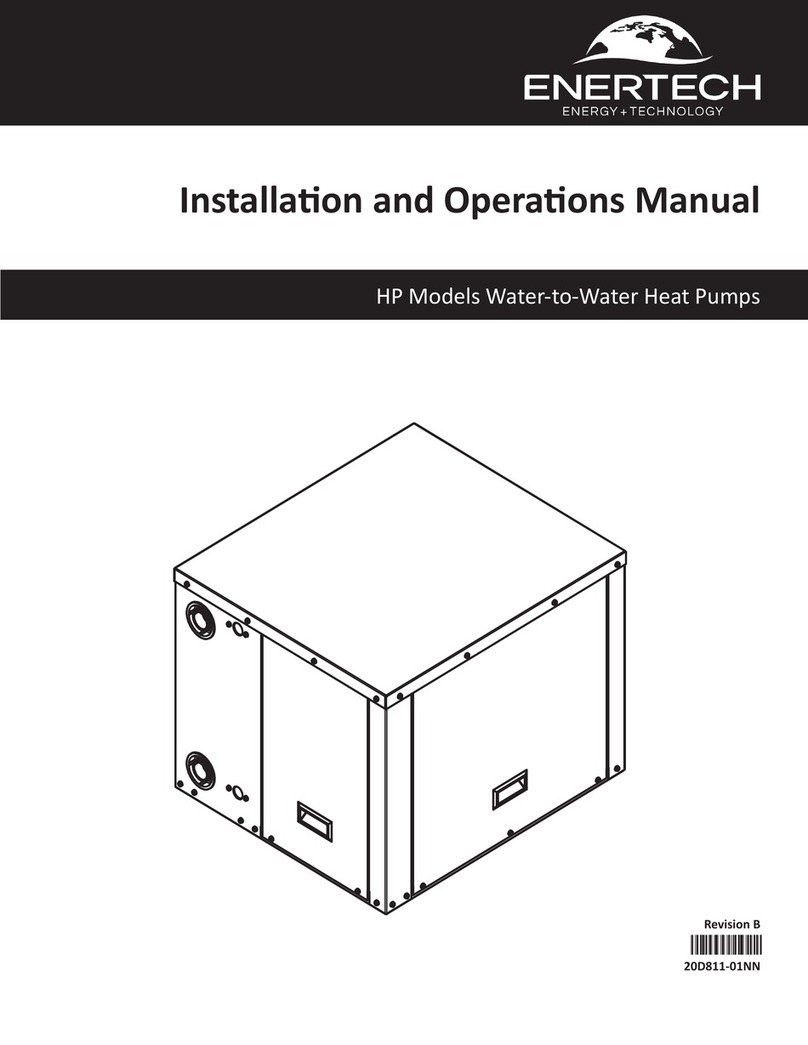
Enertech
Enertech HP Models Installation and operation manual

Pioneer
Pioneer YN018GMFI16M2D Service manual
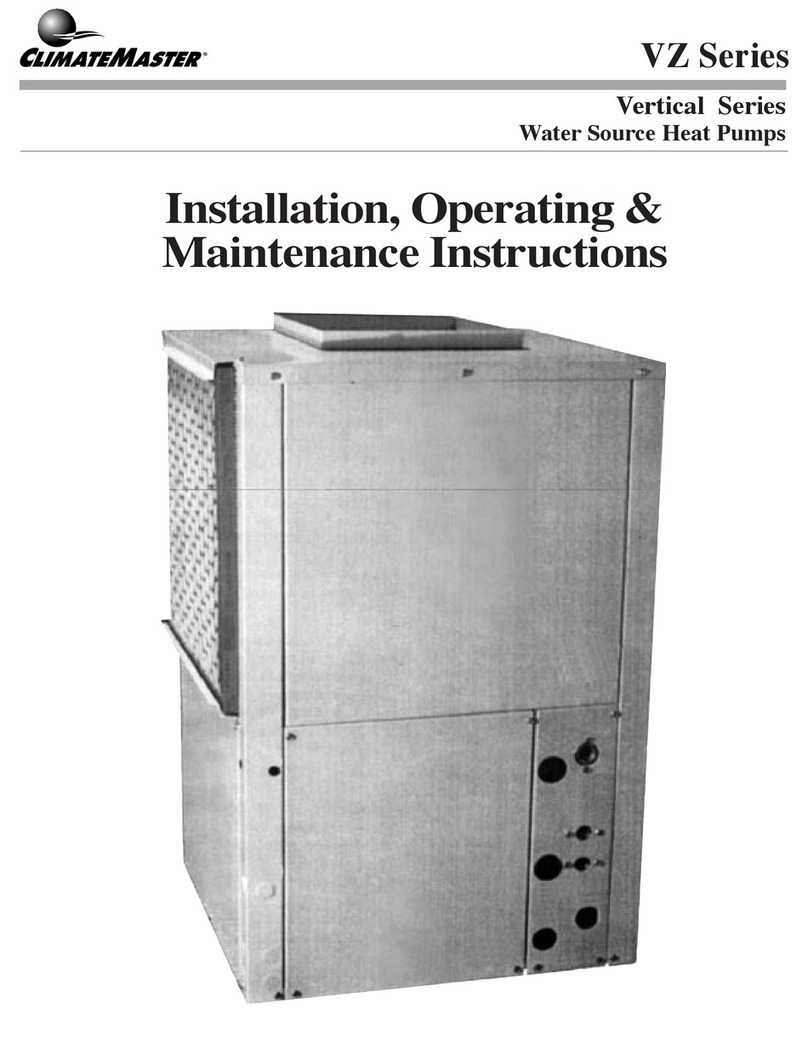
ClimateMaster
ClimateMaster VZ Series Installation, operating, & maintenance instructions

Dometic
Dometic Duo-Therm 59116.502 Installation & operating instructions

AAON
AAON RN Series Installation operation & maintenance

Emerson
Emerson CopelandScroll ZX 401 user manual

Duratech
Duratech DURA V Series manual

Mitsubishi Electric
Mitsubishi Electric CRHV-P600YA-HPB Service handbook

Daikin
Daikin VRV-WII RWEYQ-MY1 Series Technical data

IDEAL
IDEAL HP180IND installation & servicing

ubbink
ubbink Heatermax Compact 10 Note of assembly






