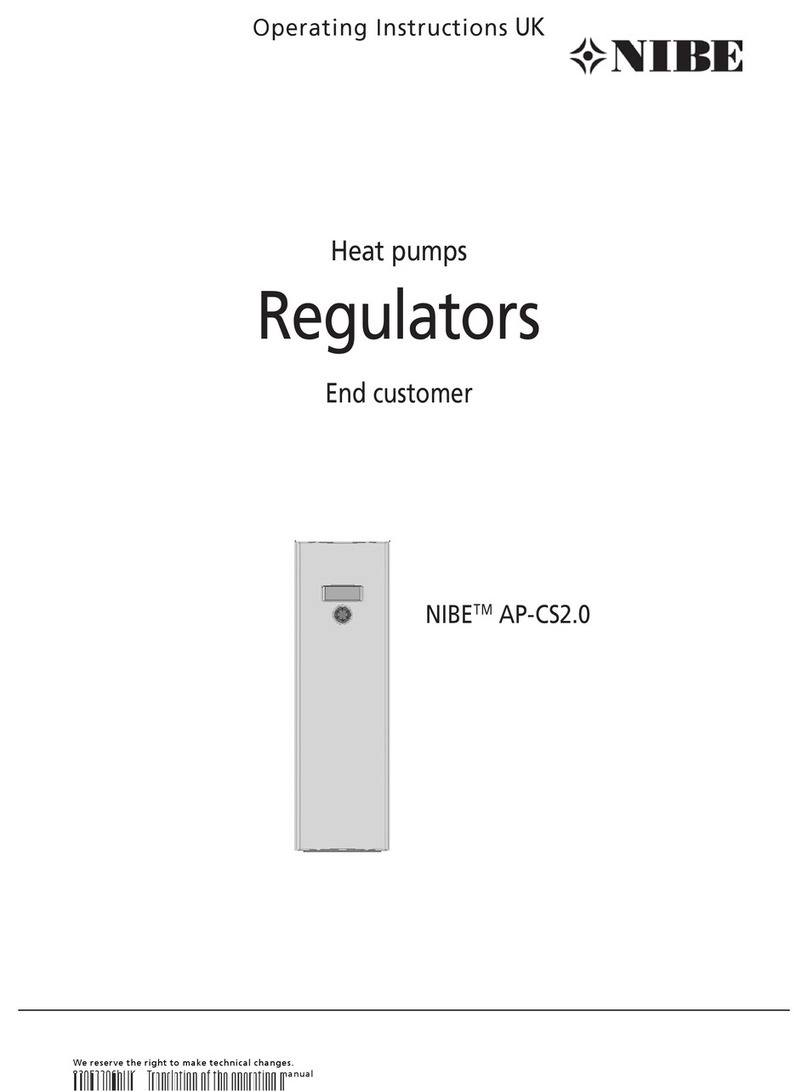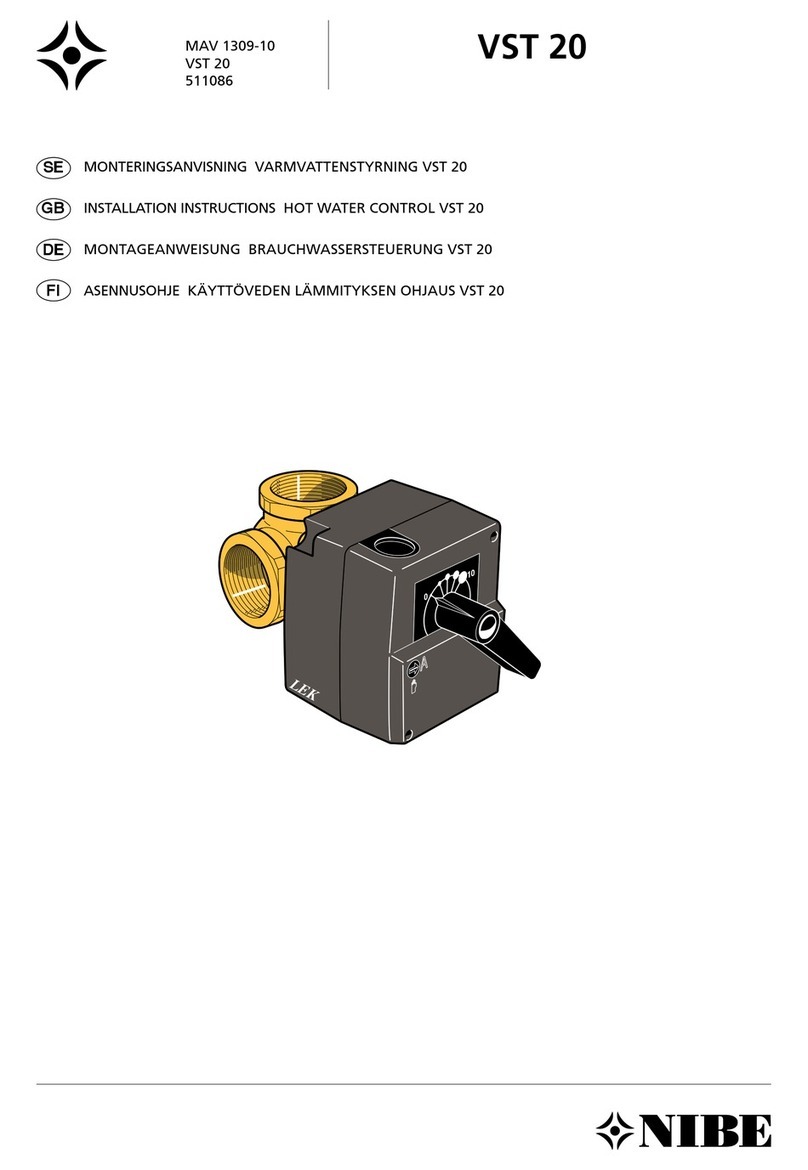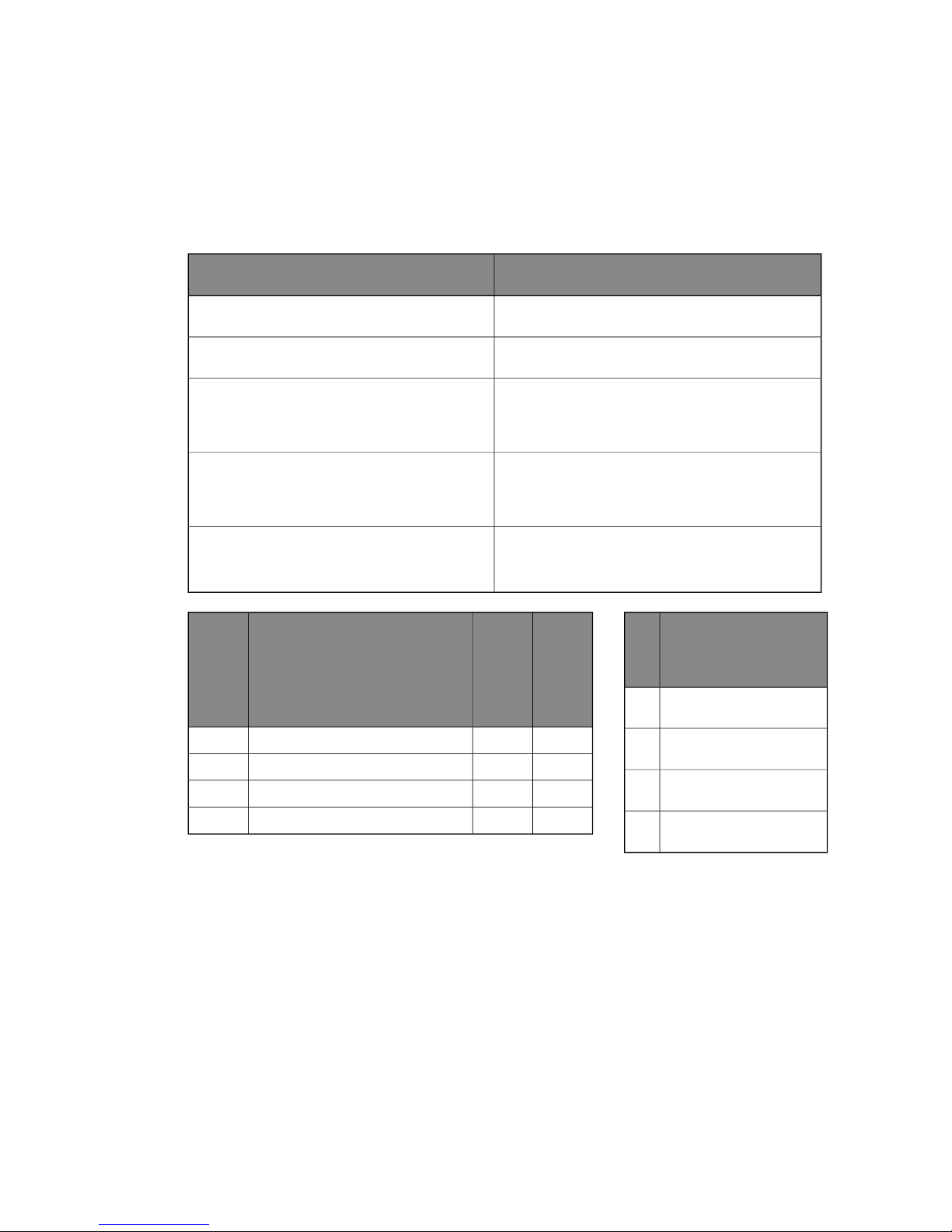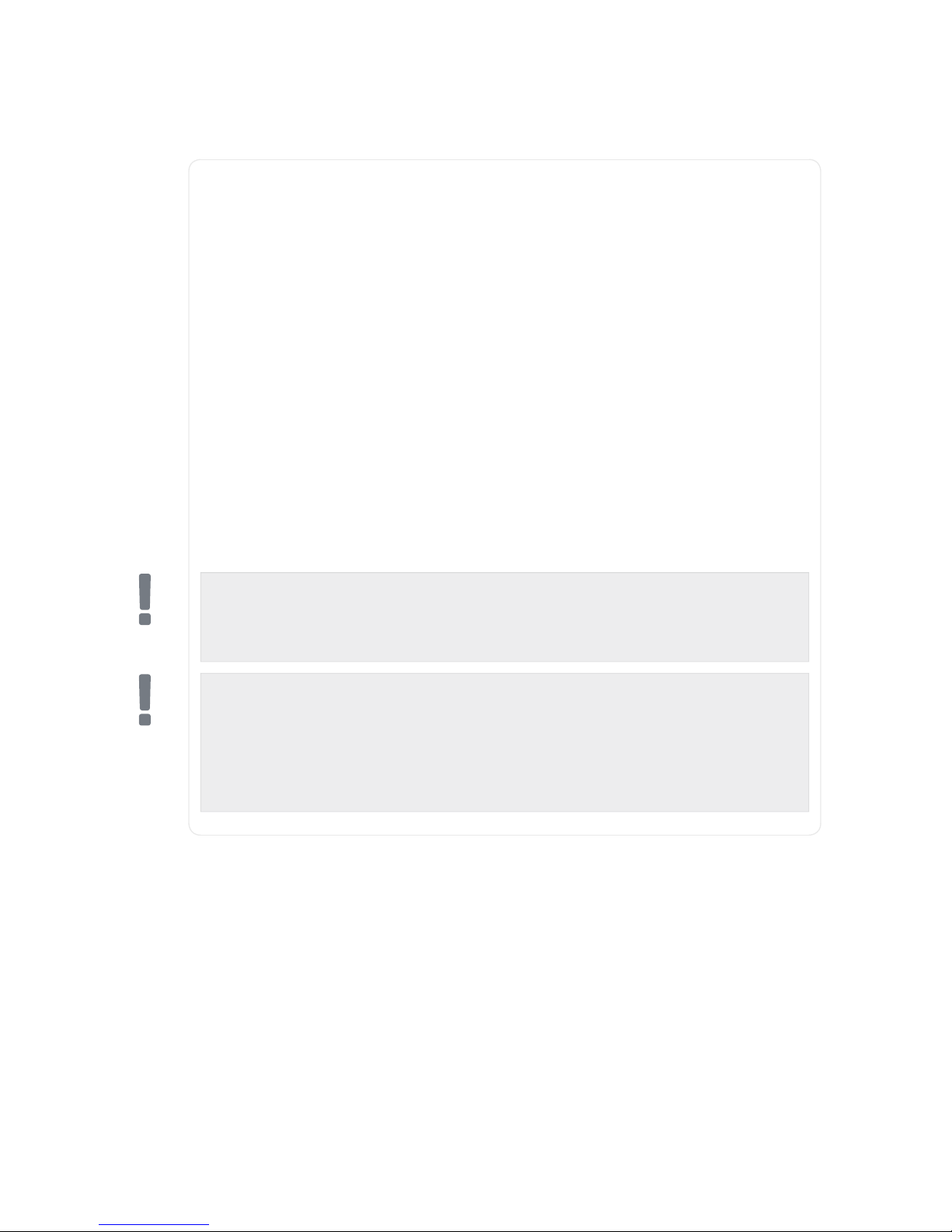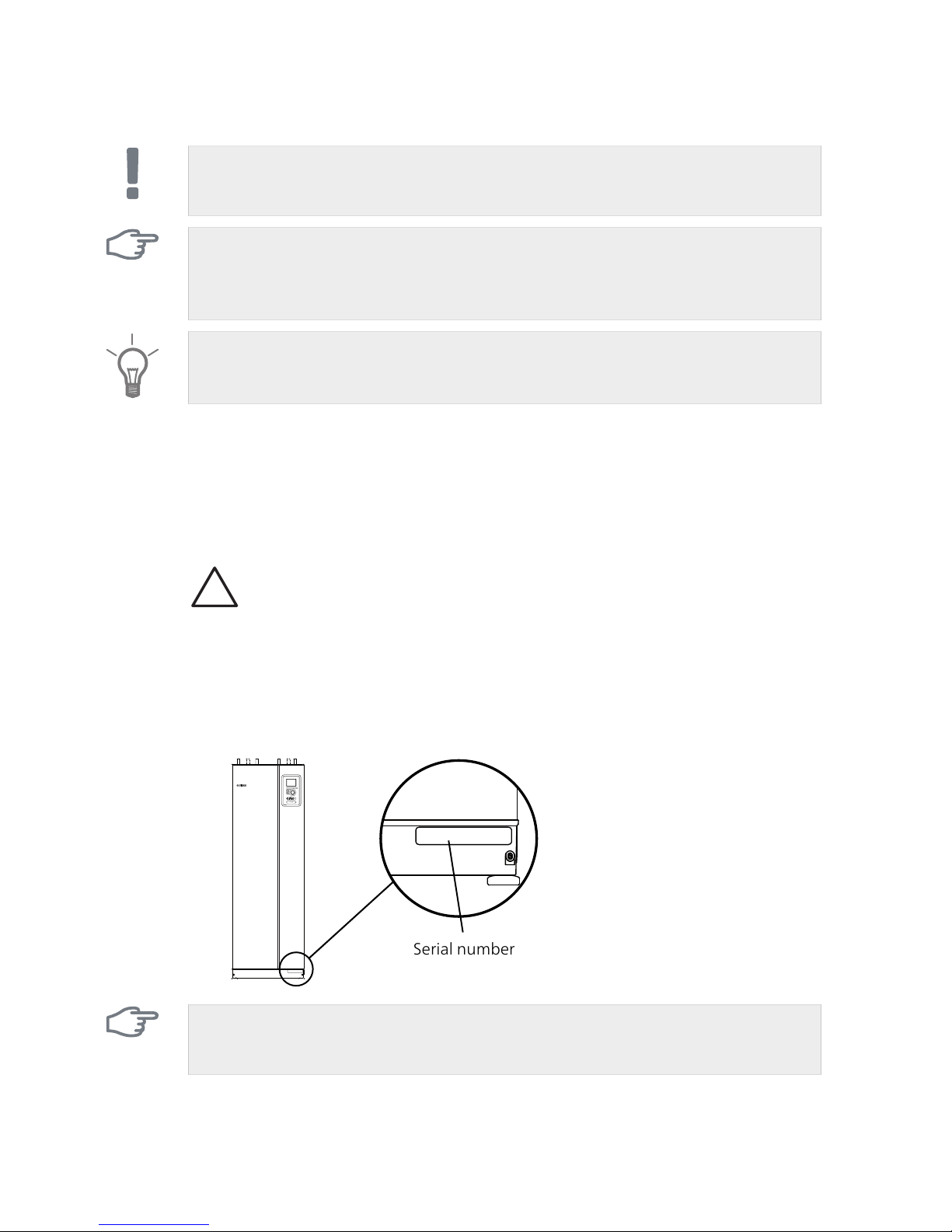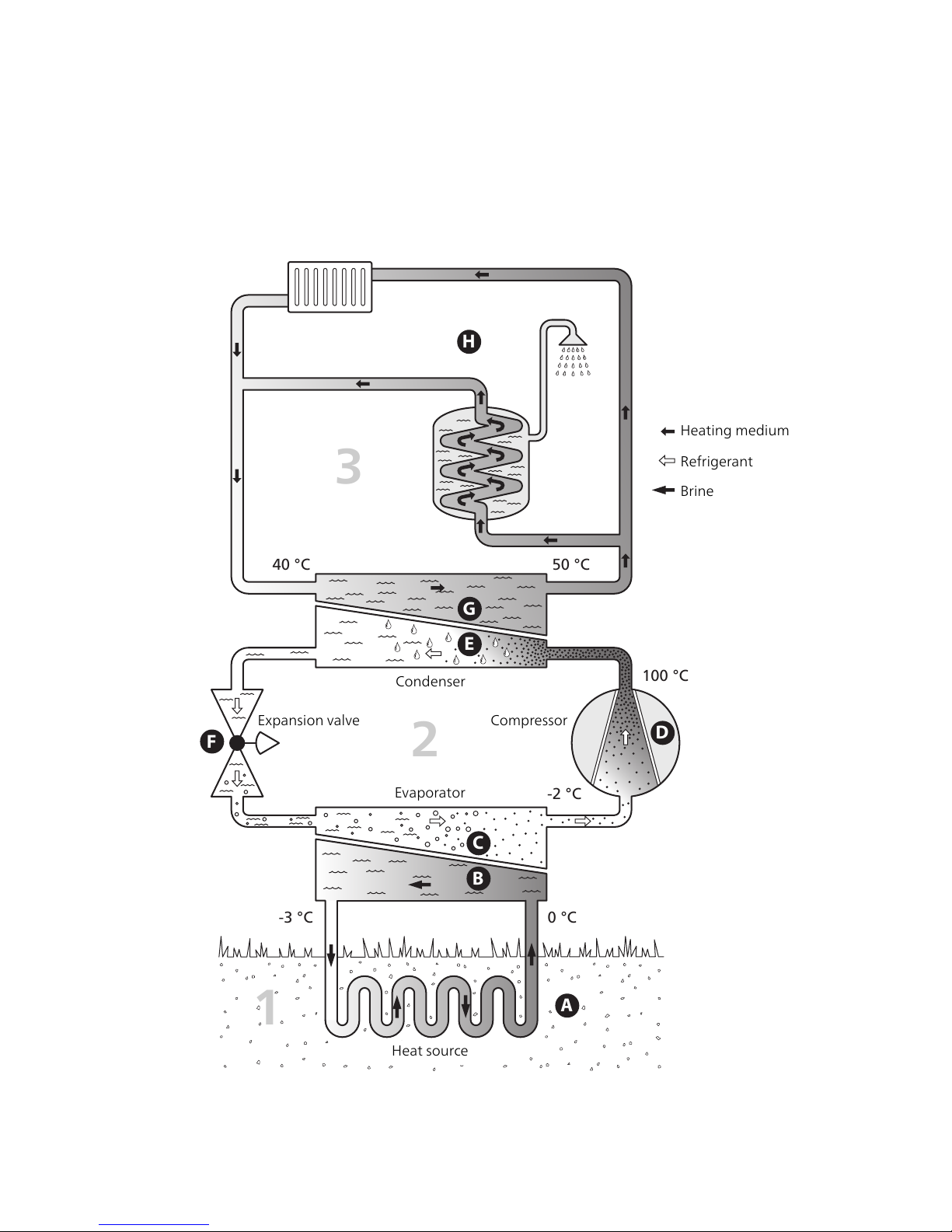Heat pump function
A heat pump can use stored solar energy from rock, ground or water in
order to heat a property. The conversion of stored energy in nature to
property heating occurs in three different circuits. In the brine circuit, (1)
, free heat energy is retrieved from the surroundings and transported to
the heat pump. In the refrigerant circuit, (2) , the heat pump increases the
retrieved heat's low temperature to a high temperature. In the heating
medium circuit, (3) , the heat is distributed around the house.
The temperatures below are only examples and may vary between different
installations and times of year.
Brine circuit
In a hose, collector, an anti-freeze liquid, brine, circulates from the heat
pump out to the heat source (rock/ground/lake). The energy from the
heat source is stored by it heating the brine a few degrees, from about
–3°C to about 0 °C.
A
The collector then routes the brine to the heat pump’s evaporator. Here,
the brine releases heat energy and the temperature drops a few degrees.
The liquid then returns to the heat source to retrieve energy again.
B
Refrigerant circuit
Another liquid circulates in a closed system in the heat pump, a refrigerant,
which also passes the evaporator. The refrigerant has a very low boiling
point. In the evaporator the refrigerant receives the heat energy from the
brine and starts to boil.
C
The gas that is produced during boiling is routed into an electrically
powered compressor. When the gas is compressed, the pressure increases
and the gas's temperature increases considerably, from approx. 5ーC to
approx. 100 ーC.
D
From the compressor, gas is forced into a heat exchanger, condenser,
where it releases heat energy to the heating system in the house,
whereupon the gas is cooled and condenses to a liquid form again.
E
As the pressure is still high, the refrigerant can pass an expansion valve,
where the pressure drops so that the refrigerant returns to its original
temperature. The refrigerant has now completed a full cycle. It is routed
to the evaporator again and the process is repeated.
F
Heat medium circuit
The heating energy that the refrigerant releases in the condenser is re-
trieved by the heat pump's boiler section.
G
The heating medium circulates in a closed system and transports the heated
water's heat energy to the house water heater and radiators/heating coils.
H
9NIBE F1226Chapter 2 | The heat pump – the heart of the house