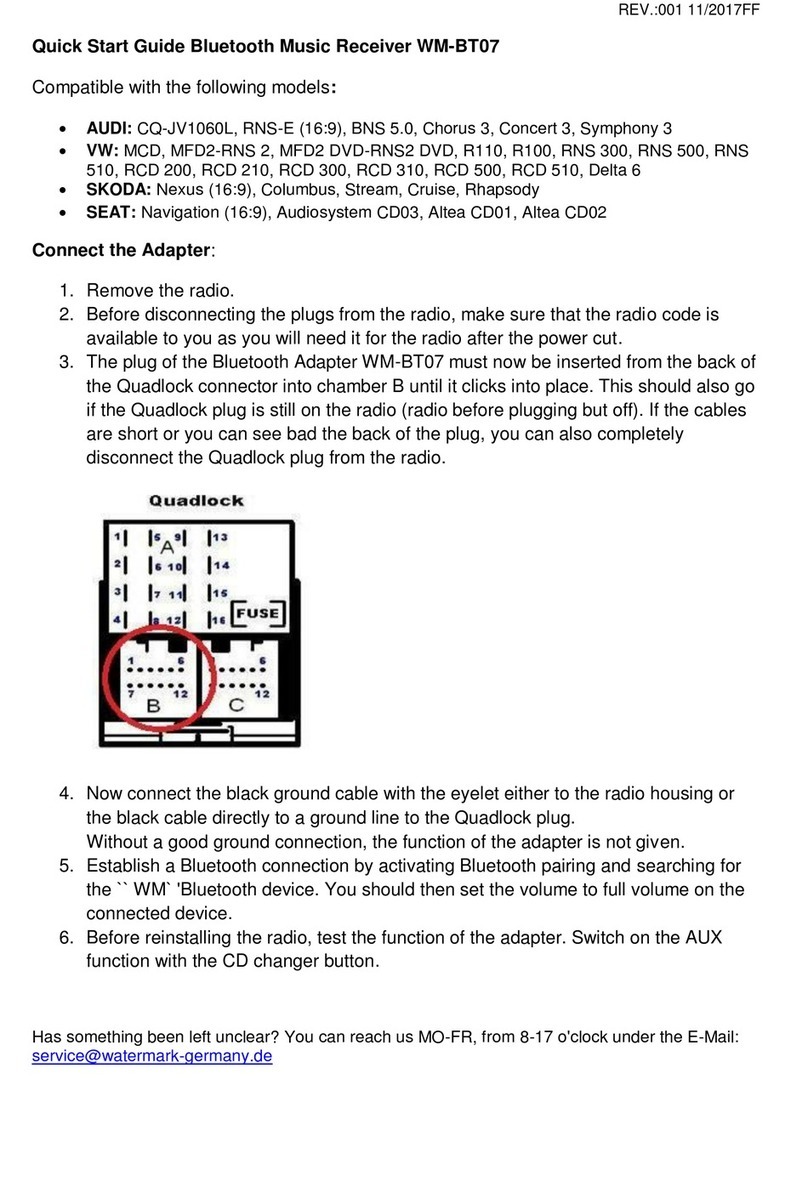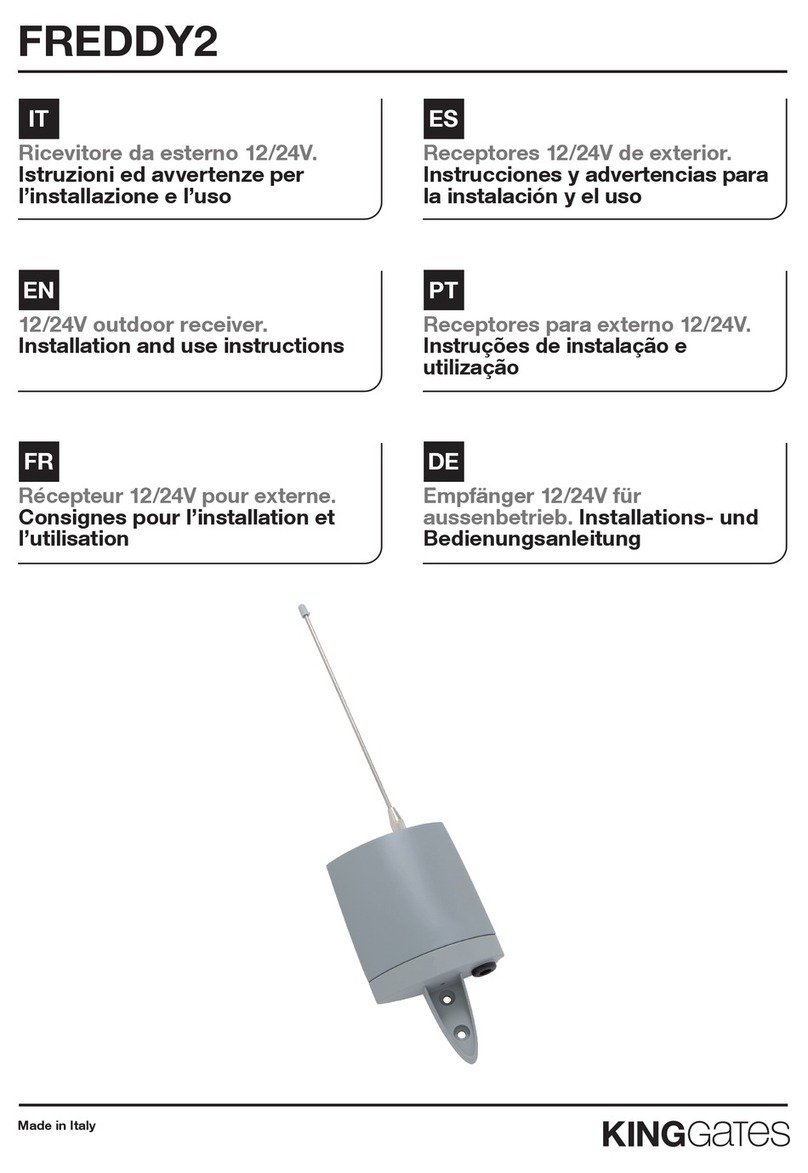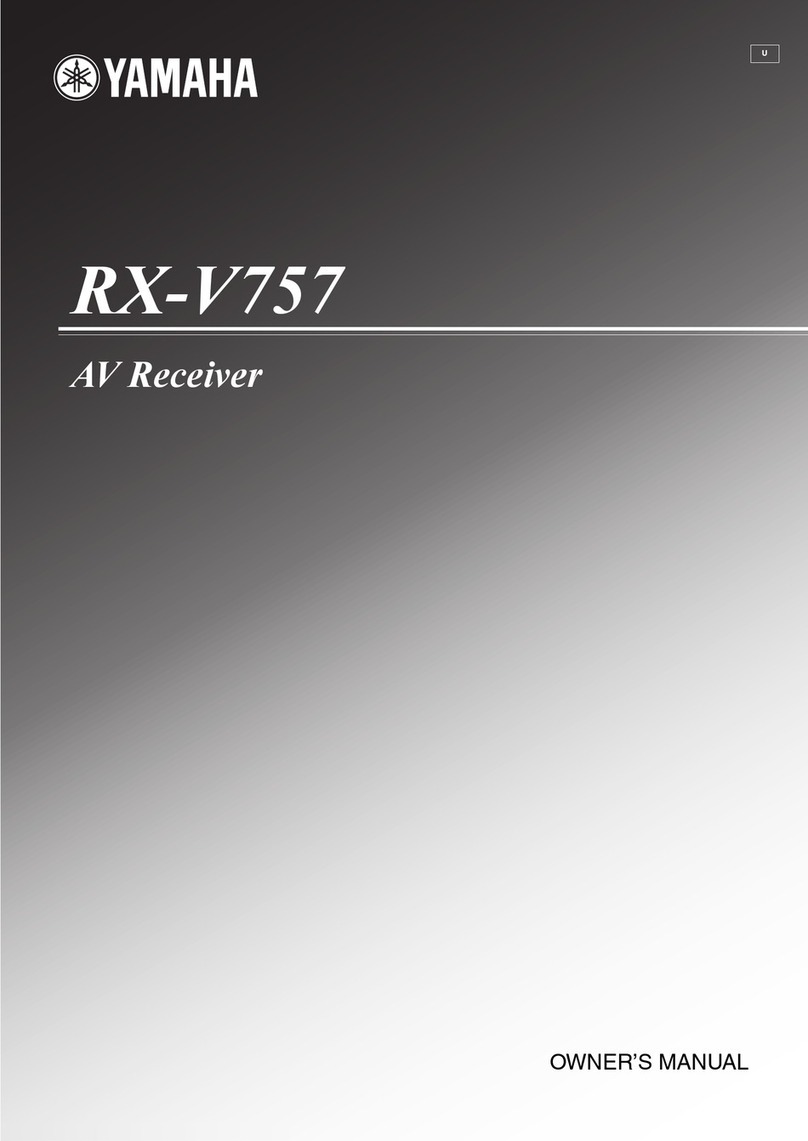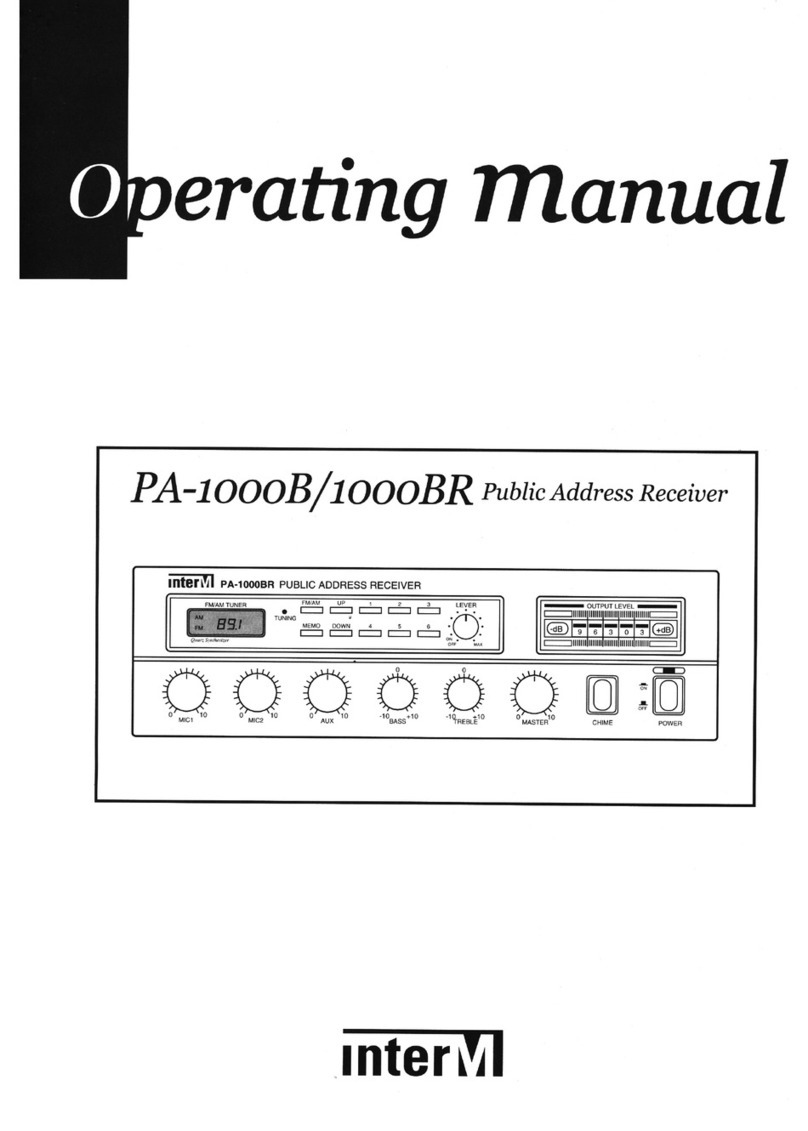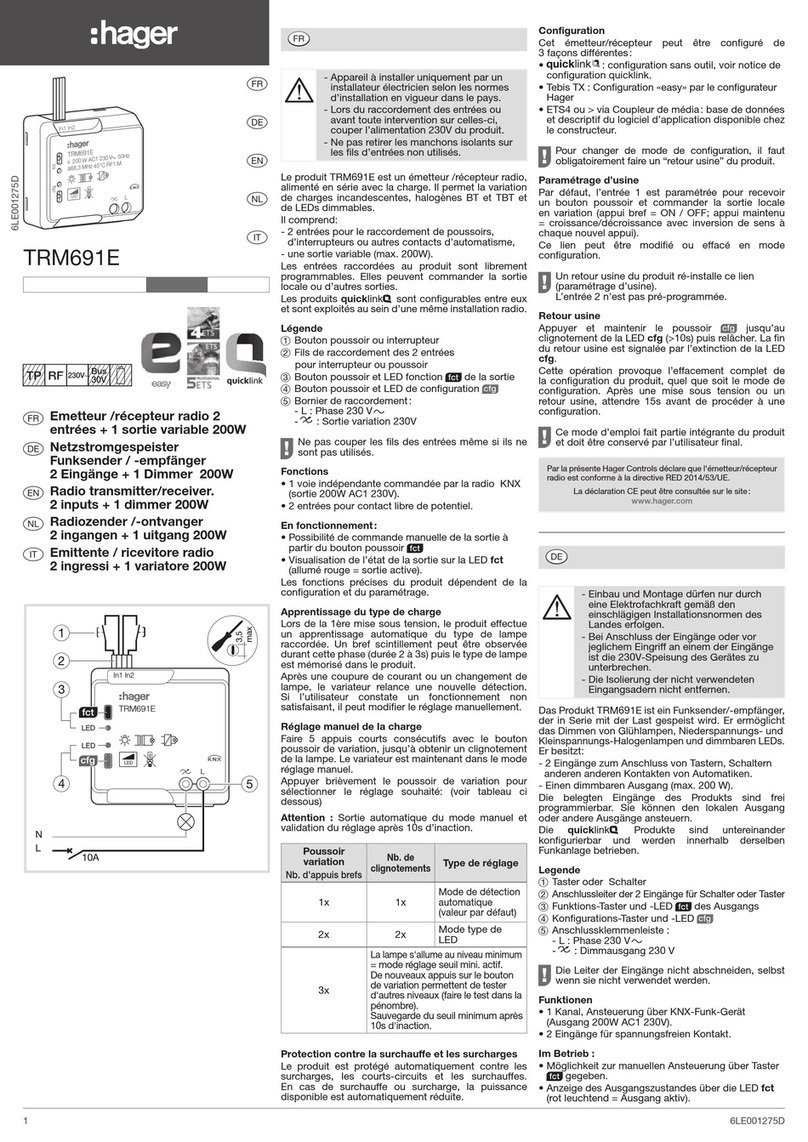FlexOptic FBVAD1000 Series User manual

FBVAD1000 Series 1-64 Channels
Video Audio Data Optical
Transmitter/Receiver User Manual
(Version 1.2)
FlexOptic

1-64ch Video Audio Data Optical
Transmitter Receiver user manual
Page 1
FlexOptic
http://www.flexopticnetworks.com
Table of Contents
1. O
VERVIEW
..................................................................3
2. F
EATURES
...................................................................3
3. T
YPICAL
A
PPLICATION
..................................................4
4. S
PECIFICATION
............................................................4
4.1. Power ........................................................................4
4.2. Video .........................................................................4
4.3. Audio .........................................................................5
4.4. Data...........................................................................5
4.5. Ethernet .....................................................................5
4.6. E1 Port.......................................................................5
4.7. Optical Port ................................................................6
4.8. Size ...........................................................................6
4.9. Environment...............................................................6
5. A
PPEARANCE
..............................................................6
5.1. Front panel of 1~16 channel transmitter .....................7
5.2. Rear panel of 1~16 channel transmitter......................7
5.3. Front panel of 1~16 channel receiver .........................7
5.4. Rear panel of 1~16 channel receiver..........................8
5.5. Front panel of 4U chassis for 17~64 channel .............8
5.6. Rear panel for 4U chassis ..........................................8
5.7. Panel of the Module ...................................................9
5.8. CWDM device............................................................9
5.9. LED Indictor ...............................................................9
6. I
NSTALLATION
&
M
AINTENANCE
..................................10
6.1. Preparation ..............................................................10
6.2. Installation Steps......................................................13

1-64ch Video Audio Data Optical
Transmitter Receiver user manual
Page 2
FlexOptic
http://www.flexopticnetworks.com
6.3. Maintenance ............................................................13
7. O
RDER
I
NFORMATION
.................................................15
7.1. Model.......................................................................15
7.2. Part Number (P/N) ...................................................15

1-64ch Video Audio Data Optical
Transmitter Receiver user manual
Page 3
FlexOptic
http://www.flexopticnetworks.com
1. Overview
FBVAD1000 series Video Audio Data Optical Transmitter
and Receiver bases on the latest optic communication
technology, provides 1-64CH video, 1-32CH bi-dir audio,
1-32CH bi-dir data RS232/RS485/RS422, 4 E1 and 100M
Ethernet over a fiber optic cable. This device is compatible
with NTSC, PAL and SECAM video, and can transmit high
quality image and real-time signal up to 40KM. The device is
widely used in CCTV, video surveillance, national defense,
and etc.
For 1-16 channel video devices, we provide two types,
one is stand-alone device, and the other is chassis. For 17-64
channel video devices, there is only chassis provided. Front
panel for the transmitter has “Video Transmitter” sign, for the
receiver has “Video Receiver” sign.
2. Features
Transports 1-64 channels of High quality video, 1-32
channels Bi-dir audio and 1-32 Bi-dir data over one
optical fiber cable
Provide optional 10/100Mbps Ethernet or 4E1 ports
Exceed RS250C Medium Haul Specification standard
8MHz video bandwidth, Compatible with NTSC, PAL and
SECAM
Uncompressed video, 8/10 Bit digital encoding/decoding
Easy installation and adjustment

1-64ch Video Audio Data Optical
Transmitter Receiver user manual
Page 4
FlexOptic
http://www.flexopticnetworks.com
Stand alone or mount in 4U height chassis
3. Typical Application
The above figure describes stand-alone device to make up of
point-to-point topology, you can change the stand-alone to a
chassis to make up of star topology.
4. Specification
4.1. Power
Stand-alone: 220VAC /-48VDC
Chassis: 220VAC/-48VDC double hot backup powers
4.2. Video
Channel: 1~64
Format: PAL/NTSC/SECAM
Signal:1Vp-p, 75Ω
Digitization: 8bits/10bits digital encoding,16M sampling
Bandwidth: 8MHz

1-64ch Video Audio Data Optical
Transmitter Receiver user manual
Page 5
FlexOptic
http://www.flexopticnetworks.com
DG: <1%
DP: <1°
SNR: >65dB
Connector: BNC
4.3. Audio
Channel: 1~32
Audio input: line input, unbalanced 600Ohms
Digitization: 16bit
Frequency: 10Hz to 20KHz
SNR: >70dB
Connector: RJ45. See the chapter 6.1.3 for the detail.
4.4. Data
Channel: 1~32
Rate: 0~23.04Kbps
Connector: RJ45. See 6.1.3 chapter for the detail.
RS232/485/422 Mode Selection: a jumper inside the machine.
For RS485/422, user can use 4-wire full-duplex mode or
2-wire single duplex mode.
4.5. Ethernet
Rate: 10/100Mbps
Double: Auto-negotiation with half/full duplex
Connector: RJ45
4.6. E1 Port
Rate:2.048Mbps ±50ppm
Mode: Unframed 75ohm and 120ohm selectable
Connector: BNC (75ohm), RJ45 (120ohm)

1-64ch Video Audio Data Optical
Transmitter Receiver user manual
Page 6
FlexOptic
http://www.flexopticnetworks.com
4.7. Optical Port
Rate: 155Mbps, 1250Mbps
Distance: Up to 120Km
Connector: FC connector
4.8. Size
1-4 channels: 162 (W) x 239 (D) x 36 (H) (mm)*
8channel: 180(W) x 239(D) x 52 (H) (mm)
16channel: 435(W) x 237 (D) x 44 (H) (mm)
4U rack: 441(W) x 340 (D) x 180 (H) (mm)
All these dimensions don’t consist of lug and other connectors
beyond the machine.
*Notes:the dimensions of machine don’t include the machine which with
the Ethernet and E1 connectors, for which the dimensions is :
180(W) x 239(D) x 52 (H) (mm)。
4.9. Environment
Storage: -40℃~ +70℃
Operating: -40℃~ +85℃
Humidity: 0-95% Non-Condensing
5. Appearance
The panel of 1~16 channel Optical Video device is almost the
same, except the number of connector and the dimension. So
we use 4 channels as example for 1~16 channels. 17~64
channels video optical device uses rack for installation.
LED and button
indicate
see 5.10 and 5.11 chapter for
detailed description.

1-64ch Video Audio Data Optical
Transmitter Receiver user manual
Page 7
FlexOptic
http://www.flexopticnetworks.com
5.1. Front panel of 1~16 channel transmitter
5.2. Rear panel of 1~16 channel transmitter
5.3. Front panel of 1~16 channel receiver
Power Input
Audio
Data Video
Fiber
LEDs
Status

1-64ch Video Audio Data Optical
Transmitter Receiver user manual
Page 8
FlexOptic
http://www.flexopticnetworks.com
5.4. Rear panel of 1~16 channel receiver
Same with the transmitter
5.5. Front panel of
4U chassis for 17~64 channel
NOTE: the chassis have 17 slots. The video card, E1 Ethernet
interface card and CWDM card can be installed into any of
0~16th slots. The management card can only be installed
into 0 slots.
16-64 channel video Optical devices are made up of 1~8
channel video optical device and passive CWDM device.
5.6. Rear panel for 4U chassis

1-64ch Video Audio Data Optical
Transmitter Receiver user manual
Page 9
FlexOptic
http://www.flexopticnetworks.com
NOTE: The rear panel for 4U chassis has two power supply
modules, which support hot swap.
5.7. Panel of the Module
Panel of the Module is same with the front panel of the
stand-alone, see 5.1-5.3.
5.8. CWDM device
There two types of passive CWDM, one is module which can
be installed into any of 0~16th slots, the other is stand-alone
which can put above the chassis.
CWDM can provide up to 16 different kinds of wavelength.
The device makes it possible to transmit or receive 17~63
channels Video Audio Data in one fiber cable.
5.9. LED Indictor
Table 1 1~16 channel video transmission led indictor
LED Color Status
Description
PWR
Green ON The power supply is OK
Status
Green ON The device is running.
V1~Vx
Green ON The video transmission is ok
X : 1~16。

1-64ch Video Audio Data Optical
Transmitter Receiver user manual
Page 10
FlexOptic
http://www.flexopticnetworks.com
6. Installation & Maintenance
FBVAD1000 series 1-64 channels Video Optical Transmitter &
Receiver is very easy to install and maintain.
6.1. Preparation
6.1.1. Check work condition
Make sure the device is accessible and all the cables can
be connected easily
Keep away from sources of electrical noise.
Prevent water or moisture from entering the device
6.1.2. Check Power Supply
Check the kind of the power supply is the same with the
device requirement.
6.1.3. Cable Connections Description
Video Connection:
Use coaxial cable and BNC connector to connect the
FBVAD1000 device and the video source, such as the
camera.
Audio Connection
We provide the private audio cable. Each cable provides
2 channel audio. Pin definition is described as below:

1-64ch Video Audio Data Optical
Transmitter Receiver user manual
Page 11
FlexOptic
http://www.flexopticnetworks.com
Table2 RJ45 pin definition for Audio
Pin
Wire color Definition
1 White / Orange Left channel IN
2 Orange GND
3 White /Green Right channel IN
4 Green GND
5 White /Blue Left channel OUT
6 Blue GND
7 White /Brown Right channel OUT
8 Brown GND
Data Connection:
We provide the private data cable. Each cable provides 1
channel data. Pin definition is described as below:

1-64ch Video Audio Data Optical
Transmitter Receiver user manual
Page 12
FlexOptic
http://www.flexopticnetworks.com
Table3 RJ45 pin assignment for data
Pin Wire color Definition
Note
1 White /orange TXD+
2 Orange TXD-
3 White /green RXD+
4 Green RXD-
5 White /blue GND
RS422/485
6 Blue RXD
7 White /brown TXD
8 Brown GND
RS232
How to change RS232/485/422:
You can find 4 JUMPER on the board, named JP4, JP5,
JP6 and JP7. If you use one shorting bar to connect Pin1 and
Pin2, you get RS485/422 mode. If you connect Pin2 and Pin3,
you get RS232 mode.
1 2 3
1 2 3
4-wire RS485/422 Mode RS232 Mode

1-64ch Video Audio Data Optical
Transmitter Receiver user manual
Page 13
FlexOptic
http://www.flexopticnetworks.com
Optical port Connection: Use standard FC fiber cable to
connect the FBVAD1000 device.
6.1.4. Transmitting Distance
Check the real application distance meet the requirement
of the FBVAD1000 device.
6.2. Installation Steps
1) Fasten the device;
2) Connect video sources, such as video cameras, to
transmitter using coaxial cables. Connect monitoring
equipment to the corresponding video channel of
receiver;
3) Connect audio channel as requirement;
4) Connect data channel as requirement;
5) Connect the fiber link to the FC connector.
6) Power up the machine.
7) The PWR LED will display red and Status LED will
display green showing system is ready. When
transmitting, video LED of transmitter and receiver is
green.
6.3. Maintenance
6.3.1. Problem: PWR led isn’t ON
Reason: Power supply is not OK.
Solution: Check the power supply connections
6.3.2. Problem: Video transmitter ‘s video LED isn’t ON
Reason: No video source detected

1-64ch Video Audio Data Optical
Transmitter Receiver user manual
Page 14
FlexOptic
http://www.flexopticnetworks.com
Solution: Check the video source output, change the
video channel, make sure the corresponding channel’s video
LED is displaying Green.
6.3.3. Problem: Video receiver’s video LED isn’t ON.
Reason: No video signal is detected by the receiver.
Solution: Check the transmitter’s video LED is displaying
green, if not refer to previous item, or check the fiber
connection.
6.3.4. Problem: Status LED isn’t ON.
Reason: Video transmitter fails to operate correctly
Solution: Check the PWR LED to make sure power
supply is ok, otherwise contact with us for help
6.3.5. Problem: Data channel can’t work.
Reason: Data source or data receiver device may have
problem. Data cable connection may have problem.
Data mode Configuration is error. For example, one side
sets to RS232, and other side sets to RS485.
Solution: Check data source and data receiver to make
sure they can work without connecting to our device.
6.3.6. Problem: Audio channel can’t work
Reason: Audio source or audio speaker may have
problem, Audio cable connection may have problem.
Solution: Check the audio source and speaker to make
sure they can work without our device. Check audio converter
cable wire usage with table2.

1-64ch Video Audio Data Optical
Transmitter Receiver user manual
Page 15
FlexOptic
http://www.flexopticnetworks.com
If the machine is still not working, turn off the power and
contact our professional technical support for help.
7. Order Information
7.1. Model
FBVAD1000 1-64 channels Video/Audio/Data Optical
Transmitter/Receiver
For detailed order information, please check the Part Number.
7.2. Part Number (P/N)
Video Transmission
F7-64V 64Ch Video
F7-32V 32Ch Video
F7-16V 16Ch Video
F7-8V 8Ch Video
F7-4V 4Ch Video
F7-2V 2Ch Video
F7-1V 1Ch Video
Video+
++
+audio transmission
F7-64V-32ATR 64 Ch Video, 32Ch bi-dir audio
F7-32V-16ATR 32Ch Video, 16Ch bi-dir audio
F7-16V-16ATR 16Ch Video, 16Ch bi-dir audio
F7-8V-4ATR 8Ch Video, 4Ch bi-dir audio
F7-4V-2ATR 4Ch Video, 2Ch bi-dir audio
F7-2V-2ATR 2Ch Video, 2Ch bi-dir audio
F7-1V-2ATR 1Ch Video, 2 Ch bi-dir audio

1-64ch Video Audio Data Optical
Transmitter Receiver user manual
Page 16
FlexOptic
http://www.flexopticnetworks.com
Video+
++
+data transmission
F7-64V-32DTR 64Ch Video, 32Ch Bi-dir Data
F7-32V-16DTR 32Ch Video, 16Ch Bi-dir Data
F7-16V-16DTR 16Ch Video, 16Ch Bi-dir Data
F7-8V-4DTR 8Ch Video, 4Ch Bi-dir Data
F7-4V –2DTR 4Ch Video, 2Ch Bi-dir Data
F7-2V –2DTR 2Ch Video, 2Ch Bi-dir Data
F7-1V –1DTR 1Ch Video, 1Ch Bi-dir Data
Audio+
++
+data transmission
F7-2ATR-2DTR 2Ch bi-dir audio, 2Ch Bi-dir Data
F7-2ATR-1DTR 2Ch bi-dir audio, 1Ch Bi-dir Data
Video+
++
+audio+
++
+data transmission
F7-64V-32ATR-32DTR 64Ch Video, 32Ch bi-dir audio, 32Ch Bi-dir
Data
F7-32V-16ATR-16DTR 32Ch Video, 16Ch bi-dir audio, 16Ch Bi-dir
Data
F7-16V-16ATR-16DTR 16Ch Video, 16Ch bi-dir audio, 16Ch Bi-dir
Data
F7-8V-4ATR-4DTR 8Ch Video, 4Ch bi-dir audio, 4Ch Bi-dir Data
F7-4V -2ATR-2DTR 4Ch Video, 2Ch bi-dir audio, 2Ch Bi-dir Data
F7-2V -2ATR-2DTR 2Ch Video, 2Ch bi-dir audio, 2Ch Bi-dir Data
F7-1V -2ATR-1DTR 1Ch Video, 2ch bi-dir audio, 1Ch Bi-dir Data
Video+
++
+audio+
++
+data+
++
+Ethernet transmission
F7-16V-8ATR-8DTR-100M
16Ch Video,8Ch bi-dir audio,8Ch Bi-dir Data,One 100M Ethernet
F7-8V-4ATR-4DTR-100M
8Ch Video,4Ch bi-dir audio,4Ch Bi-dir Data,One 100M Ethernet
F7-4V-2ATR-2DTR-100M

1-64ch Video Audio Data Optical
Transmitter Receiver user manual
Page 17
FlexOptic
http://www.flexopticnetworks.com
4Ch Video,2Ch bi-dir audio,2Ch Bi-dir Data,One 100M Ethernet
F7-2V-2ATR-2DTR-100M
2Ch Video,2Ch bi-dir audio,2Ch Bi-dir Data,One 100M Ethernet
F7-1V-2ATR -1DTR-100M
1Ch Video,2Ch bi-dir audio,1Ch Bi-dir Data,One 100M Ethernet
Video+
++
+audio+
++
+data+
++
+4E1+ Ethernet transmission
F7-64V-32ATR-32DTR-100M-4E1
64Ch Video,32Ch bi-dir audio,32Ch Bi-dir Data ,One 100M
Ethernet ,4E1
F7-32V-16ATR-16DTR-100M-4E1
32Ch Video,16Ch bi-dir audio,16Ch Bi-dir Data ,One 100M
Ethernet ,4E1
F7-16V-8ATR-8DTR-100M-4E1
16Ch Video,8Ch bi-dir audio,8Ch Bi-dir Data ,One 100M
Ethernet ,4E1
F7-8V-4ATR-4DTR-100M-4E1
8Ch Video,4Ch bi-dir audio,4Ch Bi-dir Data ,One 100M
Ethernet ,4E1
F7-4V-2ATR-2DTR-100M-4E1
4Ch Video,2Ch bi-dir audio,2Ch Bi-dir Data,One 100M Ethernet,
4E1

1-64ch Video Audio Data Optical
Transmitter Receiver user manual
Table of contents