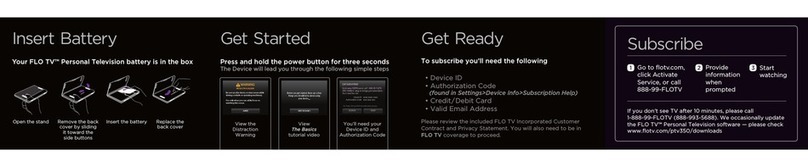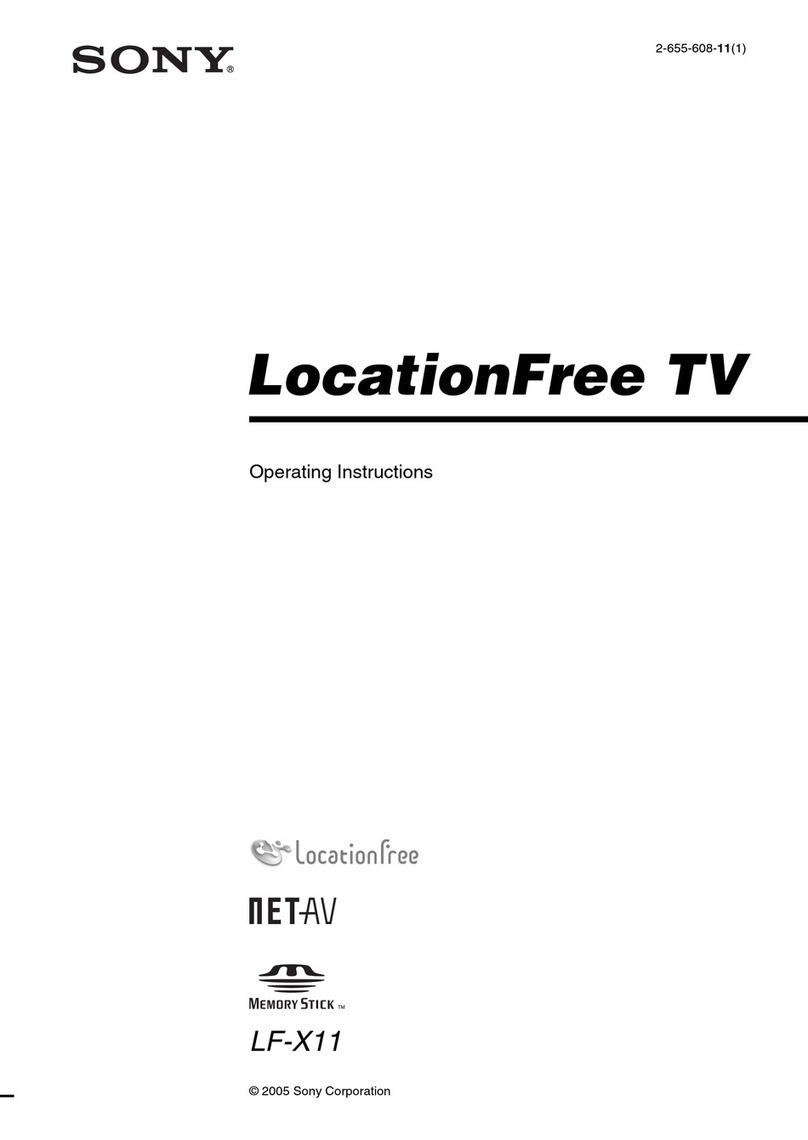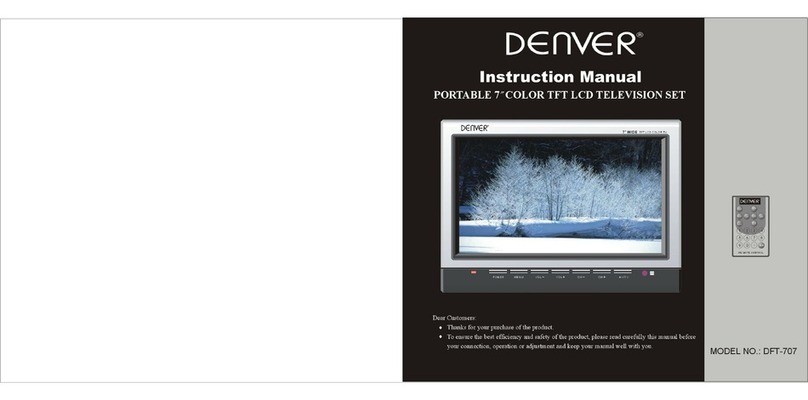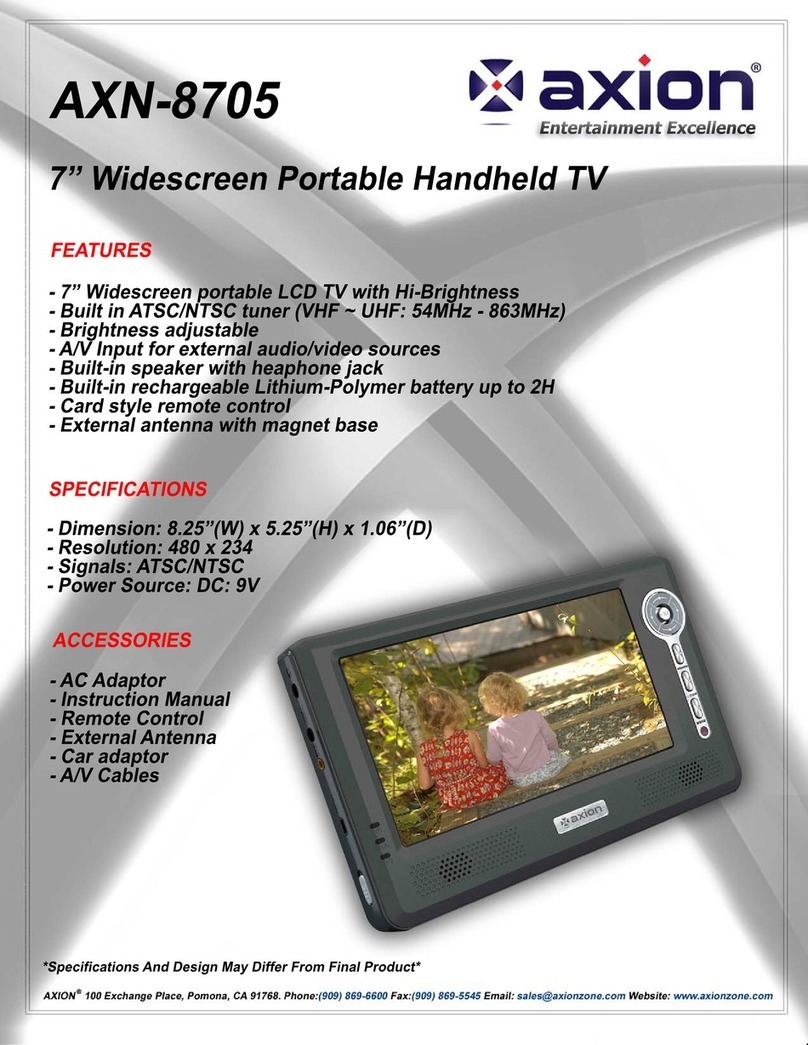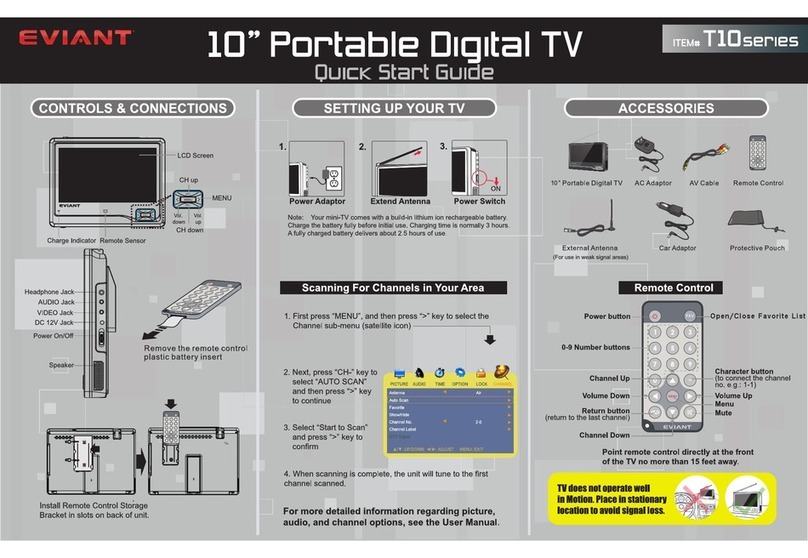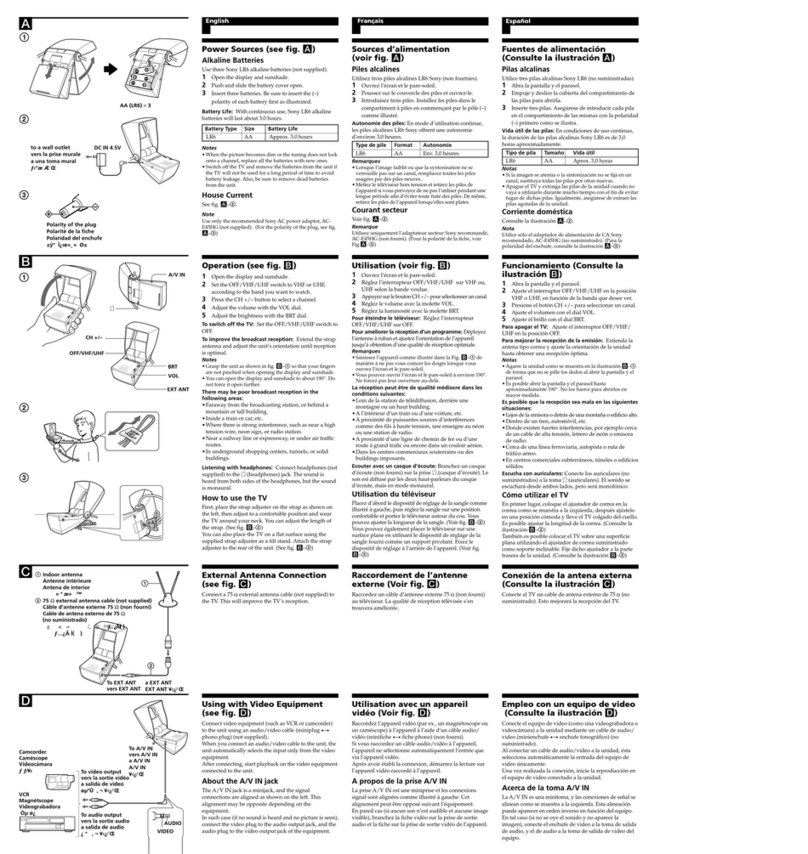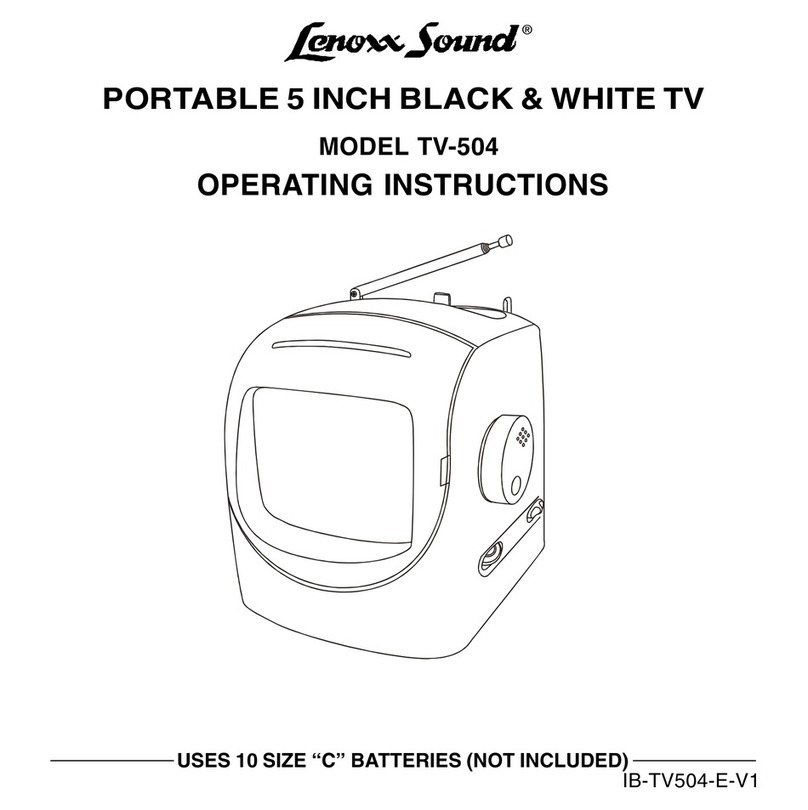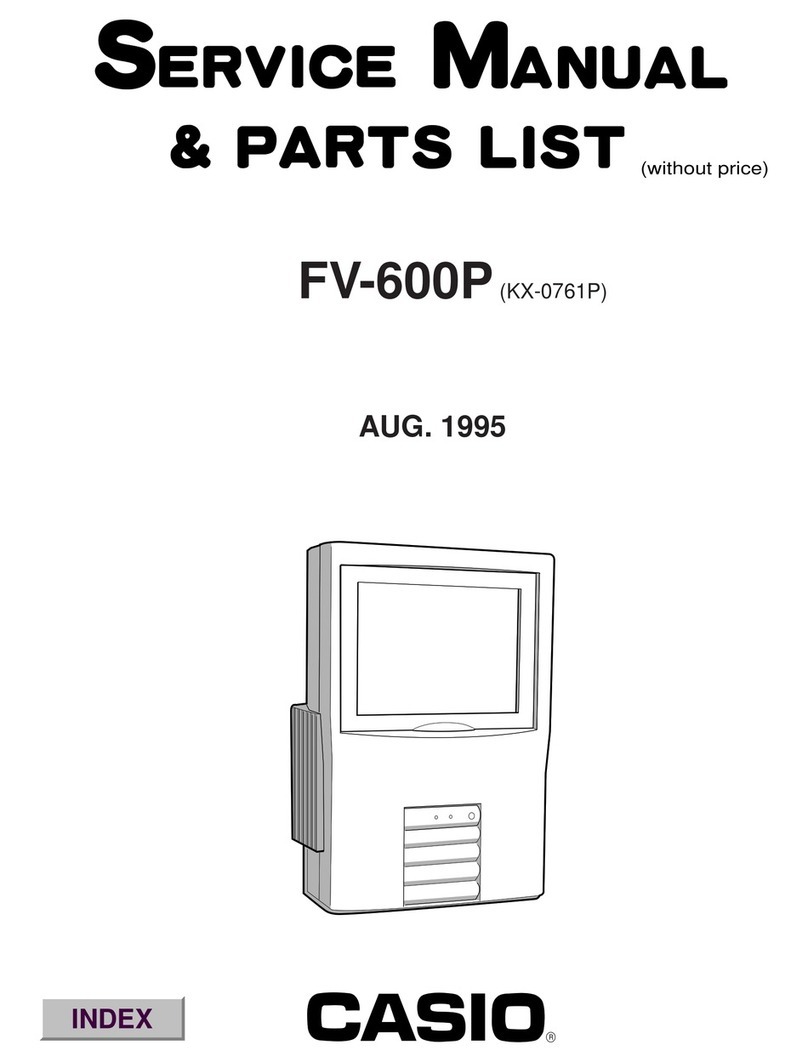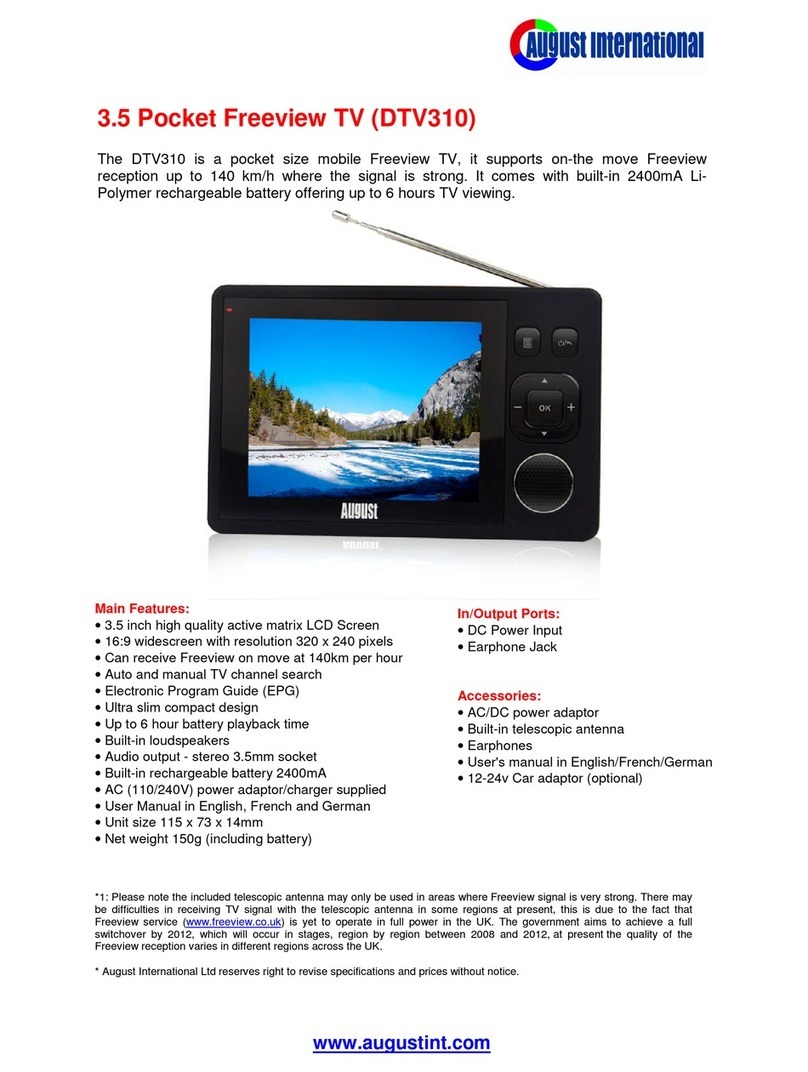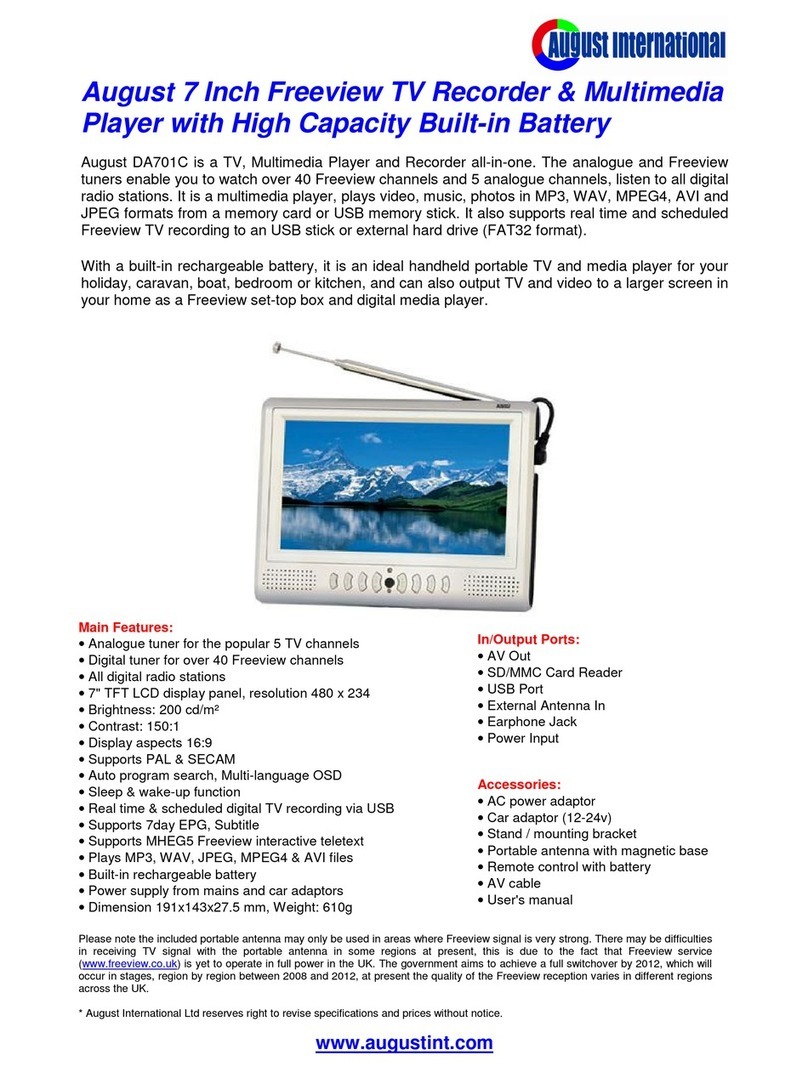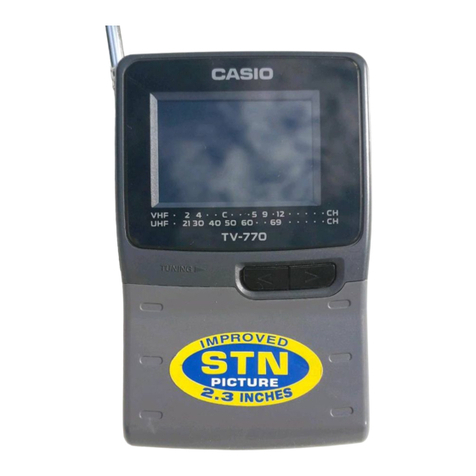FLO TV FLO TV PTV350 User manual

FLO TV™
Personal Television
User Guide

FLO TV™ Incorporated f/k/a
MediaFLO USA, Inc. and
QUALCOMM Incorporated
5775 Morehouse Drive
San Diego, CA 92121-1714
U.S.A.
© 2009 FLO TV Incorporated, a Qualcomm company.
All rights reserved.
FLO and FLO TV are trademarks of QUALCOMM
Incorporated.
QUALCOMM is a registered trademark of QUALCOMM
Incorporated in the United States and may be registered
in other countries.
All other trademarks and registered trademarks
referenced herein are the property of their respective
owners.
FLO TV Personal Television User Guide
80-K0699-1 Rev. A
November 18, 2009

FLO TV™ User Guide 3
Contents
Contents ........................................................................................................................................ 3!
Getting Started........................................................................................................................... 5!
What you need.................................................................................................................5!
What’s included? .............................................................................................................5!
About the battery .......................................................................................................... 6!
Powering the FLO TV™ Personal Television on and off...................................7!
General precautions .......................................................................................................7!
Subscribing to FLO TV ..........................................................................................................10!
Activating your FLO TV™ Personal Television online .....................................10!
Activating your FLO TV™ Personal Television using a customer service
representative............................................................................................................. 12!
Basics ............................................................................................................................................13!
FLO TV™ Personal Television at a glance............................................................ 13!
Buttons and controls ................................................................................................... 13!
Icons ................................................................................................................................... 15!
Adjusting brightness.................................................................................................... 16!
Adjusting the volume level........................................................................................ 16!
Sleep mode...................................................................................................................... 16!
Audio-only mode........................................................................................................... 16!
Auto timeout................................................................................................................... 17!
Settings........................................................................................................................................ 18!
Settings menu................................................................................................................. 18!
Setting reminders.......................................................................................................... 19!
Parental controls ..........................................................................................................20!
The Guide....................................................................................................................................25!
Basics ................................................................................................................................ 25!
Searching......................................................................................................................... 25!
Displaying channel information .............................................................................. 25!
Changing channels ...................................................................................................... 26!
Manage Your Account Online..............................................................................................27!
Ordering special event programming.................................................................. 27!
Viewing order history ................................................................................................. 28!
Cancelling service ........................................................................................................ 28!

4
Software Updates....................................................................................................................29!
Receiving a software update notice..................................................................... 29!
Updating FLO TV™ Personal Television software ........................................... 29!
Troubleshooting ...................................................................................................................... 30!
No TV signal ...................................................................................................................30!
Restarting and resetting your FLO TV™ Personal Television .....................30!
Headphones do not fit in jack .................................................................................30!
Getting Help................................................................................................................................31!
Tutorial videos................................................................................................................ 31!
Subscription help .......................................................................................................... 31!
Device information ....................................................................................................... 31!
Customer support........................................................................................................ 32!
Safety and Regulatory Notices...........................................................................................33!
Regulatory notices....................................................................................................... 33!
Precautions..................................................................................................................... 36!
Specifications ............................................................................................................................38!
Specifications................................................................................................................. 38!
Top of the FLO TV™ Personal Television............................................................39!
Front of the FLO TV™ Personal Television........................................................ 40!
Back of the FLO TV™ Personal Television...........................................................41!
Sides of the FLO TV™ Personal Television .........................................................42!
Bottom of the FLO TV™ Personal Television ....................................................43!
Internal smart card, antenna, and vibrator.........................................................43!
Using the viewing stand ............................................................................................43!
Battery life ......................................................................................................................44!
Replacement Parts ......................................................................................................44!
Index .............................................................................................................................................45!

FLO TV™ User Guide 5
5"
Getting Started
What you need
FLO TV™ service in your area
What’s included?
ITEM
WHAT YOU CAN DO WITH IT
FLO TV™ Personal Television with an
installed smart card
View linear mobile television
AC adapter/charger
Recharge the FLO TV™ Personal
Television’s battery
Battery
Install the battery to power on the FLO TV™
Personal Television
Polishing cloth
Clean off the FLO TV™ Personal Television’s
screen
3.5 mm stereo headphones
Listen television without disturbing others
USB 2.0 cable
Connect the cable to the FLO TV™ Personal
Television and to the AC adapter/charger
or to a computer
Quick Start Guide
Install your battery and learn how to
subscribe to FLO TV™ service
FLO TV Legal documents
Retain this information for reference
Other manuals for FLO TV PTV350
2
Table of contents
Other FLO TV Portable TV manuals