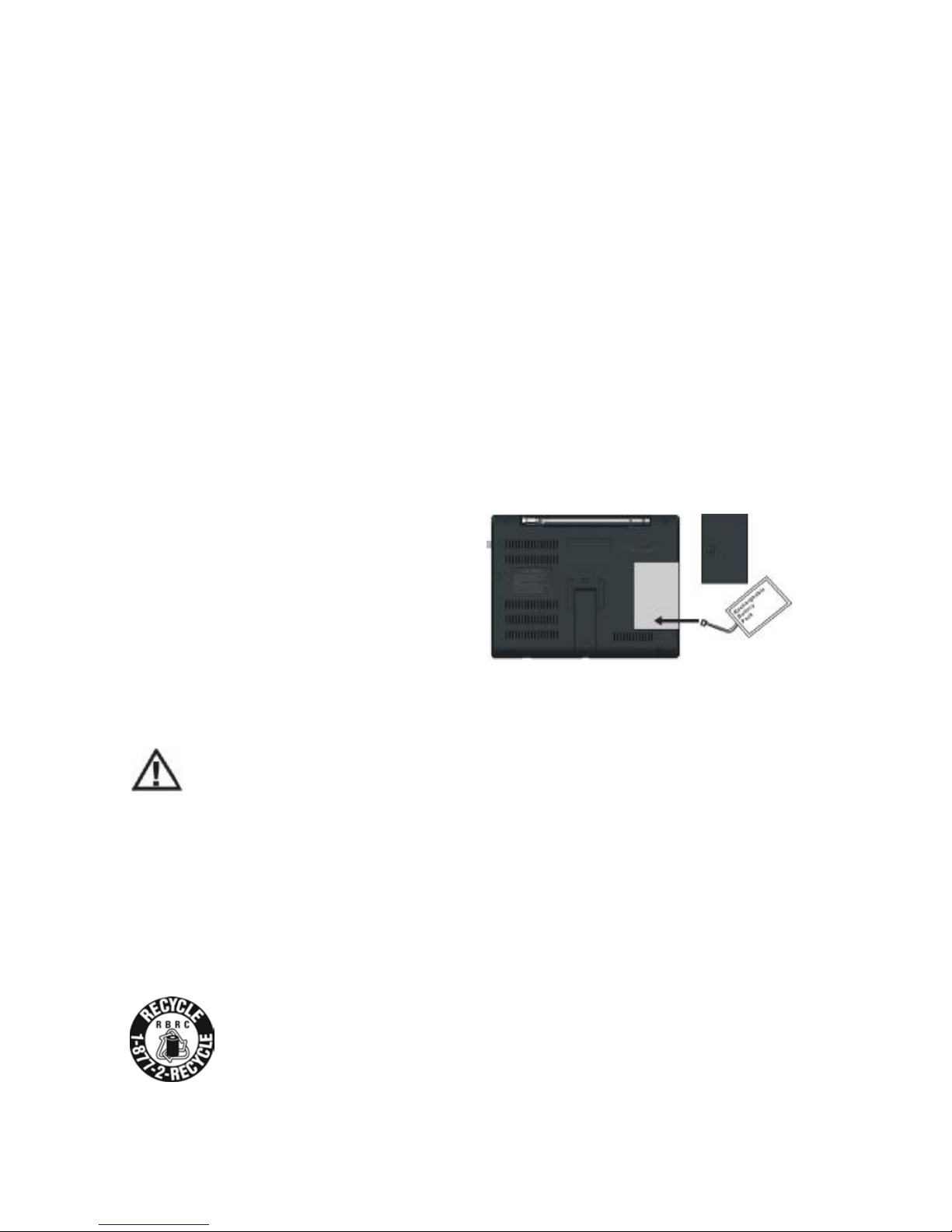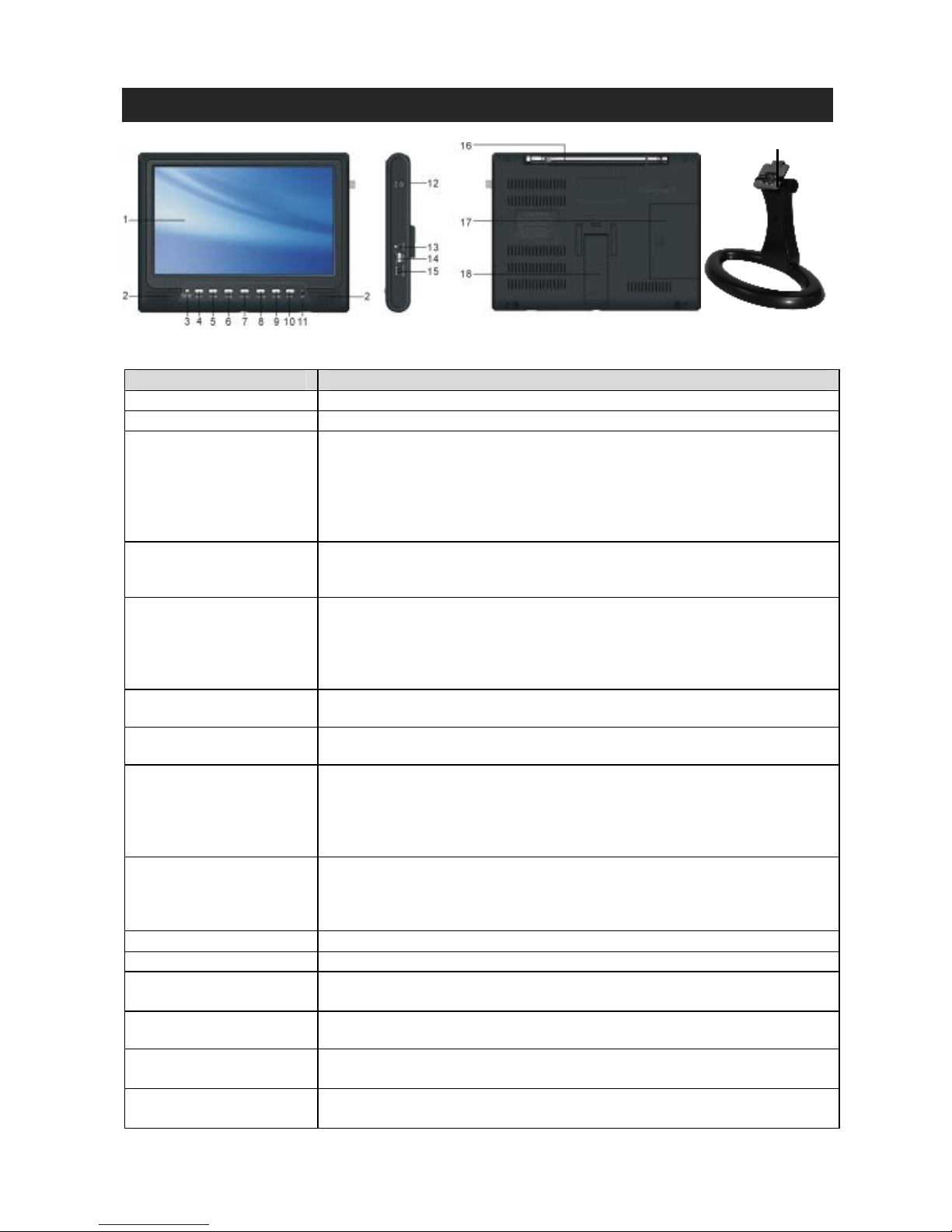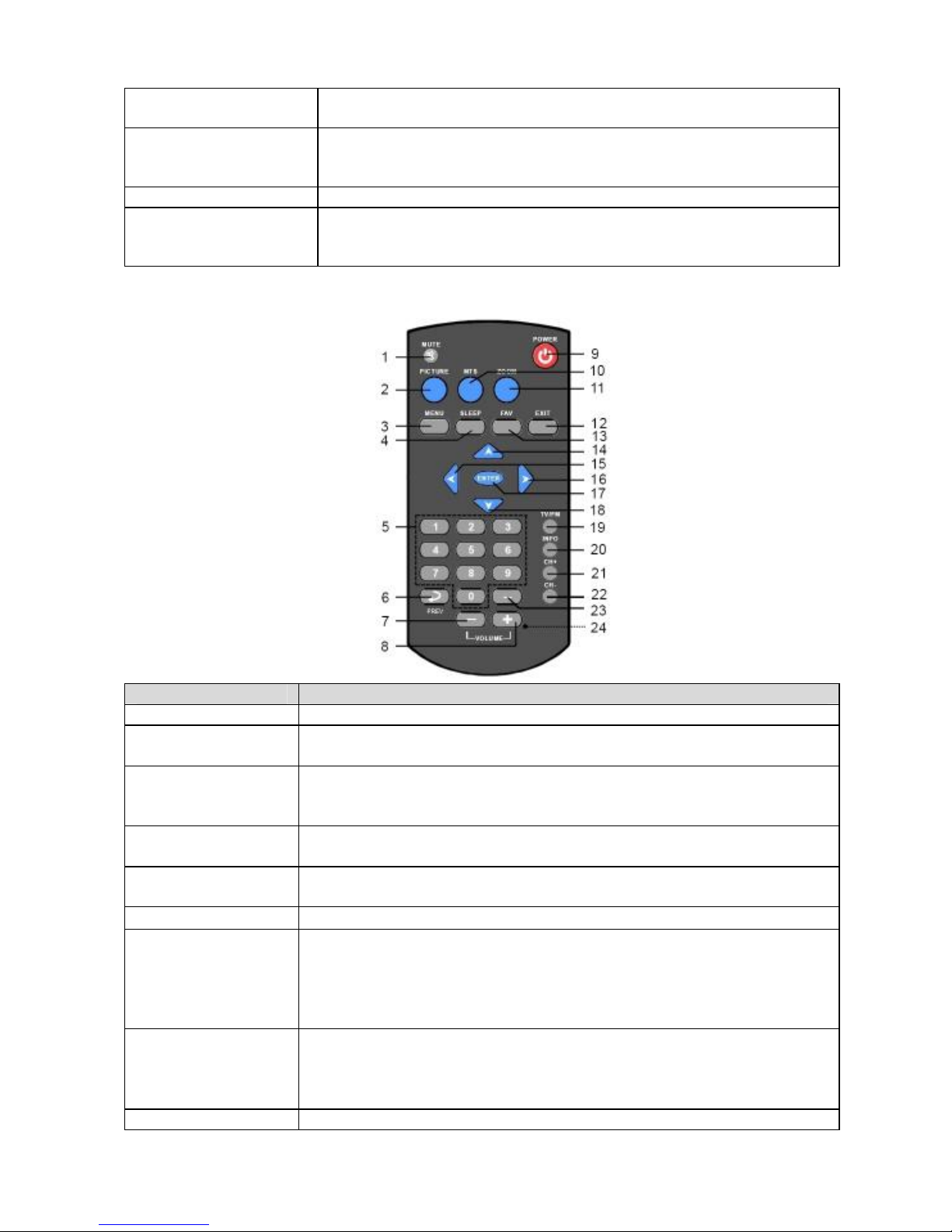in afireorelectricshock. Neverspillliquidof anykindontheproduct.
18.DamageRequiringService-Unplug thisproduct fromthewalloutlet andreferservicing
toqualified servicepersonnel underthefollowingconditions:
a)Whenthepower-supplycordorplugisdamaged,
b)Ifliquidhasbeenspilled,orobjectshavefallen intotheproduct,
c)Iftheproduct hasbeenexposed torain orwater,
d)Iftheproduct doesnotoperatenormallybyfollowingtheoperatinginstructions.
Adjustonlythosecontrolsthatarecovered bytheoperating instructionsasan
improperadjustmentof othercontrolsmayresultin damageandwilloften require
extensiveworkbyaqualified techniciantorestoretheproduct toitsnormaloperation.
e)Iftheproduct hasbeendroppedordamagedinanyway, and
f)Whentheproductexhibitsadistinct changeinperformance-thisindicatesaneed
forservice.
SAVE THESE INSTRUCTIONS
COMPLIANCEWITHFCCREGULATIONS
Thisequipmenthasbeentestedandfound tocomplywiththelimitsforaTVreceiver,
pursuanttoPart15oftheFCC Rules.Theselimitsaredesignedtoprovidereasonable
protection againstharmful interferenceinaresidential installation.Thisequipmentgenerates,
usesandcan radiateradiofrequencyenergyand,ifnotinstalled andused inaccordance
withtheinstructions,maycauseharmful interferencetoradiocommunications.However,
thereisnoguarantee thatinterferencewill notoccurinaparticularinstallation.Ifthis
equipmentdoescauseharmfulinterferencetoradioortelevision reception,whichcanbe
determined
byturningtheequipmentoff andon,theuserisencouraged totrytocorrecttheinterference
byoneormoreof thefollowingmeasures:
-Reorientorrelocatethereceivingantenna.
-Increasetheseparationbetweentheequipmentandreceiver.
-Connecttheequipment intoan outleton acircuitdifferent fromthat towhichthereceiver
isconnected.
-Consultthedealeroran experienced radio/TVtechnician forhelp.
WARNING
Changesormodificationstothisunitnotexpresslyapproved bythepartyresponsiblefor
compliancecouldvoidtheuser'sauthoritytooperatetheequipment.
DearJENSENCustomer
Selecting fineaudio-visual equipmentsuchasthisTVunityou'vejustpurchased isonlythe
startofyourenjoyment. Nowit'stimetoconsiderhowyoucanmaximizethefun and
excitementyourequipmentoffers.ThismanufacturerandtheElectronicIndustries
Association'sConsumerElectronics Groupwantyoutogetthemostoutofyourequipment
byplayingitatasafelevel.Onethatletsthesound comethroughloudandclearwithout
annoyingblaringordistortion and,most importantly,withoutaffectingyoursensitivehearing.
Soundcan bedeceiving.Overtimeyourhearing"comfortlevel"adaptstohighervolumesof
sound.Sowhatsounds"normal"can actuallybeloudandharmfultoyourhearing.Guard
against thisbysettingyourequipment atasafelevelBEFOREyourhearingadapts.
To establishasafelevel:
•Start yourvolumecontrolatalowsetting.
•Slowlyincreasethesound untilyoucan hearitcomfortably,clearlywithout distortion.
Onceyou haveestablishedacomfortablesound level:
•Setthevolumecontrol andleaveitthere.