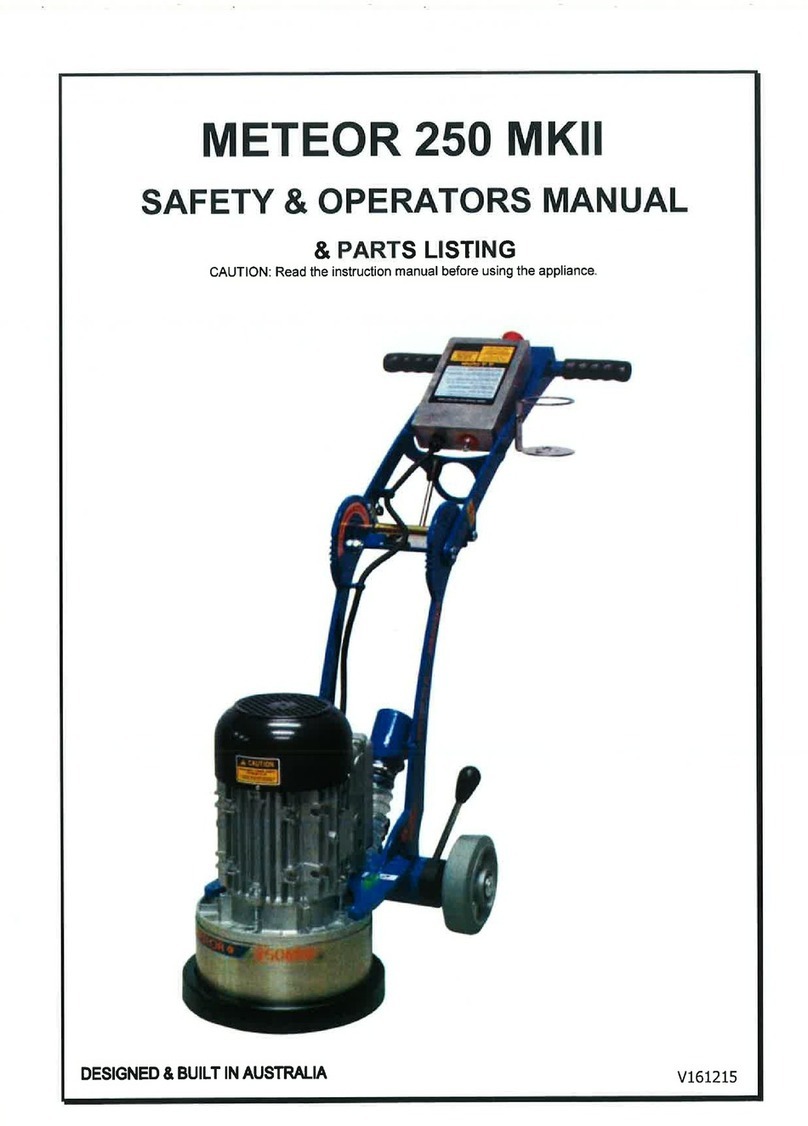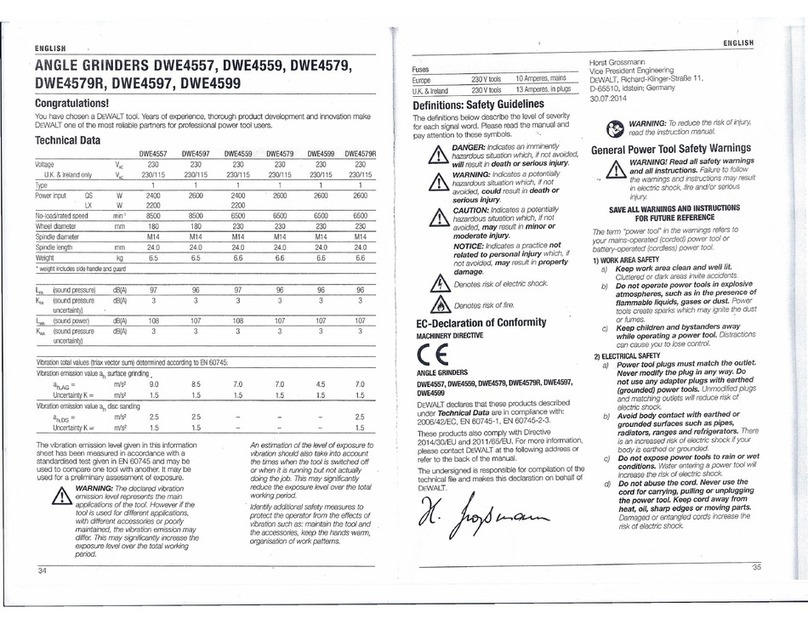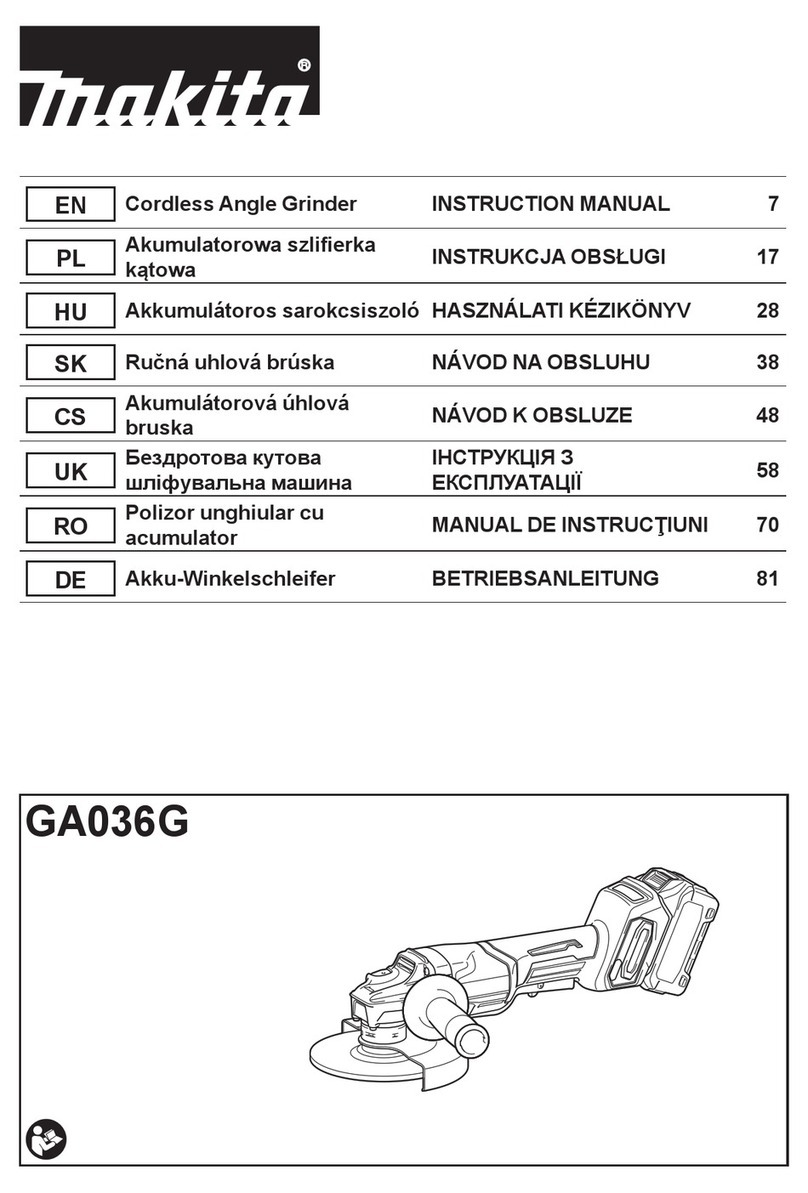floorex SATELLITE 480 MkII Troubleshooting guide

SATELLITE 480 MkII
SAFETY & OPERATORS MANUAL
& PARTS LISTING
09-11-12
CAUTION: Read the instruction manual before using the appliance.

SATELLITE 480 MKII
Floorex Products 1. 1800 356 673
Table of contents
PAGE 1. Table of contents
PAGE 2. Specifications
PAGE 3. Safety instructions
PAGE 4. Safety instructions
PAGE 5. Operating instructions
PAGE 6. Operating instructions cont...
PAGE 7. Handle Positions
PAGE 8. Tooling position & Magnetic plugs
PAGE 9. Axle height adjustment
PAGE 10. Electrical safety
PAGE 11. Problem solving
PAGE 12. Diamond plugs
PAGE 13. 7” Satellite disks
PAGE 14. 5” Satellite disks
PAGE 15. Wiring Diagram
PAGE 16. Main parts breakdown
PAGE 17. Handle Breakdown
PAGE 18. Disk Breakdown
PAGE 19. Parts listing
PAGE 20. Parts listing

SATELLITE 480 MKII
Floorex Products 2. 1800 356 673
Specifications
Satellite 480
Weight
152kg including weights
Dimensions
523 x 979 x 1400 (width x Height x Length)
Rated Voltage
230 Volt 50 Hz
Rated Watts
2200W
Grinding Path
480mm

SATELLITE 480 MKII
Floorex Products 3. 1800 356 673
Safety instructions
01. Read and understand the instructions on the machine and in this manual and engine manual (if applicable). Different
models may have different parts and controls.
02. Equipment should only be operated by trained personnel, in good physical condition and mental health (not fatigued).
The operator and maintenance personnel must physically be able to handle the bulk weight and power of this machine.
03. The SATELLITE 480 MkII must only be used according to the instructions given in this manual. Any other work methods or
practices could result in injury or death
04. The SATELLITE 480 MkII has different positions in which the handle can be locked into. These are described in this
manual as ‘OPERATE’, ‘TOOLING POSITION’ and LIFT/STORAGE’. See Handle Positions for diagrams of these positions.
When to use and when not to use these positions is described throughout this manual
05. This is a one person machine. Maintain a safe operating distance to other personnel. Remember ‘one machine, one
operator’.
06. This equipment is intended for commercial use.
07. For the operators’ safety and the safety of others, always keep all guards and shrouds in place.
08. The weights are there to assist the machine in operation. Always remove them from the handle before folding it to the
tooling mode or storage mode
09. Never start or run machine when it is unattended.
10. Check for wear on magnetic plugs every 3 hours of use
11. This machine is only intended for use on floor surfaces such as concrete, terrazzo and other hard floor surfaces.
12. The handle height is adjustable with different positions for operator comfort. These positions are shown next to the
locking mechanism as ‘OPERATE’. The SATELLITE 480 must never be started or used with the handle in any other position
other than the ‘OPERATE’ positions’
13. Never attempt to adjust the handle position when the machine is in operation.
14. Never start or run machine with the handle folded or when disk(s) are not in contact with the surface.
15. Do not lend or rent machine without the operating and safety instructions for the machine (and the engine, if
applicable).
16. Wear clothing suitable for the job and for the work place including, safety shoes, hard hat, hearing protection, non-
fogging vented safety goggles, and dust mask suitable for dust.
17. Keep body parts or any loose clothing away from moving parts. Failure to comply could result in bodily injury.

SATELLITE 480 MKII
Floorex Products 4. 1800 356 673
Safety instructions
18. Do not modify machine in any way. Only use genuine SATELLITE parts and accessories.
19. Repairs should be performed by qualified persons only.
20. Ensure parts have stopped moving and disconnect power or spark plug when servicing or changing blades or accessories.
21. Never operate machine in rain or if heavy moisture is present.
22. Petrol is extremely flammable and poisonous. Petrol should only be dispensed in well ventilated areas, and only when
engine is cool.
23. WARNING! POISONOUS EXHAUST GASES. Do not operate petrol powered equipment, including generators, without
adequate ventilation. Carbon monoxide is and invisible odorless gas that can harm or can kill.
24. Do not operate SATELLITE 480 with any covers or doors removed or open.
25. The SATELLITE 480 can produce sound pressure levels greater than 85db. The operator must wear approved safety ear
protection.
26. Do not allow the supply cord to come in contact with the cutting blade/head or other moving parts of this machine.

SATELLITE 480 MKII
Floorex Products 5. 1800 356 673
Operating Instructions
01. Wear clothes suitable for the job and for the work place including, safety shoes, hard hat, hearing protection, non-fogging
vented safety goggles, and dust respirator suitable for dust.
02. The SATELLITE 480 MkII must only be used according to the instructions given in this manual. Any other work methods or
practices could result in injury or death
03. WARNING! Disconnect power before moving the Handle to the ‘TOOLING POSITION’or ‘LIFT’ positions.
04. WARNING! POISONOUS EXHAUST GASES. Do not operate petrol powered equipment, including generators, without
adequate ventilation. Carbon monoxide is and invisible odorless gas that can harm or can kill.
05. Be sure all equipment is tested and tagged prior to use on any job.
06. Inspect entire area to be ground before grinding and remove any bolts or concrete nails (etc) that could damage tooling
or the machine and which could cause a hazardous situation.
07. Ensure there are no obstacles or existing structures that could present a hazard to the operator. If so, take necessary
action to eliminate the hazard.
08. Fold handle to the ‘TOOLING’ position and ensure it is locked in place, then tilt machine back so handle is resting along
the floor.
09. The machine takes a set of three (3) tools. Be sure the tools are of even height.
10. Install appropriate diamond tooling or other available tooling into the machine. Only use genuine SATELLITE tooling.
Failure to comply could result in bodily injury. See section ‘TOOLING POSITION’ for illustrations on how to remove and
install tooling
11. Tilt machine back onto the disk and put the handle in one of the ‘OPERATE’ positions. Adjust the position to one that you
are comfortable with.
12. Never attempt to adjust the handle position when the machine is in operation.
13. Connect machine to suitable power outlet. Only use heavy duty power lead suitable for high current use (preferably
2.5mm² cable), no longer than 15 meters.
14. If no power is available within the specified distance, have a qualified person install a suitable power outlet closer to your
work. Alternatively use 4mm² cable for up to 40 meters.
15. Connect a suitable dust extractor to the machine via a 38 or 50mm flexible hose. The machine is designed to take the
standard 50mm hose ends to make connection of dust extractors easy and hassle free.
16. Keep machine clear of drainage pits, grates, steps or major lips or such hazard. Failure to comply could result in bodily
injury and or could damage the machine or property.
17. Ensure machine is on a level surface and handle is in one of the ‘OPERATE’ positions
18. This machine is designed to operate with the wheels in contact with the floor at all times. Do not operate with wheels off
the floor.
19. The SATELLITE 480 MkII has axle height adjustment to make it easy to adjust the machine so it doesn’t cause fatigue on
the operator. To set axle height, adjust the axle height leaver to the vertical position, or midpoint. This is a good starting
point. After initial operation the axle can be adjusted. The axle lever must be set as far back (toward operator) as possible
without creating excess force on the operator during operation.
20. Switch on the dust extractor.

SATELLITE 480 MKII
Floorex Products 6. 1800 356 673
Operating Instructions cont…
21. Hold the handles firmly and switch the SATELLITE 480 MkII on by pushing the green button.
22. The controls on the SAT480 MkII include an over load device. It is there to protect the controls and motor from
irreparable damage. If it trips it indicates a problem. (i.e.; undersize power lead or poor power to your power supply).
Refer earlier in this section for recommendations on power leads. Rectify the problem or decrease load on the Satellite
480 by using tooling with more surface area, or place weights supplied on the brackets on handle for this purpose.
23. Continuing to use the SATELLITE 480 when constant tripping occurs, VOIDS THE WARRANTY.
24. Do not attempt to make any adjustments while the machine is in operation. Any adjustments must only be performed
when machine is stopped and power disconnected.
25. In the event of the machine pulling to one side all the time; adjust the axle height to obtain the best result. (See ‘AXLE
HEIGHT’). This machine is designed to operate with the wheels in contact with the floor at all times. Do not operate with
wheels off the floor.
26. After a few minutes of grinding check the wear of the diamond tooling. This will pay handsomely if the diamonds are
wearing out fast due to soft concrete / abrasive concrete. There is a wide range of diamonds available to suit every need.
See Section ‘DIAMOND TOOLING SELECTION GUIDE’.
27. Check for wear on magnetic plugs every 3 hours of use
28. See Section ‘PROBLEM SOLVING’ for tips on how to grind faster on tough concrete and how other problems can be
rectified.
29. WARNING! As with any diamond tooling, breathable silica may be generated by use and maintenance of this machine.
Silica can cause severe and permanent lung damage, cancer, and or other serious diseases. Do not breathe the dust. Do
not rely on your sight or smell to determine if dust is in the air. Silica may be in the air without a visible dust cloud. If air
monitoring for silica is not provided by your employer at your work site, you must wear appropriate respiratory
protection when operating or maintaining this equipment. Consult your employer for proper respiratory protection.

SATELLITE 480 MKII
Floorex Products 7. 1800 356 673
Handle Positions
01. The handle on this machine can be locked in different positions for different purposes. These positions must only be used
for the purpose intended as outlined in this manual. . Failure to comply could result in bodily injury.
02. These positions are shown below and when and where to use them is outlined throughout the manual
Operate Position
Lift / Storage Position
Tooling Position
Tilt Onto Back
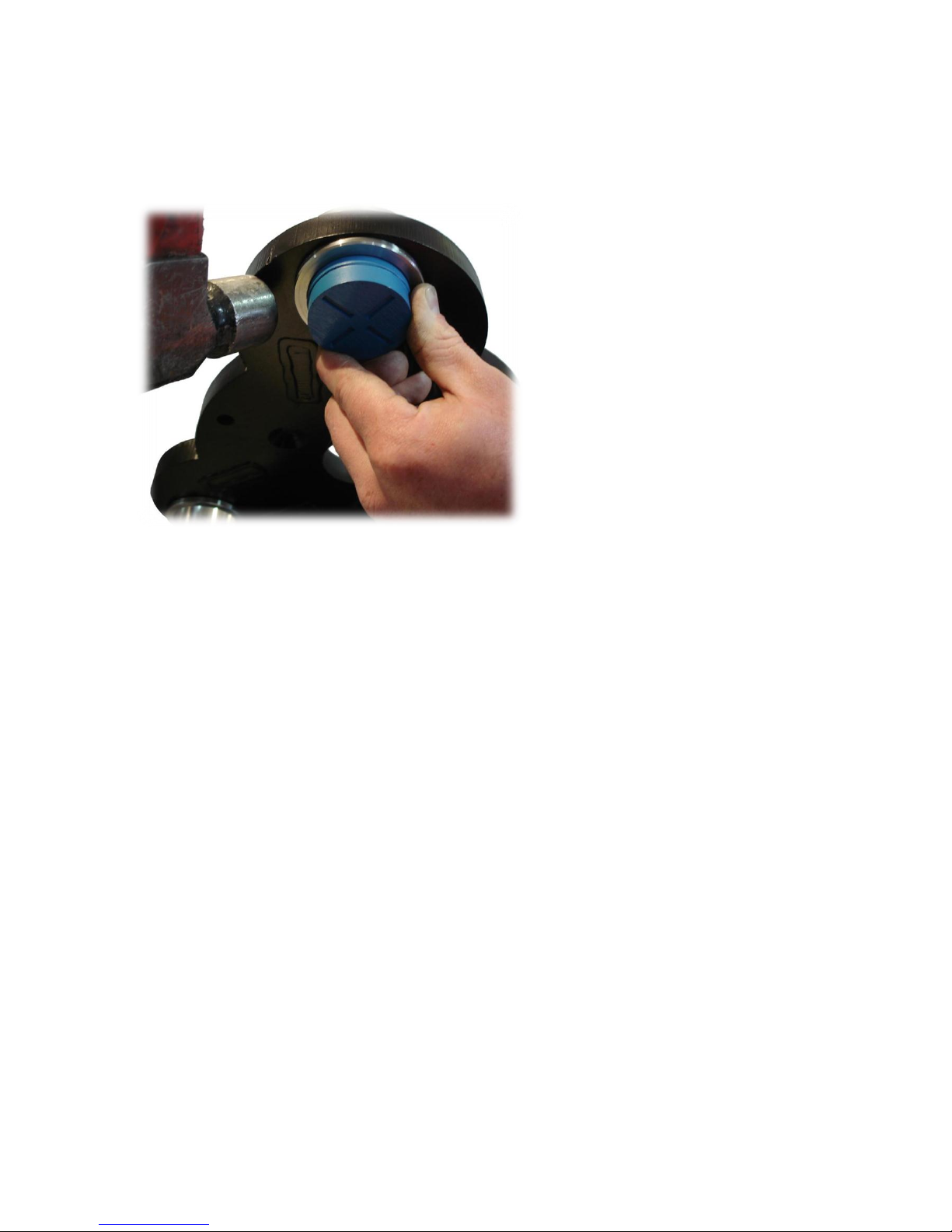
SATELLITE 480 MKII
Floorex Products 8. 1800 356 673
Tooling position & Magnetic plugs
01. To remove tooling from the magnetic plugs, Tilt the machine to the tooling position as per instructions in the operating
instructions and grasp hold of the diamond disk and give it a sharp pull away from the main black disk.
02. To remove the plug from the main black disk strike the black disk beside the taper insert as shown below.
03. The magnetic plugs must be cleaned from dust and other debris every time the insert is removed. The insert should go in
all the way up into the plug up to the step in the insert. If not clean out the hole as described below.
04. Ensure the insert is not worn more than 30% through where the blade runs on the insert
05. Clean out the hole in the plug where the insert goes. Ensure there are no particles or pieces of steel (such as staples ETC).
06. Refit the insert on the blade and put the two onto the plug ensuring the insert goes completely into the plug
07. The Magnetic Plug hole where the insert goes can be cleaned with a screwdriver to remove packed dust etc.
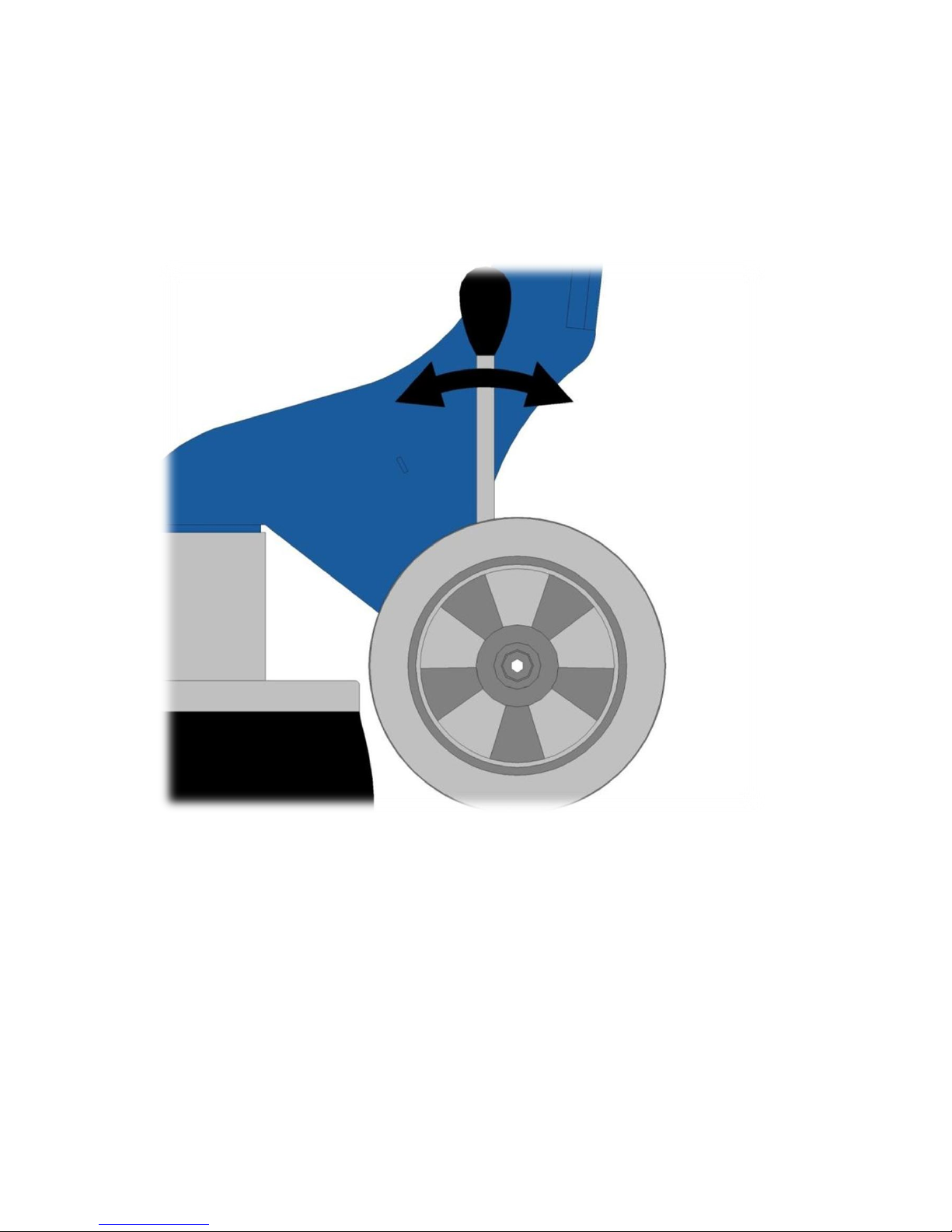
SATELLITE 480 MKII
Floorex Products 9. 1800 356 673
Axle height adjustment
01. This machine is designed to operate with the wheels in contact with the floor at all times. Do not operate with wheels off
the floor.
02. The axle lever must be set as far back (toward operator) as possible without creating excess force on the operator during
operation.

SATELLITE 480 MKII
Floorex Products 10.1800 356 673
Electrical safety
01. All electrical maintenance and repairs are to be carried out by qualified persons only.
02. CAUTION - Line terminals may be alive when main switch is in the off position. Disconnect the machine completely before
performing any maintenance or repairs.
03. WARNING - DO NOT operate the machine with any electrical panels open.
04. WARNING - The controls on the SAT480 MkII include an over load device. It is there to protect the controls and motor
from irreparable damage. If it trips it indicates a problem. (i.e.; undersize power lead or poor power to your power
supply). Refer earlier in this manual for recommendations on power leads. Rectify the problem or decrease load on the
Satellite 480 by using tooling with more surface area, or place weights supplied on the brackets on handle for this
purpose.
05. Continuing to use the SATELLITE 480 when constant tripping occurs, VOIDS THE WARRANTY!
06. Never operate machine in the rain or if heavy moisture is present.
07. The overload is there to protect you and the machine from harm. DO NOT bypass or adjust the over load in any way. If it
is faulty, only replace with original part that is identical to the faulty one.
08. Never bypass over current devices in this machine.
09. Never connect or disconnect power cables with voltage present or while under load.
10. Disconnect all power connections and observe lock out / tag out procedures before attempting to carry out any
maintenance or repair on any equipment.
11. Avoid any contact with any rotating parts or driven parts.
12. Never use equipment that has not been tested and tagged (including cords).
13. Before connecting the machine to power, check the condition of all power leads and cables on, or used in conjunction
with the machine. DO NOT USE it if any faults, cuts, wear marks, etc… Get qualified persons to repair and re-tag it as
required by regulations in your country.
14. Connect machine to suitable power outlet. Only use heavy duty power lead suitable for high current use (preferably 2.5
mm2 cable), no longer than 15 meters.
15. If no power is available within the specified distance have a qualified person install a suitable power outlet closer to your
work. Alternatively use 4 mm² cable for up to 40 meters.
16. Do not operate SATELLITE 480 with any covers or doors removed or open.
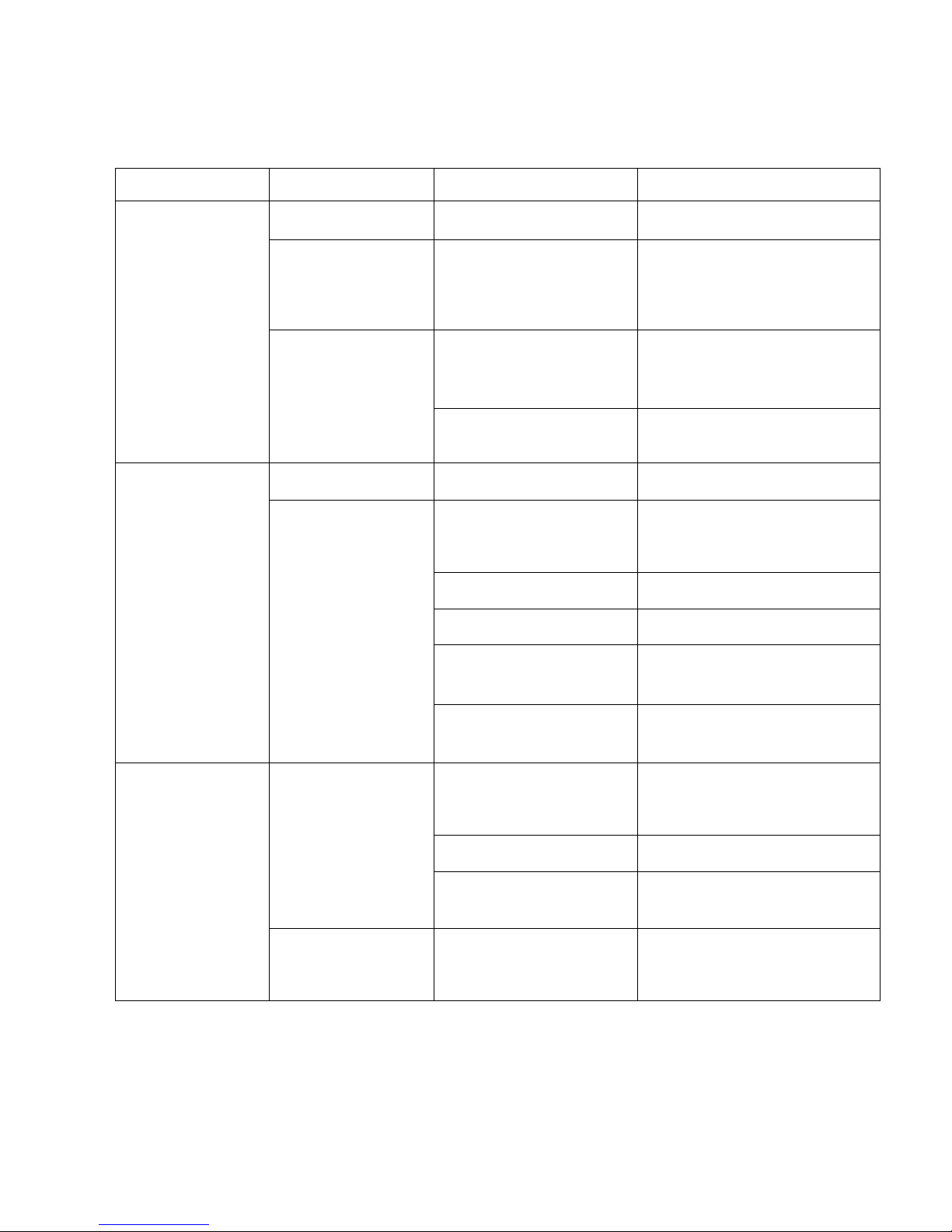
SATELLITE 480 MKII
Floorex Products 11.1800 356 673
Problem solving
Diamond Grinding has many variables. When you understand some of these, you can solve a lot
of problems without a lot of bother and expense.
NOTE: THIS IS A GUIDE ONLY
PROBLEM
CAUSE
REMEDY
EXPLAINATION
Machine will not start
/ run.
No power is present at
cable end.
Check the power is present
with another tool.
Using another tool confirms power is
present
Machine is trying to start
on glue or other sticky
substance.
Clear a patch with a scraper
and grind into the glue a little
at a time.
This means it only tackles a small
amount of glue at a time and keeps
the glue residue coated with dust,
preventing glue sticking and building
up on the diamonds.
Power lead is too small
in capacity or too long.
Upgrade the power lead to
2.5mm² (15meters max) or
4mm² (40 meters max).
The long / small capacity cable is too
restrictive and can’t allow enough
power through for the machine to
start / run properly.
Use weight on the handle.
The weight on the handle reduces the
load on the machine thus reducing
the current.
Machine is not
grinding at all.
No blades / accessories
in unit.
Fit blades. Note; check wear on
machine.
Very hard concrete or
glazed topping on
concrete.
Turn dust extractor down /
restrict flow. Only just control
the dust from escaping.
The extra dust accumulating on the
floor acts as an abrasive between the
segments and the floor thus exposing
the diamonds better.
Place river sand or cement on
the floor.
The sand is an abrasive as described
above.
Use softer grade of diamond
tooling.
The softer grade will expose the
diamonds better.
Use coarser diamond tooling.
The coarser diamond tooling can get
through hard toppings without
wearing out the diamonds too fast.
Reverse the rotation of the
machine (switch on the bottom
of the motor box)
The tooling exposes the diamonds
when reversed. This works best when
using plugs.
The diamonds are
wearing out too fast.
The concrete is:
*Soft
*Abrasive
*Rain Damaged
*A rough finish (Scarified
or shot blasted).
Use a powerful dust extractor
to remove as much dust as
possible.
The dust, as described acts as an
abrasive between the segments
exposing the diamonds prematurely,
wasting them.
Use harder diamond matrix.
The harder segments don’t expose as
easily.
Use tooling with more
segments or area² of segment.
The tooling with more segments or
area² doesn’t have the same weight
on them, reducing wear.
The diamonds are too
soft or too few.
Use weights on the handle
This reduces the weight on the
diamonds thus reducing the wear on
them.

SATELLITE 480 MKII
Floorex Products 12.1800 356 673
Diamonds
ST7-
S08016
8 Segment Diamond Wheel•
For Hard Concrete / Soft Matrix •
Colour - Black •
Grit Size - 16#
10mm Segment
ST7-
S03016
3 Segment Diamond Wheel•
For Very Hard Concrete / Soft Matrix
Colour - Grey •
Grit Size - 16 #
10mm Segment
ST7-
H12030
12 Segment Diamond Wheel•
For Very Soft or abrasive concrete / Hard
Matrix •
Colour - Blue •
Grit Size - 30/40#
10mm Segment
ST7-
H03030
3 Segment Diamond Wheel•
For Hard Concrete / Hard Matrix •
Colour - Orange •
Grit Size - 30/40#
10mm Segment
ST7-
S06030
6 Segment Diamond Wheel•
For Hard Concrete / Soft Matrix •
Colour - Brown •
Grit Size - 30/40#
10mm Segment
This list is only showing the Satellite 7” Disks, Many other types of tooling is available for polishing,
Removal, cleaning, and even sanding timber. Contact your representative for more information or go to
www.floorex.com.au

SATELLITE 480 MKII
Floorex Products 13.1800 356 673
Diamonds
ST7-
H09030
9 Segment Diamond Wheel•
For Medium to Soft Concrete - Hard Matrix
Colour - White
Grit Size - 30/40#
10mm Segment
ST7-
S03030
3 Segment Diamond Wheel•
For Very Hard Concrete - Soft Matrix •
Colour - Gold •
Grit Size - 30/40#
10mm Segment
ST7-
H09080
9 Segment Diamond Wheel•
For Soft to Medium - Medium to Hard Matrix •
Colour - Green •
Grit Size - 80#
10mm Segment
ST7-
H09150
9 Segment Diamond Wheel•
For Soft to Medium - Medium to Hard Matrix •
Colour - Red •
Grit Size - 150#
10mm Segment
ST7-
S09150
9 Segment Diamond Wheel•
For Hard Concrete / Soft Matrix •
Colour - Yellow •
Grit Size - 150#
10mm Segment
This list is only showing the Satellite 7” Disks, Many other types of tooling is available for polishing,
Removal, cleaning, and even sanding timber. Contact your representative for more information or go to
www.floorex.com.au
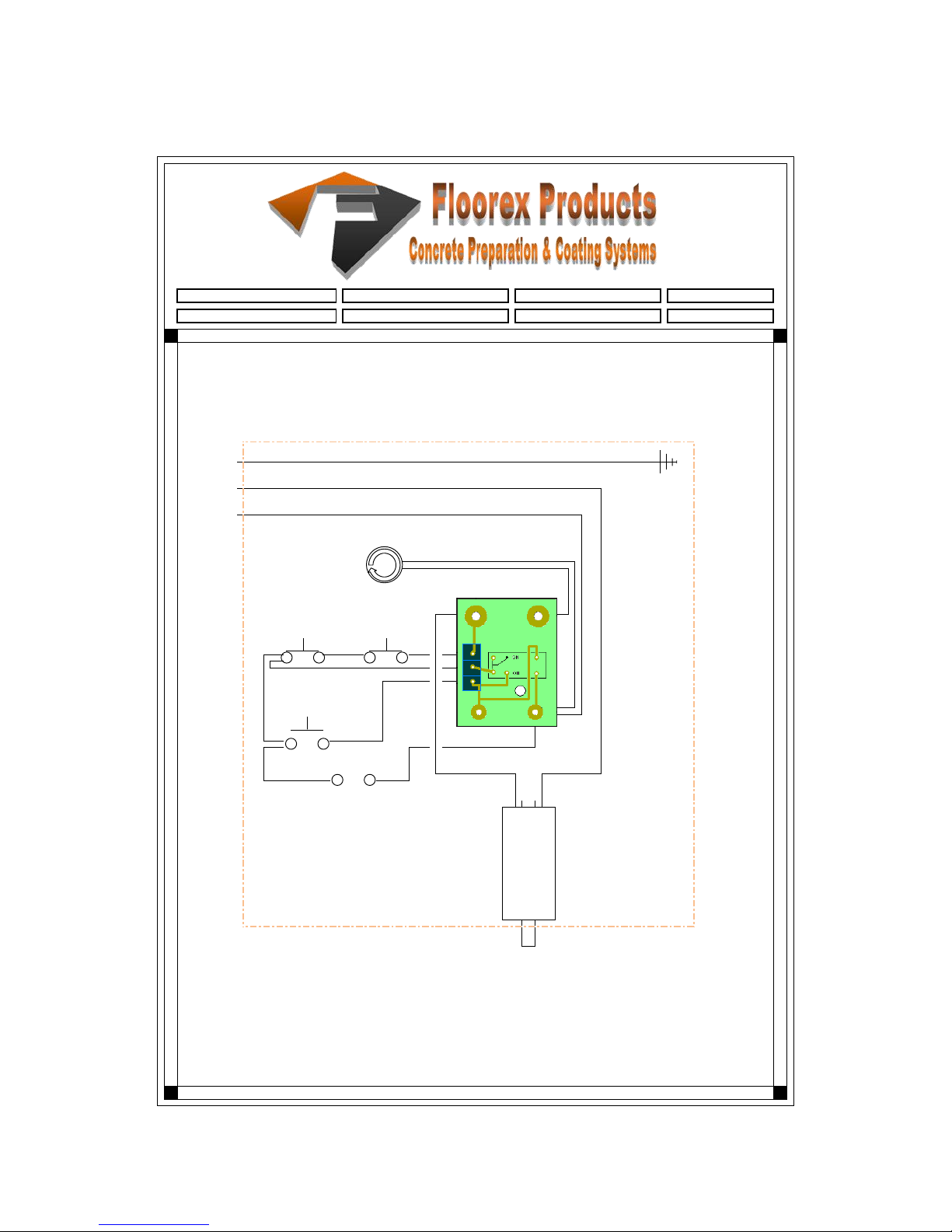
SATELLITE 480 MKII
Floorex Products 14.1800 356 673
Wiring Diagram
Revision Number
3
Date Drawn
Make
Prepmaster
Model
SAT 480 MkII
E
48
45
46
47
30/08/2010 11:18
A
B
C
D
O
P
Q
R
I
J
49
50
51
52
39
40
41
42
43
44
45
46
47
48
49
50
51
52
39
40
41
42
43
44
7
8
9
10
11
F
G
H
S
T
GG
HH
II
JJ
KK
W
X
Y
Z
LL
AA
BB
K
L
M
N
CC
DD
EE
FF
U
V
I
J
K
L
M
N
A
B
C
D
E
F
G
H
U
V
W
X
Y
Z
O
P
Q
R
S
T
SS
SS
7
8
MM
NN
OO
PP
QQ
RR
MM
NN
OO
PP
QQ
RR
15
16
17
18
19
12
1
2
3
4
5
6
19
20
21
22
23
24
13
14
15
16
17
18
56
1
2
3
4
5
6
37
38
53
54
55
31
32
33
34
35
25
26
27
28
29
30
20
10
11
12
13
14
DD
EE
FF
27
28
21
22
23
24
25
26
GG
HH
II
JJ
KK
53
54
55
56
29
30
31
32
33
34
35
36
37
38
36
LL
AA
BB
CC
9
Start
Stop
M
Over Load
EMG stop
Active
Neutral
Earth
LED

SATELLITE 480 MKII
Floorex Products 15.1800 356 673
Main Parts Breakdown

SATELLITE 480 MKII
Floorex Products 16.1800 356 673
Handle breakdown
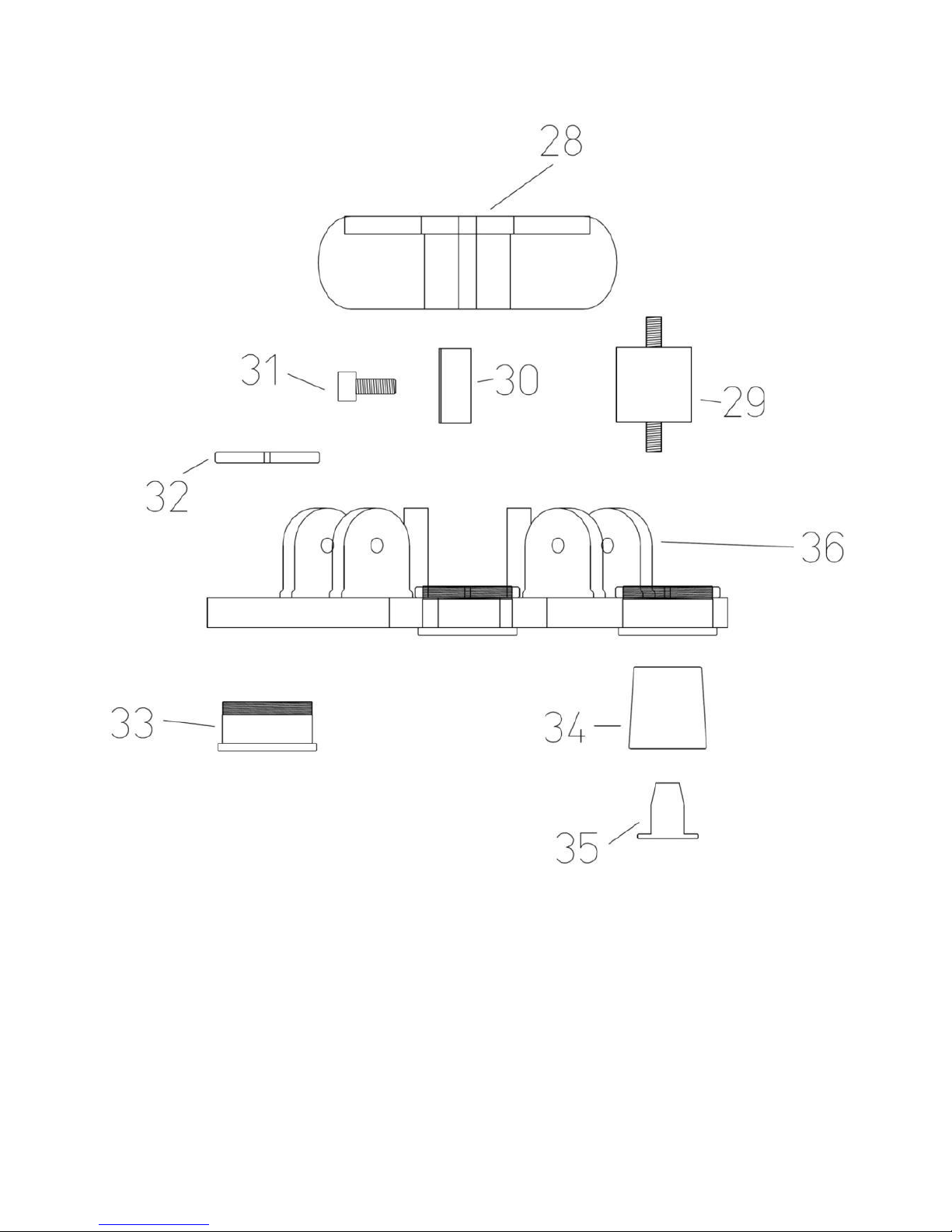
SATELLITE 480 MKII
Floorex Products 17.1800 356 673
Disk breakdown
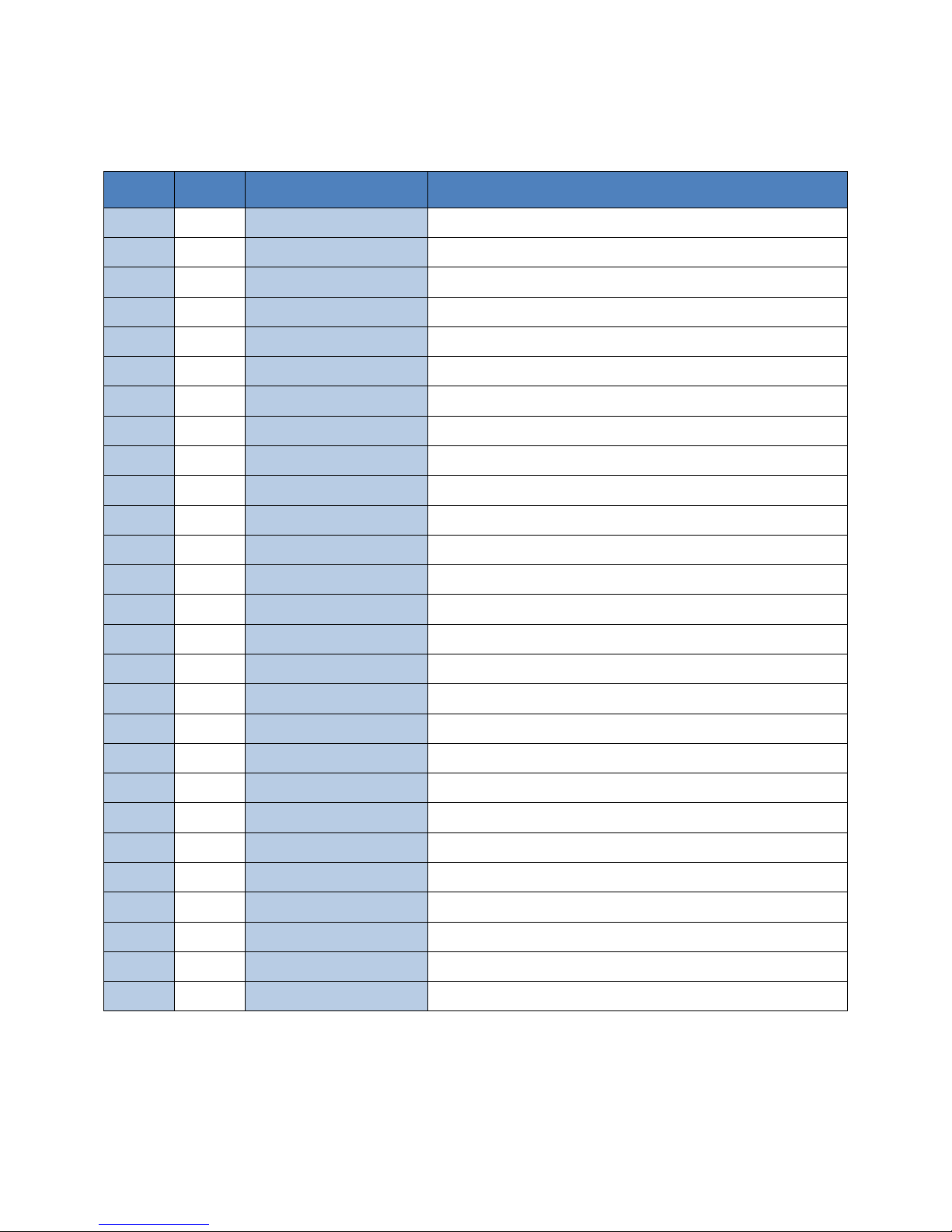
SATELLITE 480 MKII
Floorex Products 18.1800 356 673
Parts Listing
Item
QTY
Part No.
Description
01
1
SAT-480201
Motor 2.2kw
02
1
SAT-480202
Transmission
03
1
SAT-480203
Main Chassis
04
1
SAT-480204
Handle
05
1
SAT-480205
Shroud upper
06
1
SAT-480206
Axle removable
07
1
SAT-480207
Shroud seal
08
1
SAT-480208
Shroud floating
09
9
SAT-480209
Shroud screw
10
1
SAT-480210
Shroud polyurethane
11
1
SAT-480211
Axle lever arm
12
1
SAT-480212
Axle lever knob
13
1
SAT-480213
Overload module 15amp
14
1
SAT-480214
Electrical box complete
15
1
SAT-480215
Emergency stop button complete
16
1
SAT-480216
Start stop Switch complete
17
1
SAT-480217
Cable gland with support
18
2
SAT-480218
Ratchet lock spacer .55
19
2
SAT-480219
Socket dome head M12 x 40
20
1
SAT-480220
Handle lever knob
21
1
SAT-480221
handle lever arm
22
1
SAT-480222
handle lock mechanism
23
1
SAT-480223 L
Handle lock Spring L
23
1
SAT-480223 R
Handle lock Spring R
24
7
SAT-480224
Rubber Grommet
25
2
SAT-480225
Bolt and lock nut M14 x 40
26
2
SAT-480226
Handle Spacer .55
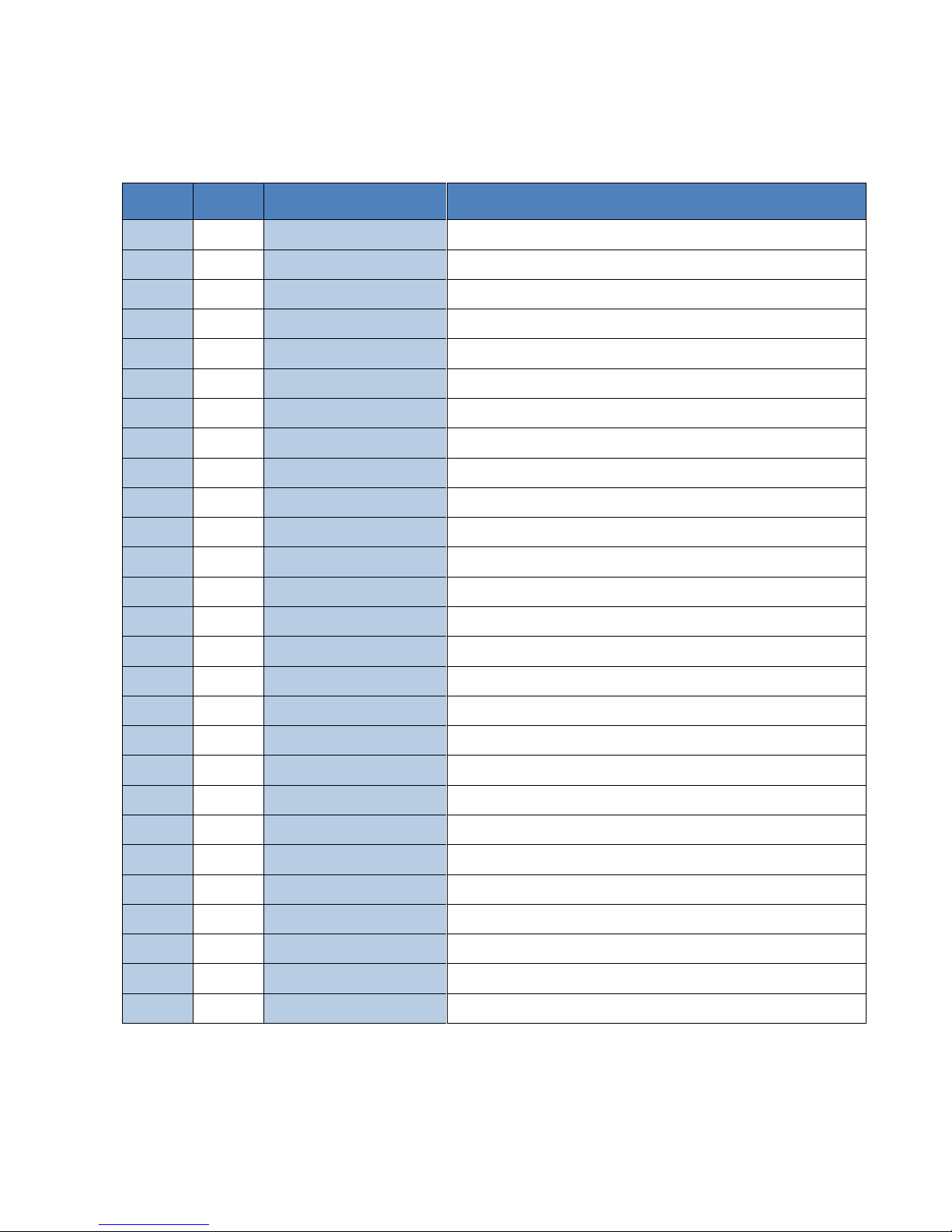
SATELLITE 480 MKII
Floorex Products 19.1800 356 673
Parts Listing
Item
QTY
Part No.
Description
27
1
SAT-480227
Motor terminal box
28
1
SAT-480228
Drive Hub
29
3
SAT-480229
Coupling Rubber
30
6
SAT-480230
Torque rubber
31
6
SAT-480231
Coupling rubber bolt
32
3
SAT-480232
Taper insert retaining ring
33
3
SAT-480233
Taper insert incl. No. 32
34
3
SAT-480234
Magnetic plug MkII incl. No.35
35
3
SAT-480235
Magnetic plug MkII retainer
36
1
SAT-480236
Main disk
37
1
SAT-480237
Black Start Capacitor 156uf
38
1
SAT-480238
White Run Capacitor 60uf
39
1
SAT-480239
Starter Switch SE-02
40
1
SAT-480240
Reverse Switch
41
2
SAT-480241
Weight MkII
42
2
SAT-480242
Handle grip
43
2
SAT-480243
Wheel Retaining bolt
44
2
SAT-480244
Wheel
45
8
SAT-480245
Wheel spacer
46
2
SAT-480246 A
Ratchet Handle M12 Male
47
1
SAT-480247
Hose 50mm Flex
48
2
SAT-480248
Hose clamp 50mm S/S
49
1
SAT-480249
Start stop switch silicone boot
50
1
SAT-480250
Control circuit board
51
1
SAT-480251
Solid State relay
52
2
SAT-480252
Nylon Gland M20
53
1
SAT-480253
Disconnect Switch (when Fitted)
This manual suits for next models
2
Table of contents
Other floorex Grinder manuals
Popular Grinder manuals by other brands
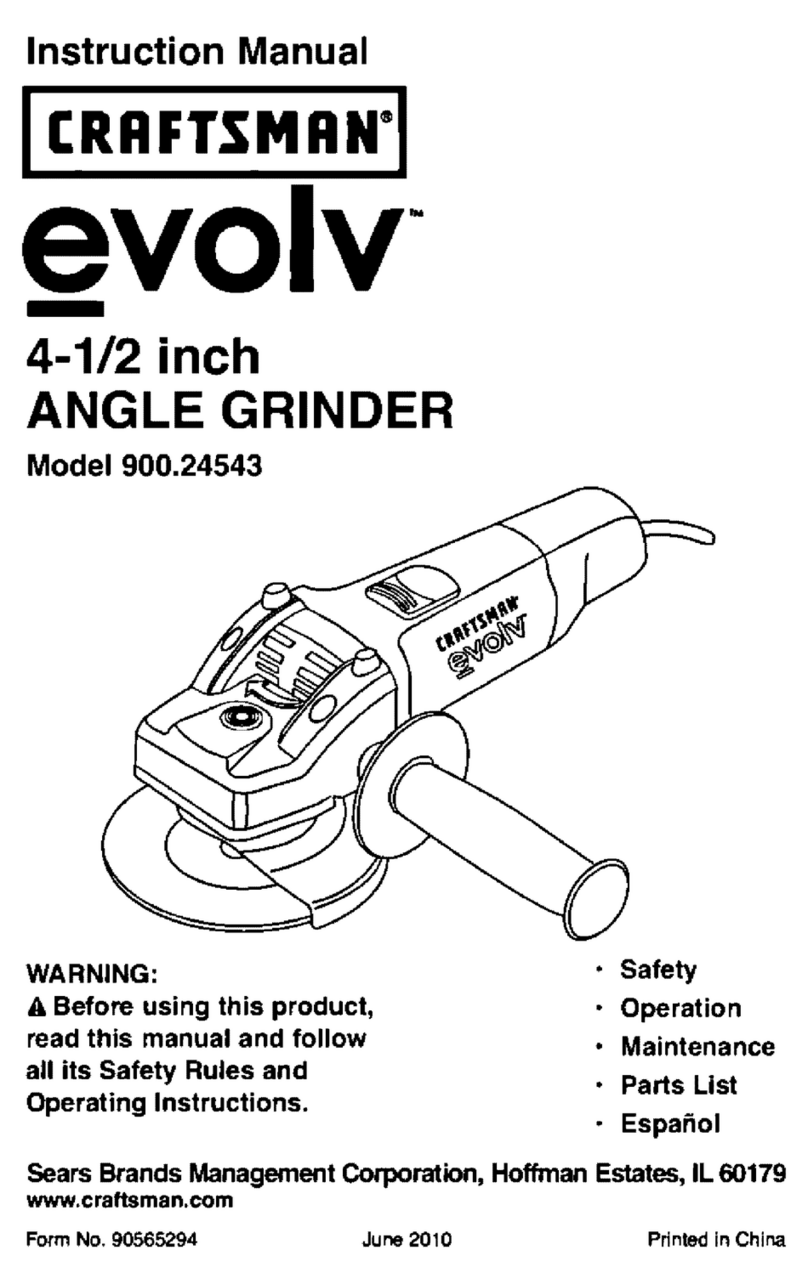
Craftsman
Craftsman evolv 900.24543 instruction manual

RIDGID
RIDGID R10201 Operator's manual
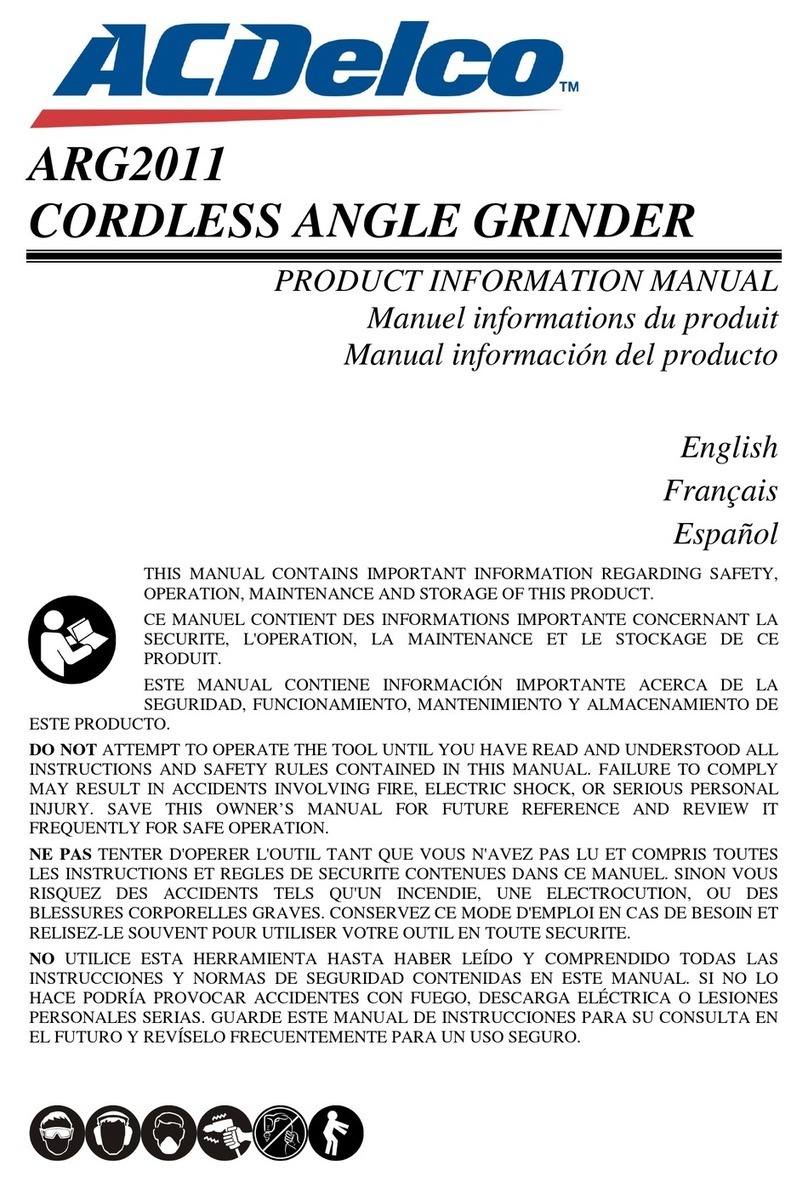
ACDelco
ACDelco ARG2011 Product information manual

Gröne
Gröne GAGV 8-125 operating instructions
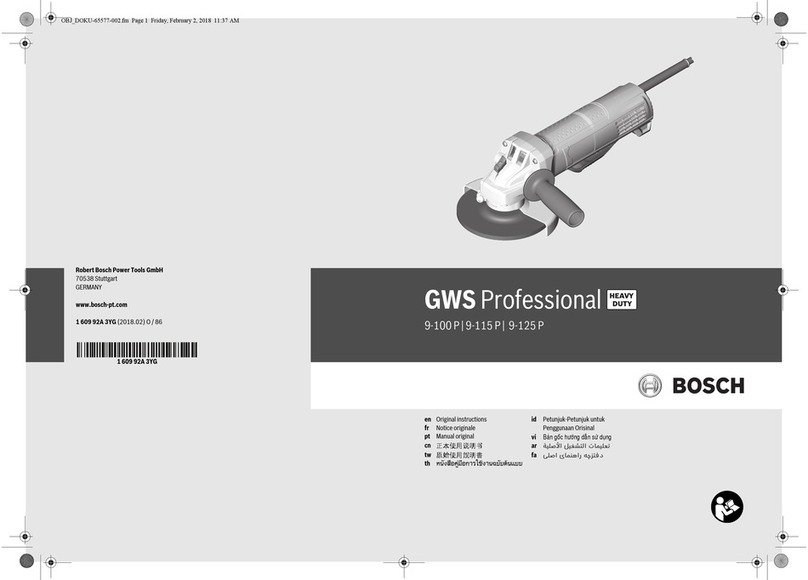
Bosch
Bosch Professional GWS 9-125 P Original instructions
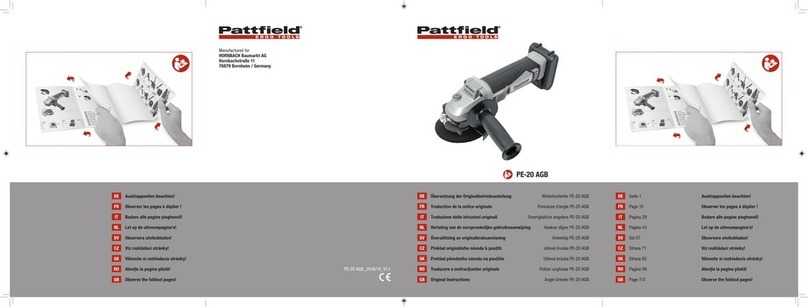
Pattfield Ergo Tools
Pattfield Ergo Tools PE-20 AGB Original instructions