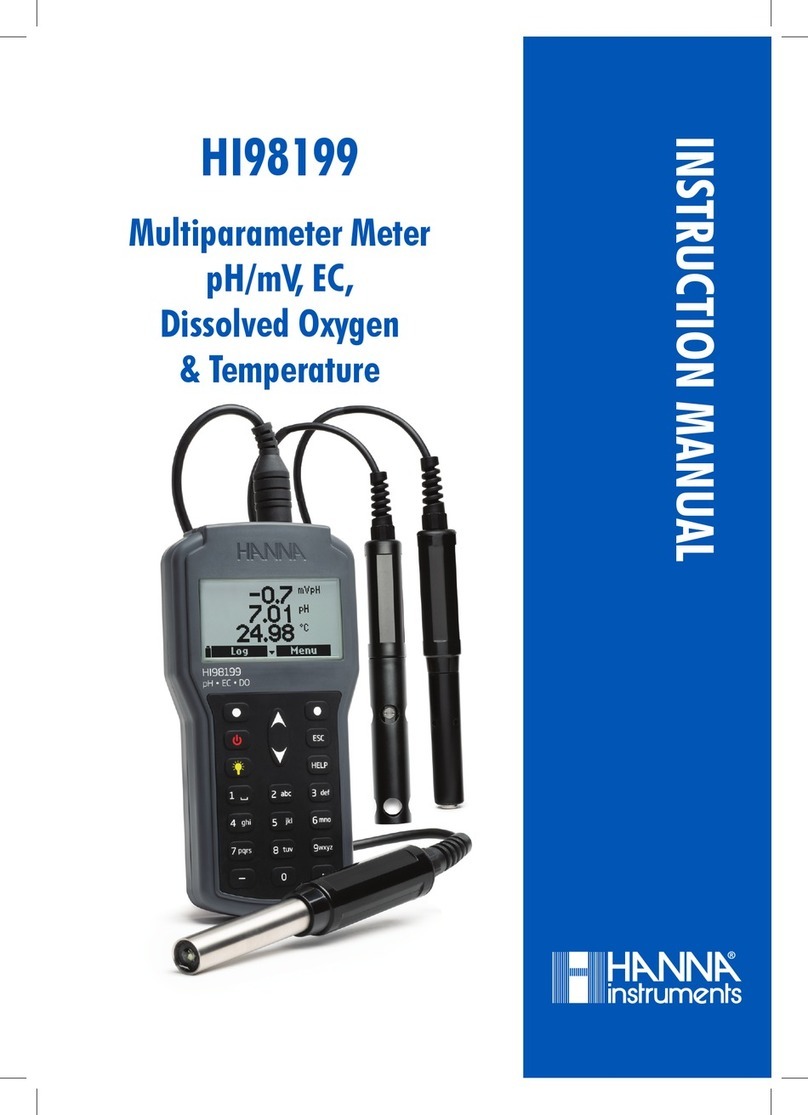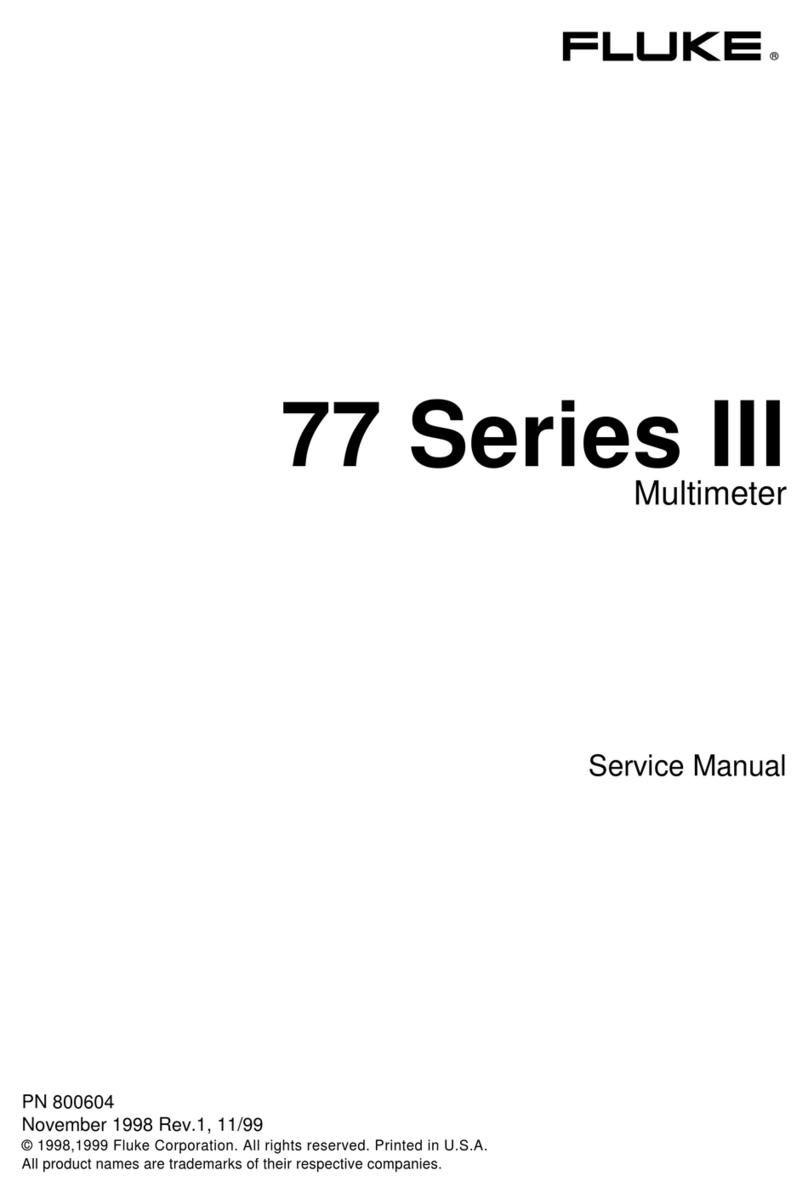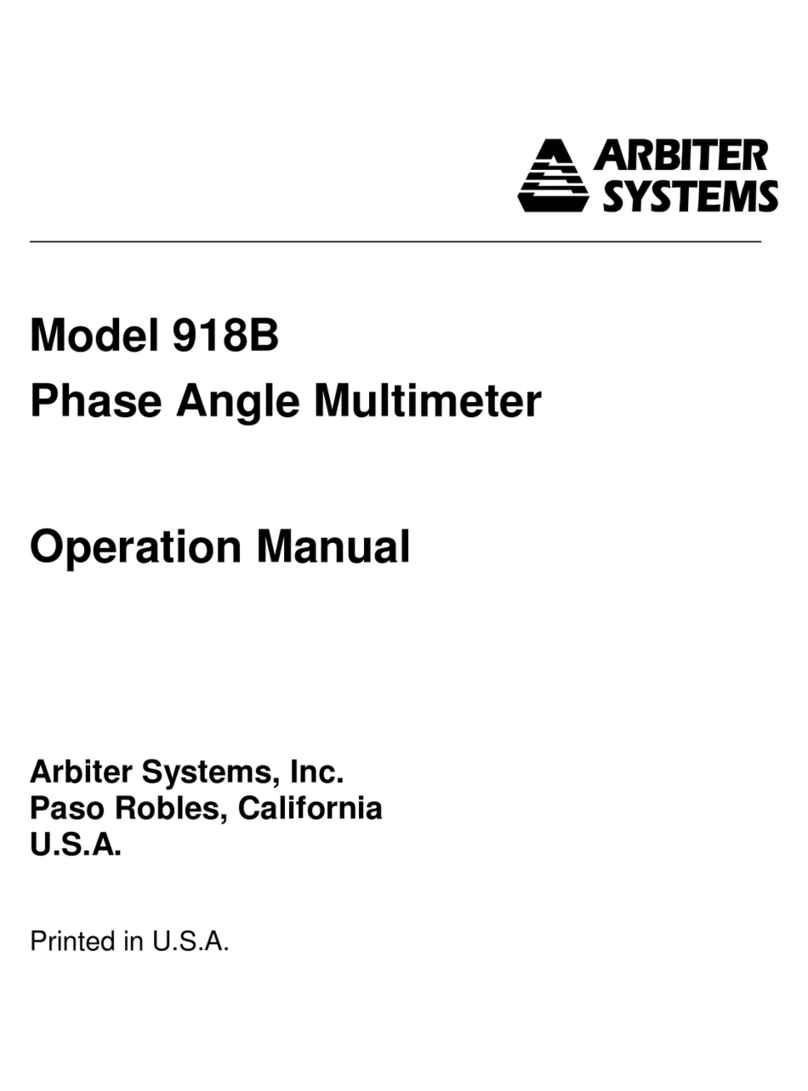FlowKinetics FKS 1DP-PBM User manual

FKS 1DP-PBM Multi-Function Meter
Pressure, Speed & Flow
User’s Manual
Contact Information
Email:
inform@flowkinetics.com
Web:
www.flowkinetics.com
Mail:
FlowKinetics LLC
4700 Shoal Creek Dr.
College Station, TX 77845
USA
Telephone:
(979) 680-0659
(888) 670-1927
Fax:
(979) 680-0659
IMPORTANT
Read all instructions and
precautions in this manual
before use. Keep this manual
for future reference.
April 19 - 2018

FKS 1DP- PBM User Manual - Copyright © 2018 FlowKineticsLLC, All Rights Reserved
2
Table of Contents
Page
Limitations Of Usage And Cautions......................................................... 5
Warranty................................................................................................... 5
Unpacking / Parts List .............................................................................. 6
Overview / Features................................................................................. 7
Description of Controls & Display ............................................................ 8
General Operation:................................................................................... 9
Q: How Do I Insert Batteries / Use Wall Power? ...............................................9
Q: How Do I Connect the Tubing? .....................................................................9
Q: How Do I Switch the Unit On (and Off)? .......................................................9
Q: How Do I Adjust the Screen Contrast? .......................................................10
Q: How Do I Know if the Batteries Need Replacement?.................................10
Q: How Do I Change the Auto-Zero Interval?..................................................10
Q: How Do I Know If the Meter is Overloaded? ..............................................11
Q: How Do I Change the Smoothing of My Data?...........................................11
Measuring Pressure...............................................................................13
Q: How Do I Change Units?.............................................................................13
Q: How Do I Measure the Minimum (L) and Maximum (H) Reading ..............13
Q: How Do I Reset Min/Max?...........................................................................13

FKS 1DP- PBM User Manual - Copyright © 2018 FlowKineticsLLC, All Rights Reserved
3
Q: How Do I Hold or Freeze the Display? .......................................................13
Q: How Can I Estimate if the Pressure May Be Too Unsteady for Accurate
Measurement?..................................................................................................13
Q: How Do I Estimate the Uncertainty in My Pressure Measurements? ........13
Q: How Do I Store a Pressure Measurement in Memory?..............................14
Q: How Do I Recall My Pressure Measurements From Memory? ..................14
Measuring Speed...................................................................................16
Q: How Do I Change Units?.............................................................................16
Q: How Do I Measure the Minimum (L) and Maximum (H) Reading ..............16
Q: How Do I Reset Min/Max?...........................................................................16
Q: How Do I Hold or Freeze the Display? .......................................................16
Q: How Can I Estimate if the Air Speed May Be Too Unsteady for Accurate
Measurement?..................................................................................................16
Q: What Probes can I use with the FKS 1DP-PBM?.......................................16
Q: How Do I Connect the Pitot Probe? ............................................................16
Q: How Do I Change K?...................................................................................17
Q: How Do I Measure Standard Speed? .........................................................17
Q: How Do I Measure Actual Speed?..............................................................18
Q: How Do I Check the Stored Values for K, Patm and T? ............................19
Q: How Do I Set K, Patm and T to Default (Standard Conditions)? ...............19
Q: How Do I Estimate the Uncertainty in My Speed Measurements? ............19
Q: How Do I Store a Speed Measurement in Memory?..................................20
Q: How Do I Recall My Speed Measurements From Memory? ......................20
Measuring Flow Rate .............................................................................22

FKS 1DP- PBM User Manual - Copyright © 2018 FlowKineticsLLC, All Rights Reserved
4
Q: How Do I Use the Pitot or S Probe Survey Routine? .................................22
Q: Can I Estimate the Uncertainty of My Flow Rate Measurement? ..............23
Q: How Do I Use Manual Logging to Perform a Survey?................................24
The Menu System..................................................................................25
Data Logging and Memory Management ..............................................26
Q: How Do I Manually Log a Reading (Store in Memory)? .............................26
Q: How Do I Configure the Meter for Automatic (Continuous) Logging?........26
Q: How Do I Start Automatic Logging?............................................................27
Q: How Do I Recall My Measurements From Memory?..................................28
Q: How Do I Download Memory to a PC? .......................................................29
Q: How Do I Clear the Memory?......................................................................30
Maintenance...........................................................................................31
Operational Maintenance .................................................................................31
Battery Maintenance ........................................................................................31
Specifications.........................................................................................32
Appendix A Understanding Uncertainty................................................. 35
Appendix B Performing a Pitot Probe Duct Traverse ............................ 37

FKS 1DP- PBM User Manual - Copyright © 2018 FlowKineticsLLC, All Rights Reserved
5
Limitations Of Usage And Cautions
The FKS series of instruments are not intrinsically safe, and must not be used in dangerous or
hazardous areas. Servicing of these instruments incorporating battery changing must only occur
in a safe area. Use of the FKS series may require working in a hazardous environment.
Necessary safety precautions must be followed.
FlowKineticsTM LLC’s products (including the FKS series) are not authorized for use as any
component in a life support system or device or as component of an aircraft’s on board flight
system. Life support systems or devices are defined as any system that can sustain, monitor or
support life.
The pressure transducers used by the FKS system are compatible with most non-corrosive
gases, however toxic gases are not suitable, nor are liquid pressure measurements.
Any attempts to service or modify or alter the product in any way, will void the warranty and will
negate any right of claim against FlowKineticsTM LLC, relating to any liability in respect of the
product.
Warranty
All of FlowKineticsTM LLC's instruments have been assembled using strictly defined and
controlled procedures and tests, and are warranted against any faults in workmanship and
materials for one year from the date of purchase. Liability under this warranty is limited to repair
or replacement F.O.B. factory of any parts which prove to be defective within that time or
repayment of the purchase price at the Seller's option provided the product has been returned,
transportation prepaid, within one year from date of purchase. In no case is the Seller liable
beyond replacement of product F.O.B. factory or the full purchase price. This warranty does not
apply if the product or equipment is abused, altered, used at ratings above the maximum
specified, used with disregard of instructions and specified operating procedures, or otherwise
misused in any way. All technical advice, recommendations and services are based on technical
data and information which the Seller believes to be reliable and are intended for use by persons
having skill and knowledge of the application, on their own judgment. There are no implied
warranties of merchantability or of fitness for a particular purpose for goods covered hereunder.
In no event will the manufacturer be responsible for consequential, incidental or special
damages resulting from the use of this product.
Buyer's Remedies: The buyer’s exclusive and sole remedy on account of or in respect to the
furnishing of non-conforming or defective material shall be to secure replacement thereof as said
above. The seller shall not in any event be liable for the cost of any labor expended on any such
material or for any special, direct, indirect, consequential or incidental damages to anyone or
any property by reason of the fact that it shall have been non-conforming or defective.
Repairs: Authorization must be obtained before shipping items to FlowKinetics™ LLC for
repairs. When requesting a repair please include a detailed description of the problem with the
item, date of purchase, your P.O. or reference number and our invoice number if available.

FKS 1DP- PBM User Manual - Copyright © 2018 FlowKineticsLLC, All Rights Reserved
6
Unpacking / Parts List
Carefully unpack your FKS 1DP-PBM meter. Ensure that there is no damage to
the instrument. If any components are damaged, make a record and contact the
shipper. The instrument is supplied with (some accessories are optional):
Item
Description
Quantity
FKS 1DP-PBM
Multi-function meter
1
Tubing
Flexible tubing for pressure
connection
2
FKS Manual
User reference
1
Cable6
6 ft Serial cable
1
SwiftLink
Software for downloading
memory to PC
Download from
www.flowkinetics.com
WPA
Wall power adapter
Optional
SwiftScan CD
and manual
Real time software for
monitoring the FKS outputs
and downloading them to a
PC
Optional

FKS 1DP- PBM User Manual - Copyright © 2018 FlowKineticsLLC, All Rights Reserved
7
Overview / Features
The FKS 1DP-PBM is a multi-function meter designed for accurate pressure,
speed and flow measurement. The meter is exceptionally easy to use due to its
prompt driven user interface and intuitive functioning.
Features of the PBM include:
Highly configurable operation
Differential, static and gauge pressure
Auto-Zero (automatic) function to remove any drift (internal valve)
Overload protection
Metric and Imperial units
Minimum & maximum reading
Data hold (screen freeze)
Turbulence indicator
K factor
Speed (both standard and actual)
Density correction
Intelligent automatic damping (with user selectable averaging or
smoothing)
Memory / data logging (up to 10,000 Rdgs) with recall statistics
Manual and automatic data logging
Flow rate (using inbuilt Pitot traverse routine or memory log)
Powerful statistics to estimate measurement uncertainty
PC compatibility (download software included)
Variable screen contrast
Wall or battery power

FKS 1DP- PBM User Manual - Copyright © 2018 FlowKineticsLLC, All Rights Reserved
8
Description of Controls & Display
Controls of the FKS 1DP-PBM are shown below:
Example Display Presentations for Pressure and Speed are Shown Below:
P=1.67inH2O T
H2.01 L-0.21
V=6702ft/min
H8291 L6231
Measured pressure
Maximum recorded
value (H)
Calculated speed
Maximum recorded
value (H)
Turbulence indicator
(appears if Pressure
fluctuations > 10%)
Minimum recorded
value (L)
Minimum recorded
value (L)
Positive (+) pressure
connection barb
On/Off button
Range control or
selector
External power jack
plug
Negative (-) or Reference
pressure connection barb
Hold/Manual log button
Screen contrast control
PC serial port connector

FKS 1DP- PBM User Manual - Copyright © 2018 FlowKineticsLLC, All Rights Reserved
9
General Operation:
Q: How Do I Insert Batteries / Use Wall Power?
Batteries: The unit uses two 9V batteries. The batteries are inserted by removing
the cover located on the back of the instrument. The cover slides off. The ribbon
under the batteries can be used to ease battery removal. Only use new batteries
(dry Alkaline leak proof) and discard the old batteries in compliance with
regulations.
Wall Power: An AC adaptor power supply can be supplied with the instrument as
an option. The adaptor can operate from 100VAC to 240VAC 50-60Hz supplies and
provides 1100mA at 9VDC. The adaptor has the facility for easy interchange
between US, European, English and Australian plugs. To use, simply insert the
jack from the adapter into the jack plug on the face of the instrument (see
Description of controls). It is not necessary to remove the batteries, as they are
automatically disconnected. Do not attempt to use the supplied adapter as a
battery charger.
CAUTION: Use of any power adaptor other than that supplied (optional) with
the instrument will remove any rights of claim against FlowKineticsTM LLC,
relating to product liability or consequential damage against a third party
and will void the warranty. If an alternative adaptor is used, its output
voltage range must be regulated and within:
DCADAPTORDC VVV 129
If the meter is stored, or not used for over a week, the batteries must be removed.
Q: How Do I Connect the Tubing?
Pressure: The supplied flexible tubes attach over the barbs labeled P+ and P-. A
higher pressure at port P+ than port P- will result in an indicated positive pressure.
To measure static or gauge pressure, tubing can be connected to the P+ barb. An
indicated positive pressure shows that the static or gauge pressure is higher than
atmospheric (or the pressure at P-).
Speed: To measure speeds, the P+ port should be connected to the Total
pressure port on the Pitot and the P- port connected to the Static port (see How
Do I Connect the Pitot Probe?) of the Pitot probe.
CAUTION: The FKS series are not suitable for use with toxic or corrosive
gases or for liquid pressure measurement. The series are not approved for
use in any life support application.
Q: How Do I Switch the Unit On (and Off)?
To switch the meter on, press in the On/Off button. You will hear and feel a click

FKS 1DP- PBM User Manual - Copyright © 2018 FlowKineticsLLC, All Rights Reserved
10
indicating unit power up. To switch the unit off, press the On/Off button again. If
the Range selector is set to a pressure unit, the instrument will show the meter
model description and then indicate that that the instrument is performing a
scheduled Auto-Zero. If the Range selector is set to a speed unit, the meter will
additionally show the stored speed and flow settings (K, Patm and T) in both
metric (kPa and C) and imperial units (inHg and F). Cycling the meter On/Off
can be used to rapidly check the speed/flow settings. The memory remaining (in
number of readings) for both manual (Mem(M):xxxxRdgs) and automatic
logging (Mem(A):xxxxRdgs) will be briefly displayed (for 2.5 seconds).
The maximum number of readings for manual and automatic logging is 4,000 and
6,000 respectively.
Q: How Do I Adjust the Screen Contrast?
Screen contrast is adjusted by rotating the screen contrast knob. Only use your
fingers to operate this control.
Q: How Do I Know if the Batteries Need Replacement?
If the battery voltage is too low, the message Low Battery will be
displayed at startup. Also a Bwill appear at the top RHS of the display wile the
meter is operating. If the battery is too drained for the meter to work properly, the
message Battery Depleted will be displayed at startup and the meter
will not continue until the batteries are replaced or a wall power supply is used.
Q: How Do I Change the Auto-Zero Interval?
The PBM meter contains a miniature solenoid valve that is used to automatically
remove any offset or drift from the differential pressure transducer (without having
to disconnect the meter from the pressure source). You can set the interval
between zeroing from 0.2 minutes (12 seconds) to 99.9 minutes (1 hour 40
minutes). The default interval is 6 minutes 06.0. To change the interval set the
Range selector to Menu. The menu will cycle through various functions. When
Set Auto-Zero appears, rotate (any direction) the Range control to
select it. The menu will prompt, Set Zero Rotate followed by
Interval minutes. Rotate the Range selector (any direction or unit).
The screen will display 00.0. The first digit will begin to blink. To increment this
digit press the Hold/Log button. You can also keep the button pressed to advance
rapidly. If the displayed digit increments beyond 9, it will wrap around and continue
from 0. When the desired value for this digit is set, rotate the Range selector (any
direction or unit). The second digit will begin to blink. Use the Hold/Log button to
set the desired value; similarly for the third digit.
The instrument will then return to measurement mode. As an example, to set an
interval of 3½ minutes, the display would be set to 03.5. To convert seconds to

FKS 1DP- PBM User Manual - Copyright © 2018 FlowKineticsLLC, All Rights Reserved
11
its decimal equivalent, divide the number of seconds by 60 and round off if
necessary. If an interval of 00.0 or 00.1 is set, the unit will default to an
interval of 15 seconds. The interval you set is NOT stored in memory and will not
be retained after switching the unit off (to maximize battery life). Upon power up,
the meter will use its default interval (6 minutes). Note: the Auto-Zero can
significantly affect battery life. Using a small interval (e.g. 2 minutes or less) will
reduce life, but may be needed for your application.
Q: How Do I Know If the Meter is Overloaded?
If the pressure rating for the transducer is exceeded, the meter will indicate on the
display an overload condition (Overload). The internal solenoid valve will
actuate to equalize pressure across the transducer to reduce the possibility of
damage. Pressure should be relieved immediately to avoid damage.
CAUTION: The maximum differential pressure that may be imposed on the
transducer is 5psi, with a maximum line pressure of 10psi.
Q: How Do I Change the Smoothing of My Data?
The FKS 1DP-PBM meter contains sophisticated routines to process your
measurements (very useful when they are unsteady or fluctuating). Two methods
can be used to smooth your readings. An exponential moving average (sometimes
called exponential smoothing) can be used (somewhat similar to a normal moving
average) and of the form:
2)1(12*PffPP
(Exp. Smoothing)
where P2* is the new pressure estimate (shown on the display), P2 is the latest
pressure value measured from the transducer and P1 is the last pressure
estimate. In the PBM meter, fis adjusted continuously (adaptive) depending on the
level of fluctuation of the measured pressure. If there is little fluctuation f will be
close to zero. If fluctuation is large, fhas a maximum value of 0.9. Thus fis
continuously adjusted by the meter (between 0 and 0.9) to provide the most stable
reading.
The second method that can be used is a simple averaging of readings
(Average). The meter will read the output from the pressure transducer
multiple times, and then average these values. The meter will continuously adjust
the number of averages (from 5 to 75 averages). This operation may be
noticeable, as the screen update rate may change as the meter changes (adapts)
the number of averages to give the best and most stable estimate of the pressure
or speed.

FKS 1DP- PBM User Manual - Copyright © 2018 FlowKineticsLLC, All Rights Reserved
12
To select the method you want set the Range selector to Menu. The menu will
cycle through various functions. When Smooth/Average appears, rotate
(any direction) the Range control to select it. The menu will cycle, Exp.
Smoothing followed by Averaging. Rotate the Range selector (any
direction or unit) when the desired method is displayed. The instrument will then
return to measurement mode. The method you selected is stored in memory and
will be retained after switching the unit off. For very unstable readings, the
exponential smoothing may offer a more stable estimate, where the averaging will
offer a quicker estimate.

FKS 1DP- PBM User Manual - Copyright © 2018 FlowKineticsLLC, All Rights Reserved
13
Measuring Pressure
Q: How Do I Change Units?
Units are changed by rotating the Range selector knob. The knob has no stop and
can rotate more than 360 degrees.
Q: How Do I Measure the Minimum (L) and Maximum (H) Reading
The Minimum and Maximum readings are continuously shown by the FKS meter
on the second line of the display. The maximum reading is preceded by H and the
minimum reading is preceded by L. No units are shown but correspond to the units
displayed on the first line.
Q: How Do I Reset Min/Max?
To reset the Min/Max (or L-H) readings, simply change the units (to any other unit
setting) by rotating the Range knob and then set back to your desired units.
Q: How Do I Hold or Freeze the Display?
Press the Hold/Log button for less than 2seconds. The display will freeze,
indicated by the appearance of a Hat the top RHS of the display. To resume
operation, press the Hold/Log button again.
Q: How Can I Estimate if the Pressure May Be Too Unsteady for Accurate
Measurement?
If the measured pressures fluctuate more than 10%, an indicator Twill appear at
the top RHS of the display. This may suggest that another measurement location
may be necessary.
Q: How Do I Estimate the Uncertainty in My Pressure Measurements?
The FKS meter contains powerful statistical routines to estimate the uncertainty in
your measurements. To implement this function, rotate the Range selector to
Menu. (For a full description of the uncertainty calculation, see Appendix A). The
menu will cycle through various functions. When Calc Uncertainty
appears, rotate (any direction) the Range control to select it. The menu will cycle
95.5% Prob. followed by 99.7% Prob. Select the probability you
want to use by rotating the Range control when the interval is on the display. The
instrument will then return to measurement mode. Indicated pressures will have
the form:
(mean pressure)
P=1.21+-0.008

FKS 1DP- PBM User Manual - Copyright © 2018 FlowKineticsLLC, All Rights Reserved
14
(standard deviation of the mean pressure)
If you had selected (as an example) 95.5% prob., then the presented information
can be interpreted as:
The true mean pressure value is expected to lie within 1.21+0.008 and 1.21-0.008
to a 95.5% probability. So we can expect the actual pressure to be within 1.202 to
1.218 with a 95.5% probability. As the meter continuously reads the applied
pressure, new estimates of the mean and standard deviation will be displayed.
When in Uncertainty mode, H and L values will not be displayed as units are
presented on line 2. Uncertainty mode can be switched off in two ways:
1. Use the menu system and reselect Calc Uncertainty.
This mode will then toggle off, with the screen displaying
Uncertainty Off before the unit resumes operation.
2. Cycle the FKS 1DP-PBM Off and On.
Q: How Do I Store a Pressure Measurement in Memory?
To store a single value to memory (manual logging), press the Hold/Log button for
greater than 2seconds. The display will show Point Logged followed by
ID: x where xis the group identification number of your readings. The ID is a
simple way of grouping measurements. You can have up to 255 individual IDs
starting from 1. When recalling memory, an average, H and L of the readings in an
ID will be calculated and shown on the screen. While recording measurements in a
specific ID, you should not change the instrument’s units. To increment the ID
(they increment sequentially), press the Hold/Log button for greater than
4seconds. The display will then change from Point Logged followed by
ID: x to New ID&Data Log followed by ID: y. Where y is the
new ID (equal to the last ID+1). To clarify the use of IDs, say you have taken
pressure measurements in a duct section. These measurements have been stored
to ID=1. You move to another location where you want to measure air speed.
These speed readings are not associated with the previous pressure readings. So
to store them, you increment to the next group ID (say 2). See Data Logging and
Memory Management for details of memory management.
Q: How Do I Recall My Pressure Measurements From Memory?
For full details on the functioning of memory, see Data Logging and Memory
Management. The FKS 1DP-PBM meter recalls the data stored in a group ID; it
calculates the average of that group, as well as the minimum (L) value and
maximum (H) value in the group. Individual readings are not displayed. The meter
will sequentially process all stored IDs, starting from 1, showing the average,
minimum and maximum for each. To view individual readings, download the

FKS 1DP- PBM User Manual - Copyright © 2018 FlowKineticsLLC, All Rights Reserved
15
memory to a PC (see Data Logging and Memory Management). To view your
manually logged data:
Set the Range selector to Menu. The menu will cycle through various functions.
When Logging Options appears, rotate (any direction) the Range
control to select it. The menu will cycle through various options. When, Review
Data is displayed, rotate the Range selector (any direction or unit). The unit
display will show Manual Log Data. The meter will indicate that the
data in the first group ID is being processed. The meter will display for 2 seconds
the group ID number and the number of readings in the group (Ntot) followed
by the average value (of pressure), as well as the H and L value in the group. An
example of storage and recall is shown in Table 1 (with pressure and speed
storage in separate group IDs) and the sketch below.
Continue to rotate the Range selector to index through the group IDs. After
completing the recall of the manual log data, the unit will recall the automatic log
data, if any. See Data Logging and Memory Management for details. The
instrument will then return to measurement mode.
Table 1 Group ID Use and Memory Recall
Group ID
Stored Values
Average
H
L
1
0
Pa
30
Pa
90
Pa
40
Pa
90
Pa
0
Pa
2
0.201
psi
0.315
psi
0.442
psi
0.058
psi
0.254
psi
0.442
psi
0.058
psi
3
1090
ft/min
1110
ft/min
1081
ft/min
1100
ft/min
1121
ft/min
1060
ft/min
1094
ft/min
1121
ft/min
1060
ft/min
MR
Values (with units) stored in Memory
MR
MR: Shown during memory recall (shown shaded)
I2 P=0.254psi
H0.442 L0.058
Group ID number (2 shown)
Average pressure (or speed)

FKS 1DP- PBM User Manual - Copyright © 2018 FlowKineticsLLC, All Rights Reserved
16
Measuring Speed
The PBM uses differential pressure probes (Pitot or S type) to take speed
measurements.
Q: How Do I Change Units?
Units are changed by rotating the Range selector knob. The knob has no stop and
can rotate more than 360 degrees.
Q: How Do I Measure the Minimum (L) and Maximum (H) Reading
The Minimum and Maximum readings are continuously shown by the FKS meter
on the second line of the display. The maximum reading is preceded by H and the
minimum reading is preceded by L. No units are shown but correspond to the units
displayed on the first line.
Q: How Do I Reset Min/Max?
To reset the Min/Max (or L-H) readings, simply change the units (to any other unit
setting) by rotating the Range knob and then set back to your desired units.
Q: How Do I Hold or Freeze the Display?
Press the Hold/Log button for less than 2seconds. The display will freeze,
indicated by the appearance of an Hat the top RHS of the display. To resume
operation, press the Hold/Log button again.
Q: How Can I Estimate if the Air Speed May Be Too Unsteady for Accurate
Measurement?
If the measured pressures fluctuate more than 10%, an indicator Twill appear at
the top RHS of the display. This may suggest that another measurement location
may be necessary.
Q: What Probes can I use with the FKS 1DP-PBM?
Any Pitot static probe or S type probe can be used. Most Pitot probes have unity
calibration coefficients (K factor). S type probes (used for dirty air streams) have
coefficients around 0.80 to 0.92. To set K, see below.
Q: How Do I Connect the Pitot Probe?
See the sketch below. P+ is the top left barb; P- is the top right barb. For
connection of other types of probes, the stagnation (total) pressure port should be
connected to the P+ barb; the static or reference pressure should be connected to
the P- barb.

FKS 1DP- PBM User Manual - Copyright © 2018 FlowKineticsLLC, All Rights Reserved
17
Q: How Do I Change K?
To set K, or a probe’s calibration constant (default value = 1), set the Range
selector to Menu. The menu will cycle through various functions. When Set K
factor appears, rotate (any direction) the Range control to select it. The
menu will prompt, Set K Rotate followed by K factor. Rotate the
Range selector (any direction or unit). Press & Rotate will be briefly
displayed. The screen will display 0.00. The first digit will begin to blink. To
increment this digit press the Hold/Log button. You can also keep the button
pressed to advance rapidly. If the displayed digit increments beyond 9, it will wrap
around and continue from 0. When the desired value for this digit is set, rotate the
Range selector (any direction or unit). The second digit will begin to blink. Use the
Hold/Log button to set the desired value; similarly for the third digit. The instrument
will then return to measurement mode. Any calculated speeds will then use the K
factor you set. The K factor is stored in memory and will be retained after switching
the unit off. The measured speed multiplies K, see Appendix B. See the Pitot
probes instructions for the value of K (usually = 1 for most Pitot probes).
Q: How Do I Measure Standard Speed?
Standard speed corresponds to a density based on a pressure, Patm, of
101.325kPa (29.92 inHg @ 32ºF) and a temperature, T, of 21.1ºC (70ºF). The
FKS 1DP-PBM allows you to manually set Patm and T. These values can be set in
two ways:
1. Set the Range selector to Menu. The menu will cycle through
various functions. When Set Patm & Temp appears,
rotate (any direction) the Range control to select it. The menu will
prompt, Set Units Rotate followed by kPa
alternating with inHg @ 32F. When the desired unit appears,

FKS 1DP- PBM User Manual - Copyright © 2018 FlowKineticsLLC, All Rights Reserved
18
rotate the Range selector (any direction or unit) to set in either
metric or imperial units. Depending on your selection, the screen will
display 000.00 (metric) or 00.00 (imperial). The first digit will
begin to blink. To increment this digit press the Hold/Log button. You
can also keep the button pressed to advance rapidly. If the
displayed digit increments beyond 9, it will wrap around and
continue from 0. When the desired value for this digit is set, rotate
the Range selector (any direction or unit). The second digit will begin
to blink. Use the Hold/Log button to set the desired value; similarly
for the third digit, etc. After setting the atmospheric or absolute
pressure, the unit will prompt for the Temperature to be set. After
setting, the instrument will then return to measurement mode. Any
calculated speeds will then use the values you set for Patm and T.
Patm and T are stored in memory and will be retained after
switching the unit off.
2. Set the Range selector to Menu. The menu will cycle through
various functions. When Reset K, Patm, T appears,
rotate (any direction) the Range control to select it. The menu will
indicate that K, Patm and T have been reset to default (i.e. standard
conditions). Note that K is also reset to 1 (default).
Q: How Do I Measure Actual Speed?
The atmospheric pressure (Patm, this is the absolute pressure in the flow to be
measured) and temperature (T) of your airflow measurements should be set
manually. To measure actual speed, the temperature and absolute (barometric)
pressure of the air to be measured must be known.
Set the Range selector to Menu. The menu will cycle through various functions.
When Set Patm & Temp appears, rotate (any direction) the Range
control to select it. The menu will prompt, Set Units Rotate followed
by kPa alternating with inHg @ 32F. When the display shows the units
you want, rotate the Range selector (any direction or unit) to set in either metric or
imperial units. Depending on your selection, the screen will display 000.00
(metric) or 00.00 (imperial). The first digit will begin to blink. To increment this
digit press the Hold/Log button. You can also keep the button pressed to advance
rapidly. If the displayed digit increments beyond 9, it will wrap around and continue
from 0. When the desired value for this digit is set, rotate the Range selector (any
direction or unit). The second digit will begin to blink. Use the Hold/Log button to
set the desired value; similarly for the third digit, etc.
After setting the atmospheric pressure, the unit will prompt for the Temperature to
be set. After setting, the instrument will then return to measurement mode. Any

FKS 1DP- PBM User Manual - Copyright © 2018 FlowKineticsLLC, All Rights Reserved
19
calculated speeds will then use the values you set for Patm and T. Patm and T are
stored in memory and will be retained after switching the unit off
Q: How Do I Check the Stored Values for K, Patm and T?
The values of these parameters can be checked in two ways:
1. Before switching the unit on, set the Range selector to a speed unit.
On power up, the meter will show the stored speed and flow settings
(K, Patm and T) in both metric (kPa and C) and imperial units (inHg
and F). The unit can be cycled On/Off as needed.
2. Set the Range selector to Menu. The menu will cycle through
various functions. When View K, Patm & T appears,
rotate (any direction) the Range control to select it. The unit will then
display the stored K factor, followed by Patm and T in metric units
(kPa and C) followed by imperial units (inHg @ 32F and F). After
displaying each unit set for approx. 2 seconds, the instrument will
return to measurement mode.
Q: How Do I Set K, Patm and T to Default (Standard Conditions)?
Set the Range selector to Menu. The menu will cycle through various functions.
When Reset K, Patm, T appears, rotate (any direction) the Range
control to select it. The menu will indicate that K, Patm and T have been reset to
default (i.e. standard conditions). Note that K is also reset to 1 (default).
Q: How Do I Estimate the Uncertainty in My Speed Measurements?
The FKS meter contains powerful statistical routines to estimate the uncertainty in
your measurements. To implement this function, rotate the Range selector to
Menu. (For a full description of the uncertainty calculation, see Appendix A). The
menu will cycle through various functions. When Calc Uncertainty
appears, rotate (any direction) the Range control to select it. The menu will
prompt, 95.5% Prob. followed by 99.7% Prob.. Select the
probability you want to use by rotating the Range control when the interval is on
the display. The instrument will then return to measurement mode. Indicated
speeds will have the form:
(mean speed)
V=6790+-18.2
(standard deviation of the mean speed)
If you had selected (as an example) 99.7% prob., then the presented information
can be interpreted as:
The true mean speed value is expected to lie within 6790+18.2 and 6790-18.2 to a

FKS 1DP- PBM User Manual - Copyright © 2018 FlowKineticsLLC, All Rights Reserved
20
99.7% probability. So we can expect the actual speed to be within 6771.8 to
6808.2 with a 99.7% probability. As the meter continuously reads the applied
speed pressure, new estimates of the mean and standard deviation will be
displayed.
When in Uncertainty mode, H and L values will not be displayed as units are
presented on line 2. Uncertainty mode can be switched off in two ways:
1. Use the menu system and reselect Calc Uncertainty.
This mode will then toggle off, with the screen displaying
Uncertainty Off before the unit resumes operation.
2. Cycle the FKS 1DP-PBM Off and On.
Q: How Do I Store a Speed Measurement in Memory?
To store a single value to memory (manual logging), press the Hold/Log button for
greater than 2seconds. The display will show Point Logged followed by
ID: x where xis the group identification number of your readings. The ID is a
simple way of grouping measurements. You can have up to 255 individual IDs
starting from 1. When recalling memory, an average, H and L of the readings in an
ID will be calculated and shown on the screen. While recording measurements in a
specific ID, you should not change the instrument’s units. To increment the ID
(they increment sequentially), press the Hold/Log button for greater than
4seconds. The display will then change from Point Logged followed by
ID: x to New ID&Data Log followed by ID: y. where y is the
new ID (equal to the last ID+1). To clarify the use of IDs, say you have taken
pressure measurements in a duct section. These measurements have been stored
to ID=1. You move to another location where you want to measure air speed.
These speed readings are not associated with the previous pressure readings. So
to store them, you increment to the next group ID (say 2). See How Do I Manage
Memory for details of memory management.
Q: How Do I Recall My Speed Measurements From Memory?
For full details on the functioning of memory, see Data Logging and Memory
Management. The FKS 1DP-PBM meter recalls the data stored in a group ID; it
calculates the average of the group, as well as the minimum (L) value and
maximum (H) value in the group. Individual values are not displayed. The meter
will sequentially process all stored IDs, starting from 1, showing the average,
minimum and maximum for each group. To view individual readings, download the
memory to a PC (see Data Logging and Memory Management). To view your
manually logged data:
Set the Range selector to Menu. The menu will cycle through various functions.
When Logging Options appears, rotate (any direction) the Range
control to select it. The menu will cycle through various options. When, Review
Other manuals for FKS 1DP-PBM
1
Table of contents