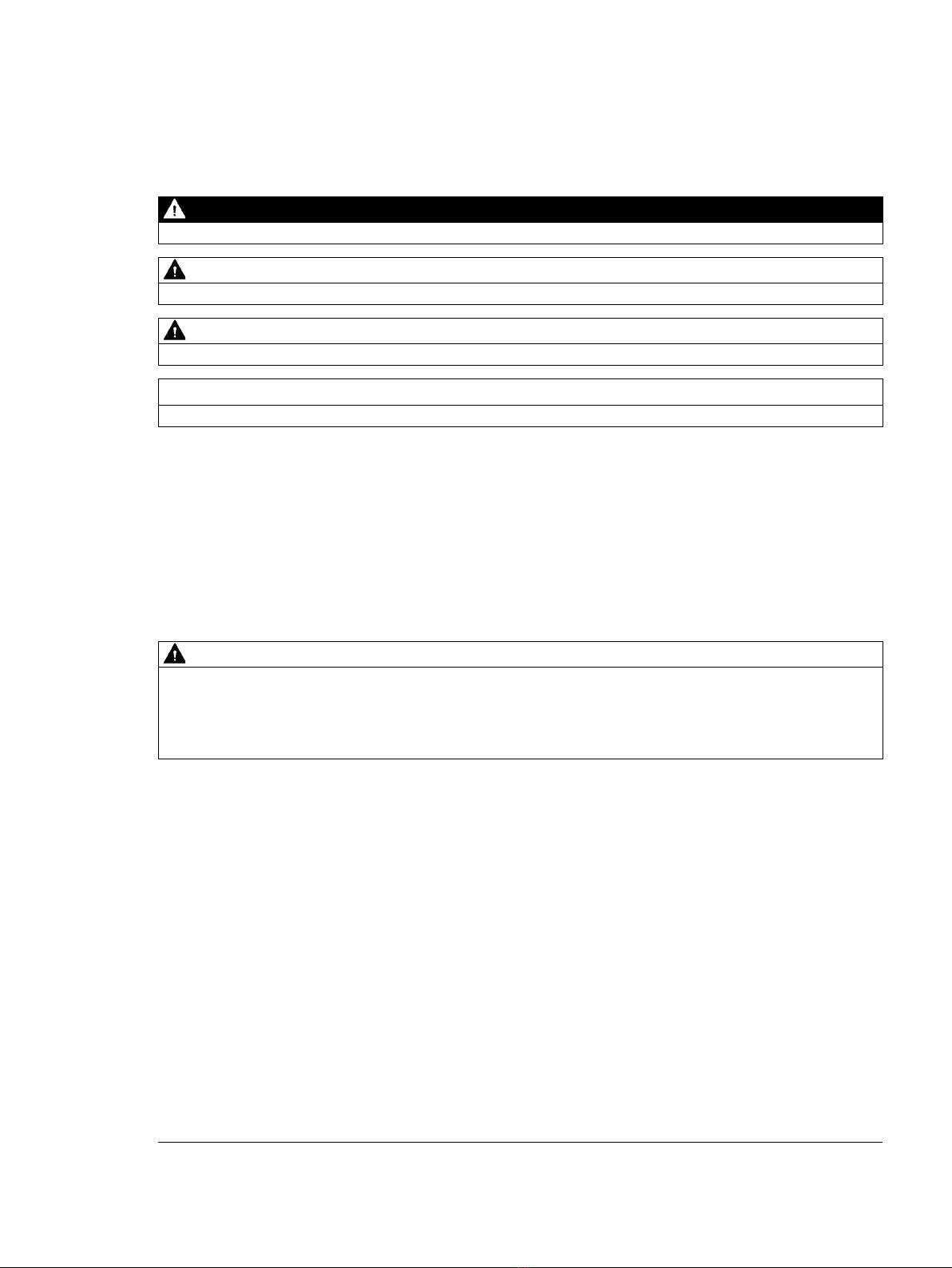7KT multimeter
Manual, 08/2018, 2514284149-01 3
1 Introduction................................................................................................................................................ 5
1.1 Components of the product ......................................................................................................5
1.2 Latest information .....................................................................................................................5
1.3 Advanced training courses .......................................................................................................5
1.4 Open Source Software .............................................................................................................6
1.5 Qualified personnel...................................................................................................................7
2 Safety instructions ..................................................................................................................................... 9
2.1 Safety instructions.....................................................................................................................9
2.2 Security information ................................................................................................................11
3 Description............................................................................................................................................... 13
3.1 Performance features .............................................................................................................13
3.2 Measuring inputs.....................................................................................................................14
3.2.1 Current measurement.............................................................................................................14
3.2.2 Voltage measurement.............................................................................................................14
3.3 7KT PAC1600 multimeter .......................................................................................................15
3.3.1 Keypad functions ....................................................................................................................16
3.3.2 Selection of measured values.................................................................................................17
3.3.3 Display ....................................................................................................................................18
3.3.4 Harmonic displays...................................................................................................................22
3.4 Parameterization.....................................................................................................................23
3.4.1 Parameter setting (setup) from the front panel.......................................................................23
3.4.2 Energy measurements............................................................................................................25
3.4.3 Hour counter ...........................................................................................................................26
3.4.4 Limit threshold status display..................................................................................................27
3.4.5 Alarm display ..........................................................................................................................28
3.4.6 Parameter tables.....................................................................................................................28
3.4.7 Command menu .....................................................................................................................36
3.5 Wiring test ...............................................................................................................................37
3.6 Supporting software................................................................................................................37
3.6.1 powermanager ........................................................................................................................37
3.6.2 powerconfig.............................................................................................................................38
4 Installation/removal.................................................................................................................................. 39
4.1 Installation location .................................................................................................................39
4.2 Installation...............................................................................................................................39
4.3 Removal..................................................................................................................................40