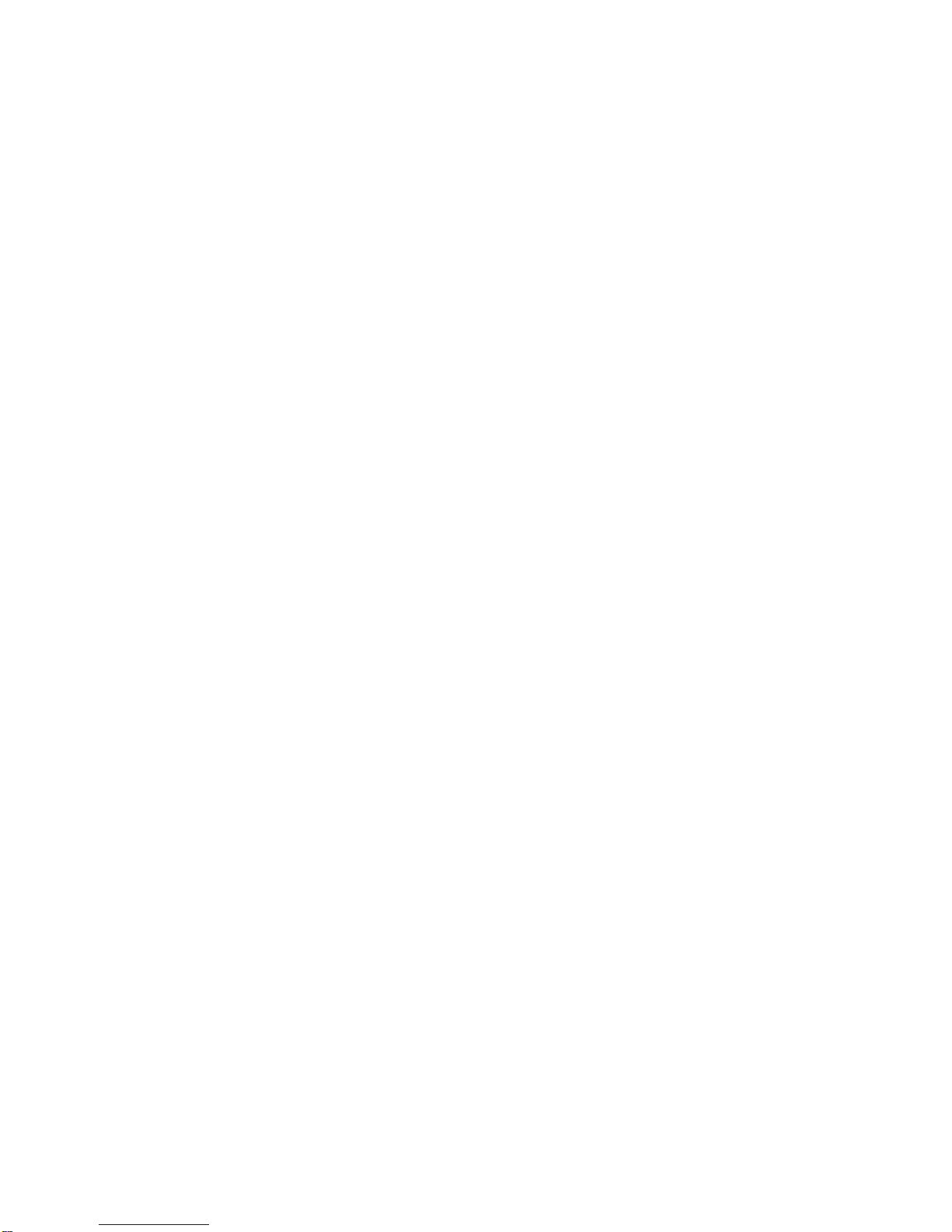2 Introduction
The 918B accepts inputs via two pairs of front panel jacks; one pair
for voltage, and one pair for current (optional adapters allow
voltage-to-voltage phase measurements). The voltage connections
are made directly to the circuit under test, using leads included with
the instrument. The current input is voltage-isolated from the circuit
under test by means of a clamp-on current probe (also included),
which offers the added advantage of allowing measurement of
current without opening the circuit.
A 16-character supertwist liquid crystal display provides a clear
indication of the parameter being tested, and the value measured.
Selection of functions and ranges is accomplished via a user-friendly
front panel interface, consisting of eight pushbuttons. Auto-ranging
simplifies operation by minimizing user keystrokes, or the ranges
can be set manually.
A "Hold" function allows the user to "freeze" the values for all
parameters at the press of a button. A "Minimum/Maximum"
function permits recording of the individual minimum and
maximum values that occur for each function, within a time frame
that is controlled by the user.
A unique feature of the 918B is the "Delta Phase" mode, which
allows measurement of the phase angle between two voltages (or
currents), using any synchronous current (or voltage) as a reference.
This allows, for example, comparison of all of the phase angles in a
three-phase system, without requiring simultaneous connection to all
of the phases.
The ability to operate from either the internal nickel-cadmium
rechargeable battery, or from the ac line (with supplied plug-in
transformer) makes the unit suitable for both hand-held and
benchtop applications.