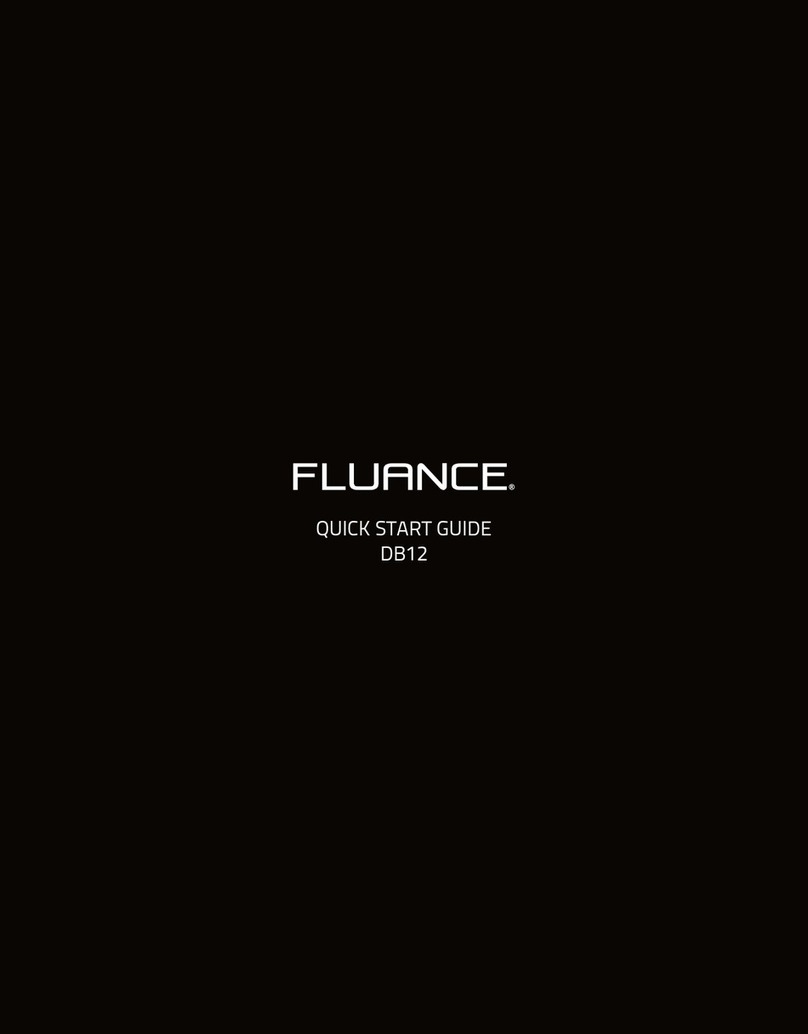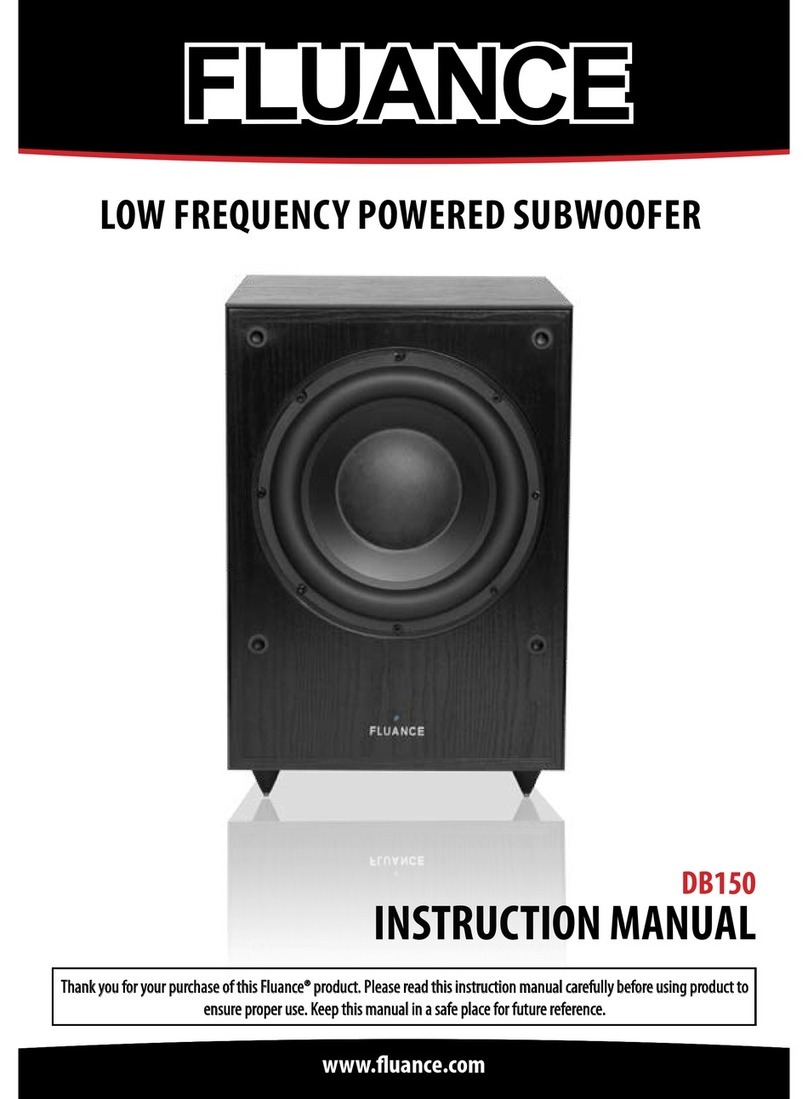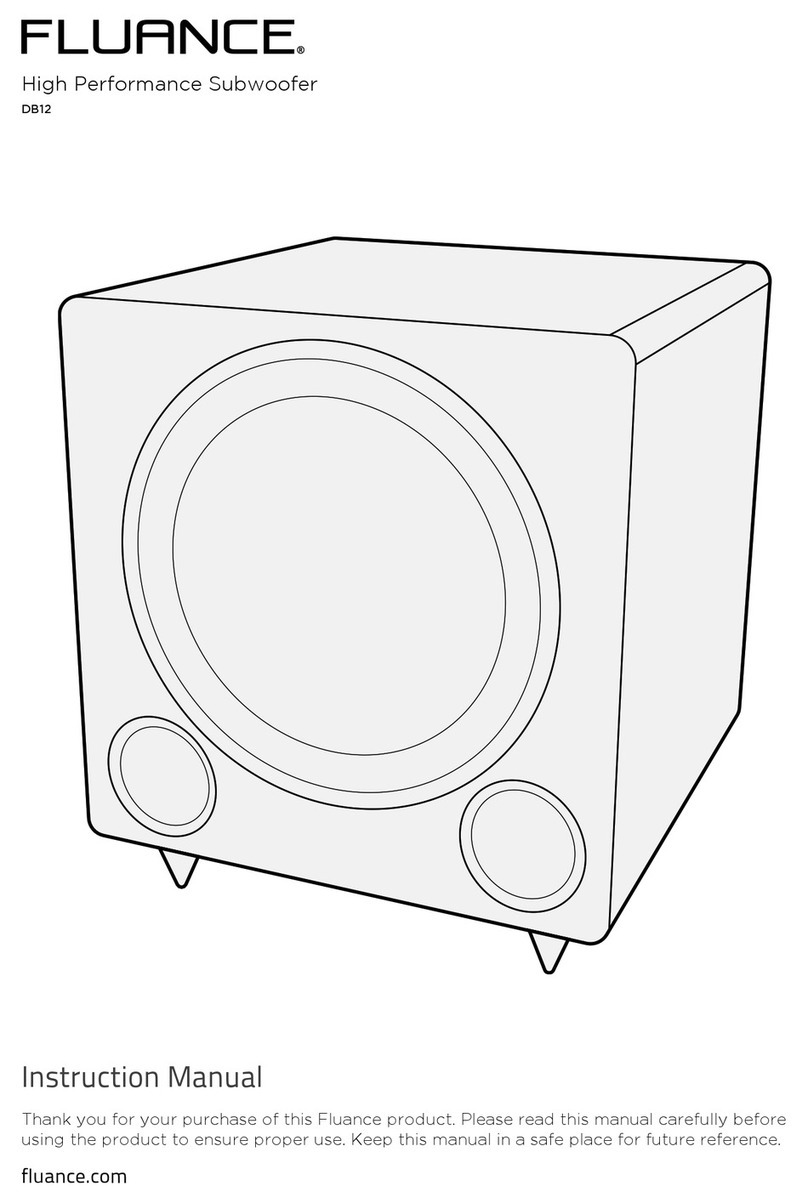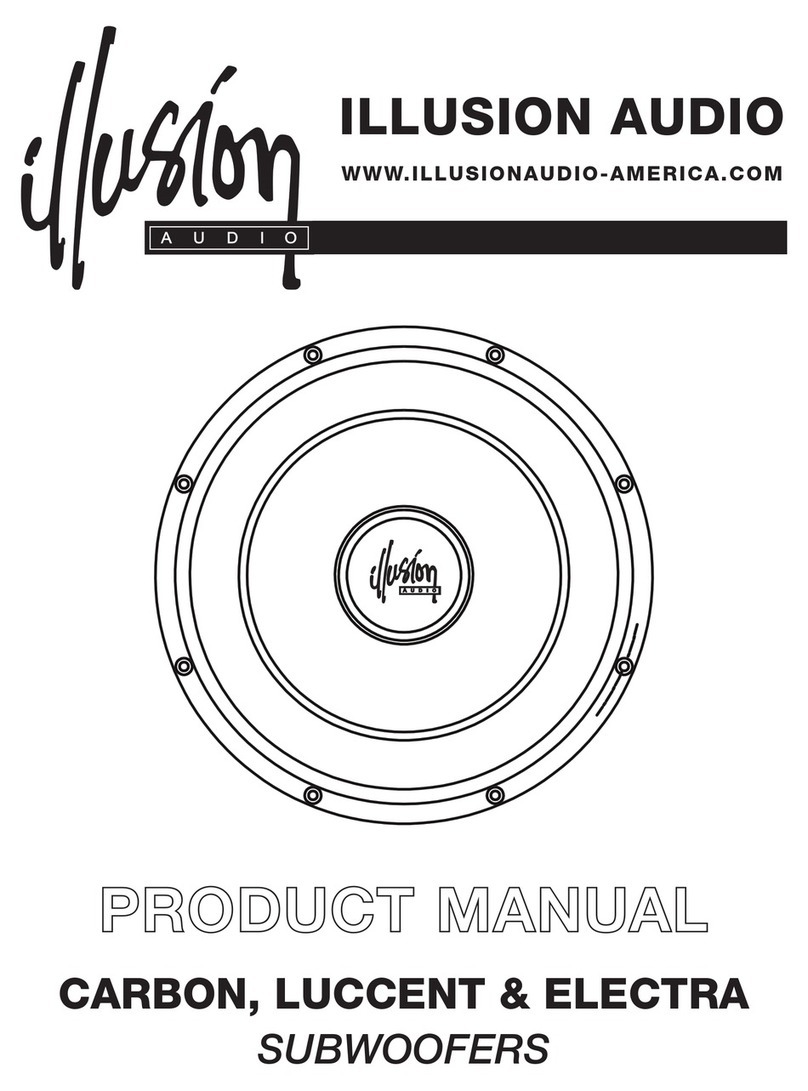Fluance DB10 User manual

High Performance Subwoofer
DB10
Instruction Manual
Thank you for your purchase of this Fluance product. Please read this manual carefully before
using the product to ensure proper use. Keep this manual in a safe place for future reference.
fluance.com
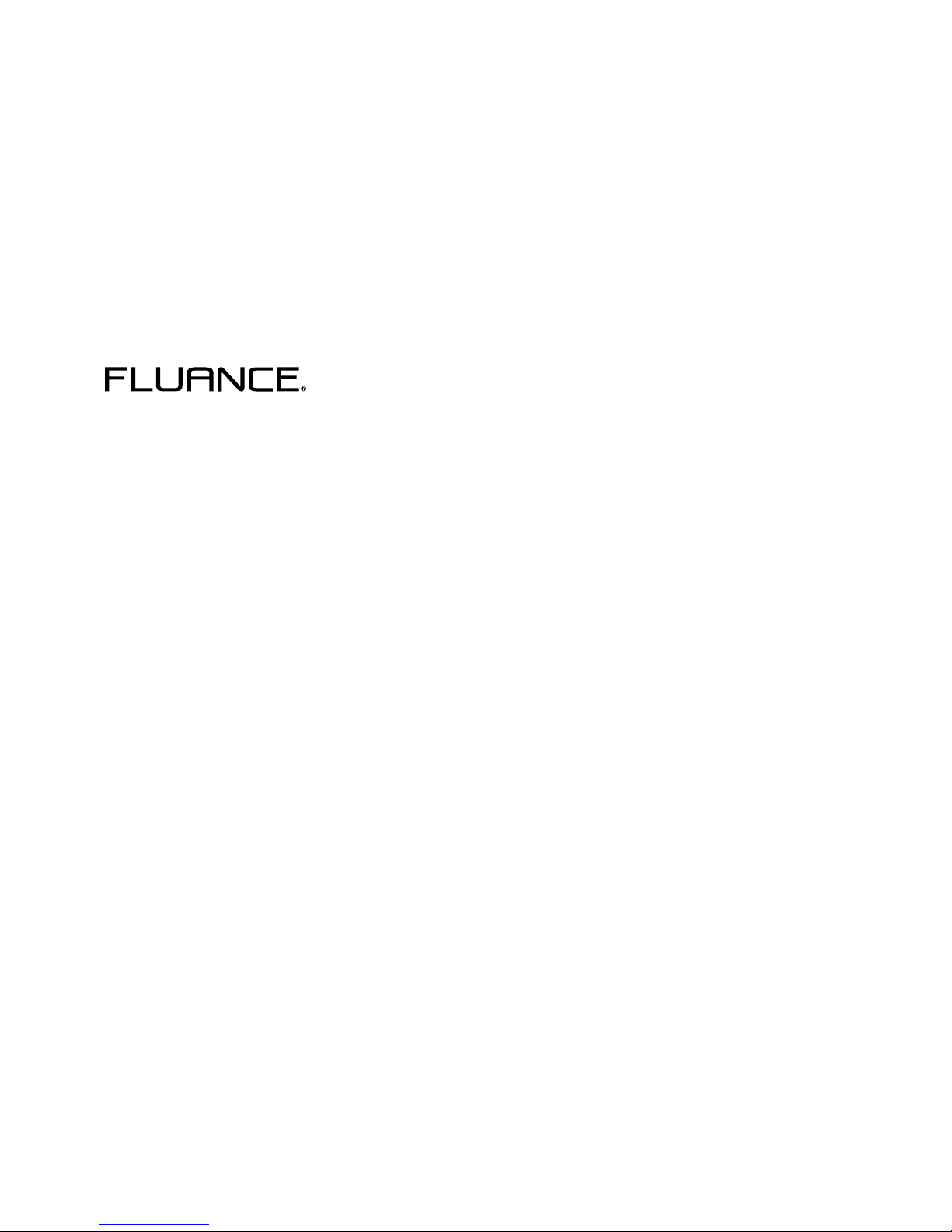
Fluance has successfully revolutionized the
home audio industry. Fluance develops a
broad line of high-delity products based
on ve key aspects: Sound Quality, Solid
Construction, Performance, Style, and Value.
These distinctive points make Fluance the
most reliable and respected name among
our fans and ensure your music is heard the
way your favorite artist intended.
Today, Fluance expands on this vision and
takes its approach to a new level. With our
dedicated team, Fluance assures its products
meet the most stringent marks of quality
control - overseeing each step from design
to manufacturing - and has raised the indus-
try bar in customer experience and quality to
be second-to-none.

Table of Contents
What’s Included..................................................................................................................................................4
Back Panel Layout.............................................................................................................................................4
First Time Setup ................................................................................................................................................. 5
Step One......................................................................................................................................................... 5
Step Two ........................................................................................................................................................ 5
Step Three ..................................................................................................................................................... 5
Step Four (Optional)................................................................................................................................ 6
Step Five ........................................................................................................................................................ 6
Additional Settings............................................................................................................................................ 6
Crossover Settings .................................................................................................................................... 6
Auto Setting ................................................................................................................................................. 7
Phase Setting ............................................................................................................................................... 7
FAQ........................................................................................................................................................................... 8
Troubleshooting ................................................................................................................................................. 9
Specications..................................................................................................................................................... 10
Fluance Warranty ..............................................................................................................................................11
Warranty Information ..............................................................................................................................11
Important Safety Instructions.....................................................................................................................12
FCC & IC Information ......................................................................................................................................13

4
• High Performance Subwoofer
• Quick Start Guide
• 2 Year Warranty
• Lifetime Customer Support
What’s Included
Back Panel Layout
1
2 3 4 5 6
7
1. Volume – Adjust to reduce/increase the intensity of the sound emitted from
the DB10.
2. PWR - Power LED indicator.
3. Crossover – Adjust to reduce/increase the frequency range of the DB10. The
frequency range is less than 40Hz to 180Hz.
4. Power – ON / AUTO / OFF (AUTO: The subwoofer will power on automatically
when it detects a signal from the home theater receiver.)
5. Phase – REVERSE / NORMAL (Adjust to ensure the DB10 is in phase with the rest
of your speaker system. The DB10 will be in phase if the bass response sounds full
and balanced.)
6. LFE / Low Level Input – Connect subwoofer cable to receive signal from home
theater receiver.
7. Speaker Inputs – Connect speaker wire to receive signal from home theater
receiver.
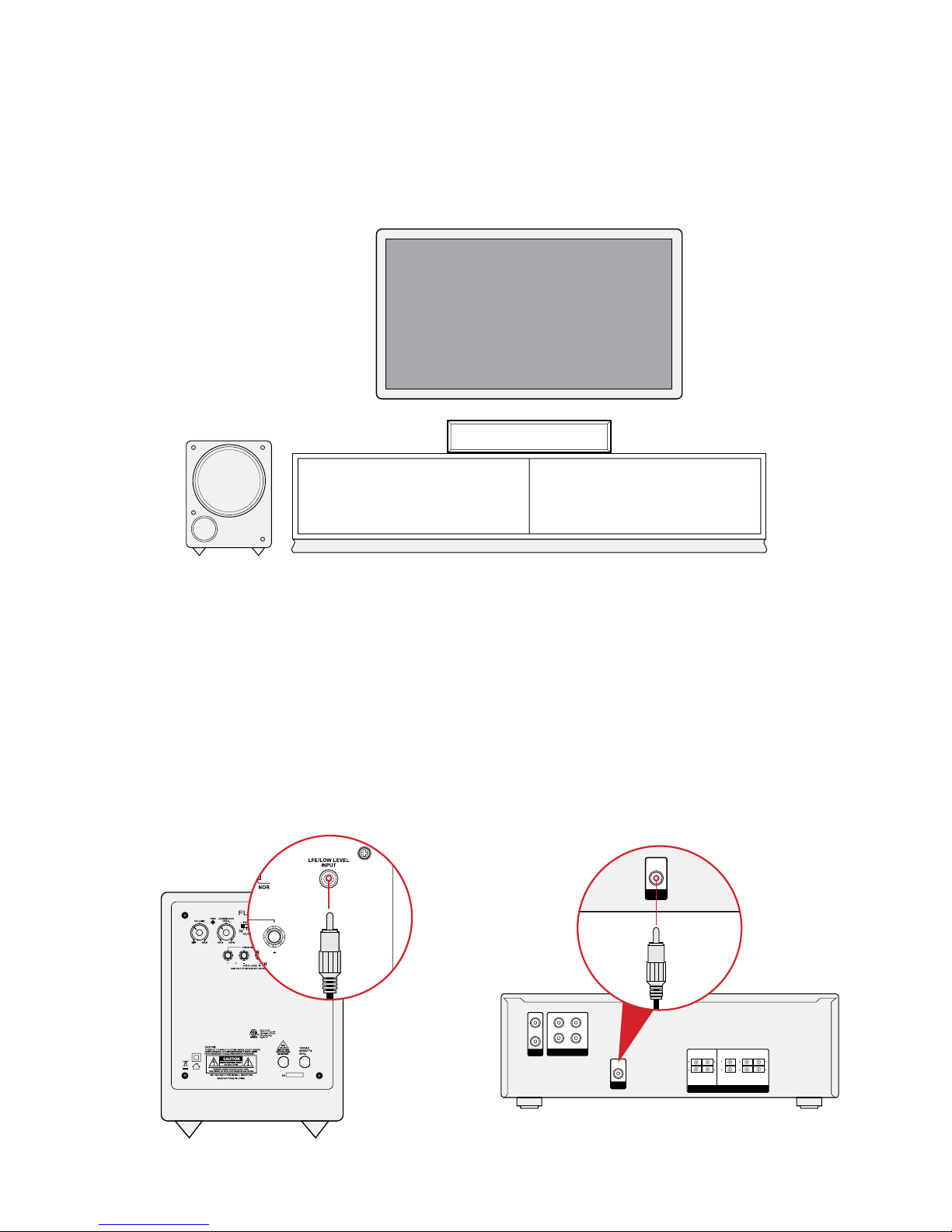
5
First Time Setup
Step One
Step Two Step Three
Attach the Subwoofer Cable to the
LFE/LOW Level Input on the backside
of the Subwoofer.
Attach the same Subwoofer Cable to the
Subwoofer Output of your home theater
receiver.
Place the Subwoofer in the most optimal position.
Important!
Fluance recommends having the woofer face the listener while being positioned near the front channel speakers in a corner if possible.
DB10
SUB
WOOFER
R L
R L
SPEAKERS
AUDIO
OUT
SURROUND CENTER FRONT
R L
R L
SUB
WOOFER
R L
R L
SPEAKERS
AUDIO
OUT
SURROUND CENTER FRONT
R L
R L

6
DB10
DB10 Receiver
SPEAKER OUTPUT
Step Four (Optional) Step Five
Attach Speaker Wire to the speaker
inputs of the Subwoofer. Attach same
Speaker Wire to the channel outputs
of your choice on the home theater
receiver. Refer to receiver manual for
setup instructions.
Connect the Power Adapter to the
wall outlet. Set the Power Switch to
either ON or AUTO.
Additional Settings
Crossover Settings
The Volume/Crossover settings can be adjusted with the Volume/Crossover knob
located on the back panel of the Subwoofer. The Crossover setting changes the cut
off frequency for the Subwoofer.

7
Auto Setting
Phase Setting
By selecting the Auto setting, the Subwoofer will automatically turn on when it detects
a signal from the home theater receiver. The auto setting turns the Subwoofer on when
the frequency signal reaches a required voltage. A 100Hz signal requires 3mV and a
1KHz signal requires 5mV.
If your speaker system or DB10 is out of phase, it means that the driver/woofer is
moving in the opposite direction of the other drivers/woofers. This causes frequencies
to be canceled out, which can result in a poor listening experience. By adjusting the
phase setting of the DB10, you can ensure the DB10’s woofer is moving in the same
direction as your other speakers, which will result in a more pleasant listening experience.

8
What is the purpose of the speaker wire inputs?
The speaker wire inputs can be used as an alternative to connect your DB10 to your
home theater receiver, however, Fluance recommends using the LFE/Low Level input
connected via subwoofer cable. LFE (Low Frequency Effect) refers to a channel
specically intended for deep, low-pitched sounds ranging from 3-120Hz.
How do I adjust the volume / change the crossover settings?
The volume/crossover settings can be adjusted via the volume/crossover knob located
on the back panel of the DB10. The crossover setting changes the cut off frequency for
the subwoofer.
What is the auto setting and what are the parameters?
By selecting the auto setting the DB10 will automatically turn on when it detects a
signal from the home theater receiver. The auto setting turns the subwoofer on when
the frequency signal reaches a required voltage. A 100Hz signal requires 3mV and a
1KHz signal requires 5mv.
What is the phase setting and what is the optimal setting?
If your speaker system or DB10 is out of phase. It means that the driver/woofer is
moving in the opposite direction of the other drivers/woofers. This causes frequencies
to be canceled out, which can result in a poor listening experience. By adjusting the
phase setting of the DB10, you can ensure the DB10’s woofer is moving in the same
direction as your other speakers, which will result in a more pleasant listening
experience.
What does the LED behavior mean?
Green LED = Power On
Red LED = Protection Mode
What is Protection Mode?
Amplier Protection Mode is a shutdown state that ampliers can enable to prevent
serious damage to the unit or other components in the system. Protection Mode can be
activated in two scenarios:
1. Unit is overheated – Ensure the area surrounding the DB10 is at room temperature,
power off and unplug the power adapter.
2. The unit is not installed properly – consult the included quick start guide and
manual, ensure no wires are touching.
FAQ

9
Troubleshooting
Issue Troubleshooting Steps
No Power
• Ensure the subwoofer is plugged into a known good
power source
• Conrm that the subwoofer power switch is set to ON or
AUTO
• Ensure the Power LED is lit
No Audio
• Ensure the subwoofer has power and that the PowerLED
is lit Green. If Power LED is Red ensure the subwoofer is
at room temperature, power off and unplug the
power adapter. Then conrm that the subwoofer is
installed properly with no wires touching
• Conrm the subwoofer is connected to the receiver
• Conrm the receiver’s subwoofer output is set to ON
• Ensure the subwoofer volume control is set to above 0%
Distorted or Poor
Audio
• Conrm subwoofer is in phase with other speakers
• Ensure woofer is not physically damaged
• Ensure grill is securely fastened or removed
• Conrm all components are secured tightly
• Check that the bass ports are not blocked and there are
no foreign objects/obstructions
• Conrm that the oor spikes are secure
• Remove screws on woofer and check that the woofer is
securely connected to the amplier
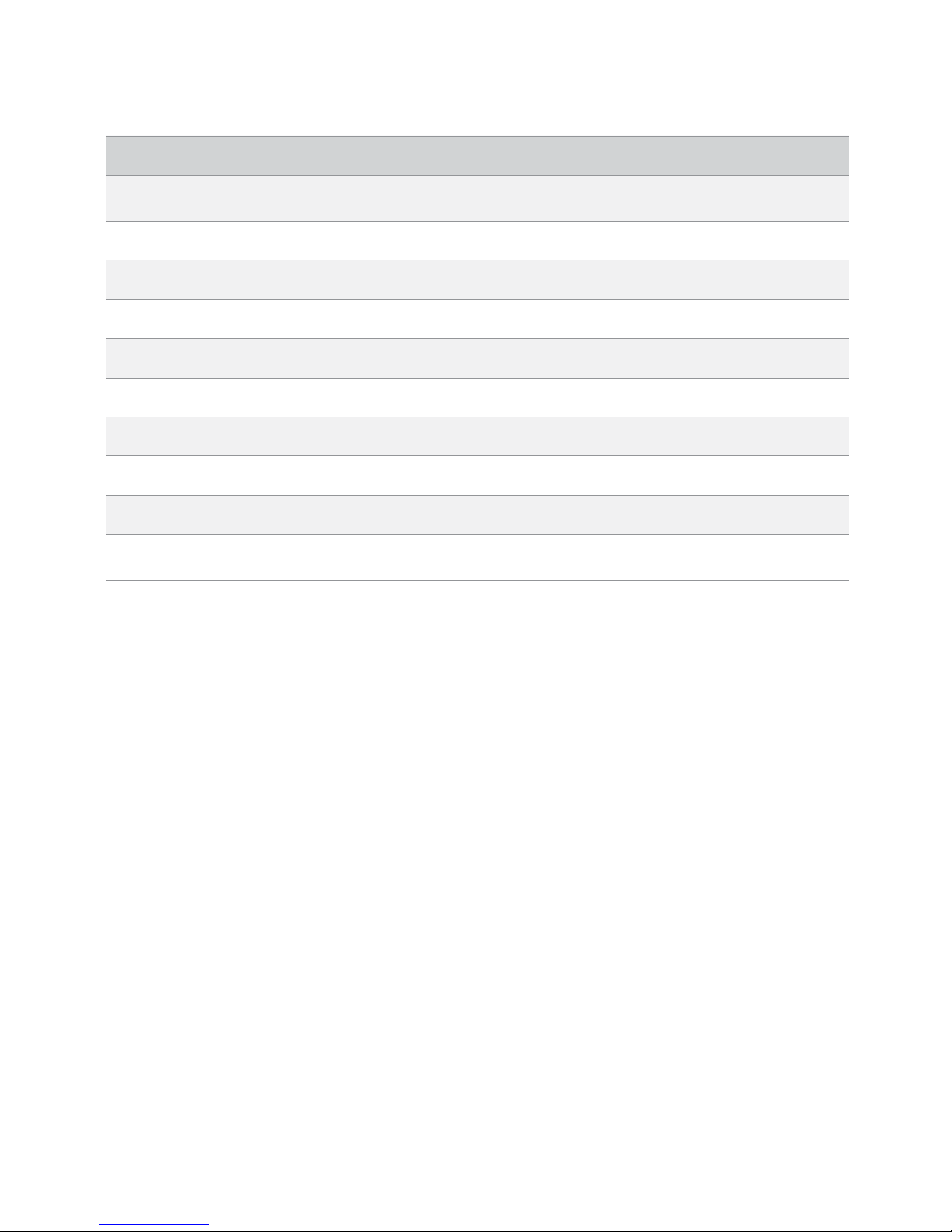
10
Specifications
Specications DB10
Speaker Conguration Front Firing Powered Subwoofer with Integrated
Amplier
Low Frequency Driver 10 Inch Polypropylene with Rubber Surround
Amplier Power Peak 120W / RMS 45W
Low-Pass Crossover Range 45Hz – 180Hz
Frequency Response 20Hz – 180Hz
Inputs RCA Input / High Level Input / Speaker Levels
Dimensions (L X W X H) 15.7 x 11.9 x 16 inches
Weight 24.7 lbs
Phase Adjustment Yes
Auto Function Yes – (100Hz signal input requires 3mV, 1KHz
signal input requires 5mV)
Specications are subject to change without notice. Measurements and weights may vary slightly.

11
Fluance Warranty
Warranty Information
Fluance gives the following warranty to the original customer of each new Fluance
product purchased from a dealer authorized by Fluance. Fluance warrants that each
new product, under normal use, is free from defects, subject to the terms and con-
ditions set forth. If a defect should occur within the warranty period, repairs will be
made free of charge for parts and labor when such defects are determined by us to
be attributable to faulty materials or workmanship at time of manufacture.
Warranty Period
The Fluance products listed below are warranted for parts and labor for the stated
period from the date of original purchase and are subject to the terms and conditions
of the warranty.
Home Audio Passive Speakers: Lifetime Warranty
Active/Powered Speakers: 2 Year Warranty
HiFi Turntables: 2 Year Warranty
Warranty Exclusions
• Products purchased from a dealer not authorized by Fluance.
• Products with the serial number defaced, altered or missing.
• Defects resulting from disaster, accident, abuse, misuse, lightning, power surges,
neglect, unauthorized modication or water damage.
• Defects or damage as a result of repairs performed by a person or party not
authorized by Fluance.
• Defects or damage occurring during shipping (claims should be made with the
shipping company).
To Obtain Warranty Service
Should your Fluance product require warranty service, please contact your Fluance
Authorized Dealer and send your product fully insured and freight prepaid to the
nearest Fluance authorized service center. Before sending to Fluance, you will be
required to get a Return Authorization Number from your dealer.
Products shipped without a valid Return Authorization Number will be refused. To
avoid possible shipping damage, make sure the product is properly packaged and well
protected. Include a copy of your original bill of sale as proof of warranty along with
your name, home and/or work telephone number(s), a complete return address and a
detailed description of the faults.
Products repaired within warranty will be returned freight prepaid. This warranty in
itself is not considered a valid proof of purchase. When applying for warranty repairs,
you must present the original copy of your bill of sale as proof of warranty.

12
Important Safety Instructions
1. Read these instructions.
2. Keep these instructions.
3. Heed all warnings.
4. Follow all instructions.
5. Do not use this apparatus near water.
6. Clean only with dry cloth.
7. Do not block any ventilation
openings. Install in accordance with
the manufacturer’s instructions.
8. Do not install near any heat
sources such as radiators, heat
registers, stoves, or other apparatus
(including amplifiers) that produce
heat.
9. Do not defeat the safety purpose of
the polarized or grounding type plug.
A polarized plug has two blades with
one wider than the other.
A grounding type plug has two
blades and a third grounding prong.
The wide blade or the third prong is
provided for your safety. If the
provided plug does not fit into you
outlet, consult an electrician for
replacement of the obsolete outlet.
10. Protect the power cord from being
walked on or pinched particularly at
plugs, convenience receptacles, and
point where they exit from the
apparatus.
11. Only use attachments / accessories
specified by the manufacturer.
12. Unplug this apparatus during
lightning storms or when unused for
long periods of time.
To prevent re or shock hazard, do not use this plug with an extension cord, receptacle or
other outlet unless the blades can be fully inserted to prevent blade exposure. To prevent re
or shock hazard, do not expose this appliance to rain or moisture.
The lightning ash with arrowhead symbol within an
equilateral triangle is intended to alert the user to the
presence of uninsulated dangerous voltage within the
product’s enclosure that may be of sufcient magnitude
to constitute a risk of electric shock to persons.
The exclamation point within an equilateral triangle is
intended to alert the user to the presence of important
operating and maintenance (servicing) instructions in
the literature accompanying the appliance.
13. Refer all servicing to qualified service
personnel. Servicing is required when
the apparatus has been damaged
in any way, such as power-supply
cord or plug is damaged, liquid has
been spilled or objects have
fallen into the apparatus, the appara
tus has been exposed to rain or
moisture, does not operate normally,
or has been dropped.
14. This appliance shall not be exposed
to dripping or splashing water and
no object filled with liquids such as
vases shall be placed on the
apparatus.
15. Do not overload wall outlet. Use only
power source as indicated.
16. Use replacement parts as specified by
the manufacturer.
17. The product may be mounted to a
wall only if recommended by the
manufacturer.
18. Upon completion of any service or
repairs to this product, ask the service
technician to perform safety checks.
19. Avoid installing this unit in places
exposed to direct sunlight or close
to heat radiating appliances such
as electric heaters, on top of other
stereo equipment that radiates too
much heat, places lacking ventilation
or dusty areas, places subject to
constant vibration and/or humid or
moist areas.
RISK OF ELECTRIC SHOCK
DO NOT OPEN
WARNING
WARNING:
TO REDUCE THE RISK OF FIRE OR ELECTRIC
SHOCK, DO NOT EXPOSE THIS APPARATUS TO
RAIN OR MOISTURE
CAUTION:
TO REDUCE THE RISK OF ELECTRIC SHOCK,
DO NOT REMOVE COVER (OR BACK). NO USER
SERVICEABLE PARTS INSIDE. REFER SERVICING
TO QUALIFIED SERVICE PERSONNEL.

13
20. Do not attempt to clean this unit
with chemical solvents as this might
damage the finish. Use a clean
dry cloth.
21. Operate controls and switches as
described in the manual. Before
turning on the power, make certain
that power cord is properly installed.
22. When moving the apparatus, be sure
to first disconnect the power cord.
23. Use caution when wearing loose
clothing or articles near the spinning
turntable.
FCC & IC Information
Important!
This equipment has been tested and found to comply with the limits for a Class B
digital device, pursuant to Part 15 of the FCC Rules. This digital apparatus does not
exceed the Class B limits for radio noise emissions from digital apparatus as set out in
the Radio Interference Regulations of Industry Canada.
These limits are designed to provide reasonable protection against harmful
interference in a residential installation. This equipment generates, uses and can
radiate radio frequency energy and, if not installed and used in accordance with the
instructions, may cause harmful interference to radio communications. However,
there is no guarantee that interference will not occur in a particular installation. If this
equipment does cause harmful interference to radio or television reception, which can
be determined by turning the equipment off and on, the user is encouraged to try to
correct the interference by one or more of the following measures:
Since digital circuitry may cause interference to other radio or television tuners nearby,
switch this unit off when not in use or move it away from the affected radio/television tuner.
• Re-orient or relocate the receiving
antenna.
• Increase the separation between the
equipment and receiver.
• Connect the equipment into an outlet
on a circuit different from that to which
the receiver is connected.
• Consult the dealer or an experienced
radio/TV technician for help.
This device complies with Part 15 of the
FCC Rules. Operation is subject to the
following two conditions:
(1) This device may not cause harmful
interference, and
(2) This device must accept any
interference received, including
interference that may cause undesired
operation

14
Notes
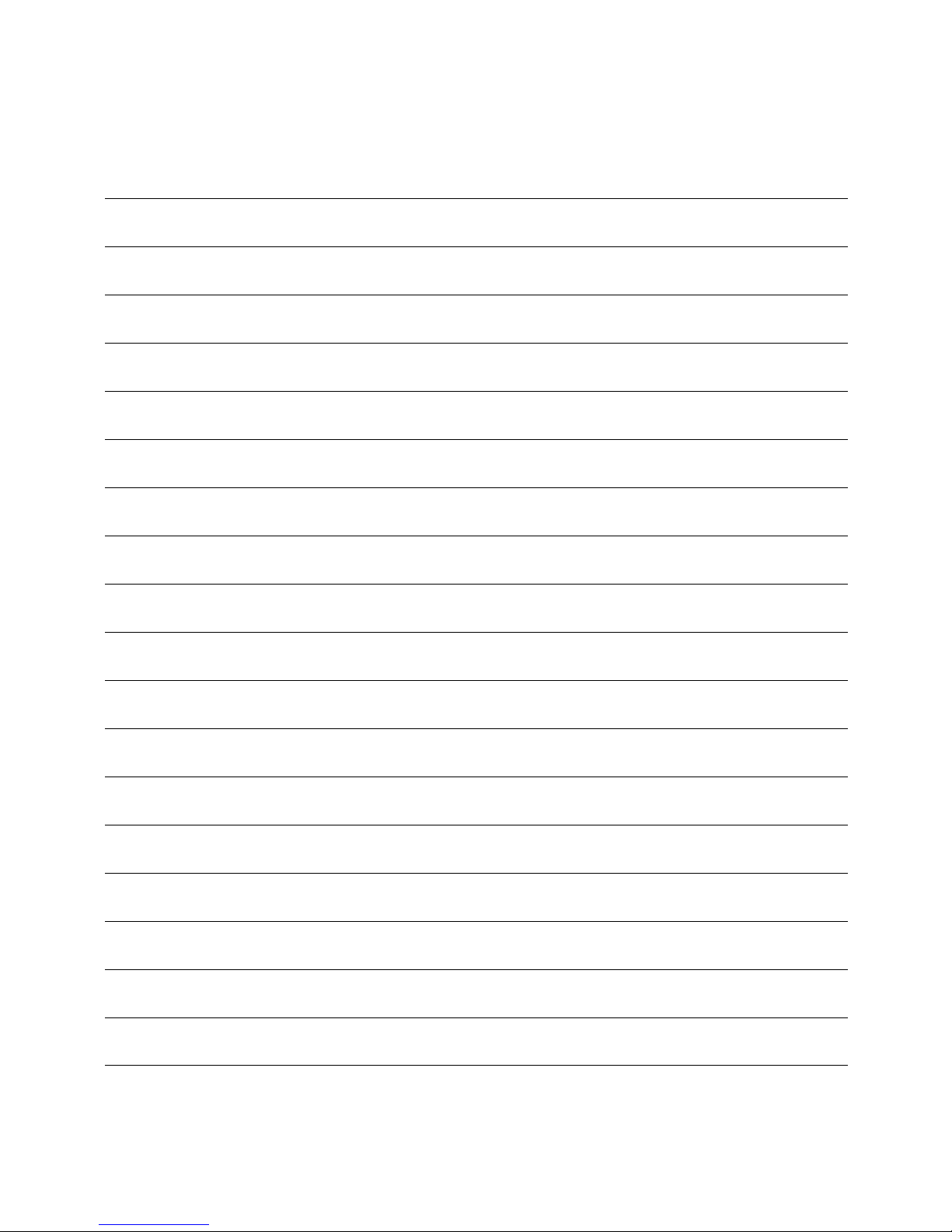
15
Notes

uance.com
Other manuals for DB10
2
Table of contents
Other Fluance Subwoofer manuals
Popular Subwoofer manuals by other brands

Boston Acoustics
Boston Acoustics PowerVent PV400 Service guide

Blaupunkt
Blaupunkt Blue Magic XLf 200 A user manual

Alpine
Alpine SWE-1042 Application guide
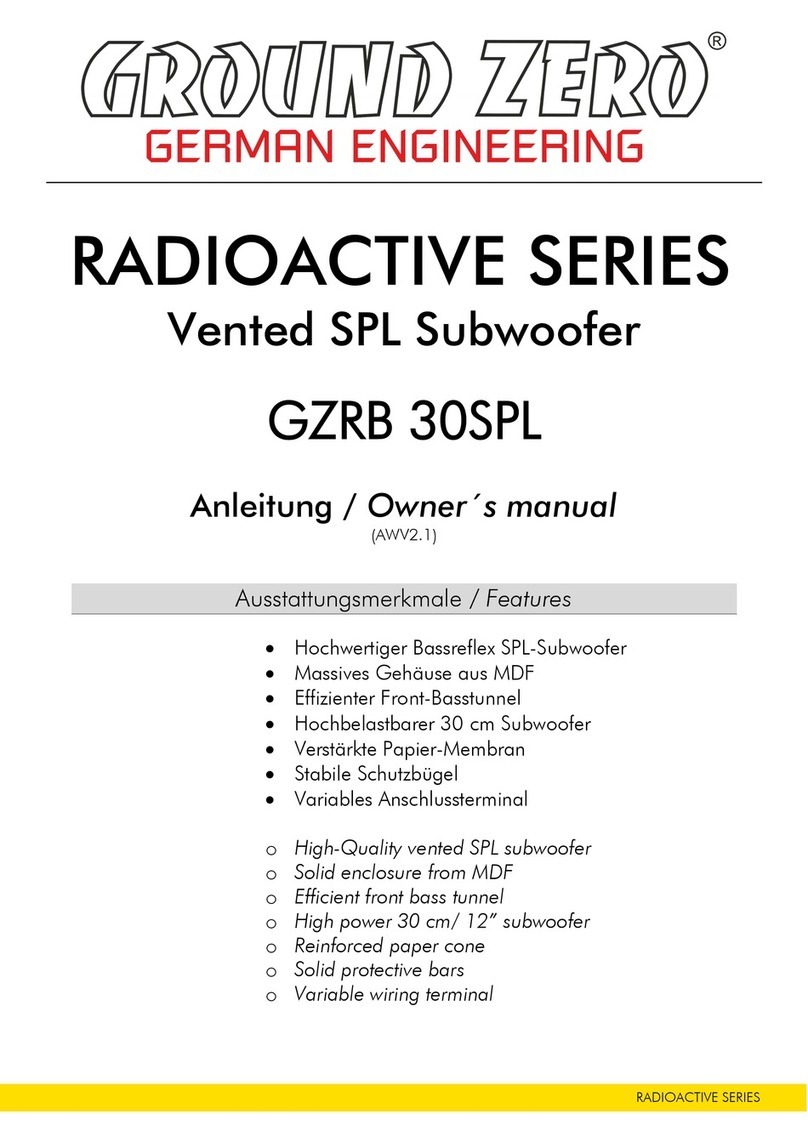
Ground Zero
Ground Zero RADIOACTIVE Series owner's manual

WILSON AUDIO
WILSON AUDIO Watch Dog owner's manual
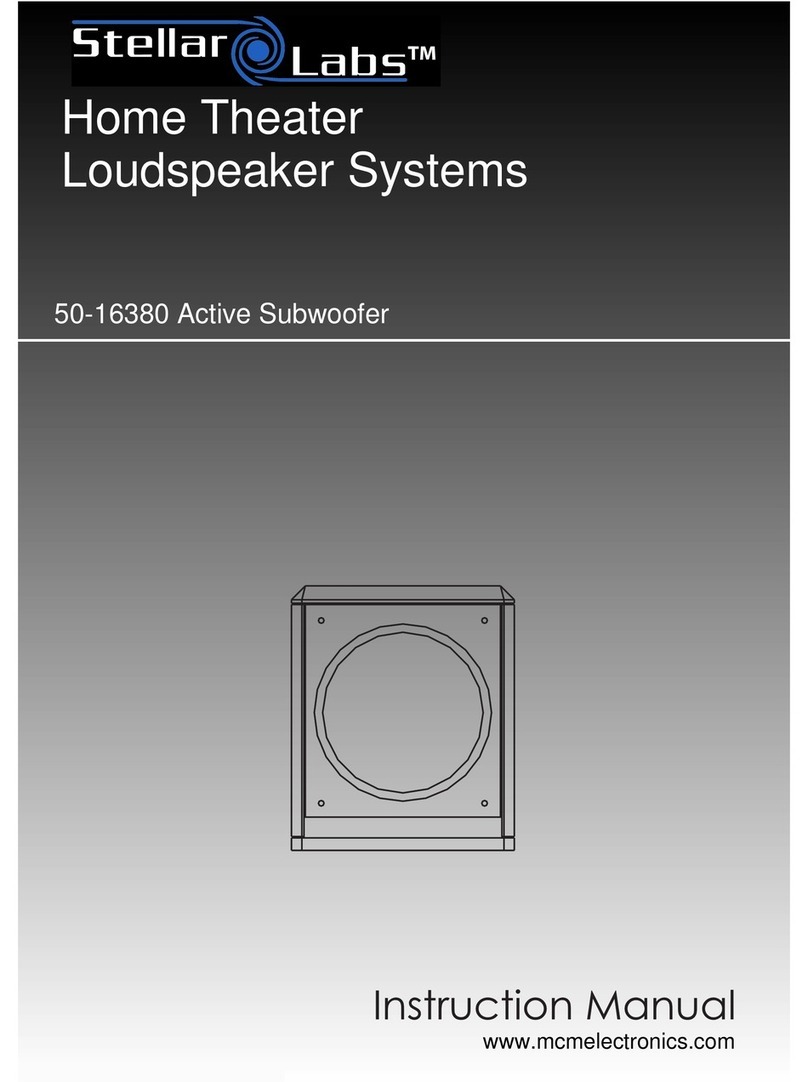
stellar labs
stellar labs 50-16380 instruction manual