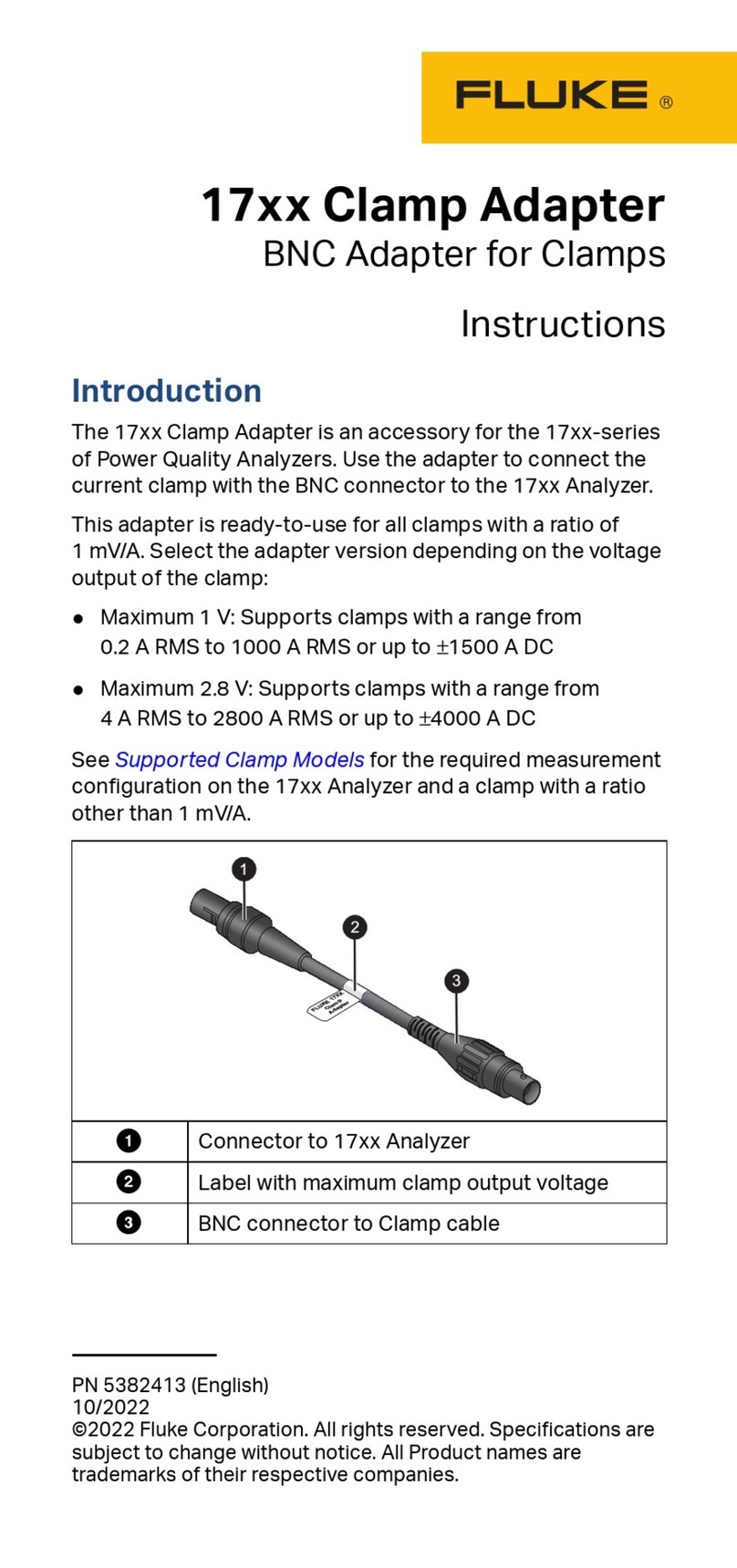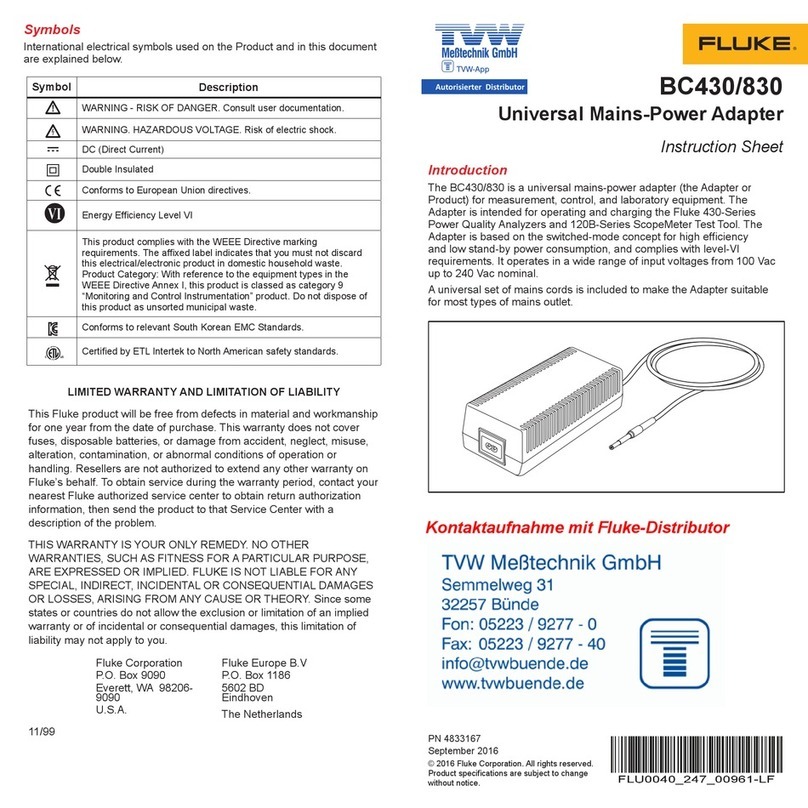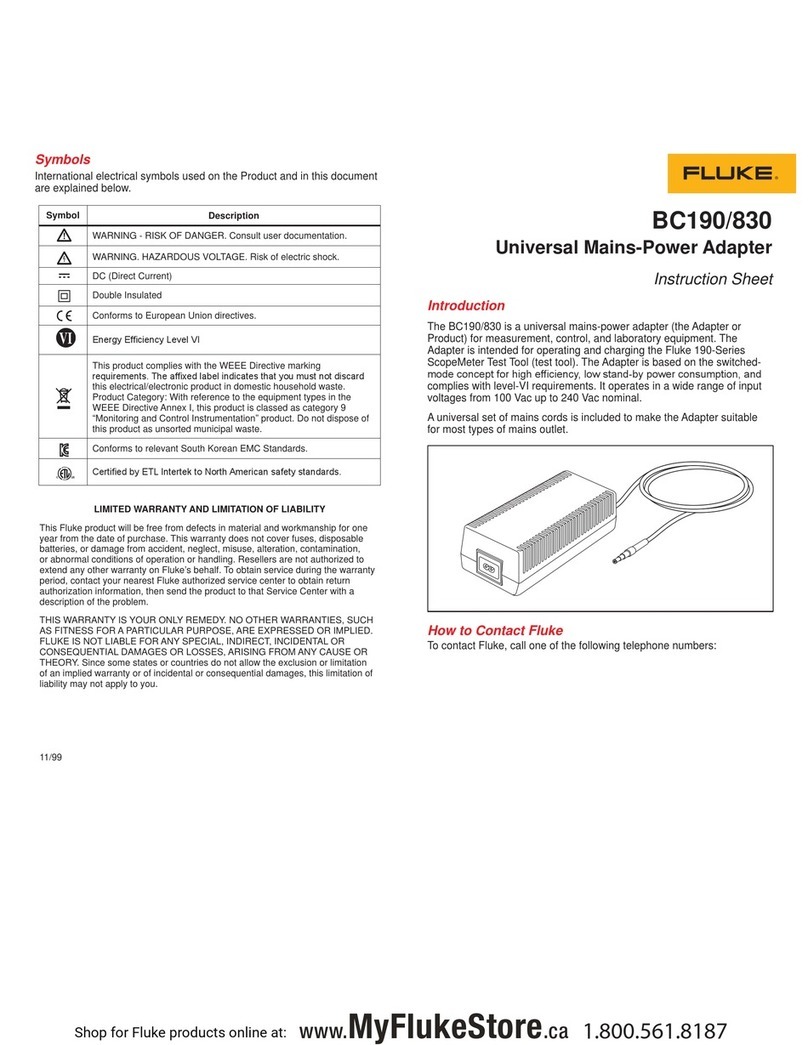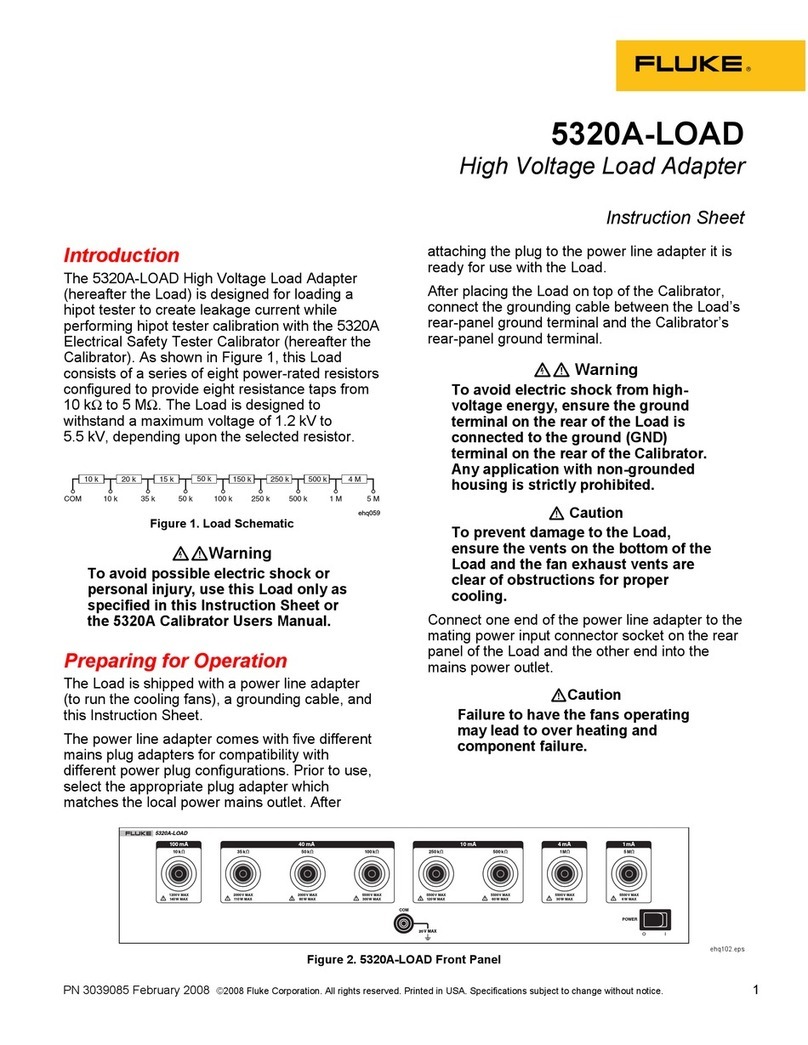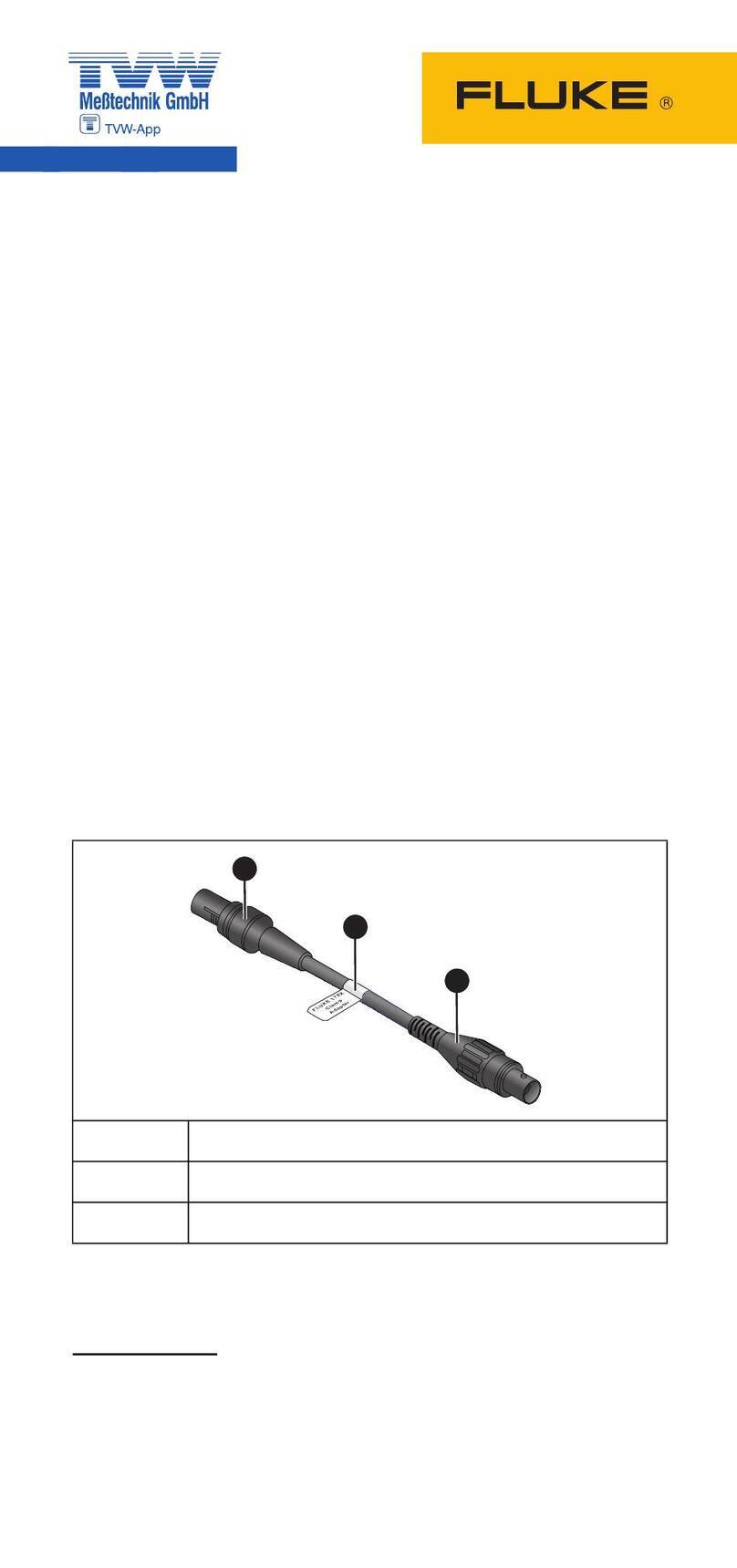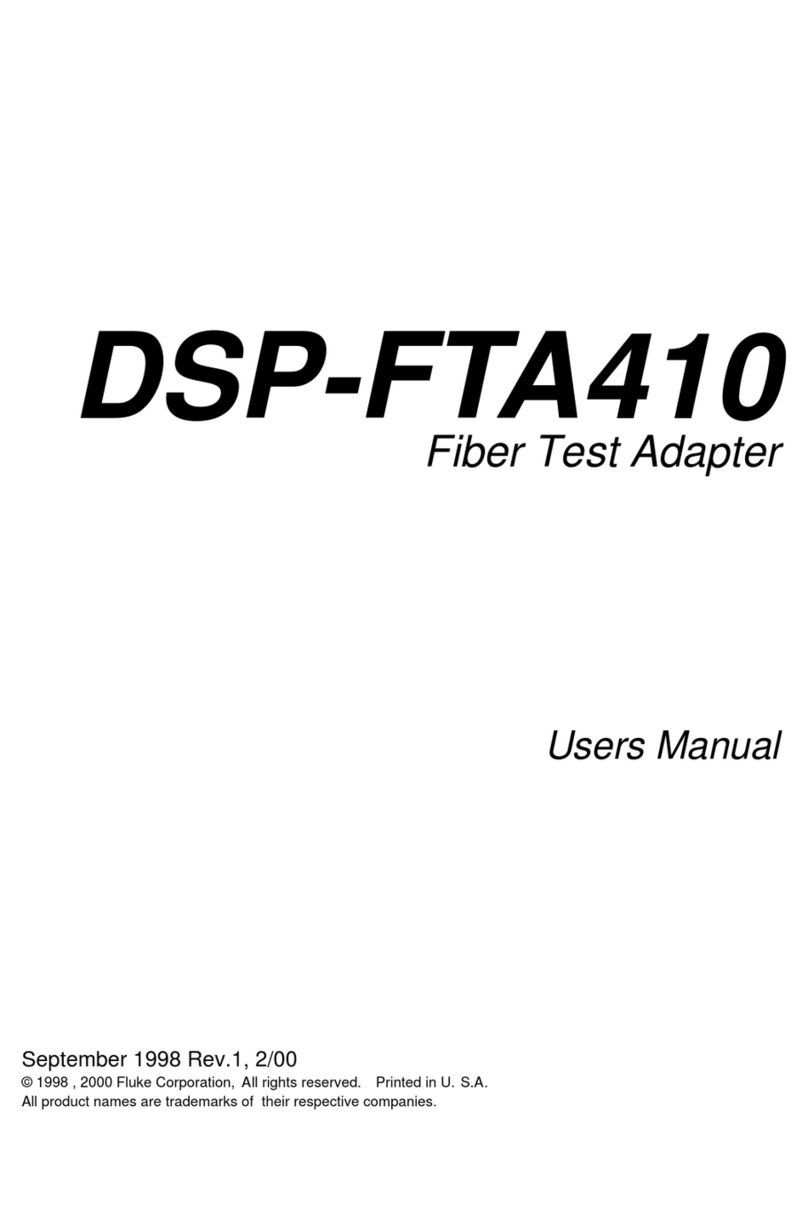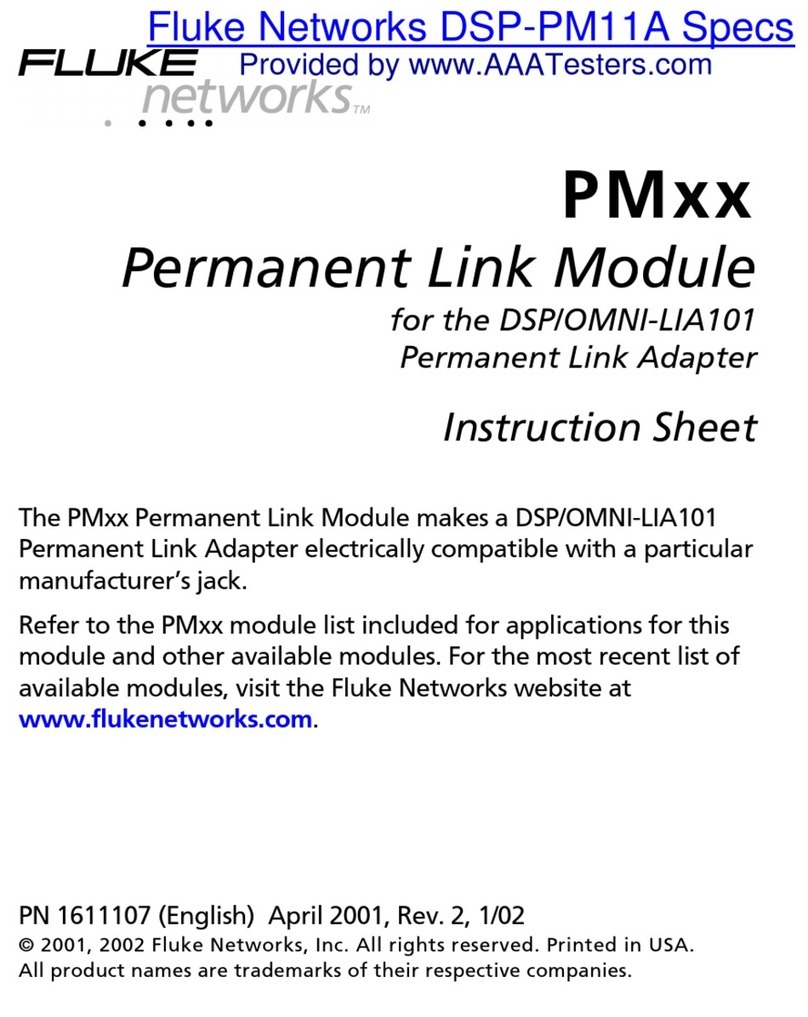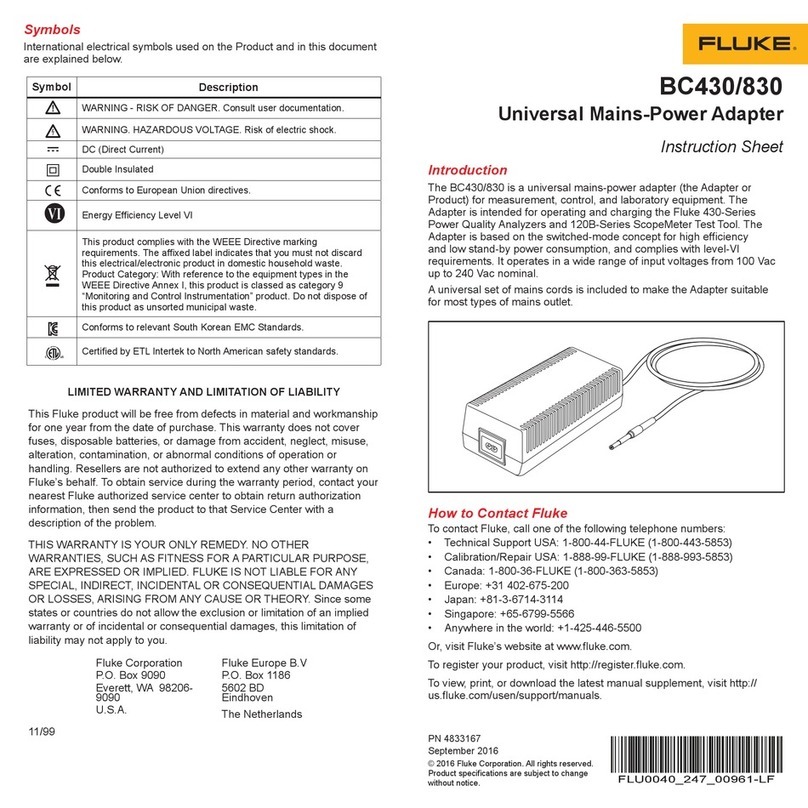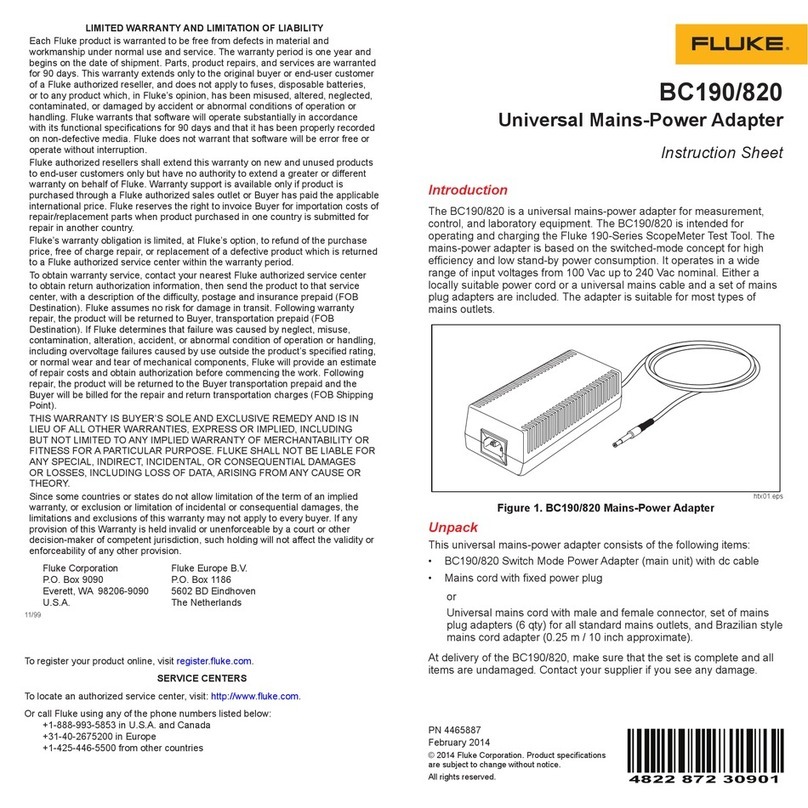Safety Information
A Warning identies conditions and procedures that are dangerous to the
user.
Warning
To prevent electrical shock, re, or personal injury:
• Read these instructions carefully before using the Product.
• Use the Product only with Fluke test tools that have the type
number ‘BC190’ specied for charge and operation.
•Use this Product only as specied.
•Do not open the Product, it has no user-serviceable parts inside.
•Do not use the Product around explosive gas, vapor, or in damp or
wet environments.
•Use this Product indoors only.
•Examine the case before you use the Product. Look for cracks or
missing plastic. Carefully look at the cable jacket and insulation
around the terminals.
•Use only the mains power cord and connector approved for the
voltage and plug conguration in your country and rated for the
Product.
• Replace the mains power cord if the insulation is damaged or if the
insulation shows signs of wear.
•Do not use the Product if it is altered or damaged.
Unpack
The Adapter includes these items:
•BC190/830 Switch Mode Power Adapter (main unit) with dc cable
•Universal set of 2-wire mains cords with male and female connector
At delivery of the Adapter, make sure that the shipment is complete and all
items are undamaged. Contact your supplier if you see any damage.
Operation
The power cord connects the Adapter to the mains system. Do not block
access to the power cord and power plug, these must remain accessible to
the user at all times.
The Adapter is not equipped with a power switch. Disconnect the mains
plug from the mains system when not in use.
In case the Adapter is damaged or any damage is suspected, disconnect
from the mains system and have qualied service personnel inspect the
Adapter before reconnecting to the mains system again.
To use:
1. Connect the mains cord to the Adapter.
2. Connect the power plug to the mains system.
3. Connect the dc plug to the test tool.
For continuous operation and recording with the test tool, keep the power
adapter connected.
The Adapter operates and charges the test tool from local line voltage.
Any power supply connected to the test tool introduces a certain capacitive
coupling between the test tool and ground through the power supply
circuitry. This capacitive coupling can affect test tool measurements. The
Adapter is equipped with dedicated decoupling networks to reduce possible
effects of such capacitive coupling during measurements.
For an optimal decoupling from ground, especially to make low-level
measurements, Fluke recommends that you work in battery-operated mode
without any power adapter connected. See the User Manual for the test tool
to nd complete safety information before making any measurements.
Note
Always fully charge the test tool battery before storage.
Specications
Input
Nominal input voltage ............... 100 Vac to 240 Vac, ±10 %
Input current.............................. 0.35 A at max. load
Nominal input frequency ........... 50/60 Hz ±10 %
Mains inlet................................. IEC 60320-1 type C8
Input power, no load.................. <0.1 W (@ 115 / 230 Vac)
Output
Output voltage........................... 18 Vdc ±5 %
Output current........................... 0 mA to 840 mA
Output cable length................... 2 m (6.5 ft)
Output connector ...................... 5 mm outer diameter, per DIN45232
Output polarity........................... Inner contact negative, outer contact positive
Physical characteristics
Dimensions of main unit............ 79 mm x 149 mm x 49 mm
Housing material....................... Heat resistant ABS
Color (housing and cable)......... Black
Weight....................................... 0.35 kg
Ingress Protection..................... IEC 60529, IP40
Environmental..............................
Operating temperature.............. 0 °C to 50 °C (32 °F to 122 °F), up to 90 % rel.
humidity, no condensation
Storage temperature................. -40 °C to +70 °C, 10 % to 95 % rel. humidity
Max. altitude.............................. 2000 m (6562 ft) above sea-level
Included accessories
Power cord................................ Universal set of 2-wire cords
Mains cord length...................... 1.8 m (6 ft), male to female
Power plug adapters................. US-style, UK-style, European, Japanese,
Chinese/Australian, Brazilian
Safety............................................ IEC 61010-1, IEC 61010-2-030: CAT IV 600 V,
Pollution Degree 2
Electromagnetic
Compatibility (EMC) .................... IEC 61326-1: Industrial Electromagnetic
Environment
CISPR 11: Group 1, Class A
Group 1: Equipment has intentionally generated and/or use conductively
coupled radio-frequency energy which is necessary for the internal functioning
of the equipment itself.
Class A: Equipment is suitable for use in all establishments other than
domestic and those directly connected to a low voltage power supply network
which supplies buildings used for domestic purposes. There may be potential
difculties in ensuring electromagnetic compatibility in other environments,
due to conducted and radiated disturbances.
Korea (KCC)................................ Class A Equipment (Industrial Broadcasting &
Communication Equipment)
Class A: Equipment meets requirements for industrial electromagnetic wave
equipment and the seller or user should take notice of it. This equipment is
intended for use in business environments and not to be used in homes.
Shop for Fluke products online at: 1.888.610.7664
www.MyFlukeStore.com