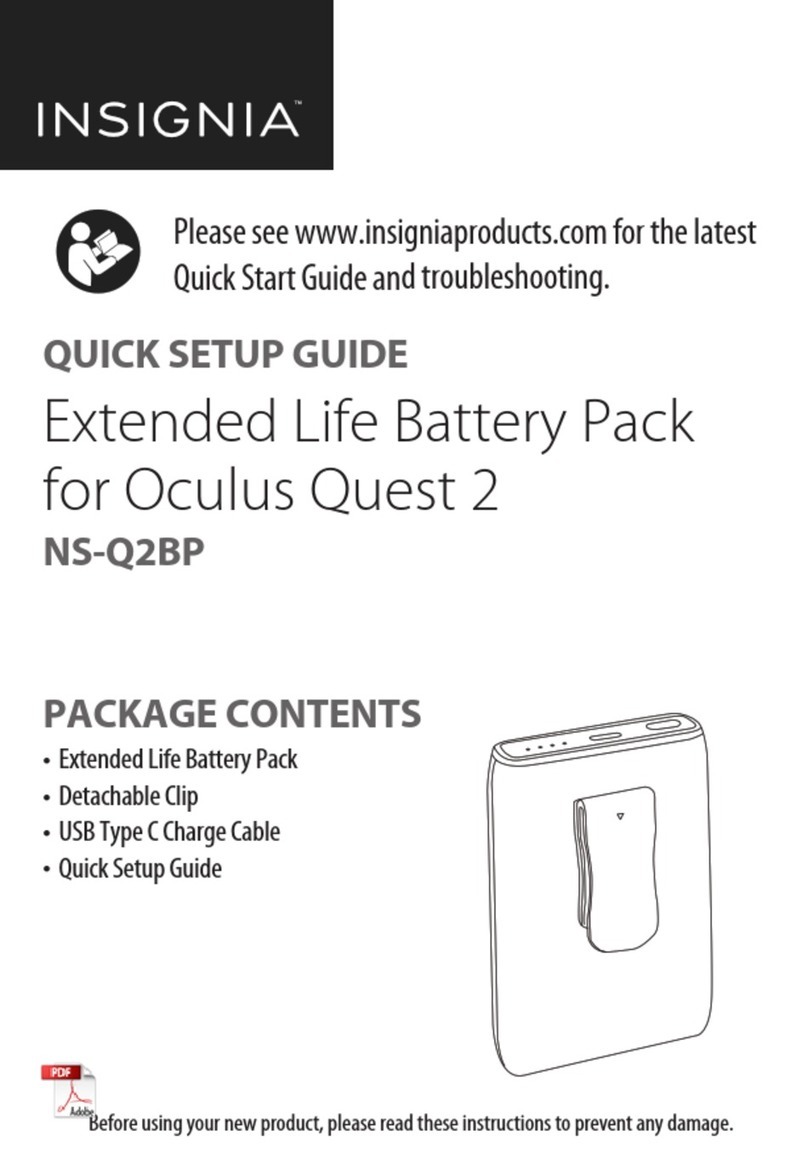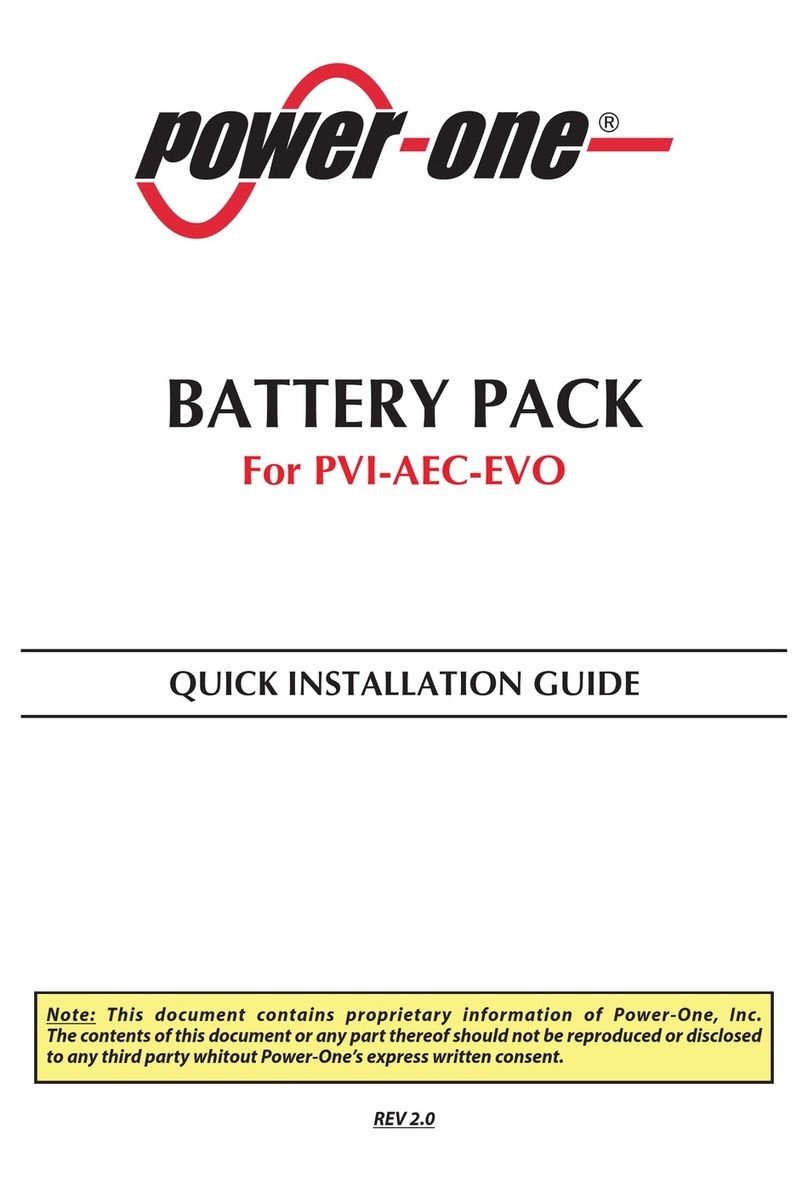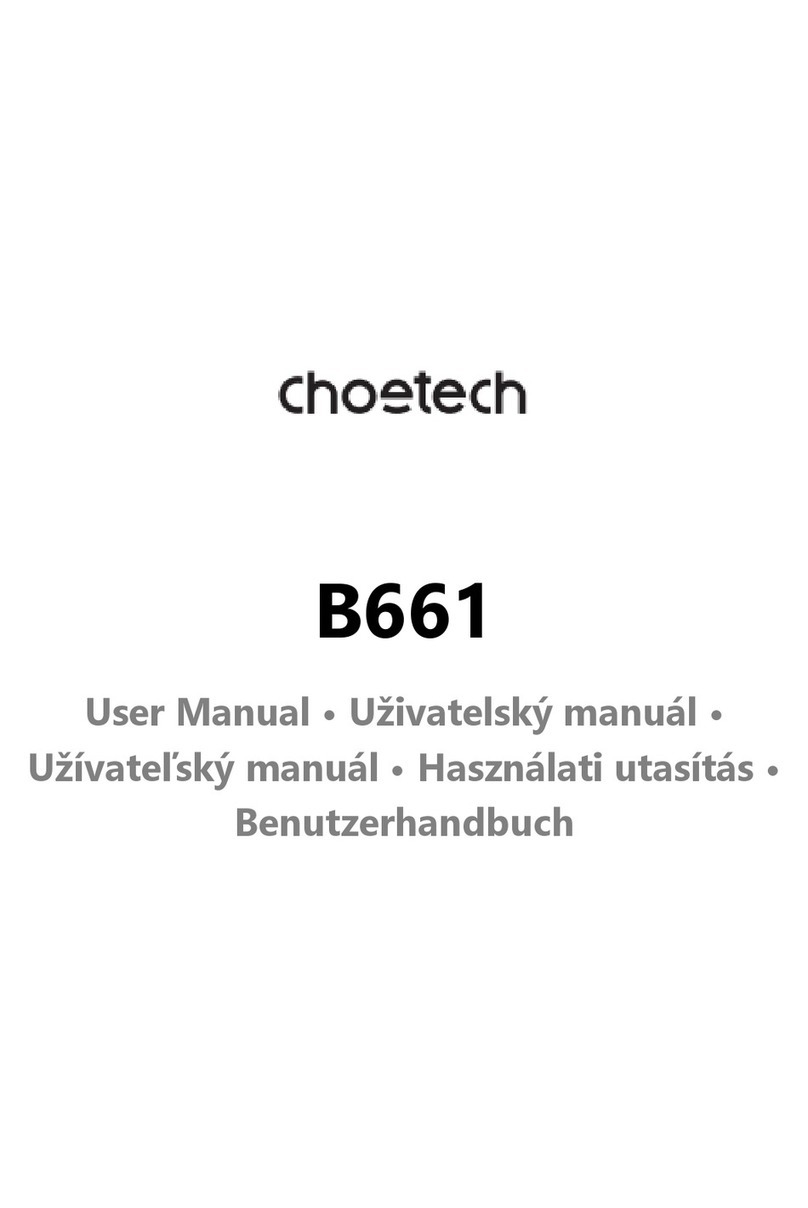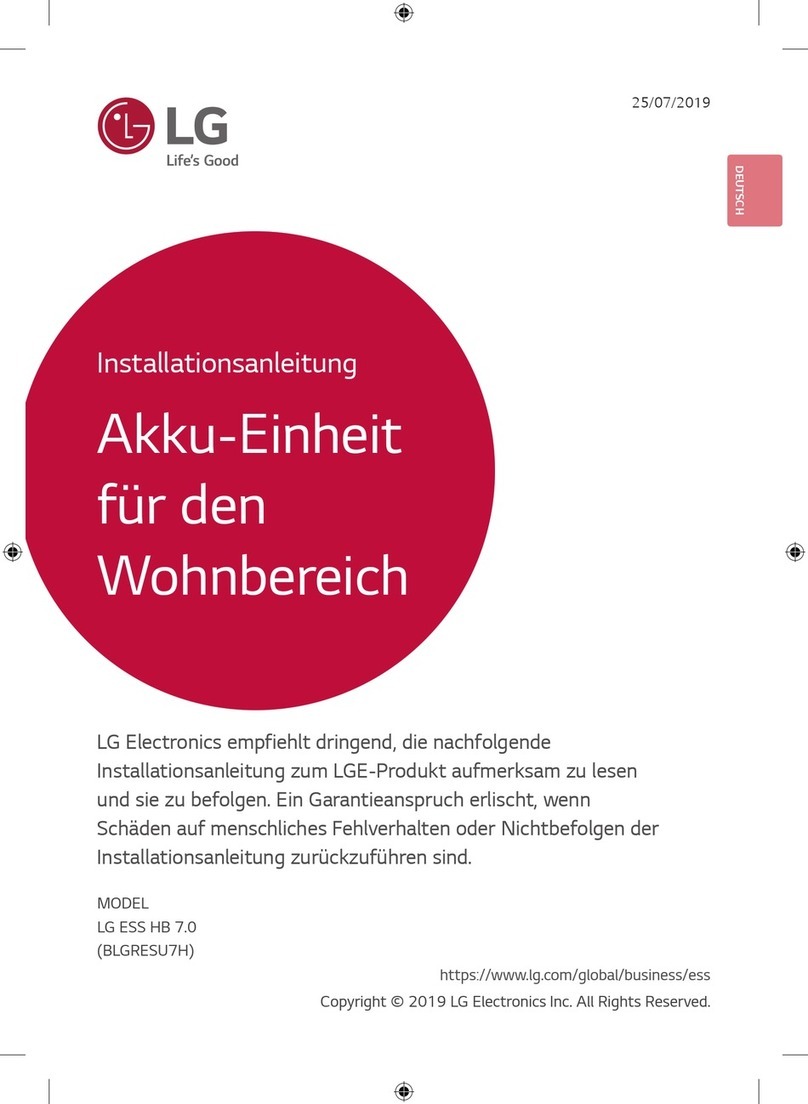FLUX POWER S Series User manual

User Guide
WARNING – Risk of Fire – No User Serviceable Parts
Flux Power LiFT Pack S-Series
S8 BMS2 User Guide
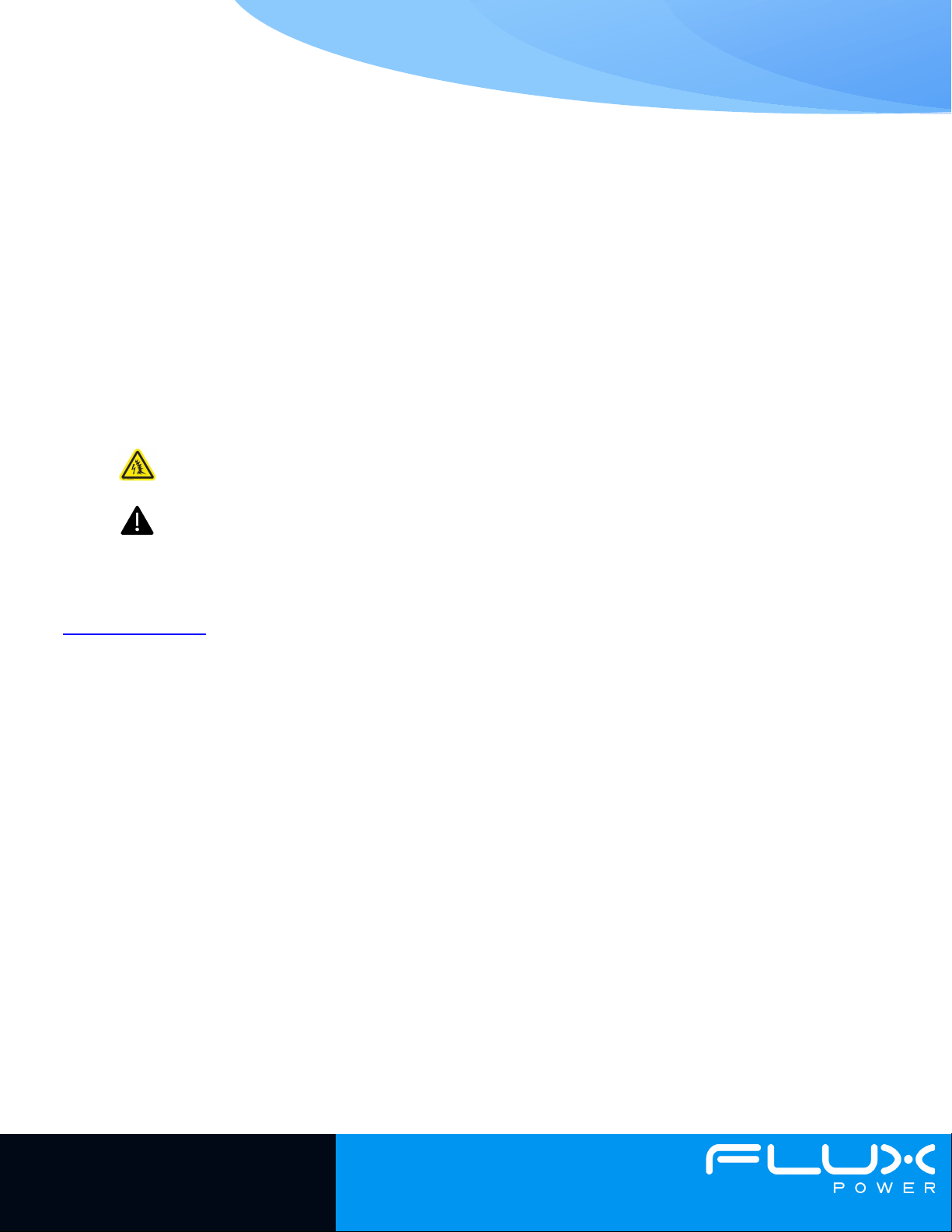
User Guide
Safety Precautions
The Flux Power Lithium-ion battery is composed of lithium-ion cells and is classified as Class 9 miscellaneous
hazardous material.
Precautions to correctly handle the Flux Power lithium-ion battery include:
•The battery shall only be handled by Flux Power authorized personnel familiar with handling, storing, and the
installation of a lithium-ion battery.
•Do not open the battery. – Only Flux Power authorized technicians shall perform service on a lithium-ion
battery.
•Do not tamper with the main power Anderson connector.
•Do not mount or store the battery upside down or on its side.
•Upon receipt, check the battery for damage during transportation.
•Always use a lifting device when installing a battery.
•Never recycle lithium-ion batteries with lead-acid batteries, please consult Flux Power or your local recycler for
more information on how to recycle a lithium-ion battery.
•WARNING – Risk of Fire – No User Serviceable Parts
•Consider all DC battery cells and circuits to be energized, shorting of circuits may cause a hazardous
condition. Remove all metallic jewelry from hands and arms before working on battery cells or circuits.
•SAFETY - Follow Safety Standards as required; review and follow all Safety Data Sheets “SDS” for
chemical use. Follow instructions for the proper use of PPE as required.
For technical assistance on the Flux Power Lithium-ion battery, contact your local Flux Power dealer at
www.Fluxpower.com.

User Guide
Table of Contents
1. Introduction .............................................................................................................................................4
2. Flux Power Lithium-ion battery Basics....................................................................................................4
2.1 Construction...................................................................................................................................4
2.2 Initial Startup ..................................................................................................................................4
2.3 Charger ..........................................................................................................................................5
2.3.1 Opportunity Charging ....................................................................................................................5
2.4 Flux Power Battery Management System (BMS) ..........................................................................6
2.4.1 Cell Balancing ...............................................................................................................................6
2.5 State of Charge (SOC) Gauge ......................................................................................................6
2.6 Temperature ..................................................................................................................................6
2.7 Optional Heaters............................................................................................................................6
2.8 Storage ..........................................................................................................................................7
2.9 Auto-Sleep Mode ...........................................................................................................................7
3. State of Charge (SOC) Gauge and Device Trouble Codes (DTCs) .......................................................8
4. Safety and Reliability...............................................................................................................................9
4.1 Hazardous Material Information ....................................................................................................9
4.2 What to do if a Cell Breach Occurs ...............................................................................................9
4.3 Heavy Water Spray..................................................................................................................... 10
5. Recycling/Disposal............................................................................................................................... 10
5.1 Recycle ....................................................................................................................................... 10
5.2 Re-Use........................................................................................................................................ 10
5.3 Disposal ...................................................................................................................................... 10
6. Shipping Information ............................................................................................................................ 11
7. Flux Power Contact Details.................................................................................................................. 11

User Guide
1. Introduction
This manual is intended to provide information on how to operate a Flux Power LiFT Pack Battery and
maximize its productivity, longevity, and cost-saving features.
2. Flux Power Lithium-ion battery Basics
2.1 Construction
The battery’s main components consist of lithium-ion cells, and a Battery Management System (BMS) made up
of the Battery Control Module (BCM) and Battery Management System Modules (BMSM), an internal charger, a
State of Charge (SOC) gauge, a circuit breaker, and counterweights (if needed). The components are encased in a
powder-coated 10-gauge steel enclosure. A diagram of the Flux Power LiFT Pack battery and its components can
be seen in Figure 1.
Figure 1: A diagram of the Flux LiFT Pack Battery and its internal components.
The lithium-ion cells are large format lithium iron phosphate (LiFePO4) cells. They are contained in hard plastic, clamped
together and restrained to protect against shock and vibration. The cell interconnections are flexible bus bars providing
solid and vibration-resistant connections.
Refer to the data plate for the service weight of the battery.
2.2 Initial Startup
Flux Power LiFT Pack batteries are shipped in storage mode. To activate the battery, fold in the yellow tab on the
breaker located in the cable storage box as shown in figure 2. The state of charge (SOC) gauge will illuminate and the
battery will take approximately 1-5 minutes before it can be charged or used.

User Guide
Figure 2: Circuit breaker located in the cable storage box. Fold the yellow tab in to activate the battery.
The battery should be plugged in until fully charged and should remain plugged in or be placed back into storage mode
until installation and deployment in equipment. There is no danger of overcharging the battery as the onboard Battery
Management System (BMS) manages the internal charger, and efficiently charges and balances the cells. It is
important to place the battery in storage mode if it is not in use and awaiting deployment.
2.3 Charger
Use only a Flux Power approved charger for external charging of the 100 and 180 Amp Hour batteries. External
charging is only approved for packs with serial number 180500 and above. External charging is not approved for the
72 Amp Hour pack.
2.3.1 Opportunity Charging
Opportunity charging during breaks, at the end of a shift, or when the truck is not being used is encouraged. Extended
charging will not harm the battery. Check the battery’s SOC gauge for the status of the battery. If the battery is flashing
a red light and beeping, make sure to charge the battery immediately.
•
Plug the LiFT Pack into a power outlet whenever it is not in use.
•
Prolonged charging will not harm the LiFT Pack and allows cells to balance.
•
When only opportunity charging, the battery must be plugged in for eight (8) consecutive hours once per week.
This will give the LiFT Pack time to fully charge and balance the lithium-ion cells.
•
Prior to storing the battery, fully charge and balance the pack. Move the breaker from activated to storage mode
once it is fully charged. The pack must be charged every 4 months or more.
•
NEVER connect a third-party charger. Only use authorized chargers provided or approved by Flux Power.
To use the internal charger of the battery:
•Turn the truck off. Do not disconnect the battery.
•Plug the battery’s extension cord into the AC outlet.
•The LEDs on the battery’s SOC gauge will sequentially scroll up and down to indicate charging.
As a safety feature, the battery will cut power to the truck while it is plugged in for charging. Once unplugged from
charging, it will re-enable power to the truck. If you cannot turn on your truck, report the problem to your supervisor.
Breaker In Storage Mode Breaker Activated

User Guide
2.4 Flux Power Battery Management System (BMS)
The Battery Management System (BMS) monitors and protects battery life and provides valuable information to the
end user through the State of Charge gauge on top of the battery. The state of charge LED indicator connected to the
BMS tells the end user how much energy is left in the battery. It will also notify users if the operating temperatures
have been exceeded, or if battery servicing is required. In addition, a warning alarm sounds when the battery is low
and should be plugged in.
2.4.1 Cell Balancing
Cell balancing is managed by the BMS and is automatically performed whenever the battery is near the end of the
charge cycle.
2.5 State of Charge (SOC) Gauge
The primary function of the SOC gauge is to display the amount of energy in the battery. It has a secondary function
displaying Device Trouble Codes (DTCs) which provide information to the end user in case there is a problem.
When the battery is unplugged from charging, the SOC gauge will be steadily illuminated and display the SOC. If the
battery is plugged in and charging, the SOC LEDs will illuminate in sequence indicating it is charging. Once all six (6)
lights are steadily illuminated, the battery is fully charged and balanced.
Figure 3: SOC diagram
2.6 Temperature
Flux Power LiFT Pack batteries without the heater option have an operational ambient temperature range of 0°C / 32°F
to 55°C / 131°F. The BMS will prevent operation outside these temperatures. Battery packs subjected to low temperatures
0°C / 32°F (or lower) may experience decreased performance if not equipped with the heater option.
2.7 Optional Heaters
The 100Ah version can be equipped with integrated heaters that increase the low temperature performance. The
battery can be discharged in temperatures as low as -20°C / -4°F. The heaters will keep the cells at a temperature of
40°F for optimal health and operation.

User Guide
If the battery is left unattended in sub-zero temperatures, the heaters can discharge the battery within 48 hours. The
BMS will protect the battery from over-discharge by turning off the heaters at 20% SOC and will remain off until the
battery is plugged in for charging.
2.8 Storage
Do not store the battery upside down or sideways. The electronics use a small amount of energy to manage the
battery, which limits the amount of time it can be stored. Make sure to charge your battery every 6 months while in
storage mode.
If the battery is allowed to drain completely, it will damage the lithium-ion cells and void the warranty. It is
recommended the battery be left in storage mode when not in use or in equipment waiting for deployment.
Always plug the battery in or place it in storage mode when not in use for extended periods of time. To place the
battery in storage mode, press the red button on the circuit breaker in the cable storage box. Storage mode prevents
the electronics from draining the battery and increases storage time. It is recommended the battery be plugged in and
fully charged every six months when being stored.
2.9 Auto-Sleep Mode
If the battery has been left idle for more than 3 days, it will go into a sleep mode to cut power consumption and reduce
the risk of over-discharge. The red light will be solidly lit, and the battery will cut power to the truck. To return power to
the truck cycle the breaker. If this does not work, the battery must be plugged in for charging.
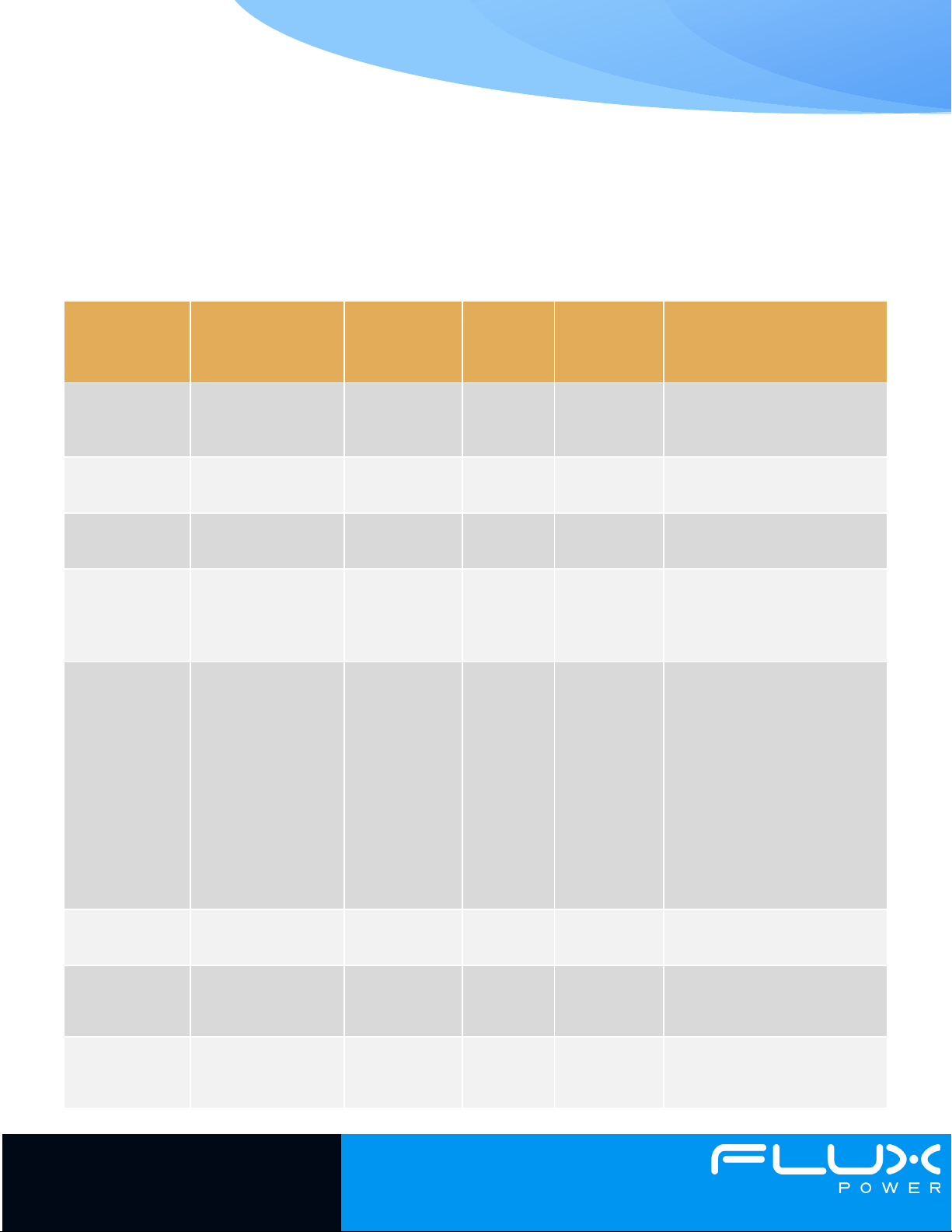
User Guide
3. State of Charge (SOC) Gauge and Device Trouble Codes (DTCs)
Under normal operation, the SOC gauge’s LED lights will be solid, showing the SOC. If the pack is charging, the lights
will display a scrolling pattern. A single LED blinking indicates a Device Trouble Code (DTC). DTCs let the user or
technician quickly assess why a battery may be disrupting operation. The following list details each DTC.
Situations where the Flux Power lithium battery will cut power and display a DTC
Fault
Description
Cause and
Required Duration
to Trigger
Fault
Protection
LED
Indicator
Service
Required?
Fault Resolution
Electronics
Hardware Failure
Electronic component
failure for more than
10 seconds
Contactor
Opens
LED 3
Yes
Service
Current
exceeded
Discharge > 200A, 10
seconds
Contactor
opens
LED 5
No
Cycle the circuit breaker OFF,
then ON
Current
exceeded
Charge > 200A, 10
seconds
Contactor
opens
LED 5
No
Cycle the circuit breaker OFF,
then ON
High cell
> 3.60V, Immediate
Contactor
opens
NONE
No
Cycle the circuit breaker OFF,
then ON. If the fault occurred
while charging, allow cells to
settle
Low cell
Fixed threshold of
<2.8V for cell temp
>25C
Sliding threshold of
<2.8V to <2.2V for
temp 25C to 0C
Fixed threshold of
<2.2V for cell temp
<0C
Contactor
opens
LED 1
No
Connect the appropriate charger
and cycle the circuit breaker
OFF, then ON
Low cell
imminent
< 2.95V, Immediate
NONE
LED 6
No
Charge battery
Over-
temperature
> 63°C, 60 seconds
> 64°C, Immediate
Contactor
opens
LED 4
No
Allow pack to cool, then cycle
the circuit breaker OFF, then ON
Under
temperature
< 0.5°C, 60 seconds
< 0°C, Immediate
Contactor
opens
LED 4
No
Allow pack to warm, then cycle
the circuit breaker OFF, then ON

User Guide
0% state of
charge
< 5% State of
Charge, Immediate
Buzzer Sounds
Periodically
LED 1
No
Connect appropriate charger
4. Safety and Reliability
Flux Power LiFT Packs are completely sealed and require no watering. No electrolyte must be added and there is no
danger of acid spills or explosive vapors during normal use. In addition, the Flux Power LiFT Pack S8 is designed to
pass the UL 2580 standard.
•WARNING: Do Not Disconnect the Anderson cable connector under load.
•Not Suitable for water exposure.
•Not intended for use in a marine environment.
•For indoor use only.
•ALWAYS use proper lifting techniques and equipment when installing the battery.
•The battery does not require regular maintenance but should be plugged in overnight once per week to allow
the cells to balance.
•Do NOT attempt to open the battery, unless authorized by a Flux Power representative.
•Do NOT tamper with the main power Anderson connector.
4.1 Hazardous Material Information
Lithium-ion batteries are considered HazMat Class 9 - Miscellaneous. There are no reporting regulations required for
Flux Power LiFT Packs federally (specifically under the Resource Conservation and Recovery Act of 1976 (RCRA) and
the Emergency Planning and Community Right-to-Know Act (EPCRA)). There are hazmat regulations when shipping
lithium-ion batteries.
There are sometimes state or city regulations that differ from federal law, however, generally speaking, a Flux Power
LiFT Pack S8 under normal use has no danger of leakage, spilling, outgassing, or presenting any danger to the end
user. Federal regulations are very strict when dealing with lead-acid batteries due to the environmental impacts of heavy
metals (lead) and inherent dangers present: acid spills, explosive gases, and lead poisoning.
For more information on local regulations, contact your local EPA and fire department or contact Flux Power and we will
do our best to assist you.
4.2 What to do if a Cell Breach Occurs
If a cell breach occurs open the doors and windows to allow ventilation. Do not use water to clean up the electrolyte, but
instead use absorbent material. Place the contaminated rags in a metal bin. Avoid breathing the fumes, and in case of
fire, do not use water, use a type D, CO2, dry chemical, or foam fire extinguisher. For more information contact Flux
Power or refer to the Safety Data Sheet (SDS). The SDS is available on the Flux Power website at
www.Fluxpower.com.
The damaged pack and cleaning materials should be placed in a sealed plastic or steel container and disposed of or
recycled using the measures required by your local EPA.

User Guide
4.3 Heavy Water Spray
The LiFT pack S8 has been tested and certified as IP56. This rating indicates the battery can be power washed within
certain limits. The requirements for this rating can be found in IEC standard 60529 and in the following.
The first number (5), is the particle ingress number. This rating indicates that ingress of dust is not entirely prevented,
but it does not enter in a quantity that will interfere with the operation of the equipment. We have a drain hole in the
bottom of the battery, and this is what lets the dust in.
The second number (6), is the water ingress number. This rating indicates that water projected in powerful jets (12.5
mm nozzle) against the enclosure from any direction shall have no harmful effects. The maximum spray pressure is as
follows:
Water volume: 100 liters per minute
Pressure: 100 kPa at a distance of 3m
Once the battery has been washed down, make sure it does not sit in water in the battery box, and the battery box drain
holes are clear.
The pack should also never be submerged in water. In the event that a LiFT Pack S8 is submerged, please do not
attempt to use, or charge the pack. Please contact Flux Power Technical Support at 877-505-3589.
5. Recycling/Disposal
5.1 Recycle
Lithium-ion batteries are recyclable and there are lithium-ion recycling plants nationwide. Do not include lithium-ion
batteries in shipments of lead-acid batteries being sent for recycling. Sending a lithium-ion battery to a lead-acid
recycler could cause damage to equipment and personnel. Contact Flux Power if you need assistance. If you are
unable to locate a lithium-ion recycler in your area, Flux Power agrees to take back any battery that is at its end of life.
5.2 Re-Use
When a LiFT Pack S8 no longer holds enough charge, there are already a number of options, such as:
•Cells can be deployed into alternate second life usage, such as grid storage or emergency power.
•The steel case and electronics can be refurbished into a new pack or be recycled.
5.3 Disposal
Flux Power is committed to the environment. Lithium-ion batteries are not specifically discussed in the Federal
Resource Conservation and Recovery Act (RCRA). However, given the federal requirements for hazardous materials, a
completely discharged lithium iron phosphate cell is considered non-hazardous material. States and cities may have
more stringent regulations in place, some of which blanket all lithium-ion batteries as hazardous waste, while others
classify them as normal waste. The Flux Power LiFT Pack S8 End of Life Guide and Guarantee ensures full compliance
with laws and the highest environmental standards. The guide is available on the Flux Power website at
www.Fluxpower.com.

User Guide
6. Shipping Information
When shipping Flux Power LiFT Packs, the products are classified as UN 3480 Dangerous goods - Part II - Class 9
(miscellaneous) and can only be shipped ground. The battery must be secured to a pallet or in a wooden crate. There
must be nonconductive material between multiple batteries, and they cannot be stacked. If it is being shipped in
equipment it must be securely installed and protected against heat, short circuit, movement, and accidental activation of
the equipment. Shipping declarations, hazmat shipping documentation, and hazmat shipping training are all required.
Please see the Flux Power LiFT Pack Shipping and Reporting Guide for more information. It is the responsibility of the
shipper to obey all regulations when shipping a Flux Power LiFT Pack S8.
This guide is available on the Flux Power website at www.Fluxpower.com
7. Flux Power Contact Details
Flux Power Inc.
Address: 2685 South Melrose Drive,
Vista, CA 92081
Tel: 877-505-3589
Fax: 760-741-3535
Email: Support@Fluxpower.com
Web: www.Fluxpower.com
WARNING – Risk of Fire – No User Serviceable Parts
Copyright © 2018 Flux Power, Inc. All rights reserved. Flux Power, the Flux Power Logo, and Flux Power LiFT Pack are registered trademarks or
trademarks of Flux Power, Inc. All other brands and product names are trademarks or registered trademarks of their respective owners. This information
is intended for the use of Flux Power customers only. Any other use without the express written consent of Flux Power, Inc. is strictly prohibited
11/25/20, 990845v1.0
This manual suits for next models
1
Table of contents
Popular Batteries Pack manuals by other brands

Panasonic
Panasonic CF-VZSU0PW operating instructions

POWEROLOGY
POWEROLOGY PPBCHA2681 manual
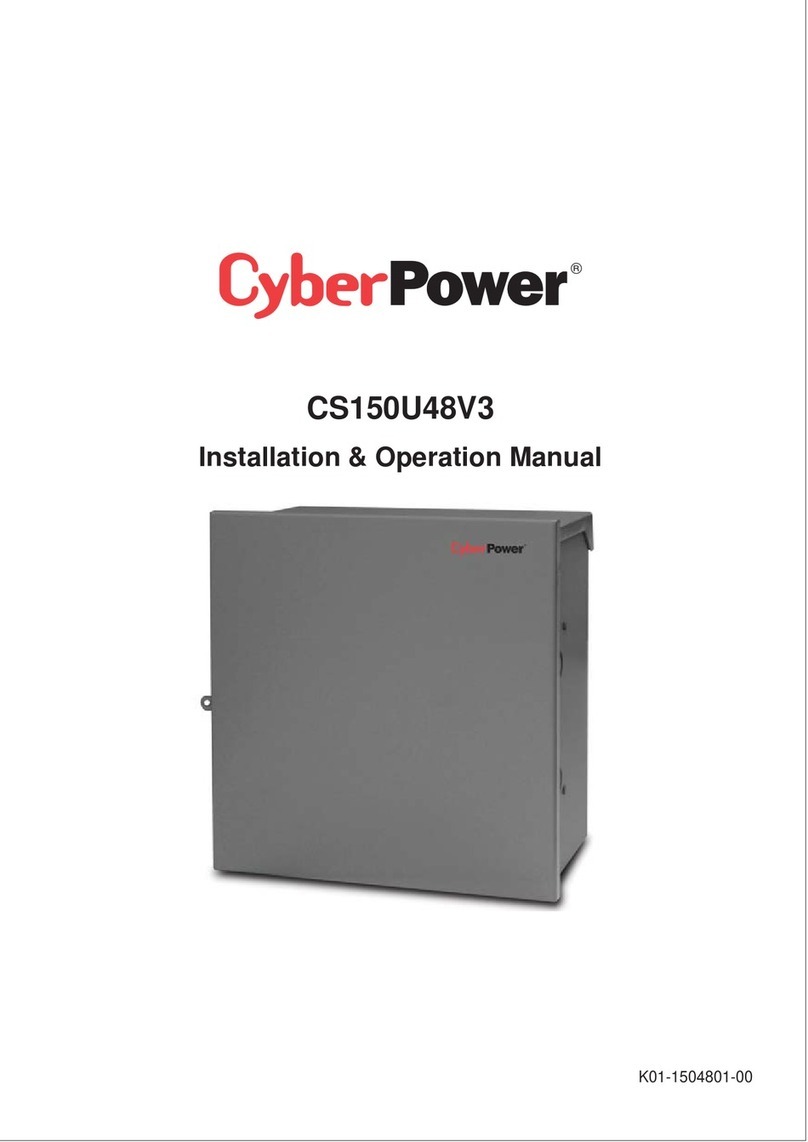
CyberPower
CyberPower CS150U48V3 Installation & operation manual

Canon
Canon BP-406 instructions
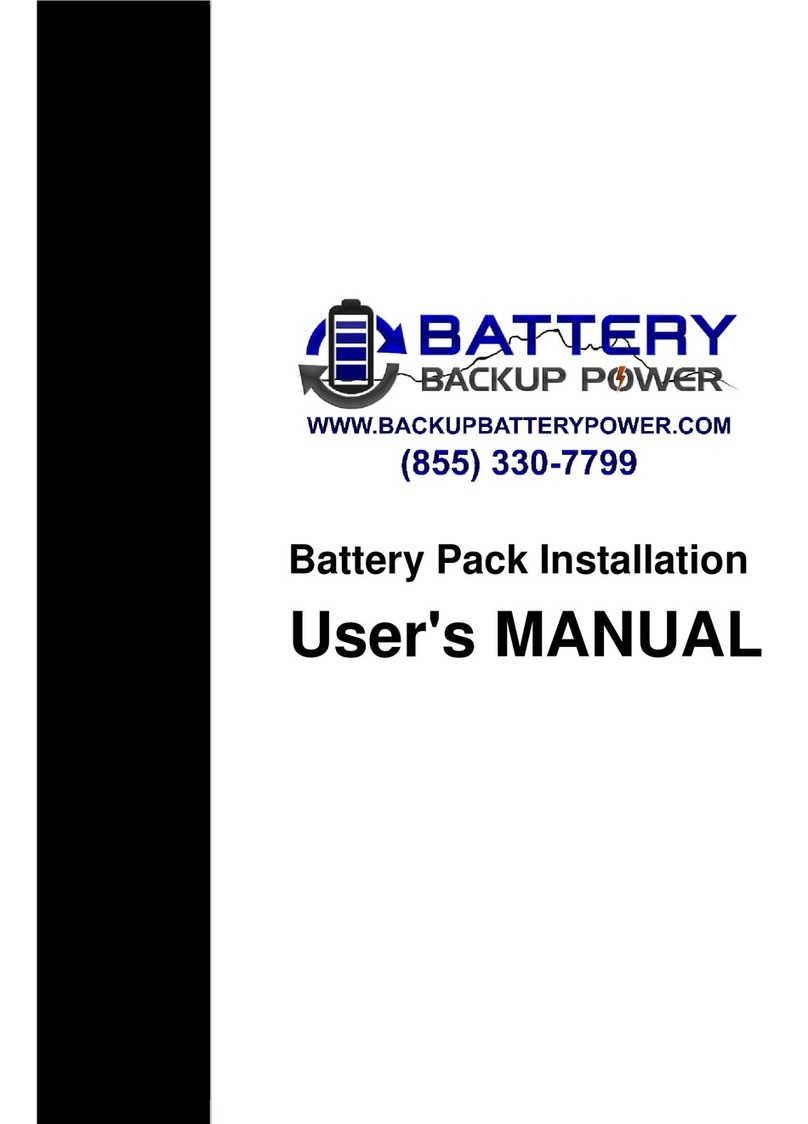
Battery Backup Power
Battery Backup Power BBP-AR-1500-PSW-ONL-EBP user manual

Treasure Garden
Treasure Garden P-AKZPBATTERY Assembly and operation guide