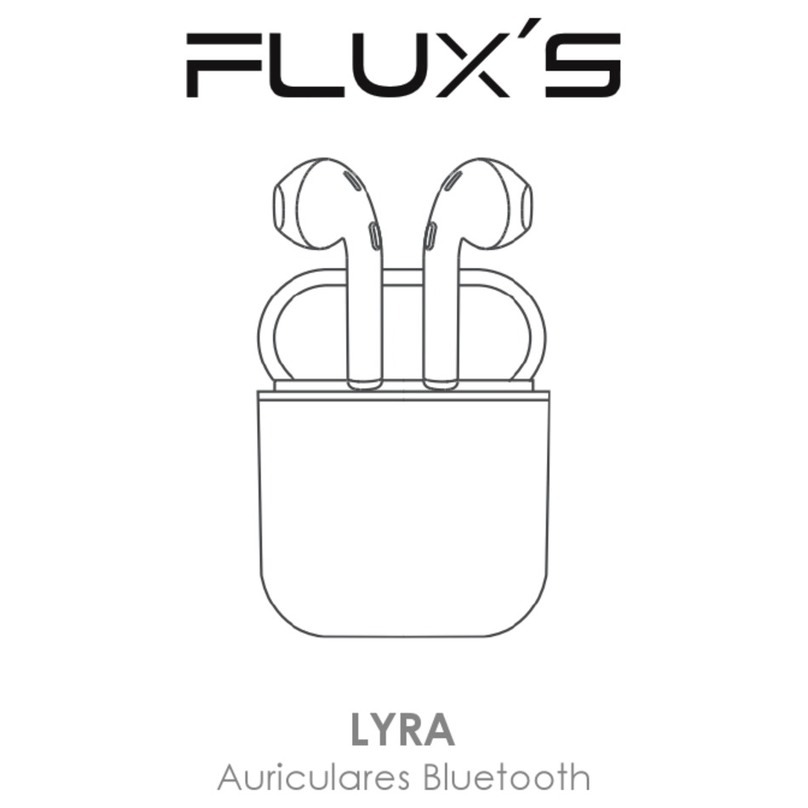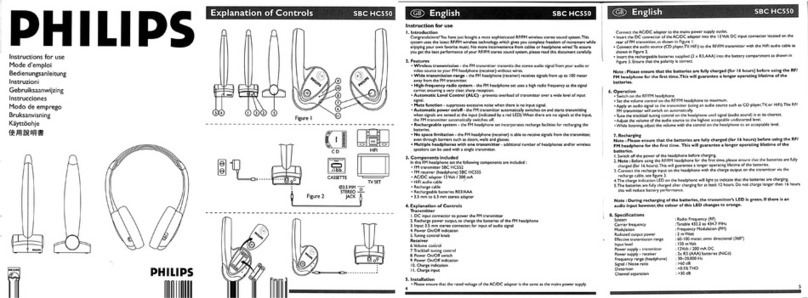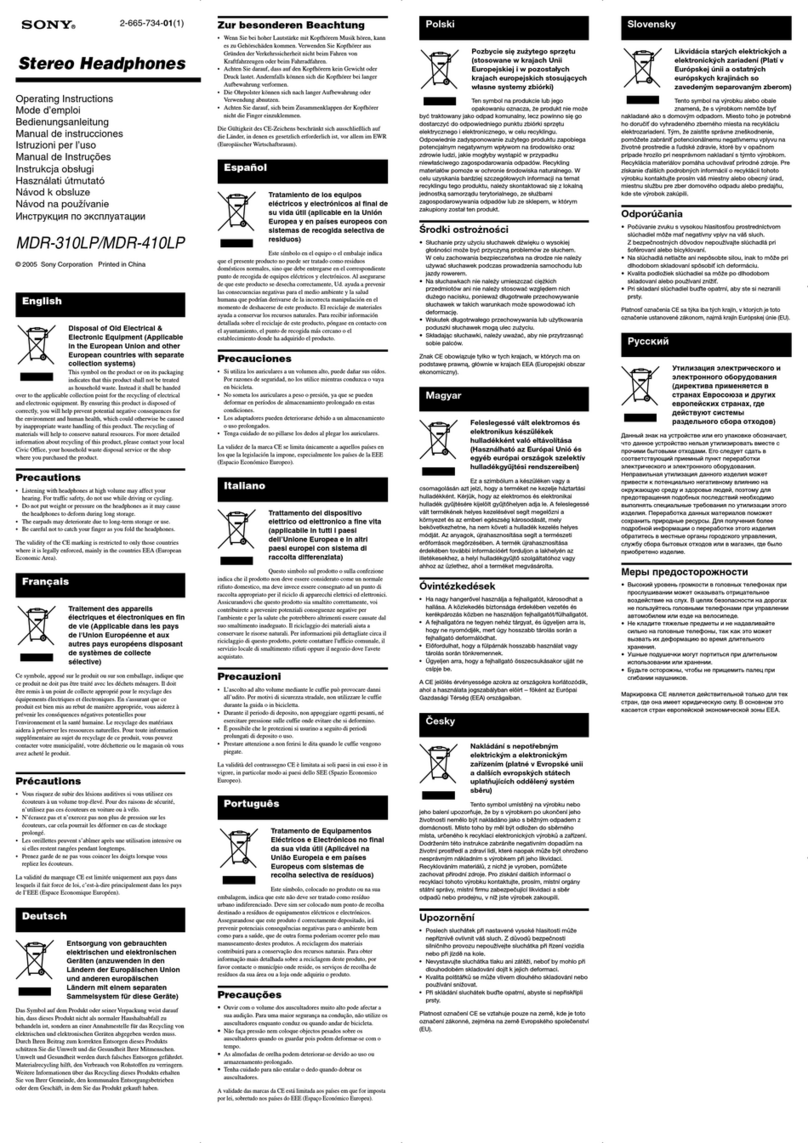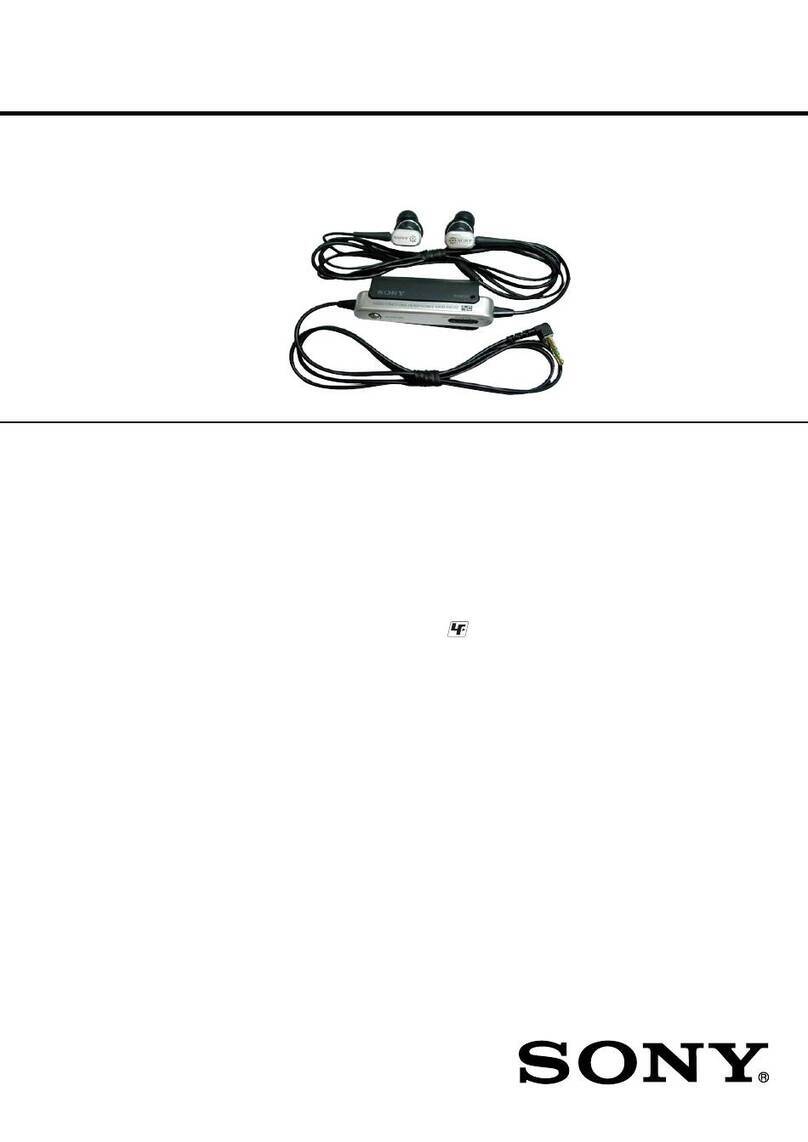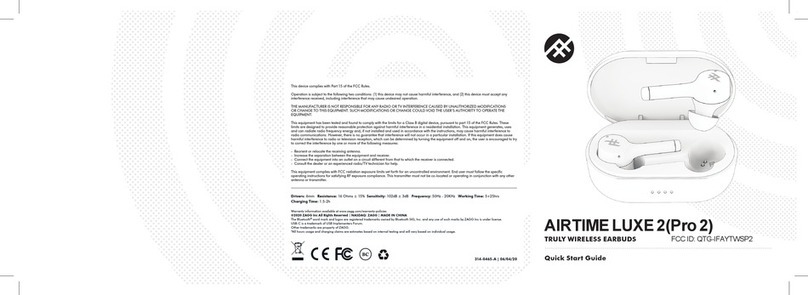Flux's ORION User manual

ORION
Auriculares Bluetooth
R
O
r
i
o
n


1. Specifications:
• Model: Orion
• Style: Supraaural headphones
• Transmission radius: up to 10 m barrier free
• BT Version: 5.0
• Stand by time: 120 hours
• Working time: 24 - 26 hours
• Battery capacity: 800 mAh
2. Product function:
• Voice prompt: Support
• Card function: Support
• Compatibility: Compatible with all bluetooth
devices of mobile phone, ipad, laptop and
computer with bluetooth function.
Note: BT adapter should be used on computer
without bluetooth function.

3. Operation instructions:
• Power on: Hold on the button for 3 - 5 S
(voiceprompt: power on).
• Power off: Hold on the button for 3-5
S(voiceprompt: power off).
• Connection: Hold on the button for 3-5 S, until led
indicator flash blue and red alternately,
openmobile phone blue tooth to search model
FLUXSORION and connect it.
• Audio mode: insert the audio cable under
theshut-down state of the headphone.
(Tips: do this operation only when the headphone
is power off in case there is noise when listening)
• TF card mode: insert the TF card to enter into
theTF card mode directly.
IMPORTANT: Insert the card in the correct
orientation so as not to damage the port. The
card must be in FAT32 format. The music on the
card cannot be sorted into folders, the songs will
be played as if they were all in the same directory.
Note: This mode can only be chosen with a card
inserted in the headphones.

Mode switch: click “ ”button to switch
TF/bluetooth/Radio FM mode.
Previous song: short press of “ ” button, in
Radio mode change to next station.
Next song: short press of “ ” button, in Radio
mode change to next station.
Play/pause: short press of “ ” button.
Answer the phone: short press of “ ” button.
Refuse calling: hold on the “ ” for 2-3 seg.
Last number redial: double click the “ ”.
In Radio mode long press “ ”to enter in
station searching mode and wait a few seconds.

4. Using the microphone by cable
If you want to use the hands-free function
when the headphones are connected by cable
instead of bluetooth, you will need to use the
cable with built-in microphone that is included in
the box, with another cable without microphone,
it will not work.Check that the device you
connect it to supports 4-pole jack for this function.
5. Charging:
Shut down the headset before charging, use the
charging cable to connect the headset with
computer or 5V charger.
Charging state: red light is on
Fully charged: red lights off
Note: Do not use the headset when charging.
6. Safety and use recomendations:
• A high volume may override the sound of
trafficor other hazard warnings. Make sure
you canalways hear your surroundings.
• Limit the volume during prolonged use to
avoiddamaging your ears.

7. Notes:
• This is not a waterproof product, please avoid
from wet situation.
• Do not use the unqualifed charger to charge.
8. Warranty:
The product has 3 year warranty.
Contact us by email
www.fluxs.es

1. Especificaciones:
• Modelo: Orion
• Formato: Auriculares supraaurales
• Distancia de transmisión: Hasta 10 m
• Versión Bluetooth: 5.0
• Autonomía en espera: 120 horas
• Duración de batería en reproducción: 24 - 26
horas, dependiendo del modo y volumen
• Capacidad de la batería: 800 mAh
2. Funciones del producto:
• Notificaciones de voz: Soportado
• Lector de tarjetas: Soportado
• Compatibilidad: Compatible con todos
losdispositivos con bluetooth, teléfonos,
tablets,ordenadores portátiles, etc…
Nota: Es posible que necesite un adaptador
bluetooth si el dispositivo al que quiere conectar
los auriculares no tiene función bluetooth.

3. Instrucciones de uso:
• Encendido: Mantenga pulsado durante 3-5 seg
el botón de encendido.
• Apagado: Mantenga pulsado durante 3-5 seg el
botón de encendido.
• Conexión: Mantenga pulsado durante 3-5 seg el
botón de encendido para que se encienda y el
indicador led parpadee en rojo y azul.
Abra su teléfono o dispositivo bluetooth y busque
el dispositivo FLUXS ORION y conéctese.
• Modo audio con cable: Inserte el cable
correspondiente en el puerto Jack del auricular y
el otro extremo en la fuente de audio que quiera
utilizar.
(Consejo: use esta opción si escucha ruidos o
interferencias durante la reproducción Bluetooth).-
Tarjeta de memoria: Inserte una tarjeta de
memoria Micro-SD y se cambiará al modo tarjeta
de memoria automáticamente.
IMPORTANTE: Introduzca la tarjeta en la
orientación correcta para no dañar el puerto. La
tarjeta debe estar en formato FAT32. No se puede
clasificar la música en la tarjeta por carpetas, se
reproducirán las canciones como si estuviesen
todas en el mismo directorio en los auriculares.

Nota: Este modo solo se puede elegir con una
tarjeta insertada en los auriculares.
• Selección de modo: Pulse el boton “ ” para
cambiar entre los modos Tarjeta / Bluetooth /
Radio FM.
• Canción anterior: pulse el botón “ ”. En el
modo radio, pulse para cambiar de emisora.
• Canción siguiente: pulse el botón “ ”. En el
modo radio, pulse para cambiar de emisora.
• Reproducción/pausa: Pulse el botón “ ”.
• Responder una llamada: Pulse el botón “ ”.
• Rechazar una llamada: Mantenga pulsado el
botón “ ” 2 - 3 seg.
• Rellamada: Doble pulsación en el botón “ ”.
• En el modo radio, pulse el botón “ ” durante
3-4 seg para entrar en el modo de búsqueda de
emisoras y espere unos segundos, después podrá
cambiar de emisora con los botones correspondi-
entes.

4. Uso del micrófono con cable
Si desea usar la función de manos libres
cuando los auriculares estén conectados por
cable en lugar de bluetooth, deberá usar el
cable con micrófono incorporado que viene
incluido en la caja, con otro cable sin micrófono,
no funcionará. Compruebe que el dispositivo
donde lo conecte admita jack de 4 polos para
esta función.
5. Carga de la batería:
Apague el auricular antes de cargarlo. Use el
cable de carga conectado a un ordenador o
cargador de 5 V.
Cargando: Luz roja encendida
Carga completada: Luz roja apagada
Nota: No use los auriculares mientras cargan.
6. Recomendaciones de uso y seguridad:
• Un volumen elevado puede anular el sonido
deltráfico u otras advertencias de peligro.
• Asegúrese de que siempre puede escuchar
loque le rodea.
• Limite el volumen durante usos prolongados para
evitar dañar sus oídos.
7. Notas:
• Este no es un producto a prueba de agua o
humedad.
• Use cargadores con las especificaciones
adecuadas para no dañar los auriculares.
8. Garantía: El producto dispone de 3 años de
garantía.
Contacte con nosotros en el 902992782 o en el
email:
www.fluxs.es

4. Uso del micrófono con cable
Si desea usar la función de manos libres
cuando los auriculares estén conectados por
cable en lugar de bluetooth, deberá usar el
cable con micrófono incorporado que viene
incluido en la caja, con otro cable sin micrófono,
no funcionará. Compruebe que el dispositivo
donde lo conecte admita jack de 4 polos para
esta función.
5. Carga de la batería:
Apague el auricular antes de cargarlo. Use el
cable de carga conectado a un ordenador o
cargador de 5 V.
Cargando: Luz roja encendida
Carga completada: Luz roja apagada
Nota: No use los auriculares mientras cargan.
6. Recomendaciones de uso y seguridad:
• Un volumen elevado puede anular el sonido
deltráfico u otras advertencias de peligro.
• Asegúrese de que siempre puede escuchar
loque le rodea.
• Limite el volumen durante usos prolongados para
evitar dañar sus oídos.
7. Notas:
• Este no es un producto a prueba de agua o
humedad.
• Use cargadores con las especificaciones
adecuadas para no dañar los auriculares.
8. Garantía: El producto dispone de 3 años de
garantía.
Contacte con nosotros en el 902992782 o en el
email:
www.fluxs.es
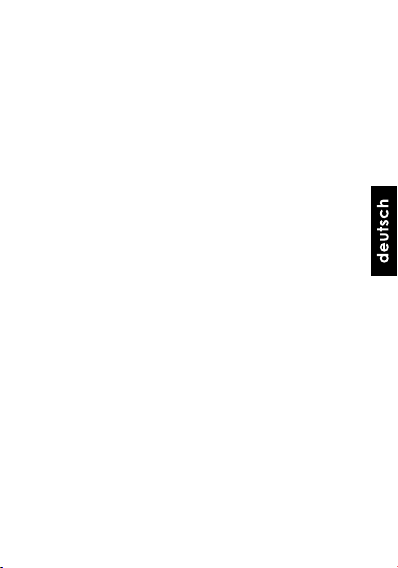
1. Spezifikationen:
• Modell: Orion
• Stil: ohraufliegender Kopfhörer
• Senderadius: bis 10 m barrierefrei
• BT-Version: 5.0
• Standby-Zeit: 120 Stunden
• Arbeitszeit: 24 - 26 Stunden
• Batteriekapazität: 800 mAh
2. Produktfunktion:
• Sprachansage: Unterstützung
• Kartenfunktion: Unterstützung
• Kompatibilität: Kompatibel mit allen Bluetooth
Geräte wie Handy, iPad, Laptop und
Computer mit Bluetooth-Funktion.
Hinweis: BT-Adapter sollte auf dem Computer
verwendet werden ohne Bluetooth-Funktion.

3. Bedienungsanleitung:
• Einschalten: Taste 3 - 5 Sek. gedrückt halten
(Sprachaufforderung: Einschalten).
• Ausschalten: Halten Sie die Taste 3-5 S lang
gedrückt (Sprachansage: Ausschalten).
• Verbindung: Halten Sie die Taste 3-5 S lang
gedrückt, bis die LED-Anzeige abwechselnd blau
und rot blinkt, öffnen Sie den Bluetooth des
Mobiltelefons, um das Modell FLUXS ORION zu
suchen und es anzuschließen.
• Audiomodus: Stecken Sie das Audiokabel im
ausgeschalteten Zustand des Kopfhörers ein.
(Tipps: Führen Sie diesen Vorgang nur durch, wenn
der Kopfhörer
ist ausgeschaltet, falls beim Hören Geräusche
auftreten)
• TF-Kartenmodus: Legen Sie die TF-Karte ein, um
direkt in den TF-Kartenmodus zu gelangen
WICHTIG: Legen Sie die Karte richtig herum ein
um den Port nicht zu beschädigen. Die Karte muss
im FAT32-Format vorliegen. Die Musik auf der Karte
kann nicht in Ordner einsortiert werden, werden die
Songs so abgespielt, als ob
sie waren alle im selben Verzeichnis.
Hinweis: Dieser Modus kann nur mit einer Karte
gewählt werden
in den Kopfhörer eingesteckt.

• Moduswechsel: Klicken Sie auf die Schaltfläche
“ ”, um den TF-/Bluetooth-/Radio-FM-Modus
umzuschalten.
• Vorheriger Song: Kurzes Drücken der Taste
“ “, im Radiomodus zum nächsten Sender
wechseln.
• Nächstes Lied: Kurzes Drücken der Taste
“ ”, im Radiomodus zum nächsten Sender
wechseln.
• Play/Pause: Kurzes Drücken der Taste “ ”.
• Nehmen Sie das Telefon entgegen: Drücken Sie
kurz die Taste “ ”.
• Anruf ablehnen: Halten Sie “ ” 2-3 Sekunden
lang gedrückt.
• Wahlwiederholung: Doppelklicken Sie auf
“ ”.
• Drücken Sie im Radiomodus lange auf ” “,
um in den Sendersuchmodus zu gelangen, und
warten Sie einige Sekunden.

4. Verwendung des Mikrofons per Kabel:
Wenn Sie die Freisprechfunktion verwenden
möchten, wenn die Kopfhörer über ein Kabel
anstelle von Bluetooth angeschlossen sind, müssen
Sie das im Lieferumfang enthaltene Kabel mit
integriertem Mikrofon verwenden ein anderes
Kabel ohne Mikrofon, es wird nicht funktionieren.
Überprüfen Sie, ob das Gerät, an das Sie es
anschließen, eine 4-polige Buchse für diese
Funktion unterstützt.
5. Aufladen:
Schalten Sie das Headset vor dem Aufladen aus,
verwenden Sie das Ladekabel, um das Headset
mit dem Computer oder dem 5-V-Ladegerät zu
verbinden.
Ladezustand: rotes Licht leuchtet
Voll aufgeladen: rote Lichter aus
Hinweis: Verwenden Sie das Headset nicht zum
Aufladen.
6. Sicherheits- und Anwendungsempfehlungen:
• Eine hohe Lautstärke kann Verkehrsgeräusche
oder andere Warnhinweise übertönen. Stellen Sie
sicher, dass Sie Ihre Umgebung immer hören
können.
• Begrenzen Sie die Lautstärke bei längerem
Gebrauch, um Schäden an Ihren Ohren zu
vermeiden.
7. Hinweise:
• Dies ist kein wasserdichtes Produkt, bitte
vermeiden Sie Nässe.
• Verwenden Sie zum Aufladen nicht das
unqualifizierte Ladegerät.
8. Garantie:
Das Produkt hat 3 Jahre Garantie.
Kontaktieren Sie uns per E-Mail:
www.fluxs.es

4. Verwendung des Mikrofons per Kabel:
Wenn Sie die Freisprechfunktion verwenden
möchten, wenn die Kopfhörer über ein Kabel
anstelle von Bluetooth angeschlossen sind, müssen
Sie das im Lieferumfang enthaltene Kabel mit
integriertem Mikrofon verwenden ein anderes
Kabel ohne Mikrofon, es wird nicht funktionieren.
Überprüfen Sie, ob das Gerät, an das Sie es
anschließen, eine 4-polige Buchse für diese
Funktion unterstützt.
5. Aufladen:
Schalten Sie das Headset vor dem Aufladen aus,
verwenden Sie das Ladekabel, um das Headset
mit dem Computer oder dem 5-V-Ladegerät zu
verbinden.
Ladezustand: rotes Licht leuchtet
Voll aufgeladen: rote Lichter aus
Hinweis: Verwenden Sie das Headset nicht zum
Aufladen.
6. Sicherheits- und Anwendungsempfehlungen:
• Eine hohe Lautstärke kann Verkehrsgeräusche
oder andere Warnhinweise übertönen. Stellen Sie
sicher, dass Sie Ihre Umgebung immer hören
können.
• Begrenzen Sie die Lautstärke bei längerem
Gebrauch, um Schäden an Ihren Ohren zu
vermeiden.
7. Hinweise:
• Dies ist kein wasserdichtes Produkt, bitte
vermeiden Sie Nässe.
• Verwenden Sie zum Aufladen nicht das
unqualifizierte Ladegerät.
8. Garantie:
Das Produkt hat 3 Jahre Garantie.
Kontaktieren Sie uns per E-Mail:
www.fluxs.es

1. Spécifications :
• Modèle : Orion
• Style : Casque supraaural
• Rayon de transmission : jusqu'à 10 m sans
obstacle
• Version BT : 5.0
• Autonomie en veille : 120 heures
• Temps de travail : 24 - 26 heures
• Capacité de la batterie : 800 mAh
2. Fonction du produit :
• Invite vocale : assistance
• Fonction carte : prise en charge
• Compatibilité : Compatible avec tous les
Bluetooth appareils de téléphone portable, ipad,
ordinateur portable et ordinateur avec fonction
bluetooth.
Remarque : l'adaptateur BT doit être utilisé sur un
ordinateur sans fonction bluetooth.

3. Instructions d'utilisation:
• Mise sous tension : Maintenez le bouton enfoncé
pendant 3 à 5 S (invite vocale : mise sous tension).
• Mise hors tension : maintenez le bouton enfoncé
pendant 3 à 5 S (invite vocale : mise hors tension).
• Connexion : Maintenez le bouton enfoncé
pendant 3-5 S, jusqu'à ce que l'indicateur LED
clignote alternativement en bleu et en rouge,
ouvrez le téléphone portable dent bleue pour
rechercher le modèle FLUXS ORION et connec-
tez-le.
• Mode audio : insérez le câble audio sous l'état
d'arrêt du casque. (Conseils : effectuez cette
opération uniquement lorsque le casque
est éteint en cas de bruit lors de l'écoute)
• Mode carte TF : insérez la carte TF pour entrer
directement dans le mode carte TF
IMPORTANT : Insérez la carte dans le bon sens
afin de ne pas endommager le port. La carte doit
être au format FAT32. La musique sur la carte ne
peut pas être triés dans des dossiers, les chansons
seront jouées comme si ils étaient tous dans le
même répertoire.
Remarque : ce mode ne peut être choisi qu'avec
une carte inséré dans le casque.

• Commutateur de mode : cliquez sur le bouton
“ ”pour basculer en mode TF/bluetooth/Radio
FM.
• Chanson précédente : appuyez brièvement sur
le bouton “ ”, en mode Radio, passez à la
station suivante.
• Chanson suivante : appuyez brièvement sur le
bouton “ ”, en mode Radio, passez à la
station suivante.
• Lecture/pause : appui court sur le bouton “ ”.
• Répondre au téléphone : appui court sur le
bouton “ ”.
• Refuser l'appel : maintenez le “ ” enfoncé
pendant 2-3 seg.
• Recomposition du dernier numéro : double-cli-
quez sur le “ ”.
• En mode Radio, appuyez longuement sur “ ”
pour entrer en mode de recherche de station et
attendez quelques secondes.
Table of contents
Languages:
Other Flux's Headphones manuals