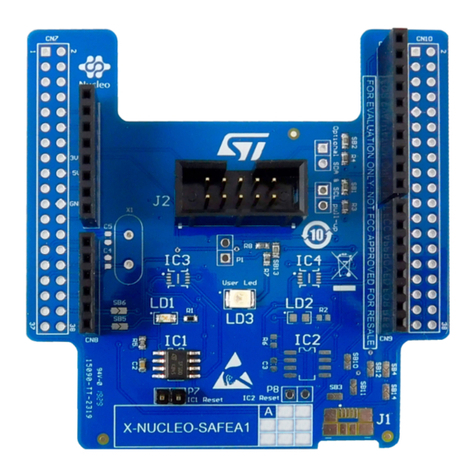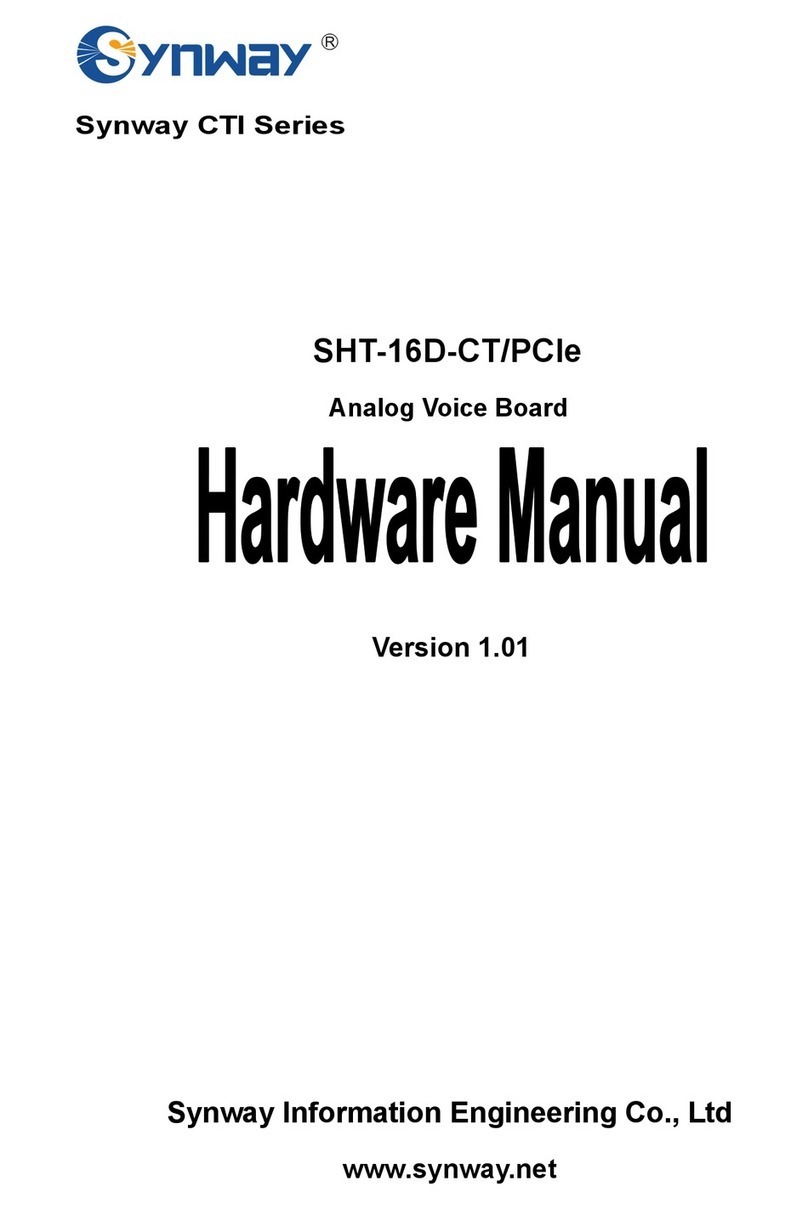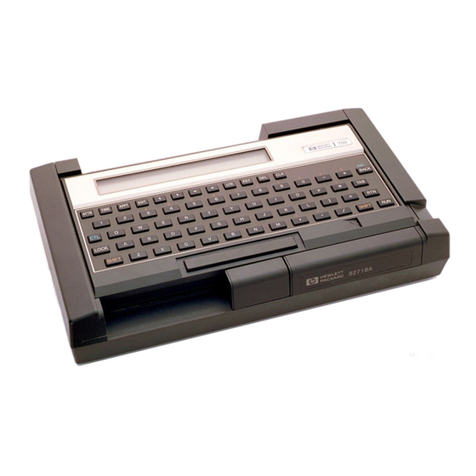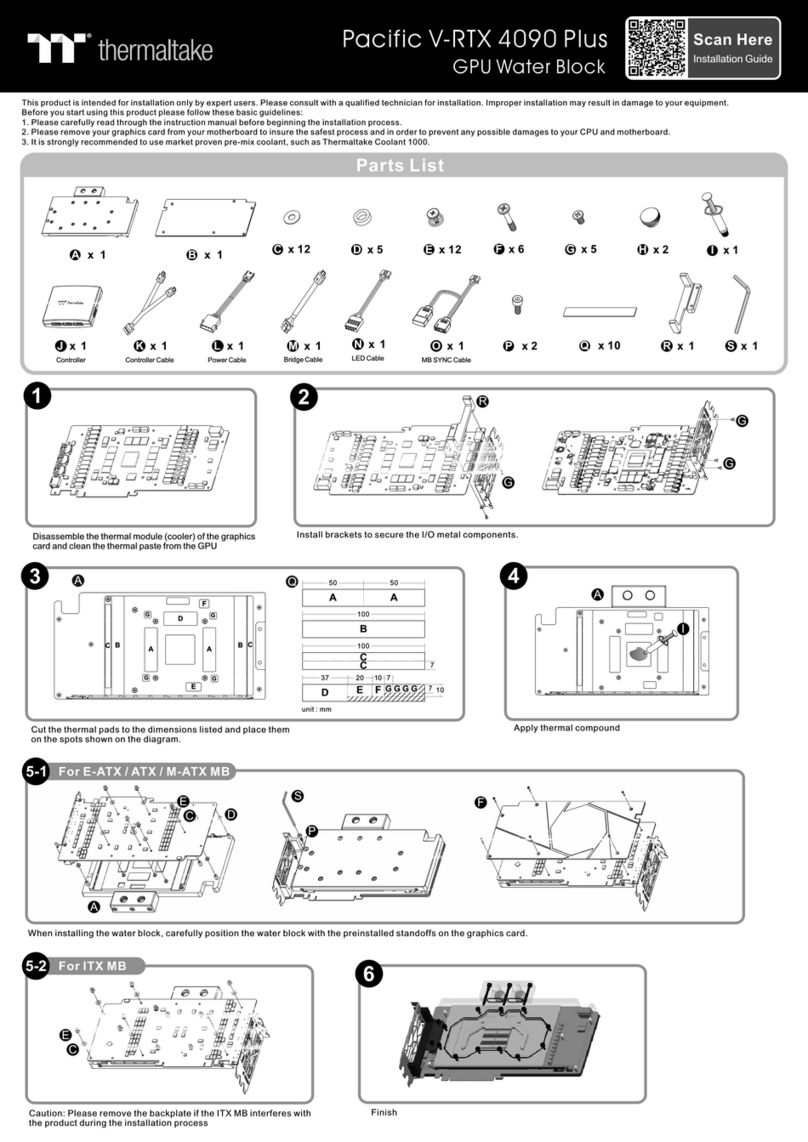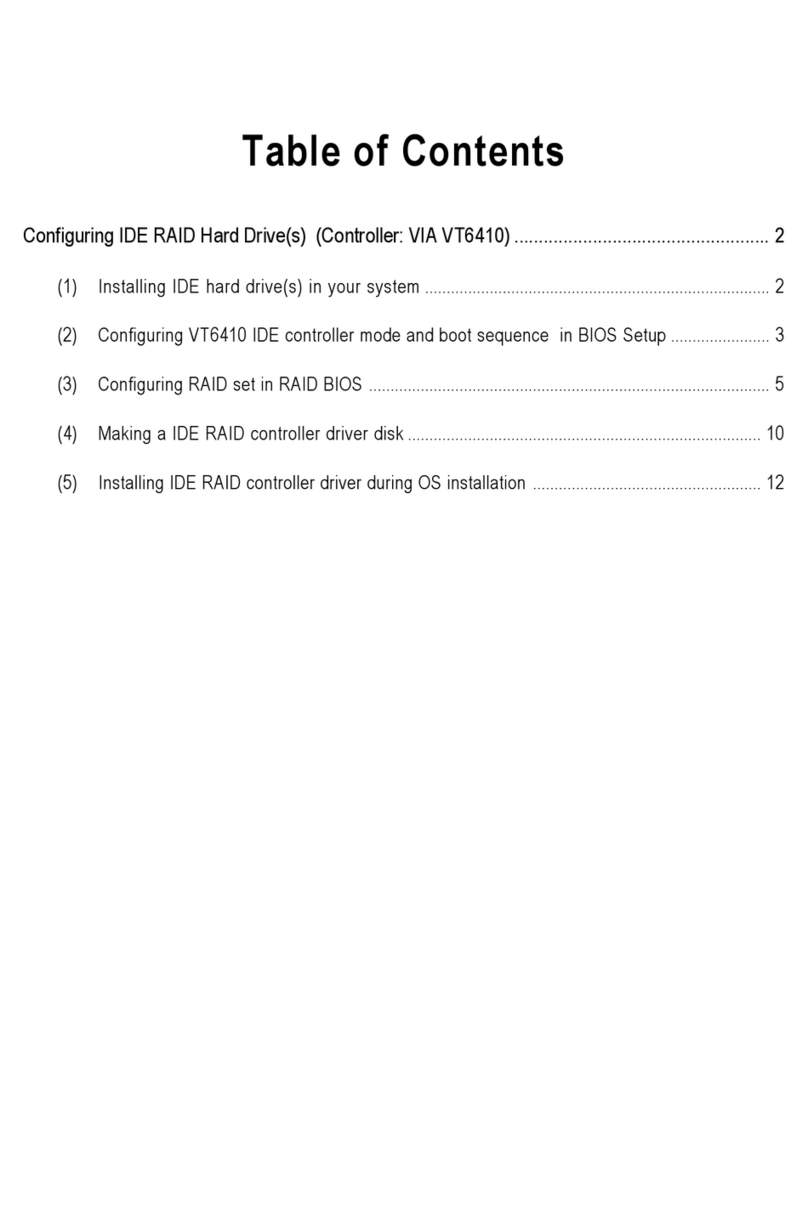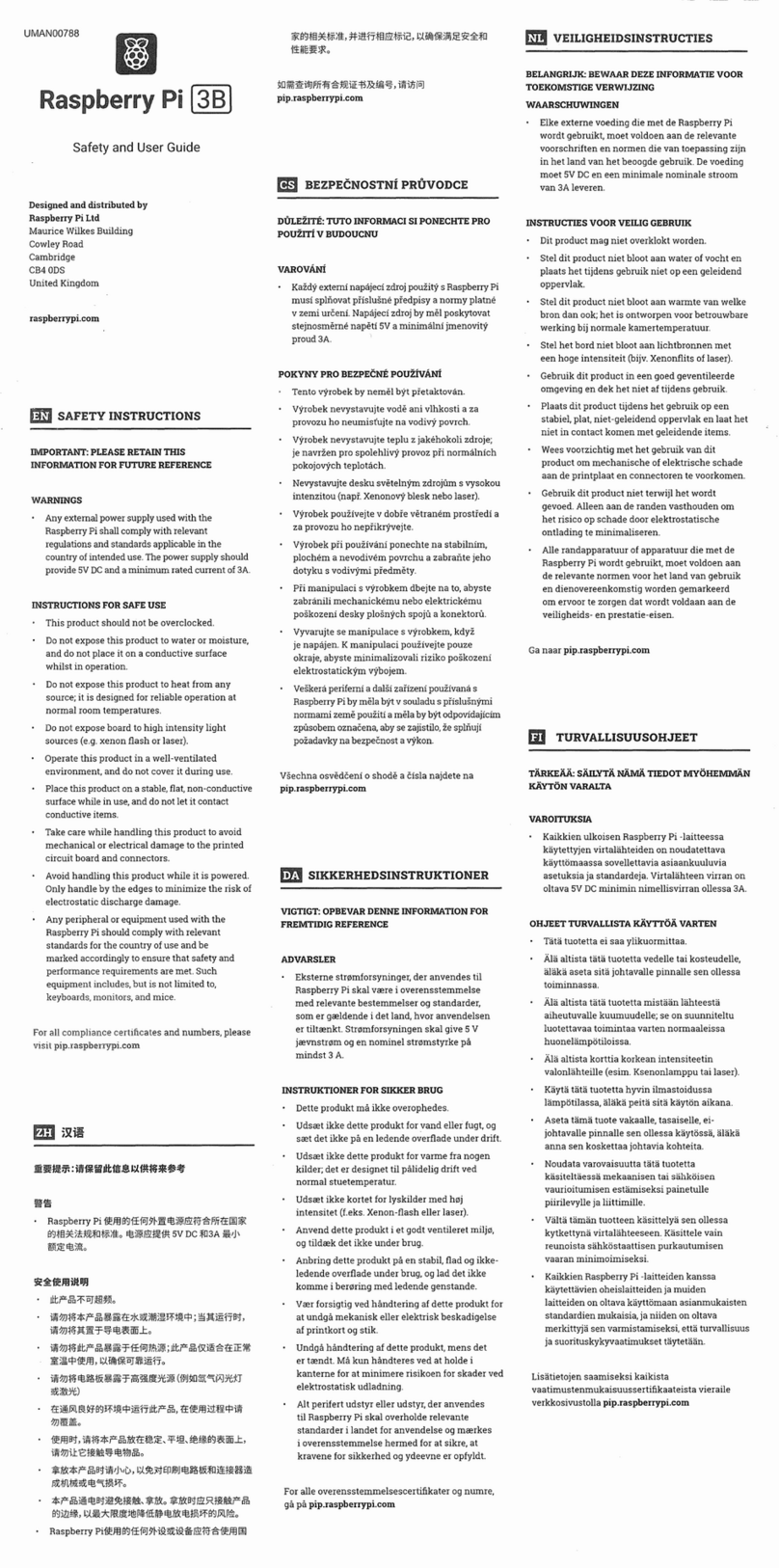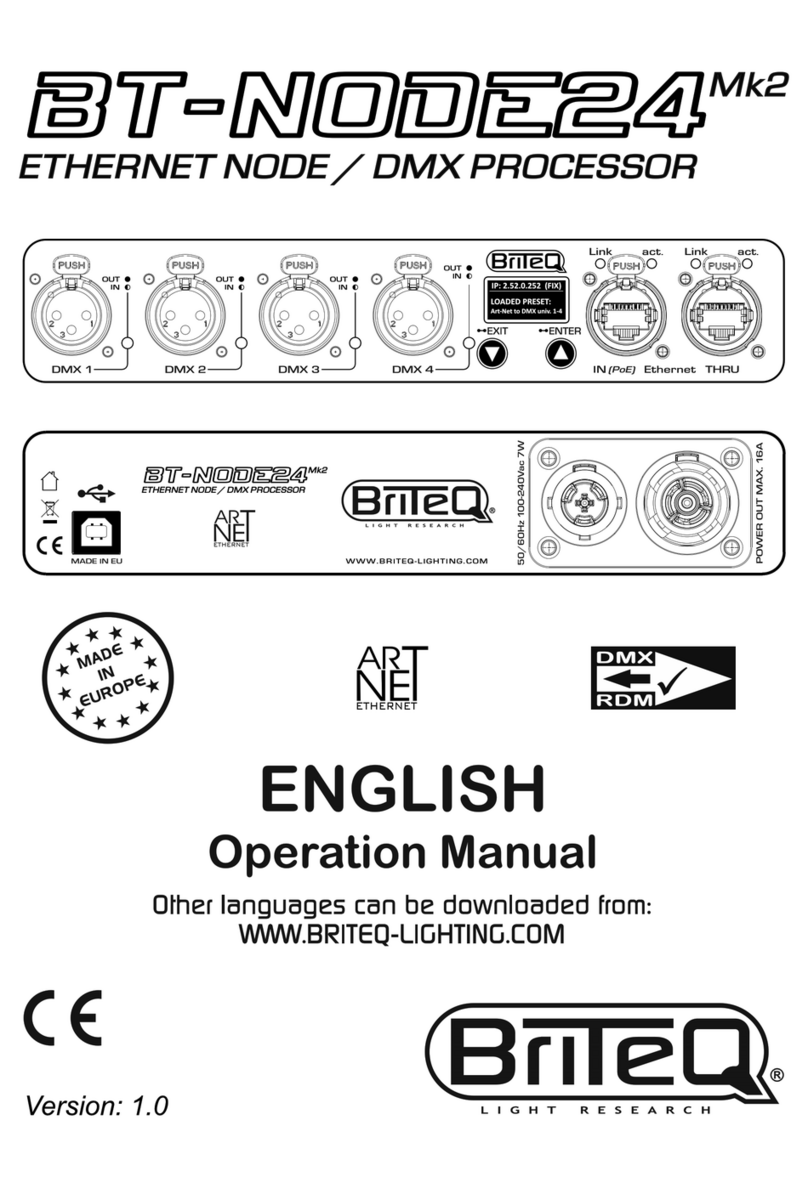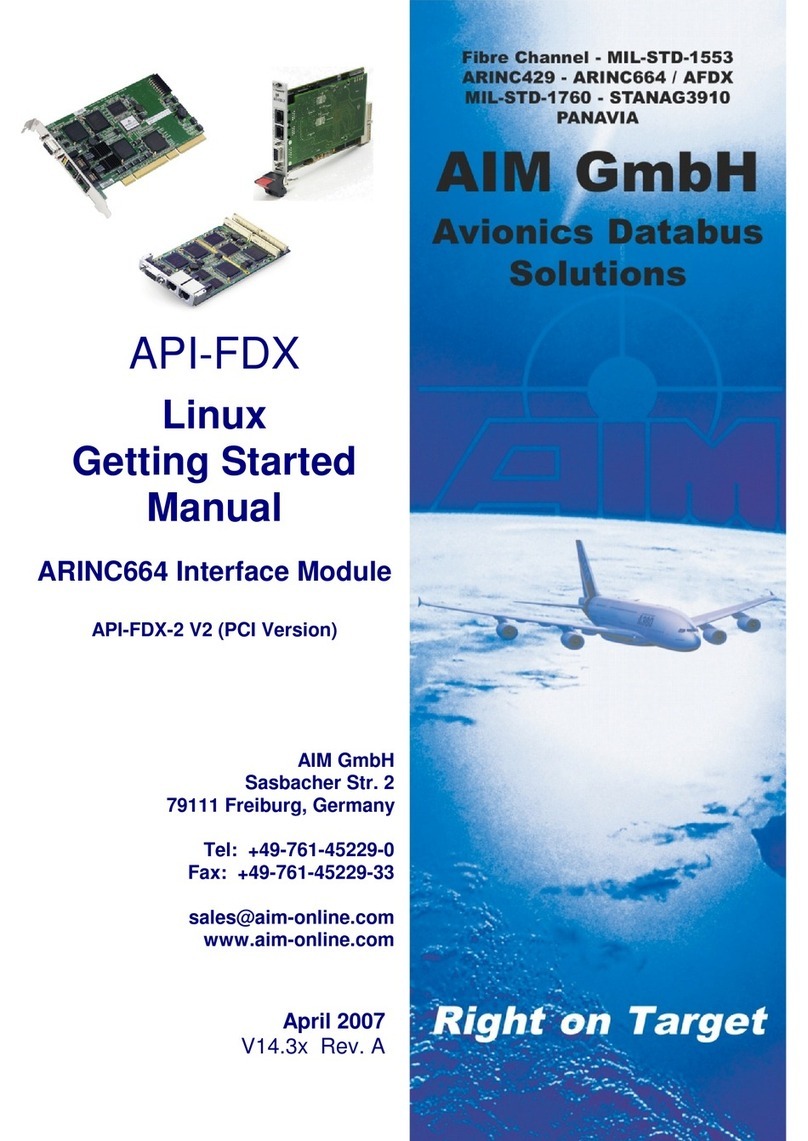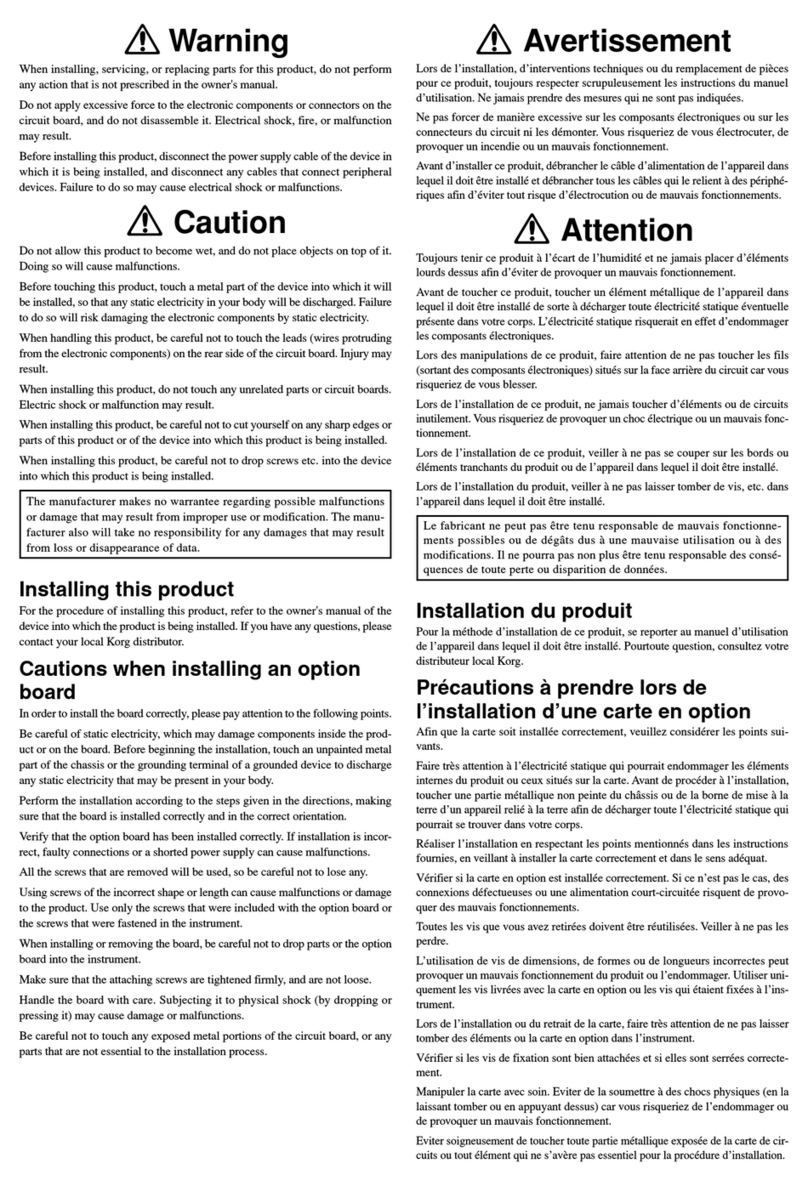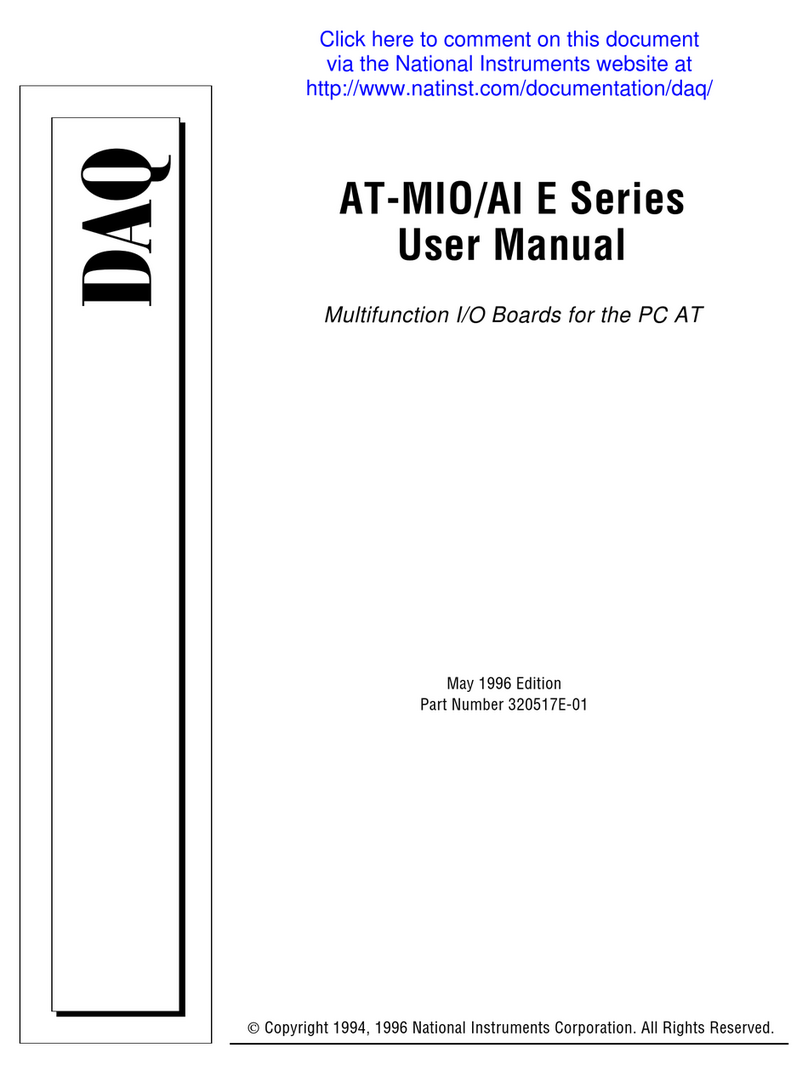FlyTech P234 User manual

Revisionv1.0July 2009
P234
Hardware
System
Flytech Technologyco., Ltd.
U
ser Manual

ii
Copyright
Copyright 2009 July
AllRightsReserved
ManualVersion 1.0
P/N:
The information contained in thisdocument issubjectto change
withoutnotice.
We makeno warrantyofanykind with regardtothismaterial,
including, butnot limited to, theimplied warrantiesof
merchantabilityand fitnessforaparticularpurpose. Weshallnot
beliable forerrorscontainedherein orforincidentalor
consequential damagesinconnection withthefurnishing,
performance,oruse of thismaterial.
Thisdocument containsproprietaryinformationthat isprotected
bycopyright. Allrightsarereserved. Nopartof thisdocument
maybe photocopied, reproduced ortranslated to another
languagewithout thepriorwrittenconsentof the manufacturer.
TRADEMARK
Thematerialin thismanualis subject to changewithout notice.
Bluetooth isaregisteredtrademarkof BluetoothSIG.
Microsoft , Windows andActiveSync areeitherregistered
trademarksortrademarksof MicrosoftCorporation.
Allotherproduct orservicenames are the propertyof their
respectiveowners.

iii
RevisionHistory
Changestotheoriginalusermanualarelistedbelow:
Version Date Description
1.0 2009/07 Initialrelease

iv
Safety
RegulatoryInformation:
Caution: Only use approvedand UL Listedaccessories, battery
packs and batterychargers. Do NOT attempt to charge
damp/wet mobilecomputersorbatteries. Allcomponentsmust
bedrybeforeconnecting to anexternalpowersource.
PowerSupply
Useonly the approved powersupply 50-14000-148 outputrated
5Vdcandminimum 2 A.The powersupply iscertified to
EN60950-1 withSELVoutputs. Useofalternativepowersupply
willinvalidateany approvalgiven to thisdevice and maybe
dangerous.
Warning forUse of Wireless Devices
Please observeallwarning noticeswithregard to theusage of
wirelessdevices.
Potentially HazardousAtmospheres
Youarereminded of the needto observe restrictionson theuse
ofradiodevicesin fueldepots,chemical plantsetc.and areas
where the aircontainschemicalsorparticles(suchasgrain, dust,
ormetalpowders)
and anyotherarea where you wouldnormallybe advisedtoturn
off yourvehicle engine.
Safety inAircraft
Switch off yourwirelessdevice wheneveryouareinstructedto
dosobyairportorairlinestaff.
Pacemakers
Pacemakermanufacturersrecommended that aminimumof
15cm(6 inches)bemaintained between a handheld wireless
deviceandapacemakerto avoidpotentialinterference with the
pacemaker.These recommendationsare consistent with
independentresearchand recommendationsbyWireless
Technology Research.

v
PersonswithPacemakers:
Personswith Pacemakers shouldALWAYSkeep thedevice
more than15cm(6 inches)fromtheirpacemaker when turned
ON andhencetheyshouldnotcarrythe deviceina breast
pocket .
Shoulduse theearfurthest fromthe pacemakerto minimizethe
potentialforinterference.
Ifyouhaveanyreasonto suspectthat interferenceistaking
place, turn OFFyourdevice.
Hearing Aids
The wirelessdevicemayinterferewith some hearing aids. Inthe
event of interferenceyou maywant to consultyourhearing aid
supplierto discuss solutions.
OtherMedicalDevices
Please consult yourphysician orthe manufacturerof the medical
device,todetermine iftheoperationofyour wireless productmay
interfere with the medicaldevice.
FCC / EURFExposureGuidelines
Safety Information
This devicecomplieswith internationally recognized standards
coveringSpecificAbsorption Rate (SAR) related tohuman
exposureto electromagneticfieldsfromradiodevices.
Reducing RFInfluence - Use Properly
Itisadvisable touse the device onlyin the normaloperating
position.
HandheldDevices
Thisdevice was testedfortypicalbody-worn operation.Use only
tested and approvedbelt-holsters, hand strip andsimilar
accessoriestoensure FCC Compliance. The use of third-party

vi
belt-clips,holsters, and similaraccessoriesmaynot complywith
FCC RFexposurecompliance requirements,andshouldbe
avoided.
Tocomplywith FCC RFexposure requirements,thisdevicemust
beoperated inthe hand with aminimum separationdistanceof
2.5cmormore fromaperson'sbody.Otheroperating
configurationsshouldbe avoided.
RadioFrequency InterferenceRequirements - FCC
Thisdevicecomplieswith Part15 oftheFCCRules.Operationis
subjectto the followingtwo conditions: (1) this devicemaynot
cause harmfulinterference,and (2)thisdevicemust accept any
interference received, includinginterference that maycause
undesiredoperation.
CEMarking andEuropean
Economic Area (EEA)
The useof 2.4GHzRLAN's, foruse through the EEA,have the
following restrictions:
lMaximumradiated transmit powerof100mWEIRPinthe
frequencyrange 2.400 -2.4835 GHz
lFrance, outsideusage isrestricted to2.4 - 2.454GHz.
lItalyrequiresa userlicense foroutsideusage.
Bluetooth WirelessTechnologyforuse through the EEA has
the following restrictions:
lMaximumradiated transmit power of100mWEIRPinthe
frequencyrange 2.400 -2.4835 GHz
lFrance, outsideusage isrestricted to10mWEIRP
lItalyrequiresa userlicense foroutsideusage.

vii
BatteryInformation
Our rechargeablebatterypacksare designedandconstructedto
the higheststandardswithin the industry.
However,therearelimitationsto howlong abatterycanoperate
orbe storedbeforeneeding replacement.
Manyfactorsaffecttheactuallife cycleofabatterypack,suchas
heat, cold, harshenvironmentalconditions and severedrops.
Whenbatteriesarestoredoversix(6)months,some irreversible
deterioration inoverallbatteryqualitymay occur.Store batteries
dischargedin adry, coolplace, removedfromthe equipmentto
prevent lossofcapacity, rusting of metallicpartsand electrolyte
leakage.When storing batteriesforone yearorlonger,they
should be chargedand discharged atleastonceayear. If an
electrolyte leakage is observed, avoidanycontactwith affected
area and properly disposeof the battery. Batteriesmust be
charged withinthe32°to 95°F(0°to +35°C)ambient
temperature range.
Replace thebattery when asignificant lossofruntime is
detected.
BatteryCaution
Riskof explosion ifbattery isreplacedbyanincorrectlytype.
Disposeof usedbatteryaccordingtothe localdisposal
instructions.
WasteElectrical andElectronic
Equipment (WEEE)
English: ForEU Customers:Allproductsat the end oftheirlife
mustbe returned to thereseller forrecycling.

viii
Notational Conventions
The following conventionsareused in thisdocument:
uItalicsare used to highlight specificitemsinthegeneraltext,
and toidentifychaptersand sections in this and related
documents.
ubullets(•)indicate:
•actionitems
•listsofalternatives
•listsofrequiredstepsthat arenot necessarilysequential
•Sequentiallists(e.g., thosethat describestep-by-step
procedures) appearasnumbered lists.
NOTE This symbolindicatessomethingof specialinterest or
importancetothereader.Failuretoreadthenote will not resultin
physicalharmto the reader,equipment ordata.
CAUTION This symbolindicatesthat ifthisinformationis ignored,
the possibility of data ormaterialdamage may occur.
WARNING! This symbolindicatesthat if thisinformationis
ignored the possibilitythat seriouspersonal injurymayoccur.

ix
TableofContents
1Introduction............................................1
1-1 SystemOverview......................................................................1
1-2 Standard Components ..............................................................2
1-3 OptionalAccessory...................................................................3
1-4 Hardware Description ...............................................................4
1-5 SystemFeature Description .....................................................8
2Getting Started .....................................11
2 - 1 Installingthe Main Battery ......................................................11
2-2 RemovingtheMainBattery ....................................................12
2-3 Installing/ UninstallingSD Card .............................................13
2-3-1 Installing the SD Card...................................................... 13
2-3-2 UninstallingtheSD Card ................................................. 13
2-4 NeckStrapInstallation............................................................14
2-5 WristStrapInstallation............................................................15
2-6 Hand Strap Installation............................................................16
2-7 Charging the MainBattery......................................................18
2-8 Backup Battery .......................................................................19
2-9 Poweron/offtheSystem.........................................................20
3Using theSystem.................................21
3-1 Wi-FiConnection Settings ......................................................21
3-1-1 Connectingtoan Existing Network .................................. 21
3-1-2 Addinga NewNetwork .................................................... 23
3-1-3 Enhancing the WiFiConnection ...................................... 24
3-1-4 SSID LockFunction......................................................... 25
3-2 Connecting toa BluetoothDevice ..........................................26
3-2-1 Turning onthe BluetoothConnection .............................. 26
3-2-2 Scanning Bluetooth Devices............................................ 27
3-2-3 Connecting toaBluetooth Printer.................................... 28
3-2-4 To Synchronize with aPCviaBluetooth .......................... 30
3-2-5 BluetoothFileTransfer(FTP) .......................................... 36

x
3-3 Backup and RestoringtheSystem .........................................38
3-3-1 45BBackupthe System ......................................................... 38
3-3-2 Restoring the System...................................................... 39
3-4 Switching theAdmin/ Usermode...........................................40
3-5 PowerManagementSettings..................................................41
3-5-1 CPU PowerMode Settings.............................................. 41
3-5-2 System ConfiguringPowerModeSettings....................... 42
3-5-3 DisplayBacklightSettings ............................................... 43
3-5-4 WiFiPowerMode Settings .............................................. 44
3-6 LED IndicatorDescription.......................................................45
3-7 Resettingthe Mobile System..................................................46
3-7-1 Reset to the FactoryDefault Settings .............................. 46
3-7-2 Cold Boot ........................................................................ 47
4Application Programming Interface...48
4-1 WindowsEmbeddedCE5.0Standard....................................48
4-2 NonWindowsCEStandard .....................................................52
4-2-1 Admin/UserModeApplication.......................................... 52
4-2-2 Overwrite FactoryDefault................................................ 54
4-2-3 Programmable button feature .......................................... 62
4-2-4 Vibration notificationfeature ............................................ 69
5OptionalAccessory Installation .........71
5-1 USB Cable..............................................................................71
5-1-1 Synchronization via USB Cable....................................... 72
5-1-2 Installing the USBCable.................................................. 73
5-1-3 Start theSynchronization................................................. 74
5-1-4 EnabletheSynchronization Manually.............................. 75
5-2 MSRModule Installation.........................................................77
5-3 2-in-1MSR and ScannerModuleInstallation .........................80

1
1Introduction
This chapter liststheparts,accessories, hardware
1-1 System Overview
SystemOverviewtable -1
Location Description
1 LED Indicator ShowtheStatusofWi-Ficonnectionandbattery.
2 Power&4ProgrammableKeys Hold5 secondstopower on/off thesystem.
3 Speaker At rear side
4 HandStrap ScrewHole Mountedfor handstrap
5 ResetHole For systemreset tothedefault setting
6 Batterylocker SecuretheMainBatterydoor
7 StrapHoles Mountfor neckstrap andwrist strap.
8 ChargingSlot ChargerSlotfor rechargingthebattery.
②
⑧
⑦
⑥
③
⑤
④
④
⑦
⑦

2
1-2 Standard Components
Items
1 MobileSystem
2 Travel Charger
(Note: Onlyforpower charge use,notfordatatransferuse)
3 Main Battery
4 Holster
5 PowerAdapter(AC-USBconnector)
6 HandStrap
7 Wrist Strap
8 NeckStrap
2
3
5 8
1 6 7
4

3
1-3 Optional Accessory
Items
1 StandardBatteryCharger
2 Power Brick of StandardBatteryCharger
3 Power Cordof StandardBatteryCharger
Note: Powercord are variousaccordingto the shipping country.
4 MSR Module
5 2-in-1 MSR&Scanner Module
6 USB Cable for synchronization&programming
1 32
4 65

4
1-4 Hardware Description
Item
Features Descriptions
1 Main Processor lMarvellPXA270416MHz(XscaleCore)
2 SystemMemory l128MbytesSDRAM
lAround115MBuseforsystem operation, otherwise
forstoringsystemloader andsystemdata
3 SystemStorage l1GbytesFlash(ROMfile system)
lMorethan300MBfor storing WindowCEimage and
OEMapplication programs
lAround600MB leavedfor systemand user storage,
emulatedasfoldersin all system directories
lAround100MBleavedfor storingOEMdataand
configurationsThisdeviceprovides aspecific
mechanismtoletsystem integratoreasilyto
integratetheOEM applicationsanddevice
configurationsintodevice asfactorydefaultmode
withoutmergingOEMapplications intoWindowCE
imageIt canhelp systemintegrator doesn’thave to
maintainthedevice afterendusercrashedthe
devicebyresetdevicetofactory defaultmodeor
on-line updatedthe OS imagefrominternet
4 Display lPXA270Display controller
lShareSystemMemoryasVideoFrameBuffer
lResolution: 272x480 pixels, 16bitcolor
l4 wayrotatorfor directiondetection
5 LCD l43inchesTFTLCD –WQVGA(480x272pixels
resolution)
lTransmissivedisplay mode
lDigitalRGB 8bitcolordepth,10LEDsbacklight

5
Item Features Descriptions
6 Touch Panel lLCD panel withtouchpaneldesign
lResistor 80%Transparency(FilmtoGlasstype)
7 Audio lStereoaudio system withmonospeaker design
l05Wspeakeramplifier
lHeadphonestereo output (Optional)
8 SecureDigital
Socket
lSDmemorycard(Supportup to:2Gbytes)
9 WiFi IEEE
80211b/g
lAutofallbackmode:6M~54M(80211g),
1M~11M(80211b)
lComplyingwithWireless EthernetCompatibility
Alliance
lSupport hardwaresignaling BT WiFi co-existence
lLinkLEDindicator
lOutputPower:
802.11b: +18 dBm (peak)/16 dBm (e.i.r.p.)
802.11g: +21 dBm (peak) / 16 dBm (e.i.r.p.)
10 Bluetooth lCompliantwithBluetoothSpecification V2.0+EDR
lOutputPower: -1dBm (peak)/1dBm (e.i.r.p.)
(Class 2)
lReceiveSensitivity:Typical -78dBm
11 USB Client lUSB Specification - 11compliant
lFull-Speedoperationon half-duplexat 12Mbps
baud rate
12 USB Host lCompliantwithUSB Specification11 andOHCI
Spec
lSupport bothlow-speed andfull-speedUSB
devices
lExpansion slotforoptionaldevice(eitheroneofthe
MSRreader, ICcardreader,Barcodescanner,and
soon)
13 FFUARTport lExpansion slotforoptionaldevice(eitheroneofthe
MSRreader, ICcardreader,Barcodescanner,and
soon)
lMaximumbaudrate921600bps
lFull function UART

6
14 Buttons lKeypad –4programmable buttons

7
Item
Features Descriptions
15 Power / Reset
buttons
lPowerButton:Suspend/ResumeDeviceand
“Enter”Key
lResetButton : WarmReset
lPress Power andReset buttons simultaneously:
Cold Reset
16 LED indicators lGreen:ON –devicepoweron,OFF –deviceoff/
suspend
lBlue:LinkStatusof WiFi manager
lRed: Flash –Batterylow,ON –Charging battery
17 Vibrator lVibrationalindicator
18 SmartBattery l37VLi-lonbatterypack :2200mA/h
lChargingtime: maximum 35~4Hours
lThermal / OverCharging Protections
lAutomodeof Low / High speedcharging
mechanism
19 TravelCharger lMini-USB typeconnector
20 Adapter lAC110V ~240V/ DC5V ( 10W ) 50~60Hz

8
1-5 System FeatureDescription
Item Features Descriptions
1 Application lFile Explorer
lInternet Explorer6.0forWindowsCE
lWindowsMediaPlayer
lWindowsCEstandard shell (Windows
XP-likeskin)
2 File System lROMFilesystemwith hive registry
3 Graphic/ Display
l480x272x16(Landscapemode)as
paneldefaultmode272x480x16
(Portrait mode)assystemdefault
mode
lCompliantwith Graphics,Windowing
and Event SubsystemsofWindowCE
embedded.
lStill Image CodecSupport
lDirectShow
lSupport screenrotationfeature
4 UserInput
Interface
lStylusinputratherthan mouseinput
capability
lUSB Keyboard / Mouse(optional) –
USB Host Interface
lButtons: 4 programmablekeys
(withoutsystemwakeup feature)
5 Audio lAudioplaybackfeatureonly
lSupportwaveformaudioInput/Output
deviceAPIs
lConfigurablesoundenable/disable
featureof systemevent,message
notification,screen taps.
lMP3 Codec
lMPEG-1Layer1and2 audio codec
lWaveformaudio renderer
lWMACodec

9
Item Features Descriptions
6 Storage lRemovable storage : SD memory(up
to 2GB):USB storage (optional)
lPersistent storage:NAND flash
memory(On Board)
7 Data
Communication
WLAN
lSupportseamlessroaming in
IEEE802.11b/gWLAN authentication
infrastructure
lSupport single SSID
lSupport fastWi-Firoaming
lSupport alwaysonWi-Fi
lWPAand 802.11isecuritystandard
(AES/CCMPand WEPwithTKIP
securitymechanism)
lSupportWindow Wireless Zero
Configuration service
8 Data
Communication
Bluetooth
lCompliant Bluetoothsoftware
specification
lWindowCE Bluetooth communication
software stack
l“SPP”“FTP”“Activesync”profile
supports
lSupportWinsock Bluetooth
programming interface
9 Data
Synchronization
lBluetooth WindowCEActive-sync
lUSB SD card reader
10 Vibration
Notification
lSupport Programming APIofWindow
CEdevice manager
11 SystemPower
State
lSupport RemoteApplication Interface
(RAPI)forretrievesthe powerstateof
system
: BatteryStatus/ AC status
12 Backlight lSupport Programming APIofWindow
CEdevice manager
lSupport 10backlight scales

10
Item Features Descriptions
13 NetworkFeatures
lNDIS networkdriverarchitecture
lTCP/IP
lWindowsNetworkingAPI/Redirector
[SMB]
lWinSockSupport
14 Security
lAuthentication Services(SSPI)
lCredentialManager
lCrytoAPI1.0
15 Applicationsand
Service
Development
l.NETcompact framework2.0
lActiveTemplateLibrary(ATL)
lC LibrariesandRuntimes
lCOM and DCOM
lMicrosoft Foundation Classes(MFC)
lObject Exahange Protocol
lStandard SDKforWindowsCE
lMSXML3.0
16 Fonts lCourierNew(Subset 1_30)
lTahoma (Subset 1_07)
lWingding
17 Multilingual lEnglish (English software Input Panel)
lTraditionalChinese
l(Bopomofo/ Chan JeisoftwareInput
Panel,Handwriting)
lSimplified Chinese (Shuang Pin
softwareInput Panel)
18 OEM lFactoryDevice Manager
lUsermode /Adminmode operation
modes
Table of contents