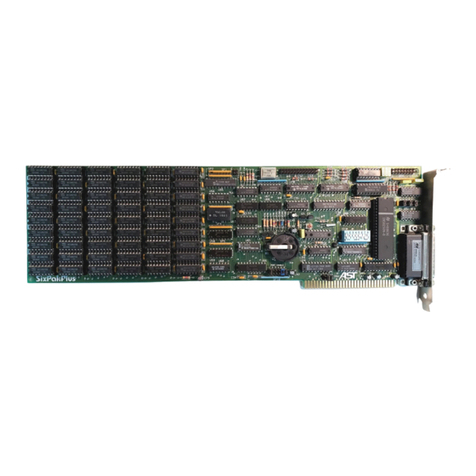First Edition [January 1988)
AST and Rampage are registered trademarks ol AST Research. Inc. Advantage
Premium, lASTram. Preview, SuperPak. SuperSpool. and tASTdisk are
trademarks of AST Research. Inc.
IBM and AT registered trademarks and Operating System/2 is atrademark of
InternationalBusiness Machines Corporation DESOview is atrademark ol
Ouarterdeck Ottice Systems Concurrent PC DOS XM is atrademark of Digital
Research. Inc Intel is aregistered trademark ol lntel Corporation. Microsoft is a
registered trademark oi Microsolt Corporation, Lotus. 128 and Symphony are
registered trademarks oi Lotus Development Corporation FRAMEWORK it is a
registered trademark ol Ashtoanate. Paradox is atrademark ol Ansa
Corporation. SuperCalc is aregistered trademark of Computer Associates
International. Inc Hercules is atrademark of Hercules Computer Technology.
Inc.
in view ol demonstrated product reliability and comprehensive warranty policies.
AST Research. Inc does not normally provide schematics or material lists. AST
recognizes that some customers with alarge installed base oi AST products
want supportive documentation lor their own service organizations In such
cases, customers should contact AST Research corporate olfices to consider an
appropriate nondisclosure agreement to obtain this documentation.
Changes are periodicallymade to the informationcontained in this manual:
these changes will be incorporated into new editions
AProduct Comment Form is provided at the back of this publication. ll thls lorm
has been removed. please address your comments to: AST Research, lnc.. Attn:
Product Marketing. 2121 Alton Ave.. Irvine. CA 92714. AST Research may use or
distribute any oi the information you supply in any way it deems appropriate
without incurring any obligations whatsover.
Copyright 1987 AST Research. Inc All rights are reserved. including those to
reproduce this book or parts thereol in any lorm without permission in writing
from AST Research. Inc.
WARNING
This manual is protected by United States Copyright law
(Title l7 United States Code). Unauthorized reproduction
and/or sales may result in imprisonment of up to one year
and lines of up to $10000 (17 USC 506), Copyright
infringers may be subject to civil liability,